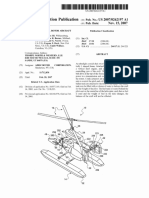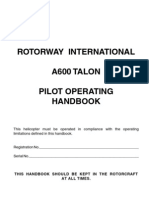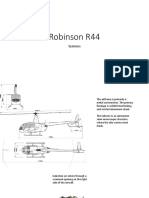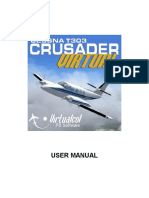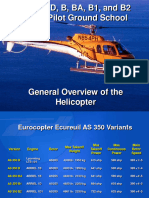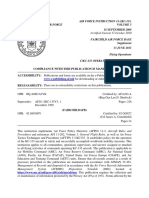Cesna 172
Cesna 172
Uploaded by
eng13Copyright:
Available Formats
Cesna 172
Cesna 172
Uploaded by
eng13Original Title
Copyright
Available Formats
Share this document
Did you find this document useful?
Is this content inappropriate?
Copyright:
Available Formats
Cesna 172
Cesna 172
Uploaded by
eng13Copyright:
Available Formats
CESSNA 172 TRAINING MANUAL
Illustration 3c Control Y
by D. Bruckert & O. Roud © 2006 29
Downloaded from www.Manualslib.com manuals search engine
CESSNA 172 TRAINING MANUAL
Trim System
The Cessna 172 aircraft has a manually operated rudder and elevator trim
system.
Illustration 3d Trim tab Travel
One trim tab is provided on the right side of the elevator, spanning most of the
the rear section of the right elevator. The trim tab moves opposite to the control
surface, reducing the aerodynamic force on the control surface in order to hold
the selected position. Trimming is accomplished through the elevator trim tab by
turning the vertically mounted trim control wheel. Forward (up) rotation of the
ELEVATOR TRIM: ELEVATOR TRIM:
NEW MODELS OLDER MODELS
Illustration 3e Trim Wheel
by D. Bruckert & O. Roud © 2006 30
Downloaded from www.Manualslib.com manuals search engine
CESSNA 172 TRAINING MANUAL
trim wheel will trim nose-down, conversely, aft (down) rotation will trim nose-
up. The trim tab control wheel depending on the model may be mounted on the
centre console or in the cockpit floor. A portion of the wheel extends through the
control wheel cover and when rotated, operates the tab through roller chains,
cables, an actuator, and a push-pull rod. A position indicator at the trim tab
control wheel indicates nose attitude of the aircraft.
A rudder trim system
is installed in later
models to provide a
means of directional
trim. The
system increases
directional stability
and is especially
useful during climb-
out operations
when the engine is
operating at nearly
full power and the
aircraft forward speed
is
relatively low. The
trim compensates for
engine torque by
applying slight rudder
control in
the direction
necessary for
maintaining straight
forward flight. During
Illustration 3f Trim Connections
cruise, the rudder
trim may be adjusted to maintain balance for any power setting and airspeed.
The rudder trim, if installed, is operated by either a rudder trim control tab or
control wheel mounted on the centre control pedestal.
With a rudder trim control wheel, rotation of the control wheel to the right
provides "NOSE RIGHT" trim, and left rotation provides "NOSE LEFT" trim. A
rudder trim position indicator indicates the trim setting when the trim control
wheel is adjusted.
With a trim lever, trimming is accomplished by lifting the trim lever up to clear a
detent, then moving it either left or right to desired trim position (as shown in
the picture below). Moving the trim to the right will trim nose-right, conversely,
moving the lever to the left will trim nose-left.
The rudder trim control is connected via a bell crank to a bungee, which is
directly connected to the rudder pedal control bar and thus to the rudder itself.
by D. Bruckert & O. Roud © 2006 31
Downloaded from www.Manualslib.com manuals search engine
CESSNA 172 TRAINING MANUAL
Typical IFR Radio Installation (Conventional Aircraft)
The picture below illustrates a full IFR avionics stack on older models of aircraft.
From top: Audio Selector, GPS, Com 1/Nav 1, Com 2/Nav 2, Transponder, ADF
Illustration 10e IFR Radio Stack
by D. Bruckert & O. Roud © 2006 84
Downloaded from www.Manualslib.com manuals search engine
CESSNA 172 TRAINING MANUAL
FLIGHT OPERATIONS
PRE-FLIGHT CHECK
The preflight inspection should be done in anticlockwise direction as indicated in
the flight manual, beginning with the interior inspection.
by D. Bruckert & O. Roud © 2006 85
Downloaded from www.Manualslib.com manuals search engine
CESSNA 172 TRAINING MANUAL
Cabin
Ensure the required documents (certificate of airworthiness, maintenance
release, radio license, weight and balance, flight folio, flight manual, and any
other flight specific documents) are on board and valid.
Ensure the aircraft flight manual, and supporting documents are available and
accessible in flight.
Check all required emergency equipment for condition, location, and
serviceability.
Perform a visual inspection of the panel from right to left to ensure all
instruments and equipment are in order, including the following items.
Control lock – REMOVE Master switch – ON
Ignition switch – OFF Fuel quantity – CHECK
Lights – OFF except beacon Flap lever – full DOWN (electrical)
Master switch – OFF
Fuel selector valve – CORRECT TANK
G1000 Models
Additionally for G1000 equipped aircraft the following items need to be checked
after selecting the master switch on:
Ensure PFD display visible, check the required annunciators are displayed.
Confirm both avionics fans are operational – turn on each of the avionics buses
separately and confirm the fan can be heard.
Turn the master switch OFF
Test the standby battery – hold in the TEST position for approx 20 seconds
ensure green light remains on. (This test is described before start in the POH,
however if the standby bettery is required for flight it is preferable to complete
the test now).
C172RG
Confirm gear is down before turning master switch on.
Operational Check of Lights
Before turning the master switch off, if lights are required, switch all lights on,
confirm visually that all are operational, then turn all off again except beacon.
This is required for a night flight and a good idea for all flights.
by D. Bruckert & O. Roud © 2006 86
Downloaded from www.Manualslib.com manuals search engine
CESSNA 172 TRAINING MANUAL
Exterior Inspection
Visually check the airplane for general condition during the walk-around
inspection, ensuring all surfaces are sound and no signs of structural damage,
worked rivets, missing screws, lock wires or loose connections.
Tail Section
Check top, bottom, and side surfaces Ensure elevator and trim secure and
for any damage, ensure balance weights undamaged, linkages free and
and fairings secure. unobstructed, check full and free
movement of elevator.
Check rudder linkages and turn-buckles Check beacon, aerials and rear
secure, unobstructed, and elevator has navigation light undamaged and
free movement (do not check full secure.
movement with nose wheel on the
ground).
Check lower tail and tie down for any
sign of tail strike.
by D. Bruckert & O. Roud © 2006 87
Downloaded from www.Manualslib.com manuals search engine
You might also like
- C172 Weight and Balance WorksheetDocument1 pageC172 Weight and Balance WorksheetNnative Eenglish Tteacher0% (1)
- F7X Avionics Vol 1Document328 pagesF7X Avionics Vol 1韩建茂100% (1)
- Ats Spark Plug Cleaner & TesterDocument2 pagesAts Spark Plug Cleaner & Testeramarparimi100% (1)
- Maintenance and Rigging Manual 2T-1A-2 MaintenanceManualDocument38 pagesMaintenance and Rigging Manual 2T-1A-2 MaintenanceManualDavid Bond100% (2)
- T-34 Plane Parts ManualDocument244 pagesT-34 Plane Parts ManualCAP History Library100% (5)
- Heli-Sport CH-7 Kompress Pilot's HandbookDocument98 pagesHeli-Sport CH-7 Kompress Pilot's Handbooklegoulu21No ratings yet
- 34 Pitot Static SystemDocument20 pages34 Pitot Static SystemTarik Benzineb100% (1)
- US20070262197A1Document24 pagesUS20070262197A1slamet wardoyo100% (1)
- NOR10 763-1 P68 AP68 Tech-Pub Index 5Document13 pagesNOR10 763-1 P68 AP68 Tech-Pub Index 5riversgardenNo ratings yet
- Emeraude ManualDocument23 pagesEmeraude ManuallarsandNo ratings yet
- TALON Pilot Operating Handbook11-07Document40 pagesTALON Pilot Operating Handbook11-07ai_sn100% (1)
- Piper Archer II Performance and SpecificationsDocument2 pagesPiper Archer II Performance and SpecificationsLamonega Milena Rocio100% (1)
- 5 23 1e PDFDocument16 pages5 23 1e PDFkats2404No ratings yet
- (Your N-Number Here) : Rans S-6EsDocument52 pages(Your N-Number Here) : Rans S-6Esviorelu99No ratings yet
- Fly C-152 - ExamDocument4 pagesFly C-152 - ExamMumba MubangaNo ratings yet
- Module 11A-09 Turbine Aeroplane Aerodynamics, Structures and SystemsDocument133 pagesModule 11A-09 Turbine Aeroplane Aerodynamics, Structures and SystemsИлларион ПанасенкоNo ratings yet
- 1202 Lecture 1Document51 pages1202 Lecture 1Thomas AbrahamNo ratings yet
- Oral and Practical Review: Reflections on the Part 147 CourseFrom EverandOral and Practical Review: Reflections on the Part 147 CourseNo ratings yet
- Mtosport Maintenance PDFDocument191 pagesMtosport Maintenance PDFBen FriskneyNo ratings yet
- Robinson r44 SystemsDocument15 pagesRobinson r44 SystemsLuiz Fernando Mibach100% (1)
- Cessna Crusader User Manual by VirtualColDocument17 pagesCessna Crusader User Manual by VirtualColKonstantin SusdaltzewNo ratings yet
- Rotorway A600 POHDocument40 pagesRotorway A600 POHGourav DasNo ratings yet
- BENSEN Flight ManualDocument19 pagesBENSEN Flight ManualScribdTranslations100% (1)
- Task Card JT8D (Install Fan Blade)Document3 pagesTask Card JT8D (Install Fan Blade)Raden BurhanNo ratings yet
- AS350 B2 - CH 0 - OverviewDocument33 pagesAS350 B2 - CH 0 - OverviewEX919No ratings yet
- Maintenance Manual I-RV-7Document39 pagesMaintenance Manual I-RV-7Alexandre KreppelNo ratings yet
- McDonnell Douglas DC 10 40 Landing GearDocument21 pagesMcDonnell Douglas DC 10 40 Landing GearEhsan Ul HaqueNo ratings yet
- Cessna Fuel SystemDocument7 pagesCessna Fuel SystemJohan Louie RayosNo ratings yet
- Diamond Da40d Theilert Engine Question BankDocument76 pagesDiamond Da40d Theilert Engine Question Bankshedwi101No ratings yet
- CJ6 Pilot ReportDocument8 pagesCJ6 Pilot Reportpeng_dongtao2054100% (1)
- ATA 24 - Cessna - Alternator Charging System 38-52-60 Amp Service - Parts Manual - D5107 - Rev 1 - 19930802Document127 pagesATA 24 - Cessna - Alternator Charging System 38-52-60 Amp Service - Parts Manual - D5107 - Rev 1 - 19930802Carlos Chavez Jaramillo100% (1)
- Shop Talk: Maintenance MattersDocument9 pagesShop Talk: Maintenance MattersArjun SharmaNo ratings yet
- AT-402A AT-402B Owners ManualDocument4 pagesAT-402A AT-402B Owners ManualCarlos Alberto Rozo R.50% (2)
- Motor Lycoming Io-360 - A - B Parts CatalogDocument333 pagesMotor Lycoming Io-360 - A - B Parts CatalogGabriel Oliveira100% (1)
- Sa-227 Metroliner Ac Normal Checklist OriginatingDocument2 pagesSa-227 Metroliner Ac Normal Checklist OriginatingElia Giudici100% (1)
- Quest Kodiak ManualDocument26 pagesQuest Kodiak ManualPedro L. Rodriguez Chourio100% (1)
- r22 Poh Full BookDocument186 pagesr22 Poh Full BookSun Yat-sen100% (2)
- Auxiliary and Ground Power UnitsDocument4 pagesAuxiliary and Ground Power UnitsJacquie Jimenez100% (1)
- Travis Aero Club Open Book TestDocument7 pagesTravis Aero Club Open Book TestMayank VatsNo ratings yet
- 650 FlyerDocument2 pages650 FlyerZanfir AlexandruNo ratings yet
- Poh Oy-Bhi c172nDocument163 pagesPoh Oy-Bhi c172nAlberto VillalbaNo ratings yet
- Pa 34 ProcedureDocument24 pagesPa 34 ProcedureFarhan KhalidNo ratings yet
- Advisory CircularDocument42 pagesAdvisory Circularnabawi24No ratings yet
- 701 Poh Sample Czaw 4thDocument26 pages701 Poh Sample Czaw 4thVishal JohaheerNo ratings yet
- Helicopter Flight ControlsDocument6 pagesHelicopter Flight Controlssamik4u100% (3)
- Cessna 150 ChecklistDocument2 pagesCessna 150 ChecklistnicholaswirzNo ratings yet
- VFR WorksheetDocument2 pagesVFR Worksheetespj0518No ratings yet
- R 66 Parts KatalogDocument950 pagesR 66 Parts KatalogНагато Узумаки100% (1)
- SOPA OtterDocument21 pagesSOPA OtterFrancisco Javier Bandarra BandarraNo ratings yet
- Gill Battery VRLA Service ManualDocument48 pagesGill Battery VRLA Service Manualtheo100% (1)
- Da20 C1 Eclipse Training Manual: Crosswinds AviationDocument28 pagesDa20 C1 Eclipse Training Manual: Crosswinds AviationAlmasi GabrielNo ratings yet
- AS350 B2 - CH 17 - Starting - ChecksDocument18 pagesAS350 B2 - CH 17 - Starting - ChecksEX919No ratings yet
- Failure To Follow Procedures While Performing Aircraft Inspections CFR 91Document20 pagesFailure To Follow Procedures While Performing Aircraft Inspections CFR 91oscarNo ratings yet
- Aresti DictionaryDocument5 pagesAresti DictionaryRob ErdosNo ratings yet
- Pipistrel VirusSW Information Pack R1Document12 pagesPipistrel VirusSW Information Pack R1pravin kanse100% (1)
- Flight ControlsDocument6 pagesFlight ControlsMiguel Angel PalmaNo ratings yet
- f28f and 280fx Training GuideDocument74 pagesf28f and 280fx Training GuideRH Augusto100% (1)
- Kodiak 100 Floats A-33104 SpecificationsDocument60 pagesKodiak 100 Floats A-33104 Specificationsdrew boydNo ratings yet
- Resumen C208BDocument9 pagesResumen C208BCosta BonanzaNo ratings yet
- Cessna 172 ChecklistDocument7 pagesCessna 172 Checklistpeter9869No ratings yet
- Flight Simulation Emagazine: ReviewDocument9 pagesFlight Simulation Emagazine: Reviewprivateaerospace0% (1)
- Cessna 152 Technical Pubs ListDocument4 pagesCessna 152 Technical Pubs ListElmer VillegasNo ratings yet
- January2016page1to36 Layout 1Document36 pagesJanuary2016page1to36 Layout 1c737No ratings yet
- Lomcevak (Tumble)Document4 pagesLomcevak (Tumble)tazbox6514100% (1)
- Aerodinamic Noise PDFDocument8 pagesAerodinamic Noise PDFeng13No ratings yet
- Webtrak - : My NeighbourhoodDocument2 pagesWebtrak - : My Neighbourhoodeng13No ratings yet
- Complex Modulus Estimation PDFDocument8 pagesComplex Modulus Estimation PDFeng13No ratings yet
- Reliable Packaging Equipment Design Should Not Be Kept Under WrapsDocument2 pagesReliable Packaging Equipment Design Should Not Be Kept Under Wrapseng13No ratings yet
- Food Processing BearingsDocument2 pagesFood Processing Bearingseng13No ratings yet
- Indoor Passby SystemDocument6 pagesIndoor Passby Systemeng13No ratings yet
- Food Designed BearingsDocument2 pagesFood Designed Bearingseng13No ratings yet
- Precision Machine Tool BearingDocument4 pagesPrecision Machine Tool Bearingeng13No ratings yet
- Bearings For Food and BeverageDocument7 pagesBearings For Food and Beverageeng13No ratings yet
- Advanced Bearing Technologies & Value-Added ServicesDocument5 pagesAdvanced Bearing Technologies & Value-Added Serviceseng13No ratings yet
- G. Polt, T. Sebesty, A. Pauschitz and F. Franek: Investigations of Stick-Slip Effects in Wet Friction Drive ElementsDocument6 pagesG. Polt, T. Sebesty, A. Pauschitz and F. Franek: Investigations of Stick-Slip Effects in Wet Friction Drive Elementseng13No ratings yet
- Industrial Electrical HandbookDocument122 pagesIndustrial Electrical Handbookeng13100% (3)
- Quality-Control of Bearings Using Vibration Monitoring: Application NotesDocument2 pagesQuality-Control of Bearings Using Vibration Monitoring: Application Noteseng13No ratings yet
- Bo 0409Document8 pagesBo 0409eng13No ratings yet
- Bearing For GearboxDocument32 pagesBearing For Gearboxeng13100% (1)
- Sound Power Determination With or Without IS09614-1: by Erik Cletus Petersen, Bruei&Kjser, DenmarkDocument2 pagesSound Power Determination With or Without IS09614-1: by Erik Cletus Petersen, Bruei&Kjser, Denmarkeng13No ratings yet
- Ata 71Document9 pagesAta 71Anastasios PavlouNo ratings yet
- Estimation of Wing Loading and Thrust Loading-2 TopicsDocument16 pagesEstimation of Wing Loading and Thrust Loading-2 TopicsDinesh KumarNo ratings yet
- Atc 1 of 2019Document25 pagesAtc 1 of 2019sadiq arshadNo ratings yet
- Beechcraft Baron 58Document11 pagesBeechcraft Baron 58prot291No ratings yet
- Afi11-2kc-135v3 Fairchildafbsup IDocument226 pagesAfi11-2kc-135v3 Fairchildafbsup IjavadNo ratings yet
- BCAP 4500 Manual of Procedures For R A Approval of OM PDFDocument100 pagesBCAP 4500 Manual of Procedures For R A Approval of OM PDFAirbus330 Airbus330No ratings yet
- Aeronautical Knowledge 3 (Instruments)Document68 pagesAeronautical Knowledge 3 (Instruments)Phạm PhátNo ratings yet
- Aircft Circulars Ltioi:L Advisofy Col:.Ii Ttle For Azroeijt 106Document12 pagesAircft Circulars Ltioi:L Advisofy Col:.Ii Ttle For Azroeijt 106rritter78No ratings yet
- Eddbefhk PDF 1698065786Document55 pagesEddbefhk PDF 1698065786Antoni GarciaNo ratings yet
- DA202 Rev 18 PDFDocument142 pagesDA202 Rev 18 PDFNL NapsNo ratings yet
- Vintage Airplane - Jan 2000Document36 pagesVintage Airplane - Jan 2000Aviation/Space History Library100% (2)
- Jeppview For Windows: List of Pages in This Trip KitDocument24 pagesJeppview For Windows: List of Pages in This Trip KitCatalin CiocarlanNo ratings yet
- VB 850Document333 pagesVB 850Laura ValentinaNo ratings yet
- A321 Rejected Take OffDocument2 pagesA321 Rejected Take Offme2 koreancosmetic100% (1)
- Proposed Rule: Airworthiness Directives: McDonnell DouglasDocument4 pagesProposed Rule: Airworthiness Directives: McDonnell DouglasJustia.comNo ratings yet
- MOI - Modification Operational Impact: 34.42.00049 21-OCT-2021 21-OCT-2021 Open A350 34-42 Creation of The MOIDocument4 pagesMOI - Modification Operational Impact: 34.42.00049 21-OCT-2021 21-OCT-2021 Open A350 34-42 Creation of The MOITitoNo ratings yet
- Case Study RNAV PBN MDW Database 1 1Document2 pagesCase Study RNAV PBN MDW Database 1 1Tony NicholasNo ratings yet
- SBVT Rnp-D-Rwy-20 Iac 20230518Document2 pagesSBVT Rnp-D-Rwy-20 Iac 20230518João Pedro Santos da CruzNo ratings yet
- EMAR 516 Issue 1.1 17dec2010-1Document451 pagesEMAR 516 Issue 1.1 17dec2010-1Ion PopescuNo ratings yet
- SuperVan 900Document54 pagesSuperVan 900Nate IsaacsonNo ratings yet
- Airport Departure SolutionDocument4 pagesAirport Departure SolutionNeerajNo ratings yet
- Resume: Personal DetailsDocument4 pagesResume: Personal DetailsRiazaNo ratings yet
- Aviation Term PapersDocument4 pagesAviation Term Papersea98skah100% (1)
- Simulated Pilot-In-The-Loop Testing of Handling Qualities of The Flexible Wing AircraftDocument9 pagesSimulated Pilot-In-The-Loop Testing of Handling Qualities of The Flexible Wing AircraftLucas GalembeckNo ratings yet
- PIPER PA-34-200 Seneca I.: and FNPT Ii Mep Standard Operational ProceduresDocument23 pagesPIPER PA-34-200 Seneca I.: and FNPT Ii Mep Standard Operational ProceduresMatheus OliveiraNo ratings yet