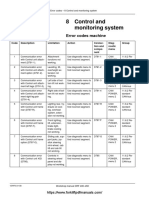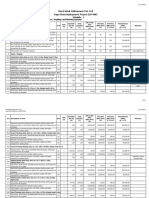IC NT 2 5 3 New Features List
IC NT 2 5 3 New Features List
Uploaded by
MaxiSanchezCopyright:
Available Formats
IC NT 2 5 3 New Features List
IC NT 2 5 3 New Features List
Uploaded by
MaxiSanchezOriginal Title
Copyright
Available Formats
Share this document
Did you find this document useful?
Is this content inappropriate?
Copyright:
Available Formats
IC NT 2 5 3 New Features List
IC NT 2 5 3 New Features List
Uploaded by
MaxiSanchezCopyright:
Available Formats
InteliCompact NT
Controller firmware for SPtM and
MINT application
SW version 2.5.3
1 General information 2
2 Changes in the version 2.5.3 3
3 Changes in the version 2.5.2 4
4 Changes in the version 2.5.1 5
5 Changes in the version 2.5.0 6
6 Changes in the version 2.4.0 7
7 Changes in the version 2.3.0 13
8 Changes in the version 2.2.0 14
9 Changes in the version 2.1.0 15
10 Related information 16
11 Notes 17
Copyright © 2020 ComAp a.s.
Written by Michal Slavata
Prague, Czech Republic
ComAp a.s., U Uranie 1612/14a,
170 00 Prague 7, Czech Republic
Tel: +420 246 012 111
E-mail: info@comap-control.com, www.comap-control.com New Features List
1 General information
1.1 Version information
Minor upgrade with support of new format of serial number.
1.2 Clarification of notation
Note: This type of paragraph calls readers attention to a notice or related theme.
IMPORTANT: This type of paragraph highlights a procedure, adjustment etc., which can cause a
damage or improper function of the equipment if not performed correctly and may not be clear at
first sight.
Example: This type of paragraph contains information that is used to illustrate how a specific function
works.
InteliCompact NT 2.5.3 - New features list 2
2 Changes in the version 2.5.3
2.1 New features
Support of new format of serial number
Firmware update highly recommended for controllers manufactured after 6/2019 with new format of serial
number staring with 1937xxxx.
InteliCompact NT 2.5.3 - New features list 3
3 Changes in the version 2.5.2
3.1 New features
Support of new version of IL-NT-GPRS card - CM2ILN2GXBX
InteliCompact NT 2.5.3 - New features list 4
4 Changes in the version 2.5.1
4.1 Repairs
First start in power management after controller’s power on
After PowerManagement Delay, all gen-sets opened their GCBs. Then required gen-sets (depends on
actual load) close GCBs.
Now, after PowerManagemed Delay, only gen-sets, which should by stopped (depends on actual load)
open their GCBs.
InteliCompact NT 2.5.3 - New features list 5
5 Changes in the version 2.5.0
5.1 New features
Power management compatibility with IG200 controllers
Modification of setpoints PowerMgmtMode and #PriorAutoSwap
Added new options into these setpoint to ensure the same order of all options in controllers with
power management (IC-NT, MC-NT, IG200)
These options are not supported in IC-NT - name of options is "Not Available"
Alarm Wrn BadPMSMode is active when one of these options is selected
Modification of Load Reserve Sets 1 and 2
Load Reserve Sets were divided to Absolute and Relative sets
New setpoints where added: #StartAbsRes1, #StopAbsRes1, #StartRelRes1, #StopRelRes1,
#StarAbsRes2, #StopAbsRes2, #StartRelRes2 and #StopRelRes2
New values were added: Actual Abs Res, Start Abs Res, Stop Abs Res, Actual Rel Res, Start Rel
Res and Stop Rel Res
InteliCompact NT 2.5.3 - New features list 6
6 Changes in the version 2.4.0
6.1 New features
Load shedding function was introduced
The Load shedding is controlled disconnection of less important load groups when the object consumption is
too high. There are two functions of the load shedding:
To avoid loss of power at the fundamental loads in island mode, when the object consumption is getting
near to the maximum power of the gen-sets.
To avoid penalties due to overshooting of arranged mains import limit.
All Load shed LBOs LDSHED STAGE N are activated (closed) to trip unessential load when gen-set goes to
island:
When GCB is closed after mains fail and gen-set start in AUT mode.
When MCB opens from parallel to mains operation in AUT mode.
Before MCB is opened in MAN mode by button.
The Load shedding function is active in all controller modes except OFF.
Load shedding has three steps and each step is linked with its own LDSHED STAGE N LBO. There is only one
load shed level and delay for all three steps as well as reconnection level and delay. Load shed can only be
shifted from one stage to the next one, e.g. No LoadShed to LdShed Stage 1 to LdShed Stage 2 to LdShed
Stage 3 and vice versa.
If manual reconnection of the load is desired the AutoLd Recon setpoint needs to be disabled (AutoLd Recon
= DISABLED) and the MANUALLDRECON LBI needs to be configured. Rising edge on this input resets
controller to the lower stage, but only if the load is under the Ld Recon level at that moment.
InteliCompact NT 2.5.3 - New features list 7
Ld Shed Active
Setpoint group Load Shedding Related FW 2.4.0
Range [units] DISABLED / ISLAND ONLY / ISL+TRIP PARAL / ALL THE TIME [-]
Default value DISABLED Alternative config NO
Step [-]
Comm object 11001 Related applications SPtM, MINT
Description
This setpoint is used for adjustment when the load shedding function will be active.
DISABLED The Load shedding function is disabled. All load shedding outputs are open.
In Island operation (e.g. MCB is open and MGCB is closed) load shedding
ISLAND ONLY
outputs (e.g. LDSHED STAGE 1) are controlled by load shedding function.
This setting adjusts the same behavior as ISLAND ONLY but in addition to it all
ISL+TRIP PARAL
load shedding outputs are closed when gen-set group goes to island operation.
Outputs are controlled by the load shedding function regardless of breaker
ALL THE TIME
positions.
Ld Shed Level
Setpoint group Load Shedding Related FW 2.4.0
Range [units] Ld Recon Level–200 [%]
Default value 80 % Alternative config NO
Step 1 %
Comm object 8884 Related applications SPtM, MINT
Description
When gen-set load exceeds this level for more than Ld Shed Del time, IC-NT controller proceeds to the next
Load shedding stage - the next LDSHED STAGE N LBO is closed.
Ld Shed Del
Setpoint group Load Shedding Related FW 2.4.0
Range [units] 0.0–600.0 [s]
Default value 10.0 s Alternative config NO
Step 0.1 s
Comm object 8887 Related applications SPtM, MINT
Description
Time delay for Ld Shed Level limit.
InteliCompact NT 2.5.3 - New features list 8
Ld Recon Level
Setpoint group Load Shedding Related FW 2.4.0
Range [units] 0–Ld Shed Level [%]
Default value 20 % Alternative config NO
Step 1 %
Comm object 8890 Related applications SPtM, MINT
Description
When gen-set load drops under this level for more than Ld Recon Del time, IC-NT controller proceeds to the
lower Load shedding stage. The LBO for higher stage is opened (LDSHED STAGE N). Automatic load
reconnection works only when AutoLd Recon = ENABLED.
Ld Recon Del
Setpoint group Load Shedding Related FW 2.4.0
Range [units] 0–600 [s]
Default value 10 s Alternative config NO
Step 1s
Comm object 8893 Related applications SPtM, MINT
Description
Time delay for Ld Recon Level limit.
AutoLd Recon
Setpoint group Load Shedding Related FW 2.4.0
Range [units] DISABLED / ENABLED [-]
Default value ENABLED Alternative config NO
Step [-]
Comm object 9649 Related applications SPtM, MINT
Description
Switch between manual and automatic reconnection of shedded load.
Rising edge on MANUALLDRECON LBI resets controller to the lower stage, but only if the
DISABLED
load is under the Ld Recon Level. Ld Recon Del is not taken into account in this case.
Load reconnection is automatic depend on setpoints Ld Recon Level and Ld Recon Del.
ENABLED
MANUALLDRECON LBI has no function.
InteliCompact NT 2.5.3 - New features list 9
ManualLdRecon
Related FW 2.4.0 Related applications SPtM, MINT
Description
This binary input is used for manual reconnection of the last disconnected part of the load, if the load has
dropped below the setpoint Ld Recon Level.
This input works only if automatic reconnection is disabled, i.e. the setpoint AutoLd Recon is set to
DISABLED.
LdShed Stage 1
Related FW 2.4.0 Related applications SPtM, MINT
Description
This binary output is used for control of first load group. This is the group which is disconnected as first one
when the load shedding function becomes active. Connect least important loads to this group.
LdShed Stage 2
Related FW 2.4.0 Related applications SPtM, MINT
Description
This output is used for control of second load group. This group is disconnected as second one when the first
group is already disconnected and the condition for disconnecting of next group is still fulfiled.
LdShed Stage 3
Related FW 2.4.0 Related applications SPtM, MINT
Description
This output is used for control of third load group. This group is disconnected as last one when the first two
groups are already disconnected and the condition for disconnecting of next group is still fulfiled.
InteliCompact NT 2.5.3 - New features list 10
IDLE/NOM PULSE and NOM/IDLE PULSE LBOs was introduced
These binary outputs are used when switching from Idle speed to Nominal speed and from Nominal speed to
Idle speed needs to be made by pulse on particular ECU inputs. These pulses are generated at exactly the
same time as signal edges on IDLE/NOMINAL LBO.
Idle/Nom Pulse
Related FW 2.4.0 Related applications SPtM, MINT
Description
200 ms pulse is generated on IDLE/NOM PULSE LBO when there is a transition from Idle engine phase to the
Stabilization phase. This means the pulse is generated when there is raising edge on IDLE/NOMINAL LBO.
InteliCompact NT 2.5.3 - New features list 11
Nom/Idle Pulse
Related FW 2.4.0 Related applications SPtM, MINT
Description
200 ms pulse is generated on NOM/IDLE PULSE LBO either when there is a transition from Running engine
phase to Cooling phase or when there is a transition from Cooling phase to Stop phase, depending on
Cooling Speed setpoint. This means the pulse is generated when there is falling edge on IDLE/NOMINAL LBO.
InteliCompact NT 2.5.3 - New features list 12
7 Changes in the version 2.3.0
7.1 New features
New setpoint for idle speed was added
Idle RPM
Setpoint group Engine Params Related FW 2.3.0
Range [units] 500 .. Nominal RPM [RPM]
Default value 750 RPM Alternative config NO
Step 1 RPM
Comm object 9946 Related applications SPtM, MINT
Description
This setpoint adjusts the speed in Idle phase and in cooling phase (if setpoint Cooling Speed = Idle).
InteliCompact NT 2.5.3 - New features list 13
8 Changes in the version 2.2.0
8.1 Repairs
ECU values screens
In Chinese version of these screens was changed number of digits for ECU values
Number of digits is 5
InteliCompact NT 2.5.3 - New features list 14
9 Changes in the version 2.1.0
9.1 Repairs
The setpoint RunHourBase can be changed via the front panel on the controller as well as remotely.
The alarm BusMeasError recorded in the controller history if it happens and a redundant message in the
controller history is not written anymore.
Test on Load procedure improved (Setpoint Synchro Enable = BOTH or REVERSE or FORWARD).
There is no additional delay in the return to mains from gen-set.
If the mains import is measured (Basic settings: Im/EF input = Mains) then there is a time limitation
(Load Ramp) for unloading and opening of the MCB. The MCB opens when the Import/Export goes below
0 ± 5% of Basic settings: Nominal power. If the Load Ramp time expired and Import/Export doesn't go
below 0 ± 5% the alarm WarnTstOnLdFail becomes active and it's recorded in the history. If the setpoint
Basic settings: Im/EF input = EarthFltC then the MCB is opened after delay given by setpoint AMF
settings: BreakerOverlap.
InteliCompact NT 2.5.3 - New features list 15
10 Related information
10.1 Available files
Firmware (*.mhx)
For SPtM For MINT
IC-NT-SPtM-2.5.3.mhx IC-NT-MINT-2.5.3.mhx
Table 10.1 Available firmware
Archives (*.aic)
For SPtM For MINT
IC-NT-SPtM-2.5.3.aic IC-NT-MINT-2.5.3.aic
IC-NT-SPtM-MonoPhase-2.5.3.aic IC-NT-MINT-MonoPhase-2.5.3.aic
IC-NT-SPtM-StarterKit-2.5.3.aic IC-NT-MINT-MultiKit-2.5.3.aic
Table 10.2 Available archives
10.2 Overview of all available hardware
IC-NT MINT IC-NT SPtM
Binary Inputs 9 9
Binary Outputs 8 8
Analog Inputs 3 3
Analog Outputs 0 0
Communications USB, RS232-485, GPRS, Ethernet USB, RS232-485, GPRS, Ethernet
Table 10.3 Available hardware
10.3 Available related documentation
Documents Description
Manual for InteliCompactNT controller
InteliCompact-NT-2.1-Reference
http://www.comap.cz/support/downloads/InteliCompact-NT-2.1-
Guide.pdf
Reference+Guide_r1.pdf
Operator Guide for InteliCompactNT controller
InteliCompact-NT-Operator Guide
http://www.comap.cz/support/downloads/InteliCompact-NT-
12-2011.pdf
Operator+Guide+12-2011.pdf
Table 10.4 Available documentation
InteliCompact NT 2.5.3 - New features list 16
11 Notes
11.1 Document history
Revision number Related sw. version Date Author
8 2.5.3 24.2.2020 Michal Slavata
7 2.5.2 15.10.2019 Michal Slavata
6 2.5.1 27.8.2018 Michal Slavata
5 2.5.0 3.5.2018 Michal Slavata
4 2.4.0 13.2.2017 Daniel Švanda
3 2.3.0 6.10.2016 Michal Slavata
2 2.2.0 18.8.2016 Michal Slavata
1 2.1.0 14.7.2015 Tomáš Huček
InteliCompact NT 2.5.3 - New features list 17
You might also like
- IMPCO Model CA100 CaburetorDocument6 pagesIMPCO Model CA100 CaburetorMaxiSanchezNo ratings yet
- Tad1242ge PDFDocument7 pagesTad1242ge PDFVanessa Cristina dos Santos GarciaNo ratings yet
- B767 ATA 36 Student BookDocument55 pagesB767 ATA 36 Student BookElijah Paul Merto100% (6)
- Option H2 and H9 Modbus Communication 4189340442 UK PDFDocument193 pagesOption H2 and H9 Modbus Communication 4189340442 UK PDFedgarcooNo ratings yet
- Deep Sea Electronics PLC: DSEL400 & DSEL401 Operator ManualDocument83 pagesDeep Sea Electronics PLC: DSEL400 & DSEL401 Operator ManualMostafa ShannaNo ratings yet
- APM303 Configurator ManualDocument20 pagesAPM303 Configurator ManualMartinNo ratings yet
- ts300 Mosa PDFDocument50 pagests300 Mosa PDFzanioNo ratings yet
- PowerWizard 1-0 (GB)Document2 pagesPowerWizard 1-0 (GB)kagaNo ratings yet
- Specification Sheet (Template) CUMMINS QSL9 G5Document3 pagesSpecification Sheet (Template) CUMMINS QSL9 G5Ricardo La Cruz0% (1)
- 3281g - en - LSA 51.2 ManualDocument20 pages3281g - en - LSA 51.2 Manualkman548No ratings yet
- General: Technical Data TAD721GEDocument8 pagesGeneral: Technical Data TAD721GEbaljeetjatNo ratings yet
- General Characteristics: DescriptiveDocument5 pagesGeneral Characteristics: DescriptiveAnh Nguyen100% (1)
- KP-C500P (KTA19-G3A) Generating Set Technical Data SheetDocument5 pagesKP-C500P (KTA19-G3A) Generating Set Technical Data SheetMario CastroNo ratings yet
- Agc 150 Operators Manual 4189341186 UkDocument38 pagesAgc 150 Operators Manual 4189341186 Ukpowerabsolut myanmarNo ratings yet
- S285 Fozmula Capacitance Coolant Level Switch Data JP 24 Nov 15 3.1 Rev 2 PDFDocument1 pageS285 Fozmula Capacitance Coolant Level Switch Data JP 24 Nov 15 3.1 Rev 2 PDFfaraidun0% (1)
- FG Wilson P165-1 (4PP) GB (0213)Document4 pagesFG Wilson P165-1 (4PP) GB (0213)harikrishnanpd33270% (1)
- DSE6010 MKII DSE6020 MKII Installation InstructionsDocument2 pagesDSE6010 MKII DSE6020 MKII Installation Instructionsedgarcoo100% (1)
- Battery Charger Operator ManualDocument30 pagesBattery Charger Operator ManualVictor PoquizNo ratings yet
- Excitation Module: Features Worldwide Product SupportDocument5 pagesExcitation Module: Features Worldwide Product SupportIBRAHIM AL-SURAIHINo ratings yet
- DEC 4000 Brochure APDocument8 pagesDEC 4000 Brochure APAndré Venâncio Dequito100% (1)
- Analogue Control Systems: For Diesel & Gas Engines, Gensets, Combined Heat & Power, Pump DrivesDocument12 pagesAnalogue Control Systems: For Diesel & Gas Engines, Gensets, Combined Heat & Power, Pump Driveslethanhtu0105No ratings yet
- Intelilite Mrs 11/Mrs 16: Manual and Remote ControllerDocument2 pagesIntelilite Mrs 11/Mrs 16: Manual and Remote ControllerRonaldCarrasquelNo ratings yet
- Installation and Operating Instructions Gen-Auto: Energy DivisionDocument42 pagesInstallation and Operating Instructions Gen-Auto: Energy DivisionGilberto Pantoja100% (1)
- My 1306 1300 EDi Genset - Data List - 2Document1 pageMy 1306 1300 EDi Genset - Data List - 2Khaled Kamel100% (1)
- Cb2410ac D PDFDocument1 pageCb2410ac D PDFdinhvu100% (1)
- Cat Electronic Modular Control Panel (EMCP) 4.3 Upgrade KitDocument2 pagesCat Electronic Modular Control Panel (EMCP) 4.3 Upgrade KitKaung KharNo ratings yet
- Software RgamDocument24 pagesSoftware RgammasanmartinfNo ratings yet
- Cascade Configuration Tool: Installation and Operations ManualDocument22 pagesCascade Configuration Tool: Installation and Operations ManualAndrés Garcia100% (1)
- Charger M HDocument4 pagesCharger M HgeorgeNo ratings yet
- EMCP4 RS485 Remote Annunciator LEHE0142 01Document2 pagesEMCP4 RS485 Remote Annunciator LEHE0142 01Kaung KharNo ratings yet
- DG 04 003-E 08-04 Formular Communication OrderDocument17 pagesDG 04 003-E 08-04 Formular Communication OrderLuis JesusNo ratings yet
- Dse 509Document2 pagesDse 509SOSNo ratings yet
- Engine Interface Module - PDF - Relay - Fuse (Electrical)Document1 pageEngine Interface Module - PDF - Relay - Fuse (Electrical)amskroud brahimNo ratings yet
- Dvigatel Perkins 4016 61trg3Document14 pagesDvigatel Perkins 4016 61trg3mohammed khadr100% (1)
- Generator Control Panels - FG WilsonDocument1 pageGenerator Control Panels - FG WilsonAnd jazNo ratings yet
- Kohler GM32335-KP1Document4 pagesKohler GM32335-KP1Amoco NoteNo ratings yet
- Scada System For Power Module Diesel Generator Sets 32 X 2000 kVA D3516B 400VDocument3 pagesScada System For Power Module Diesel Generator Sets 32 X 2000 kVA D3516B 400Vkvramanan_1100% (1)
- Kea 071 AnlDocument12 pagesKea 071 Anlamin shirkhaniNo ratings yet
- Data Sheet: Diesel Generator 1320Kw 50HZ/1500RPM PERKINS MODEL: 4012-46TAG2ADocument11 pagesData Sheet: Diesel Generator 1320Kw 50HZ/1500RPM PERKINS MODEL: 4012-46TAG2Alahcen boudaoudNo ratings yet
- LSA502Main enDocument20 pagesLSA502Main enmliugongNo ratings yet
- Manual Part 2 Engineering & Technical References: REF 542 PlusDocument248 pagesManual Part 2 Engineering & Technical References: REF 542 PlusHatem HusseinNo ratings yet
- CPU-95 Advanced Digital Ignition System For Industrial EnginesDocument6 pagesCPU-95 Advanced Digital Ignition System For Industrial EnginesJerNo ratings yet
- Description of Options: Description of Option Parameter List Data Tables Parameter TableDocument38 pagesDescription of Options: Description of Option Parameter List Data Tables Parameter TableAlejandro Cardet MatosNo ratings yet
- Generator Set Control PanelsDocument4 pagesGenerator Set Control Panelslusoegyi 1919No ratings yet
- Ats Brochure MK Ins in Do en 61Document8 pagesAts Brochure MK Ins in Do en 61dbarron00No ratings yet
- TS 600 PS BC Manual ENGDocument54 pagesTS 600 PS BC Manual ENGMesafint kassieNo ratings yet
- NA2XS (F) 2Y 12-20 KV 1x400Document2 pagesNA2XS (F) 2Y 12-20 KV 1x400plavi10No ratings yet
- Entrelec Single Function Timers PDFDocument105 pagesEntrelec Single Function Timers PDFembasian100% (1)
- Solar Module GSM450-72HCDocument1 pageSolar Module GSM450-72HCTasya SalsabilaNo ratings yet
- 25 - Southern Cross - Iso Pump - 100 X 65 - 250 - 1440-2950 RPMDocument1 page25 - Southern Cross - Iso Pump - 100 X 65 - 250 - 1440-2950 RPMFerryNo ratings yet
- Kit NEXYS To APM303 - Install Procedure-EnglishDocument7 pagesKit NEXYS To APM303 - Install Procedure-Englishzawmintun zpeNo ratings yet
- Cat Emcp2Document2 pagesCat Emcp2mahdi100% (2)
- 如何更新和配置ec2087Document12 pages如何更新和配置ec2087TTIBCCANo ratings yet
- TAD1642GE: Volvo Penta Genset EngineDocument2 pagesTAD1642GE: Volvo Penta Genset EngineMahdi DehghankarNo ratings yet
- Load Share Gateway WOODWARD PCC3100 PARALLELDocument29 pagesLoad Share Gateway WOODWARD PCC3100 PARALLELTTIBCCA100% (1)
- Sedemac GC 800 002 Manual For GC 800 Controllers NewDocument76 pagesSedemac GC 800 002 Manual For GC 800 Controllers Newangel aguilar100% (1)
- Perkins 750KVA-825KVADocument4 pagesPerkins 750KVA-825KVAHải Nguyễn HồngNo ratings yet
- Super Ae: AE1000 - 6300-SS AE4000-SSA/SSC AE1000 - 3200-SHDocument150 pagesSuper Ae: AE1000 - 6300-SS AE4000-SSA/SSC AE1000 - 3200-SHMuhammad Shoaib HussainNo ratings yet
- Multitek Ac Voltage Relay m200Document3 pagesMultitek Ac Voltage Relay m200Andi GustonoNo ratings yet
- IC NT 2 5 3 New Features List PDFDocument17 pagesIC NT 2 5 3 New Features List PDFMaxiSanchez100% (1)
- InteliCompact NT 2.4.0 New Features r2Document13 pagesInteliCompact NT 2.4.0 New Features r2Ahmed MenshawyNo ratings yet
- IGS-NT-3.3.0 New FeaturesDocument14 pagesIGS-NT-3.3.0 New FeaturesGONZALONo ratings yet
- Rotaflex Long Stroke Pumping UnitDocument12 pagesRotaflex Long Stroke Pumping UnitMaxiSanchezNo ratings yet
- MOTORTECH Bulletin 2014 33 NPRD New Style Primary Leads For WAUKESHA VHP ESM Series ENDocument1 pageMOTORTECH Bulletin 2014 33 NPRD New Style Primary Leads For WAUKESHA VHP ESM Series ENMaxiSanchezNo ratings yet
- ATB Series Integral Throttle Body Actuators: NomenclatureDocument5 pagesATB Series Integral Throttle Body Actuators: NomenclatureMaxiSanchezNo ratings yet
- Combustion Efficiency Analyzer: Rev. 6.x AnalyzersDocument48 pagesCombustion Efficiency Analyzer: Rev. 6.x AnalyzersMaxiSanchezNo ratings yet
- Instructions: Voltage Regulator AVC63-4ADocument3 pagesInstructions: Voltage Regulator AVC63-4AMaxiSanchezNo ratings yet
- MIC4-ZS Ignition ControllerDocument6 pagesMIC4-ZS Ignition ControllerMaxiSanchezNo ratings yet
- Pti1000 D Esd5100 SeriesDocument2 pagesPti1000 D Esd5100 SeriesMaxiSanchezNo ratings yet
- Datasheet MBR2045CTDocument6 pagesDatasheet MBR2045CTMaxiSanchezNo ratings yet
- Sequence of Operations PDFDocument8 pagesSequence of Operations PDFMaxiSanchezNo ratings yet
- ESD2200 Series Speed Control Unit: SpecificationsDocument4 pagesESD2200 Series Speed Control Unit: SpecificationsMaxiSanchezNo ratings yet
- Load Management Part 3Document12 pagesLoad Management Part 3MaxiSanchezNo ratings yet
- IC NT 2 5 3 New Features List PDFDocument17 pagesIC NT 2 5 3 New Features List PDFMaxiSanchez100% (1)
- Decision-Makerr Paralleling System (DPS)Document8 pagesDecision-Makerr Paralleling System (DPS)MaxiSanchezNo ratings yet
- Sequence of OperationsDocument8 pagesSequence of OperationsMaxiSanchezNo ratings yet
- Load Management Part 3Document12 pagesLoad Management Part 3MaxiSanchezNo ratings yet
- Woodpeckers 2024 Catalog REV 010524 Online PublishDocument100 pagesWoodpeckers 2024 Catalog REV 010524 Online PublishmarcoNo ratings yet
- BRC Brake Control System 2014 - 2021 Nissan XTrail Service ManualDocument305 pagesBRC Brake Control System 2014 - 2021 Nissan XTrail Service ManualSimon AuhNo ratings yet
- European Catalog Solenoid Valves Aluminum Body Series 215 Asco en 4902058Document4 pagesEuropean Catalog Solenoid Valves Aluminum Body Series 215 Asco en 4902058Roger Gustavo Gutierrez HuanquiriNo ratings yet
- Millermatic 140 Spec SheetDocument4 pagesMillermatic 140 Spec SheetPaisaje SilenciosoNo ratings yet
- Fault Detection and Protection of Induction Motors Using SensorsDocument5 pagesFault Detection and Protection of Induction Motors Using SensorsLathankini100% (1)
- What Are The Different Clocking Strategies Employed in VLSI System ? Discuss H-Tree' Clock Distribution in High Density CMOS Circuits ? AnsDocument6 pagesWhat Are The Different Clocking Strategies Employed in VLSI System ? Discuss H-Tree' Clock Distribution in High Density CMOS Circuits ? AnsTozammel Hossain TusharNo ratings yet
- Futaba r617fs ManualDocument1 pageFutaba r617fs ManualAntonioDuartedeOliveiraNo ratings yet
- Mini Hi-Fi System: Owner'S ManualDocument40 pagesMini Hi-Fi System: Owner'S ManualNelson BarreraNo ratings yet
- 2.1 LPC2129 Microcontroller: 2.1.1 FeaturesDocument14 pages2.1 LPC2129 Microcontroller: 2.1.1 FeaturesBhaskar Rao PNo ratings yet
- Assets Other PlantsDocument2,194 pagesAssets Other Plantsmari_scripcaruNo ratings yet
- Kalmar DRF 400 450 Forklift Trucks Error Codes & Wiring Diagrams PDFDocument223 pagesKalmar DRF 400 450 Forklift Trucks Error Codes & Wiring Diagrams PDFGabriel100% (1)
- Selecting Criteria of A MotherboardDocument3 pagesSelecting Criteria of A MotherboardDa NishNo ratings yet
- Ak - Data Sheet - 9 Akm 150 Cyc - 2021Document2 pagesAk - Data Sheet - 9 Akm 150 Cyc - 2021zuffflor_925748656No ratings yet
- CatalogoDocument17 pagesCatalogoMarcela FooliniNo ratings yet
- Ta-249779-004 - C - P&id - Produced Water Chemcial Dosing - UpdatedDocument6 pagesTa-249779-004 - C - P&id - Produced Water Chemcial Dosing - Updatedrizwan.zamanNo ratings yet
- Service Manual: GR-DV2000KRDocument5 pagesService Manual: GR-DV2000KRsilictronicNo ratings yet
- Manual Lodestar XLDocument52 pagesManual Lodestar XLMiguelRagasNo ratings yet
- PowerFlex AC Drives Family MigrationDocument13 pagesPowerFlex AC Drives Family MigrationGermán MoralesNo ratings yet
- ZCT ZCT ZCT ZCT: 40S 60S 80S 120S 210SDocument1 pageZCT ZCT ZCT ZCT: 40S 60S 80S 120S 210SWilliam TanNo ratings yet
- @airbus: Component Maintenance Manual With Illustrated Part ListDocument435 pages@airbus: Component Maintenance Manual With Illustrated Part Listjoker hotNo ratings yet
- dm1200 Data BrochureDocument3 pagesdm1200 Data BrochureRichard SyNo ratings yet
- ElectricityDocument23 pagesElectricityjosephmw100% (1)
- Updated - Sagu Khola (20 MW) BOQ HMDocument7 pagesUpdated - Sagu Khola (20 MW) BOQ HMRanjeetTwaynaNo ratings yet
- General Goods List Sales: Tapes Insulated and Non InsulatedDocument12 pagesGeneral Goods List Sales: Tapes Insulated and Non InsulatedOsho MarichiNo ratings yet
- RTL8111DLDocument45 pagesRTL8111DLshineincNo ratings yet
- Comp 1 ReviewerDocument13 pagesComp 1 Reviewerevangelista.jantristan.c220845No ratings yet
- BB1-Catalogue 2015Document8 pagesBB1-Catalogue 2015nima hasanzadehNo ratings yet
- Multi IV - Hidrokit Alta TemperaturaDocument59 pagesMulti IV - Hidrokit Alta TemperaturaOLMNo ratings yet