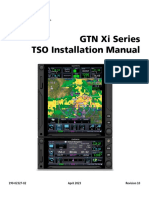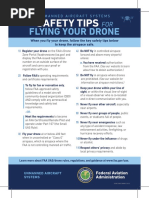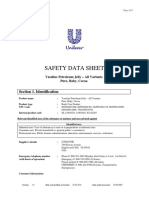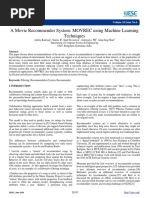400W Series Installation Manual: Gps 400W, GNC 420W/420AW, and GNS 430W/430AW
400W Series Installation Manual: Gps 400W, GNC 420W/420AW, and GNS 430W/430AW
Uploaded by
nelson vasquezCopyright:
Available Formats
400W Series Installation Manual: Gps 400W, GNC 420W/420AW, and GNS 430W/430AW
400W Series Installation Manual: Gps 400W, GNC 420W/420AW, and GNS 430W/430AW
Uploaded by
nelson vasquezOriginal Title
Copyright
Available Formats
Share this document
Did you find this document useful?
Is this content inappropriate?
Copyright:
Available Formats
400W Series Installation Manual: Gps 400W, GNC 420W/420AW, and GNS 430W/430AW
400W Series Installation Manual: Gps 400W, GNC 420W/420AW, and GNS 430W/430AW
Uploaded by
nelson vasquezCopyright:
Available Formats
400W SERIES
INSTALLATION MANUAL
GPS 400W, GNC TM 420W/420AW, and GNS TM 430W/430AW
GNC and GNS are trademarks of Garmin Ltd. or its subsidiaries and may not be
used without the express permission of Garmin.
Garmin International, Inc.
190-00356-02 March 2008 Rev. E
400W Series Installation Manual
190-00356-02 Rev. E
© Copyright 2006-2008
Garmin Ltd. or its subsidiaries
All Rights Reserved
Except as expressly provided herein, no part of this manual may be reproduced, copied, transmitted,
disseminated, downloaded or stored in any storage medium, for any purpose without the express prior
written consent of Garmin. Garmin hereby grants permission to download a single copy of this manual
and of any revision to this manual onto a hard drive or other electronic storage medium to be viewed and
to print one copy of this manual or of any revision hereto, provided that such electronic or printed copy
of this manual or revision must contain the complete text of this copyright notice and provided further
that any unauthorized commercial distribution of this manual or any revision hereto is strictly prohibited.
Garmin International, Inc.
1200 E. 151st Street
Olathe, KS 66062 USA
Telephone: 913-397-8200
Aviation Panel-Mount Technical Support Line (Toll Free): 1-888-606-5482
Web Site Address: www.garmin.com
Garmin (Europe) Ltd.
Liberty House
Bull Copse Road
Hounsdown Business Park
Southampton, SO40 9RB, UK
Telephone: 44 (0) 8708501243
RECORD OF REVISIONS
Revision
Revision Description
Date
A 11/2/06 Production Release
B 11/28/06 Added GA 35 antenna information and corrected wire gauge for
main connector power.
C 4/5/07 Incorporated customer feedback.
D 10/1/07 Incorporated main software version 3.00 and GPS/WAAS
software version 3.0. Added GA 36, GA 37 and several other
non-Garmin antennas. Changed GPS antenna cable loss
requirements. Added interface interconnects to equipment,
including several autopilots, Century AK 1081 GPSS converter,
ACK Technologies altitude encoder and Avidyne PFD/MFD.
Added GPS vertical guidance display for EFIS 40/50. Added
COM remote discrete.
E 3/25/08 Incorporated main software version 3.10 changes. Added ETSO
authorizations, ETSO deviations, and FCC ID information.
Added interface interconnects to Cessna IFCS and Bendix M4
autopilots, and Collins DME 42. Clarified requirements for
approving interfaces to autopilot, audio panel, air data
computers and altitude encoders/serializers.
400W Series Installation Manual Page A
190-00356-02 Rev. E
DOCUMENT PAGINATION
Section Pagination
Table of Contents i – viii
Section 1 1-1 through 1-18
Section 2 2-1 through 2-14
Section 3 3-1 through 3-14
Section 4 4-1 through 4-22
Section 5 5-1 through 5-42
Section 6 6-1 through 6-4
Section 7 7-1 through 7-4
Section 8 8-1 through 8-2
Appendix A A-1 through A-2
Appendix B B-1 through B-2
Appendix C C-1 through C-2
Appendix D D-1 through D-4
Appendix E E-1 through E-6
Appendix F F-1 through F-8
Appendix G G-1 through G-8
Appendix H H-1 through H-56
Page B 400W Series Installation Manual
Rev. E 190-00356-02
This manual reflects the operation of main software version 3.10. Some differences in operation may be
observed when comparing the information in this manual to other software versions.
INFORMATION SUBJECT TO EXPORT CONTROL LAWS
This document may contain information which is subject to the Export Administration Regulations
("EAR") issued by the United States Department of Commerce (15 CFR, Chapter VII, Subchapter C) and
which may not be exported, released, or disclosed to foreign nationals inside or outside of the United
States without first obtaining an export license. A violation of the EAR may be subject to a penalty of up
to 10 years imprisonment and a fine of up to $1,000,000 under Section 2410 of the Export
Administration Act of 1979. Include this notice with any reproduced portion of this document.
WARNING
This product, its packaging, and its components contain chemicals known to the State of
California to cause cancer, birth defects, or reproductive harm. This Notice is being
provided in accordance with California's Proposition 65. If you have any questions or
would like additional information, please refer to our web site at
www.garmin.com/prop65
Perchlorate Material – special handling may apply, see
www.dtsc.ca.gov/hazardouswaste/perchlorate/
Lamp(s) inside this product contains mercury and must be recycled or disposed of
Hg according to local, state, or federal laws.
For more information go to:
www.garmin.com/aboutGarmin/environment/disposal.jsp.
400W Series Installation Manual Page i
190-00356-02 Rev. E
TABLE OF CONTENTS
PARAGRAPH PAGE
1. GENERAL DESCRIPTION .........................................................................................................1-1
1.1 Introduction ...................................................................................................................................1-1
1.2 Scope .............................................................................................................................................1-2
1.3 Equipment Description .................................................................................................................1-2
1.4 Technical Specifications ...............................................................................................................1-3
1.5 License Requirements .................................................................................................................1-11
1.6 Regulatory Compliance...............................................................................................................1-12
1.7 Database Options and Updates ...................................................................................................1-17
1.8 Fault Detection and Exclusion (FDE).........................................................................................1-17
1.9 Limited Warranty........................................................................................................................1-18
2. INSTALLATION OVERVIEW....................................................................................................2-1
2.1 Introduction ...................................................................................................................................2-1
2.2 Minimum System Configuration...................................................................................................2-1
2.3 External Sensors............................................................................................................................2-2
2.4 Antenna Considerations ................................................................................................................2-3
2.5 Mounting Considerations..............................................................................................................2-7
2.6 Cabling and Wiring Considerations............................................................................................2-11
2.7 Air Circulation and Cooling........................................................................................................2-11
2.8 Compass Safe Distance ...............................................................................................................2-11
3. INSTALLATION PROCEDURES ...............................................................................................3-1
3.1 Unit and Accessories.....................................................................................................................3-1
3.2 Optional Accessories.....................................................................................................................3-2
3.3 Database Options ..........................................................................................................................3-3
3.4 Miscellaneous Options..................................................................................................................3-3
3.5 Optional Reference Material.........................................................................................................3-3
3.6 Installation Materials Required but Not Provided ........................................................................3-4
3.7 Special Tools Required .................................................................................................................3-5
3.8 Cable Installation ..........................................................................................................................3-6
3.9 Equipment Mounting ....................................................................................................................3-8
3.10 Antenna Installation and Connection............................................................................................3-9
3.11 Weight and Balance ....................................................................................................................3-10
3.12 Electrical Load Analysis .............................................................................................................3-11
3.13 AFMS Completion – Based on Autopilot Type..........................................................................3-12
4. SYSTEM INTERCONNECTS .....................................................................................................4-1
4.1 Pin Function List...........................................................................................................................4-1
4.2 Power, Lighting, and Antennas.....................................................................................................4-5
4.3 Altitude Gray Code .......................................................................................................................4-6
4.4 Main Indicator...............................................................................................................................4-7
4.5 Annunciators/Switches..................................................................................................................4-9
Page ii 400W Series Installation Manual
Rev. E 190-00356-02
4.6 Serial Data...................................................................................................................................4-12
4.7 COM/VOR/ILS Audio (GNC 420W and GNS 430W only).......................................................4-16
4.8 VOR/ILS Indicator (GNS 430W Only) ......................................................................................4-18
4.9 RMI/OBI .....................................................................................................................................4-20
4.10 DME Tuning (GNS 430W Only) ................................................................................................4-21
5. POST INSTALLATION CONFIGURATION & CHECKOUT PROCEDURES........................5-1
5.1 Mounting and Wiring Check.........................................................................................................5-1
5.2 Connector Engagement Check ......................................................................................................5-1
5.3 Configuration Mode Operations ...................................................................................................5-1
5.4 Ground Checks (Configuration Mode) .......................................................................................5-24
5.5 Ground Checks (Normal Mode)..................................................................................................5-27
5.6 Flight Checks ..............................................................................................................................5-37
5.7 Database Check...........................................................................................................................5-38
5.8 Airplane Flight Manual Supplement Checks ..............................................................................5-39
6. TROUBLESHOOTING ................................................................................................................6-1
6.1 Troubleshooting Procedure ...........................................................................................................6-1
6.2 Contacting the Factory for Assistance ..........................................................................................6-3
7. LIMITATIONS .............................................................................................................................7-1
7.1 Operations .....................................................................................................................................7-1
7.2 Installation.....................................................................................................................................7-2
7.3 Rotorcraft Installation ...................................................................................................................7-3
7.4 Aircraft Radio Station License......................................................................................................7-3
8. PERIODIC MAINTENANCE ......................................................................................................8-1
8.1 Equipment Calibration ..................................................................................................................8-1
8.2 VOR Checks..................................................................................................................................8-1
8.3 Cleaning ........................................................................................................................................8-1
8.4 Battery Replacement .....................................................................................................................8-1
B.1 STC Information ..........................................................................................................................B-1
B.2 STC Permission............................................................................................................................B-1
B.3 Continued Airworthiness Instructions .........................................................................................B-1
B.4 STC Approved Model List...........................................................................................................B-1
D.1 Electrical Interface .......................................................................................................................D-1
D.2 General Output Format ................................................................................................................D-1
D.3 Output Sentence Type 1...............................................................................................................D-1
D.4 Output Sentence Type 2...............................................................................................................D-3
E.1 Electrical Interface ....................................................................................................................... E-1
E.2 Shadin Altitude Sentence ............................................................................................................. E-1
E.3 Icarus Altitude Sentence .............................................................................................................. E-1
E.4 Shadin Fuel Flow Sentence.......................................................................................................... E-2
E.5 ARNAV / EI Fuel Flow Sentence................................................................................................ E-2
E.6 Shadin Fuel/Air Data Computer Sentence ................................................................................... E-3
F.1 Drawing List................................................................................................................................. F-1
400W Series Installation Manual Page iii
190-00356-02 Rev. E
G.1 Audio Panels ................................................................................................................................G-1
G.2 Air Data Computer.......................................................................................................................G-1
G.3 Altitude Serializer or Fuel/Air Data.............................................................................................G-2
G.4 Autopilots.....................................................................................................................................G-3
G.5 Encoding Altimeter or Blind Encoder (Gray Code) ....................................................................G-4
G.6 EFIS Displays...............................................................................................................................G-4
G.7 EHSI.............................................................................................................................................G-4
G.8 IRU/AHRS ...................................................................................................................................G-5
G.9 NAV Indicator..............................................................................................................................G-5
G.10 Weather, Traffic and Terrain .......................................................................................................G-5
G.11 DME.............................................................................................................................................G-6
G.12 CDI/HSI Source Selection Annunciators.....................................................................................G-6
G.13 Multifunction Displays ................................................................................................................G-7
H.1 Introduction ..................................................................................................................................H-1
H.2 Drawing List.................................................................................................................................H-1
Page iv 400W Series Installation Manual
Rev. E 190-00356-02
LIST OF FIGURES
Figure 2-1. GPS Antenna Installation Considerations ..............................................................................2-5
Figure 2-2. Source Selection Annunciation Field of View.......................................................................2-9
Figure 2-3. GPS Navigation Annunciation Field of View......................................................................2-10
Figure 3-1. Coaxial Cable Installation ......................................................................................................3-6
Figure 5-1. MAIN ARINC 429 CONFIG Page.........................................................................................5-2
Figure 5-2. MAIN RS-232 CONFIG Page................................................................................................5-5
Figure 5-3. MAIN SYSTEM CONFIG Page ............................................................................................5-7
Figure 5-4. MAIN SYSTEM CONFIG Page ............................................................................................5-7
Figure 5-5. MAIN SYSTEM CONFIG Page ............................................................................................5-8
Figure 5-6. MAIN INPUTS 1 Page...........................................................................................................5-9
Figure 5-7. MAIN INPUTS 2 Page...........................................................................................................5-9
Figure 5-8. INSTRUMENT PANEL SELF-TEST Page.........................................................................5-10
Figure 5-9. MAIN LIGHTING Page.......................................................................................................5-10
Figure 5-10. MAIN LIGHTING Page.....................................................................................................5-11
Figure 5-11. DATE/TIME SETUP Page.................................................................................................5-11
Figure 5-12. MAIN DISCRETE INPUTS Page.......................................................................................5-12
Figure 5-13. MAIN DISCRETE OUTPUTS Page..................................................................................5-12
Figure 5-14. MAIN CDI/OBS CONFIG Page ........................................................................................5-13
Figure 5-15. COM SETUP Page .............................................................................................................5-15
Figure 5-16. VOR DISCRETE INPUTS Page ........................................................................................5-16
Figure 5-17. VOR/LOC/GS CDI Page....................................................................................................5-16
Figure 5-18. VOR/LOC/GS ARINC 429 CONFIG Page........................................................................5-18
Figure 5-19. Measurement of GPS Vertical Offset.................................................................................5-19
Figure 5-20. GPS Vertical Offset Page ...................................................................................................5-19
Figure 5-21. STORMSCOPE CONFIG Page .........................................................................................5-20
Figure 5-22. STORMSCOPE TEST Page...............................................................................................5-20
Figure 5-23. STORMSCOPE DOWNLOAD DATA Page.....................................................................5-20
Figure 5-24. TRAFFIC Page (SkyWatch)...............................................................................................5-21
Figure 5-25. TRAFFIC Page (TCAD) ....................................................................................................5-21
Figure 5-26. RYAN TCAD CONFIG Page ............................................................................................5-22
Figure 5-27. GAD 42 CONFIG Page ......................................................................................................5-22
Figure 5-28. GDL CONFIG Page ...........................................................................................................5-22
Figure 5-29. Data Link Diagnostics ........................................................................................................5-23
Figure F-1. 400W Series Mounting Rack Dimensions ............................................................................ F-3
Figure F-2. GNS 430W Mounting Rack Installation ............................................................................... F-4
Figure F-3. GNC 420W Mounting Rack Installation............................................................................... F-5
Figure F-4. GPS 400W Mounting Rack Installation................................................................................ F-6
Figure F-5. 400W Series Recommended Panel Cutout Dimensions ....................................................... F-7
Figure H-1. 400W Series System Interface Diagram...............................................................................H-3
Figure H-2. GNS 430W Typical Installation ...........................................................................................H-4
Figure H-3. GNC 420W Typical Installation...........................................................................................H-6
Figure H-4. GPS 400W Typical Installation............................................................................................H-8
Figure H-5. Power, Lighting, and Antenna Interconnect .......................................................................H-10
Figure H-6. Gray Code Altimeter Interconnect .....................................................................................H-13
Figure H-7. Main Indicator Interconnect ...............................................................................................H-14
Figure H-8. KI 209A Main Indicator Interconnect ................................................................................H-15
Figure H-9. KI 208A Main Indicator Interconnect ................................................................................H-16
Figure H-10. RS-232 Serial Data Interconnect ......................................................................................H-17
400W Series Installation Manual Page v
190-00356-02 Rev. E
Figure H-11. ARINC 429 EFIS Interconnect.........................................................................................H-19
Figure H-12. ARINC 429 Sandel EHSI Interconnect (One 400W Series Unit, One Sandel SN3308) .H-21
Figure H-13. ARINC 429 Sandel EHSI Interconnect (Two GNS 430W, One Sandel SN3308)...........H-23
Figure H-14. ARINC 429 Sandel EHSI Interconnect (Two GNS 430W, Two Sandel SN3308) ..........H-25
Figure H-15. ARINC 429/RS-232 Air Data/IRU/AHRS Interconnect ..................................................H-26
Figure H-16. Traffic Advisory System Interconnect .............................................................................H-28
Figure H-17. GTX 330 Interconnect ......................................................................................................H-30
Figure H-18. Weather and Terrain Interconnect ....................................................................................H-31
Figure H-19. Audio Panel Interconnect .................................................................................................H-33
Figure H-20. VOR/ILS Indicator Interconnect ......................................................................................H-35
Figure H-21. RMI/OBI Interconnect......................................................................................................H-36
Figure H-22. King Serial Panel DME Tuning Interconnect ..................................................................H-37
Figure H-23. King Serial Remote DME Tuning Interconnect ...............................................................H-38
Figure H-24. Parallel 2 of 5 DME Tuning Interconnect ........................................................................H-39
Figure H-25. Bendix/King Analog Autopilot Interconnect ...................................................................H-40
Figure H-26. Century Autopilot Interconnect ........................................................................................H-41
Figure H-27. S-TEC Autopilot Interconnect..........................................................................................H-43
Figure H-28. ARINC 429 Sandel EHSI Interconnect (One 400W, One Sandel SN3500) ....................H-45
Figure H-29. External Navigation Source and GPS Annunciators ........................................................H-47
Figure H-30. Parallel Slip Code DME Tuning Interconnect..................................................................H-49
Figure H-31. Cessna Autopilot Interconnect .........................................................................................H-50
Figure H-32. Bendix Autopilot Interconnect .........................................................................................H-51
Figure H-33. Switches Interconnect.......................................................................................................H-52
Figure H-34. ARINC 429 Avidyne PFD/MFD Interconnect .................................................................H-53
Figure H-35. Collins Autopilot Interconnect .........................................................................................H-55
LIST OF TABLES
Table 1-1. 400W Series Units ...................................................................................................................1-1
Table 1-2. Antennas Without IFR GPS Operational Limitations .............................................................1-9
Table 1-3. Antennas With IFR GPS Operational Limitations .................................................................1-10
Table 1-4. TSO Authorization.................................................................................................................1-12
Table 1-5. ETSO Authorization ..............................................................................................................1-15
Table 3-1. Catalog Part Numbers..............................................................................................................3-1
Table 3-2. Standard Kit Accessories.........................................................................................................3-1
Table 3-3. Recommended Crimp Tools (or Equivalent)...........................................................................3-5
Table 3-4. Pin Contact Part Numbers .......................................................................................................3-7
Table 3-5. Unit Weights..........................................................................................................................3-10
Table 3-6. 400W Series Power Input ......................................................................................................3-11
Table 5-1. GNS 400W Series Post-Installation Checkout Log...............................................................5-40
Table 6-1. Troubleshooting Guide ............................................................................................................6-1
Table A-1. Environmental Qualification Form Part Numbers.................................................................A-1
Page vi 400W Series Installation Manual
Rev. E 190-00356-02
400W SERIES HARDWARE MOD LEVEL HISTORY
The following table identifies hardware modification (Mod) Levels for the GPS 400W, GNC 420W
and GNS 430W. Mod Levels are listed with the associated service bulletin number, service bulletin
date, and the purpose of the modification. The table is current at the time of publication of this manual
(see date on front cover) and is subject to change without notice. Authorized Garmin Sales and Service
Centers are encouraged to access the most up-to-date bulletin and advisory information on the Garmin
Dealer Resource web site at www.garmin.com using their Garmin -provided user name and password.
SERVICE
SERVICE BULLETIN
MOD LEVEL BULLETIN PURPOSE OF MODIFICATION
DATE
NUMBER
400W Series Installation Manual Page vii
190-00356-02 Rev. E
This Page Intentionally Left Blank
Page viii 400W Series Installation Manual
Rev. E 190-00356-02
1. GENERAL DESCRIPTION
1.1 Introduction
This manual describes the physical, mechanical, and electrical characteristics, as well as instructions and
other conditions and limitations for installation and approval of the 400W Series panel-mounted units.
The 400W Series includes the GPS 400W, GNC 420W, GNC 420AW, GNS 430W, and GNS 430AW
panel-mounted units. Refer to Section 7, Limitations for additional information and other considerations.
NOTE
Except where specifically noted, references made to the GNS 430W will equally apply to the
GNS 430AW. Also, except where specifically noted, references made to the GNC 420W will
apply equally to GNC 420AW.
Table 1-1. 400W Series Units
MODEL PART NUMBER COLOR NOTES
GPS 400W 011-01057-00 BLACK
011-01057-10 GRAY
011-01057-40 BLACK NOTE 1
011-01057-50 GRAY NOTE 1
GNC 420W 011-01058-00 BLACK
011-01058-10 GRAY
011-01058-40 BLACK NOTE 1
011-01058-45 BLACK 28 VDC UPGRADE UNIT
011-01058-50 GRAY NOTE 1
GNC 420AW 011-01059-00 BLACK
011-01059-10 GRAY
011-01059-40 BLACK NOTE 1
011-01059-50 GRAY NOTE 1
GNS 430W 011-01060-00 BLACK
011-01060-10 GRAY
011-01060-40 BLACK NOTE 1
011-01060-45 BLACK 28 VDC UPGRADE UNIT
011-01060-50 GRAY NOTE 1
GNS 430AW 011-01061-00 BLACK
011-01061-10 GRAY
011-01061-40 BLACK NOTE 1
011-01061-50 GRAY NOTE 1
Designations: A = 28 VDC Unit with 16w COM transmitter
Note 1: The unit is an upgrade of the non-WAAS unit.
400W Series Installation Manual Page 1-1
190-00356-02 Rev. E
1.2 Scope
The installation instructions and other data contained within this manual are FAA approved under
400W/500W Series AML STC SA01933LA, which is applicable for implementation within airplanes
that are type certificated only under Civil Air Regulation 3 (CAR 3) or 14 Code of Federal Regulations
(CFR) Part 23. Only the equipment and systems interfaces described in this manual have been
determined to be mutually compatible and are operationally suitable and approved for use as
characterized herein, or within the FAA approved airplane flight manual supplement (AFMS) reflecting
main software version 2.00 and later. Some differences in operation may be observed when comparing
the information in this manual and the FAA approved AFMS to later FAA approved software versions.
Such differences will be identified in revised editions of the FAA approved AFMS characterizing later
software versions, and any applicable limitations and normal or abnormal operating conditions.
It is possible for installers and other appropriately certificated persons to seek FAA approval for
installation and operational use of the 400W Series equipment with systems not identified in this manual,
such as for aircraft certificated under 14 CFR Parts 25, 27, or 29, by means of a field approval, STC or
TC. Refer to FAA Advisory Circular (AC) 20-138A and other applicable guidance when applying for
installation and operational approval. AC 21-40 provides guidance for the STC approval process and AC
43-210 provides guidance for the field approval process. If the field approval process is used, it is
advisable to consider the conditions and stipulations in FAA Flight Standards Flight Standards
Information Bulletin for Airworthiness (FSAW), 94-32, “Guidance for Performing Field Approvals of
Installation and Operational Use of Global Positioning Systems (GPS) or GPS with Wide Area
Augmentation Systems (GPS/WAAS), Referred to as Global Navigation Satellite Systems (GNSS)
Equipment”, as revised.
Regardless of applicability of the AML STC or alternative field approval application for installation and
operational approval, prior to completing the installation and before returning the airplane to service, the
installer or other appropriately certificated person is required to complete and submit an FAA Form 337
(OMB No. 2120-0020), “Major Repair and Alteration Airframe, Powerplant, Propeller, or Appliance” to
their local FAA Flight Standards District Office describing the work accomplished. The FAA Form 337
must detail the equipment and systems to which the respective GPS 400W, GNC 420W, GNC 420AW,
GNS 430W, or GNS 430AW is interfaced and reflect appropriately approved or acceptable data for
which follow-on FAA field approval is being sought. See AC 43.9-1E for instructions for completing the
FAA Form 337.
1.3 Equipment Description
The 400W Series units are 6.25 inches wide 2.66 inches high. The display is a 240 by 128 pixel color
LCD. The units include two removable data cards, one with a Jeppesen database (to be inserted in the left
card slot), and the second being a terrain database (to be inserted in the right card slot).
The GPS 400W is a GPS/WAAS unit that meets the requirements of Technical Standard Order (TSO)-
C146a (specified in Table 1-4) and may be approved for IFR en route, terminal, non-precision, and
precision approach operations when installed in reference to the instructions in this manual as referenced
in AML STC SA01933LA.
The GNC 420W/(AW) includes all the features of the GPS 400W, and also includes VHF
communications transceiver. The “AW” model is a 28 VDC unit with a 16 Watt COM transmitter. The
GNC 420W/(AW) meets the requirements of TSOs specified in Table 1-4.
The GNS 430W/(AW) includes all the features of the GNC 420W/(AW), and also includes airborne
VOR/localizer (LOC) and glideslope (G/S) receivers. The “AW” model is a 28 VDC unit with a 16 Watt
COM transmitter. The GNS 430W/(AW) meets the requirements of TSOs specified in Table 1-4.
Page 1-2 400W Series Installation Manual
Rev. E 190-00356-02
CAUTION
The GPS 400W Series product lens is coated with a special anti-reflective coating which
is very sensitive to skin oils, waxes and abrasive cleaners. CLEANERS CONTAINING
AMMONIA WILL HARM THE ANTI-REFLECTIVE COATING. It is very important
to clean the lens using a clean, lint-free cloth and an eyeglass lens cleaner that is
specified as safe for anti-reflective coatings.
CAUTION
The use of ground-based cellular telephones while aircraft are airborne is prohibited by
FCC rules. Due to potential interference with onboard systems, the use of ground-based
cell phones while the aircraft is on the ground is subject to FAA regulation 14 CFR
§91.21.
FCC regulation 47 CFR §22.925 prohibits airborne operation of ground-based cellular
telephones installed in or carried aboard aircraft. Ground-based cellular telephones must
not be operated while aircraft are off the ground. When any aircraft leaves the ground, all
ground-based cellular telephones on board that aircraft must be turned off. Ground-based
cell phones that are on, even in a monitoring state, can disrupt GPS performance.
1.4 Technical Specifications
1.4.1 Physical Characteristics
Bezel Height 2.66 in. (67 mm)
Bezel Width 6.25 in. (159 mm)
Rack Height (Dimple-to-dimple) 2.69 in. (68 mm)
Rack Width 6.32 in. (160 mm)
Depth Behind Panel with Connectors (Measured from face of
11.00 in. (279 mm)
aircraft panel to rear of connector backshells)
GPS 400W Weight (Unit only) 4.0 lbs. (1.82 kg)
GPS 400W Weight (Installed with rack and back plate) 5.0 lbs. (2.27 kg)
GNC 420W/AW Weight (Unit only) 4.5 lbs. (2.04 kg)
GNC 420W/AW Weight (Installed with rack and back plate) 5.5 lbs. (2.49 kg)
GNS 430W/AW Weight (Unit only) 5.1 lbs. (2.31 kg)
GNS 430W/AW Weight (Installed with rack and back plate) 6.2 lbs. (2.81 kg)
400W Series Installation Manual Page 1-3
190-00356-02 Rev. E
1.4.2 General Specifications
Operating Temperature Range -20°C to +55°C. For more details see Environmental
Qualification Form on the Dealers Only page on
www.garmin.com. See Appendix A for part numbers.
Humidity 95% non-condensing
Altitude Range -1,500 ft to 50,000 ft
Input Power Requirements
Input Voltage Range - All Units (Main 10 to 33.2 VDC
Connector)
Input Voltage Range GNC 420W, GNS 11 to 33 VDC
430W (COM Connector)
Input Voltage Range GNC 420AW, GNS 24.1 to 33 VDC
430AW (COM Connector)
GPS 400W (Main Connector) 700 mA @ 28 VDC (maximum)
1.4 A @ 14 VDC (maximum)
GNC 420W, GNC 420AW, (Main Connector) 1.2 A @ 28 VDC (maximum)
2.5 A @ 14 VDC (maximum)
GNS 430W, GNS 430AW, (Main Connector) 1.2 A @ 28 VDC (maximum)
2.5 A @ 14 VDC (maximum)
GNC 420W, GNS 430W (COM Connector) 15 mA @ 28 VDC (receive)
3.0 A @ 28 VDC (transmit)
15 mA @ 14 VDC (receive)
6.0 A @ 14 VDC (transmit)
GNC 420AW, GNS 430AW (COM 15 mA @ 28 VDC (receive)
Connector) 3.0 A @ 28 VDC (transmit)
Superflag Power Requirements 500 mA maximum per superflag output
Environmental Testing See Environmental Qualification Form on the Dealers
Only page on www.garmin.com. See Appendix A for
part numbers.
The display on the 400W Series unit is a sunlight readable LCD display.
Display Size 3.8” diagonal
Active Area 3.29” (W) x 1.75” (H)
Resolution 240 x 128 pixels
Viewing Angle Left/Right: 40°
(with a 2:1 contrast ratio, min) Up: 40°
Down: 40°
Viewing Distance 36 inches maximum
Page 1-4 400W Series Installation Manual
Rev. E 190-00356-02
1.4.3 GPS Specifications
Number Of Channels 15 (12 GPS and 3 GPS/WAAS/SBAS)
Frequency 1575.42 MHz L1, C/A code
Sensitivity (Acquisition, No -134.5 dBm GPS
Interference) -135.5 dBm WAAS
Sensitivity (Drop Lock) -144 dBm
Dynamic Range > 20 dB
Lat/Lon Position Accuracy <1.25 meter RMS horizontal, <2 meter vertical, with WAAS
Velocity 1000 knots maximum (above 60,000 ft)
TTFF (Time To First Fix) 1:45 min. typical with current almanac, position, and time
Reacquisition 10 seconds typical
Position Update Interval 0.2 sec (5 Hz)
1 PPS (Pulse Per Second) ±275 Nsec of UTC second
Datum WGS-84
SATCOM Compatibility SATCOM compatibility is dependent upon antenna
selection. See Section 1.4.8 for additional information.
Antenna Power Supply 35 mA typical, 40 mA max at 4.7 VDC
400W Series Installation Manual Page 1-5
190-00356-02 Rev. E
1.4.4 COM Transceiver Specifications (GNC 420W and GNS 430W Only) **
Audio Output 100 mW minimum into a 500 Ω load.
Audio Response Less than 6 dB of variation between 350 and 2500 Hz.
The distortion in the receiver audio output shall not exceed
Audio Distortion
15% at all levels up to 100 mW.
The audio output will not vary by more than 6 dB when the
AGC Characteristics level of the RF input signal, modulated 30% at 1000 Hz, is
varied from 5 μV to 450,000 μV.
(S+N)/N on all channels shall be greater than 6 dB when the
Sensitivity RF level is 2 μV (hard) modulated 30% at 1000 Hz at rated
audio.
2 μv ±6 dB for 25 kHz channels.
Squelch
3 μv ±6 dB for 8.33 kHz channels.
6 dB BW is greater than ±8 kHz for 25 kHz channeling.
60 dB BW is less than ±25 kHz for 25 kHz channeling.
Selectivity
6 dB BW is greater than ±2.778 kHz for 8.33 kHz channeling.
60 dB BW is less than ±7.37 kHz for 8.33 kHz channeling.
Spurious Response Greater than 85 dB.
Modulation AM Double sided, Emission Designator 6K00A3E
118.00 to 136.99 MHz
Frequency Band
25 kHz and 8.33 kHz channel spacing
GNS 420W, GNS 430W
10 watts minimum, 15 watts maximum
Transmitting Power
GNS 420AW, GNS 430W
16 watts minimum, 20 watts maximum
Transmitter Duty Cycle Recommended 10% maximum.
The modulation is not less than 70% and not greater than
Modulation Capability 98% with a standard modulator signal applied to the
transmitter.
Carrier Noise Level At least 45 dB (S+N)/N.
Frequency Stability 0.0005%
Less than 10% distortion when the transmitter is modulated at
Demodulated Audio Distortion
least 70%.
1.4 VRMS into a 500 Ω load when the transmitter is modulated
Sidetone
at least 70%.
Less than 6 dB when the audio input frequency is varied from
Demodulated Audio Response
350 to 2500 Hz.
* C37d Class 4 & 6 may not provide suitable COM transmit range for some high-altitude aircraft.
**Specifications shown apply at nominal input voltages of 13.75 VDC or 27.5 VDC, as applicable, and
with a nominal 50 ohm resistive load at the antenna connector.
Page 1-6 400W Series Installation Manual
Rev. E 190-00356-02
1.4.5 VOR Specifications (GNS 430W Only)
Receiver Audio Sensitivity At -103.5 dBm (S+N)/N shall not be less than 6 dB.
Course Deviation Sensitivity -103.5 dBm or less for 60% of standard deflection.
Flag The VOR Course Deviation Flag must be flagged:
a) in the absence of an RF signal.
b) in the absence of the 9960 Hz modulation.
c) in the absence of either one of the two 30 Hz
modulations.
d) When the level of a standard VOR deviation test signal
produces less than a 50% of standard deflection.
AGC Characteristics From -99 dBm to -13 dBm input of a Standard VOR Audio
Test Signal, audio output levels shall not vary more than 3 dB.
Spurious Response Greater than 80 dB.
VOR OBS Bearing Accuracy The bearing information as presented to the pilot does not
have an error in excess of 2.7° as specified by RTCA DO-196
and EuroCAE ED-22B.
Audio Output A minimum 100 mW into a 500 Ω load.
Audio Response Less than 6 dB of variation between 350 and 2500 Hz.
Except the 1020 Hz Ident Tone is at least 20 dB down in voice
mode.
Audio Distortion The distortion in the receiver audio output does not exceed
10% at all levels up to 100 mW.
1.4.6 LOC Specifications (GNS 430W Only)
Receiver Audio Sensitivity At -103.5 dBm (S+N)/N shall not be less than 6 dB.
Course Deviation Sensitivity -103.5 dBm or less for 60% of standard deflection.
Flag The LOC Course Deviation Flag must be flagged:
a) in the absence of an RF signal.
b) When either the 90 or 150 Hz modulating signals is
removed and the other is maintained at its normal 20%.
c) In the absence of both 90 and 150 Hz modulation.
d) When the level of a standard localizer deviation test
signal produces less than a 50% of standard deflection.
AGC Characteristics From -86 dBm and -33 dBm input of a Standard VOR Audio
Test Signal, audio output levels does not vary more than 3
dB.
Selectivity Nose Bandwidth: The input signal level required to produce
the reference AGC voltage does not vary more than 6 dB over
the input signal frequency range of ± 9 kHz from the assigned
channel frequency.
Skirt Bandwidth: The input signal level required to produce
reference AGC voltage will be at least 70 dB greater than the
level required to produce reference AGC voltage at the
assigned channel frequency at ± 36 kHz from the assigned
channel frequency.
Spurious Response Greater than 80 dB.
Centering Accuracy Typical 0 ± 3 mV (Max error 9.9 mV per RTCA DO-195).
Audio Output A minimum 100 mW into a 500 Ω load.
Audio Response Less than 6 dB of Variation between 350 and 2500 Hz.
Except the 1020 Hz Ident Tone is at least 20 dB down in voice
mode.
Audio Distortion The distortion in the receiver audio output does not exceed
10% at all levels up to 100 mW.
400W Series Installation Manual Page 1-7
190-00356-02 Rev. E
1.4.7 Glideslope Specifications (GNS 430W Only)
Sensitivity -87 dBm or less for 60% of standard deflection.
Centering Accuracy 0 ± .0091 ddm or 0 ± 7.8 mV
Selectivity The course deviation shall be 0 ddm ± .0091ddm when using
the Glideslope Centering Test Signal as the RF frequency is
varied ±17 kHz from the assigned channel.
At frequencies displaced by ±132 kHz or greater, the input
signal is at least 60 dB down.
Standard deflection a) With a standard deflection ‘FLY DOWN’ condition (90
Hz dominant), the output shall be -78 mV ± 7.8 mV.
b) With a standard deflection ‘FLY UP’ condition (150
Hz dominant), the output shall be +78 mV ± 7.8 mV.
Flag The unit Flags:
a) When the level of a standard deviation test signal
produces 50% or less of standard deflection of the
deviation indicator.
b) In the absence of 150 Hz modulation.
c) In the absence of 90 Hz modulation.
d) In the absence of both 90 Hz and 150 Hz modulation.
e) In the absence of RF.
Page 1-8 400W Series Installation Manual
Rev. E 190-00356-02
1.4.8 GPS Antenna Requirements
Antenna performance is critical to the GPS/WAAS operation. The antennas listed in Table 1-2 and
Table 1-3 are approved for installation with the 400W Series units with specified limitations. Refer to the
following sections and tables for selection of the GPS/WAAS antenna.
1.4.8.1 Antennas Without IFR GPS Operational Limitations
The list of TSO-C144 antennas shown in Table 1-2 allow the 400W Series models to meet TSO-C146a
requirements without the operational limitations specified in the Limitations Section 7.1.1 of this
manual.
Table 1-2. Antennas Without IFR GPS Operational Limitations
Conn Garmin Order Additional
Model / Description Mount Style Mfr Part Number
Type Number Requirements
Screw mount, Garmin 013-00235-00 013-00235-00
GA 35, GPS/WAAS Teardrop TNC
footprint Aero AT575-93GW -TNCF-
013-00235-00
[1] Antenna 000-RG-27-NM
Garmin 013-00244-00 013-00244-00
Screw mount, AT575-126GW-
GA 36, GPS/WAAS TNC Aero
ARINC 743 TNCF-000-RG-27- 013-00244-00
Antenna
NM
Garmin 013-00245-00 013-00245-00
GA 37, GPS/WAAS Screw mount, TNC AT2300-126GW- Must have
+XM ARINC 743 TNC Aero
TNCF-000-RG-27- 013-00245-00 GPS software
Antenna
NM V3.0 or later.
Comant , Screw mount, TNC
GPS/WAAS+VHF Teardrop BNC Comant CI-2580-200 N/A
[3] COM [2]
Comant TNC
Screw mount, N/A
GPS/WAAS +VHF BNC Comant CI-2728-200
Teardrop
[3] [2]
TNC
Comant Screw mount,
TNC N/A
GPS/WAAS Teardrop Comant CI-2728-410
BNC
+XM+VHF [3] COM
[4]
[1] Same mounting hole pattern as GA 56, but GA 35 antenna has a physically larger footprint.
[2] The GPS/WAAS connector is a TNC type. The VHF connector is a BNC type.
[3] Installation of this antenna is not covered by the Garmin GA Antenna AML STC SA01695SE.
[4] The GPS/WAAS connector is a TNC type. The XM connector is a TNC type. The VHF connector is
a BNC type.
400W Series Installation Manual Page 1-9
190-00356-02 Rev. E
1.4.8.2 Antennas With IFR GPS Operational Limitations
The list of TSO-C144 antennas shown in Table 1-3 allow the 400W Series models to meet TSO-C146a
requirements with the operational limitations specified in the Limitations Section 7.1.1 of this manual.
Table 1-3. Antennas With IFR GPS Operational Limitations
Conn Garmin Order Additional
Model / Description Mount Style Mfr Part Number
Type Number Requirements
GA 56A, Screw Mount,
GPS/WAAS ARINC 743 BNC Garmin 011-01154-00 010-10599-00
Antenna [3] Footprint
GA 56W, Stud Mount ,
GPS/WAAS Teardrop BNC Garmin 011-01111-00 010-10561-01
Antenna [3] Footprint [1]
GA 57, GPS/WAAS Screw Mount, BNC Operational
and FIS Antenna ARINC 743 TNC Garmin 011-01032-00 010-10604-00 limitations in
[3] Footprint [4] Section 7.1.1
of this manual
Garmin AT 590-1104 N/A apply.
A33, GPS/WAAS
Screw Mount TNC Aero AT575-9UW -TNCF-
Antenna N/A
Antenna 000-05-26-NM
Screw Mount, Garmin AT 590-1112 013-00113-00
A34, GPS/WAAS
Teardrop TNC
Antenna Aero AT575-93W-TNCF-
Footprint [2] 013-00113-00
Antenna 000-05-26-NM
[1] Same footprint and mounting hole pattern as GA 56.
[2] Same mounting hole pattern as GA 56, but A34 antenna has a physically larger footprint.
[3] Antenna is not compatible with SATCOM. An alternate antenna should be used for installations
equipped with SATCOM.
[4] The GPS/WAAS antenna connector is a BNC type. The XM antenna connector is a TNC type.
Page 1-10 400W Series Installation Manual
Rev. E 190-00356-02
1.5 License Requirements
The Telecommunications Act of 1996, effective February 8, 1996, provides the FCC discretion to
eliminate radio station license requirements for aircraft and ships. The GNC 420W, GNC 420AW, GNS
430W and GNS 430AW installations must comply with current transmitter licensing requirements. In the
US, to find out the specific details on whether a particular installation is exempt from licensing, please
visit the FCC web site http://wireless.fcc.gov/aviation. If an aircraft license is required, make application
for a license on FCC form 404, Application for Aircraft Radio Station License. The FCC also has a fax-
on-demand service to provide forms by fax. Outside the US, contact the responsible telecommunication
authority. The GNC 420W, GNC 420AW, GNS 430W and GNS 430AW owner accepts all responsibility
for obtaining the proper licensing before using the transceiver. The maximum transmitting power,
modulation identification, and frequency band information may be required for licensing and are detailed
in Section 1.4.4.
CAUTION
THE VHF TRANSMITTER IN THIS EQUIPMENT IS GUARANTEED TO MEET
FEDERAL COMMUNICATIONS COMMISSION ACCEPTANCE OVER THE
OPERATING TEMPERATURE RANGE. MODIFICATIONS NOT EXPRESSLY
APPROVED BY GARMIN COULD INVALIDATE THE LICENSE AND MAKE IT
UNLAWFUL TO OPERATE THE EQUIPMENT.
400W Series Installation Manual Page 1-11
190-00356-02 Rev. E
1.6 Regulatory Compliance
1.6.1 TSO Authorization and Advisory Circular Reference
The conditions and tests required for TSO approval of this article are minimum performance standards.
It is the responsibility of those installing this article either on or within a specific type or class of aircraft
to determine that the aircraft installation conditions are within the TSO standards. TSO articles must
have separate approval for installation in an aircraft. The article may be installed only in compliance
with 14 CFR part 43 or the applicable airworthiness requirements.
For aircraft on the AML for 400W/500W Series STC SA01933LA, the TSO design approval has been
determined to be adequate by the STC, which constitutes the separate installation design approval.
Table 1-4. TSO Authorization
Models Function TSO Minimum Performance Standard
GNC 420W
GNS 430W
GPS 400W
420AW
430AW
GNC
GNS
● ● ILS Glideslope TSO-C34e RTCA/DO-192
● ● ILS Localizer TSO-C36e RTCA/DO-195
RTCA/DO-186A
Class 4 & 6 for GNC 420W, GNS
VHF COM Transmitter
● ● ● ● TSO-C37d 430W
100nm range
Class 3 & 5 for GNC 420AW, GNS
430AW
RTCA/DO-186A
● ● ● ● VHF COM Receiver TSO-C38d
Class C & E
● ● VOR Receiver TSO-C40c RTCA/DO-196
● ● ● ● ● Multipurpose Display TSO-C113 SAE AS 8034
RTCA/DO-229C
● ● ● ● ● GPS WAAS TSO-C146a
Class 3
• AC 20-67B, Airborne VHF Communications Equipment Installations
• AC43.13-1B, Acceptable Methods, Techniques and Practices - Aircraft Inspection and Repair
• AC43.13-2A, Acceptable Methods, Techniques and Practices - Aircraft Alterations
Page 1-12 400W Series Installation Manual
Rev. E 190-00356-02
System Function DO-178B Level
Operating System B
GPS Navigation Information B
VOR Information C
LOC/Glideslope Information C
VHF Communication C
Display of altitude, heading, course, speed, and track C
Display of other information - moving map, terrain, flight plan overlay & flight mode,
TAS/TIS traffic information, XM Weather data, data from passive lightning detection D
equipment, checklist & timer
Terrain D
NOTE
Unauthorized changes or modifications to any 400W Series product may void the
compliance to required regulations and authorization for continued equipment usage. All
400W Series unit functions are design approved under the TSO. Airworthiness approval
for installation and operational use is recognized under AML STC SA01933LA. If
additional information (drawing lists and software documentation) is required to
substantiate aircraft installation or operational approval, contact Garmin Customer
Support for assistance. Garmin does not provide design or certification documentation,
including software data, other than to certification authorities.
400W Series Installation Manual Page 1-13
190-00356-02 Rev. E
1.6.2 TSO Deviations
TSO Deviation
TSO-C34e 1. Garmin was granted a deviation from TSO-C34e to use RTCA/DO-178B minimum software level C instead
of RTCA/DO-178A level 2 to demonstrate compliance for the verification and validation of the computer
software.
2. Garmin was granted a deviation from TSO-C34e to use RTCA/DO-160C instead of RTCA/DO-160B as the
standard for Environmental Conditions and Test Procedures of Airborne Equipment.
TSO-C36e 1. Garmin was granted a deviation from TSO-C36e to use RTCA/DO-178B minimum software level C instead
of RTCA/DO-178A level 2 to demonstrate compliance for the verification and validation of the computer
software.
2. Garmin was granted a deviation from TSO-C36e to use RTCA/DO-160C instead of RTCA/DO-160B as the
standard for Environmental Conditions and Test Procedures of Airborne Equipment.
TSO-C37d 1. Garmin was granted a deviation from TSO-C37d to use RTCA/DO-178B instead of RTCA/DO-178A to
demonstrate compliance for the verification and validation of the computer software.
2. Garmin was granted a deviation from TSO-C37d paragraph (a)(1) to allow using RTCA /DO-186A instead of
RTCA/DO-186 to specify minimum performance standards.
3. Garmin was granted a deviation from TSO-C37d to allow a 6dB reduction of transmitter power during the
Normal Operating Conditions – Emergency Operation Voltage as described in RTCA/DO-186A paragraph
2.5.13.1 and RTCA/DO-160C paragraph 16.5.2.1.
4. Garmin was granted a deviation from TSO-C37d paragraph (a)(5) to allow 8.33 kHz channel spacing in
addition to the 25 kHz spacing.
5. Garmin was granted a deviation from TSO-C37d paragraph (b)(1) to allow marking to call our 8.33 kHz
channel spacing in addition to the 25 kHz spacing.
TSO-C38d 1. Garmin was granted a deviation from TSO-C38d to use RTCA/DO-178B instead of RTCA/DO-178A to
demonstrate compliance for the verification and validation of the computer software.
2. Garmin was granted a deviation from TSO-C38d paragraph (a)(1) to allow using RTCA /DO-186A instead of
RTCA/DO-186 to specify minimum performance standards.
3. Garmin was granted a deviation from TSO-C38d paragraph (a)(5) to allow 8.33 kHz channel spacing in
addition to the 25 kHz spacing.
TSO-C40c 1. Garmin was granted a deviation from TSO-C40c to use RTCA/DO-178B instead of RTCA/DO-178A to
demonstrate compliance for the verification and validation of the computer software.
2. Garmin was granted a deviation from TSO-C40c to use RTCA/DO-160C instead of RTCA/DO-160B as the
standard for Environmental Conditions and Test Procedures for Airborne Equipment.
TSO-C113 1. Garmin was granted a deviation from TSO-C113 section 2.1.2 (4) to use RTCA/DO-178B instead of
RTCA/DO-178A to demonstrate compliance for the verification and validation of the computer software.
2. Garmin was granted a deviation from TSO-C113 section 2.1.2 (3) to use RTCA/DO-160D instead of
RTCA/DO-160B as the standard for Environmental Conditions and Test Procedures for Airborne Equipment.
TSO-C146a 1. Garmin was granted a deviation from TSO-C146a for the requirement to use as a specific “NAV” labeled
key. RTCA/DO-229c Table 2-5 lists the function “Access to primary navigation display (Section 2.2.1.4.1)” with
a label “NAV”.
2. Garmin was granted a deviation from TSO-C146a not to implement RTCA/DO-229C paragraph 2.2.3.2.2
which states “The equipment shall allow the pilot to initiate the missed approach with manual action. It shall be
possible to take this action before crossing the MAWP, in which case the equipment shall automatically initiate
the missed approach procedure at the MAWP.”
3. Garmin was granted a deviation from TSO-C146a not to implement RTCA/DO-229C paragraph 2.2.4.2.3
which states “If the aircraft is past the FPAP – (length offset), and the pilot has not already activated the
missed approach, the receiver shall automatically transition to missed approach guidance.” This requirement
is being eliminated in DO-229D.
4. Garmin was granted a deviation from TSO-C146a from RTCA/DO-229C paragraphs 2.2.4.6.4 and 2.2.5.6.4
not to use the low altitude alerting function when the 400W series unit has TERRAIN or TAWS enabled and is
not in one of the following states: FAIL, N/A, TEST, or INHIBIT. When neither TERRAIN nor TAWS is enabled,
or when one is enabled but the current state is FAIL, N/A, TEST, or INHIBIT, the low altitude alert described in
DO-229C 2.2.4.6.4 and 2.2.5.6.4 is used.
5. Garmin was granted a deviation from TSO-C146a not to implement RTCA/DO-229C paragraph 2.2.1.4.9.c
which states “BRG to or from a VOR: The bearing is based on the true-to-magnetic conversion at the waypoint
location, using the same magnetic conversion as used to define the path.” Instead, the “user” (current)
location will be used. The RTCA/DO-229C paragraph 2.2.1.4.9.c requirement is being eliminated in DO-229D.
6. Garmin was granted a deviation from TSO-C146a paragraph 4.b. which defines “each separate component
that is easily removable (without hand tools), each interchangeable element, and each separate subassembly
of the article that the manufacturer determines may be interchangeable must be permanently and legibly
marked with at least the name of the manufacturer, manufacturer’s subassembly part number, and the TSO
number.”
Page 1-14 400W Series Installation Manual
Rev. E 190-00356-02
TSO Deviation
C146a 7. Garmin was granted a deviation from TSO-C146a from RTCA/DO-229C paragraphs 2.1.1.10, 2.1.1.7,
cont’d 2.1.1.8.1, 2.1.1.8.2, 2.1.1.9, 2.1.2.1, 2.1.3.1, 2.1.4.1.4, 2.1.4.1.5 and 2.1.5.1 in the form of an operational
limitation to achieve an equivalent level of safety. The operational limitation is based on:
a. The ability to use antennas that may not meet the minimum gain performance requirements of DO-228.
b. The ability to mitigate the effects of the different gain characteristics of those antennas by increasing the
effective mask angle through operational limitations.
c. The ability to further increase the effective mask angle, through operational limitations, to a level
commensurate with test conditions used in the original TSO qualification tests.
d. The ability to use -128 dBmic as the minimum GPS satellite signal-in-space for the purpose of
assessing the operational limitation.
e. The ability to use -128 dBmic as the minimum SBAS satellite signal-in-space for the purpose of
assessing the operational limitation. NOTE 1
8. Garmin was granted a deviation from TSO-C146a paragraph 2.1.1.9 to use 20 seconds (instead of 10
seconds) to reacquire a dropped satellite under the conditions described in the paragraph. The 20 second
period is the time period specified by the newer DO-229D. NOTE 1
Note 1: No. 7 deviation is applicable with GPS software version 2.X or installations with an antenna listed in section
1.4.8.2.No. 8 deviation is applicable with GPS software version 3.0 or newer.
1.6.3 ETSO Authorization
Table 1-5. ETSO Authorization
Models Function ETSO Minimum Performance Standard
GNC 420AW
GNS 430AW
GNC 420W
GNS 430W
GPS 400W
● ● ILS Glideslope ETSO-2C34f EUROCAE ED-47B
● ● ILS Localizer ETSO-2C36f EUROCAE ED-46B
EUROCAE ED-23B
Class 4 & 6 for GNC 420W, GNS 430W
● ● ● ● VHF COM Transmitter ETSO-2C37e
Class 3 & 5 for GNC 420AW, GNS
430AW
EUROCAE ED-23B
● ● ● ● VHF COM Receiver ETSO-2C38e
Class C & E
● ● VOR Receiver ETSO-2C40c EUROCAE ED-22B
● ● ● ● ● Multipurpose Display ETSO-C113 SAE AS 8034
RTCA/DO-229C
● ● ● ● ● GPS WAAS ETSO-C146
Class 3
400W Series Installation Manual Page 1-15
190-00356-02 Rev. E
1.6.4 ETSO Deviations
The GNS 400W Series meets the requirements of the listed ETSOs with the following deviations.
ETSO Deviation
ETSO-2C34f Garmin was granted a deviation from ETSO-2C34f to use RTCA/DO-160C instead of RTCA/DO-160D.
ETSO-2C36f Garmin was granted a deviation from ETSO-2C36f to use RTCA/DO-160C instead of RTCA/DO-160D.
ETSO-2C37e Garmin was granted a deviation from ETSO-2C37e to use RTCA/DO-160C instead of RTCA/DO-160D.
ETSO-2C38e Garmin was granted a deviation from ETSO-2C38e to use RTCA/DO-160C instead of RTCA/DO-160D.
ETSO-2C40c Garmin was granted a deviation from ETSO-2C40c to use RTCA/DO-160C instead of RTCA/DO-160D.
ETSO-C113 Garmin was granted a deviation from ETSO-C113 to use RTCA/DO-160C instead of RTCA/DO-160D.
ETSO-C146 1. Garmin was granted a deviation from ETSO-C146 to use RTCA/DO-160C instead of RTCA/DO-160D.
2. Garmin was granted a deviation from ETSO-C146 to use RTCA/DO-229C instead of RTCA/DO-229B
for minimum operating specifications.
3. Garmin was granted a deviation from RTCA/DO-229C for the requirement to use as a specific “NAV”
labeled key. RTCA/DO-229C Table 2-5 lists the function “Access to primary navigation display (Section
2.2.1.4.1)” with a label “NAV”.
4. Garmin was granted a deviation from RTCA/DO-229C not to implement paragraph 2.2.3.2.2 which
states “The equipment shall allow the pilot to initiate the missed approach with manual action. It shall be
possible to take this action before crossing the MAWP (Missed Approach Waypoint), in which case the
equipment shall automatically initiate the missed approach procedure at the MAWP.”
5. Garmin was granted a deviation from RTCA/DO-229C not to implement paragraph 2.2.4.2.3 which
states “If the aircraft is past the FPAP – (length offset), and the pilot has not already activated the missed
approach, the receiver shall automatically transition to missed approach guidance.”
6. Garmin was granted a deviation from RTCA/DO-229C paragraphs 2.2.4.6.4 and 2.2.5.6.4 not to use the
low altitude alerting function when the GNS 400W Series unit has TERRAIN enabled and is not in one of
the following states: FAIL, N/A, TEST, or INHIBIT. When TERRAIN is not enabled, or when it is enabled
but the current state is FAIL, N/A, TEST, or INHIBIT, the low altitude alert described in DO-229C 2.2.4.6.4
and 2.2.5.6.4 is used.
7. Garmin was granted a deviation from RTCA/DO-229C not to implement paragraph 2.2.1.4.9.c which
states “BRG to or from a VOR: The bearing is based on the true-to-magnetic conversion at the waypoint
location, using the same magnetic conversion as used to define the path.” Instead, the “user” (current)
location will be used.
8. Garmin was granted a deviation from RTCA/DO-229C paragraph 2.1.1.9 to allow the unit up to 20
seconds (instead of 10 seconds) to reacquire a dropped satellite under the conditions described in the
paragraph.
1.6.5 FCC Grant of Equipment Authorization
Model FCC ID
GNC 420W, GNS 430W IPH-0021400 (VHF COM Transceiver)
GNC 420AW, GNS 430AW IPH-0061100 (VHF)
Page 1-16 400W Series Installation Manual
Rev. E 190-00356-02
1.7 Database Options and Updates
1.7.1 Aviation Database
The aviation database resides on a database card that is inserted in the left card slot on the unit front
panel.
The database is generated on periodic cycles from current Jeppesen data and converted to the format used
by the 400W Series unit products. The data conversion process is performed using software that is
developed and maintained under Garmin document control processes according to RTCA/DO-200A,
Standards for Processing Aeronautical Data.
The database can be updated by purchasing a database subscription from Jeppesen. The database updates
include either replacing or re-programming the database card and inserting the updated card in the left
card slot on the unit front panel. Contact Jeppesen at 800-621-5377 or www.jeppesen.com for more
information and instructions.
Contact Garmin for more information on databases available for the 400W Series unit.
1.7.2 Terrain Database
The Terrain database resides on a database card that is inserted in the right card slot on the unit front
panel.
The Terrain database, which serves the standard configured 400W Series unit providing Terrain
functionality, is available for updating on periodic cycles and is available from Garmin. Terrain database
updates can be accomplished by replacing or reprogramming the database card and inserting the updated
card in the right card slot on the unit front panel. The Terrain database can be downloaded via the
internet and the card programmed using a USB programmer available from Garmin. Contact Garmin at
800-800-1020 or www.garmin.com for more information or instructions.
1.8 Fault Detection and Exclusion (FDE)
The 400W Series unit, when installed as defined in this manual, complies with the requirements for GPS
primary means navigation in oceanic and remote airspace when used in conjunction with the FDE
Prediction program included with the GNS 400W/500W Series Trainer CD.
The 400W Series unit includes fault detection and exclusion (FDE), which is active for all flight phases
including oceanic and remote operations, en route and terminal, and precision and non-precision
approaches, and does not require any pilot interaction. The FDE consists of two parts:
1. The fault detection function detects a satellite failure that can affect navigation; and
2. The exclusion function is the capability to exclude one or more failed satellites and prevent them
from affecting navigation.
The FDE Prediction program, included with the GNS 400W/500W Series Trainer CD, is used to predict
FDE availability. The FDE Prediction program must be used prior to oceanic or remote area flights for all
operators using the 400W Series unit as primary means navigation under FAR parts 91, 121, 125, and
135.
400W Series Installation Manual Page 1-17
190-00356-02 Rev. E
1.9 Limited Warranty
This Garmin product is warranted to be free from defects in materials or workmanship for two years from
the date of purchase. For WAAS upgrade of this product, the warranty is separate and described in the
service record or statement.
Products bought through online auctions are not eligible for rebates or other special offers from Garmin.
Online auction confirmations are not acceptable for warranty verification. To obtain warranty service, an
original or copy of the sales receipt from the original retailer is required. Garmin will not replace missing
components from any package purchased through an online auction.
Within a warranty period, Garmin will, at its sole option, repair or replace any components that fail in
normal use. Such repairs or replacement will be made at no charge to the customer for parts or labor,
provided that the customer is responsible for any transportation cost. This warranty does not cover
failures due to abuse, misuse, accident or unauthorized alteration or repairs. SUCH REMEDY SHALL
BE YOUR SOLE AND EXCLUSIVE REMEDY FOR ANY BREACH OF WARRANTY
THE WARRANTIES AND REMEDIES CONTAINED HEREIN ARE EXCLUSIVE AND IN LIEU OF
ALL OTHER WARRANTIES EXPRESS OR IMPLIED OR STATUTORY, INCLUDING ANY
LIABILITY ARISING UNDER ANY WARRANTY OF MERCHANTABILITY OR FITNESS FOR A
PARTICULAR PURPOSE, STATUTORY OR OTHERWISE. THIS WARRANTY GIVES YOU
SPECIFIC LEGAL RIGHTS, WHICH MAY VARY FROM STATE TO STATE.
IN NO EVENT SHALL GARMIN BE LIABLE FOR ANY INCIDENTAL, SPECIAL, INDIRECT OR
CONSEQUENTIAL DAMAGES, WHETHER RESULTING FROM THE USE, MISUSE, OR
INABILITY TO USE THIS PRODUCT OR FROM DEFECTS IN THE PRODUCT. Some states do not
allow the exclusion of incidental or consequential damages, so the above limitations may not apply to
you.
To obtain warranty service, contact your local Garmin Authorized Service Center. For assistance in
locating a Service Center near you, call Garmin Customer Service at one of the numbers shown below.
Garmin International, Inc. Garmin (Europe) Ltd.
1200 East 151st Street Liberty House
Olathe, Kansas 66062, U.S.A. Bull Copse Road
Phone: 913/397.8200 Hounsdown Business Park
FAX: 913/397.0836 Southampton, SO40 9RB, UK
Telephone: 44(0) 8708501241
Page 1-18 400W Series Installation Manual
Rev. E 190-00356-02
2. INSTALLATION OVERVIEW
2.1 Introduction
Always follow acceptable avionics installation practices per AC 43.13-1B, AC 43.13-2A, or later FAA
approved revisions of these documents. The GPS/WAAS installation instructions have been prepared to
meet the guidance material contained in AC 20-138A “Airworthiness Approval of Global Navigation
Satellite System (GNSS) Equipment”. The communications installation instructions have been prepared
to meet the guidance material defined by AC 20-67B, “Airborne VHF Communications Equipment
Installations”. Follow the installation procedure in this section, as it is presented, to accomplish a
successful installation. Read the entire section before beginning the work.
Prior to installation, consider the structural integrity of the 400W Series installation as defined in AC
43.13-2A, Chapter 1. Complete an electrical load analysis in accordance with AC 43.13-1B, Chapter 11,
on the aircraft prior to starting modification to ensure aircraft has the ability to carry the 400W Series
load. Refer to Section 3.12 to calculate the total power consumption of each 400W Series mode of
operation. Document the results of the electrical load analysis on the FAA Form 337.
Once the installation is complete, perform the post installation checkout before closing the work area in
case problems occur.
2.2 Minimum System Configuration
2.2.1 VFR Installation
The minimum 400W Series unit installation requires the following items for a VFR Installation:
• GNS 400W Series unit (installed in the aircraft manufacturer approved location for 6.25 inch
wide avionics equipment).
• GPS antenna is required for GPS navigation functions.
• An external CDI is required for installations using VOR navigation and glideslope information.
• A NAV antenna is required for VHF NAV functions.
• A COM antenna is required for COM functions.
VFR installations must be placarded “GPS LIMITED TO VFR USE ONLY” in clear view of the pilot.
2.2.2 IFR GPS Installation
In order for the 400W Series unit to be utilized for IFR GPS Navigation, the criteria in Section 2.2.1 must
be met in addition to the following:
• An External CDI/HSI indicator must be installed in the pilot’s primary field-of-view (or in the
aircraft manufacturer approved mounting location). The indicator must have a vertical deviation
indicator (GS) in order to perform VNAV operations / approaches.
• Any annunciation required for Source Selection or IFR GPS Navigation must meet the
acceptable field-of-view requirements as noted in Section 2.5.1.
NOTE
To take full advantage of the 400W Series unit capabilities, an optional barometric
altitude source is recommended for automatic sequencing of fix-to-altitude (FA) and
hold-to-altitude (HA) leg types. If no barometric altitude data is provided to the 400W
Series unit, FA and HA legs must be manually sequenced.
400W Series Installation Manual Page 2-1
190-00356-02 Rev. E
2.2.3 IFR VOR/LOC/GS Installation
The minimum GNS 430W installation requires the following items for an IFR VOR/LOC/GS
Installation:
• GNS 430W (installed in the aircraft manufacturer approved location)
• GPS antenna, VOR/LOC antenna, glideslope antenna, and COM antenna.
• An External CDI/HSI indicator must be installed in the pilot’s primary field-of-view (or in the
aircraft manufacturer approved mounting location). The indicator must have a vertical deviation
indicator for glideslope and VNAV operations/approaches.
• Any annunciation required for Source Selection or IFR GPS Navigation must meet the
acceptable field-of-view requirements as noted in Section 2.5.1.
2.3 External Sensors
When the 400W Series unit is installed with external sensors, these sensors must be installed in
accordance with the manufacturer's data. This manual does not provide information for the installation of
specific external sensors.
The 400W Series unit can accept data from multiple altitude, heading, and baro correction sources. If
multiple sources are used, the 400W Series unit will accept data as described below.
NOTE
Barometric altitude is not required by the 400W Series unit to meet the requirements of
TSO C146a.
2.3.1 Multiple Uncorrected Pressure Altitude Sources
The 400W Series can accept altitude from a Gray code or RS-232 altitude encoder, fuel/air data computer
(FADC), ARINC 429 air data computer (ADC), ARINC 429 EFIS, and ARINC 429 traffic advisory
system.
If multiple sources of altitude data are supplied to the 400W Series unit, only valid data from the highest
priority source is used (input priority cannot be configured). If the highest priority source becomes
unavailable, data is taken from the next-highest priority source. The priorities of the altitude sources are
as follows (from highest to lowest):
1. ARINC 429 ADC
2. ARINC 429 EFIS
3. ARINC 429 traffic advisory system
4. RS-232 FADC
5. RS-232 Altitude Encoder
6. Parallel Altitude Encoder (Gray code)
2.3.2 Multiple Baro-Corrected Altitude Sources
The 400W Series can accept baro-corrected altitude from an ARINC 429 ADC, ARINC 429 EFIS,
RS-232 FADC, and GTX 33/330 transponder.
If multiple sources of baro-corrected altitude data are supplied to the 400W Series unit, only valid data
from the highest priority source is used. If the highest priority source becomes unavailable, data is taken
from the next-highest priority source. The priorities of the baro-corrected altitude sources are as follows
(from highest to lowest):
Page 2-2 400W Series Installation Manual
Rev. E 190-00356-02
1. ARINC 429 ADC
2. ARINC 429 EFIS
3. ARINC 429 from GTX 33/330
4. RS-232 FADC
2.3.3 Multiple Heading Sources
The 400W Series can accept heading data from an ARINC 429 INS/IRU, ARINC 429 EFIS, GAD 42,
EHSI, GTX 33/330 transponder, ARINC 429 traffic advisory system, RS-232 FADC, and RS-232
WX-500 Stormscope®.
If multiple sources of heading data are supplied to the 400W Series unit, only valid data from the highest
priority source is used – preference is given to true heading (ARINC 429 label 314) if both true heading
(label 314) and magnetic heading (label 320) are received. If the highest priority source becomes
unavailable, data is taken from the next-highest priority source. The priorities of the heading sources are
as follows (from highest to lowest):
1. ARINC 429 INS/IRU
2. ARINC 429 EFIS
3. ARINC 429 from GAD 42
4. ARINC 429 from Sandel EHSI
5. ARINC 429 from GTX 33/330
6. ARINC 429 traffic advisory system
7. RS-232 FADC
8. RS-232 WX-500 Stormscope
2.4 Antenna Considerations
This section contains mounting location considerations for the antennas required for the 400W Series
units.
The GPS 400W requires a GPS/WAAS antenna, the GNC 420W/420AW requires a GPS/WAAS and
COM antenna, and the GNS 430W and GNS 430AW require four antennas: a GPS/WAAS antenna, a
COM antenna, a NAV antenna, and a Glideslope antenna. Structural substantiation for mounting of
antennas is beyond the scope of the 400W Series unit STC. For mounting the GPS/WAAS antenna, refer
to Garmin GA Antenna AML STC SA01695SE or other FAA approved data. For mounting the COM,
NAV, and Glideslope antennas, refer to the aircraft manufacturer’s data.
2.4.1 GPS Antenna Location
The GPS antenna is a key element in the overall system performance and integrity for a GPS/WAAS
navigation system. The mounting location, geometry, and surroundings of the antenna can affect the
system performance and/or availability. The following guidance provides information to aid the installer
in ensuring that the most optimum location is selected for the installation of the GPS antenna. The
installation guidelines presented here meet the intent of AC 20-138A section 16. The greater the variance
from these guidelines, the greater the chance of decreased availability. Approach procedures with vertical
guidance are the most sensitive to these effects. LNAV only approaches, terminal operations, and enroute
operations may also be affected. Because meeting all of these installations guidelines may not be possible
on all aircraft, these guidelines are listed in order of importance to achieve optimum performance. Items
3 below are of equal importance and their significance may depend on the aircraft installation. The
installer should use their best judgment to balance the installation guidelines.
400W Series Installation Manual Page 2-3
190-00356-02 Rev. E
1. Mount the antenna as close to level as possible with respect to the normal cruise flight
attitude of the aircraft. If the normal flight attitude is not known, substitute the waterline,
which is typically referenced as level while performing a weight and balance check.
2. The GPS antenna should be mounted in a location to minimize the effects of airframe
shadowing during typical maneuvers. Typically mounting farther away from the tail
section reduces signal blockage seen by the GPS antenna.
3a. The GPS antenna should be mounted no closer than two feet from any VHF COM antenna
or any other antenna which may emit harmonic interference at the L1 frequency of 1575.42
MHz. An aircraft EMC check (reference VHF COM interference check in Post Installation
Checkout procedures) can verify the degradation of GPS in the presence of interference
signals. If an EMC check reveals unacceptable interference, insert a GPS notch filter in
line with the offending VHF COM or the (re-radiating) ELT transmitter.
Note: When mounting a combination antenna (ex. GPS and COM, GPS and XM), the
recommended distance of two feet or more is not applicable to the distance between the
antenna elements provided the combination antenna is TSO authorized and has been tested
to meet Garmin’s minimum performance standards.
3b. The GPS antenna should be mounted no closer than two feet from any antennas emitting
more than 25 watts of power. An aircraft EMC check can verify the degradation of GPS in
the presence of interference signals.
3c. To minimize the effects of shadowing at 5° elevation angles, the GPS antenna should be
mounted no closer than 6 inches (edge to edge) from other antennas, including passive
antennas such as another GPS antenna or XM antenna.
4. To maintain a constant gain pattern and limit degradation by the windscreen, avoid
mounting the antenna closer than 3 inches from the windscreen.
5. For multiple GPS installations, the antennas should not be mounted in a straight line from
the front to the rear of the fuselage. Also varying the mounting location will help minimize
any aircraft shading by the wings or tail section (in a particular azimuth, when one antenna
is blocked the other antenna may have a clear view).
Figure 2-1 shows the recommended placement of antennas.
2.4.2 COM Antenna Location
The GNC 420W/GNS 430W COM antenna should be well removed from all projections, engines and
propellers. The ground plane surface directly below the antenna should be a flat plane over as large an
area as possible (18 inches square, minimum). The antenna should be mounted a minimum of six feet
from any DME or other COM antennas, four feet from any ADF sense antennas, and two feet from the
400W Series and its GPS antenna. The COM antenna should also be mounted as far apart as practical
from the ELT antenna. Some ELTs have exhibited re-radiation problems generating harmonics that may
interfere with GPS signals. This can happen when the COM (400W Series or any other COM) is
transmitting on certain frequencies such as 121.15 or 121.175 MHz, which may cause the ELT output
circuit to oscillate from the signal coming in on the ELT antenna coax.
If simultaneous use of two COM transceivers is desired (Split-COM or simul-comm), use of the TX
interlock function is mandatory. In addition, the COM antennas should be spaced for maximum
isolation. A configuration of one topside antenna and one bottom side antenna is recommended.
Page 2-4 400W Series Installation Manual
Rev. E 190-00356-02
Figure 2-1. GPS Antenna Installation Considerations
400W Series Installation Manual Page 2-5
190-00356-02 Rev. E
2.4.3 VOR/LOC Antenna Location
The GNS 430W VOR/LOC antenna should be well removed from all projections, engines and propellers.
It should have a clear line of sight if possible. The antenna must be mounted along the centerline of the
aircraft, minimizing the lateral offset.
2.4.4 Glideslope Antenna Location
The GNS 430W Glideslope antenna should be well removed from all projections, engines and propellers.
It should have a clear line of sight if possible.
2.4.5 Electrical Bonding
No special precautions need to be taken to provide a bonding path between the GPS antenna and the
aircraft structure. Follow the manufacturers’ instructions for the COM, VOR/LOC and Glideslope
antennas.
2.4.6 Interference of GPS
On some installations, VHF COM transceivers, Emergency Locator Transmitter (ELT) antennas, and
Direction Finder (DF) receiver antennas can re-radiate through the GPS antenna. The 400W Series COM
does not interfere with its own GPS section. However, placement of the GPS antenna relative to a COM
transceiver and COM antenna (including the GNC 420W or GNS 430W COM antenna), ELT antenna,
and DF receiver antenna is critical.
Use the following guidelines, in addition to others in this document, when locating the 400W Series unit
and its antennas.
• GPS Antenna—Locate as far as possible from all COM antennas and all COM transceivers
(including the 400W Series COM), ELT antennas, and DF receiver antennas. The GPS
antenna is less susceptible to harmonic interference if a 1.57542 GHz notch filter is installed
on the COM transceiver antenna output.
• Locate the 400W Series unit as far as possible from all COM antennas.
If a COM antenna is found to be the problem, a 1.57542 GHz notch filter (Garmin P/N 330-00067-00)
may be installed in the VHF COM coax, as close to the COM as possible. This filter is not required for
the GNC 420W and GNS 430W transmitters.
If a COM is found to be radiating, the following can be done:
1. Replace or clean the VHF COM rack connector to ensure good coax ground.
2. Place grounding straps between the 400W Series unit, VHF COM and a good ground.
3. Shield the VHF COM wiring harness.
2.4.7 COM, VOR/LOC, and Glideslope Antenna Installation Instructions
Install the COM, VOR/LOC, and Glideslope antennas according to the manufacturer’s recommendations.
Avoid running other wires and coaxial cables near the VOR/LOC antenna cable.
Page 2-6 400W Series Installation Manual
Rev. E 190-00356-02
2.5 Mounting Considerations
The 400W Series unit is designed to mount in the avionics stack in the aircraft instrument panel within
view and reach of the pilot. The primary unit location should minimize pilot head movement when
transitioning between looking outside of the cockpit and viewing/operating the 400W Series unit. The
location should be such that the 400W Series unit is not blocked by the glare shield on top, or by the
throttles, control yoke, etc. on the bottom.
For VFR-only installations, the 400W Series unit must be mounted in the aircraft manufacturer’s
approved location or other FAA approved location (see Figure 2-2). No CDI/HSI interface is required
but if provided, proper source selection annunciation must be used.
In accordance with AC 20-138A, for IFR GPS installations the 400W Series unit must be mounted in the
aircraft manufacturer’s approved location or other FAA approved location, and the required CDI/HSI
must be mounted in the primary field of view. CDI/HSI navigation source selection annunciation must be
on or near the affected display and any additional annunciations must be mounted within the normal
field-of-view.
An FAA issue paper was written to clarify the TSO-C146a annunciation requirement of “on or near the
affected display”. This issue paper said, in order to preclude the need for external source selection
annunciations (i.e. using the annunciation within the 400W Series unit), the source selection
annunciation displayed on the 400W Series unit must be within 13.856 inches of pilot view centerline. If
the CDI is to the left or right of centerline, it must favor the same side as the 400W Series unit placement
(i.e. typically the radio stack is on the right of the pilot’s view centerline, so the CDI should be on the
right side of the basic primary flight instruments). A CDI/HSI with a built-in annunciation may also be
used in lieu of a separate external annunciator to satisfy the source selection annunciation requirement.
In addition, any required GPS navigation annunciations must be within 16.805 inches of the pilot view
centerline. If the 400W Series unit display is within this area, then no external GPS navigation
annunciations are required.
The 400W Series unit, as a redundant or secondary TSO-C146a certified navigation device, may be
installed outside the acceptable view parameters if the unit is used as a backup system. Example: To the
right of a center radio stack, when two columns of avionics are available. This places the unit too far
from the pilot’s normal scan. As such, IFR flights may not originate or be predicated on this unit unless
the primary system has failed.
2.5.1 Determination of Acceptable Field-of-View
The FAA has determined that the acceptable field-of-view for TSO C146a annunciations related to
navigation source selection is approximately ±30° horizontally from the center of the attitude indicator
(or centerline of the pilot’s seat/yoke), and that the acceptable field-of-view for TSO C146a
annunciations related to GPS navigation data is approximately ±35° horizontally from the center of the
attitude indicator. These angles are based on the closest panel distance of 24 inches resulting in a
measured offset from the attitude indicator of 13.856 inches and 16.805 inches respectively.
The acceptable vertical field-of-view includes the area from the top of the instrument panel to the portion
of the instrument panel that is immediately below the basic ‘T’ instruments. An example of the viewing
area based on the attitude indicator in an aircraft with basic “T” instruments is depicted in Figure 2-2.
For an IFR-approved GPS installation, the 400W Series unit must be located within the ±35° horizontal
acceptable field-of-view or source selection and GPS annunciations are required to be installed. If the
400W Series unit is installed between ±30° and ±35°, at a minimum, source selection annunciation must
be installed. See Figure 2-3.
400W Series Installation Manual Page 2-7
190-00356-02 Rev. E
2.5.1.1 Source Selection Annunciation
Use the steps below to determine whether or not the integrated source selection annunciation displayed
on the 400W Series unit to be installed is within the acceptable field-of-view (see Figure 2-2):
1. Determine the pilot’s primary view centerline, utilizing the following criteria:
a) For aircraft with a basic “T” instrument configuration with the attitude indicator in the upper
center location, the center of this instrument should be used as the primary view centerline.
b) If the basic “T” is offset away from the radio stack with respect to the control yoke or a non-
standard instrument cluster is present in the aircraft, the center of the control yoke or stick, in
the neutral position may be used as the primary view centerline.
c) If the control yoke/stick is offset from the center of the pilot’s seat, an imaginary line
extended through the center of the pilot’s seat may be used as the primary view centerline.
2. Measure the horizontal distance from the primary view centerline to the left or right edge of the
400W Series, as appropriate.
3. If the 400W Series unit is mounted to the right of the primary instruments, the internal display of
annunciation within the 400W Series unit is considered to be within the acceptable field-of-view
if the following criteria are met:
• The left edge of the 400W Series unit is within 11.8 inches of the primary view centerline
and;
• the top edge of the 400W Series unit is no lower than the bottom edge of the primary flight
instruments or the unit is line abreast with the affected CDI.
4. If the 400W Series unit is mounted to the left of the primary instruments, the internal display of
annunciation within the 400W Series unit is considered to be within the acceptable field-of-view
if the following criteria are met:
• The right edge of the 400W Series unit is within 9.2 inches of the primary view center line
and;
• the top edge of the 400W Series unit is no lower than the bottom edge of the primary flight
instruments or the unit is line abreast with the affected CDI.
If the internal display of annunciation within the 400W Series unit does not meet the criteria for
acceptable field-of-view as defined above, an external source selection annunciator must be integrated in
the affected CDI/HSI or an additional annunciator which clearly indicates the CDI/HSI source as VLOC
or GPS must be installed within 13.856 inches of the view centerline.
NOTE
The entire annunciator must be within 13.856 inches of the view centerline.
Page 2-8 400W Series Installation Manual
Rev. E 190-00356-02
Figure 2-2. Source Selection Annunciation Field of View
2.5.1.2 GPS Navigation Annunciation
Use the steps below to determine whether or not the integrated GPS navigation annunciation displayed
on the 400W Series unit to be installed is within the acceptable field-of-view (see Figure 2-3):
1. Determine the pilot’s primary view centerline, as defined in Step 1 of Section 2.5.1.1.
2. Measure the horizontal distance from the primary view centerline to the left or right edge of the
400W Series, as appropriate.
3. If the 400W Series unit is mounted to the right of the primary instruments, the internal display of
annunciation within the 400W Series unit is considered to be within the acceptable field-of-view
if the following criteria are met:
• The left edge of the 400W Series unit is within 13.4 inches of the primary view centerline
and;
• the top edge of the 400W Series unit is no lower than the bottom edge of the primary flight
instruments or the unit is line abreast with the affected CDI.
4. If the 400W Series unit is mounted to the left of the primary instruments, the internal display of
annunciation within the 400W Series unit is considered to be within the acceptable field-of-view
if the following criteria are met:
• The right edge of the 400W Series unit is within 12.2 inches of the primary view center line
and;
• the top edge of the 400W Series unit is no lower than the bottom edge of the primary flight
instruments or the unit is line abreast with the affected CDI.
If the internal display of GPS navigation annunciation within the 400W Series unit does not meet the
criteria for acceptable field-of-view as defined above, an external annunciator unit must be installed
within 16.805 inches of the view centerline.
400W Series Installation Manual Page 2-9
190-00356-02 Rev. E
NOTE
The entire annunciator unit must be within the acceptable field-of-view.
The external GPS Navigation annunciator unit must contain, at a minimum, the following annunciations:
• INTEG, INTG or LOI
• TERM
• APR
• MSG
• WPT
Figure 2-3. GPS Navigation Annunciation Field of View
Page 2-10 400W Series Installation Manual
Rev. E 190-00356-02
2.6 Cabling and Wiring Considerations
Wiring should be installed in accordance with AC 43.13-1B Chapter 11. For dual 400W Series unit
installations, care should be taken to ensure separation between wires of redundant systems to reduce the
possibility of loss of navigation due to a single event. When wire separation cannot be achieved, the
following issues should be addressed:
• It should not be possible for a cable harness to be exposed to wire chafing in a manner that both
GPS units fail simultaneously;
• The cable harness should not be located near flight control cables and controls, high electrical
capacity lines or fuel lines;
• The cable harness should be located in a protected area of the aircraft (e.g., isolated from engine
rotor burst); and
• Do not route cable near high-energy sources.
NOTE
Wiring which is required to be shielded per Appendix H must be shielded. Pigtail lengths must
be less than 3.0 inches.
Refer to Section 3.7 and Section 3.8 for connector and tooling information.
Refer to Section 3.10 for recommended coax cable.
Refer to Appendix H for the appropriate wiring connections to assemble the wiring connector.
Once the cable assemblies have been made, attach the cable connectors to the rear connector plate. After
installing the mounting tube, attach the assembled connector plate. Route the wiring bundle as
appropriate. Use 22 to 24 AWG wire for all connections except for power. Use 20 AWG for power and
ground. Avoid sharp bends.
2.7 Air Circulation and Cooling
The 400W Series units meet all TSO requirements without external cooling. However, as with all
electronic equipment, lower operating temperatures extend equipment life. On the average, reducing the
operating temperature by 15° to 20°C (27° to 36°F) doubles the mean time between failure (MTBF).
Recommended airflow rating is 1 CFM (cubic foot per minute) at a pressure equivalent to 0.1 inches of
water.
Potential damage to your 400W Series unit may occur by using outside forced air to cool the equipment.
Therefore, it is recommended that an electric forced air fan be installed, of the indicated rating, to cool
this equipment.
Units tightly packed in the avionics stack heat each other through radiation, convection, and sometimes
by direct conduction. Even a single unit operates at a much higher temperature in still air than in moving
air. Fans or some other means of moving the air around electronic equipment are usually a worthwhile
investment. A 5/8 inch diameter air fitting is provided on the rear of the mounting rack for the purpose
of admitting cooling air under such conditions. If a form of forced air cooling is installed, make certain
that rainwater cannot enter and be sprayed on the equipment.
2.8 Compass Safe Distance
After reconfiguring the avionics in the cockpit panel, if the 400W Series unit is mounted less than 12
inches from the compass, recalibrate the compass and make the necessary changes for noting correction
data.
400W Series Installation Manual Page 2-11
190-00356-02 Rev. E
2.9 Installation Approval Considerations
In most cases, AML STC SA01933LA only covers the interfaces in Appendix G. However, as described
in the following sections, specific interfaces not listed in Appendix G can be approved under AML STC
SA01933LA.
2.9.1 Autopilot Interface Approval
The 400W Series units have been approved to interface with a number of autopilots. Autopilots that will
be coupled to GPS vertical guidance for GPS approaches must be specifically listed in Appendix G.
Autopilots not listed in Appendix G can still be approved under 400W/500W Series AML STC
SA01933LA if all of the following conditions are met:
• The installation of the autopilot was previously FAA-approved;
• All interfaces between the 400W Series unit and the autopilot are analog;
• The installation must use existing navigation signals which interface the autopilot to a standard
VHF navigation receiver (i.e. CDI/HSI L/R and Up/Dn)
• A successful in-air flight check must be completed prior to returning the aircraft to service.
• The AFMS is properly completed, limiting the GPS to lateral coupling only (LNAV)
If these conditions are met the interface can be approved under AML STC SA01933LA. These
autopilots are limited to those operations for which they were previously FAA-approved when interfaced
with the other TC’d or STC’d navigation units (e.g. if the previous unit was installed and approved for
coupled VOR, ILS, LOC, BC and GPS LNAV approaches, this upgraded installation will also be
approved for these operations; however, GPS and RNAV approaches with GPS/WAAS-based vertical
guidance (LNAV+V,L/VNAV and LPV modes on the 400W series unit) are not authorized when
coupled to the autopilot).
NOTE
Contact Garmin to remove VNAV limitations.
2.9.2 Altitude Encoder/Air Data Computer Interface Approval
The 400W Series units have been approved to interface with a number of altitude encoders. However,
altitude encoders not listed in Appendix G can still be approved under 400W/500W Series AML STC
SA01933LA if all of the following conditions are met:
• The altitude encoder/air data computer is TSO approved;
• The installation of the altitude encoder / air data computer was previously FAA-approved;
• The interface check for the altitude encoder described in section 5.4.4 (serial interface) or 5.4.5
(parallel/gray code interface) of the applicable 400W/500W installation manual must be
successfully completed.
If these conditions are met the interface can be approved under AML STC SA01933LA.
2.9.3 Audio Panel Interface Approval
The 400W Series units have been approved to interface with a number of audio panels. However, audio
panels not listed in Appendix G can still be approved under 400W/500W Series AML STC SA01933LA
if all of the following conditions are met:
• The installation of the audio panel was previously FAA-approved;
Page 2-12 400W Series Installation Manual
Rev. E 190-00356-02
• The VHF COM audio and VHF NAV audio (if applicable) must be verified as described in
sections 5.5.4 and 5.5.5.
If these conditions are met the interface can be approved under AML STC SA01933LA.
400W Series Installation Manual Page 2-13
190-00356-02 Rev. E
This Page Intentionally Left Blank
Page 2-14 400W Series Installation Manual
Rev. E 190-00356-02
3. INSTALLATION PROCEDURES
3.1 Unit and Accessories
The 400W Series units are available under the following part numbers:
Table 3-1. Catalog Part Numbers
Voltage
Model Unit Only Kit Standard Kit Unit P/N Color COM NAV Upgrade
(VDC)
GPS 400W 010-00409-00 010-00409-01 011-01057-00 BLK 14/28
010-00409-10 010-00409-11 011-01057-10 GRY 14/28
010-00409-40 010-00409-41 011-01057-40 BLK 14/28 X
010-00409-50 010-00409-51 011-01057-50 GRY 14/28 X
GNC 420W 010-00410-00 010-00410-01 011-01058-00 BLK 10W 14/28
010-00410-10 010-00410-11 011-01058-10 GRY 10W 14/28
010-00410-40 010-00410-41 011-01058-40 BLK 10W 14/28 X
010-00410-45 010-00410-46 011-01058-45 BLK 10W 28 X
010-00410-50 010-00410-51 011-01058-50 GRY 10W 14/28 X
GNC 420AW 010-00411-00 010-00411-01 011-01059-00 BLK 16W 28
010-00411-10 010-00411-11 011-01059-10 GRY 16W 28
010-00411-40 010-00411-41 011-01059-40 BLK 16W 28 X
010-00411-50 010-00411-51 011-01059-50 GRY 16W 28 X
GNS 430W 010-00412-00 010-00412-01 011-01060-00 BLK 10W X 14/28
010-00412-10 010-00412-11 011-01060-10 GRY 10W X 14/28
010-00412-40 010-00412-41 011-01060-40 BLK 10W X 14/28 X
010-00412-45 010-00412-46 011-01060-45 BLK 16W X 28 X
010-00412-50 010-00412-51 011-01060-50 GRY 10W X 14/28 X
GNS 430AW 010-00413-00 010-00413-01 011-01061-00 BLK 16W X 28
010-00413-10 010-00413-11 011-01061-10 GRY 16W X 28
010-00413-40 010-00413-41 011-01061-40 BLK 16W X 28 X
010-00413-50 010-00413-51 011-01061-50 GRY 16W X 28 X
Table 3-2. Standard Kit Accessories
Model Item Part Number
GPS 400W Mounting Rack 115-00243-00
Connector Kit 011-00351-03
Back Plate Assembly 011-00676-03
Product Information Kit K00-00162-00
GNC 420W Mounting Rack 115-00243-00
and Connector Kit 011-00351-01
GNC 420AW Back Plate Assembly 011-00676-01
Product Information Kit K00-00162-00
GNS 430W Mounting Rack 115-00243-00
and Connector Kit 011-00351-00
GNS 430AW Back Plate Assembly 011-00676-00
Product Information Kit K00-00162-00
400W Series Installation Manual Page 3-1
190-00356-02 Rev. E
3.2 Optional Accessories
3.2.1 GPS Antenna Options
For details regarding antenna selection, refer to Section 1.4.8. Once the antenna type is decided upon,
refer to the information below for detailed parts information for antennas available directly from Garmin.
Contact manufacturer directly for information on other antennas. Installation information for the
antennas can be found in the appropriate installation manual listed in Section 3.5.
NOTE
Kits for the GA 56A, GA 56W, GA 57, A33, and A34 antennas are no longer available.
GA 35 Antenna:
GA 35 Antenna Garmin P/N 013-00235-00 contains the following items:
ITEM PART NUMBER QTY
013-00235-00 (Garmin)
GA 35 GPS/WAAS Antenna [1] 1
AT575-93G (Aero Antenna)
[1] Antenna includes 8-32 UNC-2A x 1.00” SS 303 mounting screws (qty 4) and O-ring (qty 1).
An antenna doubler may also be required. Refer to Section 3.2.2 below for additional information.
To secure the antenna #8 washers (qty 4) and #8 (qty 4) self-locking nuts are required in addition to
the antenna, or suitable nutplates may be installed on the doubler.
To connect the GPS antenna coaxial cable to the antenna a TNC plug is required.
GA 36 Antenna:
GA 36 Antenna Garmin P/N 013-00244-00 contains the following items:
ITEM PART NUMBER QTY
013-00244-00 (Garmin)
GA 36 GPS/WAAS Antenna [1] 1
AT575-126G (Aero Antenna)
[1] Antenna includes 8-32 UNC-2A x 1.00” SS 303 mounting screws (qty 4) and O-ring (qty 1).
An antenna doubler may also be required. Refer to Section 3.2.2 below for additional information.
To secure the antenna #8 washers (qty 4) and #8 (qty 4) self-locking nuts are required in addition to
the antenna, or suitable nutplates may be installed on the doubler.
To connect the GPS antenna coaxial cable to the antenna a TNC plug is required.
GA 37 Antenna:
GA 37 Antenna Garmin P/N 013-00245-00 contains the following items:
ITEM PART NUMBER QTY
013-00245-00 (Garmin)
GA 37 GPS/WAAS + XM Antenna [1] 1
AT2300-126G (Aero Antenna)
[1] Antenna includes 8-32 UNC-2A x 1.00” SS 303 mounting screws (qty 4) and O-ring (qty 1).
An antenna doubler may also be required. Refer to Section 3.2.2 below for additional information.
To secure the antenna #8 washers (qty 4) and #8 (qty 4) self-locking nuts are required in addition to
the antenna, or suitable nutplates may be installed on the doubler.
To connect the GPS antenna coaxial cable to the antenna a TNC plug is required.
Page 3-2 400W Series Installation Manual
Rev. E 190-00356-02
3.2.2 GPS Antenna Doubler
If installing the antenna onto existing provisions a doubler may not be required. If installing the antenna
using AML STC SA01695SE as the basis for approval, one of the following antenna doublers may be
used:
• Antenna doubler P/N 115-00846-00, for the GA 36 and GA 37 antennas. This doubler contains
nut plates (qty. 4) for the antenna mounting screws.
• Antenna doubler P/N 115-00846-10, for the GA 35 antenna. This doubler does not contain nut
plates.
The above doublers may be purchased from Garmin or doublers may be fabricated in accordance with the
Antenna STC Installation Manual 190-00569-00.
3.2.3 Other Accessories
None.
3.3 Database Options
ITEM GARMIN P/N
Data Card, World Wide 010-10546-00
Data Card, Americas 010-10546-01
Data Card, International 010-10546-02
Data Card, Taws/Terrain (128 MB) (Note 1) 010-10201-20
Data Card, Taws/Terrain (256 MB) (Note 1) 010-10201-21
Note 1: Data cards 010-10201-20 and 010-10201-21 are functionally equivalent.
3.4 Miscellaneous Options
ITEM GARMIN P/N
Connector, BNC, Male, Clamp 330-00087-00
GPS 1.57542 GHz Notch Filter 330-00067-00
3.5 Optional Reference Material
ITEM GARMIN P/N
400W Series Pilot’s Guide 190-00356-00
400W Series Quick Reference Guide 190-00356-01
Addendum – 400W/500W Series Display Interfaces 190-00356-31
Addendum – 400W/500W Series Garmin Optional 190-00356-30
Displays
GNS 400W/500W Series Training CD 010-10601-00
GA Antenna AML STC SA01695SE Documentation:
ITEM GARMIN P/N
Master Data List 005-C0373-00
STC Antenna Installation Manual 190-00569-00
Instructions for Continued Airworthiness 190- 00673-01
400W Series Installation Manual Page 3-3
190-00356-02 Rev. E
3.6 Installation Materials Required but Not Provided
3.6.1 Optional Accessories Not Supplied (GNC 420W and GNS 430W Only)
The following installation accessories are required but not provided:
ITEM REQUIREMENTS
COM Antenna Shall meet TSO C37( ) and C38( ). Broad band, 50 Ω, vertically polarized
with coaxial cable (GNC 420W and GNS 430W Only)
VOR/LOC Antenna Shall meet TSO C40( ) and C36( ). Broad band, 50 Ω, horizontally
polarized with coaxial cable (GNS 430W Only)
Glideslope Antenna Shall meet TSO C34( ). Broad band, 50 Ω, horizontally polarized with
coaxial cable or low-loss splitter used with the VOR/LOC antenna
(GNS 430W Only)
Headphones 500Ω nominal impedance (GNC 420W and GNS 430W Only)
Microphone Low impedance, carbon or dynamic, with transistorized pre-amp
(GNC 420W and GNS 430W Only)
For a list of optional accessories and source selection annunciators, refer to Appendix G.
3.6.2 Materials Required But Not Supplied (New Installations Only)
The 400W Series unit is intended for use with the standard aviation accessories. The following items are
required for installation, but not supplied:
• Wire (MIL-W-22759/16 or equivalent)
• Shielded Wire (MIL-C-27500 or equivalent)
• Mounting Screws (8 minimum – AN577 6-32 screw with 100° countersink)
• Circuit Breakers
• Tie Wraps or Lacing Cord
• Ring Terminals (for grounding)
• Coaxial Cable (RG-400, RG-142B or equivalent – refer to Section 3.10 for addition information)
Page 3-4 400W Series Installation Manual
Rev. E 190-00356-02
3.7 Special Tools Required
Some of the connectors use crimp contacts. The table below identifies crimp tools required to ensure
consistent, reliable crimp contact connections for the rear D-sub connectors.
Table 3-3. Recommended Crimp Tools (or Equivalent)
Connector
High Density Standard Density
Type
Wire
22-24 AWG 18 AWG 20-24 AWG
Gauge
Hand Insertion/ Insertion/ Insertion/
Crimping Positioner Extraction Positioner Extraction Positioner Extraction
Tool Tool Tool Tool
M22520/2-
Military P/N M22520/2-01 M22520/2-09 M81969/1-04 N/A M81969/1-02 M81969/1-02
08
Positronic 9507 9502-3 M81969/1-04 9502-11 M81969/1-02 9502-5 M81969/1-02
995-0001-
ITT Cannon 995-0001-584 995-0001-739 N/A N/A N/A 980-2000-426
604
AMP 601966-1 601966-6 91067-1 N/A N/A 601966-5 91067-2
Daniels AFM8 K42 M81969/1-04 K774 M81969/1-02 K13-1 M81969/1-02
Astro 615717 615725 M81969/1-04 N/A M81969/1-02 615724 M81969/1-02
NOTE
Insertion/extraction tools from ITT Cannon are all plastic; others are plastic with metal tip.
400W Series Installation Manual Page 3-5
190-00356-02 Rev. E
3.8 Cable Installation
1. Route the coaxial cable to the rack location keeping in mind the recommendations of Section
2.6. Secure the cable in accordance with good aviation practice.
2. Trim the coaxial cable to the desired length and install the BNC connector (330-00087-00) per
the cabling instructions on Figure 3-1. If the connector is provided by the installer, follow the
connector manufacturer’s instructions for cable preparation.
Figure 3-1. Coaxial Cable Installation
The card-edge connector may be used to terminate shield grounds to the 400W Series back plate.
Feed wires through the connector backshells before insertion into the 25-, 44-, and 78-pin connectors.
Contacts for the 25-, 44-, and 78-pin connectors must be crimped onto the individual wires of the aircraft
wiring harness. The following table lists contact part numbers (for reference). See Table 3-3 for
recommended crimp tools.
Page 3-6 400W Series Installation Manual
Rev. E 190-00356-02
Table 3-4. Pin Contact Part Numbers
44-pin
78-pin conn Shield Ground
conn 25-pin Connector (P4002)
(P4001) Connector
(P4006)
Connector High Density Pin
Standard Density Socket Contact .1-inch Pitch Card-Edge
Type Contact
Wire Gauge 22-24 AWG 18 AWG 20-24 AWG 20-24 AWG
Garmin P/N 336-00021-00 336-00023-00 336-00022-00 336-00029-00
Military P/N M39029/58-360 N/A M39029/63-368 N/A
AMP 204370-2 N/A 205090-1 583853-4
Positronic M39029/58-360 FC6018D M39029/63-368 N/A
ITT Cannon 030-2042-000 See Note 2 031-1007-042 N/A
NOTES
1. Non-Garmin part numbers shown are not maintained by Garmin and consequently are subject
to change without notice.
2. Alternate contacts for 18 AWG wire: As an alternative to the Positronic contacts listed (and
provided in the installation kit), the installer may use contacts made by ITT Cannon under P/N
031-1007-001. These contacts require the use of a different crimp tool positioner than shown
in the table, with the part numbers as follows: Daniels P/N K250, Astro P/N 616245, or ITT
Cannon P/N 980-0005-722.
3. For the card-edge connector pin contacts, use AMP part number 90272-1 or equivalent
crimping tool.
To prevent a possible short across the pins in the wiring harness, Teflon shrink tubing P/N 312-00005-05,
provided in Connector Kit 011-00351-00 (P4002) covers the oversized power and ground pin contacts
P/N 336-00023-00 (pins 11, 12, 21, 22) that protrude from the back of the connector shell. Before
crimping the pins onto the wire:
1. Cut the tubing (312-00005-05) into 4 equal lengths.
2. Slide a short piece of the tubing over the wire.
3. Strip the wire and crimp the pin (336-00023-00) onto the wire.
4. Insert the pin into the connector shell.
5. Slide the tubing over the exposed portion of the pin and shrink using a heat gun.
400W Series Installation Manual Page 3-7
190-00356-02 Rev. E
3.9 Equipment Mounting
3.9.1 Rack Installation
Use the dimensions shown in Figure F-1 to prepare the mounting holes for the 400W Series unit. You
may also use the 400W Series unit mounting rack itself as a template for drilling the mounting holes.
1. The back plate of the rack may optionally be removed for ease of mounting in the aircraft
panel. To do so, remove the two #4-40 screws, tilt the back plate away from the tray, and then
slide the back plate to the side.
2. Use the dimensions shown in Figure F-1 for the aviation rack for the various 400W Series
units. Install the rack in a rectangular 6.320” x 2.700” hole (or gap between units) in the
instrument panel. The lower-front lip of the rack should be flush with, or extend slightly
beyond, the finished aircraft panel.
NOTE
If the front lip of the mounting rack is behind the surface of the aircraft panel,
the 400W Series unit connectors may not fully engage.
Make sure that no screw heads or other obstructions prevent the unit from fully engaging
in the rack (refer to the “Connector Engagement Test,” Section 5.2). Exercise caution
when installing the rack into the instrument panel. The rack is designed to facilitate
removal of the 400W Series for use in Demo Mode outside the aircraft. Deformation of
the rack may make it difficult to install and remove the 400W Series unit.
3. Install the rack in the aircraft panel using six #6-32 flat head screws and six self-locking nuts.
The screws are inserted from the inside through the holes in the sides of the rack.
4. If the back plate was previously removed (see Step #1), replace the back plate by positioning
the tabs on the back plate in the slots of the left side of the rack (viewing it from the cockpit)
and attaching it by replacing the two #4-40 screws.
3.9.2 400W Series Unit Insertion and Removal
It may be necessary to insert the hex drive tool into the access hole and rotate the mechanism 90°
counterclockwise to insure correct position prior to placing the unit in the rack. The 400W Series unit is
installed in the rack by sliding it straight in until it stops, about 1 inch short of the final position. A 3/32-
inch hex drive tool is then inserted into the access hole at the bottom of the unit face. Rotate the hex tool
clockwise while pressing on the left side of the bezel until the unit is firmly seated in the rack.
To remove the unit from the rack, insert the hex drive tool into the access hole on the unit face and rotate
counterclockwise until the unit is forced out about 3/8 inches and can be freely pulled from the rack.
Be sure not to over tighten the unit into the rack. The application of hex drive tool torque exceeding
15 in-lbs can damage the locking mechanism.
3.9.3 Unit Replacement
Whenever the 400W Series unit is removed or reinstalled, verify that the unit power-up self-test sequence
is successfully completed and no failure messages are annunciated. Section 5.5.1 outlines the power-up
self-test sequence.
Page 3-8 400W Series Installation Manual
Rev. E 190-00356-02
3.10 Antenna Installation and Connection
3.10.1 GPS Antenna
This section provides information on the antenna cable installation. For mounting of the GPS Antenna
refer to the Garmin GA Antenna AML STC SA01695SE. Refer to 2.4.1 herein for installation location
considerations.
NOTE
The internal 400W Series COM does not interfere with its own GPS receiver. However,
placement of the 400W Series antenna relative to other COM transceivers and antennas
(including the 400W Series COM antenna) is critical.
Suggestion: Temporarily locate the GPS antenna with coax connected to the 400W Series unit and check
the GPS performance as described in Section 5.5.2 and Section 5.5.3. Once a suitable location has been
verified, then permanently mount the antenna.
Once the antenna mounting position has been prepared, route the coax cable from the antenna to the
400W Series unit. Proper selection of coax cable and assembly of connectors is critical to GPS signal
performance. The cable loss from the GPS antenna (excluding antennas in Table 1-3) shall be
between 1.5 dB and 6.5 dB in order to maintain proper rejection to interference signals.
NOTE
GPS antennas in Table 1-3 require a cable loss between 3 dB and 7 dB.
The coaxial connectors and adapters, such as TNC to BNC, add additional loss to the cable and should be
considered when computing the cable loss. A typical loss of 0.2 dB can be used for each connection. To
maintain integrity of the WAAS signal, the GPS antenna coaxial cable must have a minimum of two
shields (e.g. RG-400 or RG-142B).
NOTE
If RG-142B or RG-400 is used, 1.5 dB equates to a length of approximately 6.5 feet of
cable with a connector on each end. RG-142B or RG-400 cable can be used as long as the
length is less than 35 feet. For longer lengths, use low-loss double or triple shielded 50Ω coax.
For very short runs, where the loss is less than 1.5 dB, additional cable should be used to increase the
loss to within 1.5 dB to 6.5 dB. This additional cable may be coiled, taking into account the minimum
bend radius of the cable.
During the post-installation checkout, susceptibility to harmonics of VHF COM transmitters will be
evaluated. If problems arise, then better isolation, or distance, may be required between the GPS and
COM antennas, or a 1575.42 MHz notch filter may be installed in series with the antenna coax of the
VHF COM transceiver to reduce or eliminate the harmonic interference. A notch filter for this use (P/N
330-00067-00) is available from Garmin.
If a VHF COM transmitter causes problems with the GPS on the selected frequencies as listed in the
post-installation checkout, the problem may be due to the ELT. This can be verified by disconnecting the
ELT antenna coax at the ELT unit. If the ELT is found to cause the problem, then contact the ELT
manufacturer or replace the ELT.
400W Series Installation Manual Page 3-9
190-00356-02 Rev. E
3.10.2 COM Antenna
The 400W Series unit requires a standard 50Ω vertically polarized antenna. Follow the antenna
manufacturer’s installation instructions for mounting the antenna.
The antenna should be mounted on a metal surface or a ground plane with a minimum area of 18 x 18
inches. Refer to Section 2.4.2 for installation location considerations.
The antenna coax cable should be made of RG-142B, RG-400 or a comparable quality 50Ω coax.
Check for insertion loss and VSWR (voltage standing wave ratio). VSWR should be checked with an in-
line type VSWR/wattmeter inserted in the coaxial transmission line between the transceiver and the
antenna. The VSWR should be inserted as close to the transceiver as possible. When rack and harness
buildup is performed in the shop, the coax termination may be provisioned by using a 6 inches inline
BNC connection. This would be an acceptable place to insert the VSWR. Any problem with the antenna
installation is most likely seen as high reflected power. A VSWR of 3:1 may result in up to a 50% loss in
transmit power.
3.10.3 NAV Antenna
The NAV antenna is a standard 50Ω horizontally polarized NAV/VOR/Localizer/Glideslope antenna (the
glideslope may be a separate antenna in some aircraft) that receives VOR frequencies between 108 and
117.95 MHz, and localizer frequencies between 108 and 112 MHz, and glideslope information between
328.6 and 335.4 MHz. Follow the antenna manufacturer’s installation instructions for mounting
antennas. It is recommended that the installer use RG-142B, RG-400 or equivalent 50Ω coax for the
NAV antenna(s).
The GNS 430W has a separate VOR/LOC and Glideslope inputs requiring some installations to use a
standard external diplexer or triplexer.
3.11 Weight and Balance
Weight and balance computation is required after the installation of the 400 Series unit. Follow the
guidelines as established in AC 43.13-1B, Chapter 10, Section 2. Make appropriate entries in the
equipment list indicating items added, removed, or relocated along with the date accomplished. Include
your name and certificate number in the aircraft records. Table 3-5 identifies the weight of the new
400W Series equipment. Refer to Figure F-1 for the center of gravity.
Table 3-5. Unit Weights
GPS 400W Weight (Unit only) 4.0 lbs. (1.82 kg)
GPS 400W Weight (Installed with rack and back plate) 5.0 lbs. (2.27 kg)
GNC 420W and 420AW Weight (Unit only) 4.5 lbs. (2.04 kg)
GNC 420W and 420AW Weight (Installed with rack and back plate) 5.5 lbs. (2.49 kg)
GNS 430W and 430AW Weight (Unit only) 5.1 lbs (2.31 kg)
GNS 430W and 430AW Weight (Installed with rack and back plate) 6.2 lbs (2.81 kg)
Page 3-10 400W Series Installation Manual
Rev. E 190-00356-02
3.12 Electrical Load Analysis
An electrical load analysis should be completed on each aircraft prior to installation in accordance with
AC 43.13-1B, Chapter 11. Use the following values for computation:
Table 3-6. 400W Series Power Input
14 VDC 28 VDC
Input Connector Mode
Typical Max Typical Max
GPS 400W
Main power P4001 -- 760mA 1.4A 410mA 700mA
GNC 420W
Main power P4001 -- 1.12A 2.5A 560mA 1.2A
COM power P4002 RX 4mA 15mA 8mA 15mA
TX 3.25A 6.0A 1.6A 3.0A
GNC 420AW
Main power P4001 -- 1.12A 2.5A 560mA 1.2A
COM power P4002 RX N/A N/A 3mA 15mA
TX N/A N/A 1.6A 3.0A
GNS 430W
Main power P4001 -- 1.60A 2.5A 800mA 1.2A
COM power P4002 RX 4mA 15mA 8mA 15mA
TX 3.25A 6.0A 1.60A 3.0A
GNS 430AW
Main power P4001 -- 1.60A 2.5A 800mA 1.2A
COM power P4002 RX N/A N/A 3mA 15mA
TX N/A N/A 1.6A 3.0A
NOTE
The input currents do not include loads on the superflag outputs.
400W Series Installation Manual Page 3-11
190-00356-02 Rev. E
3.13 AFMS Completion – Based on Autopilot Type
3.13.1 Autopilot Listed in 400W/500W Series AML STC
For all autopilots listed in Section G.4, the appropriate limitations for that autopilot are identified in the
following table. A description of each of the limitations is provided in the Autopilot Coupling
Limitations sections below the table.
Capabilities Limitations Notes
Manufacturer Model
Vertical
Section
Section
Lateral
AFMS
AFMS
GPSS
2.8 of
4.3 of
KAP 100/150 X X [a] [3]
Honeywell KAP 140 X X [a] [1]
(Bendix/King) KFC 150/200/250/300/325 X X [a] [3]
KCP 320 X X [a] [3]
KFC 225 X X X [a] [1] ARINC 429 roll steering
I/II X [a] [4]
III/IV X X [a] [3]
Century 21 X (ii) [a] [4]
31/41 X X (ii) [a] [3]
2000 X X (ii) [a] [3]
Triden X X (ii) [a] [3]
System 20/30/40/50/55 X (i) [a] [4]
System 55X X X X [a] [2] ARINC 429 roll steering
S-TEC System 60-1 X (i) [a] [4]
System 60-2/65 X X (i) [a] [3]
System 60 PSS X [a] [3]
Cessna 300B/400B/800B X X [a] [3]
Bendix M4C X X [a] [3]
(i) Roll steering may be provided through the ST-901 GPSS converter.
(ii) Roll steering may be provided through the AK 1081 GPSS converter.
AFMS Section 2.8 Autopilot Coupling Limitations
This section of the AFMS contains two possible limitations:
[a] No limitations for autopilot coupling.
[b] Lateral GPS coupling (LNAV only). For 430W/530W units: The GS of an ILS (VLOC) may be
coupled to the autopilot without any limitations.
For all autopilots covered by the 400W/500W Series AML STC, limitation [a] applies and should be
checked on the AFMS.
Page 3-12 400W Series Installation Manual
Rev. E 190-00356-02
AFMS Section 4.3 Autopilot Coupling Limitations
This section of the AFMS contains four possible limitations:
[1] This installation prompts the pilot and requires the pilot to enable the A/P outputs just prior to
engaging the autopilot in APR mode.
[2] This installation supports a seamless transition from digital (GPSS) to analog guidance for the
autopilot. To capture the vertical guidance, the pilot may engage the autopilot in APR mode at
any time when the GPS Glide Slope (VDI) becomes valid (displayed without a FLAG).
[3] This installation interfaces to the autopilot in analog mode only. To capture the vertical guidance,
the pilot may engage the autopilot in APR mode at any time when the GPS Glide Slope (VDI)
becomes valid.
[4] The autopilot does not support any vertical capture or tracking in this installation.
For all autopilots listed in the 400W/500W Series AML STC, the appropriate limitations for that
autopilot are identified in the preceding table. The corresponding limitation should be checked in the
AFMS.
3.13.2 Autopilot Not Listed in 400W/500W Series AML STC
If an installation has an autopilot interface that is not listed in the 400W/500W Series AML STC,
additional FAA approval is required. However, the AFMS provided with the AML STC should still be
used, with the appropriate limitations specified as described below.
AFMS Section 2.8 Autopilot Coupling Limitations
This section of the AFMS contains two possible limitations:
[a] No limitations for autopilot coupling.
[b] Lateral GPS coupling (LNAV only). For 430W/530W units: The GS of an ILS (VLOC) may be
coupled to the autopilot without any limitations.
For all autopilots that are not listed in the 400W/500W Series AML STC, limitation [b] applies.
Additional FAA approval from the Aircraft Certification Office (ACO) is required for a particular
installation to remove the vertical GPS coupling limitations.
AFMS Section 4.3 Autopilot Coupling Limitations
This section of the AFMS contains four possible limitations:
[1] This installation prompts the pilot and requires the pilot to enable the A/P outputs just prior to
engaging the autopilot in APR mode.
[2] This installation supports a seamless transition from digital (GPSS) to analog guidance for the
autopilot. To capture the vertical guidance, the pilot may engage the autopilot in APR mode at
any time when the GPS Glide Slope (VDI) becomes valid (displayed without a FLAG).
[3] This installation interfaces to the autopilot in analog mode only. To capture the vertical guidance,
the pilot may engage the autopilot in APR mode at any time when the GPS Glide Slope (VDI)
becomes valid.
[4] The autopilot does not support any vertical capture or tracking in this installation.
400W Series Installation Manual Page 3-13
190-00356-02 Rev. E
For all autopilots that are not listed in the 400W/500W Series AML STC, select the appropriate
limitation as follows:
Limitation [1] is checked for any installation that meets all of the following criteria:
• The GPS SELECT discrete is set to ‘Prompt’ on the Main System Config Page (refer to section
5.3.3. in the appropriate installation manual).
NOTE
The 400W/500W Series GPS SELECT discrete output is connected to the GPS Select
input (or equivalent) on the autopilot. This input is used by the autopilot to determine if
the navigation source is GPS or VLOC. The autopilot typically goes to “wings-level”
mode automatically when the navigation source changes between GPS and VLOC. In
order to prevent the autopilot from entering “wings-level“ mode without the pilot
noticing the mode change, the unit prompts the pilot and requires pilot acknowledgement
prior to switching the output signal state. Examples of autopilots that support this input
are the Honeywell KAP 140 or KFC 225.
Limitation [2] is checked for any installation that meets all of the following criteria:
• The GPS SELECT discrete output is configured for ‘Auto’ on the Main System Config Page
(refer to section 5.3.3. in the appropriate installation manual).
• ARINC 429 GPSS provided directly to the autopilot computer or through a roll-steering
converter.
• The 400W/500W interface to the autopilot provides vertical deviation information.
Limitation [3] is checked for any installation that meets all of the following criteria:
• The GPS SELECT discrete is set to ‘Auto’ on the Main System Config Page (refer to section
5.3.3. in the appropriate installation manual).
• GPS roll-steering information is not provided to the autopilot computer.
• The 400W/500W interface to the autopilot provides vertical deviation information.
Limitation [4] is checked for any installation that meets all of the following criteria:
• The GPS SELECT discrete is set to ‘Auto’ on the Main System Config Page (refer to section
5.3.3. in the appropriate installation manual).
• The 400W/500W interface to the autopilot provides no vertical deviation information (this is the
case for autopilots with LNAV and altitude hold modes only i.e. the autopilot does not provide
vertical capture and/or vertical tracking).
Page 3-14 400W Series Installation Manual
Rev. E 190-00356-02
4. SYSTEM INTERCONNECTS
4.1 Pin Function List
4.1.1 P4001 Main Connector
(View looking at rear of unit)
60 61 62 63 64 65 66 67 68 69 70 71 72 73 74 75 76 77 78
40 41 42 43 44 45 46 47 48 49 50 51 52 53 54 55 56 57 58 59
21 22 23 24 25 26 27 28 29 30 31 32 33 34 35 36 37 38 39
1 2 3 4 5 6 7 8 9 10 11 12 13 14 15 16 17 18 19 20
Pin Pin Name I/O
1 VLOC ANNUNCIATE Out
2 GPS ANNUNCIATE Out
3 WAYPOINT ANNUNCIATE Out
4 TERMINAL ANNUNCIATE Out
5 APPROACH ANNUNCIATE Out
6 MESSAGE ANNUNCIATE Out
7 OBS ANNUNCIATE Out
8 SPARE ANNUNCIATE Out
9 INTEGRITY ANNUNCIATE Out
10 ANNUNCIATE D Out
11 ANNUNCIATE E Out
12 ALTITUDE ALARM ANNUNCIATE Out
13 GPS SELECT Out
14 ILS/GPS APPROACH Out
15 AIRCRAFT POWER 2 In
16 TIME MARK OUT Out
17 MAIN LATERAL SUPERFLAG Out
18 MAIN VERTICAL SUPERFLAG Out
19 AIRCRAFT POWER 1 In
20 AIRCRAFT POWER 1 In
21 MAIN +LEFT Out
22 MAIN +RIGHT Out
23 MAIN LATERAL +FLAG Out
24 MAIN LATERAL –FLAG (GROUND) Out
25 MAIN +TO Out
26 MAIN +FROM Out
27 MAIN +UP Out
28 MAIN +DOWN Out
29 MAIN VERTICAL +FLAG Out
30 MAIN VERTICAL -FLAG (GROUND) Out
31 MAIN OBS ROTOR C Out
32 MAIN OBS ROTOR H (GROUND) Out
33 MAIN OBS STATOR D In
34 MAIN OBS STATOR E (2.5V COMMON OBS) Out
35 MAIN OBS STATOR F In
36 MAIN OBS STATOR G (2.5V COMMON OBS) Out
37 AUDIO 1 HI Out
38 AUDIO 1 LO (GROUND) Out
39 LIGHTING BUS HI In
40 LIGHTING BUS LO In
41 GPS RS-232 OUT 3 Out
42 GPS RS-232 IN 3 In
400W Series Installation Manual Page 4-1
190-00356-02 Rev. E
Pin Pin Name I/O
43 MAIN OBI CLOCK Out
44 MAIN OBI DATA Out
45 MAIN OBI SYNC Out
46 GPS ARINC 429 OUT A Out
47 GPS ARINC 429 OUT B Out
48 GPS ARINC 429 IN 1 A In
49 GPS ARINC 429 IN 1 B In
50 GPS ARINC 429 IN 2 A In
51 GPS ARINC 429 IN 2 B In
52 RESERVED --
53 RESERVED --
54 GPS RS-232 OUT 4 Out
55 GPS RS-232 IN 4 In
56 GPS RS-232 OUT 1 Out
57 GPS RS-232 IN 1 In
58 GPS RS-232 OUT 2 Out
59 GPS RS-232 IN 2 In
60 ALTITUDE COMMON (GROUND) Out
61 ALTITUDE C4 In
62 ALTITUDE C2 In
63 ALTITUDE C1 In
64 ALTITUDE B4 In
65 ALTITUDE B2 In
66 ALTITUDE B1 In
67 ALTITUDE A4 In
68 ALTITUDE A2 In
69 ALTITUDE A1 In
70 ALTITUDE D4 In
71 OBS MODE SELECT In
72 AIRCRAFT POWER 2 In
73 CDI SOURCE SELECT In
74 COM REMOTE RECALL [1] In
75 DEMO MODE SELECT In
76 RESERVED --
77 AIRCRAFT GROUND --
78 AIRCRAFT GROUND --
[1] Main software version 3.00 or later
Page 4-2 400W Series Installation Manual
Rev. E 190-00356-02
4.1.2 P4002 COM Connector (GNC 420W and GNS 430W Only)
(View looking at rear of unit)
1 2 3 4 5 6 7 8 9 10 11 12 13
14 15 16 17 18 19 20 21 22 23 24 25
Pin Pin Name I/O
1 RESERVED --
2 RESERVED --
3 RESERVED --
4 COM MIC KEY In
5 INTERCOM MIC HI In
6 COM MIC AUDIO HI In
7 500Ω COM AUDIO HI Out
8 RESERVED --
9 RESERVED --
10 RESERVED --
11 AIRCRAFT POWER In
12 AIRCRAFT POWER In
13 RESERVED --
14 TRANSMIT INTERLOCK In
15 COM REMOTE TRANSFER In
16 SPARE --
17 INTERCOM MIC LO In
18 COM MIC AUDIO LO In
19 500Ω COM AUDIO LO Out
20 RESERVED --
21 AIRCRAFT GROUND --
22 AIRCRAFT GROUND --
23 RESERVED --
24 RESERVED --
25 RESERVED --
400W Series Installation Manual Page 4-3
190-00356-02 Rev. E
4.1.3 P4006 NAV Connector (GNS 430W Only)
(View looking at rear of unit)
15 14 13 12 11 10 9 8 7 6 5 4 3 2 1
30 29 28 27 26 25 24 23 22 21 20 19 18 17 16
44 43 42 41 40 39 38 37 36 35 34 33 32 31
Pin Pin Name I/O
1 VOR/LOC +TO Out
2 VOR/LOC +FROM (VOR/LOC COMMON) Out
3 VOR/LOC +FLAG Out
4 VOR/LOC -FLAG (VOR/LOC COMMON) Out
5 VOR/LOC +LEFT Out
6 VOR/LOC +RIGHT (VOR/LOC COMMON) Out
7 RESERVED --
8 VOR/LOC COMPOSITE OUT Out
9 VOR OBS ROTOR C Out
10 VOR OBS ROTOR H (GROUND) Out
11 VOR OBS STATOR E/G (VOR/LOC COMMON) In
12 VOR OBS STATOR F In
13 VOR OBS STATOR D In
14 PARALLEL DME - 8MHZ Out
15 VOR/LOC SUPERFLAG Out
16 500Ω VOR/ILS AUDIO HI Out
17 500Ω VOR/ILS AUDIO LO Out
18 SERIAL DME CLOCK Out
19 SERIAL DME DATA Out
20 SER DME - CHAN REQ/PAR DME - 4MHZ I/O
21 SER DME - RNAV MODE/PAR DME - 2MHZ I/O
22 DME COMMON In
23 VOR/ILS ARINC 429 OUT B Out
24 VOR/ILS ARINC 429 OUT A Out
25 VOR OBI CLOCK Out
26 VOR OBI SYNC Out
27 VOR OBI DATA Out
28 VLOC REMOTE TRANSFER In
29 ILS ENERGIZE Out
30 GLIDESLOPE +FLAG Out
31 GLIDESLOPE +DOWN/-FLAG (GLIDESLOPE COMMON) Out
32 GLIDESLOPE +UP Out
33 PARALLEL DME - 1MHZ Out
34 RESERVED --
35 VOR/ILS ARINC 429 IN B In
36 VOR/ILS ARINC 429 IN A In
37 PARALLEL DME - 800KHZ Out
38 GLIDESLOPE SUPERFLAG Out
39 PARALLEL DME - 400KHZ Out
40 PARALLEL DME - 200KHZ Out
41 AIRCRAFT GROUND --
42 PARALLEL DME - 100KHZ Out
43 PARALLEL DME - 50KHZ Out
44 AIRCRAFT POWER In
Page 4-4 400W Series Installation Manual
Rev. E 190-00356-02
4.2 Power, Lighting, and Antennas
This section covers the power input requirements, lighting bus input, and antenna connections. See
Figure H-5 for interconnect information.
4.2.1 Power
Pin Name Connector Pin I/O
AIRCRAFT POWER 1 (MAIN) P4001 19 In
AIRCRAFT POWER 1 (MAIN) P4001 20 In
AIRCRAFT POWER 2 (MAIN) P4001 15 In
AIRCRAFT POWER 2 (MAIN) P4001 72 In
AIRCRAFT POWER (COM) P4002 11 In
AIRCRAFT POWER (COM) P4002 12 In
AIRCRAFT POWER (NAV SUPERFLAG) P4006 44 In
AIRCRAFT GROUND P4001 77 --
AIRCRAFT GROUND P4001 78 --
AIRCRAFT GROUND P4002 21 --
AIRCRAFT GROUND P4002 22 --
AIRCRAFT GROUND P4006 41 --
CAUTION
To operate the COM transceiver in a 14 volt aircraft with a GNC 420AW, GNS 430AW
or the 28 VDC upgrade units, (see Table 3-1), a 14 to 28 volt converter such as KGS
Electronics model RB-126 or UC-14-28 or equivalent must be used. The voltage
converter should include a single short circuit protection device on its output, such as a
circuit breaker. The output should be connected to the COM power input, P4002-11 and
P4002-12 for the COM transmitter. The other power input pins (P4001-19, -20, -15, -72
and P4006-44) accept 11 to 33 VDC. Refer to Figure H-5.
A power connection on P4006-44 is only required if NAV SUPERFLAG and/or G/S SUPERFLAG is
utilized.
The power inputs P4001-19 and -20 provide power for all functions of the 400W Series unit except the
COM transmitter and the NAV & G/S SUPERFLAG outputs.
4.2.2 Lighting Bus
Pin Name Connector Pin I/O
LIGHTING BUS HI P4001 39 In
LIGHTING BUS LO P4001 40 In
The 400W Series unit can be configured to track 28 VDC, 14 VDC, 5 VDC or 5 Vac lighting buses using
these inputs. Alternatively, the 400W Series unit can automatically adjust for ambient lighting
conditions based on the photocell. Refer to Section 5.3.7 for configuring lighting inputs.
4.2.3 Antennas
Pin Name Connector I/O
GPS ANTENNA P4003 In
COM ANTENNA P4004 I/O
VOR/LOC ANTENNA P4005 In
GLIDESLOPE ANTENNA P4007 In
400W Series Installation Manual Page 4-5
190-00356-02 Rev. E
4.3 Altitude Gray Code
Altitude input is useful for advisory vertical navigation (VNAV) calculations.
Pin Name Connector Pin I/O
ALTITUDE D4 P4001 70 In
ALTITUDE A1 P4001 69 In
ALTITUDE A2 P4001 68 In
ALTITUDE A4 P4001 67 In
ALTITUDE B1 P4001 66 In
ALTITUDE B2 P4001 65 In
ALTITUDE B4 P4001 64 In
ALTITUDE C1 P4001 63 In
ALTITUDE C2 P4001 62 In
ALTITUDE C4 P4001 61 In
ALTITUDE COMMON P4001 60 In
These inputs are considered active if either the voltage to ground is <1.9 V or the resistance to ground
is <375 Ω. These inputs are considered inactive if the voltage to ground is 11-33 VDC.
NOTE
Some transponders and other altitude encoder receivers do not have internal isolation
diodes to prevent the unit from pulling the encoder lines to ground when the unit is off.
These units require a diode added to the installation harness for each encoder line. The
anode should be connected on the receiving unit’s side and the cathode should be
connected on the encoder side. A set of diodes is required for each unit without internal
diodes. The 400W Series unit includes internal diodes for isolation of the encoder lines.
Refer to Section 5.3.9 for the gray code altitude checkout.
Refer to Figure H-6 for the gray code altitude interconnect.
Page 4-6 400W Series Installation Manual
Rev. E 190-00356-02
4.4 Main Indicator
4.4.1 Main Indicator Function
The Main Indicator displays both lateral and vertical deviation from selected course, To/From
indications, lateral and vertical flags and superflags.
The “CDI” key on the bezel of the GNS 430W takes the place of remote “NAV/GPS” switches, and is
used to toggle between display of GPS and VOR/ILS navigation display on a remote indicator. The
Navigation source is annunciated on the display above the ‘CDI’ key. The Navigation method is
optionally annunciated externally by connecting to the VLOC ANNUNCIATE output (P4001-1) and
GPS ANNUNCIATE output (P4001-2). GPS and VOR/ILS navigation may be toggled externally when
the CDI SOURCE SELECT input (P4001-73) is momentarily grounded. See section 4.5 for more
information on the external annunciators and switches.
An OBS resolver connection to the GPS is preferred, but not required. For the GNS 430W, an OBS
resolver typically is connected to the MAIN OBS inputs for use with the GNS 430W VOR receiver.
4.4.2 Main Indicator Electrical Characteristics
4.4.2.1 Deviation
Pin Name Connector Pin I/O
MAIN +LEFT P4001 21 Out
MAIN +RIGHT (1.65V COMMON) P4001 22 Out
MAIN +UP (1.65V COMMON) P4001 27 Out
MAIN +DOWN P4001 28 Out
The deviation output is capable of driving up to three 1000 Ω meter loads with ±150 mVDC ±10% for
full-scale deflection. The drive circuit provides for more than full-scale deflection with a maximum
course deviation output voltage of ±300 mVDC ±10%.
4.4.2.2 TO/FROM
Pin Name Connector Pin I/O
MAIN +TO (1.65V COMMON) P4001 25 Out
MAIN +FROM P4001 26 Out
The output is capable of driving up to three 200 Ω meter loads. When indicating TO, MAIN +TO is +190
±40 mVDC with respect to MAIN +FROM. When indicating FROM, MAIN +TO is -190 ±40 mVDC
with respect to MAIN +FROM. When invalid information is present (Flag IN VIEW) the TO/FROM
output is 0 ±10 mVDC.
4.4.2.3 Flags
Pin Name Connector Pin I/O
MAIN LATERAL +FLAG P4001 23 Out
MAIN LATERAL -FLAG (GROUND) P4001 24 Out
MAIN VERTICAL +FLAG P4001 29 Out
MAIN VERTICAL -FLAG (GROUND) P4001 30 Out
The Flag output is capable of driving up to three 1000 Ω meter loads. When valid information is present
(Flag OUT OF VIEW) the Flag output is 375 ±80 mVDC. When invalid information is present (Flag IN
VIEW) the Flag will have an output is 0 ±25 mVDC.
400W Series Installation Manual Page 4-7
190-00356-02 Rev. E
4.4.2.4 Superflags
Pin Name Connector Pin I/O
MAIN LATERAL SUPERFLAG P4001 17 Out
MAIN VERTICAL SUPERFLAG P4001 18 Out
The output supplies not less than 500 mA on a 28 volt system and 250 mA on a 14 volt system with the
output voltage not less than (AIRCRAFT POWER –1.5 VDC) when the flag is to be OUT OF VIEW.
The output voltage with respect to ground is less than 0.25 VDC when the flag is to be IN VIEW.
4.4.2.5 OBS
Pin Name Connector Pin I/O
MAIN OBS ROTOR C P4001 31 Out
MAIN OBS ROTOR H (GROUND) P4001 32 Out
MAIN OBS STATOR D P4001 33 In
MAIN OBS STATOR E (2.5V COMMON OBS) P4001 34 Out
MAIN OBS STATOR F P4001 35 In
MAIN OBS STATOR G (2.5V COMMON OBS) P4001 36 Out
MAIN OBS ROTOR C and H are a buffered output that is intended to drive the OBS rotors. MAIN OBS
STATOR D and MAIN OBS STATOR F are each phase and amplitude shifted version of the MAIN
ROTOR C output. Each pair is intended to read one of the two windings of the indicator’s OBS stator.
4.4.3 Main Indicator Configuration
None.
4.4.4 Main Indicator Calibration and Checkout
Refer to Section 5.3.11 for the main CDI/OBS checkout.
4.4.5 Main Indicator Interconnect
Refer to Figure H-7 for the generic main indicator interconnect. Refer to Figure H-8 for the interconnect
between a GNS 430W and a Bendix/King KI 209A. Refer to Figure H-9 for the interconnect between a
GPS 400W or GNC 420W and a Bendix/King KI 208A.
Page 4-8 400W Series Installation Manual
Rev. E 190-00356-02
4.5 Annunciators/Switches
4.5.1 Annunciators/Switches Function
NOTE
Installations in conformance with the requirements specified in this installation manual
may not require the use of any external annunciators, since all annunciations are
provided on the 400W Series front panel. Refer to Section 2.5 to determine whether or
not external annunciators are required.
4.5.1.1 Message Annunciate
When a new status message is available, the Message Annunciator flashes. When status messages
remain effective, the Message Annunciator illuminates.
4.5.1.2 Waypoint Annunciate
The waypoint annunciator output is driven in the following manner:
1. When the aircraft is within 10 seconds of reaching the turning point for a course change, the
waypoint annunciator flashes.
2. When the aircraft is in a turn, the waypoint annunciator illuminates and remains illuminated until
the turn is completed.
3. When a user arrival alarm is set and the aircraft is within the circle defined by the arrival alarm
radius at the arrival waypoint, the waypoint annunciator flashes for 10 seconds.
4. When a user arrival alarm is not set and the aircraft is within 10 seconds of reaching the arrival
waypoint, the waypoint annunciator flashes.
4.5.1.3 CDI SOURCE SELECT (GNS 430W Only)
This discrete input may be used to toggle between display of GPS and VOR/LOC/Glideslope information
on the MAIN external CDI/HSI. A momentary low on this pin performs the same function as pressing
the ‘CDI’ key on the GNS 430W bezel.
4.5.1.4 VLOC ANNUNCIATE (GNS 430W Only)
This annunciator output is driven when the unit is configured with a single CDI/HSI and the VOR/ILS
data is being displayed on the CDI/HSI. This output parallels the VLOC annunciator on the display.
4.5.1.5 GPS ANNUNCIATE (GNS 430W Only)
This annunciator output is driven when the unit is configured with a single CDI/HSI and the GPS data is
being displayed on the CDI/HSI. This output parallels the GPS annunciation on the display.
4.5.1.6 OBS MODE SELECT
This discrete input may be used to toggle between GPS OBS and GPS AUTO modes of operation. A
momentary low on this pin performs the same function as pressing the ‘OBS’ key on the 400W Series
unit.
4.5.1.7 OBS ANNUNCIATE
This annunciator output is driven to indicate GPS OBS mode of operation. This output is active when the
OBS or SUSP annunciation is on the display.
4.5.1.8 TERMINAL ANNUNCIATE
When performing approach navigation, the terminal annunciator is illuminated when operating within 30
nautical miles of the departure or arrival airport and the CDI scale is the equivalent or 1.0 nm or less.
400W Series Installation Manual Page 4-9
190-00356-02 Rev. E
4.5.1.9 APPROACH ANNUNCIATE
When performing approach navigation, the approach annunciator illuminates when approach is active.
4.5.1.10 INTEGRITY ANNUNCIATE
The integrity annunciator illuminates when the GPS receiver detects a position error, or is unable to
calculate the integrity of the position.
4.5.1.11 ILS/GPS APPROACH Output
The ILS/GPS Approach Output sinks 500 mA when:
• GPS navigation is selected and either a GPS approach mode is active or 0.3 nmi is selected for
the CDI full scale deflection; or
• VLOC navigation is selected and an ILS channel has been selected.
This output may be connected to the ILS Engage input of an autopilot or flight director to provide higher
autopilot gain while the 400W Series unit is operating in the ILS or GPS Approach modes of operation.
4.5.1.12 DEMO MODE SELECT
This discrete input may be used to select Demo Mode on the 400W Series unit. A low on this pin at time
of unit power-up invokes the Demo Mode. Demo Mode allows the 400W Series unit to simulate
reception of GPS satellite signals.
CAUTION
Do not connect DEMO MODE SELECT in an aircraft installation.
4.5.1.13 GPS SELECT
The GPS Select Output is driven low when GPS data is being displayed on the CDI/HSI and the ILS/GPS
Approach Output is not active. It is intended for use with autopilots having a GPS Select input (such as
the Bendix/King KAP 140 and KFC 225), so that the autopilot can capture vertical guidance while GPS
data is being displayed on the CDI/HSI.
4.5.1.14 TIME MARK OUT
Time Mark Out is a time reference pulse output once per second, derived from GPS satellite signals.
4.5.1.15 ANNUNCIATE ‘D’ AND ANNUNCIATE ‘E’
These annunciate outputs are used to control compatible traffic systems.
4.5.1.16 COM REMOTE RECALL (Main software version 3.00 or later)
This discrete input may be used to scroll through a list of preset COM frequencies. A momentary low on
this pin will load the next preset frequency into the standby COM frequency.
Page 4-10 400W Series Installation Manual
Rev. E 190-00356-02
4.5.2 Annunciators/Switches Electrical Characteristics
4.5.2.1 Annunciators
Pin Name Connector Pin I/O
VLOC ANNUNCIATE P4001 1 Out
GPS ANNUNCIATE P4001 2 Out
WAYPOINT ANNUNCIATE P4001 3 Out
TERMINAL ANNUNCIATE P4001 4 Out
APPROACH ANNUNCIATE P4001 5 Out
MESSAGE ANNUNCIATE P4001 6 Out
OBS ANNUNCIATE P4001 7 Out
AUTO ANNUNCIATE P4001 8 Out
INTEGRITY ANNUNCIATE P4001 9 Out
GPS SELECT [1] P4001 13 Out
ILS/GPS APPROACH P4001 14 Out
[1] The Operation of the GPS SELECT can be configured. Refer to Section 5.3.3.
All outputs sink up to 500 mA when activated.
4.5.2.2 Switch Inputs
Pin Name Connector Pin I/O
OBS MODE SELECT P4001 71 In
CDI SOURCE SELECT P4001 73 In
COM REMOTE RECALL [1] P4001 74 In
DEMO MODE SELECT P4001 75 In
[1] Main software version 3.00 or later
These inputs are considered active if either the voltage to ground is < 1.9 V or the resistance to ground is
< 375 Ω. These inputs are considered inactive if the voltage to ground is 11-33 VDC.
4.5.2.3 TIME MARK OUT
Pin Name Connector Pin I/O
TIME MARK OUT P4001 16 Out
TIME MARK OUT outputs a 1 ms ± 1 μs wide pulse once every 1.0 s ± 2 ms. TIME MARK OUT is a
logic level output, capable of sourcing 1 mA at greater than 3.8 V and sinking 1 mA at less than 0.4 V.
4.5.3 Annunciators/Switches Configuration
Refer to Section 5.3.3 for configuration of the GPS SELECT output.
4.5.4 Annunciators/Switches Calibration and Checkout
Refer to Section 5.3.9 for the annunciators/switches checkout.
4.5.5 Annunciators/Switches Interconnect
Refer to Appendix H for annunciators/switches interconnect information.
400W Series Installation Manual Page 4-11
190-00356-02 Rev. E
4.6 Serial Data
4.6.1 Serial Data Function
4.6.1.1 RS-232
The 400W Series unit is capable of interfacing with other aviation instruments by transmitting RS-232
Type 1 (often known as ARNAV format) and Type 2 (often known as Northstar format) data on the GPS
RS-232 OUT 1 port. The data consists of the following (refer to Appendix D for a detailed data format
description):
• Current latitude, longitude, and GPS altitude in feet (see Note below)
• Current velocity vector (ground speed and direction of velocity vector over the ground)
• Distance to waypoint
• Cross track error
• Desired track
• Destination waypoint identifier
• Bearing to destination waypoint
• Magnetic variation
• Navigation and warning status
• Waypoint sequence in route
• Waypoint position (latitude and longitude) and magnetic variation
NOTE
Aviation RS-232 data may be transmitted with or without the current GPS altitude in
feet. Refer to Section 5.3.2.
The 400W Series unit can receive pressure altitude, air data, and fuel data from certain systems on the
GPS RS-232 IN 1 port.
The 400W Series unit can communicate with a Ryan TCAD 9900B system using the GPS RS-232 OUT 2
and GPS RS-232 IN 2 lines to display traffic information on the 400W Series unit.
If two 400W or 500W Series units are installed in an aircraft, the GPS RS-232 OUT 3 and GPS RS-232
IN 3 lines may be cross-connected to crossfill flight plans and user-defined waypoints from one 400W or
500W Series unit to the other.
NOTE
The 400W Series unit will crossfill with other GNS 400W/500W Series units only. It
will not crossfill with the GNS 480 or older GNS 400/500 Series units.
The 400W Series unit can communicate with an L3 Communications WX-500 Stormscope using the GPS
RS-232 OUT 4 and GPS RS-232 IN 4 lines to display lightning strike information on the 400W Series
unit.
Page 4-12 400W Series Installation Manual
Rev. E 190-00356-02
4.6.1.2 ARINC 429
The data output on the GPS ARINC 429 OUT port depends on the configuration (see Section 5.3.1).
Below is a list of the configurations and the labels output for each one:
1. ARINC 429
2. GAMA 429
3. GAMA 429 Graphics
4. GAMA 429 Graphics w/Int
5. GAMA 429 Pro Line 21
6. GAMA 429 Sextant
7. GAMA 429 Bendix King (Main software version 3.00 or later)
Label # Parameter Name 1 2 3 4 5 6 7
001 Distance to Go (BCD) ● ● ● ● ● ● ●
002 Time to Go (BCD) ● ● ● ● ● ● ●
012 Ground Speed (BCD) ● ● ● ● ● ● ●
074G Data Record Header ● ● ● ● ● ●
075G Active Wpt From/To Data ● ● ● ● ● ●
100 Selected Course 1 ●
100P Selected Course 1 ● ● ● ● ● ●
113G Message Checksum ● ● ● ● ● ●
114 Desired Track (True) ● ● ● ● ● ● ●
115 Waypoint Bearing (True) ● ● ● ● ● ● ●
116 Cross Track Distance ●
116G [2] Cross Track Distance ● ● ● ● ● ●
117G [1] Vertical Deviation ● ● ● ● ●
117P [1] Vertical Deviation ●
121 Horizontal Command (to Autopilot) ● ● ● ● ● ● ●
125 Greenwich Mean Time (BCD) ● ● ● ● ● ● ●
147G Magnetic Variation ● ● ● ● ● ●
251 Distance to Go ●
251G Distance to Go ● ● ● ● ● ●
252 Time to Go ● ● ● ● ● ● ●
260G Date (BCD) ● ● ● ● ● ●
261G GPS Discrete Word 1 ● ● ● ● ● ●
275G LRN Status Word ● ● ● ● ● ●
300G Station Declination, Type, and Class ● ● ● ● ● ●
303 Message Length/Type/Number ● ● ● ● ● ●
304G Message Characters 1-3 ● ● ● ● ● ●
305G Message Characters 4-6 ● ● ● ● ● ●
306G NAV/Waypoint/Airport Latitude ● ● ● ● ● ●
307G NAV/Waypoint/Airport Longitude ● ● ● ● ● ●
310 Present Position Latitude ● ● ● ● ● ● ●
311 Present Position Longitude ● ● ● ● ● ● ●
312 Ground Speed ● ● ● ● ● ● ●
313 Track Angle (True) ● ● ● ● ● ● ●
314 True Heading ● ● ● ● ● ● ●
315 Wind Speed ● ● ● ● ● ● ●
316 Wind Angle (True) ● ● ● ● ● ● ●
320 Magnetic Heading ● ● ● ● ● ● ●
321 Drift Angle ● ● ● ● ● ● ●
326G [2] Lateral Scale Factor ● ● ● ● ● ●
327G [1] Vertical Scale Factor ● ● ● ● ●
400W Series Installation Manual Page 4-13
190-00356-02 Rev. E
Label # Parameter Name 1 2 3 4 5 6 7
330 Conic Arc Inbound Course ● ●
331 Conic Arc Radius ● ●
332 Conic Arc Course Change Angle ● ●
333 Airport Runway Azimuth ● ●
334 Airport Runway Length in Feet ● ●
335 Left/Right Hand Holding Pattern Azimuth ● ●
340 Left/Right Hand Procedure Turn Azimuth ● ●
351G Distance To Destination (Via Flight Plan) ● ● ● ● ● ●
352G Estimated Time To Destination (Via Flight Plan) ● ● ● ● ● ●
371G Specific Equipment ID ● ● ● ● ● ●
377 Equipment Hex ID Code ● ● ● ● ● ● ●
[1] Labels 117G/117P and 327G are not transmitted in the default configurations. There is a
configuration setting that can be used to enable the transmission of these labels for the indicated
ARINC 429 output types. Refer to Section 5.3.1 for additional details.
[2] Label 116G and 326G utilize the optional resolution extension bits (bits 11-13).
The following labels are output on the VOR/ILS ARINC 429 OUT port:
Label # Parameter Name
034G VOR/ILS Frequency (BCD)
035G DME Frequency (BCD)
100G Selected Course #1
173 Localizer Deviation
174 Glideslope Deviation
222 VOR Omnibearing
371G Specific Equipment ID
377 Equipment Hex ID Code
The labels recognized on the GPS ARINC 429 IN 1 or GPS ARINC 429 IN 2 ports depend on the
configuration (see Section 5.3.1).
The 400W Series unit can receive traffic data from a Garmin GTX 330 or an L3 Communications
SKY497 SkyWatch system using the GPS ARINC 429 IN 1 or GPS ARINC 429 IN 2 ports, in order to
display traffic information on the 400W Series unit.
Page 4-14 400W Series Installation Manual
Rev. E 190-00356-02
4.6.2 Serial Data Electrical Characteristics
4.6.2.1 RS-232
Pin Name Connector Pin I/O
GPS RS-232 OUT 1 P4001 56 Out
GPS RS-232 IN 1 P4001 57 In
GPS RS-232 OUT 2 P4001 58 Out
GPS RS-232 IN 2 P4001 59 In
GPS RS-232 OUT 3 P4001 41 Out
GPS RS-232 IN 3 P4001 42 In
GPS RS-232 OUT 4 P4001 54 Out
GPS RS-232 IN 4 P4001 55 In
The RS-232 outputs conform to EIA Standard RS-232C with an output voltage swing of at least ± 5 V
when driving a standard RS-232 load.
4.6.2.2 ARINC 429
Pin Name Connector Pin I/O
GPS ARINC 429 OUT A P4001 46 Out
GPS ARINC 429 OUT B P4001 47 Out
GPS ARINC 429 IN 1 A P4001 48 In
GPS ARINC 429 IN 1 B P4001 49 In
GPS ARINC 429 IN 2 A P4001 50 In
GPS ARINC 429 IN 2 B P4001 51 In
VOR/ILS ARINC 429 OUT A P4006 24 Out
VOR/ILS ARINC 429 OUT B P4006 23 Out
VOR/ILS ARINC 429 IN A P4006 36 In
VOR/ILS ARINC 429 IN B P4006 35 In
The GPS and VOR/ILS ARINC 429 outputs conform to ARINC 429 electrical specifications when
loaded with up to 5 standard ARINC 429 receivers.
4.6.3 Serial Data Configuration
Refer to Section 5.3 for serial data configuration information.
4.6.4 Serial Data Calibration and Checkout
Refer to Section 5.3 and Section 5.5.6 for the serial data checkout information.
4.6.5 Serial Data Interconnects
Refer to for Appendix H for serial data interconnect information.
400W Series Installation Manual Page 4-15
190-00356-02 Rev. E
4.7 COM/VOR/ILS Audio (GNC 420W and GNS 430W only)
4.7.1 COM/VOR/ILS Audio Function
Activation of COM MIC KEY enables COM MIC AUDIO and causes the transceiver to transmit.
500Ω COM AUDIO and 500Ω VOR/ILS AUDIO are 100 mW audio outputs that are intended to drive a
headset or an audio panel.
Momentarily depressing the COM REMOTE TRANSFER button toggles the active and standby COM
frequencies. Momentarily depressing the VLOC REMOTE TRANSFER button toggles the active and
standby VLOC frequencies.
The COM REMOTE TRANSFER input may be used for EMERGENCY operation of the COM
transmitter. If the remote transfer switch is depressed for two seconds, the active COM frequency
changes to 121.50 MHz. Once the emergency frequency is activated through COM REMOTE
TRANSFER, GNS 430W and GNC 420W COM transceivers with COM software version 4.01 or later
ignores inputs from the front panel controls for COM selections only. The pilot may exit this
independent mode—restoring COM selection control to the front panel knobs and buttons—by
momentarily depressing the COM REMOTE TRANSFER switch.
When TRANSMIT INTERLOCK is active, the GNC 420W or GNS 430W COM receiver sensitivity is
decreased. This input is intended to reduce interference from other transmitters in the aircraft. The
TRANSMIT INTERLOCK input should be connected to the PTT input of other transmitters in the
aircraft. If connected to multiple PTT inputs, these connections must include diode isolation or multiple
radios transmit simultaneously.
4.7.2 COM/VOR/ILS Audio Electrical Characteristics
4.7.2.1 COM MIC Key
Pin Name Connector Pin I/O
COM MIC KEY P4002 4 In
This input is considered active if either the voltage to ground is < 1.9 V or the resistance to ground is<
375 Ω. This input is considered inactive if the voltage to ground is 11-33 VDC.
4.7.2.2 COM MIC Audio, INTERCOM MIC Audio
Pin Name Connector Pin I/O
COM MIC AUDIO HI P4002 6 In
COM MIC AUDIO LO P4002 18 In
INTERCOM MIC HI P4002 5 In
INTERCOM MIC LO P4002 17 In
COM MIC AUDIO and INTERCOM MIC each have a 520 Ω AC input impedance and supply the
microphone with a 9 V bias through 620 Ω.
COM MIC AUDIO is set in the factory for 275 mVRMS to modulate the transmitter at 80% nominally.
The microphone gain adjustment is made through Configuration Mode.
When a 125 mVRMS signal at 1000 Hz is applied to the INTERCOM MIC input, the level on the COM
AUDIO output is not less than 7.07 VRMS.
Page 4-16 400W Series Installation Manual
Rev. E 190-00356-02
4.7.2.3 COM AUDIO, VOR/ILS AUDIO
Pin Name Connector Pin I/O
500Ω COM AUDIO HI P4002 7 Out
500Ω COM AUDIO LO P4002 19 Out
500Ω VOR/ILS AUDIO HI P4006 16 Out
500Ω VOR/ILS AUDIO LO P4006 17 Out
500Ω COM AUDIO and 500Ω VOR/ILS AUDIO each supply 100 mW into a 500 Ω load. These are
balanced outputs and the LO output must be connected.
500Ω COM AUDIO is the summation of the COM receiver audio, COM sidetone audio, and
INTERCOM MIC audio.
4.7.2.4 DISCRETE INPUTS
Pin Name Connector Pin I/O
TRANSMIT INTERLOCK P4002 14 In
COM REMOTE TRANSFER P4002 15 In
VLOC REMOTE TRANSFER P4006 28 In
These inputs are considered active if either the voltage to ground is < 1.9 V or the resistance to ground is
< 375 Ω. These inputs are considered inactive if the voltage to ground is 11-33 VDC.
COM REMOTE TRANSFER and VLOC REMOTE TRANSFER are momentary inputs.
4.7.3 COM/VOR/ILS Audio Configuration
None.
4.7.4 COM/VOR/ILS Audio Calibration and Checkout
Refer to Section 5.3.12 for the COM calibration.
4.7.5 COM/VOR/ILS Audio Interconnect
Refer to Figure H-19 for the audio panel interconnect.
400W Series Installation Manual Page 4-17
190-00356-02 Rev. E
4.8 VOR/ILS Indicator (GNS 430W Only)
4.8.1 VOR/ILS Indicator Function
NOTE
Because the GNS 430W includes a “CDI” button that performs switching between GPS
and VOR/ILS on a remote indicator, it is seldom necessary to use these outputs to drive
an indicator. It is only necessary when it is desired for a separate indicator to display
VOR/ILS deviation full-time (regardless of the “CDI” button status).
The VOR/ILS indicator displays both lateral and vertical, To/From indications, lateral and vertical flags
and superflags. GNS 430W connector P4006 always outputs the VOR/Localizer/Glideslope navigation
information. The VOR/ILS pins on GNS 430W connector P4006 are used to drive an indicator that
displays VOR/ILS information at all times, regardless of the CDI selection on the GNS 430W.
VOR/LOC COMPOSITE OUT is a standard VOR/Localizer Composite output signal which may be used
to drive the Left/Right, TO/FROM, and Flag indications of certain navigation indicators that contain an
internal converter.
The ILS ENERGIZE output goes low when the VLOC frequency is channeled to a localizer channel.
4.8.2 VOR/ILS Indicator Electrical Characteristics
4.8.2.1 Superflags
Pin Name Connector Pin I/O
VOR/LOC SUPERFLAG P4006 15 Out
GLIDESLOPE SUPERFLAG P4006 38 Out
The output supplies not less than 500 mA on a 28 volt system and 250 mA on a 14 volt system with the
output voltage not less than (AIRCRAFT POWER - 3 VDC) when the flag is to be OUT OF VIEW. The
output voltage with respect to ground is less than 3 VDC when the flag is to be IN VIEW.
4.8.2.2 Deviation
Pin Name Connector Pin I/O
VOR/LOC +LEFT P4006 5 Out
VOR/LOC +RIGHT (VOR/LOC COMMON) P4006 6 Out
GLIDESLOPE +UP P4006 32 Out
GLIDESLOPE +DOWN/-FLAG (GLIDESLOPE P4006 31 Out
COMMON)
The deviation outputs are each capable of driving up to three 1000 Ω meter loads with ±150 mVDC
±10% with respect to 2.5V Common for full-scale deflection. The drive circuit provides for more than
full-scale deflection with a maximum course deviation output voltage of ±300 mVDC ±10%.
4.8.2.3 TO/FROM
Pin Name Connector Pin I/O
VOR/LOC +TO P4006 1 Out
VOR/LOC +FROM (VOR/LOC COMMON) P4006 2 Out
The output is capable of driving up to three 200 Ω meter loads. When indicating TO, the output is +225
±75 mVDC. When indicating FROM, output is -225 ±75 mVDC. When invalid information is present
(Flag IN VIEW) the TO/FROM output is 0 ±10 mVDC.
Page 4-18 400W Series Installation Manual
Rev. E 190-00356-02
4.8.2.4 Flag
Pin Name Connector Pin I/O
VOR/LOC +FLAG P4006 3 Out
VOR/LOC -FLAG (VOR/LOC COMMON) P4006 4 Out
GLIDESLOPE +FLAG P4006 30 Out
GLIDESLOPE +DOWN/-FLAG (GLIDESLOPE P4006 31 Out
COMMON)
The Flag output is capable of driving up to three 1000 Ω meter loads. When valid information is present
(Flag OUT OF VIEW) the Flag output is 375 ±80 mVDC. When invalid information is present (Flag IN
VIEW) the Flag output is 0 ±25 mVDC.
4.8.2.5 OBS
Pin Name Connector Pin I/O
VOR OBS ROTOR C P4006 9 Out
VOR OBS ROTOR H (GROUND) P4006 10 Out
VOR OBS STATOR D P4006 13 In
VOR OBS STATOR F P4006 12 In
VOR OBS STATOR E/G (VOR/LOC COMMON) P4006 11 Out
VOR OBS ROTOR C and H are a buffered 500 Hz output that is intended to drive the OBS rotors. VOR
OBS STATOR D and VOR OBS STATOR F are each phase and amplitude shifted version of the VOR
ROTOR C output. Each pair is intended to read one of the two windings of the indicator’s OBS stator.
4.8.2.6 VOR/LOC COMPOSITE
Pin Name Connector Pin I/O
VOR/LOC COMPOSITE OUT P4006 8 Out
With a Standard VOR Test Signal applied, VOR/LOC COMPOSITE OUT is 0.5 ±0.1 VRMS into a 10
kΩ load. With a Standard Localizer Centering Test Signal applied, VOR/LOC COMPOSITE OUT is
0.350 ±0.05 VRMS into a 10 kΩ load.
4.8.2.7 ILS ENERGIZE
Pin Name Connector Pin I/O
ILS ENERGIZE P4006 29 Out
The driver output voltage is not more than 1.0 V when sinking 20 mA. The maximum off state leakage
current with respect to GND is less than 10 μA.
4.8.3 VOR/ILS Indicator Configuration
None.
4.8.4 VOR/ILS Indicator Calibration and Checkout
Refer to Sections 5.3.14 and 5.3.15 for the VOR/LOC/GS checkout.
4.8.5 VOR/ILS Indicator Interconnect
Refer to Figure H-20 for the VOR/ILS indicator interconnect.
400W Series Installation Manual Page 4-19
190-00356-02 Rev. E
4.9 RMI/OBI
4.9.1 RMI/OBI Function
The MAIN OBI output provides bearing information from the active waypoint for Bendix/King Serial
OBI devices based upon the 400W Series unit’s GPS navigation. For the GNS 430W, the MAIN OBI
output may be configured so that it sends VOR/ILS bearing information when VLOC is selected by the
GNS 430W CDI key.
The VOR OBI output provides bearing information from the currently tuned VOR station for
Bendix/King Serial OBI devices based upon the GNS 430W VOR receiver. When a localizer channel is
tuned on the VLOC window, there is a bit in the data stream set to indicate that a localizer frequency is
tuned which stows the needle or drives it to the 3 o’clock position.
4.9.2 RMI/OBI Electrical Characteristics
Pin Name Connector Pin I/O
MAIN OBI CLOCK P4001 43 Out
MAIN OBI SYNC P4001 45 Out
MAIN OBI DATA P4001 44 Out
Pin Name Connector Pin I/O
VOR OBI CLOCK P4006 25 Out
VOR OBI SYNC P4006 26 Out
VOR OBI DATA P4006 27 Out
The output driver is active low. The driver output voltage is not more than 1.0 V when sinking 20 mA.
The maximum off state leakage current with respect to ground is less than 10 μA.
4.9.3 RMI/OBI Configuration
For the GNS 430W, refer to Section 5.3.11 for the MAIN OBI source configuration.
4.9.4 RMI/OBI Calibration and Checkout
Refer to Section 5.5.6.11 for calibration and checkout.
4.9.5 RMI/OBI Interconnect
Refer to Figure H-21 for the RMI/OBI interconnect.
Page 4-20 400W Series Installation Manual
Rev. E 190-00356-02
4.10 DME Tuning (GNS 430W Only)
4.10.1 DME Tuning Function
The GNS 430W can channel a DME based on the tuned VLOC frequency. The GNS 430W outputs 2 of
5, BCD or Slip parallel DME and King Serial DME channeling format. When DME COMMON is held
low, the GNS 430W actively tunes the DME.
4.10.2 DME Tuning Electrical Characteristics
4.10.2.1 Parallel DME Tuning
Pin Name Connector Pin I/O
NAV PAR DME - 8MHZ P4006 14 Out
SER DME – CHAN REQ/PAR DME – 4 MHz P4006 20 Out*
SER DME – RNAV MODE/PAR DME – 2 MHz P4006 21 Out*
NAV PAR DME – 1 MHz P4006 33 Out
NAV PAR DME – 800 kHz P4006 37 Out
NAV PAR DME – 400 kHz P4006 39 Out
NAV PAR DME – 200 kHz P4006 40 Out
NAV PAR DME – 100 kHz P4006 42 Out
NAV PAR DME – 50 kHz P4006 43 Out
NAV DME COMMON P4006 22 In
* These pins are outputs when the GNS 430W is configured for 2 of 5 parallel DME tuning.
For each of the parallel DME tuning discrete outputs, the driver output voltage is not more than 1.0 V
while sinking 20 mA. The maximum off state leakage current with respect to ground is less than 10 μA.
NAV DME COMMON must be pulled low to indicate to the NAV module that it is the device
channeling the DME.
NAV DME COMMON is considered active if either the voltage to ground is < 1.9 V or the resistance to
ground is< 375 Ω. These inputs are considered inactive if the voltage to ground is 11-33 VDC.
4.10.2.2 King Serial DME Tuning
Pin Name Connector Pin I/O
NAV SER DME - DATA P4006 19 Out
NAV SER DME - CLOCK P4006 18 Out
SER DME – CHAN REQ/PAR DME - 4MHZ P4006 20 In*
SER DME – RNAV MODE/PAR DME – 2MHZ P4006 21 In*
NAV DME COMMON P4006 22 In
* These pins are inputs when the GNS 430W is configured for King Serial DME tuning
When NAV SER DME – DATA or NAV SER DME – CLOCK is asserted high and driving a 360 Ω
load, the driver output voltage is not less than 8 V, and when asserted low shall not be greater than 10
mV.
SER DME – CHAN REQ/PAR DME – 4MHZ, SER DME – RNAV MODE/PAR DME – 2MHz, and
NAV DME COMMON are considered active if either the voltage to ground is < 1.9 V or the resistance
to ground is< 375 Ω. These inputs are considered inactive if the voltage to ground is 11-33 VDC.
NAV DME COMMON must be pulled low to indicate to the NAV module that it is the device
channeling the DME.
400W Series Installation Manual Page 4-21
190-00356-02 Rev. E
4.10.3 DME Tuning Configuration
Refer to Section 5.3.14 for the DME tuning configuration.
4.10.4 DME Tuning Calibration and Checkout
None.
4.10.5 DME Tuning Interconnect References
Refer to Appendix H for interconnect information.
NOTE
For the GNS 430W to tune a Narco DME 890 or IDME 891 or an ARC (Cessna)
RTA-476A using parallel 2 of 5, unique wiring and configuration are required. Refer to
5.3.14 and Figure H-24.
Page 4-22 400W Series Installation Manual
Rev. E 190-00356-02
5. POST INSTALLATION CONFIGURATION & CHECKOUT PROCEDURES
Once the 400W Series unit has been installed, configure the unit for the particular installation and then
complete the checkout procedures herein to verify proper operation. The steps that are not applicable to
a particular installation may be skipped. A checkout log is included in Table 5-1 at the end of this section
and is to be filled out during the checkout procedures. The completed checkout log sheet should be
maintained with the aircraft permanent records.
5.1 Mounting and Wiring Check
Verify that all cables are properly secured and shields are connected as the install drawings indicate.
Installation may require that you check the movement of the aircraft controls to verify that there is no
interference.
5.2 Connector Engagement Check
Prior to the configuration and checkout of the 400W Series unit the connector engagement should be
checked as described below:
1. Turn on the 400W Series unit, and turn on the avionics master switch (if applicable).
2. Place the 400W Series unit in the rack and engage the pawl mechanism.
3. Turn the Allen screw of the locking pawl slowly clockwise until the 400W Series unit just comes
on. A “T” handle makes the turns easy to count, but do not over-tighten.
4. Count the number of complete revolutions you can turn the Allen screw until it can not turn any
more (but take care not to over-tighten). Three turns is the minimum for proper installation. If
fewer than three turns are possible, the mounting rack should be moved aft (toward the pilot)
such that the aircraft panel does not obstruct the unit from engaging in the rack.
5.3 Configuration Mode Operations
With power applied to the aviation rack and the 400W Series unit turned off, press and hold the ENT key
and turn the unit on. Release the ENT key when the display activates. After the Data Base and
Instrument Panel Self-test pages, the first page displayed is the MAIN ARINC 429 CONFIG page. While
in Configuration Mode, pages can be selected by ensuring the cursor is off and rotating the small right
knob.
To change data on the displayed Configuration Page, press the small right knob (CRSR) to turn on the
cursor. Rotate the large right knob to change between data fields. Rotate the small right knob to change
a field that the cursor is on. Once you have made the desired selection, press the ENT key to accept the
entry.
The Configuration Pages described in the following sections are in the order found when rotating the
right small knob clockwise starting at the MAIN ARINC 429 CONFIG page.
NOTE
The configuration pages shown here reflect Main Software version 2.00. Some
differences in operation may be observed when comparing the information in this manual
to later software versions. All configuration pages shown apply to the GNS 430W, but
not all apply to the GPS 400W or GNC 420W. Those pages and fields that apply only to
certain 400W Series units are denoted as such.
NOTE
If any changes made in configuration mode are done on ARINC 429 or RS-232 pages,
the unit must be reset for the changes to take effect. This is accomplished by powering
the unit off and then back on.
400W Series Installation Manual Page 5-1
190-00356-02 Rev. E
5.3.1 MAIN ARINC 429 CONFIG Page
Select the MAIN ARINC 429 CONFIG Page (see
Figure 5-1). This page configures the GPS ARINC 429
output port, and the two GPS ARINC 429 input ports.
The two input ports can each be configured
independently for the desired function(s).
Figure 5-1. MAIN ARINC 429 CONFIG Page
SPEED
Selection Description
Low Standard low-speed ARINC 429 (nominally 12.5 kilobits per second)
High High-speed ARINC 429 (nominally 100 kilobits per second)
NOTE
Interfacing systems listed in the following tables are provided for reference only. Refer
to Appendix G to determine if the interface to a particular system is approved under the
400W/500W Series AML STC.
Page 5-2 400W Series Installation Manual
Rev. E 190-00356-02
DATA IN 1, DATA IN 2
Selection Description
Off No unit connected to this ARINC 429 input
Altitude, temperature, and speed information from the following airdata
systems:
Airdata
B & D 2600, 2601, 2800, 90004-003
Bendix/King KAD 280/480, Shadin ADC 2000
Heading, altitude, temperature, and speed information from an Airdata/AHRS
Airdata/AHRS
system.
Selected course, heading, and joystick waypoint information from the following
EFIS systems:
EFIS
Bendix/King EFS 40/50
Certain versions of Collins EFIS may also be compatible with this format.
Selected course, heading, joystick waypoint, altitude, temperature, and speed
EFIS/Airdata information from the following systems:
Collins Pro Line 21
Selected course information from the following Flight Control systems:
Flight Control
Bendix/King KFC 400
Garmin GAD 42 Selected course, heading, and true airspeed data from the Garmin GAD 42.
Garmin and Garmin w/TIS
This is a Garmin data concentration format. Only high speed ARINC 429
Garmin GTX 330
should be used.
Garmin GTX 330
Selected course, heading, and joystick waypoint information from the following
Honeywell EFIS EFIS systems:
Honeywell Primus 1000
Heading information from the following Inertial systems:
Bendix/King KAH 460
Collins AHC 85
INS/IRU
Honeywell Laseref
Litef LTR 81
Litton LTN 90-100, LTN 91, LTN 92
RADAR Graphics Joystick waypoint information from a RADAR graphics unit.
Selected course and heading information from the following EHSI system:
Sandel EHSI Sandel SN3308
Sandel SN3500
Traffic information from the following traffic advisory systems:
L3 Communications SKY497 SkyWatch
Traffic Advisory
L3 Communications SKY899 SkyWatch HP
Bendix/King KTA-870, KMH880
400W Series Installation Manual Page 5-3
190-00356-02 Rev. E
DATA OUT
Selection Description
Off No unit(s) connected to ARINC 429 output
ARINC 429 Standard ARINC 429 output data (non-GAMA).
GAMA 429 ARINC 429 data as defined by the General Aviation Manufacturers’ Association (GAMA)
nd
General Aviation Subset, 2 Edition. The output data includes navigation and flight plan
information to the following systems:
Garmin GAD 42 Interface Adapter
Bendix/King EFS 40/50 (No GPS vertical guidance provided)
Collins EFIS 84
Garmin GTX 330
Certain other versions of Collins EFIS may also be compatible with this format.
nd
GAMA 429 ARINC 429 data as defined by the GAMA General Aviation Subset, 2 Edition. The
Bendix King [1] output data includes navigation, flight plan and GPS vertical guidance information to the
following systems:
Bendix/King EFS 40/50 (GPS vertical guidance provided on EFIS)
nd
GAMA 429 Graphics ARINC 429 data as defined by the GAMA General Aviation Subset, 2 Edition including
GAMA Graphics Protocol ‘A’. This format outputs intersection symbols as generic
waypoint symbols. The output data includes navigation and flight plan information
(including graphical representation of flight plan procedures) to the following EFIS
systems:
Honeywell Primus 1000
nd
GAMA 429 Graphics ARINC 429 data as defined by the GAMA General Aviation Subset, 2 Edition including
w/Int GAMA Graphics Protocol ‘A’. The output data includes navigation and flight plan
information (including graphical representation of flight plan procedures) to the following
systems:
Sandel SN3308
Sandel SN3500
nd
GAMA 429 ARINC 429 data as defined by the GAMA General Aviation Subset, 2 Edition. The
Pro Line 21 output data includes navigation and flight plan information to the following EFIS systems:
Collins Pro Line 21
nd
GAMA 429 Sextant ARINC 429 data as defined by the GAMA General Aviation Subset, 2 Edition. The
output data includes navigation and flight plan information to the following EFIS systems:
Sextant SMD 45
[1] Main software version 3.00 or later
SDI
Selection Description
Common RX: Accepts all 429 inputs
TX: Generates all 429 outputs with SDI = 0.
LNAV 1 Number 1 (Pilot) long-range navigator
RX: Accepts 429 inputs with SDI = 0 or 1.
TX: Generates all 429 outputs with SDI = 1.
LNAV 2 Number 2 (Copilot) long-range navigator
RX: Accepts 429 inputs with SDI = 0 or 2.
TX: Generates all 429 outputs with SDI = 2.
VNAV
Selection Description
Disable Labels ARINC 429 labels associated with GPS-based vertical guidance (labels 117G and
327G) are not transmitted in the output data stream.
Enable Labels ARINC 429 labels associated with GPS-based vertical guidance (labels 117G and
327G) are transmitted in the output data stream. ARINC 429 vertical guidance labels
are used by the following systems:
Sandel SN3500
Other systems may also use these labels.
Page 5-4 400W Series Installation Manual
Rev. E 190-00356-02
5.3.2 MAIN RS-232 CONFIG Page
Select the MAIN RS-232 CONFIG Page (see Figure 5-2).
Change the selectable RS-232 inputs and/or outputs to
match that of the equipment installed in the aircraft.
Figure 5-2. MAIN RS-232 CONFIG Page
NOTE
Interfacing systems listed in the following tables are provided for reference only. Refer
to Appendix G to determine if the interface to a particular system is approved under the
400W/500W Series AML STC.
CHANNEL INPUTS
Selection Description
Off No unit(s) connected to input of this channel.
Arnav/ei-fuel Serial fuel flow information from the following units:
ARNAV FC-10, FT-10
Electronics International FP-5L
Crossfill Serial transfer of flight plans and user waypoints between two 400W/500W
Series units
GDL 69 Serial data input for in-flight access to weather and messaging from the
following units:
Garmin GDL 69/69A
Icarus-alt Serial altitude data from the following units:
Icarus Instruments 3000
Sandia SAE5-35
Garmin GTX 327 Transponder
Trans-Cal Industries IA-RS232-X, SSD120
ACK Technologies A-30 (Mod 8 and above)
Ryan TCAD Traffic information from a Ryan TCAD 9900B or 9900BX Series system.
Shadin-adc Serial air data information from the following units:
Shadin ADC 200, 200+, 2000
Shadin-alt Serial altitude data from the following units:
Shadin 8800T, 9000T, 9200T
Shadin-fadc Serial air data and fuel flow information from the following units:
Shadin 9628XX-X Fuel/Air Data Computer
INSIGHT TAS 1000 Air Data Computer
Shadin-fuel Serial fuel flow information from the following units:
Shadin 91053XM Digital Fuel Management System
Shadin 91204XM Digital Fuel Management System
JP Instruments EDM-700 or EDM-760 Engine Monitor
WX-500 Lightning strike information from an L3 Communications WX-500
Stormscope.
400W Series Installation Manual Page 5-5
190-00356-02 Rev. E
CHANNEL OUTPUTS
Selection Description
Off No unit(s) connected to output of this channel
Aviation Serial position, altitude, velocity, and navigation data to the following
units:
Argus 3000, 5000, or 7000 Moving Map
Electronics International FP-5L Fuel Flow Computer (non-TSO’d)
Garmin MX20 (V5.6 or later), GMX 200 [1]
Garmin GPSMAP 195, GPSMAP 295 or GPS III Pilot
Garmin GPSMAP 196, GPSMAP 296, and GPSMAP 396
Garmin GTX 327 Transponder
JP Instruments EDM-700 or EDM-760 Engine Monitor
Shadin 91204XM Digital Fuel Management System
Shadin 91053XM Digital Fuel Management System
Shadin 9628XX-X Fuel/Air Data Computer
Stormscope Series II (with NAVAID) Moving Map
Avtn no alt Serial position, velocity, and navigation data to the following units:
Garmin MX20 (V5.5 or earlier)
Horizon DDMP
INSIGHT TAS 1000 Air Data Computer
Crossfill Serial transfer of flight plans and user waypoints between two
400W/500W Series units
GDL 69 Serial communication to a Garmin GDL 69/69A.
HW EGPWS [3] Serial communication to a Bendix/King (Honeywell) KGP 560 EGPWS.
MapMX [2] [3] Serial position, altitude, velocity, and navigation data to the following
units:
Garmin MX20 (V5.7 or later), GMX 200 [2]
Ryan TCAD Serial communication with a Ryan TCAD 9900B Series system.
WX-500 Serial communication to an L3 Communications WX-500 Stormscope.
[1] The MX20 will not use GPS altitude from the 400W Series unit. The GMX200 will use the GPS
altitude.
[2] Use of the MapMX protocol supports enhanced flight plan depiction and automatic loading of charts
on the MX20 and GMX 200. MapMX is only available with main software version 3.10 or later.
[3] Due to hardware limitations, selecting MapMX or HW EGPWS on an RS-232 output port prevents
anything from being configured on the corresponding input port.
Page 5-6 400W Series Installation Manual
Rev. E 190-00356-02
5.3.3 MAIN SYSTEM CONFIG
Select the MAIN SYSTEM CONFIG Page (see Figure
5-3). This page allows you to configure the Fuel,
Terrain, and Discretes options.
Figure 5-3. MAIN SYSTEM CONFIG Page
Fuel
Select Fuel in the CONFIGURE field to select the FUEL TYPE (AV Gas, Jet A, or Jet B)
Selection Description
AV gas The aircraft is using Aviation gas (5.8 lbs./gal.)
Jet A The aircraft is using Jet A or Jet A-1 fuel (6.7 lbs./gal.)
Jet B The aircraft is using Jet B (JP-4) fuel (6.5 lbs./gal.)
Terrain
Select Terrain in the CONFIGURE field to select the
TERRAIN TYPE (NONE or TERRAIN).
To test the Terrain Data Card, highlight the TEST CARD
field and press the ENT key. Verify that the TEST
CARD field indicates “PASS”. A “FAIL” condition
indicates that the Terrain Data Card is unusable.
Figure 5-4. MAIN SYSTEM CONFIG Page
Selection Description
None No terrain functionality.
TERRAIN The unit is configured for TERRAIN capability.
400W Series Installation Manual Page 5-7
190-00356-02 Rev. E
Discretes
Select Discretes in the CONFIGURE field to configure
the operation of specific discrete outputs.
GPS Select Figure 5-5. MAIN SYSTEM CONFIG Page
Selection Description
Auto When in GPS mode, the GPS Select discrete is unasserted (open)
whenever a GPS approach mode is active – no associated messages
appear and no pilot action is required. The pilot is also allowed to
select automatic or manual GPS to ILS CDI transitions on the AUX
CDI/ALARMS page.
Prompt When in GPS mode, the GPS Select discrete is unasserted (open)
whenever a GPS approach mode is active and the pilot has enabled
the A/P APR Outputs (an associated message is displayed telling the
pilot to enable the A/P APR Outputs). This setting will not allow the
pilot to select automatic GPS to ILS CDI transitions on the AUX
CDI/ALARMS page (only manual transitions are permitted).
For Honeywell (Bendix/King) KFC 225 and KAP 140 autopilots.
NOTE
The GPS SELECT setting affects autopilot mode transitions and must be reflected in the
AFMS. Refer to Section 5.8 for details.
COM Presets (Main software version 3.00 or later)
Selection Description
Disabled The COM Configuration Aux page is not available to the pilot.
Enabled The COM Remote Recall discrete input is connected in the installation
(refer to 4.5.1.16 for additional details). When COM presets are
enabled, the user is able to preset COM frequencies and load them
into the standby COM frequency using a remote switch.
Page 5-8 400W Series Installation Manual
Rev. E 190-00356-02
5.3.4 MAIN INPUTS 1 Page
Select the MAIN INPUTS 1 Page (see Figure 5-6). This page
(along with the MAIN INPUTS 2 Page) allows you to monitor
the data on ARINC 429, RS-232 and other electrical inputs.
This is used for verifying electrical interfaces during
installation and troubleshooting. Information that is not being
received by the 400W Series unit is dashed out.
Figure 5-6. MAIN INPUTS 1 Page
Field Description
OAT Outside Air Temperature
SAT Static Air Temperature
TAT Total Air Temperature
IAS Indicated Airspeed
TAS True Airspeed
WSPD Wind Speed
HDG Heading (True or Magnetic)
WDIR Wind Direction
B ALT Barometric-corrected Altitude
D ALT Density Altitude
P ALT Pressure Altitude
5.3.5 MAIN INPUTS 2 Page
Select the MAIN INPUTS 2 Page (Figure 5-7). This page is
also used for verifying electrical interfaces during installation
and troubleshooting. Information that is not being received
by the 400W Series unit is dashed out.
Figure 5-7. MAIN INPUTS 2 Page
Field Description
L FF Left Engine Fuel Flow
R FF Right Engine Fuel Flow
T FF Total Fuel Flow
T FOB Total Fuel on Board
GPS SC GPS Selected Course
VLC SC VOR/LOC Selected Course (GNS 430W Only)
JOYSTICK WPT Latitude and longitude of a joystick waypoint sent by an EFIS or RADAR
indicator.
CDI Status of the CDI key (GNS 430W Only)
400W Series Installation Manual Page 5-9
190-00356-02 Rev. E
5.3.6 INSTRUMENT PANEL SELF-TEST Page
Select the INSTRUMENT PANEL SELF-TEST Page (see
Figure 5-8). This page allows verification that the 400W
Series unit is communicating properly with other
instruments. Compare on-screen indications with the
information depicted on connected instruments, such as the
CDI, HSI, RMI and/or external annunciators. It also
displays fuel capacity, amount on-board, and flow.
Figure 5-8. INSTRUMENT PANEL
SELF-TEST Page
5.3.7 MAIN LIGHTING Page
Select the MAIN LIGHTING Page (see Figure 5-9). This
page allows you to set display parameters that affect the
display backlight and key lighting brightness. The
DISPLAY and KEY lighting characteristics are adjusted
separately, each with the following fields:
LIGHTING
Figure 5-9. MAIN LIGHTING Page
Shows the current level of display backlighting, based on
the lighting input source (lighting bus voltage, or the ambient light if the source is PHOTO) and the
settings on this configuration page. This field has a range of 0 (zero) to 9999.
SOURCE
Selection Description
PHOTO Backlight level is determined by the ambient light level as measured
by the photocell on the 400W Series unit.
14V DC Backlight level tracks a 14 volt DC aircraft lighting bus.
28V DC Backlight level tracks a 28 volt DC aircraft lighting bus.
5V DC Backlight level tracks a 5 volt DC aircraft lighting bus.
5V AC Backlight level tracks a 5 volt AC aircraft lighting bus.
RESP TIME - (Response Time)
Sets the speed with which the brightness responds to the input level (bus voltage or ambient light)
changes. The higher the number the slower the display responds. This field has a range of 3 to 7, and is
set to 4 at the factory.
MIN - (Minimum)
Sets the minimum brightness of the display. The higher the number, the brighter the minimum
brightness. Display minimum brightness has a range of 35 to 999, and is set to 80 at the factory. Key
minimum brightness has a range of 20 to 99, and is set to 40 at the factory. It is prudent to verify that
display and key lighting characteristics match those of other equipment in the panel under night lighting
conditions.
Page 5-10 400W Series Installation Manual
Rev. E 190-00356-02
SLOPE
Sets the sensitivity of the display brightness in proportion to changes in the input level. The higher the
number, the brighter the display is for a given increase in the input level. This field has a range of 0
(zero) to 99, and is set to 50 at the factory.
OFFSET
Adjusts the lighting level up or down for any given input level. This field has a range of 0 (zero) to 99,
and is set to 50 at the factory. This may also be used to match lighting curves with other equipment in
the panel.
Figure 5-10. MAIN LIGHTING Page
(Display Lighting from Lighting Bus)
NOTE
If a lighting bus (any selection other than PHOTO) is selected, and the lighting bus
control is turned to its minimum (daytime) setting, the display brightness tracks the
400W Series unit’s photocell using additional parameters (PHOTO TRANS % and
PHOTO SLP/OFFST) described below.
PHOTO TRANS % - (Photocell Transition Percentage) When a lighting bus is used to control the
lighting of the display (see Figure 5-10), this parameter sets the point on the lighting bus control below
which the display brightness tracks the 400W Series unit’s photocell. This field has a range of 0 (zero) to
99, and is set to 25 at the factory.
PHOTO SLP/OFFST - (Photocell Slope/Offset)
These fields are equivalent to the SLOPE/OFFSET fields described above, with the exception that they
only control the display lighting characteristics when the lighting bus control is below the level specified
in the PHOTO TRANS % field. Both fields have a range of 0 (zero) to 99, and are set to 50 at the
factory.
5.3.8 GPS DATE/TIME SETUP Page
This page displays the GPS date and time. (see Figure
5-11).
Figure 5-11. DATE/TIME SETUP Page
400W Series Installation Manual Page 5-11
190-00356-02 Rev. E
5.3.9 MAIN DISCRETE INPUTS Page
Select the MAIN DISCRETE INPUTS Page (see Figure
5-12) if the encoding altimeter input is used. Verify that
the DECODED ALTITUDE field indicates the correct
altitude.
GRAY CODE
If the encoding altimeter input is used, verify that the
DECODED ALTITUDE field indicates the correct
altitude. Figure 5-12. MAIN DISCRETE INPUTS Page
EXTERNAL SWITCH STATE
This allows you to verify the operation of any external switches that are present in the installation.
Selection Verify That:
RMT OBS The box is filled in while a remote OBS switch is pressed.
RMT CDI The box is filled in while a remote CDI source select switch is pressed.
RMT RCL [1] The box is filled in while the COM remote recall switch is pressed.
[1] Main software version 3.00 or later
5.3.10 MAIN DISCRETE OUTPUTS Page
Select the MAIN DISCRETE OUTPUTS Page (see
Figure 5-13). This page allows you to verify the
operation of any external annunciators and switches that
are present in the installation.
Figure 5-13. MAIN DISCRETE OUTPUTS Page
DISCRETE TOGGLE
Selection Verify That:
APR The APR annunciator is active and inactive as selected on this page.
GPS The GPS source select annunciator is active and inactive as selected
on this page.
INTEG The INTEG annunciator is active and inactive as selected on this page.
MSG The MSG annunciator is active and inactive as selected on this page.
OBS The OBS annunciator is active and inactive as selected on this page.
TERM The TERM annunciator is active and inactive as selected on this page.
VLOC The VLOC source select annunciator is active and inactive as selected
on this page.
WPT The WPT annunciator is active and inactive as selected on this page.
ILS/GPS APR The ILS/GPS APPROACH output is active and inactive as selected on
this page (NOTE: This output is connected to the autopilot ILS
ENGAGE input, not to an annunciation, and therefore this is for bench
testing purposes only).
GPS SELECT The GPS SELECT output is active and inactive as selected on this
page (NOTE: This output is connected to the autopilot GPS SELECT
input, not to an annunciation, and therefore this is for bench testing
purposes only).
Page 5-12 400W Series Installation Manual
Rev. E 190-00356-02
5.3.11 MAIN CDI/OBS CONFIG Page
Select the MAIN CDI/OBS CONFIG Page (see Figure
5-14). This page allows you to verify the MAIN CDI
outputs, both lateral (LAT) and vertical (VERT), and
verify and calibrate the MAIN OBS input. Using the
controls on the 400W Series unit front panel, make the
selections below and verify the interfaces as appropriate:
Figure 5-14. MAIN CDI/OBS CONFIG Page
CDI (LAT/VERT)
Selection Verify That:
Max left The CDI is “pegged” to the left.
Full left The CDI is deflected full scale to the left.
Center The CDI is centered.
Full right The CDI is deflected full scale to the right.
Max right The CDI is “pegged” to the right.
NAV FLAG (LAT/VERT)
Selection Verify That:
Hidden The LAT/VERT flag is hidden.
In view The LAT/VERT flag is in view.
TO-FROM
Selection Verify That:
FROM The FROM flag is in view.
Hidden The TO/FROM flag is hidden.
TO The TO flag is in view.
SELECTED COURSE
Select 150° on the CDI/HSI that is connected to the 400W Series unit’s MAIN OBS inputs. The
SELECTED COURSE field indicates near to 150° and a Calibrate to 150°? field appears. Selecting
this field calibrates the 400W Series unit to match the input source. Verify OBS operation by checking
that the course displayed on the 400W Series unit is within 2° of the selected course. Do this at 30°
intervals around the OBS card.
NOTE
If it is desired to ignore a selected course input (either analog resolver or ARINC 429)
for GPS operation in OBS mode, press MENU on the MAIN CDI/OBS CONFIG page
and select “Ignore SEL CRS for GPS?”. When OBS mode is selected, the selected
course is entered on the controls of the 400W Series unit. If ignoring the selected course
input such that the VOR valid flag is dependent only on a valid VOR signal, with lateral
deviation calculated by another display device, press MENU on the MAIN CDI/OBS
CONFIG page and select “Ignore SEL CRS for VLOC?”.
400W Series Installation Manual Page 5-13
190-00356-02 Rev. E
CDI (GNS 430W Only)
Selection Description
GPS The GNS 430W CDI button is in the GPS state, and the GPS
ANNUNCIATE output is active. This annunciator output may be
required to be active for some installations.
VLOC The GNS 430W CDI button is in the VLOC state, and the VLOC
ANNUNCIATE output is active.
NOTE
If it is desired to disable the GNS 430W CDI key, press MENU on the MAIN CDI/OBS
CONFIG page and select “Ignore CDI Key?”. This causes the field above the CDI key to
always display GPS, regardless of CDI key presses. This may be necessary for certain
EFIS systems where navigation sensor selection must be accomplished on the EFIS or its
control panel.
OBI SOURCE (GNS 430W Only)
Selection Description
Always GPS The MAIN King Serial OBI outputs are always GPS. This is useful if it
is desired to switch a Bendix/King KI 229 or KNI 582 RMI pointer
independently from the GNS 430W CDI button.
Track CDI The MAIN King Serial OBI outputs are GPS or VOR, and switchable by
the GNS 430W CDI button. This is useful if it is desired the
Bendix/King KI 229 or KNI 582 RMI pointer to display the same
navigation source as the GNS 430W CDI outputs.
Page 5-14 400W Series Installation Manual
Rev. E 190-00356-02
5.3.12 COM SETUP Page (GNC 420W and GNS 430W Only)
Select the COM SETUP Page (see Figure 5-15). These
values are set at the factory and seldom require
calibration.
FREQ
Selects a VHF communication frequency. For purposes
of setting the squelch and sidetone levels, only the
frequencies 118.000, 127.000, and 136.975 MHz can be
used.
Figure 5-15. COM SETUP Page
SPACING
Selection Description
25.0 kHz Selects traditional 25 kilohertz spacing (760 channel).
8.33 kHz Selects 8.33 kilohertz channel spacing, which is required in some
areas of the world.
CAUTION
8.33 kHz channels are not authorized for use in the United States.
SQ 250
Sets the squelch threshold for 25 kHz channel spacing operation. May be set to any value between 0
(zero) and 63. The higher the number, the less signal is required to break squelch.
NOTE
For GNC 420W or GNS 430W units with COM software 2.00 or earlier, the operation of
the SQ 250 setting is reversed. The higher the SQ 250 number, the more signal is
required to break squelch.
SQ 833
Sets the squelch threshold for 8.33 kHz channel spacing operation. May be set to any value between 0
(zero) and 63. The higher the number, the more signal is required to break squelch.
SIDE
Sets the sidetone audio output level. May be set to any value between 0 (zero) and 63.
NOTE
The sidetone audio output level is independent of the COM volume knob on the 400W
Series unit.
Store Calibration?
Select this field and press the ENT key to accept the squelch threshold and sidetone audio settings on this
page. If you wish for the squelch and sidetone settings to return to their previous values, do not select
this field. Simply change to the next configuration page, or turn off the unit if you are done with
configuration.
Selection Verify That:
PTT The box is filled in while the COM push-to-talk switch is pressed.
XFR The box is filled in while a remote COM transfer switch is pressed.
RX The box is filled in while the COM is receiving a signal.
TX The box is filled in while the COM push-to-talk switch is pressed.
400W Series Installation Manual Page 5-15
190-00356-02 Rev. E
5.3.13 VOR DISCRETE INPUTS Page (GNS 430W
Only)
Select the VOR DISCRETE INPUTS Page (see Figure 5-16).
This page allows you to verify the operation of an external
VLOC transfer switch that may be present in the installation.
Figure 5-16. VOR DISCRETE
INPUTS Page
Selection Verify That:
REMOTE XFR The box is filled in while a remote VLOC transfer switch is pressed.
5.3.14 VOR/LOC/GS CDI Page (GNS 430W Only)
Select the VOR/LOC/GS CDI Page (see Figure 5-17).
This page allows you to verify and calibrate the CDI outputs,
both lateral (LAT) and vertical (VERT) from the
VOR/LOC/Glideslope receiver, as well as the OBS resolver
input to the VOR receiver. It also allows you to select the format
for DME tuning data. Using the controls on the GNS 430W
front panel, make the selections below and verify the interfaces
as appropriate: Figure 5-17. VOR/LOC/GS CDI Page
NOTE
The LAT, VERT, and SELECTED COURSE configurations only apply to installations
where a CDI/HSI is connected to the VOR/LOC/GLIDESLOPE pins on connector
P4006.
CDI (LAT/VERT)
Selection Verify That:
Max left The CDI is “pegged” to the left/up.
Full left The CDI is deflected full scale to the left/up.
Std. left The CDI is deflected left of center.
Center The CDI is centered.
Std. right The CDI is deflected right of center.
Full right The CDI is deflected full scale to the right/down.
Max right The CDI is “pegged” to the right/down.
FLAG (LAT/VERT)
Selection Verify That:
Hide The LAT/VERT flag is hidden.
View The LAT/VERT flag is in view.
S-FLG (LAT/VERT)
Selection Verify That:
Hide The LAT/VERT superflag is hidden.
View The LAT/VERT superflag is in view.
Page 5-16 400W Series Installation Manual
Rev. E 190-00356-02
TO-FR (LAT)
Selection Verify That:
FROM The FROM flag is in view.
Hide The TO/FROM flag is hidden.
TO The TO flag is in view.
SELECTED COURSE
Select 150° on the CDI/HSI that is connected to the 400W Series VOR/LOC/GS OBS inputs. The
SELECTED COURSE field should indicate near to 150° and a Calibrate to 150°? field appears.
Selecting this field calibrates the 400W Series to match the input source. Verify OBS operation by
checking that the course displayed on the 400W Series is within 2° of the selected course. Do this at 30°
intervals around the OBS card.
DME CHNL MODE
This configuration allows you to set the format for DME tuning data output.
Selection Description
King serial King Serial DME tuning data
Parallel 2x5 2 of 5 parallel DME tuning.
Parallel BCD Shifted BCD (Binary Coded Decimal) parallel DME tuning
Parallel slip Slip-code parallel DME tuning
2 of 5 parallel DME tuning, compatible with the following DME units:
Narco DME 890
Narco 890/891
Narco DME 891
ARC (Cessna) RTA-476A
400W Series Installation Manual Page 5-17
190-00356-02 Rev. E
5.3.15 VOR/LOC/GS ARINC 429 CONFIG Page (GNS 430W Only)
Select the VOR/LOC/GS ARINC 429 CONFIG Page (see
Figure 5-18). This page configures the VOR/ILS ARINC
429 output and input ports.
Figure 5-18. VOR/LOC/GS ARINC
SPEED 429 CONFIG Page
Selection Description
Low Standard low-speed ARINC 429 (nominally 12.5 kilobits per second)
High High-speed ARINC 429 (nominally 100 kilobits per second)
SDI
Selection Description
Common RX: Accepts all 429 inputs
TX: Generates all 429 outputs with SDI = 0.
VOR/ILS 1 Number 1 (Pilot) VOR/ILS Receiver
RX: Accepts 429 inputs with SDI = 0 or 1.
TX: Generates all 429 outputs with SDI = 1.
VOR/ILS 2 Number 2 (Copilot) VOR/ILS Receiver
RX: Accepts 429 inputs with SDI = 0 or 2.
TX: Generates all 429 outputs with SDI = 2.
DME MODE
Selection Description
Directed freq 1 If the GNS 430W is connected to a multi-channel ARINC 429 DME,
channel 1 of that DME is tuned. “Directed freq 1” should be selected if
a single-channel ARINC 429 DME is tuned.
Directed freq 2 If the GNS 430W is connected to a multi-channel ARINC 429 DME,
channel 2 of that DME is tuned.
Page 5-18 400W Series Installation Manual
Rev. E 190-00356-02
5.3.16 GPS Vertical Offset
The GPS Vertical Offset setup function is used to enter the height above ground of the GPS antenna.
Prior to proceeding, measure the GPS antenna vertical offset (to the nearest foot) as shown in Figure
5-19.
Figure 5-19. Measurement of GPS Vertical Offset
Use the large and small knobs to enter the offset value
and press ENT to save.
Figure 5-20. GPS Vertical Offset Page
400W Series Installation Manual Page 5-19
190-00356-02 Rev. E
5.3.17 STORMSCOPE CONFIG Page
NOTE
The Stormscope pages are only available if one of the RS-232 inputs is configured for
the WX-500.
Select the STORMSCOPE CONFIG Page (see Figure
5-21). This page shows the L3 Communications WX-
500 Stormscope configuration as reported by the WX-
500 through RS-232 data.
Verify that the STATUS field indicates “Ok”, and that
the other displayed parameters are correct. Verify that
all the boxes in the lower portion of the page are green.
When a 400W Series unit is used with a WX-500
Figure 5-21. STORMSCOPE CONFIG
Stormscope, the “Synchro” or “Serial” heading formats
Page
may be used. If another heading format is used,
lightning strike information is visible on the Weather
Page, but not the Map Page or Arc Page.
5.3.18 STORMSCOPE TEST Page
Select the STORMSCOPE TEST Page (see Figure 5-22).
This page shows current strike activity, WX-500 status,
and the heading supplied by the WX-500. The WX-500
mode may be changed to ‘Demo’, ‘Noise monitor’, ‘Self
test’, ‘Strike test’, or ‘Weather’.
Verify that the WX-500 mode can be changed. Refer to
the WX-500 manual for specific installation test
procedures for the WX-500, using this page to view strike
data, change the WX-500 mode, view WX-500 status, Figure 5-22. STORMSCOPE TEST
trigger count, and heading. Page
5.3.19 STORMSCOPE DOWNLOAD DATA Page
Select the STORMSCOPE TEST Page (see Figure 5-23).
This page shows raw data downloadable from the WX-
500. Optional sets of data include WX-500 software
version, environmental conditions, configuration, and
fault data.
Verify that the configuration data is correct as intended.
To request which packet of data to display, highlight the
data group title and use the small right knob to select the
desired group. Figure 5-23. STORMSCOPE
DOWNLOAD DATA Page
Page 5-20 400W Series Installation Manual
Rev. E 190-00356-02
5.3.20 TRAFFIC Page
NOTE
The following pages are only available if one of the RS-232 inputs is configured for the
Ryan TCAD or one of the ARINC 429 inputs is configured for Traffic Advisory.
Select the TRAFFIC Page (see Figure 5-24). This page
shows the L3 Communications SkyWatch or Ryan TCAD
modes of operation and current traffic situation.
For L3 Communications SkyWatch, this page shows:
1. The altitude mode—below (BLW), normal
(NORM), above (ABV), or unrestricted (UNR)
2. The operating mode—standby (STBY) or
operating (OPER) Figure 5-24. TRAFFIC Page (SkyWatch)
3. Current altitude (ALT)
4. Altitude limits being imposed (LIM A and LIM B)
5. Heading, and barometric (BARO) and radio (RAD) altitude status.
For L3 Communications SkyWatch (see Figure 5-24), verify that the 400W Series unit can change the
SkyWatch operating mode (STBY or OPER). In standby mode, verify that the SkyWatch may be placed
in self-test mode by highlighting “Test Mode?” and pressing ENTER on the 400W Series unit. Refer to
the L3 Communications SkyWatch installation manual for system checkout.
For Ryan TCAD (see Figure 5-25), this page shows the
current shield mode and altitude. Verify that the TCAD
shield mode may be changed—Ground (GND), Terminal
(TML), Standard (STD), En Route (ENR), or Unrestricted
(UNR), and that the TCAD is reporting the correct altitude.
Refer to the Ryan TCAD installation manual for system
checkout.
Figure 5-25. TRAFFIC Page
(TCAD)
400W Series Installation Manual Page 5-21
190-00356-02 Rev. E
5.3.21 RYAN TCAD CONFIG Page
Select the RYAN TCAD CONFIG Page (see Figure
5-26). This page shows the TCAD’s current shield
settings for the selected mode, approach mode status,
volume, mute status, mute duration, voice alert selection,
and system status.
Verify that the TCAD system status is GREEN. Also,
verify that shield settings and volume, mute duration, and
voice alert selection can be modified. Verify that
changes in mute (if a mute switch is installed) are shown. Figure 5-26. RYAN TCAD CONFIG
Refer to the Ryan TCAD installation manual for system Page
checkout.
5.3.22 GAD 42 CONFIG Page
The following page is only available if a ARINC 429
input is configured for the GAD 42.
Select the GAD 42 CONFIG Page (see Figure 5-27).
This page allows remote configuration of a GAD 42
Interface Adapter Unit. For details of this function,
please refer to Section 5 of the GAD 42 Installation
Manual (P/N 190-00159-00).
Figure 5-27. GAD 42 CONFIG Page
5.3.23 GDL CONFIG Page
This page allows the user to set the attenuation and model
of the GDL 69. It is only available if one of the RS-232
ports is configured for the GDL 69/69A.
The GDL 69A XM must be activated before use. If the
XM activation has not already been done, see the GDL
69/69A Installation Manual (190-00355-02) and the GDL
69/69A XM Activation Instructions (190-00355-04).
Figure 5-28. GDL CONFIG Page
Selection Description
Sets the attenuation value for the GDL 69/69A. Refer to the GDL 69/69A
Attenuation
Installation manual (190-00355-02) to determine the correct attenuation value.
Model Sets the model to either GDL 69 (weather only) or GDL 69A (weather and audio).
Page 5-22 400W Series Installation Manual
Rev. E 190-00356-02
5.3.24 DATA LINK DIAGNOSTICS Page
The 8-character test word returned from the GDL 69 is
displayed on the DATA LINK DIAGNOSTICS page for each
of the following parameters:
Figure 5-29. Data Link Diagnostics
Display Description
QOS Quality of Service Test
TERR Terrestrial Error Status
SAT1 Satellite 1 Error Status
SAT2 Satellite 2 Error Status
TUNER Tuner Status
400W Series Installation Manual Page 5-23
190-00356-02 Rev. E
5.4 Ground Checks (Configuration Mode)
5.4.1 Main Indicator (Analog Only)
NOTE
If the GNS 400W Series unit is interfaced to an electronic HSI and the main indicator
analog output is not used, this check is not required.
If the GNS 400W Series unit is interfaced to an analog indicator on the main CDI/OBS, perform the
following steps:
1. Go to the MAIN CDI / OBS CONFIG page.
2. Verify correct operation of the lateral deviation, flag and TO/FROM flag using the
corresponding selections.
3. Verify correct operation of the vertical deviation and flag using the corresponding selections.
4. Verify correct operation of the OBS knob using the SELECTED COURSE display. At 30°
increments around the OBS card, ensure that the indicated value is within 2° of the value set on
the indicator.
5.4.2 VOR/ILS Indicator (GNS 430W Only)
If the GNS 430W unit is interfaced to an analog indicator on the VOR/ILS Indicator output, perform the
following steps:
1. Go to the VOR / LOC / GS CDI configuration page.
2. Verify correct operation of the lateral deviation, flag and TO/FROM flag using the
corresponding selections.
3. Verify correct operation of the vertical deviation and flag using the corresponding selections.
5.4.3 Discrete Inputs and Annunciator Outputs Checkout
If the GNS 400W Series unit is connected to external annunciators/systems or external switches, perform
the following steps:
1. Go to the MAIN DISCRETE INPUTS page.
2. For each external switch that is connected, exercise the switch and use the EXTERNAL
SWITCH STATE section to verify that the input is functioning correctly.
3. Go to the MAIN DISCRETE OUTPUTS page.
4. For each annunciator output that is connected to an external system or annunciator, toggle the
output ON (corresponding box is filled/green) and OFF (corresponding box is not filled/blue)
using the DISCRETE TOGGLE field. Verify that the appropriate external annunciator
illuminates when the output is set to ON and extinguishes when the output is set to OFF. If the
output is not connected to an annunciator but provides an input to another system, verify that the
other system receives the signal.
Page 5-24 400W Series Installation Manual
Rev. E 190-00356-02
5.4.4 ADC, Altitude Encoder, Fuel Sensor and Fuel/Air Data Computer
NOTE
This check does not apply to parallel connections to an altitude encoder. If the gray code
interface to an altitude encoder is used, the check in Section 5.4.5 must be completed.
The GNS 400W Series unit can receive altitude or fuel/air data from an external source. This check
verifies that the GNS 400W Series unit is receiving data from these units. Ensure that the GNS 400W
Series unit is turned on and in configuration mode. If the following steps do not perform correctly, check
the electrical connections and configuration setup.
1. Go to the Main Inputs 1 page.
2. If there are multiple altitude sources providing data to the GNS 400W Series unit, remove power
from all but one altitude source.
3. Verify that pressure altitude (P ALT) data is being displayed and agrees with the active altitude
source.
NOTE
After applying power to an altitude source it may take several minutes to warm up.
During the warm-up period the altitude display on the GNS 400W Series unit will be
dashed out.
4. If there are multiple altitude sources, remove power from the currently active source and apply
power to another source that has not been checked.
5. Repeat steps 3 and 4 until all available altitude sources have been checked.
5.4.5 Altitude Encoder (Gray Code Connection)
The GNS 400W Series unit can receive altitude from an external gray code encoder or encoding
altimeter. This check verifies all of the connections in the parallel gray code interface. If the following
steps do not perform correctly, check the electrical connections and configuration setup.
1. Go to the Main Discrete Inputs page.
2. Using a pitot-static test set, set the altitude to the values specified below:
Pitot-Static Test Tolerance
Set Altitude (ft)
400 ± 20
800 ± 20
2000 ± 30
10,000 ± 80
16,000 ± 110
30,800 ± 180
3. Verify that decoded altitude data is being displayed is equal to the test set altitude, within the
tolerance specified.
400W Series Installation Manual Page 5-25
190-00356-02 Rev. E
5.4.6 AHRS/IRU Interface Check
The GNS 400W Series unit can receive heading data from an external source. This check verifies that the
GNS 400W Series unit is receiving data from these units. Ensure that the GNS 400W Series unit is
turned on and in configuration mode. If the following steps do not perform correctly, check the electrical
connections and configuration setup.
1. Go to the Main Inputs 1 page.
NOTE
If a Sandel EHSI or an ARINC 429 EFIS is also installed, ensure that it is turned off so
that it does not supply heading to the GNS 400W Series unit.
2. Verify that the HDG field displays valid heading data.
3. Remove power from the heading source and verify that the heading in the HDG field is dashed
out.
Page 5-26 400W Series Installation Manual
Rev. E 190-00356-02
5.5 Ground Checks (Normal Mode)
Turn the 400W Series unit off and bring the unit back up in normal mode for the following checks.
5.5.1 Display of Self-Test Data
Following normal power-up, the Data Base Pages are displayed followed by the Instrument Panel Self-
Test Page. Pressing the ENT key once then displays the Instrument Panel Self-Test page (see Figure
5-8). During this time, the electrical outputs are activated and set to the values listed below. Press the
ENT key to acknowledge the self test page. This is not a required check, although this page can be useful
in troubleshooting installation problems.
NOTE
Electronic displays which monitor the 400W Series unit’s ARINC 429 output may vary
in how and where annunciations are displayed.
Parameter Self-Test Value
Course Deviation Half-scale left deviation, TO indication, flag pulled
Glideslope/Vert. Deviation Half-scale up deviation, flag pulled
Annunciators All On
Bearing to Waypoint (RMI) 135°
Selected Course (OBS) 400W Series unit displays the OBS value (149.5° if interfaced to
an HSI with driven course pointer).
Desired Track 149.5° (Displayed as 150°)
Items below are not displayed on the INSTRUMENT PANEL SELF-TEST page
Distance to Go 10.0 nautical miles
Time to Go 4 minutes
Active Waypoint “GARMN”
Groundspeed 150 knots
Present Position N 39°04.05’, W 94°53.86’
Waypoint Alert Active
Phase of Flight En Route
Message Alert Active
Leg/OBS Mode Leg Mode
GPS Integrity Invalid
Roll Steering (if applicable) Flight Director commands 0° bank (level flight) for 5 seconds;
commands increasing right bank at 1°/second for 5 seconds;
commands 5° right bank for 5 seconds; commands decreasing
right bank at 1°/second for 5 seconds, until command is 0° bank
again. This cycle repeats continuously.
400W Series Installation Manual Page 5-27
190-00356-02 Rev. E
5.5.2 Signal Acquisition Check
NOTE
All other avionics should be turned off at the start of this test. Turn on the GNS 400W
Series unit.
Upon acknowledgement of the Instrument Panel Self-Test Page, the Satellite Status Page is displayed. If
the unit is unable to acquire satellites, relocate the aircraft away from obstructions which might be
shading GPS reception. If the situation does not improve, check the GPS antenna installation.
NOTE
After installation, the initial acquisition of position can take up to 20 minutes.
Subsequent acquisitions will not take that long.
Once GPS position information is available, perform the following steps:
1. On the Position Page, verify that the lat/lon agree with a known reference position.
2. While monitoring the Satellite Status Page, turn on other avionics one at a time and check the
GPS signal reception to make sure it is not affected (no significant signal degradation).
3. Before proceeding with the VHF COM interference check, ensure that any connected equipment
is transmitting and/or receiving data from the 400W Series unit and is functioning properly.
5.5.3 VHF COM Interference Check
NOTE
The interference check must be completed on all IFR installations.
NOTE
It is known that certain non-aviation radios, including marine transceivers, can interfere
with civil aviation navigation and surveillance equipment including the Garmin GNS
400W Series. When installing GNS 400W Series equipment in accordance with the
appropriate STC, it is the responsibility of the installer to ensure that the GNS 400W
Series unit modification is compatible with all previous aircraft modifications. Garmin
recommends that whenever a GNS 400W Series unit is installed in an aircraft that has
been modified with non-aviation radios, particular care should be exercised to verify that
these do not interfere with proper function of the GNS 400W Series unit. Special care
should also be taken to ensure that there is no interference with the GNS 400W Series
unit if non-aviation radios are installed in an aircraft after a GNS 400W Series unit has
been installed. If interference is found, it can be addressed by relocating antennas,
rerouting cables, using filters to attenuate unintentional harmonic frequency
transmissions, or using various other techniques for elimination of the interference. It
may be necessary to remove or replace the interfering radio with a model that does not
interfere with the proper functioning of the GNS 400W Series unit.
If you are testing a transmitter from a non-aviation device, each frequency must be
verified by transmitting for at least 30 seconds on each channel.
Page 5-28 400W Series Installation Manual
Rev. E 190-00356-02
Once the Signal Acquisition Test has been completed successfully, perform the following steps:
1. View the Satellite Status Page and verify that at least 7 satellites have been acquired on the
400W Series unit.
2. Verify that the GPS “INTEG” flag is out of view.
3. Select 121.150 MHz on the COM transceiver to be tested.
4. Transmit for a period of 35 seconds.
5. Verify that the GPS “INTEG” flag does not come into view.
6. Repeat steps 4 and 5 for the following frequencies:
25 kHz COM Channel Spacing
• 121.150 MHz • 131.225 MHz
• 121.175 MHz • 131.250 MHz
• 121.200 MHz • 131.275 MHz
• 121.225 MHz • 131.300 MHz
• 121.250 MHz • 131.325 MHz
• 131.200 MHz • 131.350 MHz
NOTE
For VHF radios with 8.33 kHz channel spacing, include the following frequencies in
addition to those listed above.
8.33 kHz COM Channel Spacing
• 121.185 MHz • 130.285 MHz
• 121.190 MHz • 131.290 MHz
7. Repeat steps 3 through 6 for all remaining COM transceivers installed in the aircraft.
8. If aircraft is TCAS-equipped, turn on the TCAS system and verify that GPS position remains
valid (if position is lost, the status on the Satellite Status Page will change to “ACQUIRING”).
9. If aircraft is SATCOM-equipped, use the SATCOM system and verify that GPS position remains
valid (if position is lost, the status on the Satellite Page will change to “ACQUIRING).
10. If the GPS “INTEG” flag comes into view, see Section 2.4.6 for options to improve performance.
400W Series Installation Manual Page 5-29
190-00356-02 Rev. E
5.5.4 VHF NAV Checkout (GNS 430W)
Press the CDI key to select VLOC mode (indicated by a white VLOC in the lower left corner of the
display). Check the VOR reception with ground equipment, operating VOT or VOR, and verify audio
and Morse code ID functions (if possible). Tune a Localizer frequency and verify the CDI needle and
NAV flag, and VDI needle and GS flag operation.
5.5.5 VHF COM Checkout (GNC 420W/GNS 430W)
5.5.5.1 Antenna Check
If desired, the antenna VSWR can be checked using an inline wattmeter in the antenna coax using
frequencies near both ends of the band. The VSWR should be < 2:1, and is not to exceed 3:1. A VSWR
of 2:1 will cause a drop in output power of approximately 12%, and 3:1 causes approximately a 26%
drop.
5.5.5.2 Receiver / Transmitter Operation
Tune the unit to a local VHF frequency and verify the receiver output produces a clear and
understandable audio output. Verify the transmitter functions properly by contacting another station and
getting a report of reliable communications.
5.5.6 Interface Checkout
This section describes checks that must be carried out to verify that systems interfacing to the GNS
400W Series unit are communicating properly. Only those interfaces that are connected to the GNS
400W Series unit must be verified.
5.5.6.1 Honeywell (Bendix/King) EFS40/50 Interface Check
If a Honeywell EFS40/50 has been connected to GNS 400W Series unit the interface should be verified
as described in this section.
1. Cycle power to the first GNS 400W Series unit and acknowledge the prompts until it gets to the
self test page (see Section 5.5.1).
2. Ensure that GPS1 data is displayed by pressing the “1-2” key on the EFS40/50 control panel.
3. While the GNS 400W Series unit is displaying the self test page, verify that the EFS40/50 is
displaying data from the GPS source. Note that vertical deviation will not be displayed.
• Course Deviation: Half-scale left deviation, TO indication, flag pulled
• Active Waypoint: GARMN
• Vertical Deviation: Half-scale up deviation (Only if installation is set up to display GPS
vertical deviation)
4. On the GNS 400W Series unit verify that an OBS value is displayed (and not dashed out).
5. Using a VOR test set verify that the CDI deviation on the EFS40/50 is displayed correctly.
6. Cycle power to the second GNS 400W Series unit and acknowledge the prompts until it gets to
the self test page (see Section 5.5.1).
7. Switch to GPS2 data by pressing the “1-2” key on the EFS40/50 control panel and repeat steps 3
through 5 with the second GNS 400W Series unit.
5.5.6.2 Sandel SN3308 Interface Check
If a Sandel SN3308 EHSI has been connected to the GNS 400W Series unit, the interface should be
verified as described in one of the following sections, as appropriate for the installation.
Page 5-30 400W Series Installation Manual
Rev. E 190-00356-02
5.5.6.2.1 One 400W Series Unit / One SN3308
1. Cycle power to the GNS 400W Series unit and acknowledge the prompts until it gets to the self
test page (see Section 5.5.1).
2. Ensure that the SN3308 is receiving valid heading.
NOTE
The Vertical Deviation Indication will not be displayed unless the SN3308 is receiving
valid heading.
3. While the GNS 400W Series unit is displaying the self test page, verify that the SN3308 is
displaying the following data from the GPS source.
• Course Deviation: Half-scale left deviation, TO indication, flag pulled
• Vertical Deviation: Half-scale up deviation, flag pulled
• Active Waypoint: GARMN
4. On the GNS 400W Series unit verify that an OBS value is displayed (and not dashed out).
5. Acknowledge the self test on the GNS 400W series unit by pressing the ENT key.
6. Select VLOC on the GNS 400W Series unit and verify that the SN3308 displays NAV 1 or NAV
2 (depending on what navigation source the GNS 400W is).
7. Using a VOR test set verify that the CDI deviation on the SN3308 is displayed correctly.
400W Series Installation Manual Page 5-31
190-00356-02 Rev. E
5.5.6.2.2 Two 400W Series Units/One SN3308
The checkout for two 400W Series units also applies to one 400W Series unit and one 500W Series unit.
1. Remove power from the second (no. 2) 400W Series unit.
2. Cycle power to the first GNS 400W Series unit and acknowledge the prompts until it gets to the
self test page (see Section 5.5.1).
3. Select GPS1 as the navigation source by pressing the NAV key on the SN3308.
4. Ensure that the SN3308 is receiving valid heading.
NOTE
The Vertical Deviation Indication will not be displayed unless the SN3308 is receiving valid
heading.
5. While the first GNS 400W Series unit is displaying the self test page, verify that the SN3308 is
displaying the following data from GPS1.
• Course Deviation: Half-scale left deviation, TO indication, flag pulled
• Vertical Deviation: Half-scale up deviation, flag pulled
• Active Waypoint: GARMN
6. On the first GNS 400W Series unit verify that an OBS value is displayed (and not dashed out).
7. Acknowledge the self test on the first GNS 400W Series unit by pressing the ENT key.
8. Select VLOC on the first GNS 400W Series unit and verify that the SN3308 displays NAV 1 or
NAV 2 (depending on what navigation source the GNS 430W is).
9. Using a VOR test set verify that the CDI deviation on the SN3308 is displayed correctly.
10. Remove power to the first 400W Series unit and apply power to the second 400W Series unit and
acknowledge the prompts until it gets to the self test page (see Section 5.5.1).
11. Select GPS2 by pressing the NAV key on the SN3308.
12. Repeat steps 4-9 with the second GNS 400W Series unit.
Page 5-32 400W Series Installation Manual
Rev. E 190-00356-02
5.5.6.3 Sandel SN3500 Interface Check
IF a Sandel SN3500 EHSI has been connected to a 400W Series unit, the interface should be verified as
follows:
1. Cycle power to the GNS 400W Series unit and acknowledge the prompts until it gets to the self
test page (see Section 5.5.1).
2. Ensure that the SN3500 is receiving valid heading.
NOTE
The Vertical Deviation Indication will not be displayed unless the SN3500 is receiving
valid heading.
3. While the GNS 400W Series unit is displaying the self test page, verify that the SN3500 is
displaying data from the GPS source.
• Course Deviation: Half-scale left deviation, TO indication, flag pulled
• Vertical Deviation: Half-scale up deviation, flag pulled
• Active Waypoint: GARMN
NOTE
If the Vertical Deviation Indication is not displayed ensure that the Main ARINC 429
Config (See Section 5.3.1) is set to Enable Labels for VNAV.
4. On the GNS 400W Series unit verify that an OBS value is displayed (and not dashed out).
5. Acknowledge the self test on the GNS 400W Series unit by pressing the ENT key.
6. Select VLOC on the GNS 400W Series unit and verify that the SN3308 displays NAV 1 or NAV
2 (depending on what navigation source the GNS 430W is).
7. Ensure that the NAV1 (or NAV2) indication does not have a red line through it.
5.5.6.4 EHSI Deviation Scaling (If HSI/CDI Is Driven by the 400W Series Unit Via Serial
Data)
If the GNS 400W Series unit has a serial connection to an EFIS display not covered by the AML STC,
proper scaling of the EFIS CDI and VDI must be verified.
1. Cycle power to the GNS 400W Series unit and acknowledge the prompts until it gets to the self
test page (see Section 5.5.1).
2. With the self test page displayed on the GNS 400W Series unit, look on the EHSI/EFIS and
verify that the lateral deviation is not flagged and half-scale left.
3. With the self test page displayed on the GNS 400W Series unit, look on the EHSI/EFIS and
verify that the vertical deviation is not flagged and half-scale up.
NOTE
If the deviations are not as described, the EHSI/EFIS does not scale the GNS 400W
Series unit deviations properly and cannot be certified for GPS-based guidance. Contact
Garmin for further assistance.
400W Series Installation Manual Page 5-33
190-00356-02 Rev. E
5.5.6.5 ARINC 429 Traffic System Interface Check
If an L3 Communications SKY497/SKY899 SkyWatch® sensor or a Honeywell (Bendix/King) KTA 810
TAS/KMH 820 IHAS has been connected to the GNS 400W Series unit, the traffic interface should be
verified as described in this section.
1. Go to the Traffic page on the GNS 400W Series unit (in the NAV page group).
2. Verify that NO DATA is not displayed in yellow on the center of the traffic page.
3. Verify that the traffic system mode can be changed from STBY to OPER.
4. Switch the traffic system mode to STBY, and then run the traffic self test from the Menu.
5. Verify that the traffic system executes a self test and a self-test pattern is displayed on the GNS
400W Series unit.
5.5.6.6 Ryan TCAD Traffic System Interface Check
If a Ryan TCAD has been connected to the GNS 400W Series unit, the traffic interface should be verified
as described in this section.
1. Go to the Traffic page on the GNS 400W Series unit (in the NAV page group).
2. Verify that NO DATA is not displayed in yellow on the center of the traffic page.
3. Using the SETUP selection under the Traffic Menu, verify that the shield mode can be changed.
5.5.6.7 Stormscope Interface Check
If an L3 Communications WX-500 Stormscope has been connected to the GNS 400W Series unit, the
Stormscope interface should be verified as described in this section.
1. Go to the Lightning page on the GNS 400W Series unit (in the NAV page group).
2. Verify that LIGHTNING FAILED is not displayed in yellow on the center of the Lightning page.
3. Using the Self Test selection under the Lightning Menu, initiate a Stormscope self-test.
5.5.6.8 GMX 200/MX20 Interface Check
If a Garmin GMX 200 or MX20 has been connected to the GNS 400W Series unit, the interface should
be verified as described in this section.
1. Ensure that the GNS 400W Series unit has a 3-D fix.
2. Create and activate a flight plan on the GNS 400W Series unit.
3. Verify that the RTE and POS data flags are not displayed on the GMX 200/MX20.
4. Verify that the flight plan is displayed on the GMX 200/MX20 using the flight plan (FPL)
function.
5.5.6.9 GDL 69/69A Interface Check
If a Garmin GDL 69 has been connected to the GNS 400W Series unit, the interface should be verified as
described Section 5.5.6.9.1. If a Garmin GDL 69A has been connected to the GNS 400W Series unit, the
interface should be verified as described Sections 5.5.6.9.1 and 5.5.6.9.2. Each of these procedures
involves verifying that the satellite signal is acquired and tracked. Locate the aircraft where there is a
clear view of the southeastern or southwestern sky. XM Satellite Radio satellites are located above the
equator over the eastern and western coasts of the continental United States.
Page 5-34 400W Series Installation Manual
Rev. E 190-00356-02
NOTE
The following sections only verify the correct interface of GDL 69/69A to the GNS
400W Series unit. It does not activate the GDL 69 XM data link radio. Complete
instructions for activating the XM data link radio can be found in document
190-00355-04.
5.5.6.9.1 XM Satellite Radio Weather Checkout Procedure
1. With the 400W Series unit running in the normal mode, go to the XM Information page (in the
AUX page group).
2. Verify that the DATA ID field has a valid ID and does not contain “---“. For a GDL 69A, the
AUDIO ID field should also display a valid ID.
3. Go to the XM WX Timestamp page and verify that timestamp data is displayed. This may take
several minutes. (Timestamp data will not be available if the XM subscription has not been
activated.)
During XM activation, “Detecting Activation” will be displayed in the SERVICE CLASS field on the
XM Information page, and “Aviator” will be displayed once the XM signal is detected.
5.5.6.9.2 XM Satellite Radio Audio Checkout Procedure
1. Go to the XM Audio page (in the AUX page group).
NOTE
If the XM Satellite Radio audio subscription has not been activated, audio is available
only on Channel 1. If the audio subscription has been activated, audio should be
available on multiple channels.
2. Ensure that the GDL 69A audio is not muted.
3. Verify that audio can be heard over the headsets. Adjustment of the volume may be required.
5.5.6.10 Crossfill Check (If Dual Units Installed With RS-232 Crossfill Connected)
The crossfill check applies to two 400W Series units as well as to one 400W Series unit and one 500W
Series unit.
Turn on both 400W Series units in the aircraft. For each 400W Series unit:
1. Select the first AUX page (titled “FLIGHT PLANNING”).
2. Select “CROSSFILL”.
3. Verify that the displayed status is “Ready”. If “Not Available” is displayed, there may be an
RS-232 wiring problem between the two 400W Series units.
5.5.6.11 External RMI/OBI Interface Check
The GNS 400W Series unit RMI/OBI output can be used to drive an RMI (or OBI) navigation indicator.
This check verifies that the RMI/OBI is receiving data from the GNS 400W Series unit. If the following
steps do not perform correctly, check the electrical connections and configuration setup.
NOTE
The aircraft heading system must be operating properly in order for the RMI needle to
point correctly.
400W Series Installation Manual Page 5-35
190-00356-02 Rev. E
5.5.6.11.1 Main OBI Output
If the Main OBI output from the GNS 400W Series unit is connected to an RMI navigation indicator
verify the interface as follows:
1. Apply power to the equipment and wait for the GNS 400W Series unit to acquire a position.
2. In the GNS 400W Series unit, set a course to a destination waypoint and ensure GPS is selected
for display on the CDI.
3. If installed, set the RMI select switch to the GPS position.
4. Verify that the RMI needle swings and points towards the GPS waypoint selected.
5. If the Main OBI Output is configured to “Track CDI,” ensure that a valid VOR station is not
tuned. Select VLOC on the CDI and verify that the RMI needle is parked at the invalid position.
6. If the Main OBI Output is configured to output “Always GPS,” select VLOC on the CDI and
verify that the RMI needle still points towards the GPS waypoint selected.
5.5.6.11.2 VOR OBI Output (GNS 430W Only)
If the VOR OBI output from the GNS 430W is connected to an RMI navigation indicator verify the
interface as follows:
1. Apply power to the equipment.
2. If installed, set the RMI select switch to the VLOC position.
3. Tune a local VOR station, or use a simulated signal from an approved VOR Test System.
4. Verify that the RMI needle swings and points towards the VOR station.
5.5.6.12 DME Tuning Check (GNS 430W Only)
If the GNS 430W is set up to remotely channel a DME, verify the interface as follows:
1. Select a VOR/ILS channel that corresponds to (1) a DME station within a 40 nautical mile range,
or (2) the frequency of a DME ground tester.
2. Verify that the DME locks on to the signal and a valid distance, ground speed and time are
displayed.
3. Tune an invalid VOR station. Verify that the DME changes to an invalid station.
5.5.7 Magnetic Compass Check
Compass swing should be carried out at completion of installation in accordance with AC 43.13-1B,
chapter 12, section 3, paragraph 12-37.
Page 5-36 400W Series Installation Manual
Rev. E 190-00356-02
5.6 Flight Checks
All system functions that cannot be adequately tested on the ground will require a flight test. Even if all
functions can be verified on the ground, a flight test is recommended as final installation verification.
Verify system operation as described in the following sections.
NOTE
The analog deviation (LEFT/RIGHT and UP/DOWN), TO/FROM, and FLAG (lateral
and vertical) outputs to a CDI or HSI should be verified in flight with potential sources
of electrical noise such as autopilot, flaps, gear, heater blowers, etc. operating. Lateral
deviation and flags may be checked with either GPS or VOR/ILS, and vertical deviation
and flags must be checked with Glideslope. Verify that the flags are hidden at the
correct times, and that the flag is in view at the correct times.
5.6.1 GPS Flight Check
1. Verify that GPS position is not lost during normal aircraft maneuvering (e.g. bank angles of up to
30 degrees and pitch angles associated with take-off, departures, approaches, landing and missed
approaches as applicable). If GPS position is lost, a “LOSS OF GPS NAVIGATION” message
will be displayed.
2. Enter and activate a flight plan on the 400W Series unit. Fly the flight plan and verify that the
display of flight plan data is consistent with the CDI indication (deviation, TO/FROM…) in the
pilot’s primary field of view.
5.6.2 VHF COM Flight Check (GNC 420W and GNS 430W)
After the installation is complete, a flight test is recommended to ensure satisfactory performance. To
check the communications transceiver, maintain an appropriate altitude and contact a ground station
facility at a range of at least 50 nautical miles. Contact a ground station in close proximity. Press the
com volume knob to select manual squelch and listen for any unusual electrical noise, which would
increase the squelch threshold. If possible, verify the communications capability on both the high low
and mid bands of the VHF COM band. It may be required by the governing regulatory agency to verify
operation of the COM transmitter and receiver at the extents of a ground facility’s service volume (e.g.,
FAA AC 23-8A).
5.6.3 VOR Flight Check (GNS 430W)
1. Tune a local VOR station within 50 miles.
2. Verify the audio ident and voice quality and verify that no objectionable electrical interference
such as magneto noise is present.
3. Verify the Morse code decoder IDs the station (95% probability).
4. Fly to and from the station.
5. Verify NAV flag, TO/FROM flag, and CDI are operational.
6. Record accuracy in System Log (see manual).
It may be required by the governing regulatory agency to verify operation of the VOR receiver at the
extents of a ground facility’s service volume (e.g., FAA AC 23-8A).
400W Series Installation Manual Page 5-37
190-00356-02 Rev. E
5.6.4 ILS Flight Check (GNS 430W)
1. Tune an ILS at the local airport.
2. Verify the audio ident and audio quality and verify that no objectionable electrical interference
such as magneto noise is present.
3. Verify the Morse code decoder IDs the station (95% probability).
4. Fly the approach.
5. Verify NAV flag, GS flag, and CDI and VDI are operational.
5.6.5 Autopilot Flight Check
1. Enter and activate a flight plan on the 400W Series unit. For the GNS 430W, ensure that GPS is
selected on the CDI. Engage the autopilot in the GPSS mode. Verify that the autopilot flies the
course.
2. Disengage the autopilot and fly off course. Re-engage the autopilot (in GPSS mode) and verify
that it correctly intercepts the course and continues to fly it.
3. Turn off the autopilot GPSS but leave the autopilot engaged in NAV mode. Verify that it
maintains the current course.
4. (GNS 430W Only): Reselect the GPSS mode on the autopilot. Press the CDI key to select
VLOC on the 430W. Verify that the GPSS mode disengages.
5.7 Database Check
Check the aviation database to ensure it is current. The database information is displayed during the unit
display start-up sequence. To check the database:
2. Turn off the 400W Series units and then turn it on. The 400W Series unit will go through its
normal start-up sequence.
3. Wait for the Aviation Database page to be displayed.
4. Verify that the expiration date displayed has not passed.
If the database has expired, then remove and replace the aviation database card as described in the
following section, and see Section 1.7.1.
5.7.1 Data Card Replacement
CAUTION
Handle the data cards carefully. Do not touch the connector edge of the data card.
To replace the data card do the following:
1. Ensure that the 400W Series unit is turned off.
2. Remove the data card by lifting the tab and pull card to extract from the unit.
3. With the label facing left, insert the new data cards by pushing the card straight into the slot and
press until it is inserted fully. The aviation database card inserts into the left slot. The Terrain
database card inserts into the right slot.
Page 5-38 400W Series Installation Manual
Rev. E 190-00356-02
5.8 Airplane Flight Manual Supplement Checks
Ensure that the Airplane Flight Manual Supplement (AFMS) is completed and inserted in the Airplane
Flight Manual (AFM) or Pilot’s Operating Handbook (POH).
1. Fill in the required airplane information in the AFMS.
2. Fill in the appropriate checkbox in the Limitations section of the AFMS corresponding to the
type of GPS antenna that was installed.
3. Fill in the appropriate checkbox in the Limitations section of the AFMS corresponding to the
autopilot coupling limitations.
NOTE
The GPS SELECT setting will determine if the transition into approach mode is
automatic or requires pilot acknowledgement of a message prompt. Refer to
GPS SELECT in Section 0 for additional details.
4. Fill in the appropriate checkbox in the Normal Procedures section of the AFMS corresponding to
the autopilot mode transitions.
5. Insert the completed AFMS into the AFM or POH.
400W Series Installation Manual Page 5-39
190-00356-02 Rev. E
Table 5-1. GNS 400W Series Post-Installation Checkout Log
GNS 400W Series Post-Installation Checkout Log Date: ____ /____ /____
By: ________________
INSTALLATION
Aircraft Model ___________________________ Aircraft Serial # ______________
INFORMATION:
Unit P/N ________________________________ Mod Level __________________
Unit Model ______________________________ Serial # _____________________
GPS Antenna P/N _________________________ GPS Ant Model
EXTERNAL ANNUNCIATION REQUIREMENT (See Section 2.5)
CDI/HSI SOURCE SELECTION ANNUNCIATION: GPS NAVIGATION ANNUNCIATION:
Annunciation: Required Not Required Annunciation: Required Not Required
[ N/A] Annunciator Installed [ N/A] Annunciators Installed
CONNECTOR ENGAGEMENT CHECK
Connector engagement checked
CONFIGURATION ITEMS:
Main ARINC 429 Configuration Main Lighting
In 1: High Low __________________ Display Key
In 2: High Low __________________ Source: ___________ __________
Out: High Low __________________ Resp Time / Min: ____ / _____ ____ / _____
Slope / Offset: ____ / _____ ____ / _____
SDI: Common LNAV 1 LNAV 2 Photo Trans %: ___________ [ N/A]
Photo Slp/Ofst: ____ / _____ [ N/A]
VNAV: Disable Labels Enable Labels
Main CDI / OBS Config
Main RS-232 Configuration (RX/TX) OBI Source: Always GPS Track CDI [ N/A]
Chnl 1 _______________/_______________ SEL CRS for GPS: Allow Ignore
Chnl 2 _______________/_______________ SEL CRS for VLOC: Allow Ignore
Chnl 3 _______________/_______________ CDI Key: Allow Ignore
Chnl 4 _______________/_______________
GPS Vertical Offset
GPS Antenna Height Above Ground: _______ ft
Main System Configuration
Fuel Type: ________________________ GAD 42 Configuration [ N/A]
Main RMI/OBI: _____ Roll Steering: _____
Terrain Type: None TERRAIN NAV RMI/OBI: _____ Remote Crs Sel: _____
Sel Crs Drive: _____ TAS Input: _____
Main RMI/OBI: _____ GPS/NAV 429 L/H: _____
Discretes Heading 429 L/H: _____
GPS SELECT: Auto Prompt GAD SW Ver: _____________
COM PRESETS [ N/A]: Enabled Disabled
Page 5-40 400W Series Installation Manual
Rev. E 190-00356-02
CONFIGURATION ITEMS (CONT’D):
VOR/LOC/GS CDI (GNS 430W only) GDL Configuration [ N/A]
DME Channel Mode: ___________________ Attenuation: ______________
Model: GDL 69A GDL 69
VOR/LOC/GS ARINC 429 Configuration
(GNS 430W only)
RX Speed: High Low
TX Speed: High Low
SDI: Common VOR/ILS 1 VOR/ILS 2
DME Mode: Directed freq 1 Directed freq 2
After completing configuration and prior to checkout, restart unit for changes to take effect
SYSTEM CHECKOUT
Ground Checks (Configuration Mode)
MAIN ANALOG INDICATOR: [ N/A] ANNUNCIATOR OUTPUTS:
CDI (left, centered, right) [ N/A] Approach (APR)
VDI (down, centered, up) [ N/A] GPS Indicator (GPS)
TO/FROM flag (OFF, TO, FROM) [ N/A] Integrity (INTEG)
Valid flags [ N/A] Message (MSG)
OBS (Selected Course) [ N/A] OBS Mode (OBS)
[ N/A] Terminal Mode (TERM)
VOR/ILS INDICATOR: [ N/A] [ N/A] VLOC Indicator (VLOC)
CDI (left, centered, right) [ N/A] Waypoint (WPT)
VDI (down, centered, up) [ N/A] ILS/GPS Approach (ILS/GPS APR)
TO/FROM flag (OFF, TO, FROM) [ N/A] GPS Select (GPS SELECT)
Valid flags
AHRS/IRU:
DISCRETE INPUTS: [ N/A] Air Data Computer
[ N/A] Remote CDI Select [ N/A] Altitude Encoder (serial)
[ N/A] Remote OBS Select ALTITUDE ENCODER:
[ N/A] Terrain Inhibit [ N/A] Altitude Encoder (Gray code)
[ N/A] COM Remote Recall
ADC / ENCODER / FUEL / F/ADC:
[ N/A] Air Data Computer
[ N/A] Altitude Encoder (serial)
[ N/A] Fuel Sensor
[ N/A] Fuel / Air Data Computer
400W Series Installation Manual Page 5-41
190-00356-02 Rev. E
GROUND CHECKS (NORMAL MODE)
SIGNAL ACQUISITION CHECK INTERFACE CHECKS
Position checked [ N/A] Honeywell EFS 40/50
Signal reception checked [ N/A] Sandel SN3308
Interference from other avionics checked [ N/A] Sandel SN3500
[ N/A] ARINC 429 Traffic System
VHF COM INTERFERENCE [ N/A] Ryan TCAD
VHF com interference checked [ N/A] L-3 Communications Stormscope
[ N/A] Garmin GMX 200 / MX20
VHF NAV CHECKOUT (GNS 430W ONLY) [ N/A] Garmin GDL 69/69A
VOR reception checked [ N/A] Crossfill check
Localizer reception checked [ N/A] External RMI
Deviation needle and flag checked [ N/A] DME Tuning
VHF COM CHECKOUT (420W and 430W) MAGNETIC COMPASS CHECK
Receiver / Transmitter operation checked [ N/A] Compass swing performed
Antenna checked VSWR __________
FLIGHT CHECKS
GPS checked ILS checked (430W only)
COM checked (420W and 430W) Autopilot checked
VOR checked (430W only)
DATABASE CHECKS
Database checked
AFMS CHECKS
Antenna type checked Autopilot coupling limitations checked
Autopilot Mode transitions checked Completed AFMS inserted in AFM/POH
COMMENTS:
Page 5-42 400W Series Installation Manual
Rev. E 190-00356-02
6. TROUBLESHOOTING
This section provides information to assist troubleshooting if problems occur after completing the
installation. Devices connected to the 400W Series unit can be useful for determining whether the 400W
Series unit is functioning properly or if there are problems with the installation.
6.1 Troubleshooting Procedure
Table 6-1. Troubleshooting Guide
Problem Possible Cause Solution
The 400W Series • The unit is not getting power to • Make sure power is connected to the
unit does not power the main connector P4001. main 78-pin connector P4001, pins
on. 19 and 20 and ground to P4001, pins
77 and 78. Check circuit breakers
and main avionics switch.
The 400W Series • Not receiving signals. • Check the GPS antenna connections.
unit does not Make sure the aircraft is clear of
compute a position. hangars, buildings, trees, etc.
• Wait 20 minutes for unit to complete
cycle.
GPS signal levels • Noise interference from other • Turn all avionics off, then turn on
drop when avionics avionics. each piece one at a time to isolate the
are turned on. source of the interference. Route GPS
cable and locate GPS antenna away
from sources of interference.
The GPS signal • Improper antenna installation • Check GPS antenna installation,
levels are very low. or coax routing. connections, and cable routing. The
GPS antenna must be mounted on the
top of the aircraft.
• Antenna shaded from satellites. • Make sure the aircraft is clear of
hangars, buildings, trees, etc.
• RF interference at 1575.42 • Move GPS antenna further from the
MHz from VHF COM. COM antenna. Add a 1575.42 MHz
notch filter in COM coax. Fix or
replace the COM. Disconnect the
ELT antenna coax to check for
possible re-radiation.
The 400W Series • The PTT input is not being • Check that the PTT (mic key) input is
unit does not pulled low. pulled low for transmit.
transmit. • No transmit power to the • Make sure power input is connected
COM. to the COM 25-pin connector P4002
11 and 12 and ground to P4002 21
and 22.
• The input voltage is too low. • Increase input supply voltage to >12
VDC. (>24VDC for 420 AW and
430AW models)
400W Series Installation Manual Page 6-1
190-00356-02 Rev. E
Table 6-1. Troubleshooting Guide
Problem Possible Cause Solution
The sidetone level is • Wrong type of headsets, or • If necessary, adjust the sidetone level.
too low or too high. level needs adjustment. Sidetone adjustment is found on the
COM Setup page.
OBS Resolver won’t • Incompatible resolver or • Check the resolver specifications and
calibrate. improper connection. wiring.
OBS indication on • 400W Series unit resolver input • Check wiring and calibration.
400W Series unit not calibrated correctly.
does not agree with • Resolver has not been
OBS setting. calibrated.
400W Series unit is • ARINC 429 input port speed • Check ARINC 429 input port speed
not receiving not correct setting for port that device is
heading from connected to and verify that the speed
compass system is correct for that device.
(ARINC 429
• Wiring connections are • Check wiring.
heading input used)
incorrect.
Autopilot is not • 400W Series unit does not have • Acquire GPS position and enter a
getting GPSS/Roll a position or flight plan flight plan.
Steering data from entered.
the 400W Series • 400W Series unit ARINC 429 • Check ARINC 429 output port setting
unit (ARINC 429 output not configured correctly. for port that autopilot is connected to.
Roll Steering used)
• ARINC 429 output port speed • Check ARINC 429 output port speed
not correct. setting for port that autopilot is
connected to and verify that the speed
is correct for autopilot.
• Wiring connections are • Check wiring. Must be connected to
incorrect. main GPS 429 output.
• Certain autopilots require • Ensure that groundspeed is provided
groundspeed for GPSS to be if required by the autopilot.
enabled.
RMI pointer does • Desired RMI source has not • Check the OBI source selection on
not indicate been selected. the Main CDI/OBS Config page.
correctly
• Wiring connections are • Check wiring.
incorrect.
Tuning data not • Incorrect configuration. • Check the DME Channel Mode on
updating DME the VOR/LOC/GS CDI page.
• Wiring connections are • Check wiring.
incorrect.
Page 6-2 400W Series Installation Manual
Rev. E 190-00356-02
Table 6-1. Troubleshooting Guide
Problem Possible Cause Solution
ARINC 429 device • 400W Series unit ARINC 429 • Check ARINC 429 output port setting
is not receiving data output not configured correctly. for port that device is connected to.
from the 400W
Series unit. • ARINC 429 output port speed • Check ARINC 429 output port speed
not correct setting for port that device is
connected to and verify that the speed
is correct for that device.
• Wiring connections are • Check wiring.
incorrect.
RS-232 device is not • 400W Series unit RS-232 port • Check RS-232 port setting for port
communicating with not configured correctly. that device is connected to.
the 400W Series • Improper setup on the remote • Verify the configuration of the other
unit. device. device.
• Device not compatible, or • Verify 400W Series unit RX is
improper connection. connected to remote device TX and
400W Series unit TX is connected to
remote device Rx.
• Multiple TX lines connected • Verify that there is only one TX
together. source per RX port.
6.2 Contacting the Factory for Assistance
If the 400W Series unit fails to operate despite troubleshooting efforts, contact Garmin Technical
Support for assistance.
GARMIN International, Inc.
1200 East 151st Street
Olathe, KS 66062-3426
USA
Phone: (913) 397-8200
FAX: (913) 397-8282
http://www.garmin.com
Be prepared to offer the following information about the installation:
• Installation configuration (list of any accessories)
• Model number, part number with mod levels, and serial number
• Software Versions
• Description of problem
• Efforts made to isolate the problem
400W Series Installation Manual Page 6-3
190-00356-02 Rev. E
This Page Intentionally Left Blank
Page 6-4 400W Series Installation Manual
Rev. E 190-00356-02
7. LIMITATIONS
7.1 Operations
There are no Part 23 aircraft type limitations. All functions of the 400W Series unit meet the appropriate
design assurance qualifications for primary or secondary for airplane Class I, Class II, Class III, and
Class IV in accordance with AC 23.1309-1C Figure 2. The TSO authorizations with the RTCA/DO178B
software levels by function are listed in Table 1-4.
7.1.1 TSO-C146a GPS/WAAS Limitations
Due to the equipment’s TSO qualified performance in tracking low-elevation-angle satellites, operational
limitations may be required based upon the GPS antenna or GPS software used in the installation. If
AML STC SA01933LA is used as the basis for approval, the appropriate limitations are included in the
AFMS provided with the STC. However, if other airworthiness approval is obtained, the following
limitations must be included in the Aircraft Flight Manual or Aircraft Flight Manual Supplement if an
antenna listed in Table 1-3 or GPS software version 2.X is used:
NOTE
The limitations below do not apply to VFR-only installations and as such do not
need to be included in the AFM/AFMS.
The equipment does not comply with US 14 CFR part 91, SFAR 97 requirements for TSO-C146a
equipment. Until complete compliance is demonstrated and approved by the FAA, authorization
to conduct any GPS or WAAS operation under Instrument Flight Rules (IFR) requires that:
1) Aircraft using the GPS or WAAS capability of the 400W Series navigation equipment under
IFR must be equipped with an approved and operational alternate means of navigation
appropriate to the flight, with the exception of oceanic and remote operations.
2) For flight planning purposes, if an alternate airport is required, it must have an approved
instrument approach procedure other than GPS or RNAV that is anticipated to be operational
and available at the estimated time of arrival. All equipment required for this procedure must
be installed and operational.
3) For flight planning purposes, Garmin Prediction Program part number 006-A0154-03 (with
the <insert installed antenna model number/part number> antenna selected) should be
used to confirm the availability of RAIM for the intended flight in accordance with the local
aviation authority guidelines for TSO-C129a equipment. WAAS NOTAMs (or their absence)
and generic prediction tools do not provide an acceptable indication of the availability for the
400W Series equipment.
4) When flight planning an LNAV/VNAV or LPV approach, operators should use the Garmin
Prediction Program part number 006-A0154-03 (with the <insert installed antenna model
number/part number> antenna selected) in addition to any NOTAMs issued for the
approach.
NOTE
Garmin Prediction Program part number 006-A0154-03 is contained on the 400W/500W
Trainer CD, P/N 010-10601-00.
400W Series Installation Manual Page 7-1
190-00356-02 Rev. E
7.1.2 Safety Assessment Considerations
This STC requires that the modified aircraft meet navigation and communication availability
requirements at the aircraft level appropriate to the failure condition category, aircraft category and class.
TSO-C146a defines loss of function of en route, terminal, non-precision approach, or precision approach
navigation data as a major failure condition. AC 23.1309-1C provides guidance for IFR airplanes that
classifies total loss of function as a major failure condition, and loss of primary means of function as
minor if two navigation systems are installed. One method to meet the major failure condition for loss of
function is to have redundant systems. It is recommended that the aircraft be equipped with at least two
independent navigation receivers and two independent communication transceivers for IFR use. For
independent navigation systems, two 400W Series units may be used, or a combination of 400W/500W
Series and an independent NAV/COM unit may be used. This will support System Safety Assessment of
assumptions. Refer to AC 23.1309-1C.
7.1.3 Previous Operational Approvals
The installation of a 400W Series unit into an aircraft does not alter the operational approvals previously
granted to that aircraft. Additional operation approvals may require FAA evaluation of all the systems
installed in a particular aircraft and is outside the scope of 400W/500W Series STC SA01933LA.
7.2 Installation
The conditions and tests required for TSO approval of this article are minimum performance standards. It
is the responsibility of those installing this article either on or within a specific type or class of aircraft to
determine that the aircraft installation conditions are within the TSO standards. TSO articles must have
separate approval for installation in an aircraft. The article may be installed only if performed under 14
CFR part 43 or the applicable airworthiness requirements.
The 400W Series GPS/WAAS receiver, when installed with the appropriate antenna listed in Section
1.4.8, is compatible with aircraft equipped with SATCOM when installed in accordance to this manual.
7.2.1 GPS Antenna
The GPS/WAAS receiver is compatible with the GPS antennas listed in Section 1.4.8. Antenna selection
may affect operational limitations.
7.2.2 Antenna Installation – General
Structural mounting of the GPS/WAAS antenna is not included in this installation manual. For mounting
the GPS/WAAS antennas, refer to the Garmin GA Antenna AML STC SA01695SE or other FAA
approved installation data.
7.2.3 Equipment Interfaced to the 400W Series Unit
400W Series unit interfaces to aircraft systems other than those identified in this installation manual are
outside the scope of this manual and may require further evaluation for certification and/or other FAA
airworthiness approval.
7.2.4 Preservation of Previous Systems
It is the installer’s responsibility using data provided in this manual identified in 400W/500W Series
AML STC SA01933LA to preserve the essential characteristics of the aircraft in accordance with the
aircraft manufacturer’s original design and the requirements of 14 CFR Part 23. This includes the
preservation of multiple power buses, which reduce the probability of interrupting power to essential
instruments and avionics. For aircraft certified under 14 CFR Part 23, post amendment 41, use of the
400W Series unit for IFR operations requires a functional redundant electrical power system for the
primary navigation unit.
Page 7-2 400W Series Installation Manual
Rev. E 190-00356-02
7.3 Rotorcraft Installation
The installation and operational approval for use of a 400W Series unit in rotorcraft is not covered by
AML STC SA01933LA; however, instructions and data provided in this manual may be used to perform
the alteration and obtain other FAA approval.
The 400W Series unit TERRAIN functionality is not recommended for use in rotorcraft.
7.4 Aircraft Radio Station License
An aircraft radio station license is not required when operating in U.S. airspace, but may be required
when operating internationally.
400W Series Installation Manual Page 7-3
190-00356-02 Rev. E
This Page Intentionally Left Blank
Page 7-4 400W Series Installation Manual
Rev. E 190-00356-02
8. PERIODIC MAINTENANCE
8.1 Equipment Calibration
No scheduled servicing tasks are required on the 400W Series unit.
8.2 VOR Checks
Refer to CFR 14 paragraph 91.171. Every 30 days verify the limits of the permissible indicated bearing
error.
8.3 Cleaning
The front bezel, keypad, and display can be cleaned with a soft cotton cloth dampened with clean water.
DO NOT use any chemical cleaning agents. Care should be taken to avoid scratching the surface of the
display.
8.4 Battery Replacement
The 400W Series unit includes an internal battery that will last 5 to 8 years. The battery is used for
internal time clock and GPS system information. Regular planned replacement is not necessary. The
400W Series unit will display a “Low Battery” and “Unit Needs Service” message when replacement is
required. Once the low battery message is displayed, the battery should be replaced within 1 to 2
months.
If the battery is not replaced and becomes totally discharged, the 400W Series unit will remain fully
operational, but the GPS signal acquisition time will be increased. There is no loss of function or
accuracy of the 400W Series unit with a dead battery.
The battery is not user replaceable. To replace the battery, contact the Garmin repair station or factory
authorized repair station.
400W Series Installation Manual Page 8-1
190-00356-02 Rev. E
This Page Intentionally Left Blank
Page 8-2 400W Series Installation Manual
Rev. E 190-00356-02
Appendix A ENVIRONMENTAL QUALIFICATION FORM
For RTCA/DO-160D Environmental Qualification Forms (EQFs) visit the Dealers Only page on
http://www.garmin.com. The part numbers for each form are listed below.
Table A-1. Environmental Qualification Form Part Numbers
Unit EQF Part Number
GPS 400W 005-00221-08
GNC 420W 005-00221-47
GNC 420AW 005-00221-48
GNS 430W 005-00221-49
GNS 430AW 005-00221-50
400W Series Installation Manual Page A-1
190-00356-02 Rev. E
This Page Intentionally Left Blank
Page A-2 400W Series Installation Manual
Rev. E 190-00356-02
Appendix B STC DATA
B.1 STC Information
The 400W/500W Series STC SA01933LA with Approved Model List (AML) and Master Data List (P/N
005-C0221-00) information is available on the Garmin web site at www.garmin.com and can be
downloaded from the Dealers Only page.
B.2 STC Permission
Consistent with Order 8110.4C and AC 21-40, Garmin/Garmin AT grants permission to Garmin dealers,
installers, and owners of the 400W Series unit equipment to use this STC and the data associated with it,
for the sole and express purpose of installation and approval of installation of the 400W Series unit
equipment and associated interfaces to other previously approved equipment.
B.3 Continued Airworthiness Instructions
Refer to the 400W Series Instructions for Continued Airworthiness (P/N 190-00356-65).
B.4 STC Approved Model List
The 400W/500W Series STC SA01933LA Approved Model List (AML) includes airplanes that are type
certificated only under CAR 3 or 14 CFR Part 23. The Garmin 400W Series unit equipment is approved
for installation on all aircraft listed on the AML when adhering to the installation instructions and the
limitations described in this 400W Series Installation Manual. The AML is attached to STC SA01933LA
and may be downloaded from the Garmin web site at www.garmin.com.
400W Series Installation Manual Page B-1
190-00356-02 Rev. E
This Page Intentionally Left Blank
Page B-2 400W Series Installation Manual
Rev. E 190-00356-02
Appendix C RESERVED
400W Series Installation Manual Page C-1
190-00356-02 Rev. E
This Page Intentionally Left Blank
Page C-2 400W Series Installation Manual
Rev. E 190-00356-02
Appendix D 400W SERIES RS-232 AVIATION DATA FORMAT
D.1 Electrical Interface
The output signals are compatible with RS-232C. Data is generated at 9600 baud with a word length of 8
bits, one stop bit, and no parity.
D.2 General Output Format
The 400W Series RS-232 data has the following general format:
STX - ASCII start-of-text character (02 hex)
t1s - Type 1 output sentences (see following paragraphs for description)
t2s - One or more type 2 output sentences (see following paragraphs for description)
ETX - ASCII end-of-text character (03 hex)
D.3 Output Sentence Type 1
The Type 1 output sentences have the following general format:
id - item designator (single ASCII alphabetic character)
dddd - item data (1 to 10 printable ASCII characters)
CR - ASCII carriage return character (0D hex)
LF - ASCII line feed character (0A hex)*
Each Type 1 sentence is output by the 400W Series unit approximately once every second.
The track, desired track, and bearing to waypoint angles, and the magnetic variation are output according
to the current mode of the 400W Series unit (automatic magnetic heading, magnetic variation computed
at last known position; true heading, magnetic variation of E00.0°; or user-defined magnetic heading,
magnetic variation as entered by user).
400W Series Installation Manual Page D-1
190-00356-02 Rev. E
The following table describes the Type 1 output sentence item designator (id) and item data (dddd)
fields. If data for these sentences is invalid or unavailable, dashes ("-") are used to fill in all non-blank
character positions.
Ident (1 byte) Data (10 bytes) Description
1 2 3 4 5 6 7 8 9 0
z a a a a a Current GPS altitude in feet *
A s d d m m h h Current latitude, where:
s - N (north) or S (south)
dd - degrees
mm - minutes
hh - hundredths of minutes
B s d d d m m h h Current longitude, where:
s - E (east) or W (west)
ddd - degrees
mm - minutes
hh - hundredths of minutes
C d d d Track in whole degrees
D s s s Ground speed in knots
E d d d d d Distance to waypoint in tenths of nautical miles
G s n n n n Cross track error, where:
s - L (left) or R (right) of course
nnnn - error in hundredths of nautical miles
I d d d d Desired track in tenths of degrees
K c c c c c Destination waypoint identifier (will be blank filled on
right if less than 5 characters in identifier)
L d d d d Bearing to destination waypoint in tenths of degrees
Q s d d d Magnetic variation, where:
s - E (east) or W (west)
ddd - tenths of degrees
S - - - - f NAV valid flag status, where:
f - N (nav flagged) or - (nav valid)
T - - - - - - - - - Warnings status, only data transmitted are dashes (-).
Used to indicate end of Type 1 sentences.
l (lower case d d d d d d Distance to destination waypoint in tenths of nautical
Lima) miles.
* The line feed character is not output if the RS-232 port is configured as “Avtn no alt”.
* The altitude is not output if the RS-232 port is configured as “Avtn no alt”.
Page D-2 400W Series Installation Manual
Rev. E 190-00356-02
D.4 Output Sentence Type 2
The 400W Series Type 2 output sentences have the following general format:
id - item designator (3 ASCII characters)
seq - sequence number (1 binary byte)
wpt - waypoint identifier (5 ASCII characters)
lat - waypoint latitude (3 binary bytes)
lon - waypoint longitude (4 binary bytes)
mvar - magnetic variation at waypoint (2 binary bytes)
CR - ASCII carriage return character (0D hex)
LF - ASCII line feed character (0A hex)
Each waypoint in the route being navigated by the 400W Series unit has a Type 2 sentence output by the
400W Series unit approximately once every second.
If no route is being navigated by the 400W Series unit (i.e., the active route is empty), the following Type
2 sentence is output approximately once every second:
id - item designator (3 ASCII characters; route sequence number is "01")
seq - sequence number (1 binary byte; last waypoint flag is set; route sequence number is 1)
CR - ASCII carriage return character (0D hex)
LF - ASCII line feed character (0A hex)
400W Series Installation Manual Page D-3
190-00356-02 Rev. E
The following table describes the Type 2 output sentence item designator (id), sequence number (seq),
waypoint identifier (wpt), waypoint latitude (lat), waypoint longitude (lon), and magnetic variation at
waypoint (mvar) fields.
Field Byte Format Description
7 6 5 4 3 2 1 0
id 1 ASCII character 'w' (77 hex)
2-3 Two ASCII numeric characters representing route
sequence number of waypoint (01 to 31)
seq 1 x l a n n n n n x - undefined
l - 1 if last waypoint in route
a - 1 if active to waypoint
nnnnn - route sequence number of waypoint
(unsigned binary)
wpt 1-5 Destination waypoint identifier (will be blank filled on
right if less than 5 characters in identifier)
lat 1 s d d d d d d d s - 0 (north) or 1 (south)
ddddddd - latitude degrees (unsigned binary)
2 x x m m m m m m xx - undefined
mmmmmm - latitude minutes (unsigned binary)
3 x h h h h h h h x - undefined
hhhhhhh - hundredths of latitude minutes
(unsigned binary)
lon 1 s x x x x x x x s - 0 (east) or 1 (west)
xxxxxxx - undefined
2 d d d d d d d d dddddddd - longitude degrees (unsigned binary)
3 x x m m m m m m xx - undefined
mmmmmm - latitude minutes (unsigned binary)
4 x h h h h h h h x - undefined
hhhhhhh - hundredths of latitude minutes
(unsigned binary)
mvar 1-2 Two's complement binary in 16ths of degrees.
Easterly variation is positive. MSB output first.
Page D-4 400W Series Installation Manual
Rev. E 190-00356-02
Appendix E 400W SERIES RS-232 FUEL/AIR DATA INPUT FORMAT
E.1 Electrical Interface
The input signals are compatible with RS-232C. Data input is at 9600 baud with a word length of 8 bits,
one stop bit, and no parity. One message is received per second.
E.2 Shadin Altitude Sentence
The Garmin 400W Series units are capable of receiving the following 17-byte message from Shadin
Altitude Encoders, Altitude Serializers, and Altitude Converters:
RMS<sp><+/->12345T<+/->12ul<CR>
Where:
RMS ASCII characters
<sp> space (0x20)
<+/-> sign indicator (0x2b["+"] or 0x2d["-"])
12345 altitude in feet
T ASCII character
<+/-> sign indicator
12 sensor temperature
ul checksum of bytes 1 through 14 in hex ASCII (i.e., "FA")
<CR> carriage return (0x0d)
Note: Checksum is calculated by adding each byte in the message (1 through 14).
E.3 Icarus Altitude Sentence
The Garmin 400W Series units are capable of receiving the following 10-byte message from the Icarus
Altitude Serializer:
8.4.1 ALT<sp>12345<CR>
Where:
ALT ASCII characters
<sp> space (0x20)
12345 altitude in feet
<CR> carriage return (0x0d)
400W Series Installation Manual Page E-1
190-00356-02 Rev. E
E.4 Shadin Fuel Flow Sentence
The Garmin 400W Series units are capable of receiving the following 55-byte message from the Shadin
Fuel Flow Indicator:
<STX>K0543.2<sp>0100.0<sp>0040.0<sp>0060.0<sp>0123.4<sp>0045.4<sp>0078.0<sp>123<ETX>
Where:
<STX> start-transmit character (0x02)
K units designation (i.e., Gallons, Liters, Kilograms, B[pounds])
0543.2 total fuel remaining (i.e., ASCII-coded decimal format: 0x30, 0x35, 0x34, 0x33, 0x2e, 0x32)
<sp> space (0x20)
0100.0 fuel flow rate, total (formatted as for total fuel remaining)
0040.0 fuel flow rate, engine one (or asterisks["∗∗∗∗∗∗"], in the case of single engine aircraft)
0060.0 fuel flow rate, engine two (asterisks, in the case of single engine aircraft)
0123.4 fuel used, total
0045.4 fuel used, engine one (asterisks, in the case of single engine aircraft)
0078.0 fuel used, engine two (asterisks, in the case of single engine aircraft)
123 checksum (of bytes 2 through 51)
<ETX> end-transmit character (0x03)
Note: Checksum is calculated by adding each byte in the message (2 through 51), such that carries are
discarded to give a one byte result. The ASCII-coded decimal representation of that byte is given,
ranging from 0 (0x30, 0x30, 0x30) to 255 (0x32, 0x35, 0x35).
E.5 ARNAV / EI Fuel Flow Sentence
The Garmin 400W Series units are capable of receiving the following 13-byte message from the ARNAV
or Electronics International (“EI”) Fuel Flow Indicators:
<STX>G0245100550<ETX>
Where:
<STX> start-transmit character (0x02 hex)
G units designation (i.e., Gallons, Imperial gallons, Liters, Kilograms, B[pounds])
0245 total fuel remaining in reverse order (i.e., ASCII-coded decimal format: 0x30, 0x32, 0x34,
0x35)
1 fuel remaining checksum (modulo 10 sum of four "total fuel remaining" digits)
0055 total fuel flow rate in reverse order
0 fuel flow checksum
<ETX> end-transmit character (0x03)
NOTE: Fuel remaining and fuel flow are [∗ 10] when units designation is gallons or imperial gallons.
For example, 0245 gallons indicates 542 gallons; 0245 liters indicates 5420 liters. Checksum is
the modulo 10 sum of the four fuel flow decimal digits, converted to an ASCII numerical
character (e.g., checksum for "5678" would be ASCII "6").
Page E-2 400W Series Installation Manual
Rev. E 190-00356-02
E.6 Shadin Fuel/Air Data Computer Sentence
The Garmin 400W Series units are capable of receiving the following message strings from the Shadin
Fuel/Airdata or Airdata Computer:
SHADIN “z” FORMAT
<STX>
ZA012<CR><LF> "ZA" (ASCII characters); "012" represents indicated Air Speed (knots)
ZB345<CR><LF> "ZB" (ASCII characters); "345" represents true Air Speed (knots)
ZC678<CR><LF> "ZC" (ASCII characters); "678" represents Mach Speed (thousandths)
ZD<+/->9012<CR><LF> "ZD" (ASCII characters); sign; "9012" represents pressure altitude (tens of feet)
ZE<+/->3456<CR><LF> "ZE" (ASCII characters); sign; "3456" represents density altitude (tens of feet)
ZF<+/->78<CR><LF> "ZF" (ASCII characters); sign; "78" represents outside air temperature (Celsius)
ZG<+/->90<CR><LF> "ZG" (ASCII characters); sign; "90" represents true air temperature (Celsius)
ZH123<CR><LF> "ZH" (ASCII characters); "123" represents wind direction (degrees from north)
ZI456<CR><LF> "ZI" (ASCII characters); "456" represents wind speed (knots)
ZJ<+/->78<CR><LF> "ZJ" (ASCII characters); sign; "78" represents rate of turn (degrees per second)
ZK<+/->901<CR><LF> "ZK" (ASCII characters); sign; "901" represents vertical speed (tens of ft/minute)
ZL234<CR><LF> "ZL" (ASCII characters); "234" represents heading (degrees from north)
ZM5678<CR><LF>† "ZM" (ASCII characters); "5678" represents fuel flow, right (tenths gallons/hour)
ZN90123<CR><LF>† "ZN" (ASCII characters); "90123" represents fuel used, right (tenths gallons)
ZO4567<CR><LF>† "ZO" (ASCII characters); "4567" represents fuel flow, left (tenths gallons/hour)
ZP89012<CR><LF>† "ZP" (ASCII characters); "89012" represents fuel used, left (tenths gallons)
ZQ345<CR><LF> "ZQ" (ASCII characters); "345" represents error log/reason indicator
ZR678<CR><LF> "ZR" (ASCII characters); "678" represents checksum
<ETX>
Where:
<STX> start-transmit character (0x02)
<CR> carriage-return character (0x0d)
<LF> line-feed character (0x0a)
<+/-> sign indicator (0x2b["+"] or 0x2d["-"])
<ETX> end-transmit character (0x03)
† Not available from Airdata Computer
Note: Checksum is calculated by adding each byte in the message (including all characters from <STX>
up to and including the error log/reason indicator), such that carries are discarded to give a one byte
result. The ASCII-coded decimal representation of that byte is given, ranging from 0 (0x30, 0x30, 0x30)
to 255 (0x32, 0x35, 0x35).
400W Series Installation Manual Page E-3
190-00356-02 Rev. E
SHADIN “G” FORMAT
<STX>
GA012<CR><LF> "GA" (ASCII characters); "012" represents indicated Air Speed (knots)
GB345<CR><LF> "GB" (ASCII characters); "345" represents true Air Speed (knots)
GC678<CR><LF> "GC" (ASCII characters); "678" represents Mach Speed (thousandths)
GD<+/->9012<CR><LF> "GD" (ASCII characters); sign; "9012" represents pressure altitude (tens of feet)
GE<+/->3456<CR><LF> "GE" (ASCII characters); sign; "3456" represents density altitude (tens of feet)
GF<+/->78<CR><LF> "GF" (ASCII characters); sign; "78" represents outside air temperature (Celsius)
GG<+/->90<CR><LF> "GG" (ASCII characters); sign; "90" represents true air temperature (Celsius)
GH123<CR><LF> "GH" (ASCII characters); "123" represents wind direction (degrees from north)
GI456<CR><LF> "GI" (ASCII characters); "456" represents wind speed (knots)
GJ<+/->78<CR><LF> "GJ" (ASCII characters); sign; "78" represents rate of turn (degrees per second)
GK<+/->901<CR><LF> "GK" (ASCII characters); sign; "901" represents vertical speed (tens of ft/minute)
GL234<CR><LF> "GL" (ASCII characters); "234" represents heading (degrees from north)
GM5678<CR><LF>† "GM" (ASCII characters); "5678" represents fuel flow, right (Twin only) (tenths gallons/hour)
GN90123<CR><LF>† "GN" (ASCII characters); "90123" represents fuel used, right (Twin only) (tenths gallons)
GO4567<CR><LF> "GO" (ASCII characters); "4567" represents fuel flow, left (or Single) (tenths gallons/hour)
GP89012<CR><LF> "GP" (ASCII characters); "89012" represents fuel used, left (or Single) (tenths gallons)
GQ001<CR><LF> "GQ" (ASCII characters); "001" represents error log/reason indicator (001 = temp. sensor error,
000 = no errors)
GR6789.0<CR><LF>† "GR" (ASCII characters); "6789.0" represents fuel remaining (gallons)
Ga<+/->1234<CR><LF> "Ga" (ASCII characters); sign; "12.34" represents barometric corrected altitude (tens of feet)
Gb56.78<CR><LF> "Gb" (ASCII characters); "56.78" represents current barometric pressure setting (inches Hg)
G*901<CR><LF> "G*" (ASCII characters); "901" represents checksum
<ETX>
Where:
<STX> start-transmit character (0x02)
<CR> carriage-return character (0x0d)
<LF> line-feed character (0x0a)
<+/-> sign indicator (0x2b["+"] or 0x2d["-"])
<ETX> end-transmit character (0x03)
† Not available from Airdata Computer
Note: Checksum is calculated by adding each byte in the message (including all characters from <STX>
up to and including the error log/reason indicator), such that carries are discarded to give a one byte
result. The ASCII-coded decimal representation of that byte is given, ranging from 0 (0x30, 0x30, 0x30)
to 255 (0x32, 0x35, 0x35).
Page E-4 400W Series Installation Manual
Rev. E 190-00356-02
SHADIN “S” FORMAT
<STX>
SA012<CR><LF> "SA" (ASCII characters); "012" represents indicated Air Speed (knots)
SB345<CR><LF> "SB" (ASCII characters); "345" represents true Air Speed (knots)
SC678<CR><LF> "SC" (ASCII characters); "678" represents Mach Speed (thousandths)
SD<+/->9012<CR><LF> "SD" (ASCII characters); sign; "9012" represents pressure altitude (tens of feet)
SE<+/->3456<CR><LF> "SE" (ASCII characters); sign; "3456" represents density altitude (tens of feet)
SF<+/->78<CR><LF> "SF" (ASCII characters); sign; "78" represents outside air temperature (Celsius)
SG<+/->90<CR><LF> "SG" (ASCII characters); sign; "90" represents true air temperature (Celsius)
SH123<CR><LF> "SH" (ASCII characters); "123" represents wind direction (degrees from north)
SI456<CR><LF> "SI" (ASCII characters); "456" represents wind speed (knots)
SJ<+/->78<CR><LF> "SJ" (ASCII characters); sign; "78" represents rate of turn (degrees per second)
SK<+/->901<CR><LF> "SK" (ASCII characters); sign; "901" represents vertical speed (tens of ft/minute)
SL234<CR><LF> "SL" (ASCII characters); "234" represents heading (degrees from north)
SM5678<CR><LF> "SM" (ASCII characters); "5678" represents fuel flow, right (tenths gallons/hour)
SN90123<CR><LF> "SN" (ASCII characters); "90123" represents fuel used, right (tenths gallons)
SO4567<CR><LF> "SO" (ASCII characters); "4567" represents fuel flow, left (tenths gallons/hour)
SP89012<CR><LF> "SP" (ASCII characters); "89012" represents fuel used, left (tenths gallons)
SQ345<CR><LF> "SQ" (ASCII characters); "345" represents error log/reason indicator
SR67890<CR><LF> "SR" (ASCII characters); "67890" represents fuel remaining (tenths gallons)
SS123<CR><LF> "SS" (ASCII character); "123" represents ground speed (knots)
ST456<CR>LF> "ST" (ASCII character); "456" represents track (degrees)
SU789012<CR><LF> "SU" (ASCII character); "789012" represents distance to waypoint (hundredths nautical miles)
SV<E/W>345<CR><LF> "SV" (ASCII character); “E” represents East, “W” represents West; "345" represents magnetic
variation (tenths degrees)
SW<N/S>67 8901<CR><LF>"SW" (ASCII character); “N” represents North, “S” represents South; "67 8910" represents current
latitude (degrees, minutes, hundredths of minutes)
SX<E/W>234 5678<CR><LF>"SX" (ASCII character); “E” represents East, “W” represents West; "234 5678" represents
current longitude (degrees, minutes, hundredths of minutes)
SY<L/R>90<CR><LF> "SY" (ASCII character); “L” represents Left, “R” represents Right; "90" represents drift angle
(degrees)
Sa<+/->1234<CR><LF> "Sa" (ASCII character); sign; "1234" represents barometric corrected altitude (tens of feet)
Sb56.78<CR><LF> "Sb" (ASCII character); "56.78" represents current barometric pressure setting (inches Hg)
S*901<CR><LF> “S*” (ASCII character); "901" represents checksum
<ETX>
Where:
<STX> start-transmit character (0x02)
<CR> carriage-return character (0x0d)
<LF> line-feed character (0x0a)
<+/-> sign indicator (0x2b["+"] or 0x2d["-"])
<ETX> end-transmit character (0x03)
Note: Checksum is calculated by adding each byte in the message (including all characters from <STX>
up to and including the error log/reason indicator), such that carries are discarded to give a one byte
result. The ASCII-coded decimal representation of that byte is given, ranging from 0 (0x30, 0x30, 0x30)
to 255 (0x32, 0x35, 0x35).
400W Series Installation Manual Page E-5
190-00356-02 Rev. E
This Page Intentionally Left Blank
Page E-6 400W Series Installation Manual
Rev. E 190-00356-02
Appendix F MECHANICAL DRAWINGS
F.1 Drawing List
The following drawings are included in this section.
Figure F-1. 400W Series Mounting Rack Dimensions
Figure F-2. GNS 430W Mounting Rack Installation
Figure F-3. GNC 420W Mounting Rack Installation
Figure F-4. GPS 400W Mounting Rack Installation
Figure F-5. 400W Series Recommended Panel Cutout Dimensions
400W Series Installation Manual Page F-1
190-00356-02 Rev. E
This Page Intentionally Left Blank
Page F-2 400W Series Installation Manual
Rev. E 190-00356-02
DIMENSIONS
MODEL A B C
GPS 400W 2.85 [72.4] 4.6 [117] 1.2 [30.5]
GNC 420W 3.05 [77.5] 4.8 [122] 1.3 [33]
GNS 430W 3.05 [77.5] 4.9 [124] 1.4 [35.6]
Figure F-1. 400W Series Mounting Rack Dimensions
400W Series Installation Manual Page F-3
190-00356-02 Rev. E
Figure F-2. GNS 430W Mounting Rack Installation
Page F-4 400W Series Installation Manual
Rev. E 190-00356-02
Figure F-3. GNC 420W Mounting Rack Installation
400W Series Installation Manual Page F-5
190-00356-02 Rev. E
Figure F-4. GPS 400W Mounting Rack Installation
Page F-6 400W Series Installation Manual
Rev. E 190-00356-02
Figure F-5. 400W Series Recommended Panel Cutout Dimensions
400W Series Installation Manual Page F-7
190-00356-02 Rev. E
This Page Intentionally Left Blank
Page F-8 400W Series Installation Manual
Rev. E 190-00356-02
Appendix G APPROVED EQUIPMENT
The following tables list equipment that can be interfaced with the Garmin 400W Series units. This is
not a complete listing however; it only represents those units that are approved under 400W/500W Series
AML STC SA01933LA, with any exceptions noted by the appropriate table. When installing equipment
on the aircraft always refer to the manufacturers’ documentation for complete pinout and interconnect
information.
G.1 Audio Panels
Audio panels not listed below can still be approved under 400W/500W Series AML STC SA01933LA if
all of the following conditions are met:
• The installation of the audio panel was previously was previously FAA-approved;
• The VHF COM audio and VHF NAV audio (if applicable) must be verified as described in
sections 5.5.4 and 5.5.5.
Manufacturer Model Data Format Notes
KMA 24
KMA 24H-70/71
Honeywell (Bendix/King)
KMA 26
KMA 28
GMA 340
Garmin GMA 347
SL15
SL15M
SL10S
Garmin AT
SL10MS
SL10
SL10M
PMA 6000
PS Engineering PMA 7000 Series
PMA 8000 Series
G.2 Air Data Computer
Air Data Computers not listed below can still be approved under 400W/500W Series AML STC
SA01933LA if all of the following conditions are met:
• The air data computer is TSO approved;
• The installation of the air data computer was previously FAA-approved;
• The interface check for the altitude encoder described in section 5.4.4 must be successfully
completed.
Manufacturer Model Data Format Notes
2600 ARINC 429
2601 ARINC 429
B&D
2800 ARINC 429
90004-003 ARINC 429
KDC 281 ARINC 429
Honeywell (Bendix/King)
KDC 481 ARINC 429
Insight TAS 1000 ARINC 429
400W Series Installation Manual Page G-1
190-00356-02 Rev. E
G.3 Altitude Serializer or Fuel/Air Data
Altitude serializers/encoders not listed below can still be approved under 400W/500W Series AML STC
SA01933LA if all of the following conditions are met:
• The altitude serializer/encoder is TSO approved;
• The installation of the altitude serializer/encoder was previously FAA-approved;
• The interface check for the altitude serializer/encoder described in section 5.4.4 (serial interface)
or 5.4.5 (parallel / gray code interface) must be successfully completed.
Manufacturer Model Data Format Notes
FC-10
ARNAV
FT-10
Electronics International FP-5L
Icarus Instruments 3000
JP Instruments EDM-700
Sandia SAE 5-35
8800T
9000T
9200T
F/ADC-200
F/ADC-2000
Shadin
91204XT(38)D
(Miniflo-L)
91053XP (Digiflo-L)
91053XT-D (Digiflo-L)
91802-( ) (Digidata)
IA-RS232-X RS-232
Trans-Cal Industries
SSD120 RS-232
ACK Technologies A-30 RS-232 Mod 8 and above
Page G-2 400W Series Installation Manual
Rev. E 190-00356-02
G.4 Autopilots
Autopilots that will be coupled to GPS vertical guidance for GPS approaches must be specifically listed
in the table below.
Autopilots not listed in Appendix G can still be approved under 400W/500W Series AML STC
SA01933LA if all of the following conditions are met:
• The installation of the autopilot was previously FAA-approved;
• All interfaces between the 400W Series unit and the autopilot are analog;
• The installation must use existing navigation signals which interface the autopilot to a standard
VHF navigation receiver (i.e. CDI/HSI L/R and Up/Dn)
• A successful in-air flight check must be completed prior to returning the aircraft to service.
• The AFMS is properly competed, limiting the GPS to lateral coupling only (LNAV)
If these conditions are met the interface can be approved under AML STC SA01933LA. These
autopilots are limited to those operations for which they were previously FAA-approved when interfaced
with the other TC’d or STC’d navigation units (e.g. if the previous unit was installed and approved for
coupled VOR, ILS, LOC, BC and GPS LNAV approaches, this upgraded installation will also be
approved for these operations; however, GPS and RNAV approaches with GPS/WAAS-based vertical
guidance (LNAV+V, L/VNAV and LPV modes on the 400W series unit) are not authorized when
coupled to the autopilot).
NOTE
Contact Garmin to remove VNAV limitations.
Manufacturer Model Data Format Notes
KAP 100/140/150 Analog Deviation,
KFC 150/200/250/300/325 Discrete
Honeywell KCP 320
(Bendix/King) KFC 225 Analog Deviation,
Discrete, ARINC 429
GPSS
I/II/III/IV Analog Deviation,
21/31/41 Discrete
2000
Century
Triden
AK 1081 ARINC 429 GPSS GPSS Roll Steering
Converter
System Twenty/Thirty/40/50 Analog Deviation,
55/60-1/60-2/60 PSS/65 Discrete
System Fifty Five X Analog Deviation,
S-TEC Discrete, ARINC 429
GPSS
ST-901 ARINC 429 GPSS GPSS Roll Steering
Converter
300B/400B/800B Analog Deviation, (CA550A/FD
Discrete computer)
Cessna
300 IFCS / 400 IFCS / 800 IFCS Analog Deviation, 400A-Nav-o-matic
Discrete (CA530FD computer)
M4C, M4D Analog Deviation,
Bendix
Discrete
APS 65 ( ) Analog Deviation,
Collins
Discrete
400W Series Installation Manual Page G-3
190-00356-02 Rev. E
G.5 Encoding Altimeter or Blind Encoder (Gray Code)
Encoding altimeters or blind encoders not listed below can still be approved under 400W/500W Series
AML STC SA01933LA if all of the following conditions are met:
• The altitude encoding altimeter / encoder is TSO approved;
• The installation of the altitude encoder was previously FAA-approved;
• The interface check for the altitude encoder described in section 5.4.4 (serial interface) or 5.4.5
(parallel / gray code interface) of the applicable 400W/500W installation manual must be
successfully completed.
Manufacturer Model Data Format Notes
KEA-130A
Honeywell (Bendix/King) Parallel Gray Code
KEA-346
Sandia SAE-35 Parallel Gray Code
Terra AT-3000 Parallel Gray Code
IA-RS-232-X Parallel Gray Code
Trans-Cal Industries
SSD120 Parallel Gray Code
G.6 EFIS Displays
Manufacturer Model Data Format Notes
400W/500W series
software version 3.00 or
later is required.
EFIS 40/50 SG 465 software 1101 or
Honeywell (Bendix/King) ARINC 429
SG 465 later is required.
Vertical guidance is
provided for GPS
approaches.
PFD software
EXP5000 P/N 530-00194-( ) or later
Avidyne ARINC 429
P/N 700-00006-( ) is required.
G.7 EHSI
Manufacturer Model Data Format Notes
GPS lateral and vertical
Analog/ARINC guidance is provided
SN 3308
429 using the analog
Sandel interface.
Vertical guidance is
SN3500 ARINC 429 provided for GPS
approaches.
Page G-4 400W Series Installation Manual
Rev. E 190-00356-02
G.8 IRU/AHRS
Manufacturer Model Data Format Notes
Honeywell (Bendix/King) KAU 461 ARINC 429
Collins AHC 85E ARINC 429
Laseref ARINC 429
Honeywell (Bendix/King) HG 1075 AB ARINC 429
HG 1095 AB ARINC 429
Litef LTR 81 ARINC 429
LTN 90-100 ARINC 429
Litton LTN-91 ARINC 429
LTN-92 ARINC 429
G.9 NAV Indicator
Manufacturer Model Data Format Notes
KI 202A
KI 203
KI 204
KI 206
Honeywell (Bendix/King) KI 208/A
KI 209/A
KI 525A
KPI 552/B
KPI 553/A/B
NSD 360A
Century
NSD 1000
331A-6P
Collins 331A-9G
PN101 (331A-3F/3G)
GI 102/A
Garmin
GI 106/A
S-TEC ST 180
RD 550A
Sperry
RD 650
MD222-402
Mid Continent
MD222-406
G.10 Weather, Traffic and Terrain
Manufacturer Model Data Format Notes
GDL 69 RS-232
Garmin
GTX 330 ARINC 429 High Speed
KGP 560 RS-232
KTA 870 (KTA 810) ARINC 429 High Speed
Honeywell (Bendix/King) KMH 880 (KMH 820) ARINC 429 High Speed
KTA 970 (KTA 910) [1] ARINC 429 High Speed
KMH 980 (KMH 920) [1] ARINC 429 High Speed
SKY497 (SkyWatch) ARINC 429 High Speed
L3 Communications SKY899 (SkyWatch HP) ARINC 429 High Speed
WX-500 RS-232
Ryan 9900B/BX RS-232
[1] 400W series main software version 3.00 or later is required.
400W Series Installation Manual Page G-5
190-00356-02 Rev. E
G.11 DME
Manufacturer Model Data Format Notes
ARC RTA-476A
KN61 Parallel Slip Code
KN62/62A Parallel 2x5 or King Serial
KN63/KDI 572/KDI 574 King Serial
Honeywell (Bendix/King)
KN64 King Serial
KN65 Parallel Slip Code
KDM 706/KDI 572/KDI 574 King Serial
DME 40 Parallel 2x5
Collins
DME 42 Parallel 2x5
S-TEC TCR-451 Parallel 2x5
DME 890
Narco
IDME 891 Parallel 2x5
G.12 CDI/HSI Source Selection Annunciators
An external CDI/HSI Source Selection Annunciation or external GPS annunciations may be required for
some installations – see Section 2.5.1.1 for additional information describing when external annunciation
is required. The following indicators and indicator/switches are suitable for external annunciation:
Manufacturer Part Number Type Notes
Staco Switch 992561-1241762200 Indicator 14VDC Indicator
Staco Switch 992561-1241862200 Indicator 28VDC Indicator
95-40-17-B6-AW724 Indicator 28VDC Indicator (can be converted to
14VDC operation by replacing qty 4
Vivisun
28VDC lamps with 14VDC lamps P/N 14-
113).
95-45-11-B6-AW724 Indicator/Switch 28VDC Indicator with momentary switch
(can be converted to 14VDC operation by
Vivisun
replacing qty 4 28VDC lamps with
14VDC lamps P/N 14-113).
MD41-1408A Indicator/Switch/ Both 14VDC and 28VDC indicators (refer
MD41-1404A GPS to Mid-Continent documentation for
MD41-1418A Annunciations availability of switch functions on each
MD41-1414A unit)
MD41-1468A
Mid-Continent MD41-1478A
MD41-1464A
MD41-1474A
MD41-1470
MD41-1484W
MD41-1488W
Vendor Contact Information (provided for convenience only):
• Staco Switch, 1139 Baker Street Costa Mesa, CA 92626
Phone: (877) STACO4U
• Vivisun Aerospace Optics, 3201 Sandy Lane Fort Worth, Texas 76112
Phone: (888) VIVISUN
• Mid-Continent Instrument Co Inc., 9400 E. 34th Street N., Wichita, KS 67226, Phone: (316) 630-0101
Page G-6 400W Series Installation Manual
Rev. E 190-00356-02
G.13 Multifunction Displays
Manufacturer Model Data Format Notes
“Avtn no alt” format for MX20 version 5.5
and earlier.
“Aviation” format for MX20 version 5.6
MX20 RS-232
Garmin and later. (MX20 will not accept GPS
altitude even though it is part of “Aviation”
format).
GMX 200 RS-232 “Aviation” format
EX500 MFD software P/N 530-00193-( ) or later
ARINC 429
P/N 700-00007-( ) is required
Avidyne EX5000 MFD software P/N 530-00195-( ) or later
P/N 700-00004-( ) is required
ARINC 429
or
P/N 700-00030-( )
400W Series Installation Manual Page G-7
190-00356-02 Rev. E
This Page Intentionally Left Blank
Page G-8 400W Series Installation Manual
Rev. E 190-00356-02
Appendix H STC APPROVED INSTALLATION DIAGRAMS
H.1 Introduction
The equipment interconnect diagrams defined in this appendix are approved per the 400W/500W Series
unit AML STC SA01933LA.
H.2 Drawing List
The following drawings are included in this section:
Figure H-1. 400W Series System Interface Diagram
Figure H-2. GNS 430W Typical Installation
Figure H-3. GNC 420W Typical Installation
Figure H-4. GPS 400W Typical Installation
Figure H-5. Power, Lighting, and Antenna Interconnect
Figure H-6. Gray Code Altimeter Interconnect
Figure H-7. Main Indicator Interconnect
Figure H-8. KI 209A Main Indicator Interconnect
Figure H-9. KI 208A Main Indicator Interconnect
Figure H-10. RS-232 Serial Data Interconnect
Figure H-11. ARINC 429 EFIS Interconnect
Figure H-12. ARINC 429 Sandel EHSI Interconnect (One 400W Series Unit, One Sandel SN3308)
Figure H-13. ARINC 429 Sandel EHSI Interconnect (Two GNS 430W, One Sandel SN3308)
Figure H-14. ARINC 429 Sandel EHSI Interconnect (Two GNS 430W, Two Sandel SN3308)
Figure H-15. ARINC 429/RS-232 Air Data/IRU/AHRS Interconnect
Figure H-16. Traffic Advisory System Interconnect
Figure H-17. GTX 330 Interconnect
Figure H-18. Weather and Terrain Interconnect
Figure H-19. Audio Panel Interconnect
Figure H-20. VOR/ILS Indicator Interconnect
Figure H-21. RMI/OBI Interconnect
Figure H-22. King Serial Panel DME Tuning Interconnect
Figure H-23. King Serial Remote DME Tuning Interconnect
Figure H-24. Parallel 2 of 5 DME Tuning Interconnect
Figure H-25. Bendix/King Analog Autopilot Interconnect
Figure H-26. Century Autopilot Interconnect
Figure H-27. S-TEC Autopilot Interconnect
Figure H-28. ARINC 429 Sandel EHSI Interconnect (One 400W, One Sandel SN3500)
Figure H-29. External Navigation Source and GPS Annunciators
Figure H-30. Parallel Slip Code DME Tuning Interconnect
Figure H-31. Cessna Autopilot Interconnect
Figure H-32. Bendix Autopilot Interconnect
Figure H-33. Switches Interconnect
Figure H-34. ARINC 429 Avidyne PFD/MFD Interconnect
Figure H-35. Collins Autopilot Interconnect
400W Series Installation Manual Page H-1
190-00356-02 Rev. E
This Page Intentionally Left Blank
Page H-2 400W Series Installation Manual
Rev. E 190-00356-02
Figure H-1. 400W Series System Interface Diagram
400W Series Installation Manual Page H-3
190-00356-02 Rev. E
Figure H-2. GNS 430W Typical Installation
Sheet 1 of 2
Page H-4 400W Series Installation Manual
Rev. E 190-00356-02
Figure H-2. GNS 430W Typical Installation
Sheet 2 of 2
400W Series Installation Manual Page H-5
190-00356-02 Rev. E
Figure H-3. GNC 420W Typical Installation
Sheet 1 of 2
Page H-6 400W Series Installation Manual
Rev. E 190-00356-02
Figure H-3. GNC 420W Typical Installation
Sheet 2 of 2
400W Series Installation Manual Page H-7
190-00356-02 Rev. E
Figure H-4. GPS 400W Typical Installation
Sheet 1 of 2
Page H-8 400W Series Installation Manual
Rev. E 190-00356-02
Figure H-4. GPS 400W Typical Installation
Sheet 2 of 2
400W Series Installation Manual Page H-9
190-00356-02 Rev. E
Figure H-5. Power, Lighting, and Antenna Interconnect
Sheet 1 of 3
Page H-10 400W Series Installation Manual
Rev. E 190-00356-02
Figure H-5. Power, Lighting, and Antenna Interconnect
Sheet 2 of 3
400W Series Installation Manual Page H-11
190-00356-02 Rev. E
Figure H-5. Power, Lighting, and Antenna Interconnect
Sheet 3 of 3
Page H-12 400W Series Installation Manual
Rev. E 190-00356-02
Figure H-6. Gray Code Altimeter Interconnect
400W Series Installation Manual Page H-13
190-00356-02 Rev. E
Figure H-7. Main Indicator Interconnect
Page H-14 400W Series Installation Manual
Rev. E 190-00356-02
Figure H-8. KI 209A Main Indicator Interconnect
400W Series Installation Manual Page H-15
190-00356-02 Rev. E
Figure H-9. KI 208A Main Indicator Interconnect
Page H-16 400W Series Installation Manual
Rev. E 190-00356-02
Figure H-10. RS-232 Serial Data Interconnect
Sheet 1 of 2
400W Series Installation Manual Page H-17
190-00356-02 Rev. E
Figure H-10. RS-232 Serial Data Interconnect
Sheet 2 of 2
Page H-18 400W Series Installation Manual
Rev. E 190-00356-02
Figure H-11. ARINC 429 EFIS Interconnect
Sheet 1 of 2
400W Series Installation Manual Page H-19
190-00356-02 Rev. E
H-11. ARINC 429 EFIS Interconnect
Sheet 2 of 2
Page H-20 400W Series Installation Manual
Rev. E 190-00356-02
Figure H-12. ARINC 429 Sandel EHSI Interconnect (One 400W Series Unit, One Sandel SN3308)
Sheet 1 of 2
400W Series Installation Manual Page H-21
190-00356-02 Rev. E
Figure H-12. ARINC 429 Sandel EHSI Interconnect (One 400W Series Unit, One Sandel SN3308)
Sheet 2 of 2
Page H-22 400W Series Installation Manual
Rev. E 190-00356-02
Figure H-13. ARINC 429 Sandel EHSI Interconnect (Two GNS 430W, One Sandel SN3308)
Sheet 1 of 2
400W Series Installation Manual Page H-23
190-00356-02 Rev. E
Figure H-13. ARINC 429 Sandel EHSI Interconnect (Two GNS 430W, One Sandel SN3308)
Sheet 2 of 2
Page H-24 400W Series Installation Manual
Rev. E 190-00356-02
THE TWO GNS 430W/TWO SN3308s
CONFIGURATION IS CURRENTLY
NOT SUPPORTED
Figure H-14. ARINC 429 Sandel EHSI Interconnect (Two GNS 430W, Two Sandel SN3308)
400W Series Installation Manual Page H-25
190-00356-02 Rev. E
Figure H-15. ARINC 429/RS-232 Air Data/IRU/AHRS Interconnect
Sheet 1 of 2
Page H-26 400W Series Installation Manual
Rev. E 190-00356-02
Figure H-15. ARINC 429/RS-232 Air Data/IRU/AHRS Interconnect
Sheet 2 of 2
400W Series Installation Manual Page H-27
190-00356-02 Rev. E
Figure H-16. Traffic Advisory System Interconnect
Sheet 1 of 2
Page H-28 400W Series Installation Manual
Rev. E 190-00356-02
Figure H-16. Traffic Advisory System Interconnect
Sheet 2 of 2
400W Series Installation Manual Page H-29
190-00356-02 Rev. E
Figure H-17. GTX 330 Interconnect
Page H-30 400W Series Installation Manual
Rev. E 190-00356-02
Figure H-18. Weather and Terrain Interconnect
Sheet 1 of 2
400W Series Installation Manual Page H-31
190-00356-02 Rev. E
Figure H-18. Weather and Terrain Interconnect
Sheet 2 of 2
Page H-32 400W Series Installation Manual
Rev. E 190-00356-02
Figure H-19. Audio Panel Interconnect
Sheet 1 of 2
400W Series Installation Manual Page H-33
190-00356-02 Rev. E
Figure H-19. Audio Panel Interconnect
Sheet 2 of 2
Page H-34 400W Series Installation Manual
Rev. E 190-00356-02
Figure H-20. VOR/ILS Indicator Interconnect
400W Series Installation Manual Page H-35
190-00356-02 Rev. E
Figure H-21. RMI/OBI Interconnect
Page H-36 400W Series Installation Manual
Rev. E 190-00356-02
Figure H-22. King Serial Panel DME Tuning Interconnect
400W Series Installation Manual Page H-37
190-00356-02 Rev. E
Figure H-23. King Serial Remote DME Tuning Interconnect
Page H-38 400W Series Installation Manual
Rev. E 190-00356-02
Figure H-24. Parallel 2 of 5 DME Tuning Interconnect
400W Series Installation Manual Page H-39
190-00356-02 Rev. E
Figure H-25. Bendix/King Analog Autopilot Interconnect
Page H-40 400W Series Installation Manual
Rev. E 190-00356-02
`
Figure H-26. Century Autopilot Interconnect
Sheet 1 of 2
400W Series Installation Manual Page H-41
190-00356-02 Rev. E
{
}
Figure H-26. Century Autopilot Interconnect
Sheet 2 of 2
Page H-42 400W Series Installation Manual
Rev. E 190-00356-02
Figure H-27. S-TEC Autopilot Interconnect
Sheet 1 of 2
400W Series Installation Manual Page H-43
190-00356-02 Rev. E
Figure H-27. S-TEC Autopilot Interconnect
Sheet 2 of 2
Page H-44 400W Series Installation Manual
Rev. E 190-00356-02
Figure H-28. ARINC 429 Sandel EHSI Interconnect (One 400W, One Sandel SN3500)
Sheet 1 of 2
400W Series Installation Manual Page H-45
190-00356-02 Rev. E
Figure H-28. ARINC 429 Sandel EHSI Interconnect (One 400W, One Sandel SN3500)
Sheet 2 of 2
Page H-46 400W Series Installation Manual
Rev. E 190-00356-02
EXTERNAL NAVIGATION SOURCE SELECTION ANNUNCIATORS 3
STACO INDICATOR CONNECTION 5
(WHITE) VLOC
GARMIN (GREEN) GPS
400W/420W/430W P4001 P1 VLOC (W) P1 4
VLOC ANNUNCIATE 1 2 3
LAMP VOLTAGE FROM
N/C 9 6 DIMMER CIRCUIT
GPS ANNUNCIATE 2 11 12
GPS (G)
NAV/GPS INDICATOR
VIVISUN INDICATOR CONNECTION 6
(WHITE) VLOC
GARMIN (GREEN) GPS
400W/420W/430W P4001 P1 VLOC (W) P1 4
VLOC ANNUNCIATE 1 C B
LAMP VOLTAGE FROM
G DIMMER CIRCUIT
GPS ANNUNCIATE 2 D A
GPS (G)
NAV/GPS INDICATOR
VIVISUN INDICATOR/SWITCH CONNECTION 7
(WHITE) VLOC
GARMIN (GREEN) GPS
400W/420W/430W P4001 P1 VLOC (W) P1 4
VLOC ANNUNCIATE 1 C B
LAMP VOLTAGE FROM
G DIMMER CIRCUIT
GPS ANNUNCIATE 2 D A
GPS (G)
CDI SOURCE
73 1 3
SELECT
NAV/GPS INDICATOR
SWITCH
Figure H-29. External Navigation Source and GPS Annunciators
Sheet 1 of 2
400W Series Installation Manual Page H-47
190-00356-02 Rev. E
EXTERNAL GPS ANNUNCIATIONS
MID-CONTINENT ACU CONNECTION 8
MID-CONTINENT MD41-xxxx MD41-14xx
-1484W -1404A/1408A -1464A/1474A GPS ACU
GARMIN -1488W -1414A/1418A -1468A/1478A 1470
400W/420W/430W P4001 J1 J1 J1 J1
VLOC ANNUNCIATE 1 7 - 2 2 VLOC ANN
GPS ANNUNCIATE 2 8 - 1 1 GPS ANN
WAYPOINT ANNUNCIATE 3 2 8 8 8 WPT ANN
TERMINAL ANNUNCIATE 4 4 3 3 3 TERM ANN
APPROACH ANNUNCIATE 5 6 9 9 9 APR ANN
MESSAGE ANNUNCIATE 6 3 10 10 10 MSG ANN
OBS ANNUNCIATE 7 - 24 24 24 OBS ANN
INTEGRITY ANNUNCIATE 9 1 20 20 20 INTG ANN
OBS MODE SELECT 71 - 12 12 12 OBS MODE SELECT
CDI SOURCE SELECT 73 - - 4 - CDI SOURCE SELECT
9
NOTES:
1. ALL WIRES 24 AWG OR LARGER UNLESS OTHERWISE SPECIFIED.
2. IF A CDI/HSI SOURCE SELECTION ANNUNCIATOR IS REQUIRED, INDICATORS ON THIS PAGE ARE
SUITABLE TO MEET THE ANNUNCIATION REQUIREMENT.
3 THE PREFERRED ANNUNCIATION IS VLOC / GPS, ALTHOUGH NAV / GPS WILL BE ACCEPTABLE.
4 LEGENDS ARE HIDDEN (BLACK) WHEN NOT ILLUMINATED.
5 STACO SWITCH INDICATOR P/N 992561-1241762200 (14V SYSTEMS) AND
P/N 992561-1241862200 (28V SYSTEMS) SHOWN.
6 VIVISUN INDICATOR P/N 95-40-17-B6-AW724 (28V SYSTEMS) SHOWN. INDICATOR MAY BE
CONVERTED TO 14V OPERATION BY REPLACING 28V LAMPS WITH 14V LAMPS P/N 14-113.
7 VIVISUN INDICATOR WITH MOMENTARY SWITCH P/N 95-45-11-B6-AW724 (28V SYSTEMS) SHOWN.
INDICATOR MAY BE CONVERTED TO 14V OPERATION BY REPLACING 28V LAMPS WITH 14V
LAMPS P/N 14-113.
8 THESE UNITS ALSO PROVIDE NAVIGATION SOURCE SELECTION ANNUNCIATION. MID-
CONTINENT ANNUNCIATION CONTROL UNITS FOR BOTH 14V AND 28V SYSTEMS SHOWN. THIS
DIAGRAM IS PROVIDED TO SHOW INTERCONNECTION BETWEEN GNS 400W SERIES UNIT AND
ACU ONLY. REFER TO MID-CONTINENT INSTALLATION MANUALS FOR ADDITIONAL INSTALLATION
INFORMATION.
9 CDI SOURCE SELECTION AND ANNUNCIATION IS DONE WITH EXTERNAL RELAYS. REFER TO MID-
CONTINENT INSTALLATION MANUAL FOR ADDITIONAL INSTALLATION INFORMATION.
Figure H-29. External Navigation Source and GPS Annunciators
Sheet 2 of 2
Page H-48 400W Series Installation Manual
Rev. E 190-00356-02
Figure H-30. Parallel Slip Code DME Tuning Interconnect
400W Series Installation Manual Page H-49
190-00356-02 Rev. E
Figure H-31. Cessna Autopilot Interconnect
Page H-50 400W Series Installation Manual
Rev. E 190-00356-02
Figure H-32. Bendix Autopilot Interconnect
400W Series Installation Manual Page H-51
190-00356-02 Rev. E
Figure H-33. Switches Interconnect
Page H-52 400W Series Installation Manual
Rev. E 190-00356-02
Figure H-34. ARINC 429 Avidyne PFD/MFD Interconnect
Sheet 1 of 2
400W Series Installation Manual Page H-53
190-00356-02 Rev. E
Figure H-34. ARINC 429 Avidyne PFD/MFD Interconnect
Sheet 2 of 2
Page H-54 400W Series Installation Manual
Rev. E 190-00356-02
-
-
-
-
-
-
-
-
-
-
-
-
-
-
-
COLLINS
-
-
-
-
-
-
-
-
-
-
-
-
-
-
-
-
-
-
-
-
-
-
-
-
-
-
Figure H-35. Collins Autopilot Interconnect
400W Series Installation Manual Page H-55
190-00356-02 Rev. E
This Page Intentionally Left Blank
Page H-56 400W Series Installation Manual
Rev. E 190-00356-02
You might also like
- 900-00003-001 CL EFD1k-5c SW2 X Instl ManualDocument422 pages900-00003-001 CL EFD1k-5c SW2 X Instl ManualPetr PolakNo ratings yet
- GAD43e IMDocument68 pagesGAD43e IMJoseeph Suazo Malpica100% (5)
- GFC500 Part 23 AML STC Installation ManualDocument96 pagesGFC500 Part 23 AML STC Installation ManualDiovanni Campos100% (1)
- GTX 3XX Part 23 AML STC IM 190-00734-10 Rev. 15 PDFDocument370 pagesGTX 3XX Part 23 AML STC IM 190-00734-10 Rev. 15 PDFIngeniero Analista Aeroclub de ColombiaNo ratings yet
- MOA - Commission SharingDocument2 pagesMOA - Commission SharingRhey Vallejo83% (6)
- GTN Xi Series TSO Installation Manual: 190-02327-02 April 2023 Revision 10Document443 pagesGTN Xi Series TSO Installation Manual: 190-02327-02 April 2023 Revision 10wilfredo jose guaricuco100% (1)
- Efd 1000 Install ManualDocument256 pagesEfd 1000 Install ManualEduardo E Castillo100% (1)
- Chapter 4 Gathering Information and Measuring Market DemandDocument7 pagesChapter 4 Gathering Information and Measuring Market DemandMandy00011123322100% (1)
- gtx3x5 Install Tool Guide 416Document99 pagesgtx3x5 Install Tool Guide 416Axel Ivaniec100% (3)
- Garmin GTS 8XX GPA 65 Installation ManualDocument84 pagesGarmin GTS 8XX GPA 65 Installation ManualKKSNo ratings yet
- 190 00181 02 - TDocument140 pages190 00181 02 - TMonika Estevez100% (1)
- GTN 725 750 TSO IM 190-01007-02-RevaDocument210 pagesGTN 725 750 TSO IM 190-01007-02-RevaFlorence Jacolot100% (2)
- g3X STC ICADocument134 pagesg3X STC ICAWilfredo GuaricucoNo ratings yet
- Wiring Diagram Manual: Beechcraft KING AIR 90, A90, 890, C90 E90Document6 pagesWiring Diagram Manual: Beechcraft KING AIR 90, A90, 890, C90 E90alejandro100% (1)
- Stanadyne db2435 4942Document4 pagesStanadyne db2435 4942nelson vasquezNo ratings yet
- Stanadyne db2435 4942Document4 pagesStanadyne db2435 4942nelson vasquezNo ratings yet
- PMDG Boeing 737 ChecklistDocument2 pagesPMDG Boeing 737 Checklistmonmondayo100% (6)
- GTX 327 Transponder Installation Manual: Garmin International, IncDocument57 pagesGTX 327 Transponder Installation Manual: Garmin International, IncAislanMendesNo ratings yet
- GTX330 ImDocument81 pagesGTX330 ImNicolas SalazarNo ratings yet
- Draft: Transponder Installation ManualDocument45 pagesDraft: Transponder Installation Manuallocoboeing100% (1)
- G1000 System Maintenance Manual Diamond DA 40 & DA 40 FDocument266 pagesG1000 System Maintenance Manual Diamond DA 40 & DA 40 FEric HenriqueNo ratings yet
- ATA 29 Power HdyDocument34 pagesATA 29 Power Hdyalex castroNo ratings yet
- GTN 6Xx/7Xx Aml STC Installation Manual: 190-01007-A3 December 2012 Revision 4Document412 pagesGTN 6Xx/7Xx Aml STC Installation Manual: 190-01007-A3 December 2012 Revision 4Carlos Javier Silvera100% (2)
- GDU 104X Installation ManualDocument70 pagesGDU 104X Installation ManualAde Sudeng100% (1)
- GTX 330, GTX 330D: Transponder Installation ManualDocument81 pagesGTX 330, GTX 330D: Transponder Installation Manualleonel loveraNo ratings yet
- Manual Instalacion Gps PDFDocument412 pagesManual Instalacion Gps PDFCAOSORIO2004No ratings yet
- Gsa 8XGSM 85 (A)Document80 pagesGsa 8XGSM 85 (A)Eric HenriqueNo ratings yet
- 190 00837 00 - HDocument40 pages190 00837 00 - HHaroon Javed QureshiNo ratings yet
- 190 00357 08 - LDocument203 pages190 00357 08 - LPREVISTONo ratings yet
- 190 02472 02 - 04 PDFDocument167 pages190 02472 02 - 04 PDFThomas Zand100% (1)
- Eliiot STC-Avionics-Installation-Part-2 PDFDocument19 pagesEliiot STC-Avionics-Installation-Part-2 PDFslam1212533% (3)
- GFC 500 Install Manual Addendum, Piper PA-28 SeriesDocument29 pagesGFC 500 Install Manual Addendum, Piper PA-28 SeriesOr DekaloNo ratings yet
- GMA 35 - 35c, IM, 190-00858-11, Rev 3-16Document55 pagesGMA 35 - 35c, IM, 190-00858-11, Rev 3-16esedgar100% (2)
- Flight Streem 210 2020Document55 pagesFlight Streem 210 2020wilfredo jose guaricuco100% (1)
- 900-00003-001 AM EFD1k-5c SW2.X Instl ManualDocument348 pages900-00003-001 AM EFD1k-5c SW2.X Instl ManualFRANCISCO JAVIER JARAMILLO M100% (1)
- 600 00299 000 Rev19 PDFDocument269 pages600 00299 000 Rev19 PDFJonatan BernalNo ratings yet
- Gma 340Document43 pagesGma 340Garrett Norris100% (1)
- g5 Indicter Installtion GarminDocument175 pagesg5 Indicter Installtion GarminjanakaNo ratings yet
- GFC 500 Maint ManualDocument53 pagesGFC 500 Maint ManualJustinFlierNo ratings yet
- Garmin GMA 345 190-01878-02 - 03Document64 pagesGarmin GMA 345 190-01878-02 - 03Integrity Aviation Services, LLCNo ratings yet
- GPS 175Document65 pagesGPS 175janakaNo ratings yet
- KN 64 Install PDFDocument62 pagesKN 64 Install PDFKumaraswamy RSNo ratings yet
- GSB15 Installation ManualDocument33 pagesGSB15 Installation ManualRichard MaiNo ratings yet
- Lynx 0040-17001-01 - NGT-9000 - ImDocument248 pagesLynx 0040-17001-01 - NGT-9000 - ImJuan RodriguezNo ratings yet
- Garmin 400 Maintenance Manual PDFDocument168 pagesGarmin 400 Maintenance Manual PDFluis andrade100% (2)
- GTN 650Document353 pagesGTN 650wilfredo jose guaricucoNo ratings yet
- Pilot Guide Kfc200Document44 pagesPilot Guide Kfc200Javier100% (2)
- EFD1000 Install PDFDocument202 pagesEFD1000 Install PDFIlyaNo ratings yet
- GI 275 Part 23 AML STC Maintenance Manual: Contains Instructions For Continued Airworthiness For STC SA02658SEDocument139 pagesGI 275 Part 23 AML STC Maintenance Manual: Contains Instructions For Continued Airworthiness For STC SA02658SE오창원No ratings yet
- WX900 Installation Manual ReginaldoDocument58 pagesWX900 Installation Manual ReginaldoDaniel Lobato BernardesNo ratings yet
- Gma 342-345Document65 pagesGma 342-345OSVALDONo ratings yet
- Aspen 1000 PFD PDFDocument226 pagesAspen 1000 PFD PDFAlston Samuel100% (1)
- Installation Bulletin: Bulletin No: 385 APPLICABLE TO: KAP 150 and KFC 150 Flight Control Systems SubjectDocument4 pagesInstallation Bulletin: Bulletin No: 385 APPLICABLE TO: KAP 150 and KFC 150 Flight Control Systems SubjectKumaraswamy RSNo ratings yet
- 190 01182 02 - GDocument134 pages190 01182 02 - GWimpie DeyselNo ratings yet
- GNS430W GNS400WSeriesMaintenanceManual PDFDocument114 pagesGNS430W GNS400WSeriesMaintenanceManual PDFJEFFREY DEE MAURY NORIEGANo ratings yet
- Narco Avionics AR850 - 15Pin-Manual PDFDocument36 pagesNarco Avionics AR850 - 15Pin-Manual PDFCTN2010No ratings yet
- ICA IS&S AltimeterADDU With FC531Document72 pagesICA IS&S AltimeterADDU With FC531Luciene OrecchioNo ratings yet
- Garmin G5 Installation Manual STCDocument285 pagesGarmin G5 Installation Manual STCFlorian SteixnerNo ratings yet
- GTN 625/635/650/725/750 and GMA 35 Instructions For Continued AirworthinessDocument12 pagesGTN 625/635/650/725/750 and GMA 35 Instructions For Continued Airworthinessglopez61No ratings yet
- Transponder Installation Manual: 190-00906-00 September, 2012 Revision HDocument85 pagesTransponder Installation Manual: 190-00906-00 September, 2012 Revision HJuan C BalderasNo ratings yet
- 190 01499 22 - A PDFDocument6 pages190 01499 22 - A PDFAndres GuerreroNo ratings yet
- EX 5000 - Installation ManualDocument114 pagesEX 5000 - Installation Manualt20.cfsd2024No ratings yet
- Narco Avionics: AT165 TSO TransponderDocument31 pagesNarco Avionics: AT165 TSO TransponderAlex AnishchykNo ratings yet
- Why Take Unnecessary Risks When: You FlyDocument2 pagesWhy Take Unnecessary Risks When: You Flynelson vasquezNo ratings yet
- Installation Manual: AV-30 Multi-Mode IndicatorDocument17 pagesInstallation Manual: AV-30 Multi-Mode Indicatornelson vasquezNo ratings yet
- Safety Tips: Flying Your DroneDocument1 pageSafety Tips: Flying Your Dronenelson vasquezNo ratings yet
- Gma 350H InstallationDocument49 pagesGma 350H Installationnelson vasquezNo ratings yet
- Understanding Engine Color CodesDocument2 pagesUnderstanding Engine Color Codesnelson vasquezNo ratings yet
- Transponder: Pilot's GuideDocument4 pagesTransponder: Pilot's Guidenelson vasquezNo ratings yet
- Gi275 Autopilot Compatibility2 PDFDocument1 pageGi275 Autopilot Compatibility2 PDFnelson vasquezNo ratings yet
- Mentoring Best PracticesDocument20 pagesMentoring Best Practicesnelson vasquez100% (1)
- Gi275 Pilots Guide PDFDocument250 pagesGi275 Pilots Guide PDFnelson vasquezNo ratings yet
- Avionics: Ramp Test SetDocument12 pagesAvionics: Ramp Test Setnelson vasquez100% (1)
- Gi 275 STC Maintenance ManualDocument120 pagesGi 275 STC Maintenance Manualnelson vasquez100% (1)
- AMC-030 Aircraft Parts HandlingDocument8 pagesAMC-030 Aircraft Parts Handlingnelson vasquezNo ratings yet
- Gi275 Autopilot Compatibility2 PDFDocument1 pageGi275 Autopilot Compatibility2 PDFnelson vasquezNo ratings yet
- The Kap Autopilot SystemDocument26 pagesThe Kap Autopilot Systemnelson vasquezNo ratings yet
- Saft 203212 Whi Vaseline PDFDocument14 pagesSaft 203212 Whi Vaseline PDFnelson vasquezNo ratings yet
- Barfield 1811d ManualDocument64 pagesBarfield 1811d Manualnelson vasquezNo ratings yet
- Msa Gallet La100 Flight HelmetDocument14 pagesMsa Gallet La100 Flight Helmetnelson vasquezNo ratings yet
- kx165 and kx155 Brochure PDFDocument6 pageskx165 and kx155 Brochure PDFnelson vasquezNo ratings yet
- Heliport Product Selector PDFDocument19 pagesHeliport Product Selector PDFnelson vasquezNo ratings yet
- Taking Wireless Freedom To A New Level: Tiger Performance Products, IncDocument6 pagesTaking Wireless Freedom To A New Level: Tiger Performance Products, Incnelson vasquezNo ratings yet
- Quiz 3 - RFBT - PreFiDocument7 pagesQuiz 3 - RFBT - PreFijairanassel.beltran01No ratings yet
- BE Unit 1 KKnotesDocument45 pagesBE Unit 1 KKnotesJahannavi Singh0% (1)
- Cosmo Petra-Safe Lifting Solutions - Excel Catalog - Lifting FittingsDocument94 pagesCosmo Petra-Safe Lifting Solutions - Excel Catalog - Lifting FittingsSafe Lifting SolutionsNo ratings yet
- A Parameterized Complexity TutorialDocument19 pagesA Parameterized Complexity TutorialbobysiswantoNo ratings yet
- List of Bi Pard BooksDocument329 pagesList of Bi Pard Booksravi ranjanNo ratings yet
- NSC Examinations Awareness Leaflet 2023Document4 pagesNSC Examinations Awareness Leaflet 2023ngubenibongiwe39No ratings yet
- R0 - Internal Electrical-BoqDocument11 pagesR0 - Internal Electrical-Boqshruti widhaniNo ratings yet
- .A Movie Recommender System MOVREC Using Machine Learning TechniquesDocument6 pages.A Movie Recommender System MOVREC Using Machine Learning TechniquesPC BhaskarNo ratings yet
- GE5Document13 pagesGE5Angelie Nicole BordasNo ratings yet
- Oil Record Book Part IDocument21 pagesOil Record Book Part ISamarth Aryan Singh100% (3)
- High / Low Pressure Sensor: 906 W Pont Des Mouton RD - Lafayette, LA 70507 USA Phone: 337-233-7380 Fax: 337-234-5349Document2 pagesHigh / Low Pressure Sensor: 906 W Pont Des Mouton RD - Lafayette, LA 70507 USA Phone: 337-233-7380 Fax: 337-234-5349jomartvalvesNo ratings yet
- Nomination Form - Word FormatDocument4 pagesNomination Form - Word FormatLonely LarkNo ratings yet
- Advanced Structural Design - Slab DesignDocument22 pagesAdvanced Structural Design - Slab DesignChamil MahagamageNo ratings yet
- Fundamentals of Metal Forming: Fig 1.1 Fig 1.2Document45 pagesFundamentals of Metal Forming: Fig 1.1 Fig 1.2Aparnesh MukhopadhyayNo ratings yet
- AORDocument21 pagesAORRishi Arora0% (1)
- 2022 Land Cruiser-Sahara Motors Dubai, Exporters of Brand-New Toyota Vehicles Across The GlobeDocument1 page2022 Land Cruiser-Sahara Motors Dubai, Exporters of Brand-New Toyota Vehicles Across The GlobekapwelllouisNo ratings yet
- Authors Monty Bonds and J. Bonds's New Book "How To Retire: The Working Person's Guide To A Good Retirement" Offers Useful Advice For Helping Readers Achieve Their GoalsDocument3 pagesAuthors Monty Bonds and J. Bonds's New Book "How To Retire: The Working Person's Guide To A Good Retirement" Offers Useful Advice For Helping Readers Achieve Their GoalsPR.comNo ratings yet
- Fernando TorresDocument33 pagesFernando TorresAliya SyafaNo ratings yet
- Promotion of Life Skills: Problem Is Something That Is Difficult To Deal With or To UnderstandDocument55 pagesPromotion of Life Skills: Problem Is Something That Is Difficult To Deal With or To UnderstandPAMAJANo ratings yet
- SGC Web SocketsDocument641 pagesSGC Web Socketssfleandro_67No ratings yet
- Internal Assignment: Name Sneha SankhlaDocument4 pagesInternal Assignment: Name Sneha SankhlaSneha SankhlaNo ratings yet
- GBW BatubaraDocument1 pageGBW BatubaraAgri PahleviNo ratings yet
- Owners Manual Lexi 125Document112 pagesOwners Manual Lexi 125kharimulaziz100% (3)
- TDS BUSAMA Chem DLA 2405Document3 pagesTDS BUSAMA Chem DLA 2405Fahmi FauziNo ratings yet
- Plan of Drug Inspector Examination & Syllabus of Drug Inspector ExamDocument2 pagesPlan of Drug Inspector Examination & Syllabus of Drug Inspector ExamPrasanna AnganeNo ratings yet
- Guidelines The 6 Agricultural Engineering Student Chapter Annual Regional Convention 2020 Universitas Brawijaya, Indonesia Event BackgroundDocument3 pagesGuidelines The 6 Agricultural Engineering Student Chapter Annual Regional Convention 2020 Universitas Brawijaya, Indonesia Event BackgroundAprilia PangestiNo ratings yet
- Matlab1 PDFDocument25 pagesMatlab1 PDFRahul SukhijaNo ratings yet