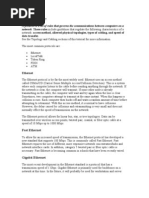What Is Communication Protocols
Uploaded by
Laheeba ZakaWhat Is Communication Protocols
Uploaded by
Laheeba ZakaCommunication Protocols
What is Communication Protocols:
Communication Protocols describes the rules that govern the transmission of data over the communication
Network. It provide a method for orderly and efficient exchange of data between the sender and the receiver.
Rules of Network Protocol include guidelines that regulate the following characteristics of a network: access
method, allowed physical topologies, types of cabling, and speed of data transfer.
Functions of Communication Protocol
1. Data Sequencing – to detect loss or duplicate packets.
2. Data Routing – to find the most efficient path between source and a destination.
3. Data formatting – defines group of bits within a packet which constitutes data, control, addressing and
other information.
4. Flow control – ensures resource sharing and protection against traffic congestion by regulating the flow
of data on communication lines.
5. Error control – detect errors in messages. Method for correcting errors is to retransmit the erroneous
message block.
7. Connection establishment and termination.
8. Data security – Prevents access of data by unauthorized users.
Key Elements of Protocols
The key elements of a protocol are syntax, semantics, and timing.
1. Syntax
The term syntax refers to the structure or format of the data, meaning the order in which they are presented.
For example, a simple protocol might expect the first 8 bits of data to be the address of the sender, the second
8 bits to be the address of the receiver and the rest of the stream to be the message itself.
2. Semantics
The word semantics refers to the meaning of each section of bits. How is a particular pattern to be interpreted,
and what action is to be taken based on that interpretation? For example, does an address identify the route to
be taken or the final destination of the message?
3. Timing
The term timing refers to two characteristics. First when data should be sent and second, how fast they can be
sent. For example, if a sender produces data at 100 Mbps but the receiver can process data at only 1 Mbps, the
transmission will overload the receiver and some data will be lost.
Govt. Technical Training Institute(W), Dhoke Syedan, Rawalpindi.
Types of Network Protocols
The most common network protocols are:
1. Ethernet
2. Local Talk
3. Token Ring
4. FDDI
5. ATM
Ethernet
The Ethernet protocol is by far the most widely used one.
Ethernet uses an access method called CSMA/CD (Carrier
Sense Multiple Access/Collision Detection). This is a system
where each computer listens to the cable before sending anything through the network. If the network is clear, the
computer will transmit. If some other nodes have already transmitted on the cable, the computer will wait and try
again when the line is clear. Sometimes, two computers attempt to transmit at the same instant. A collision occurs
when this happens. Each computer then backs off and waits a random amount of time before attempting to
retransmit. With this access method, it is normal to have collisions. However, the delay caused by collisions and
retransmitting is very small and does not normally effect the speed of transmission on the network.
The Ethernet protocol allows for linear bus, star, or tree topologies. Data can be transmitted over wireless access
points, twisted pair, coaxial, or fiber optic cable at a speed of 10 Mbps up to 1000 Mbps.
Fast Ethernet
To allow for an increased speed of transmission, the Ethernet protocol has developed a new standard that supports
100 Mbps. This is commonly called Fast Ethernet. Fast Ethernet requires the application of different, more
expensive network concentrators/hubs and network interface cards. In addition, category 5 twisted pair or fiber
optic cable is necessary. Fast Ethernet is becoming common in schools that have been recently wired.
Gigabit Ethernet
The most latest development in the Ethernet standard is a protocol that has a transmission speed of 1 Gbps. Gigabit
Ethernet is primarily used for backbones on a network at this time. In the future, it will probably also be used for
workstation and server connections. It can be used with both fiber optic cabling and copper. The 1000BaseTX, the
copper cable used for Gigabit Ethernet, became the formal standard in 1999.
Local Talk
Local Talk is a network protocol that was developed by Apple Computer, Inc. for Macintosh computers. The
method used by Local Talk is called CSMA/CA (Carrier Sense Multiple Access with Collision Avoidance). It is
similar to CSMA/CD except that a computer signals its intent to transmit before it actually does so. Local Talk
adapters and special twisted pair cable can be used to connect a series of computers through the serial port. The
Macintosh operating system allows the establishment of a peer-to-peer network without the need for additional
software. With the addition of the server version of AppleShare software, a client/server network can be
established.
The Local Talk protocol allows for linear bus, star, or tree topologies using twisted pair cable. A primary
disadvantage of Local Talk is low speed. Its speed of transmission is only 230 Kbps.
Token Ring
The Token Ring protocol was developed by IBM in the mid-1980s. The access method used involves token-
passing. In Token Ring, the computers are connected so that the signal travels around the network from one
computer to another in a logical ring. A single electronic token moves around the ring from one computer to the
next. If a computer does not have information to transmit, it simply passes the token on to the next workstation. If
a computer wishes to transmit and receives an empty token, it attaches data to the token. The token then proceeds
around the ring until it comes to the computer for which the data is meant. At this point, the data is captured by the
receiving computer. The Token Ring protocol requires a star-wired ring using twisted pair or fiber optic cable. It
Govt. Technical Training Institute(W), Dhoke Syedan, Rawalpindi.
can operate at transmission speeds of 4 Mbps or 16 Mbps. Due to the increasing popularity of Ethernet, the use of
Token Ring in school environments has decreased.
FDDI
Fiber Distributed Data Interface (FDDI) is a network protocol that is used primarily to interconnect two or more
local area networks, often over large distances. The access method used by FDDI involves token-passing. FDDI
uses a dual ring physical topology. Transmission normally occurs on one of the rings; however, if a break occurs,
the system keeps information moving by automatically using portions of the second ring to create a new complete
ring.
A major advantage of FDDI is high speed. It operates over fiber optic cable at 100 Mbps.
ATM
Asynchronous Transfer Mode (ATM) is a network protocol that transmits data at a speed of 155 Mbps and higher.
ATM works by transmitting all data in small packets of a fixed size; whereas, other protocols transfer variable
length packets. ATM supports a variety of media such as video, CD-quality audio, and imaging. ATM employs a
star topology, which can work with fiber optic as well as twisted pair cable.
ATM is most often used to interconnect two or more local area networks. It is also frequently used by Internet
Service Providers to utilize high-speed access to the Internet for their clients. As ATM technology becomes more
cost-effective, it will provide another solution for constructing faster local area networks.
Compare the Network Protocols
Protocol Cable Speed Topology
Ethernet Twisted Pair, Coaxial, Fiber 10 Mbps Linear Bus, Star, Tree
Fast Ethernet Twisted Pair, Fiber 100 Mbps Star
LocalTalk Twisted Pair .23 Mbps Linear Bus or Star
Token Ring Twisted Pair 4 Mbps - 16 Mbps Star-Wired Ring
FDDI Fiber 100 Mbps Dual ring
ATM Twisted Pair, Fiber 155-2488 Mbps Linear Bus, Star, Tree
1. Transmission Control Protocol (TCP)
2. Internet Protocol (IP)
3. User Datagram Protocol (UDP)
4. Post office Protocol (POP)
5. Simple mail transport Protocol (SMTP)
6. File Transfer Protocol (FTP)
7. Hyper Text Transfer Protocol (HTTP)
8. Hyper Text Transfer Protocol Secure (HTTPS)
9. Telnet
10. Gopher
Let's discuss each of them briefly:
Govt. Technical Training Institute(W), Dhoke Syedan, Rawalpindi.
1. Transmission Control Protocol (TCP): TCP is a popular communication protocol which is used
for communicating over a network. It divides any message into series of packets that are sent from
source to destination and there it gets reassembled at the destination.
2. Internet Protocol (IP): IP is designed explicitly as addressing protocol. It is mostly used with TCP.
The IP addresses in packets help in routing them through different nodes in a network until it reaches
the destination system. TCP/IP is the most popular protocol connecting the networks.
3. User Datagram Protocol (UDP): UDP is a substitute communication protocol to Transmission
Control Protocol implemented primarily for creating loss-tolerating and low-latency linking between
different applications.
4. Post office Protocol (POP): POP3 is designed for receiving incoming E-mails.
5. Simple mail transport Protocol (SMTP): SMTP is designed to send and distribute outgoing E-
Mail.
6. File Transfer Protocol (FTP): FTP allows users to transfer files from one machine to another.
Types of files may include program files, multimedia files, text files, and documents, etc.
7. Hyper Text Transfer Protocol (HTTP): HTTP is designed for transferring a hypertext among two
or more systems. HTML tags are used for creating links. These links may be in any form like text or
images. HTTP is designed on Client-server principles which allow a client system for establishing a
connection with the server machine for making a request. The server acknowledges the request
initiated by the client and responds accordingly.
8. Hyper Text Transfer Protocol Secure (HTTPS): HTTPS is abbreviated as Hyper Text Transfer
Protocol Secure is a standard protocol to secure the communication among two computers one using
the browser and other fetching data from web server. HTTP is used for transferring data between the
client browser (request) and the web server (response) in the hypertext format, same in case of
HTTPS except that the transferring of data is done in an encrypted format. So it can be said that https
thwart hackers from interpretation or modification of data throughout the transfer of packets.
9. Telnet: Telnet is a set of rules designed for connecting one system with another. The connecting
process here is termed as remote login. The system which requests for connection is the local
computer, and the system which accepts the connection is the remote computer.
10. Gopher: Gopher is a collection of rules implemented for searching, retrieving as well as displaying
documents from isolated sites. Gopher also works on the client/server principle.
Govt. Technical Training Institute(W), Dhoke Syedan, Rawalpindi.
You might also like
- Day 14 Installation of NIC Day 15, 16 Peer To Peer NetworkingNo ratings yetDay 14 Installation of NIC Day 15, 16 Peer To Peer Networking22 pages
- Mahlatse Iven Somela Unique Number: 640309 Student Number: 60232811 ICT1532: Assignment 1 Section ANo ratings yetMahlatse Iven Somela Unique Number: 640309 Student Number: 60232811 ICT1532: Assignment 1 Section A9 pages
- What Is A Protocol?: OSI Layer Name Common ProtocolsNo ratings yetWhat Is A Protocol?: OSI Layer Name Common Protocols24 pages
- Unit 2 - Advance Computer Networks - WWW - Rgpvnotes.inNo ratings yetUnit 2 - Advance Computer Networks - WWW - Rgpvnotes.in21 pages
- Other Technologies & Network Architecture: Session 7No ratings yetOther Technologies & Network Architecture: Session 723 pages
- Chapter 2: Protocol: What Is A Protocol?No ratings yetChapter 2: Protocol: What Is A Protocol?5 pages
- CB - EN.U4AIE22016 Computer Networking AssignmentNo ratings yetCB - EN.U4AIE22016 Computer Networking Assignment3 pages
- Communications Systems: The Topics Within This Unit AreNo ratings yetCommunications Systems: The Topics Within This Unit Are56 pages
- Theplace: Ethernet Tutorial Part 1: Networking BasicsNo ratings yetTheplace: Ethernet Tutorial Part 1: Networking Basics6 pages
- Networking Plus 2005 Notes 1. Standard TopologiesNo ratings yetNetworking Plus 2005 Notes 1. Standard Topologies10 pages
- Master of Computer Application (MCA) - Semester 3 MC0075 - Computer Networks - 4 CreditsNo ratings yetMaster of Computer Application (MCA) - Semester 3 MC0075 - Computer Networks - 4 Credits33 pages
- Messages Packets Packet Router Link-Layer SwitchesNo ratings yetMessages Packets Packet Router Link-Layer Switches2 pages
- Question 1: (I) Show The Complete TCP/IP Protocol Suite and Write Their Important FeaturesNo ratings yetQuestion 1: (I) Show The Complete TCP/IP Protocol Suite and Write Their Important Features11 pages
- CBCN 4103 Introduction To Networking - EssayNo ratings yetCBCN 4103 Introduction To Networking - Essay10 pages
- Daystar University ACS 351 A Computer Networks 1No ratings yetDaystar University ACS 351 A Computer Networks 112 pages
- Introduction to Internet & Web Technology: Internet & Web TechnologyFrom EverandIntroduction to Internet & Web Technology: Internet & Web TechnologyNo ratings yet
- Declaration: Management System" Submitted To The Technical Education VocationalNo ratings yetDeclaration: Management System" Submitted To The Technical Education Vocational1 page
- Packet Tracer - Implement A Small Network: Addressing TableNo ratings yetPacket Tracer - Implement A Small Network: Addressing Table2 pages
- Huawei-Optix-Rtn-380 Datasheet: Quick SpecNo ratings yetHuawei-Optix-Rtn-380 Datasheet: Quick Spec4 pages
- PowerLink V5 Manual v1.0 - 2023-11-08T144128.707No ratings yetPowerLink V5 Manual v1.0 - 2023-11-08T144128.70720 pages
- Validacion Con Itx para Encontrar Wan y LanNo ratings yetValidacion Con Itx para Encontrar Wan y Lan8 pages
- Answer:: Networking Interview QuestionsNo ratings yetAnswer:: Networking Interview Questions10 pages
- Cisco Introduction To Iot Chapter 1 Quiz Answers: Conéctate Con Tus ClientesNo ratings yetCisco Introduction To Iot Chapter 1 Quiz Answers: Conéctate Con Tus Clientes2 pages
- A6V12505054 - Automation Station PXC7 - enNo ratings yetA6V12505054 - Automation Station PXC7 - en14 pages
- E1 and T1 Interface Cards (S30824-Q32-X and - X100) : OTN ManualNo ratings yetE1 and T1 Interface Cards (S30824-Q32-X and - X100) : OTN Manual12 pages
- Day 14 Installation of NIC Day 15, 16 Peer To Peer NetworkingDay 14 Installation of NIC Day 15, 16 Peer To Peer Networking
- Mahlatse Iven Somela Unique Number: 640309 Student Number: 60232811 ICT1532: Assignment 1 Section AMahlatse Iven Somela Unique Number: 640309 Student Number: 60232811 ICT1532: Assignment 1 Section A
- What Is A Protocol?: OSI Layer Name Common ProtocolsWhat Is A Protocol?: OSI Layer Name Common Protocols
- Unit 2 - Advance Computer Networks - WWW - Rgpvnotes.inUnit 2 - Advance Computer Networks - WWW - Rgpvnotes.in
- Other Technologies & Network Architecture: Session 7Other Technologies & Network Architecture: Session 7
- Communications Systems: The Topics Within This Unit AreCommunications Systems: The Topics Within This Unit Are
- Theplace: Ethernet Tutorial Part 1: Networking BasicsTheplace: Ethernet Tutorial Part 1: Networking Basics
- Master of Computer Application (MCA) - Semester 3 MC0075 - Computer Networks - 4 CreditsMaster of Computer Application (MCA) - Semester 3 MC0075 - Computer Networks - 4 Credits
- Messages Packets Packet Router Link-Layer SwitchesMessages Packets Packet Router Link-Layer Switches
- Question 1: (I) Show The Complete TCP/IP Protocol Suite and Write Their Important FeaturesQuestion 1: (I) Show The Complete TCP/IP Protocol Suite and Write Their Important Features
- Introduction to Internet & Web Technology: Internet & Web TechnologyFrom EverandIntroduction to Internet & Web Technology: Internet & Web Technology
- CCNA Interview Questions You'll Most Likely Be AskedFrom EverandCCNA Interview Questions You'll Most Likely Be Asked
- Declaration: Management System" Submitted To The Technical Education VocationalDeclaration: Management System" Submitted To The Technical Education Vocational
- Packet Tracer - Implement A Small Network: Addressing TablePacket Tracer - Implement A Small Network: Addressing Table
- Cisco Introduction To Iot Chapter 1 Quiz Answers: Conéctate Con Tus ClientesCisco Introduction To Iot Chapter 1 Quiz Answers: Conéctate Con Tus Clientes
- E1 and T1 Interface Cards (S30824-Q32-X and - X100) : OTN ManualE1 and T1 Interface Cards (S30824-Q32-X and - X100) : OTN Manual