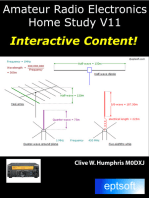Analog Link
Analog Link
Uploaded by
Akshay ShahCopyright:
Available Formats
Analog Link
Analog Link
Uploaded by
Akshay ShahCopyright
Available Formats
Share this document
Did you find this document useful?
Is this content inappropriate?
Copyright:
Available Formats
Analog Link
Analog Link
Uploaded by
Akshay ShahCopyright:
Available Formats
SETTING UP A FIBER OPTIC ANALOG LINK Aim :- The Objective of this experiment is to study 660nm & 950nm Fiber
Analog Links. Apparatus :1. 2. 3. 4. 5. Link-B Kit with power supply. Patch chords. 20MHz Dual Channel Oscilloscope. 1 MHz Function Generator. 1 Meter Fiber Cable.
Theory :- Fiber Optic Links can be used for transmission of digital as well as analog signals. Basically a Fiber Optic Link contains three main elements, a transmitter, an Optical Fiber & a receiver. The transmitter module takes the input signal in electrical form & then transforms it into Optical (light) energy containing the same information. The Optical Fiber is the medium which carriers this energy to the receiver. At the receiver, light is converted back into electrical from with the same pattern as originally fed to the transmitter. TRANSMITTER :- Fiber Optic transmitters are typically composed of a buffer, driver & Optical Source. The buffer electronics provides both an electrical connection & isolation between the transmitter & the electrical system supplying the data. The driver electronics provides electrical power to the Optical source in a fashion that duplicates the pattern of data being fed to the transmitter. Finally the optical source (LED) converts the electrical current to light energy with the same pattern. The LED SFH450V (950nm) operates outside the visible light spectrum. It's Optical output is centered at near infrared wavelength of 950nm. The LED SFH756V (660nm) operates at the visible light spectrum. It's Optical output is centered at wavelength of 660nm. RECEIVER :- The function of the receiver is to convert the optical energy into electrical form, which is then conditioned to reproduce the transmitted electrical signal in its original form. The detector SFH350V (Photo Transistor Detector) has a transistor type output. The parameters usually considered in the case of detector are it's responsivity at peak wavelength & response time. SFH350V (Photo Transistor Detector) has responsivity of about O.8mA/10uW at 660nm. But it's response time is quite large & thus Page 1 of 2
has lower bandwidth of about 300KHz. When optical signal falls on the base of the transistor detector, proportional current flows through its emitter generating the voltage across the resistance connected between emitter & ground. This voltage is the duplication of the transmitted electrical signal, which can be amplified. NOTE: KEEP ALL SWITCH FAULTS IN OFF POSITION. PROCEDURE :1. Connect the power supply cables with proper polarity to Link-B Kit. While connecting this, ensure that the power supply is OFF. 2. Keep switch SW8 towards TX position. 3. Keep switch SW9 towards TX1 position. 4. Keep Jumper JP5 towards +12V position. 5. Keep Jumpers JP6, JP9, JP10 shorted. 6. Keep Jumper JP8 towards sine position. 7. Keep Intensity control pot P2 towards minimum position. 8. Switch ON the power supply. 9. Feed about 2Vpp sinusoidal signal of 1 KHz from the function generator to the IN post of Analog Buffer. 10.Connect the output post OUT of Analog Buffer to the post TX IN of Transmitter. 11.Slightly unscrew the cap of SFH756V (660nm). Do not remove the cap from the connector. Once the cap is loosened, insert the one meter fiber into the cap. Now tighten the cap by screwing it back. 12.Connect the other end of the Fiber to detector SFH350V (Photo Transistor Detector) very carefully as per the instructions in above step. 13.Observe the detected signal at post ANALOG OUT on oscilloscope. 14. Adjust Intensity control pot P2 Optical Power control potentiometer so that you receive signal of 2Vpp amplitude. 15.To measure the analog bandwidth of the phototransistor vary the input signal frequency and observe the detected signal at various frequencies. Plot the detected signal against applied signal frequency and from the plot determine the 3dB down frequency. 16.Repeat the same procedure as above for second transmitter SFH450V by making the following changes. Analog bandwidth of SFH350 for TX1 SFH756 is about 300KHz while for TX2 SFH450 is below 300KHz. 17.Keep switch SW9 towards TX2 position. 18.Keep Jumper JP7 towards +12V position. Conclusion :Page 2 of 2
You might also like
- Wireless Power TransmissionDocument5 pagesWireless Power TransmissionNiranjan TawareNo ratings yet
- Analog LinkDocument5 pagesAnalog LinkAtit Patel75% (4)
- Practical No. Date:: Transmitter: Fiber Optics Transmitters Are Typically Composed of A BufferDocument41 pagesPractical No. Date:: Transmitter: Fiber Optics Transmitters Are Typically Composed of A BufferPriyanshi PatelNo ratings yet
- Microwave Lab Manual - Fibre Optical Link Set UpDocument4 pagesMicrowave Lab Manual - Fibre Optical Link Set UpRakkuyil SarathNo ratings yet
- Setting Up A Fiber Optic Analog LinkDocument6 pagesSetting Up A Fiber Optic Analog LinkDayanand Gowda KrNo ratings yet
- OC Expt02 60002200083Document5 pagesOC Expt02 60002200083Raj mehtaNo ratings yet
- Communication ReportDocument47 pagesCommunication Reportitsdriftlover0112No ratings yet
- OC Expt02Document7 pagesOC Expt02jatin soniNo ratings yet
- Optical ManualDocument26 pagesOptical ManualsharonfranklinNo ratings yet
- Experiment 1Document4 pagesExperiment 1Santosh JoshiNo ratings yet
- Advance ExperimentDocument19 pagesAdvance Experimentdongrekrishna5No ratings yet
- Experiment # Aim: The Objective of This Experiment Is To Study A 950nm-Fiber Analog Link of An Analog Signal and Audio Signal. Apparatus RequiredDocument2 pagesExperiment # Aim: The Objective of This Experiment Is To Study A 950nm-Fiber Analog Link of An Analog Signal and Audio Signal. Apparatus RequiredKakaNo ratings yet
- Experiment-5: Optocouplers and Their CharacteristicsDocument7 pagesExperiment-5: Optocouplers and Their CharacteristicsKainat MalikNo ratings yet
- Optical Communication FileDocument19 pagesOptical Communication FileGagan MaggoNo ratings yet
- Optical PeriDocument14 pagesOptical PerisrivaaasanNo ratings yet
- Pulse Oximetry CircuitDocument19 pagesPulse Oximetry Circuitنواف الجهنيNo ratings yet
- Ofc Module - 03Document7 pagesOfc Module - 03shameem v.pNo ratings yet
- Optical Fiber Communication Lab Manual Exp 1Document3 pagesOptical Fiber Communication Lab Manual Exp 1Arun Katiyar67% (3)
- Experiment 1: ProcedureDocument4 pagesExperiment 1: Procedurekhaled loteesNo ratings yet
- Coastas Type PLLDocument9 pagesCoastas Type PLLYashanshu GautamNo ratings yet
- Opoc LabDocument24 pagesOpoc Labgoels0798No ratings yet
- Ece326 Lab 3 Exp 19Document8 pagesEce326 Lab 3 Exp 19max1039No ratings yet
- Ec2405 Optical and Microwave Ece Lab ManualDocument26 pagesEc2405 Optical and Microwave Ece Lab ManualVasu Manikandan100% (2)
- That You Read All The Background Information of This Laboratory BEFORE Proceding With The ExperimentDocument14 pagesThat You Read All The Background Information of This Laboratory BEFORE Proceding With The ExperimentRajith MohananNo ratings yet
- Ofc4th YearDocument14 pagesOfc4th YearAman Kumar SinghNo ratings yet
- OC File-1Document17 pagesOC File-1swimmerjoshua16No ratings yet
- Experiment-14 14.1 Setting Up A Fiber Optic Analog Link ObjectiveDocument3 pagesExperiment-14 14.1 Setting Up A Fiber Optic Analog Link ObjectiveTiffany PriceNo ratings yet
- Lecture8 Part2Document15 pagesLecture8 Part2ameerNo ratings yet
- Clap SwitchDocument10 pagesClap SwitchKrishna Kumar Singh100% (2)
- 2012IR Audio LinkDocument5 pages2012IR Audio LinkAnkush SilhiNo ratings yet
- Implementation of Frequency Demodulator Using The PLL Demodulation MethodDocument4 pagesImplementation of Frequency Demodulator Using The PLL Demodulation MethodasmonovNo ratings yet
- Wireless Power TransmissionDocument15 pagesWireless Power TransmissionGabriel ObrikiNo ratings yet
- Ac ManualDocument30 pagesAc ManualKiran U NNo ratings yet
- Ir Remote Control Switch Report PrintDocument36 pagesIr Remote Control Switch Report Print8bitrebellionNo ratings yet
- "Clap Switch": Submitted byDocument10 pages"Clap Switch": Submitted byKrishna Kumar SinghNo ratings yet
- Understanding RF Experiment 12Document6 pagesUnderstanding RF Experiment 12Temitope OniNo ratings yet
- Optical Fiber Transmission: Institute of Technical Education and ResearchDocument24 pagesOptical Fiber Transmission: Institute of Technical Education and ResearchTanvi TanayaNo ratings yet
- Analoglab 4Document9 pagesAnaloglab 4Kimbeng FaithNo ratings yet
- Antenna LabmanualDocument10 pagesAntenna LabmanualMoon Sun0% (1)
- Experiment 3Document3 pagesExperiment 3Abdullah ZubairNo ratings yet
- 7 - AgcDocument5 pages7 - AgcRadha KrishnaNo ratings yet
- Fiber Optic Voice LinkDocument4 pagesFiber Optic Voice LinkDeana HagarNo ratings yet
- Optical Detectors in Fiber Optic ReceiversDocument83 pagesOptical Detectors in Fiber Optic Receiversali ghalibNo ratings yet
- Laser Torch Based Voice Transmitter and ReceiverDocument30 pagesLaser Torch Based Voice Transmitter and ReceiverUma Mahesh60% (5)
- Optical Lab - RECDocument26 pagesOptical Lab - RECGiri KanyakumariNo ratings yet
- Laboratory Manual: Unified Electronics Laboratory-IiDocument28 pagesLaboratory Manual: Unified Electronics Laboratory-IiAtul SainiNo ratings yet
- Cell Phone Detector CircuitDocument8 pagesCell Phone Detector Circuitkarthick mNo ratings yet
- Wa0011.Document8 pagesWa0011.sadia sagheerNo ratings yet
- 660 NM Analog Transmitter CircuitDocument4 pages660 NM Analog Transmitter Circuitmbarkat_bdNo ratings yet
- Full Report - E1Document13 pagesFull Report - E1Naddy MohdNo ratings yet
- Electrical Engineering DepartmentDocument5 pagesElectrical Engineering DepartmentAlyssa Ashley RazoNo ratings yet
- Microwave ComponentsDocument13 pagesMicrowave Componentssnehal100% (1)
- Experiment 08: ProcedureDocument2 pagesExperiment 08: ProcedurePhillip TaylorNo ratings yet
- Dr. Akhilesh Das Gupta Institute of Technology and ManagementDocument27 pagesDr. Akhilesh Das Gupta Institute of Technology and ManagementArchit KumarNo ratings yet
- Mobile Detector: University of Baghdad College of Engineering Department of Electronics and CommunicationDocument13 pagesMobile Detector: University of Baghdad College of Engineering Department of Electronics and Communicationsea gullsNo ratings yet
- Experiment 1: Name:Aritra Das ROLL NUMBER: BTECH/10216/18 Branch: Ece Section: A Fiber Optics Communications LabDocument7 pagesExperiment 1: Name:Aritra Das ROLL NUMBER: BTECH/10216/18 Branch: Ece Section: A Fiber Optics Communications LabAryan KumarNo ratings yet
- Amateur Radio Electronics on Your MobileFrom EverandAmateur Radio Electronics on Your MobileRating: 5 out of 5 stars5/5 (1)
- Electronic Instrumentation PracticalDocument3 pagesElectronic Instrumentation PracticalABHISHEK PATELNo ratings yet
- Automated Railway Track Fault Detection System Using RobotDocument9 pagesAutomated Railway Track Fault Detection System Using Robotparneet chowdharyNo ratings yet
- E4-07 - Scientech 2311 SensorLab With 39 Optional SensorsDocument5 pagesE4-07 - Scientech 2311 SensorLab With 39 Optional Sensorswaleed.murad@gmail.comNo ratings yet
- Chapter 3Document12 pagesChapter 3Adet the moralistaemNo ratings yet
- Microcontroller Based TachoMeterDocument5 pagesMicrocontroller Based TachoMeterAvinash Babu KmNo ratings yet
- Light-to-Frequency Conversion (Part 1) : TSL230R-Based Pulse OximeterDocument5 pagesLight-to-Frequency Conversion (Part 1) : TSL230R-Based Pulse OximeterJuan VacaNo ratings yet
- M4 Electronic Fundamentals Cat B1 V432Document68 pagesM4 Electronic Fundamentals Cat B1 V432Mohammed Saadah100% (1)
- (L4) - (JLD 3.0) - Semiconductors - 30th DecDocument66 pages(L4) - (JLD 3.0) - Semiconductors - 30th DecAshfaq khanNo ratings yet
- War Field Spying Robot With Wireless CameraDocument8 pagesWar Field Spying Robot With Wireless CameraIJRASETPublicationsNo ratings yet
- Honeywell HOA1874 012 Datasheet PDFDocument4 pagesHoneywell HOA1874 012 Datasheet PDFGadang HendraNo ratings yet
- DFB-1550-PM 09022016 v3Document4 pagesDFB-1550-PM 09022016 v3trojanlightNo ratings yet
- Technical Data Sheet Opto Interrupter: FeaturesDocument6 pagesTechnical Data Sheet Opto Interrupter: FeaturesAntonio CarrascoNo ratings yet
- Report of Li-FiDocument16 pagesReport of Li-FiSushruth P GowdaNo ratings yet
- Small Optical Encoder Modules: Technical DataDocument12 pagesSmall Optical Encoder Modules: Technical DataMario StoyanovNo ratings yet
- Line Follower Robot For Watering GardenDocument36 pagesLine Follower Robot For Watering GardenWiz Nati XvNo ratings yet
- Project: Topic-Photodiode Submited To - Richa Mam Submited by - Avneesh SinghDocument9 pagesProject: Topic-Photodiode Submited To - Richa Mam Submited by - Avneesh SinghNaman SinghNo ratings yet
- YSI ThermistorDocument8 pagesYSI ThermistorUser_docsNo ratings yet
- Mechatronics Lab Manual 18-19Document46 pagesMechatronics Lab Manual 18-19DnaneshwarNo ratings yet
- CT Detector TheoryDocument16 pagesCT Detector TheoryMuhammad AhmadNo ratings yet
- Digital RadiographyDocument8 pagesDigital RadiographydedicatemindsNo ratings yet
- Microwave & Optical Engineering Question BankDocument47 pagesMicrowave & Optical Engineering Question BankThiagu RajivNo ratings yet
- Guideline For Ground Radiation TestingDocument40 pagesGuideline For Ground Radiation Testingtomek_zawistowskiNo ratings yet
- r05321003 Optoelectronic and Laser InstrumentationDocument5 pagesr05321003 Optoelectronic and Laser InstrumentationSRINIVASA RAO GANTANo ratings yet
- MCT2EDocument3 pagesMCT2ESelva KumarNo ratings yet
- CH 17 SCR IGBTDocument14 pagesCH 17 SCR IGBTPham LongNo ratings yet
- EPE SyllabusDocument32 pagesEPE SyllabusRizwanNo ratings yet
- Optoelectronic Devices and Sensors: Presented byDocument25 pagesOptoelectronic Devices and Sensors: Presented byDarrell Justin AbugNo ratings yet
- EE201 Semiconductor Devices PDFDocument284 pagesEE201 Semiconductor Devices PDFAnonymous AyCl4LNo ratings yet
- Physics of Semiconductor Devices: Third EditionDocument5 pagesPhysics of Semiconductor Devices: Third EditionZafar IqbalNo ratings yet
- Module 1 Backbencher - ClubDocument23 pagesModule 1 Backbencher - Clubsamanth0404No ratings yet