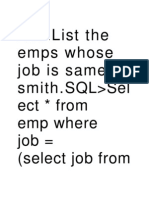SQL 5
SQL 5
Uploaded by
j shaik0626Copyright:
Available Formats
SQL 5
SQL 5
Uploaded by
j shaik0626Original Title
Copyright
Available Formats
Share this document
Did you find this document useful?
Is this content inappropriate?
Copyright:
Available Formats
SQL 5
SQL 5
Uploaded by
j shaik0626Copyright:
Available Formats
logical operators:
waq to display those clerks having more than 2000 sal
from emp
SQL> select * from emp where job='CLERK' and sal>2000;
EMPNO ENAME JOB MGR HIREDATE SAL COMM
DEPTNO
---------- ---------- --------- ---------- --------- ---------- ----------
----------
7934 MILLER CLERK 7782 23-JAN-82 2500
10
SQL> select * from emp where deptno=10 or deptno=20;
waq to display the employees who are belongs to
10th,20th,30th dept from emp table
SQL> select * from emp where deptno=10 or deptno=20 or deptno=30;
note:
in place of or operator we can use in operator,in operator
performance is very high compared to or operator
waq to display the employee who are not belongs to
deptno 10 and deptno 30 from emp table
SQL> select * from emp where deptno not in(10,20);
EMPNO ENAME JOB MGR HIREDATE SAL COMM
DEPTNO
---------- ---------- --------- ---------- --------- ---------- ----------
----------
7499 ALLEN SALESMAN 7698 20-FEB-81 1000 300
30
7521 WARD SALESMAN 7698 22-FEB-81 1250 500
30
7654 MARTIN SALESMAN 7698 28-SEP-81 1250 1400
30
null:
null is a undefined/unknown/unavliabel value it is not
same as zero
SQL> select null+100 from dual;
NULL+100
----------
SQL> select 0+0 from dual;
0+0
----------
0
SQL> select 0+null from dual;
0+NULL
----------
waq to display ename,sal,sal+comm of smith from emp
table
SQL> select ename,sal,comm,sal+comm from emp where ename='SMITH';
ENAME SAL COMM SAL+COMM
---------- ---------- ---------- ----------
SMITH 900
nvl:
nvl is orcale predefined function used in place of null
value,it always accepts two perameters
syntax:
nvl(exp1,exp2);
SQL> select nvl(10,20) from dual;
NVL(10,20)
----------
10
SQL> select nvl(null,20) from dual;
NVL(NULL,20)
------------
20
SQL> select ename,sal,comm,sal+nvl(comm,0) from emp where ename='SMITH';
ENAME SAL COMM SAL+NVL(COMM,0)
---------- ---------- ---------- ---------------
SMITH 900 900
SQL> select nvl(null,0) from dual;
NVL(NULL,0)
-----------
0
SQL> select 900+0 from dual;
900+0
----------
900
nvl2():
oracle 9i introduced nvl2(),this function accepts
3 perameters
syntax:
nvl2(exp1,exp2,exp3);
SQL> select nvl2(10,20,30) from dual;
NVL2(10,20,30)
--------------
20
SQL> select nvl2(null,20,30) from dual;
NVL2(NULL,20,30)
----------------
30
update the employee comm with 500 if the comm is null
otherwise add 500 to comm
cond1:
1.if comm is null then update comm to null
2.if comm is not null then update comm to comm+500
SQL> update emp
2 set comm=nvl2(comm,comm+500,500);
special operators:
in-not in
between-not between
is null-is not null
like-not like
in:
it is used to pick the values one by one
syntax:
select * from tablename where columnname in(list of values);
SQL> select * from emp where ename in('SMITH','ALLEN','MARTIN');
EMPNO ENAME JOB MGR HIREDATE SAL COMM
DEPTNO
---------- ---------- --------- ---------- --------- ---------- ----------
----------
7499 ALLEN SALESMAN 7698 20-FEB-81 1000 300
30
7654 MARTIN SALESMAN 7698 28-SEP-81 1250 1400
30
7369 SMITH CLERK 7902 17-DEC-80 900
20
note:
in all databases not in operator doesnot work with
null values
SQL> select * from emp where ename not in('SMITH','ALLEN',null);
no rows selected
You might also like
- SQL Queries: 200+ Queries to Challenge you.From EverandSQL Queries: 200+ Queries to Challenge you.Rating: 5 out of 5 stars5/5 (2)
- SQL QueriesDocument29 pagesSQL QueriesNavneet79% (14)
- (Updated 2018) 70-483 Dumps - Microsoft Programming in C# Exam Questions PDFDocument24 pages(Updated 2018) 70-483 Dumps - Microsoft Programming in C# Exam Questions PDFMuzammil Abbas100% (4)
- ExamplesDocument23 pagesExamplesNilesh KumarNo ratings yet
- SQL 6Document6 pagesSQL 6j shaik0626No ratings yet
- Rookie SQL Plus - Wipro MaterialDocument268 pagesRookie SQL Plus - Wipro Materialbanala.kalyan50% (2)
- Dbms Lab MannualDocument16 pagesDbms Lab Mannualiqra niazNo ratings yet
- Select FROM Dept (Dept Este Tabelul) : Selecting All ColumnsDocument10 pagesSelect FROM Dept (Dept Este Tabelul) : Selecting All ColumnsAnna MariaNo ratings yet
- Operators (Oracle)Document31 pagesOperators (Oracle)garvitmathodiaNo ratings yet
- SQL Select From EmpDocument9 pagesSQL Select From EmpDeepa ReddyNo ratings yet
- Les 02Document20 pagesLes 02api-3827483No ratings yet
- SQL 17Document4 pagesSQL 17j shaik0626No ratings yet
- SQL2Document27 pagesSQL2Safeer HaiderNo ratings yet
- Day 1: SQL/PLSQL ConceptsDocument66 pagesDay 1: SQL/PLSQL ConceptsnidhiNo ratings yet
- SQL Views:-: CREATE VIEW View - Name AS SELECT Column - List FROM Table - Name (WHERE Condition)Document19 pagesSQL Views:-: CREATE VIEW View - Name AS SELECT Column - List FROM Table - Name (WHERE Condition)saiNo ratings yet
- SQL 4Document7 pagesSQL 4j shaik0626No ratings yet
- List All Information About All Employees From Emp Table: SQL Select From Emp Where Deptno Not in (10,30,40)Document7 pagesList All Information About All Employees From Emp Table: SQL Select From Emp Where Deptno Not in (10,30,40)Deepa ReddyNo ratings yet
- Miscellaneous Topics: Ilogic Technologies - Imp QueriesDocument5 pagesMiscellaneous Topics: Ilogic Technologies - Imp QueriesvijayasatyanNo ratings yet
- SQL Lecture-4Document31 pagesSQL Lecture-4cavad565No ratings yet
- MaakiDocument163 pagesMaakirealrohitNo ratings yet
- SQL 11Document3 pagesSQL 11j shaik0626No ratings yet
- Lecture04 IDBDocument27 pagesLecture04 IDBmahfuzarnab21No ratings yet
- SQL ExamplesDocument21 pagesSQL ExamplesJayant PhogatNo ratings yet
- Les 01Document18 pagesLes 01api-3827483No ratings yet
- Equi Join-3Document5 pagesEqui Join-3Harik CNo ratings yet
- 7 THDocument6 pages7 THRishitha ReddyNo ratings yet
- Oracle Assignment 1Document14 pagesOracle Assignment 1Yogesh Kulkarni100% (1)
- Operators (Oracle)Document33 pagesOperators (Oracle)sreenivas kumarNo ratings yet
- LAB5aDocument5 pagesLAB5aBlack KnightNo ratings yet
- SQL - Examples - FB InterviewDocument6 pagesSQL - Examples - FB Interviewsiva_lordNo ratings yet
- SQL 12Document3 pagesSQL 12j shaik0626No ratings yet
- DbmsDocument8 pagesDbmsrabailNo ratings yet
- B4 - 72 DBMS P3Document15 pagesB4 - 72 DBMS P3parth tammiwarNo ratings yet
- Chhapter 1 Basic SQL StatementsDocument26 pagesChhapter 1 Basic SQL StatementsAMAN ULLAHNo ratings yet
- CBSE Class 12 Computer Science - Solved SQL QueriesDocument6 pagesCBSE Class 12 Computer Science - Solved SQL QueriesTanishq KapoorNo ratings yet
- SQLDocument5 pagesSQLnavyalohitha49No ratings yet
- SQLq&answer PDFDocument45 pagesSQLq&answer PDFMhmod AwaidehNo ratings yet
- SQL FileDocument49 pagesSQL FilePrabhat Kumar Singh100% (2)
- SQL 10Document3 pagesSQL 10j shaik0626No ratings yet
- ViewDocument14 pagesViewMounika MNo ratings yet
- SQL Performance TunningDocument11 pagesSQL Performance TunningALBERT HUGONo ratings yet
- FALLSEM2021-22 SWE1004 ELA VL2021220100875 Reference Material I 02-Aug-2021 SQL STATEMENTSDocument15 pagesFALLSEM2021-22 SWE1004 ELA VL2021220100875 Reference Material I 02-Aug-2021 SQL STATEMENTSPal BootsNo ratings yet
- SQL-4 ADocument27 pagesSQL-4 ALopamudra MohantyNo ratings yet
- DBMS LAB Exp-2Document6 pagesDBMS LAB Exp-2d38693402No ratings yet
- Dan Stober Intermountain HealthcareDocument69 pagesDan Stober Intermountain Healthcaresiva sanniboinaNo ratings yet
- Lecture04 RestrictingAndSortingDataDocument26 pagesLecture04 RestrictingAndSortingDataArman AnwarNo ratings yet
- Computer Programs 11 NovDocument25 pagesComputer Programs 11 NovNajmus SaharNo ratings yet
- SQL 8Document3 pagesSQL 8j shaik0626No ratings yet
- Day1 SQLDocument7 pagesDay1 SQLRama Raju Indukuri100% (1)
- DBMS Lab FileDocument44 pagesDBMS Lab Filesaumya_ŠšNo ratings yet
- Plsql_CLASS3Document33 pagesPlsql_CLASS3krishnaNo ratings yet
- Presentation On Oracle SQLDocument238 pagesPresentation On Oracle SQLppmondal_3No ratings yet
- Oracle SQL Sat PDFDocument89 pagesOracle SQL Sat PDFMudassir IslamNo ratings yet
- DbmsDocument3 pagesDbmsrabailNo ratings yet
- Database Creation: 1) Creating TableDocument21 pagesDatabase Creation: 1) Creating Tableflemingo25101990No ratings yet
- Plsql_CLASS4Document17 pagesPlsql_CLASS4krishnaNo ratings yet
- SQL Assignements&SolutionsDocument17 pagesSQL Assignements&SolutionsRekha Perumal VijayanNo ratings yet
- SQL 3Document45 pagesSQL 3ManuelNo ratings yet
- DB PracticleDocument25 pagesDB PracticleJessiNo ratings yet
- 218.list The Emps Whose Job Is Same As Smith - SQL Sel Ect From Emp Where Job (Select Job FromDocument56 pages218.list The Emps Whose Job Is Same As Smith - SQL Sel Ect From Emp Where Job (Select Job FromKranth KiranNo ratings yet
- SQL 9Document4 pagesSQL 9j shaik0626No ratings yet
- SQL 14Document4 pagesSQL 14j shaik0626No ratings yet
- SQL 12Document3 pagesSQL 12j shaik0626No ratings yet
- SQL 3Document3 pagesSQL 3j shaik0626No ratings yet
- SQL 17Document4 pagesSQL 17j shaik0626No ratings yet
- SQL 13Document3 pagesSQL 13j shaik0626No ratings yet
- SQL 4Document7 pagesSQL 4j shaik0626No ratings yet
- SQL 2Document3 pagesSQL 2j shaik0626No ratings yet
- SQL 16Document5 pagesSQL 16j shaik0626No ratings yet
- SQL 15Document5 pagesSQL 15j shaik0626No ratings yet
- SQL 11Document3 pagesSQL 11j shaik0626No ratings yet
- SQL 7Document6 pagesSQL 7j shaik0626No ratings yet
- SQL 10Document3 pagesSQL 10j shaik0626No ratings yet
- SQL 8Document3 pagesSQL 8j shaik0626No ratings yet
- Crystal Reports From SQL Query StringDocument43 pagesCrystal Reports From SQL Query StringWestNo ratings yet
- Python (Programming Language)Document20 pagesPython (Programming Language)MichelNo ratings yet
- SQL CommandsDocument38 pagesSQL CommandsVishal VimalkumarNo ratings yet
- Module1 ECO-598 AI & ML Aug 21Document45 pagesModule1 ECO-598 AI & ML Aug 21Soujanya NerlekarNo ratings yet
- Lecture 4 - MathDocument12 pagesLecture 4 - Mathsyed hamzaNo ratings yet
- Introduction To Programming Using FORTRAN 95Document227 pagesIntroduction To Programming Using FORTRAN 95Earl Michael De GuzmanNo ratings yet
- Beautiful Soup DocumentationDocument53 pagesBeautiful Soup Documentationdyatlov chernobylNo ratings yet
- C Keywords and IdentifiersDocument12 pagesC Keywords and IdentifiersAmanNo ratings yet
- CS 101 Lecture 1 PDFDocument31 pagesCS 101 Lecture 1 PDFMohammad ArafatNo ratings yet
- Unit 3 PCDocument70 pagesUnit 3 PCaakash sharmaNo ratings yet
- Section 12 Improving PL-SQL PerformanceDocument3 pagesSection 12 Improving PL-SQL PerformancescribdfatihNo ratings yet
- Assignment Number Problem Statement: Example: If P and Q Are The Roots of A Equation 5xDocument6 pagesAssignment Number Problem Statement: Example: If P and Q Are The Roots of A Equation 5xSouradeep GhoshNo ratings yet
- 12 - OAF - Oracle Application Framework Training Manual DocumentDocument243 pages12 - OAF - Oracle Application Framework Training Manual DocumentIslem DhahaNo ratings yet
- CA7 33 DBMaintDocument418 pagesCA7 33 DBMaintTerence Swartz-GlancyNo ratings yet
- Synopsis On: B.S. Anangpuria Educational Institute Alampur, FaridabadDocument5 pagesSynopsis On: B.S. Anangpuria Educational Institute Alampur, FaridabadsahilNo ratings yet
- Cia 1 MWDocument18 pagesCia 1 MWNaresh SNo ratings yet
- Class and Object Assignment: Private MembersDocument12 pagesClass and Object Assignment: Private MembersCHIRAG MARWAHNo ratings yet
- AIX Version 7.2 Performance Tools Guide and ReferenceDocument290 pagesAIX Version 7.2 Performance Tools Guide and Referencejohn kookNo ratings yet
- Practical SlipsDocument31 pagesPractical SlipsRavikumar Garg50% (4)
- Coddie Kids: Poems For Kids To Learn CodingDocument20 pagesCoddie Kids: Poems For Kids To Learn Codingbuisgaming1No ratings yet
- Utkarma Verma - Computer Science ProjectDocument119 pagesUtkarma Verma - Computer Science ProjectRISHABH YADAVNo ratings yet
- 1-Language Processing SystemDocument23 pages1-Language Processing Systemsherlock holmesNo ratings yet
- Lectures 1-10 (7 Files Merged)Document386 pagesLectures 1-10 (7 Files Merged)Eslam SalehNo ratings yet
- Unit-1: Project Structure of Mobile ApplicationDocument60 pagesUnit-1: Project Structure of Mobile ApplicationPriyansh GanganiNo ratings yet
- Oracle TimesTen In-Memory Database Release Notes, Release 18.1Document18 pagesOracle TimesTen In-Memory Database Release Notes, Release 18.1errr33No ratings yet
- Learning Web Development With React and BootstrapDocument79 pagesLearning Web Development With React and BootstrapAdrián López RodríguezNo ratings yet
- What Is Foo in Software Programming - Definition From SearchAppArchitectureDocument5 pagesWhat Is Foo in Software Programming - Definition From SearchAppArchitectureTruong Phong TuyenNo ratings yet
- Java Collections: CSE 403, Winter 2003 Software EngineeringDocument39 pagesJava Collections: CSE 403, Winter 2003 Software Engineeringvenkraj_iitmNo ratings yet
- MP and MC Lab Solution ManualDocument48 pagesMP and MC Lab Solution ManualsukeerthNo ratings yet