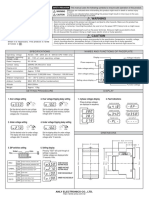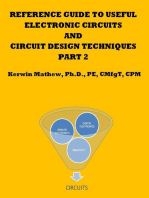Manual Current Protection Relay RevB
Uploaded by
Rakay RashidManual Current Protection Relay RevB
Uploaded by
Rakay RashidCurrent Protection Relay Operating Manual and Installation guide
The Current Protection Relay protects system Connection diagram:
from the current faults. Relay protects against
L1 L L L Relay 1 Relay 2
undercurrent, over current and unbalance L2 O O COM COM
faults. L3 A A 24
14
Multiple LEDs indicate type of fault that helps N D N D
for diagnosis purpose. I1 I2 I3 I1
Switch (Key) is provided to enable/ disable NC NO NC NO
1 2 3 4 5 6 1 2
unbalance function and to select automatic /
manual resetting of faults upon fault recovery. 3Phase 1Phase
Manual reset ensures safety. 12 11 22 21
Potential free relay contacts can be used for AUX L(+) 7
connection / disconnection of load or trigger SUPPLY N(-) 8
alarm for annunciation purpose.
relay configuration can be ordered in fail safe
and normal operation depending upon Parameter Settings:
application The application includes motor Overcurrent Trip point 30 - 140 % of In
protection, conveyor system and for process
industry, etc. Undercurrent Trip point 10 - 95 % of In
Hysteresis Undercurrent , Overcurrent 5 - 50 % of trip point
Installation: Power on delay 3 Second Approx.
Installation to be carried out by qualified person along Reset delay 1 Second
with life protecting equipment to prevent hazardous shock. Trip delay 0-10 Second (Undercurrent, Overcurrent)
Isolate incoming supply before connection. Current unbalance Trip Point 20 % fixed
Do not expose device to Rain, Dust environment. Current unbalance Trip Delay 5 Seconds fixed
Keep at least 10-15 mm distance on both sides of device.
Do not install near Vibrating environment. Current unbalance Hysteresis 5%
Do not install near Heat source.
Install Fuses of 2 Amp in series with supply.
Use Sealing provision to protect from unintentional Technical Specifications:
adjustment.
Nominal Input current In ( AC ) 1 to 5 Amps settable
Dimensions and Terminals: Maximum continuous Input current (AC) 145 % of In
Current overload withstand 20 x for 1 second, repeated 5 Times in
53.0 60.0 + 0.10
5 minutes
Auxiliary supply range 60-300 V AC/DC
1 2 3 4 5 6 Auxiliary nominal value 230 VAC 50/60 Hz
Auxiliary supply frequency 45 - 66 Hz
Operating measuring current range 5 to 140 % of nominal value
Operating measuring frequency range 40...70 Hz
Input current burden < 0.25 VA per phase at nominal
110.0
Auxiliary supply burden < 3 VA
Operating reference condition
Reference Condition 23°C +/- 2°C
Input waveform Sinusoidal (distortion factor 0.005)
Input frequency 50 or 60 Hz + 2%
5.7
Auxiliary supply voltage Nominal value + 1 %
7 8 9 11 12 14 21 22 24 Auxiliary supply frequency Nominal value + 1%
5.7 Accuracy
Measurement accuracy + 2 % of nominal value
13.8 Setting accuracy + 6 % of nominal value
Mounting: + 0.8 second for trip delay
To mount the device it should be fastened to a standard 35mm DIN rail Response time < 140 milisecond
(DIN50022). Applicable Standards
To remove from DIN rail use screw driver to pullout clip as shown below. IP for water & dust IEC60529
Safety IEC 61010-1-2010 Permanently
connected use.
Pollution degree: 2
Installation category: CAT III
High Voltage Test 2.2 kV AC, 50Hz for 1 minute between
all electrical circuits
Environmental
Operating temperature -10 to +55°C
Storage temperature -25 to +70°C
Relative humidity 0...90% non condensing
Shock 15g in 3 planes
Vibration 10...55 Hz, 0.15mm amplitude
Enclosure Flame retardant, IP20 (front face only)
Relay Contacts
Types of output 1CO, 1CO+1CO
Mounting On DIN rail Removing From DIN rail
Relay configuration Energised or DeEnergised
(Energised-Relay is ON under healthy
Connector details: condition and DeEnergised-Relay is
Input connectors are marked by numbers 1, 2, 3, 4, 5, 6 and potential free OFF under healthy condition)
relay contacts are marked as 11, 12, 14 for relay1 and 21, 22, 24 for Contact Ratings 5A/250VAC/30VDC (resistive load)
relay2.Rated switchgear and fusing is required to prevent inrush. Wire of
Mechanical Endurance 1x10^7 OPS
2 sq. mm with Lug is recommended for Input connection. Use suitable
screw driver so that sufficient force can be applied, excess force may Electrical Endurance 1x10^5 OPS
result in damage to inside circuitry. Control voltage is to be applied with Mechanical Attributes
fusing to the connector numbered as 14, 24. Refer diagrams for input Weight 175g Approx.
connection. Dimensions 53 x 110 x 60 mm
Tripping Diagrams: Relay States -
I1 Pd - Power ON Delay Energised
I2 Td - Trip Delay
I3 Rd - Reset Delay De-Energised
Current (A)
I1 I3 < (20% of In
> 20% of In
Overcurrent
Hysteresis -Hysteresis)
OC
In
I2
UC Undercurrent
Hysteresis
Time (sec)
Td Td Td 5sec
Pd Rd Rd Rd
Relay 1
&
Relay 2 Over Current Under Current UnBalance
Figure : Tripping functionality for 3 Phase System with default Energised Relay
PRG / RST Switch Functionality:
PRG / RST switch has dual purpose
1. Onsite Setting of two parameters one by one :
(a) First Setting : Automatic Reset Mode / Manual Reset Mode
Step 1: Long press (for > 1sec) the PRG / RST button until all the LEDs glow.
Step 2: Release the PRG / RST button. The P-ON LED blinks once per second indicating the First Setting.
Step 3: The LEDs - UC and OC indicate option Auto and Manual, respectively. Use the PRG / RST button to toggle between the two options.
Step 4: Only Long press (until all LEDs glow) of PRG / RST button confirms the selected option and takes to the Second Setting for 3Phase
system. For 1Phase system, since Unbalance is not applicable, the Long press of PRG / RST button will exit the onsite setting menu.
If PRG / RST button is not long pressed, then the new setting (Auto/Manual Mode) will not get stored.
The meter automatically comes out of setting if RST / PRG button is not pressed for 1 minute, hence not storing the changes.
(b) Second Setting (Not applicable for 1P System) : Enable Unbalance / Disable Unbalance
Step 1: Release the PRG / RST button after long press (for > 1sec) until all LEDs glow. The P-ON LED blinks twice per second indicating the
Second Setting.
Step 2: The LEDs - UC and OC indicate options : Enable UB and Disable UB, respectively.
Use the PRG / RST button to toggle between the two options.
Step 3: Only Long press (until all LEDs glow) of PRG / RST button confirms the selected option.
If PRG / RST button is not long pressed, then the new setting (Enable/Disable Unbalance) will not get stored.
The meter automatically comes out of setting if RST / PRG button is not pressed for 1 minute, hence not storing the changes.
First Setting Second Setting
30 50 60 90
70
30 120
10 90
95 Off 140
P-ON
Blink Once per second Blink Twice Per second
Off
UC % OC %
25
2
4 6
8 15
35 UC
Auto Reset Mode Enable Unbalance
45
0 10 5 50
T-DLY HYS % OC Manual Reset Mode Disable Unbalance
3
2 4
1 5 UB
I/p-A PRG/RST
2. To Reset Relay Manually in NORMAL condition if Manual Reset Mode setting is done and fault is recovered.
Automatic / Manual reset :
1. Automatic fault reset - In this mode for undercurrent, over current, unbalance fault (If unbalance enabled) the relay resets automatically
to Normal (No fault) condition and manual intervention is not required.
2. Manual fault reset - In this mode, after the fault recovers, the relay does not reset to Normal but remains in Trip condition unless the
PRG/RST switch is not pressed.
Pressing of switch is memorized in this mode. For example if fault is present and switch is pressed then Key function is memorized and
relay resets to Normal condition once the fault is recovered.
Test Certificate:
Model : Current Protection Relay Relay Test : Pass
Accuracy Test : Pass Adjustment Test : Pass
Tripping Test : Pass
Rishabh Instruments Limited
Trishala Unit , C-6 , NICE Area , MIDC Satpur, Nasik-422007 , India
Tel : +912532202371/028 Fax:+912532351064 , Email : marketing@rishabh.co.in , www.rishabh.co.in DMAN-00IM-0754 Rev.B 10/2019
You might also like
- ADVR-16: Universal Hybrid Analog-Digital Voltage Regulator Operation Manual0% (1)ADVR-16: Universal Hybrid Analog-Digital Voltage Regulator Operation Manual6 pages
- Automatic Voltage Regulating Relay EE 301-M: Instruction ManualNo ratings yetAutomatic Voltage Regulating Relay EE 301-M: Instruction Manual22 pages
- Schneider Electric_VarPlus-Logic-Legacy_52449No ratings yetSchneider Electric_VarPlus-Logic-Legacy_524492 pages
- BB Series UPS: "Three Level Inverter" "Digital Power Factor Correction"No ratings yetBB Series UPS: "Three Level Inverter" "Digital Power Factor Correction"2 pages
- Sx440 Automatic Voltage Regulator (Avr) : Specification, Installation and AdjustmentsNo ratings yetSx440 Automatic Voltage Regulator (Avr) : Specification, Installation and Adjustments4 pages
- As440 Automatic Voltage Regulator (Avr) : Specification Installation and AdjustmentsNo ratings yetAs440 Automatic Voltage Regulator (Avr) : Specification Installation and Adjustments4 pages
- MU250 3-Phase Voltage Relay User's Guide: 7. Technical Data Brief OverviewNo ratings yetMU250 3-Phase Voltage Relay User's Guide: 7. Technical Data Brief Overview2 pages
- Generator Automatic Voltage Regulator Operation ManualNo ratings yetGenerator Automatic Voltage Regulator Operation Manual5 pages
- Keor LP: Single-Phase From 1000 To 3000 VANo ratings yetKeor LP: Single-Phase From 1000 To 3000 VA4 pages
- Uploads Product Datasheet Rish Relay AR-Current Protection Relay Rev-CNo ratings yetUploads Product Datasheet Rish Relay AR-Current Protection Relay Rev-C3 pages
- Uploads Product Datasheet Rish Relay PHR-Phase Failure Relay Rev-FNo ratings yetUploads Product Datasheet Rish Relay PHR-Phase Failure Relay Rev-F2 pages
- Sx460 Automatic Voltage Regulator (Avr) : Specification, Installation and AdjustmentsNo ratings yetSx460 Automatic Voltage Regulator (Avr) : Specification, Installation and Adjustments4 pages
- ADVR-16-400Hz: Universal Hybrid Analog-Digital Voltage Regulator Operation ManualNo ratings yetADVR-16-400Hz: Universal Hybrid Analog-Digital Voltage Regulator Operation Manual6 pages
- Numerical Relay S Series Feeder Protection RelayNo ratings yetNumerical Relay S Series Feeder Protection Relay8 pages
- ADVR-2200M: Universal Hybrid Analog-Digital Voltage Regulator Operation Manual100% (1)ADVR-2200M: Universal Hybrid Analog-Digital Voltage Regulator Operation Manual5 pages
- Automatic Power Factor Controller Relay: Operating InstructionsNo ratings yetAutomatic Power Factor Controller Relay: Operating Instructions7 pages
- Reference Guide To Useful Electronic Circuits And Circuit Design Techniques - Part 2From EverandReference Guide To Useful Electronic Circuits And Circuit Design Techniques - Part 2No ratings yet
- Simulation Modelling and Fault Analysis of Switched Reluctance MotorNo ratings yetSimulation Modelling and Fault Analysis of Switched Reluctance Motor5 pages
- Department of Electrical and Computer Engineering Coen 451, Midterm Exam Date: 21St Oct. 2013No ratings yetDepartment of Electrical and Computer Engineering Coen 451, Midterm Exam Date: 21St Oct. 20135 pages
- Energy-Efficient Power Supply For Induction Hardening and Heating ProcessesNo ratings yetEnergy-Efficient Power Supply For Induction Hardening and Heating Processes8 pages
- Unisonic Technologies Co., LTD: Dual Full-Bridge PWM Motor DriverNo ratings yetUnisonic Technologies Co., LTD: Dual Full-Bridge PWM Motor Driver9 pages
- GER4212 GE Generator Rotor Design Ops Issues Refubishment Options75% (4)GER4212 GE Generator Rotor Design Ops Issues Refubishment Options28 pages
- Information Sheet ERC216: Relay 16A, 2NO, 230V 50HzNo ratings yetInformation Sheet ERC216: Relay 16A, 2NO, 230V 50Hz2 pages
- Plexo 2P+E Schuko Socket Outlets: Cat. No(s)No ratings yetPlexo 2P+E Schuko Socket Outlets: Cat. No(s)2 pages
- Toroidal Transformers Standard Range: Type RTNo ratings yetToroidal Transformers Standard Range: Type RT2 pages
- CPRA 1250i + SAW Tractor CPRA: Compact and Heavy Duty SAW SystemsNo ratings yetCPRA 1250i + SAW Tractor CPRA: Compact and Heavy Duty SAW Systems2 pages
- Current Source With Floating Load (OP AMP)No ratings yetCurrent Source With Floating Load (OP AMP)5 pages
- General Information: Varistor Plus Single Layer Technology Varistor Glossary of Terms and DefinitionsNo ratings yetGeneral Information: Varistor Plus Single Layer Technology Varistor Glossary of Terms and Definitions3 pages