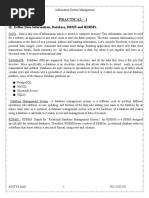MongoDB With Python
Uploaded by
jaime.prado.okMongoDB With Python
Uploaded by
jaime.prado.ok12/06/2021 MongoDb with Python-Arjun Panwar
MongoDb with Python Guide
OOPs concepts are extensively used to increase reusablity of code
Every Step is logged into a file using custom logging class¶
By Arjun Panwar
Follow me on LinkedIn: https://www.linkedin.com/in/arjun-panwar/
Logging Class
In [1]:
from datetime import datetime # importing DateTime package
class App_Logger:
'''
It is used save logs into a file
Parameters
----------
file: log file name Default is logfile.log
'''
def __init__(self, file="logfile.log"):
self.f_name = file
def log(self, log_type, log_msg):
'''
Function log to save logs and log type in file
Parameters
----------
log_type: Type of log-info,error,warning etc
log_msg: Log to be saved(message)
'''
now = datetime.now() # current time
current_time = now.strftime("%d-%m-%Y %H:%M:%S") # changing time for
f = open(self.f_name, "a+") # opening file in append + mode
f.write(current_time + "," + log_type + "," + log_msg + "\n") # writ
f.close() # closing log file
In [ ]:
import pymongo
import pandas as pd
class mongodb:
'''
mongodb class through which we can perform most of the mongodb tasks usin
Parameters
----------
connection_url: connection url with password
db:db name
'''
def __init__(self, connection_url,db):
localhost:8888/lab/tree/Desktop/arjun/ineuron/Task/db_api/MongoDb with Python-Arjun Panwar.ipynb 1/4
12/06/2021 MongoDb with Python-Arjun Panwar
'''
init function of sql class
'''
# Establish a connection with mongoDB
self.client = pymongo.MongoClient(connection_url)
# Create a DB
self.db = self.client[db]
self.logger = App_Logger("mongodb_logs.txt") # creating App_Logger o
self.logger.log("info", "mongodb object created") # logging
def create_collection(self, COLLECTION_NAME):
'''
Function create_ table is used to create a new table
Parameters
----------
COLLECTION_NAME: collection name
'''
try:
self.db[COLLECTION_NAME]
self.logger.log("info", f"{COLLECTION_NAME} collection created")
except Exception as e:
self.logger.log("error", f"collectionqw not created error : {str(
def insert(self, collection_name,record):
'''
Function insert is used to insert value in table
Parameters
----------
record: data to be inserted as dict, to insert many data use list of
'''
try:
if type(record)==dict:
collection = self.db[collection_name]
collection.insert_one(record)
elif type(record)==list:
collection = self.db[collection_name]
collection.insert_many(record)
self.logger.log("info", f"inserted successfully") # logging
except Exception as e:
self.logger.log("error", f"insert error : {str(e)}") # logging
def update(self, collection_name,new_dict,where_dict):
'''
Function delete is used to delete record from collection
Parameters
----------
collection_name: collection name
where_dict: condition as dict
new_dict:new values
'''
try:
collection = self.db[collection_name]
collection.update_many(where_dict,{"$set":new_dict} )
self.logger.log("info", f"update successfully") # logging
localhost:8888/lab/tree/Desktop/arjun/ineuron/Task/db_api/MongoDb with Python-Arjun Panwar.ipynb 2/4
12/06/2021 MongoDb with Python-Arjun Panwar
except Exception as e:
self.logger.log("error", f"update error : {str(e)}") # logging
def delete(self, collection_name,where_dict):
'''
Function delete is used to delete record from collection
Parameters
----------
collection_name: collection name
where_dict: condition as dict
'''
try:
query_to_delete = where_dict
collection = self.db[collection_name]
collection.delete_one(query_to_delete)
self.logger.log("info", f"deleted successfully") # logging
except Exception as e:
self.logger.log("error", f"delete error : {str(e)}") # logging
def download(self,collection_name):
# make an API call to the MongoDB server
collection = self.db[collection_name]
mongo_docs = collection.find()
# Convert the mongo docs to a DataFrame
docs = pd.DataFrame(mongo_docs)
# Discard the Mongo ID for the documents
docs.pop("_id")
#df = pd.read_sql_query(f"SELECT * FROM {table_name}", self.conn())
docs.to_csv(f"{collection_name}.csv",index=False)
return f"{collection_name}.csv"
In [ ]:
url="" #mongodb connection URL
db="" #db Name
ob = mongodb(url,db)
Create Collection
In [ ]:
ob.create_collection(collection_name)
Insert in collection
In [ ]:
ob.insert(collection_name,record) #"record": for single record a dict,for man
Update in collection
In [ ]:
#set: "key=value pair of columns & values to be updated"
#where: "condition"
ob.update(collection_name,set, where)
Delete in collection
localhost:8888/lab/tree/Desktop/arjun/ineuron/Task/db_api/MongoDb with Python-Arjun Panwar.ipynb 3/4
12/06/2021 MongoDb with Python-Arjun Panwar
In [ ]: ob.delete(collection_name, where)
Download in collection
In [ ]:
ob.download(collection_name)
#it will return path to saved file
In upcoming Posts I will make MonngoDb Flask API,
stay tuned
Follow me on LinkedIn: https://www.linkedin.com/in/arjun-panwar/
In [ ]:
localhost:8888/lab/tree/Desktop/arjun/ineuron/Task/db_api/MongoDb with Python-Arjun Panwar.ipynb 4/4
You might also like
- 2384_1020_DOC_Python & MongoDB a Beginner's Guide0% (1)2384_1020_DOC_Python & MongoDB a Beginner's Guide5 pages
- Firebase Storage for Angular: A reliable file upload solution for your applicationsFrom EverandFirebase Storage for Angular: A reliable file upload solution for your applicationsNo ratings yet
- Structured Data: Create A Table To Store Information About Weather Observation StationsNo ratings yetStructured Data: Create A Table To Store Information About Weather Observation Stations7 pages
- Catalog Views2017 With I73 TR3 14x8landscapeNo ratings yetCatalog Views2017 With I73 TR3 14x8landscape3 pages
- Creating an Application from Scratch using .NET Core and Angular — Part 3 _ by Henrique Siebert Domareski _ MediumNo ratings yetCreating an Application from Scratch using .NET Core and Angular — Part 3 _ by Henrique Siebert Domareski _ Medium25 pages
- Chapter 1: Databases and Database Users: Answers To Selected ExercisesNo ratings yetChapter 1: Databases and Database Users: Answers To Selected Exercises90 pages
- What's New in Pentaho Data Integration Enterprise Edition 4.2No ratings yetWhat's New in Pentaho Data Integration Enterprise Edition 4.26 pages
- Back To 'Certificate Final Exam/': Incorrect 0.00 Points Out of 1.00No ratings yetBack To 'Certificate Final Exam/': Incorrect 0.00 Points Out of 1.0015 pages
- Sharding Pinterest_ How we scaled our MySQL fleet _ by Pinterest Engineering _ Pinterest Engineering Blog _ MediumNo ratings yetSharding Pinterest_ How we scaled our MySQL fleet _ by Pinterest Engineering _ Pinterest Engineering Blog _ Medium12 pages
- Data Definition Language (DDL) Commands: Sql-Lab 1No ratings yetData Definition Language (DDL) Commands: Sql-Lab 15 pages
- L I: Generating Organizational Threat Intelligence From Global and Local Cyber KnowledgeNo ratings yetL I: Generating Organizational Threat Intelligence From Global and Local Cyber Knowledge9 pages
- Migration Methodologies: Migration Methodology Description Target DB Downtime Complexity Best Suited ForNo ratings yetMigration Methodologies: Migration Methodology Description Target DB Downtime Complexity Best Suited For2 pages
- Question Text: Answer Saved Marked Out of 1.00No ratings yetQuestion Text: Answer Saved Marked Out of 1.0035 pages