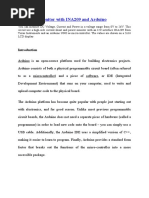Arduino Reviewer
Uploaded by
delacruzdheniseicesArduino Reviewer
Uploaded by
delacruzdheniseicesArduino Reviewer Packing List
Dhenise Ices A. Dela Cruz BSCS-1
Types of Arduino Boards 12. 3.3V Pin – This pin supplies 3.3 volts of power to
your projects
1. Arduino Uno 13. 5V Pin – This pin supplies 5 volts of power to your
- One of the most popular Arduino boards out projects
there is the Arduino Uno.
- it remains to be the most actively used and 14. Ground Pins – There are a few ground pins on the
most widely documented on the market. Arduino and they all work the same
15. Analog Pins – These pins can read the signal from an
analog sensor and convert it to digital.
Arduino Power Supply
- needs a power source in order for it to operate
- using a 9V battery pack to give it juice. The last
method would be to use a 9V AC power supply
Arduino Breadboard
- This device allows you to prototype your
Arduino project without having to permanently
solder the circuit together.
- Using a breadboard allows you to create
Board Breakdown temporary prototypes and experiment with
different circuit designs
Here are the components that make up an Arduino
board and what each of their functions are. Tools Needed
1. Reset Button – This will restart any code that is Needle-nose Pliers
loaded to the Arduino board Wire Strippers
Precision Screwdriver Set
2. AREF – Stands for “Analog Reference” and is used to Flush Cutters
set an external reference voltage Fine Tip Straight Tweezers
Digital Multimeter
3. Ground Pin – There are a few ground pins on the
Soldering Iron
Arduino and they all work the same
Panavise Jr
4. Digital Input/Output – Pins 0-13 can be used for Solder Sucker
digital input or output
Arduino Shields
5. PWM – The pins marked with the (~) symbol can
- If you want to add a very specific functionality
simulate analog output
to your Arduino, you will need to use a shield.
6. USB Connection – Used for powering up your Arduino - It plug into the top of the Arduino board and
and uploading sketches can add capabilities such as WiFi, Bluetooth,
GPS and much more.
7. TX/RX – Transmit and receive data indication LEDs
Examples:
8. ATmega Microcontroller – This is the brains and is WiFi Shield
where the programs are stored LCD Shield
GPS Logger Shield
9. Power LED Indicator – This LED lights up anytime the
MP3 Music Maker Shield
board is plugged in a power source
Ethernet Shield
10. Voltage Regulator – This controls the amount of Motor/Stepper/Servo Shield
voltage going into the Arduino board
Arduino Sensor
11. DC Power Barrel Jack – This is used for powering - If you want your Arduino to sense the world
your Arduino with a power supply around it, you will need to add a sensor.
Below you will find some of the commonly used sensors
in projects.
Dhenise Ices A. Dela Cruz BSCS-1
Distance Ranging Sensor
PIR Motion Sensor
Light Sensor
Degree of Flex Sensor
Pressure Sensor
Proximity Sensor
Acceleration Sensor
Sound Detecting Sensor
RGB and Gesture Sensor
Humidity and Temperature Sensor
Tools and Parts Needed
In order to complete the projects in this tutorial,
you’ll need to make sure you have the following items.
Arduino Uno Board
Breadboard – half size
Jumper Wires
USB Cable
LED (5mm)
Push button switch
10k Ohm Resistor
220 Ohm Resistor
What is Arduino?
- Open Source electronic prototyping platform
based on flexible easy to use hardware and
software.
Types of Arduino Boards
Dhenise Ices A. Dela Cruz BSCS-1
You might also like
- 1c - Slide - Arduino and ATmega328p ArchitectureNo ratings yet1c - Slide - Arduino and ATmega328p Architecture27 pages
- Temperature Monitoring by Microcontroller Using ArduinoNo ratings yetTemperature Monitoring by Microcontroller Using Arduino44 pages
- 66d172a85346099e4be9ec9e IOT102 INTRODUCTIONNo ratings yet66d172a85346099e4be9ec9e IOT102 INTRODUCTION24 pages
- Arduino Basics & Programming For Beginners With Internet of Things Projects100% (8)Arduino Basics & Programming For Beginners With Internet of Things Projects243 pages
- Keshav Memorial Institute of Technology (An Autonomous Institute)No ratings yetKeshav Memorial Institute of Technology (An Autonomous Institute)3 pages
- ديعس دجام ءاقرو:مسلاا ةيناثلا ةلحرملا CAD/CAM:عرف فارشاب ذاتسلأا: ملاس نزام نمؤمNo ratings yetديعس دجام ءاقرو:مسلاا ةيناثلا ةلحرملا CAD/CAM:عرف فارشاب ذاتسلأا: ملاس نزام نمؤم4 pages
- E Book Ultimate+Home+Automation+Using+Advance+AI+Assistant+JARVISNo ratings yetE Book Ultimate+Home+Automation+Using+Advance+AI+Assistant+JARVIS22 pages
- Arduino: The Ultimate Guide to Arduino for Beginners Including Arduino Basics, Tips & Tricks, Projects, and More!From EverandArduino: The Ultimate Guide to Arduino for Beginners Including Arduino Basics, Tips & Tricks, Projects, and More!No ratings yet
- Netiquettes, Communications and PresentationsNo ratings yetNetiquettes, Communications and Presentations20 pages
- VSR Government Degree and PG College, Movva Department of Computer Science List of Study Projects of M.SC 2022-2023No ratings yetVSR Government Degree and PG College, Movva Department of Computer Science List of Study Projects of M.SC 2022-202327 pages
- TIẾNG ANH 9 FRIENDS PLUS - UNIT - 1 - TEST - 2No ratings yetTIẾNG ANH 9 FRIENDS PLUS - UNIT - 1 - TEST - 26 pages
- The JavaServer Pages Standard Tag LibraryNo ratings yetThe JavaServer Pages Standard Tag Library60 pages
- The Threat of Computer Crime - Identifying The Problem and FormulaNo ratings yetThe Threat of Computer Crime - Identifying The Problem and Formula12 pages
- 5.1.2.4 Lab - Configuring Per-Interface Inter-VLAN RoutingNo ratings yet5.1.2.4 Lab - Configuring Per-Interface Inter-VLAN Routing10 pages
- Next-Generation Electronic Health Records - Harnessing Blockchain and AI For Secure and Efficient Patient Data ManagementNo ratings yetNext-Generation Electronic Health Records - Harnessing Blockchain and AI For Secure and Efficient Patient Data Management11 pages
- Interacting With Your EF Core Data Model: Julie LermanNo ratings yetInteracting With Your EF Core Data Model: Julie Lerman55 pages
- By Teamlease in 2 To 3 Working Days From The Date of KYC UpdationNo ratings yetBy Teamlease in 2 To 3 Working Days From The Date of KYC Updation3 pages
- #1 Customer Support - BoAt Service Center ListNo ratings yet#1 Customer Support - BoAt Service Center List1 page