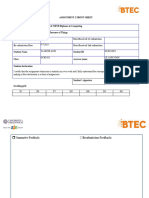Electronics Module G10 Q4 Week 7 8
Electronics Module G10 Q4 Week 7 8
Uploaded by
smchljyCopyright:
Available Formats
Electronics Module G10 Q4 Week 7 8
Electronics Module G10 Q4 Week 7 8
Uploaded by
smchljyCopyright
Available Formats
Share this document
Did you find this document useful?
Is this content inappropriate?
Copyright:
Available Formats
Electronics Module G10 Q4 Week 7 8
Electronics Module G10 Q4 Week 7 8
Uploaded by
smchljyCopyright:
Available Formats
WHOLE BRAIN LEARNING SYSTEM
OUTCOME-BASED EDUCATION
Science, Technology and Engineering (STE) Program
GRADE
ELECTRONIC 10
LEARNING QUARTER 4
MODULE WEEK 7-8
WBLS-OBE MELC-Aligned Self-Learning Module Electronics (Grade 10) 0
MODULE IN
ELECTRONICS
Science, Technology and
Engineering (STE) Program
QUARTER 4
WEEK 7-8
Downloading Programs from the
Computer to the Microcontroller
and Basic Robot Movements
Development Team
Writer: Richard F. Aison
Editor / Reviewer: Hamilton C. Remigio Ponciano S. Raspado
Flenie A. Galicinao
Lay-out Artist: Hamilton C. Remigio
Management Team: Vilma D. Eda, CESO V
Arnel S. Bandiola Lourdes B. Arucan
Juanito V. Labao Flenie A. Galicinao
WBLS-OBE MELC-Aligned Self-Learning Module Electronics (Grade 10) 1
What I Need to Know
This module in Electronics contains information and suggested learning activities
that provides you understanding on the knowledge, skills and desirable attitudes required in
Robotics.
In order to benefit much from this module, you should learn about Downloading
Programs from the Computer to the Microcontroller and the Basic Robot Movement.
Most Essential Learning Competency:
Explain downloading programs from the computer to the microcontroller and the
basic robot movements.
Learning Objectives:
1. State and explain the different downloading programs from the computer to the
microcontroller.
2. Identify the basic robot movements.
What I Know
Directions: Choose the letter of the correct answer and write it on a sheet of paper.
1. It is a brand of microcontroller commonly used among hobbyists and professionals alike.
A. Arduino C. Mblock
B. Lego D. PIC
2. It is typically programmed in higher-level languages such as C++ or Java.
A. Mica Controller C. Milli Controller
B. Microcontroller D. Mini Controller
3. It is an important part of any design process and programming microcontrollers is no
exception.
A. Debugging C. Programming
B. Downloading D. Uploading
4. Which of the following locomotion simulates human or animal gait, as a replacement for
wheeled motion.
A. Brachiating C. Swimming
B. Slithering D. Walking
5. It is the way real snakes move.
WBLS-OBE MELC-Aligned Self-Learning Module Electronics (Grade 10) 2
A. Brachiating C. Slithering
B. Mimicking D. Walking
What’s In
CROSSWORD PUZZLE
Directions: Look for the words integrated to the Robot Locomotion. Write your answers on a
separate sheet of paper.
W E R T Y U I O P L J N H G V F D C L
D N B V C X Z A S D F G H J J K L O I
R T Y Y U I O P M H J U K T R H E W A
S D F G H H J K L M N B V C C Y X Z W
E R T Y U I O P L K J H G F D B V C S
J H G F D D S A W E R T Y U I R I O N
R T Y U I O N B R A C H I A T I N G M
O I U Y T R E H O P I N G R E D W V E
V G T Y H N W A L K I N G M J U I U I
O N J N K H Y S L I T H E R I N G Y U
N G H J T R S W I M M I N G U I I M N
M E T A C H R O N A L M O T I O N I O
N U I T B F D S G V E W K D F U I N B
What’s New
Introduction to Microcontroller
In today’s evolving world, technology is not only becoming more and more advanced,
but also more and more common in our everyday lives. The invention of “smart” products is
revolutionizing the design process for nearly every product imaginable. Shoes containing
chips that pair with our phones to keep track of our activity, refrigerators that can track when
groceries expire, and now even cars that are capable of driving themselves are all examples
of modern inventions that use microcontrollers to make our lives easier.
WBLS-OBE MELC-Aligned Self-Learning Module Electronics (Grade 10) 3
A microcontroller is a programmable IC, capable of multiple functions depending on
how it’s programed. Many different kinds of microcontrollers exist that offer a wide range of
functionality. The versatility of the microcontroller is what makes it one of the most powerful
tools in modern design. This guide will explain the basics of microcontrollers and how they
are programmed.
What is It
Lesson DOWNLOADING PROGRAMS
1 FROM THE COMPUTER TO
THE MICROCONTROLLER
Selecting A Microcontroller
The features and functionality of microcontrollers are unique to each brand/model.
Before coding a microcontroller for your project, you must select a model that meets all the
requirements of your design. Common features people look for in a microcontroller include
I/O pins, clock frequency and storage memory, however a countless number of other
specifications exist. Writing code is pointless if the hardware can’t interact with your circuit
the way you need it to.
For beginners, Arduino is a brand of microcontroller commonly used amongst
hobbyists and professionals alike. Its software is open source, meaning anyone can
contribute to the growing pool of recourses available to its users. A simple Google search
will yield countless threads, blogs, and forums with examples, documents, and tutorials on
how to write code for a desired application. The development suite used to program the
Arduino is available for free on their website, Arduino.cc. Texas Instruments also has a wide
variety of microcontrollers available, some with specific hardware included on board to
specialize them for more specific tasks. However, these are more complicated to program
and use. Often the user must set data registers manually, often requiring them to read 600+
page data sheets to find the proper line of code or variable to achieve a certain goal.
Compared to Arduino, the Texas Instrument microcontrollers have more to offer but require
more recourses and time. Countless other manufacturers such as Atmel, Intel, Sony and
Ubicon all offer microcontrollers with different indented applications. Research and
experience will help you select the optimal choice for your design. Many Internet resources
such as http://www.instructables.com/id/How-to-choose-a-MicroController/ can help along
the way.
WBLS-OBE MELC-Aligned Self-Learning Module Electronics (Grade 10) 4
Programming
Microcontrollers are typically programmed in higher-level languages such as C++ or
Java. One of the essential tools needed to program a microcontroller is an integrated
development environment (IDE). This software is usually developed by the creators of the
microcontroller, and contains useful tools to help you program your microcontroller. Common
tools found in IDE’s include, code editors, compilers, and debuggers. Depending on the
application of the microcontrollers, additional features may be added as well.
Once a suitable IDE is obtained, you can begin writing code. For explanatory
purposes, this guide will show an example of the Arduino IDE in use. Below is an example of
a simple Arduino program that makes an LED blink on and off at a frequency of 1Hz. The
code is split into 4 different sections as follows:
Figure 1. Arduino-0010 Alpha
Source: app_note_john_foxworth.docx.pdf
It is a generally accepted practice to start any code with a comment section
containing a general description of what the code/program does. While this section has no
effect on the program’s functionality, it’s always a good to document it for future reference.
User instructions, company and copyright information are also commonly placed here as
well.
The second section is the Variable decoration. These variables are global, and can
be called in any sections that follow. It is also common to create variables to describe each
WBLS-OBE MELC-Aligned Self-Learning Module Electronics (Grade 10) 5
pin’s function, and set them equal to the pin number on the board to make coding more
intuitive.
Thirdly, comes the “Void Setup()” section. Digital pins on microcontrollers are
commonly used as inputs or outputs, but very rarely can they be both. In this section, the
user defines which pins are inputs or outputs, as well as any other parameters that must be
initialized. While the method of doing so varies for different microcontrollers, almost all of
them require a similar step to configure the microcontrollers internal circuitry to fit the needs
of your design.
Lastly, the “Void Loop()” section. This section is where the function of your
microcontroller is written. Any actions that require reading or writing values from pins, or
computing the values of different variables is done here.
Compiling And Uploading
This step is almost always handled by the IDE. Once your code is written, it must be
uploaded to the microcontrollers. Most have USB interfaces, but some smaller
microcontrollers require a special hardware to be programmed. While we typically program
microcontrollers in higher level languages, the microcontroller itself runs on assembly. To
translate code to a format usable by a microcontroller, a compiler must be used. A compiler
is a software tool that takes higher level code and optimizes it for assembly. Assembly
provides specific instructions to the microcontroller on what register operations to perform to
match the operation of the original code.
Once the assembly code is created, it can be uploaded to the microcontroller for
testing.
Debugging
Not everything will work perfectly on your first attempt. Debugging is an important
part of any design process and programming microcontrollers is no exception. Fortunately,
there are several methods to help you locate errors in your code without excessive effort.
The first most basic method is to hook up your microcontroller to the circuit it’s made
to control. Often enough you can see what’s wrong simply by observing the output and how
it differs from the intended functionality. This is called black box testing. While this method is
simple and doesn’t require any additional tools, it is also very limited, as no knowledge of the
inner workings of the microcontroller is available. As mentioned previously, most IDE’s
contain debuggers that are able to run the code step by step at the users control while
keeping track of variable and register values so the user can learn exactly what point the
program behaves differently than as intended. This is a form of white box testing, and
provides much more information that can be used to deduce the cause of a faulty program
WBLS-OBE MELC-Aligned Self-Learning Module Electronics (Grade 10) 6
Lesson
2 BASIC ROBOT MOVEMENTS
Robot locomotion is the collective name for the various methods that robots use
to transport themselves from place to place.
Wheeled robots are typically quite energy efficient and simple to control. However,
other forms of locomotion may be more appropriate for a number of reasons, for example
traversing rough terrain, as well as moving and interacting in human environments.
Furthermore, studying bipedal and insect-like robots may beneficially impact on
biomechanics.
A major goal in this field is in developing capabilities for robots to autonomously
decide how, when, and where to move. However, coordinating numerous robot joints for
even simple matters, like negotiating stairs, is difficult. Autonomous robot locomotion is a
major technological obstacle for many areas of robotics, such as humanoids (like
Honda's Asimo).
Types of Locomotion
1. Walking
Walking robots simulate human or animal gait, as a replacement for wheeled motion.
Legged motion makes it possible to negotiate uneven surfaces, steps, and other areas that
would be difficult for a wheeled robot to reach, as well as causes less damage to
environmental terrain as wheeled robots, which would erode it.
Hexapod robots are based on insect locomotion, most popularly
the cockroach and stick insect, whose neurological and sensory output is less complex than
other animals. Multiple legs allow several different gaits, even if a leg is damaged, making
their movements more useful in robots transporting objects. Examples of advanced running
robots include ASIMO, BigDog, HUBO 2, RunBot, and Toyota Partner Robot.
2. Rolling
In terms of energy efficiency on flat surfaces, wheeled robots are the most efficient.
This is because an ideal rolling (but not slipping) wheel loses no energy. A wheel rolling at a
given velocity needs no input to maintain its motion. This is in contrast to legged
robots which suffer an impact with the ground at heel strike and lose energy as a result.
For simplicity most mobile robots have four wheels or a number of continuous tracks.
Some researchers have tried to create more complex wheeled robots with only one or two
WBLS-OBE MELC-Aligned Self-Learning Module Electronics (Grade 10) 7
wheels. These can have certain advantages such as greater efficiency and reduced parts,
as well as allowing a robot to navigate in confined places that a four-wheeled robot would
not be able to.
Examples: Boe-Bot. Cosmobot, Elmer, Elsie, Hero, IRobot Create, Irobot’s Roomba,
Johns Hopkins Beast, Land Walker, Modulus robt, Musa, Omnibot, PaPeRo, Phobot,
Pocketdelta robot, Push the Talking Trash Can, RB5X, Rovio, Seropi, Shakey the robot,
Sony Rolly, Spykee, TiLR, Topo, TR Araña, and Wakamaru.
3. Hopping
Several robots, built in the 1980s by Marc Raibert at the MIT Leg Laboratory,
successfully demonstrated very dynamic walking. Initially, a robot with only one leg, and a
very small foot, could stay upright simply by hopping. The movement is the same as that of a
person on a pogo stick. As the robot falls to one side, it would jump slightly in that direction,
in order to catch itself. Soon, the algorithm was generalized to two and four legs. A bipedal
robot was demonstrated running and even performing somersaults. A quadruped was also
demonstrated which could trot, run, pace, and bound.
Examples:
The MIT cheetah cub is an electrically powered quadruped robot with passive compliant
legs capable of self-stabilizing in large range of speeds.
The Tekken II is a small quadruped designed to walk on irregular terrains adaptively.
4. Metachronal motion
Coordinated, sequential mechanical action having the appearance of a traveling
wave is called a metachronal rhythm or wave, and is employed in nature by ciliates for
transport, and by worms and arthropods for locomotion.
5. Slithering
Several snake robots have been successfully developed. Mimicking the way real
snakes move, these robots can navigate very confined spaces, meaning they may one day
be used to search for people trapped in collapsed buildings. The Japanese ACM-R5 snake
robot can even navigate both on land and in water.
Examples: Snake-arm robot, Roboboa, and Snakebot.
6. Swimming
An autonomous underwater vehicle (AUV) is a robot that travels underwater without
requiring input from an operator. AUVs constitute part of a larger group of undersea systems
known as unmanned underwater vehicles, a classification that includes non-
autonomous remotely operated underwater vehicles (ROVs) – controlled and powered from
the surface by an operator/pilot via an umbilical or using remote control. In military
applications an AUV is more often referred to as an unmanned undersea
vehicle (UUV). Underwater gliders are a subclass of AUVs.
7. Brachiating
Brachiation allows robots to travel by swinging, using energy only to grab and
release surfaces. This motion is similar to an ape swinging from tree to tree. The two types
WBLS-OBE MELC-Aligned Self-Learning Module Electronics (Grade 10) 8
of brachiation can be compared to bipedal walking motions (continuous contact) or running
(richochetal). Continuous contact is when a hand/grasping mechanism is always attached to
the surface being crossed; richochetal employs a phase of aerial "flight" from one
surface/limb to the next.
8. Hybrid
Robots can also be designed to perform locomotion in multiple modes. For example,
the Bipedal Snake Robot can both slither like a snake and walk like a biped robot.
What’s More
Jumbled Words
Directions: Arrange the jumbled words to come up with the terms discussed in this lesson.
1. INFKWAL 6. MINGMIWS
2. GLINROL 7. CHIABRATING
3. NIPHOPG 8. BYRHID
4. NALORHCATEM NOTIOM 9. COLOTIONMO
5. HESLITRING 10. CHORICHETAL
What I Have Learned
Microcontrollers are a practical, affordable, and flexible solution to many challenges
of circuit design and modern control systems. While details such as the 6software used to
program the microcontroller can vary, the thought process used to program them is
universal.
Microcontrollers are everywhere, serving as the invisible computers in our age of
digital electronics and working tirelessly behind the scenes in all areas of our life. Can you
count all of the devices in your immediate surroundings that you rely on that might have a
microcontroller inside? You might be surprised at what you find. These computers have
opened up a world of possibilities for new interactions and intelligence in otherwise common
and everyday objects like washing machines, remote controls, power tools, toys, and a
whole lot more. Without microcontrollers, the world we know today would never be possible.
WBLS-OBE MELC-Aligned Self-Learning Module Electronics (Grade 10) 9
What I Can Do
ERROR CORRECTION TEST ITEM:
LEARNING COMPETENCY: (U)
Students are expected to be able to:
Most Essential Learning Competency:
Explain downloading programs from the computer to the microcontroller and the
basic robot movements.
Learning Objectives:
1. State and explain the different downloading programs from the computer to the
microcontroller.
2. Identify the basic robot movements.
GENERAL DIRECTIONS:
The following test has been answered for you. Your job is to check the
answers for errors. If there are errors do the following in the table below the test
sample:
1. Identify the error. Explain why the answer is wrong.
2. Write a correction of the identified error.
3. Then explain why your correction is right.
ANSWERED TEST WITH ERRORS:
Directions: Read the following statements regarding downloading programs from the
computer to the microcontroller and basic robot movements. Identify the error in
the answers to the corresponding questions. Write your answers on a separate
sheet of paper. Refer to the template of answers on page 11.
Questions Answers
Sample: What is the collective name for the Robot Psychomotor is the collective
various methods that robots use name for the various methods
to transport themselves from place to that robots use to transport themselves from
place? place to place.
WBLS-OBE MELC-Aligned Self-Learning Module Electronics (Grade 10) 10
1. What is a brand of microcontroller 1. Lego is a brand of microcontroller
commonly used amongst hobbyists and commonly used amongst hobbyists and
professionals alike? professionals alike.
2. What locomotion simulates human or 2. Slithering locomotion simulates human or
animal gait, as a replacement for animal gait, as a replacement for wheeled
wheeled motion? motion.
3. What is an important part of any design 3. Uploading is an important part of any
process and programming design process and programming
microcontrollers? microcontrollers.
4. What is typically programmed in higher- 4. Mini Controller is typically programmed in
level languages such as C++ or Java. ? higher-level languages such as C++ or
Java.
5. What is a motion that is similar to an ape 5. Walking is a motion that is similar to an
swinging from tree to tree. ape swinging from tree to tree.
6. What is a software tool that takes higher 6. C ++ is a software tool that takes higher
level code and optimizes it for assembly? level code and optimizes it for assembly
7. What locomotion allows robots to travel by 7. Hopping allows robots to travel by
swinging, using energy only to grab and swinging, using energy only to grab and
release surfaces? release surfaces.
8. What is a programmable IC, capable of 8. Mica Controller is a programmable IC,
multiple functions depending on how it’s capable of multiple functions depending
programed? on how it’s programed.
9. What root is based on insect locomotion, 9. Quadpod Robot is based on insect
most popularly the cockroach and stick locomotion, most popularly
insect, whose neurological and sensory the cockroach and stick insect, whose
output is less complex than other neurological and sensory output is less
animals? complex than other animals.
10. What robot can both slither like a snake 10. Snakebot can both slither like a snake
and walk like a biped robot? and walk like a biped robot.
Identified Error Correction of Explanation of Correction
Error
Sample: Robot Locomotion Robot locomotion is the collective name
Robot Psychomotor for the various methods that robots use
to transport themselves from place to place.
1.
2.
3.
4.
5.
6.
7.
8.
WBLS-OBE MELC-Aligned Self-Learning Module Electronics (Grade 10) 11
9.
10.
Assessment
Directions: Choose the letter of the correct answer and write it on a sheet of paper. Do not
write anything in this module.
1. It is based on insect locomotion, most popularly the cockroach and stick insect, whose
neurological and sensory output is less complex than other animals.
A. Hexapod Robot C. Quadpod Robot
B. Octapod Robot D. Tripod Robot
2. It is a programmable IC, capable of multiple functions depending on how it’s programed.
A. Mica Controller C. Milli Controller
B. Microcontroller D. Mini Controller
3. It allows robots to travel by swinging, using energy only to grab and release surfaces.
A. Brachiation C. Mimicking
B. Slithering D. Walking
4. It is a software tool that takes higher level code and optimizes it for assembly. .
A. Compiler C. Programmer
B. Downloader D. Uploader
5. It is a motion that is similar to an ape swinging from tree to tree.
A. Brachiating C. Slithering
B. Mimicking D. Walking
WBLS-OBE MELC-Aligned Self-Learning Module Electronics (Grade 10) 12
Answer Key
WHAT I KNOW JUMBLED WORDS ASSESSMENT
1. A 1. WALKING 6. SWIMMING 1. A
2. B 2. ROLLING 7. BRACHIATING 2. B
3. A 3. A
3. HOPPING 8. HYBRID
4. B 4. A
5. B 4. METACHRONAL MOTION 9. LOCOMOTION 5. A
5. SLITHEING 10. RICHOCHETAL
WHAT’S IN
W E R T Y U I O P L J N H G V F D C L
D N B V C X Z A S D F G H J J K L O I
R T Y Y U I O P M H J U K T R H E W A
S D F G H H J K L M N B V C C Y X Z W
E R T Y U I O P L K J H G F D B V C S
J H G F D D S A W E R T Y U I R I O N
R T Y U I O N B R A C H I A T I N G M
O I U Y T R E H O P I N G R E D W V E
V G T Y H N W A L K I N G M J U I U I
O N J N K H Y S L I T H E R I N G Y U
N G H J T R S W I M M I N G U I I M N
M E T A C H R O N A L M O T I O N I O
N U I T B F D S G V E W K D F U I N B
WBLS-OBE MELC-Aligned Self-Learning Module Electronics (Grade 10) 13
References
Foxworth, J. (2019). How to program a microcontroller an application note. Retrieved from
app_note_john_foxworth.docx.pdf
Wikipedia. (June 2021). Microcontroller. Retrieved from
https://en.wikipedia.org/wiki/Microcontroller
Wikipedia. (June 2021). Robot locomotion. Retrieved from
https://en.wikipedia.org/wiki/Robot_locomotion
Wolfram Language & System Documentation Center. (2021). Uploading programs to the
microcontroller. Retrieved from
https://reference.wolfram.com/language/MicrocontrollerKit/tutorial/
UploadingPrograms.html
For inquiries or feedback, please write or call:
Department of Education – Schools Division of Laoag City
Curriculum Implementation Division
Brgy. 23 San Matias, Laoag City, 2900
Contact Number: (077)-771-3678
Email Address: laoag.city@deped.gov.ph
WBLS-OBE MELC-Aligned Self-Learning Module Electronics (Grade 10) 14
You might also like
- DIGITITANS 4 For ModuleDocument66 pagesDIGITITANS 4 For ModuleDiether Mercado Padua100% (2)
- Tvl-Ict-Css: Quarter 2 - Module 1-4: Setting Up Computer ServersDocument22 pagesTvl-Ict-Css: Quarter 2 - Module 1-4: Setting Up Computer ServersRina Dimayuga100% (3)
- I: Module (No.1) - (Title:) First Quarter: Learning Module TLE-ICT-Gr. 9Document15 pagesI: Module (No.1) - (Title:) First Quarter: Learning Module TLE-ICT-Gr. 9Cesar Orland PostranoNo ratings yet
- The Power of Language FinalDocument25 pagesThe Power of Language FinalMichael Okai100% (3)
- Electronics Module G10 Q4 Week 7 8 PDFDocument15 pagesElectronics Module G10 Q4 Week 7 8 PDFFlorence FernandezNo ratings yet
- Grade 7 ICF TVEDocument29 pagesGrade 7 ICF TVEShikainah JoseNo ratings yet
- Electronics Module G10 Q4 Week 3 4Document29 pagesElectronics Module G10 Q4 Week 3 4smchljyNo ratings yet
- Electronics Module G10 Q4 Week 3 4 PDFDocument27 pagesElectronics Module G10 Q4 Week 3 4 PDFFlorence FernandezNo ratings yet
- Electronics Module G10 Q4 Week 1 2Document26 pagesElectronics Module G10 Q4 Week 1 2Florence FernandezNo ratings yet
- Electronics Module G10 Q4 Week 5 6 PDFDocument27 pagesElectronics Module G10 Q4 Week 5 6 PDFFlorence FernandezNo ratings yet
- CSS10 - Q1 - Module2 - Ronald A. RiguaDocument26 pagesCSS10 - Q1 - Module2 - Ronald A. Riguajoe mark d. manalangNo ratings yet
- EmpTech LP1Document5 pagesEmpTech LP1KurākuNo ratings yet
- Class VIII - AI - Worksheet & KeyDocument5 pagesClass VIII - AI - Worksheet & KeyPushpavalli Mohan100% (4)
- 9 BP - WEEK 1 - Recognize The Significance of Computer Programming - Noemi F MagnoDocument7 pages9 BP - WEEK 1 - Recognize The Significance of Computer Programming - Noemi F MagnoRamlede BenosaNo ratings yet
- Parts of The ComputerDocument5 pagesParts of The ComputerAlberto LlagunoNo ratings yet
- Q4 Module 1Document6 pagesQ4 Module 1Ella de la Cruz GulanesNo ratings yet
- Grade 10 - STE - Electronics - Robotics - Q4 - Module 5 - Wks5-6 - ADMDocument28 pagesGrade 10 - STE - Electronics - Robotics - Q4 - Module 5 - Wks5-6 - ADMPorferio AbangganNo ratings yet
- ARDUINO CODE: Mastering Arduino Programming for Embedded Systems (2024 Guide)From EverandARDUINO CODE: Mastering Arduino Programming for Embedded Systems (2024 Guide)No ratings yet
- G7 WORKSHEET ICT Week 4 NEWDocument4 pagesG7 WORKSHEET ICT Week 4 NEWEbb Lian Anino100% (1)
- Abaga Loiweza C. BEED 3A Activity 2Document14 pagesAbaga Loiweza C. BEED 3A Activity 2Loiweza AbagaNo ratings yet
- Arduino Computer Vision Programming - Sample ChapterDocument19 pagesArduino Computer Vision Programming - Sample ChapterPackt PublishingNo ratings yet
- Multi-Platform Graphics Programming with Kivy: Basic Analytical Programming for 2D, 3D, and Stereoscopic DesignFrom EverandMulti-Platform Graphics Programming with Kivy: Basic Analytical Programming for 2D, 3D, and Stereoscopic DesignNo ratings yet
- Tle CSS G10 Q2Document50 pagesTle CSS G10 Q2delacruzlykalouise00No ratings yet
- Learn Robotics at Home Ebook 7-4-19 PDFDocument11 pagesLearn Robotics at Home Ebook 7-4-19 PDFibadouNo ratings yet
- (123doc) Asm 2 Iot 1690 FPT Greenwich Merit Good ChoiceDocument22 pages(123doc) Asm 2 Iot 1690 FPT Greenwich Merit Good ChoiceTa Minh Anh (FGW HN)No ratings yet
- Instructional Module Tle - Css 9 Afro-Asian Literture: Guanzon ST., Kabankalan City, Negros OccidentalDocument35 pagesInstructional Module Tle - Css 9 Afro-Asian Literture: Guanzon ST., Kabankalan City, Negros OccidentalRussel SuperficialNo ratings yet
- Q4M1 Electronics 10Document24 pagesQ4M1 Electronics 10Zymon GamingNo ratings yet
- Father of God 3Document24 pagesFather of God 3Wilson GayoNo ratings yet
- G10 Ict Q34Document54 pagesG10 Ict Q34BRANWELL COGONo ratings yet
- Self-Learning Module: Technology and Livelihood Education Quarter 1 - Module 1Document15 pagesSelf-Learning Module: Technology and Livelihood Education Quarter 1 - Module 1Yne AhuninNo ratings yet
- Test 3 It PDFDocument2 pagesTest 3 It PDFMinh QuangNo ratings yet
- Interact With-IT Book 2 AnswersDocument94 pagesInteract With-IT Book 2 Answershotkis33No ratings yet
- Yawned_extimulate_turgiditiesDocument2 pagesYawned_extimulate_turgiditiessarwickjamesNo ratings yet
- ARDUINO DETECTION: Harnessing Arduino for Sensing and Detection Applications (2024 Guide)From EverandARDUINO DETECTION: Harnessing Arduino for Sensing and Detection Applications (2024 Guide)No ratings yet
- Mobile Application SeminarDocument51 pagesMobile Application SeminarRalph Laurence G VisayaNo ratings yet
- Interact With Information Technology 3 AnswersDocument85 pagesInteract With Information Technology 3 AnswersAlthimese AndersonNo ratings yet
- App Note John Foxworth PDFDocument7 pagesApp Note John Foxworth PDFShashank KumarNo ratings yet
- Fun With CybersecurityDocument18 pagesFun With Cybersecuritynovaenderun0No ratings yet
- ARDUINO CODING: A Comprehensive Guide to Arduino Programming (2024 Crash Course)From EverandARDUINO CODING: A Comprehensive Guide to Arduino Programming (2024 Crash Course)No ratings yet
- V4.final Getting Started With Digital Representation v4Document31 pagesV4.final Getting Started With Digital Representation v4REYNEL BISTANo ratings yet
- Click and Drag Keyboard Mouse Monitor CPU Point Double Click Right ClickDocument4 pagesClick and Drag Keyboard Mouse Monitor CPU Point Double Click Right ClickSan TiagoNo ratings yet
- Edumobile: Beginning Your Android Programming JourneyDocument28 pagesEdumobile: Beginning Your Android Programming Journeyasimimtiaz100% (1)
- Cse 40814 EnglishDocument7 pagesCse 40814 EnglishMidoAnbariNo ratings yet
- NGM College PG Department of Computerscience 18Pcs101-Android ProgrammingDocument24 pagesNGM College PG Department of Computerscience 18Pcs101-Android ProgrammingKamlesh JamadarNo ratings yet
- CSS10 Week6Document16 pagesCSS10 Week6Jevan Hope BaltazarNo ratings yet
- Chapter 01Document5 pagesChapter 01Sharifah Al-QudsiNo ratings yet
- Microcontrollers - Lab Manual - FinalDocument41 pagesMicrocontrollers - Lab Manual - FinalPrince RajNo ratings yet
- FILE_20230310_171408_1_43-IoT.Assignment 2 IOT DVT GCH1005 2023Document35 pagesFILE_20230310_171408_1_43-IoT.Assignment 2 IOT DVT GCH1005 2023tiennpgch210269No ratings yet
- Learning Computer 7Document4 pagesLearning Computer 7jommel vargasNo ratings yet
- Module 1Document19 pagesModule 1Kimberly CasemNo ratings yet
- EIM 7 - 8-Module 4Document26 pagesEIM 7 - 8-Module 4Donna Shane ReyesNo ratings yet
- Graphics Using Xlib, Part 2sDocument3 pagesGraphics Using Xlib, Part 2sksenthil77No ratings yet
- Summative 1-4Document3 pagesSummative 1-4Brix PatrisNo ratings yet
- Robot 2ndDocument4 pagesRobot 2ndClaire AsagraNo ratings yet
- 2021 Airs Lms-Cover-Page-Shs Empowerment Technologies FinalDocument23 pages2021 Airs Lms-Cover-Page-Shs Empowerment Technologies FinalGlenda AstodilloNo ratings yet
- DSPC IOT Final-1Document90 pagesDSPC IOT Final-1olivia1455589No ratings yet
- Em&IOT lab manual updated ... (1)Document91 pagesEm&IOT lab manual updated ... (1)Yobu D JobNo ratings yet
- Awesome MicrobitDocument44 pagesAwesome MicrobitAishah AmanNo ratings yet
- Practical Work o LevelDocument14 pagesPractical Work o LevelRashi GangalNo ratings yet
- 8&9 Classes NotesDocument29 pages8&9 Classes Notes9e037112No ratings yet
- Science - Esl 11-12-Q1-WK4Document22 pagesScience - Esl 11-12-Q1-WK4smchljyNo ratings yet
- Oral Communication Q1W8Document19 pagesOral Communication Q1W8smchljyNo ratings yet
- Modules 7 8 q4 Transitional Devices Rubric of A Research PaperDocument5 pagesModules 7 8 q4 Transitional Devices Rubric of A Research PapersmchljyNo ratings yet
- Score Sheet in Mathematics 10Document4 pagesScore Sheet in Mathematics 10smchljyNo ratings yet
- Electronics Module G10 Q1 Week 8Document46 pagesElectronics Module G10 Q1 Week 8smchljyNo ratings yet
- Van Fraassen: "Arguments Concerning Scientific Realism": Observable Things Are TrueDocument6 pagesVan Fraassen: "Arguments Concerning Scientific Realism": Observable Things Are TruefluffyfiveNo ratings yet
- Connectors and Transitional ExpressionsDocument5 pagesConnectors and Transitional ExpressionsDelia MaroneNo ratings yet
- RIZALMIDDocument11 pagesRIZALMIDJustin joel BelarminoNo ratings yet
- Tle DLL Aug 12-16-2019Document3 pagesTle DLL Aug 12-16-2019Tadeja Jen100% (1)
- Ingles I U3 Manual EstudianteDocument37 pagesIngles I U3 Manual Estudianterina arosquipaNo ratings yet
- G9 AMO SolutionsDocument41 pagesG9 AMO Solutionsdiani100% (1)
- HomonymyDocument14 pagesHomonymyCătălina VulpițaNo ratings yet
- Econometrics Hawas-1Document83 pagesEconometrics Hawas-1mahammadamma93No ratings yet
- Case Study Assemblers For X85 and X86Document14 pagesCase Study Assemblers For X85 and X86pahalwan80% (5)
- Secure Code Review ChecklistDocument3 pagesSecure Code Review ChecklistyounevergiveupNo ratings yet
- Darby Costello - Water and Fire - The Astrological Elements Book 1 1 (2019, Raven Dreams Press)Document158 pagesDarby Costello - Water and Fire - The Astrological Elements Book 1 1 (2019, Raven Dreams Press)biohaxlab100% (1)
- QUESTAO 3rdyear Inter 2ndtermtest 2015Document10 pagesQUESTAO 3rdyear Inter 2ndtermtest 2015Luana MarinNo ratings yet
- Happiness EssayDocument3 pagesHappiness Essayapi-285761517No ratings yet
- Developmental ReadingDocument6 pagesDevelopmental ReadingElla May TimoteoNo ratings yet
- Viva La Vida Video ComparisonDocument3 pagesViva La Vida Video Comparisonapi-609554711No ratings yet
- Instructional DesignDocument2 pagesInstructional DesignheacostagroupcNo ratings yet
- The Effects of Social Media Jargons in The Writing Skills of Grade 11 Humss StudentsDocument38 pagesThe Effects of Social Media Jargons in The Writing Skills of Grade 11 Humss StudentsAysa Caparroso Lachica0% (2)
- Ascii Magic NumberDocument3 pagesAscii Magic NumberhelloNo ratings yet
- Discourseof Holec 1981Document15 pagesDiscourseof Holec 1981Zuzanna SkutelaNo ratings yet
- Quiz On AdverbsDocument2 pagesQuiz On AdverbsLuis AlbertoNo ratings yet
- My EndNote Library Literary Reading PHDDocument8 pagesMy EndNote Library Literary Reading PHDbersam05No ratings yet
- Graphics Reference (Graphics - Py v5)Document8 pagesGraphics Reference (Graphics - Py v5)Carlos GutierrezNo ratings yet
- Georgetown University Application EssayDocument8 pagesGeorgetown University Application Essaydstqduwhd100% (2)
- Course IntroductionDocument1 pageCourse Introductiondata studioNo ratings yet
- EmTech Week4Document12 pagesEmTech Week4Crisanto CorpuzNo ratings yet
- Three Dimensional Geometry: By-Shivang Shukla XIB 38Document13 pagesThree Dimensional Geometry: By-Shivang Shukla XIB 38Shivang ShuklaNo ratings yet
- 32 DC 07Document124 pages32 DC 07realfactschannel41No ratings yet
- English 3 Speech and Oral CommunicationDocument6 pagesEnglish 3 Speech and Oral CommunicationvaneknekNo ratings yet
- De Thi HSG Anh 8 20152016Document7 pagesDe Thi HSG Anh 8 20152016Huỳnh KT HươngNo ratings yet