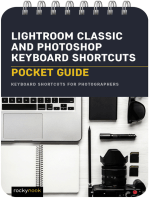Keyboard Shortcuts-1
Keyboard Shortcuts-1
Uploaded by
Ɓuŋŋƴ's CɭɩcĸCopyright:
Available Formats
Keyboard Shortcuts-1
Keyboard Shortcuts-1
Uploaded by
Ɓuŋŋƴ's CɭɩcĸOriginal Title
Copyright
Available Formats
Share this document
Did you find this document useful?
Is this content inappropriate?
Copyright:
Available Formats
Keyboard Shortcuts-1
Keyboard Shortcuts-1
Uploaded by
Ɓuŋŋƴ's CɭɩcĸCopyright:
Available Formats
191 Shortcuts for Microsoft Word 2013 (Windows)
Manage Word Documents and View Enter (in extended After pressing FBfor Extended Mode, adds one
mode) paragraph to selection
Ctrl+N Create new document
Arrow keys , Page Extend selection in Extended Mode:
Ctrl+O Open document up/Page down
Ctrl+W Close document Shift+FB Reduce the size of a selection in Extended Mode
Ctrl+S Save document Ctrl+Shift+f8,and Select a vertical block of text in Extended Mode
F12 Save document as arrow keys
Ctrl+P Print document/ print preview Esc Turn extend mode off
Ctrl+FG Switch between multiple Word documents F2, then move to Move selected text to different position
position and press
Alt, then F, R Open Recent (file, recent) Enter
Alt+Ctrl+P Switch to Print Layout view Shift+F2, then Copy selected text to different position
Alt+Ctrl+O Switch to Outline view move to position
and press Enter
Alt+Ctrl+N Switch to Draft view (used to be normal view)
Delete/Backspace Delete one character to the right/ to the left (or
Ctrl +scroll mouse Zoom in and zoom out delete selection)
Altthenw, q Open Zoom Menu (no native shortcut exists for zoom Ctrl+Delete/Backsp Delete one word to the right / to the left
in/ zoom out) ace
Alt+Ctrl+S Split the document window Delete Delete one character to the right or delete selection
Ctrl+Shift+«/sc>/<s Decrease/ Increase font size one value
Navigate in Word Documents c>Ctrl+Shift+>
Arrow Left/Arrow Jump one character to the left/ to the right
Right Undo, Copy and Paste
Ctrl+Arrow Left/Ctr Jump one word to the left/ to the right Ctrl+z Undo the last action
!+Arrow Right
Ctrl+Y Redo the last action
End/Home Jump to the end of a line/ beginning of a line
Ctrl+X / Ctrl+CI Ctrl Cut I copy/ paste selected text or object
Arrow Down/Arro Jump one line down/ one line down +V
wUp
Ctrl+Shift+C Copy text format
Ctrl+Arrow Down/ Jump one paragraph down/ one paragraph up
ArrowUp Ctrl+Shift+V Paste text format
Page Down/Page Jump one screen down/ one screen up Ctrl+V,then Ctrl, Paste and keep Source Formatting
Up thenK
Ctrl+Page Down/Pa Move to beginning of next page/ beginning of Ctrl+V,then Ctrl, Paste and keep Text only
geUp previous page thenT
Alt+Ctrl+Page Jump to top / to bottom of visible window Alt+Shift+R Copy the header or footer from previous section of
Down/Page Up the document
Ctrl+End/Home Jump to end/ to beginning of document
Insert Special Characters, Text Elements, and Breaks
FG Cycle through Ribbon/open panes/Status
Bar/document window Alt+Ctrl+C Insert Copyright symbol
Ctrl+G or FS Go to a page, bookmark, foomote, table, comment, Alt+Ctrl+T Insert Ttrademark symbol
graphic, or other location
Alt+Ctrl+R Insert Registered Trademark symbol
Alt+Ctrl+Z Go back to previously edited location in document
(up to 4 places) Alt+Ctrl+E Insert Euro Currency symbol
Shift+FS Go to a the last change or revision. Also works after Alt+Ctrl+. Insert horizontal ellipsis (?)
opening document. Alt+Ctrl+- Insert em dash
Ctrl +Shift+FS Set, go to and edit bookmarks Alt+Ctrl+<sc>+</sc> Insert en dash
Alt, thenn,u Insert Symbol (insert menu)
Select Text, Move, and Delete Text Type character Insert Unicode character, e.g. 20ac
Shift+Arrow Right/ Extend selection one character to the right/ to the code and press Alt+
Arrow Left left X
Ctrl+Shift+Arrow Extend selection one word to the right/ to the left Alt+character code Insert ANSIcharacter
Right/ Arrow Left on numeric
keyboard
Shift+End/ Home Extend selection to the end/ to beginning of a line
Alt+Ctrl+F Insert a Foomote
Shift+Arrow Down/ Extend selection one line down/ one line up
ArrowUp Alt+Ctrl+D Insert an Endnote
Shift+Page Down/ Extend selection one screen down / one screen up Ctrl+k Insert a hyperlink
Page Up Alt+Shift+i Insert Citation Mark
Ctrl+Shift+End/ Extend selection to end/ to beginning of document Alt+Shift+x Insert Index Mark
Home
Enter Insert paragraph break
Alt+Ctrl+Shift+Page Extend selection to end/ to beginning of visible
Down/ Page Up window Shift+Enter Insert line break without breaking paragraph
Ctrl+A Select all - Extend selection to entire document Ctrl+Enter Insert page break
Arrow Keys Cancel selection and return to beginning / to end of Ctrl+Shift+Enter Insert column break (break table)
selection Ctrl+Shift+Space Insert nonbreaking space
FB Turn Extend Mode on: Extend selection without Ctrl+Shift+- Insert nonbreaking hyphen
pressing Shift (Hyphen)
'1tt'JS. he ·tcutworld.com/Worct wu• 'vlicrosott-Word 7.013 S1'ort urs
You might also like
- Keyboard Shortcuts Linux PDFDocument1 pageKeyboard Shortcuts Linux PDFdario perezNo ratings yet
- Anki Cheat SheetDocument10 pagesAnki Cheat SheetKomal Kapoor100% (1)
- SopDocument217 pagesSopkekekennie0% (2)
- MsWord Keyboard - ShortcutsDocument4 pagesMsWord Keyboard - ShortcutsKristelle A. RosarioNo ratings yet
- Shortcuts Microsoft Word 2013Document3 pagesShortcuts Microsoft Word 2013Khalil GibranNo ratings yet
- Word 2010 Keyboard ShortcutsDocument4 pagesWord 2010 Keyboard ShortcutsHridi GuptaNo ratings yet
- Manage Word Documents: Platform: Windows/EnglishDocument4 pagesManage Word Documents: Platform: Windows/EnglishAnkit DalmiaNo ratings yet
- MS Word 2010 All Keyboard Shortcut Keys OdiaPortal - in 746289Document4 pagesMS Word 2010 All Keyboard Shortcut Keys OdiaPortal - in 746289Ali Shaikh AbdulNo ratings yet
- Short Cut KeysDocument24 pagesShort Cut KeysAhsan MehmoodNo ratings yet
- Shortcuts WordDocument21 pagesShortcuts Worddanutza442No ratings yet
- Shortcut Keys Office 2013 NcecDocument5 pagesShortcut Keys Office 2013 Ncecconcepteurclass45No ratings yet
- Presentation - Unit No.3 - Lesson No.1-2 - Grade 10Document26 pagesPresentation - Unit No.3 - Lesson No.1-2 - Grade 10Rub BingNo ratings yet
- Eclipse ShortcutsDocument2 pagesEclipse ShortcutsRed rangerNo ratings yet
- Microsoft Word Shortcuts KeysDocument6 pagesMicrosoft Word Shortcuts KeysTikTok usman TikTok usmanNo ratings yet
- Word ShortcutsDocument4 pagesWord ShortcutsMukul BadiwalNo ratings yet
- Action Shortcut KeyDocument3 pagesAction Shortcut KeyBagus WicaksanaNo ratings yet
- Shortcuts DrawioDocument1 pageShortcuts DrawioPillarNo ratings yet
- اختصارات مفاتيح PDFDocument3 pagesاختصارات مفاتيح PDFOssama BohamdNo ratings yet
- Atalhos Do Visual StudioDocument5 pagesAtalhos Do Visual StudioWagner MarquesNo ratings yet
- Rstudio Cheat Sheet: ConsoleDocument3 pagesRstudio Cheat Sheet: Consolerodol_rrNo ratings yet
- Shortcut Keys Ms OfficeDocument2 pagesShortcut Keys Ms Officeash12p88No ratings yet
- Shortcuts of Inpage Software: Caret Movement and Text SelectionDocument4 pagesShortcuts of Inpage Software: Caret Movement and Text SelectionFarzana100% (1)
- Word 2019 Keyboard Shortcuts PDFDocument19 pagesWord 2019 Keyboard Shortcuts PDFAwais MalikNo ratings yet
- Assignment Ms Word 2007Document4 pagesAssignment Ms Word 2007Monir Hossain Pranta0% (1)
- Word 2010 Keyboard ShortCutsDocument4 pagesWord 2010 Keyboard ShortCutsAbhishek Mishra100% (1)
- Search and Replace: ST ND RDDocument1 pageSearch and Replace: ST ND RDperaNo ratings yet
- Ms Word 250 ShortcutsDocument12 pagesMs Word 250 ShortcutsShilpa SmileyNo ratings yet
- 90 Shortcuts For Geany (Linux)Document1 page90 Shortcuts For Geany (Linux)Benyamin Farzaneh AghajarieNo ratings yet
- Short Keys Ms WordDocument1 pageShort Keys Ms WordMuhammad sherazNo ratings yet
- 117 Shortcuts For Microsoft OneNote 2016Document2 pages117 Shortcuts For Microsoft OneNote 2016Saurav AcharyaNo ratings yet
- DreamWeaver CS4 Keyboard ShortcutsDocument3 pagesDreamWeaver CS4 Keyboard Shortcutsrainbow_colorNo ratings yet
- Scurtaturi WordDocument21 pagesScurtaturi Worddanutza442No ratings yet
- Keyboard Shortcuts WindowsDocument1 pageKeyboard Shortcuts Windowsvaps.1roNo ratings yet
- Microsoft Word 2010 ShortcutDocument4 pagesMicrosoft Word 2010 ShortcutlenovojiNo ratings yet
- Word 2010 - Shortcuts/Quick Keys: Keyboard Shortcuts Tables Action Keys Action Keys Working With Documents SelectingDocument2 pagesWord 2010 - Shortcuts/Quick Keys: Keyboard Shortcuts Tables Action Keys Action Keys Working With Documents Selectingplay Store100% (1)
- Keyboard Shortcuts 2Document1 pageKeyboard Shortcuts 2Ɓuŋŋƴ's CɭɩcĸNo ratings yet
- Shortcut Keys For Ms WordDocument23 pagesShortcut Keys For Ms WordasdfNo ratings yet
- Keyboard Shortcuts Windows Vs CodeDocument1 pageKeyboard Shortcuts Windows Vs Codeenescu.alin1429No ratings yet
- Common Keyboard ShortcutsDocument2 pagesCommon Keyboard ShortcutsDaniel Giaj-Levra LavieriNo ratings yet
- Action Shortcut-WPS OfficeDocument4 pagesAction Shortcut-WPS OfficeBHAVANA VNNo ratings yet
- Reviewer - Keyboard Shortcut-It-3Document4 pagesReviewer - Keyboard Shortcut-It-3JENNIENo ratings yet
- Power Point Keyboard ShortcutsDocument3 pagesPower Point Keyboard ShortcutsrizavivianNo ratings yet
- DocDocument2 pagesDocKeshav YadavNo ratings yet
- PowerPoint Keyboard ShortcutsDocument4 pagesPowerPoint Keyboard Shortcutsrj jNo ratings yet
- ShortcutDocument18 pagesShortcutCông Đỗ ThànhNo ratings yet
- Keyboard Shortcuts LinuxDocument1 pageKeyboard Shortcuts Linuxbatista587No ratings yet
- Eclipse Cheat SheetDocument3 pagesEclipse Cheat SheetGiova RossiNo ratings yet
- Inpage Shortcuts PDFDocument5 pagesInpage Shortcuts PDFTariq HussainNo ratings yet
- Key / Key Command ComboDocument7 pagesKey / Key Command ComboDurvijayNo ratings yet
- PC Keyboard Shortcuts: F1 F5 F7 Windows Key Windows Key + D Shortcut KeyDocument1 pagePC Keyboard Shortcuts: F1 F5 F7 Windows Key Windows Key + D Shortcut KeyGURU BESAR SJK(T) BUKIT BERUNTUNGNo ratings yet
- LB Short Cut KeyDocument3 pagesLB Short Cut KeyMATHS KUMARINo ratings yet
- Inpage KeysDocument3 pagesInpage KeysShazabMahmoodNo ratings yet
- Word 2013 Shortcuts: Manage Word Documents and ViewDocument3 pagesWord 2013 Shortcuts: Manage Word Documents and ViewDrHassan Ahmed ShaikhNo ratings yet
- Keyboard Shortcut For MS PowerPoint 1Document4 pagesKeyboard Shortcut For MS PowerPoint 1pave.scgroupNo ratings yet
- Lightroom Classic and Photoshop Keyboard Shortcuts: Pocket Guide: Keyboard Shortcuts for PhotographersFrom EverandLightroom Classic and Photoshop Keyboard Shortcuts: Pocket Guide: Keyboard Shortcuts for PhotographersNo ratings yet
- Keyboard Shortcuts in TallyPrime - 1Document15 pagesKeyboard Shortcuts in TallyPrime - 1perfect printNo ratings yet
- Chapter 2Document3 pagesChapter 2Sagay MaryNo ratings yet
- Might and Magic Heroes 6Document4 pagesMight and Magic Heroes 6blidaradrianNo ratings yet
- No Hands ClassesDocument4 pagesNo Hands ClassesEliNo ratings yet
- MicroStation-Lab01 Getting Started in MicroStationDocument32 pagesMicroStation-Lab01 Getting Started in MicroStationbambangtirtas_984017No ratings yet
- Panasonic VRF Designer v7-14-0 User Manual EngDocument40 pagesPanasonic VRF Designer v7-14-0 User Manual EngSenghy MaoNo ratings yet
- Remedy Shortcut Keys: Home Solutions & Services Products Partners Support Education ConnectDocument2 pagesRemedy Shortcut Keys: Home Solutions & Services Products Partners Support Education Connectaert5683No ratings yet
- Quick Start Guide DR JavaDocument47 pagesQuick Start Guide DR JavaSalim BingölNo ratings yet
- s1080 Manual en v2 PDFDocument8 pagess1080 Manual en v2 PDFAgussalim Abu DzakiyNo ratings yet
- Logitech Bluetooth® Multi-Device Keyboard K380 Setup GuideDocument14 pagesLogitech Bluetooth® Multi-Device Keyboard K380 Setup GuidemgscrkNo ratings yet
- Over 300 Questions On Information ManagementDocument78 pagesOver 300 Questions On Information ManagementHameed Abdulkabir AdebowaleNo ratings yet
- Hootenanny - User Interface p42 Out of 61guideDocument61 pagesHootenanny - User Interface p42 Out of 61guideDimitris GoulasNo ratings yet
- Project Zomboid Survival Guide - Steam Version PDFDocument41 pagesProject Zomboid Survival Guide - Steam Version PDFPim TournayeNo ratings yet
- Inmarsat CDocument228 pagesInmarsat Cpinav100% (2)
- Installing The Safe Exam Browser (SEB) : If You Have AnyDocument2 pagesInstalling The Safe Exam Browser (SEB) : If You Have AnyAgus DwikNo ratings yet
- Libra Office Calc Keyboard ShortcutsDocument1 pageLibra Office Calc Keyboard ShortcutsRick NorthorpNo ratings yet
- FMM - Computer Applications in Financial Market Marking SchemeDocument7 pagesFMM - Computer Applications in Financial Market Marking SchemeRijo ThomasNo ratings yet
- Autocad Commands: L EnterDocument14 pagesAutocad Commands: L Enteremilekahla100% (1)
- Storyboard Pro 2 Keyboard ShortcutsDocument6 pagesStoryboard Pro 2 Keyboard ShortcutsAsep IndraNo ratings yet
- Microsoft Excel: - Jamil SaudagarDocument23 pagesMicrosoft Excel: - Jamil SaudagarHussainNo ratings yet
- FIFA Manager 13Document50 pagesFIFA Manager 13RaymondRumantirWardhanaNo ratings yet
- INF2611 NotesDocument10 pagesINF2611 NotesRianNo ratings yet
- The LyX UserDocument211 pagesThe LyX UserPraveen KalkundriNo ratings yet
- Guardian 6000 XLDocument70 pagesGuardian 6000 XLkazama2010No ratings yet
- 3BDD011932-111 - C - en - Freelance 2019 - Operation Guide Freelance OperationsDocument362 pages3BDD011932-111 - C - en - Freelance 2019 - Operation Guide Freelance OperationsfopNo ratings yet
- Eeschema: Reference ManualDocument126 pagesEeschema: Reference ManualDhanmeet KaurNo ratings yet
- How To Make A Logo: Step 1: Creating The Sun Rays BackgroundDocument18 pagesHow To Make A Logo: Step 1: Creating The Sun Rays BackgroundAnna FaithNo ratings yet
- EasyRoads3D v3 ManualDocument5 pagesEasyRoads3D v3 ManualChris ChrizzlyNo ratings yet