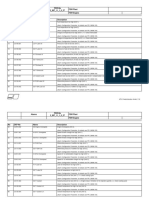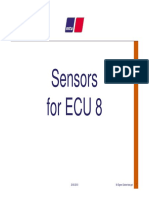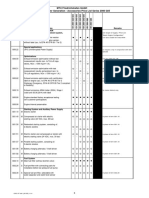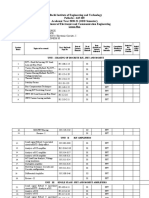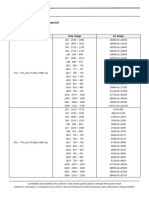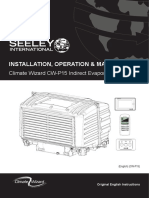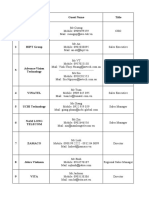Professional Documents
Culture Documents
01 Introduction Bluevison NG V1 07
01 Introduction Bluevison NG V1 07
Uploaded by
Abdul MuksithCopyright:
Available Formats
You might also like
- MTU 4000 Maintenance ScheduleDocument35 pagesMTU 4000 Maintenance Schedulenereomad100% (8)
- Mtu Sam & Adec E532304 - 00eDocument216 pagesMtu Sam & Adec E532304 - 00ecampioed85% (13)
- MTU 4000 With MIP v1.8Document23 pagesMTU 4000 With MIP v1.8Aurelio Serrano100% (2)
- MtuDocument464 pagesMtuDarin Hood100% (13)
- Manual MTUDocument134 pagesManual MTUjuan pablo zuniga100% (2)
- System Documentation: Electronics Electronic Engine Control Unit Ecu 9 Application: Genset Series 2000 Gx6Document198 pagesSystem Documentation: Electronics Electronic Engine Control Unit Ecu 9 Application: Genset Series 2000 Gx6Minh Le100% (1)
- MDEC Stationary DieselDocument5 pagesMDEC Stationary DieselAhmad Shahrul Mohamed100% (2)
- E532284 - Funcional Descrition MtuDocument42 pagesE532284 - Funcional Descrition MtuNippur de Lagash100% (1)
- Field Automation Level Assembly CatalogDocument254 pagesField Automation Level Assembly CatalogAbdul Khaliq100% (1)
- Mtu 4000 Water Pump DismantleDocument93 pagesMtu 4000 Water Pump Dismantlesxturbo100% (1)
- Mtu 1600 1600G 00 Parts Catalog 154pagesDocument154 pagesMtu 1600 1600G 00 Parts Catalog 154pagesertl100% (1)
- Maintenance Schedule: Diesel Engine EPA V 4000 Mx3 V 4000 Mx3 X Application Group 1ADocument79 pagesMaintenance Schedule: Diesel Engine EPA V 4000 Mx3 V 4000 Mx3 X Application Group 1AshashirajNo ratings yet
- 4000 G OverhoolDocument745 pages4000 G Overhoolaup100% (2)
- MTU Technical DocumentationDocument157 pagesMTU Technical DocumentationAhmadTaufikMurad100% (3)
- E531827 00E CAN FieldbusDocument46 pagesE531827 00E CAN Fieldbusarcangel_pic100% (1)
- MTU Engine 4000-Series Functional DescriptionDocument42 pagesMTU Engine 4000-Series Functional DescriptionAlex100% (1)
- Mtu 1600 Operating InstructionsDocument134 pagesMtu 1600 Operating InstructionsGerman O.No ratings yet
- ADEC Advancet Diesel Engine Controller For BR 4000 and BR 2000 Generator Application MTU PDFDocument49 pagesADEC Advancet Diesel Engine Controller For BR 4000 and BR 2000 Generator Application MTU PDFaup100% (4)
- 12v2000 CR OperatingDocument170 pages12v2000 CR OperatingANDREA100% (4)
- Error Code ECU8Document16 pagesError Code ECU8Giang DoNo ratings yet
- Engine Control Unit Type ECU 4/G: MTU/DDC Series 4000 Genset ApplicationsDocument62 pagesEngine Control Unit Type ECU 4/G: MTU/DDC Series 4000 Genset ApplicationsGeorge Barsoum100% (3)
- PrachFreqAdjSwitch - Trial ReportDocument16 pagesPrachFreqAdjSwitch - Trial ReportMunir AlamNo ratings yet
- Day 1 - Chris Sivertz - S2C2 SatcomDocument55 pagesDay 1 - Chris Sivertz - S2C2 SatcomEkrem ErginNo ratings yet
- Farmers First FormatDocument9 pagesFarmers First FormatAkhil ANo ratings yet
- Adec Advanced Diesel Engine Controller For Genset Application 2007Document11 pagesAdec Advanced Diesel Engine Controller For Genset Application 2007Mauro Miranda Couto100% (2)
- Dvigatel Mtu 12v2000g65eDocument155 pagesDvigatel Mtu 12v2000g65eAziz Arrahal100% (2)
- MTU 12V4000M53 Spare Parts Catalog PDFDocument745 pagesMTU 12V4000M53 Spare Parts Catalog PDFkhaireddin100% (2)
- Installation and Commissioning InstructionsDocument170 pagesInstallation and Commissioning InstructionsvanduongNo ratings yet
- SensorsDocument9 pagesSensorsGiang DoNo ratings yet
- Mtu - Technical Documentation: ServiceDocument154 pagesMtu - Technical Documentation: Serviceabduh qaidNo ratings yet
- 1600 Series Parts and OverviewDocument94 pages1600 Series Parts and OverviewJorge Eraldo Albarran PoleoNo ratings yet
- Edoc - Pub E53173000eDocument64 pagesEdoc - Pub E53173000eBayanaka TehnikNo ratings yet
- Мануал L33 - new - MS50199 - 01EDocument16 pagesМануал L33 - new - MS50199 - 01EAleksey100% (1)
- Part Catalog 12V 4000 M93 LDocument847 pagesPart Catalog 12V 4000 M93 LDimas Destriyan100% (1)
- Plan de Manteniemiento m53 MtuDocument9 pagesPlan de Manteniemiento m53 MtuNippur de LagashNo ratings yet
- Series 8000 Diesel Engines For Marine ApplicationsDocument3 pagesSeries 8000 Diesel Engines For Marine ApplicationsMaurizioNo ratings yet
- MTU 12 V 4000M Main Engine Workshop ManualDocument1,922 pagesMTU 12 V 4000M Main Engine Workshop ManualSavindu Nanayakkara100% (2)
- MTUDocument7 pagesMTUGerman O.No ratings yet
- ADEC Genset Functions and ParameterDocument52 pagesADEC Genset Functions and ParameterRizki Heru Hermawan83% (23)
- MTU 16V 2000 M93 Brochure SpecificationDocument2 pagesMTU 16V 2000 M93 Brochure SpecificationPedro Mas0% (1)
- Series 2000 For Power GenerationDocument6 pagesSeries 2000 For Power GenerationBarham Gen Barham100% (2)
- MTU Gendrive SalesProgramDocument55 pagesMTU Gendrive SalesProgramEdutamNo ratings yet
- Diesel Engines 8V/10V 2000 M72: For Vessels With High Load Factors (1B)Document2 pagesDiesel Engines 8V/10V 2000 M72: For Vessels With High Load Factors (1B)zaki100% (1)
- MTUDocument7 pagesMTUABOUDH60% (5)
- 16 V 4000Document4 pages16 V 4000aup0% (1)
- Part Catalog MTU 12V 4000 M73, M73L PDFDocument813 pagesPart Catalog MTU 12V 4000 M73, M73L PDFDimas Saputro100% (2)
- MS15018 01eDocument162 pagesMS15018 01eاشرينكيل مسونكيلNo ratings yet
- Adec 1600Document84 pagesAdec 1600Sudiono Ajb50% (2)
- MTU Marine SalesProgramDocument49 pagesMTU Marine SalesProgramselleriverket100% (1)
- MTU BLUE VISION AdVANCED PDFDocument8 pagesMTU BLUE VISION AdVANCED PDFomar alayash100% (1)
- Operating Instructions: Diesel Engine 12V2000G65, G65-TB 16V2000G65, G65-TB 18V2000G65, G65-TB Application Group 3ADocument155 pagesOperating Instructions: Diesel Engine 12V2000G65, G65-TB 16V2000G65, G65-TB 18V2000G65, G65-TB Application Group 3APetrus GunturNo ratings yet
- Operating Instructions: Diesel Engine 16 V 1163 Mx4 20 V 1163 Mx4Document280 pagesOperating Instructions: Diesel Engine 16 V 1163 Mx4 20 V 1163 Mx4AGugerNo ratings yet
- 12V Mtu 4000Document248 pages12V Mtu 4000Mig Vazq100% (5)
- Mtu PDFDocument170 pagesMtu PDFjeferson de castro souza100% (1)
- DD TurbosDocument245 pagesDD TurbosAHMED MAHMOUDNo ratings yet
- MTU 2000 M94 OperationDocument153 pagesMTU 2000 M94 OperationDimas Saputro100% (1)
- Modelo 1Document74 pagesModelo 1lfrn2004No ratings yet
- DAVE Quick Start PresentationTutorial v2-1 PDFDocument39 pagesDAVE Quick Start PresentationTutorial v2-1 PDFAndrei LavricNo ratings yet
- Storage Configuration: HK902S E.00Document27 pagesStorage Configuration: HK902S E.00itnetmanNo ratings yet
- SOG QuickStartGuide v4.00Document172 pagesSOG QuickStartGuide v4.00Himansu Sekhar PradhanNo ratings yet
- Floor Plan Manager Learning & ExercisesDocument44 pagesFloor Plan Manager Learning & ExercisestopankajNo ratings yet
- CES Wrong Answer SummaryDocument3 pagesCES Wrong Answer SummaryAbdul Muksith100% (1)
- Klein KCHIRP 3310 SBP 1217Document2 pagesKlein KCHIRP 3310 SBP 1217Abdul MuksithNo ratings yet
- Mag Log ManualDocument345 pagesMag Log ManualAbdul MuksithNo ratings yet
- Data Sheet US - K3G310PV6905 KM218409 44d9e0c5-3ed1-4493-8787-1e907d8f04...Document7 pagesData Sheet US - K3G310PV6905 KM218409 44d9e0c5-3ed1-4493-8787-1e907d8f04...Abdul MuksithNo ratings yet
- 2021 Guidelines For Remuneration of Group Executive Board and Board Members in YaraDocument6 pages2021 Guidelines For Remuneration of Group Executive Board and Board Members in YaraAbdul MuksithNo ratings yet
- Data Analysis To Evaluate Reliability of A Main EngineDocument5 pagesData Analysis To Evaluate Reliability of A Main EngineAbdul MuksithNo ratings yet
- Spares ManagemtDocument13 pagesSpares ManagemtAbdul MuksithNo ratings yet
- Using Reliability Block Diagrams and Fault Tree Circuits, To Develop A Condition Based Maintenance Model For A Vessel's Main Propulsion System and Related SubsystemsDocument5 pagesUsing Reliability Block Diagrams and Fault Tree Circuits, To Develop A Condition Based Maintenance Model For A Vessel's Main Propulsion System and Related SubsystemsAbdul MuksithNo ratings yet
- Alarm and Monitoring System Wärtsilä SAM Electronics MCS Platinum Training Vigo 26.09.2018Document2 pagesAlarm and Monitoring System Wärtsilä SAM Electronics MCS Platinum Training Vigo 26.09.2018Abdul MuksithNo ratings yet
- Lambda VegaDocument6 pagesLambda VegaZeljko TomicNo ratings yet
- Lesson Plan ECIDocument4 pagesLesson Plan ECIsureshvkumarNo ratings yet
- Nokia 9300i Repair ManualDocument27 pagesNokia 9300i Repair Manualcorie132No ratings yet
- AssignmentPM ANSWERDocument2 pagesAssignmentPM ANSWERMikey Chua0% (1)
- Iso14000 FamilyDocument2 pagesIso14000 FamilyALPER ORHANNo ratings yet
- Salesforce CRM Implementation ChecklistDocument11 pagesSalesforce CRM Implementation Checklist5gzqvjtn6qNo ratings yet
- CONSOLESDocument13 pagesCONSOLESChanabodee KittidumrungsukNo ratings yet
- Esquema Electrico 336dl Serie m4t023XXDocument24 pagesEsquema Electrico 336dl Serie m4t023XXrjan7pe100% (1)
- SOftware Construction Tools PDFDocument14 pagesSOftware Construction Tools PDFs hcNo ratings yet
- Ipaso - Exa - 03 - GGS-000546-06E - installation-OM1806 No Pass-UnlockedDocument66 pagesIpaso - Exa - 03 - GGS-000546-06E - installation-OM1806 No Pass-UnlockedMoses MussNo ratings yet
- Product SpecificationDocument35 pagesProduct SpecificationNawras HasnNo ratings yet
- Nog Mpls FRR PDFDocument232 pagesNog Mpls FRR PDFMoïse GuilavoguiNo ratings yet
- Annex No.4 VoIP VCS Tender Technical SpecificationDocument45 pagesAnnex No.4 VoIP VCS Tender Technical SpecificationasruzayNo ratings yet
- Chapter 1Document15 pagesChapter 1kelzoiNo ratings yet
- CSA Lab Report 1Document5 pagesCSA Lab Report 1Sadat AminNo ratings yet
- Sister Act Musical PlanningDocument7 pagesSister Act Musical Planningapi-720317910No ratings yet
- Ocr Media Studies Coursework Cover SheetDocument5 pagesOcr Media Studies Coursework Cover Sheetlozuzimobow3100% (2)
- Libraries: Types of Library Public Lending LibrariesDocument6 pagesLibraries: Types of Library Public Lending LibrariesRhitika SakharleNo ratings yet
- Installation, Operation & MaintenanceDocument38 pagesInstallation, Operation & MaintenanceFRANCISCO JAVIER PARAISO VUYOVICHNo ratings yet
- Oversizing of Solaredge Inverters, Technical NoteDocument1 pageOversizing of Solaredge Inverters, Technical NoteMohammad HamamdNo ratings yet
- Iso 3449 2005 en PDFDocument8 pagesIso 3449 2005 en PDFkrlos_SW2009No ratings yet
- Group-8 Group: D Date: 3 March 2021 - Experiment No.: 6Document5 pagesGroup-8 Group: D Date: 3 March 2021 - Experiment No.: 6SandeepNo ratings yet
- AE 27 Lesson 2Document37 pagesAE 27 Lesson 2MARC BENNETH BERIÑANo ratings yet
- Supply Chain Management: Fedex: Delivering The GoodsDocument29 pagesSupply Chain Management: Fedex: Delivering The Goodslucy01123No ratings yet
- Marvair Compac Avpa Avha Hvea Hvesa Pds 03-27-19 Rev-26Document37 pagesMarvair Compac Avpa Avha Hvea Hvesa Pds 03-27-19 Rev-26lasNo ratings yet
- Local Administrator Password Management Detailed Technical SpecificationDocument24 pagesLocal Administrator Password Management Detailed Technical SpecificationJitendarNo ratings yet
- Session 6 - ICT Discussion PointsDocument2 pagesSession 6 - ICT Discussion PointsMatt WilliamNo ratings yet
- PC Software and MultimediaDocument46 pagesPC Software and MultimediaPoras ChahandeNo ratings yet
- Si Partners & User List in 2020 - GiftsDocument9 pagesSi Partners & User List in 2020 - GiftsAn ThienNo ratings yet
01 Introduction Bluevison NG V1 07
01 Introduction Bluevison NG V1 07
Uploaded by
Abdul MuksithCopyright
Available Formats
Share this document
Did you find this document useful?
Is this content inappropriate?
Report this DocumentCopyright:
Available Formats
01 Introduction Bluevison NG V1 07
01 Introduction Bluevison NG V1 07
Uploaded by
Abdul MuksithCopyright:
Available Formats
MTU - Friedrichshafen, Training Center
Marine
BlueVision |
image
New Generation
Introduction
© MTU Friedrichshafen GmbH | Alle Rechte vorbehalten | All rights reserved
Agenda
1 Application
2 Benefits
3 Technical Features
4 Scope of Supply / Interfaces
5 Components / Technical Data
6 Navigation / Visualization
d durch Klicken auf Symbol hinzufügen
7 Options
8 Commissioning
9 Abbreviations
© MTU Friedrichshafen GmbH | Alle Rechte vorbehalten
Orientation
Today New Generation
smartline BlueVision_Basic
blueline BlueVision_Advanced
bluevision BlueVision_Premium
(Future)
Global Training Introduction_Bluevision_NG | Version 1_07 | J.Liebminger 03.02.2022 | Sheet 3
01
Application
Global Training Introduction_Bluevision_NG | Version 1_07 | J.Liebminger 03.02.2022 | Sheet 4
BlueVision Basic & BlueVision Advanced I New Generation
Application
New Generation is designed for the following applications:
Semi-Custom
Production-Yachts Tug Boat
Push Boat
Crew Boat
Custom-Yachts Inland River
Ferry
Pilot Boat PSV
Authority
Global Training Introduction_Bluevision_NG | Version 1_07 | J.Liebminger 03.02.2022 | Sheet 5
02
Benefits
Global Training Introduction_Bluevision_NG | Version 1_07 | J.Liebminger 03.02.2022 | Sheet 6
BlueVision Basic & BlueVision Advanced I New Generation
Engine Room
Control
e.g. BlueLine
Stand
CB MEU LOP
GCU GCU: Gearbox Control Unit
CB: Connection Box
FPP MEU: Monitoring Extension Unit
LOP: Local Operating Panel
New Generation
Control
Stand
One Box design
LOP
FPP
Global Training Introduction_Bluevision_NG | Version 1_07 | J.Liebminger 03.02.2022 | Sheet 7
BlueVision I New Generation
Benefits
system extension
quick installation
flexible design
open interfaces
one box design
plug & play
Global Training Introduction_Bluevision_NG | Version 1_07 | J.Liebminger 03.02.2022 | Sheet 8
BlueVision_Basic & BlueVision_Advanced I New Generation
Benefits
New Generation propulsion control and monitoring system
provides the following benefits:
• reduced number of boxes reduced cabling
• prefabricated plug and play cabling with Deutsch connectors
• simple installation
• simple interfaces to MTU Diesel Engine via EIM and gearbox
• compact hardware for simple commissioning and service
• intelligent features (e.g. MTU-Autotroll “ZF Inside”, Ethernet Bus)
Global Training Introduction_Bluevision_NG | Version 1_07 | J.Liebminger 03.02.2022 | Sheet 9
03
Technical Features
Global Training Introduction_Bluevision_NG | Version 1_07 | J.Liebminger 03.02.2022 | Sheet 10
BlueVision_Basic & BlueVision_Advanced I New Generation
Technical Features
• Simple commissioning & service
- Preconfigured software
- Automatic upload of the commissioning tool “Automation Suite” via MTU Business Portal
• Easy expandability
- Wheelhouse components (e.g. displays, instruments, etc.) can easily be implemented
• Systembus
- Ethernet based technology for high performance & long distances
• Flexible assignment of predefined software functions to hardware I/O
on Yard-Interface
- Example: Signals like Engine Running can be assigned to user-defined output channel
• Crash-Stop
- Reverse engagement depending on ship speed (calculated)
• ZF Autotroll Inside
- Only for ZF gearbox (replace EST-59)
Global Training Introduction_Bluevision_NG | Version 1_07 | J.Liebminger 03.02.2022 | Sheet 11
04
Scope of Supply / Interfaces
Global Training Introduction_Bluevision_NG | Version 1_07 | J.Liebminger 03.02.2022 | Sheet 12
BlueVision_Basic & BlueVision_Advanced I New Generation
Scope of Supply
Propulsion Control and Monitoring System
• commercial and pleasure craft applications with Series 2000 / 4000
(Advanced Diesel Engine Control ADEC and Engine Interface Module EIM)
• 1-4 shafts and 1-6 control stands
• MTU MCS and MTU RCS for FPP applications
• MTU MCS and Interface to non MTU RCS for WJ and CPP applications
• MTU interface to non MTU MCS and non MTU RCS
• Classification possible:
- non-classification with BlueVision New Generation Basic
- classification with BlueVision New Generation Advanced
Global Training Introduction_Bluevision_NG | Version 1_07 | J.Liebminger 03.02.2022 | Sheet 13
BlueVision Basic I New Generation
Scope of Supply - non classified – Basic DIS (Typical)
POU
Slave Control Stand
Basic DIS PAN CL PAN Basic DIS
Instruments Instruments
Extension to 6 control stands
RIM
MCS-CAN-Bus MCS-CAN-Bus
RCS-CAN-Bus RCS-CAN-Bus
Option
Main Control Stand
Basic DIS PAN CL PAN Basic DIS
Instruments Instruments
MCS-CAN-Bus MCS-CAN-Bus
RCS-CAN-Bus RCS-CAN-Bus
LOP13 LOP13
Ethernet
Engine Room
Extension up to 4 shafts
EIM EIM
Global Training Introduction_Bluevision_NG | Version 1_07 | J.Liebminger 03.02.2022 | Sheet 14
BlueVision Basic I New Generation
Scope of Supply - non classified – MFD (Typical)
POU
Slave Control Stand
MFD PAN CL PAN MFD
Instruments Instruments
RIM
only 4 control stands with MFD
MCS-CAN-Bus MCS-CAN-Bus
Extension to 6 control stands
RCS-CAN-Bus RCS-CAN-Bus
Option
MFD MFD
Main Control Stand
PAN CL PAN
Instruments Instruments
MCS-CAN-Bus MCS-CAN-Bus
RCS-CAN-Bus RCS-CAN-Bus
LOP13
LOP14* LOP13
LOP14*
Ethernet
Engine Room
Extension up to 4 shafts
EIM EIM
* optional
Global Training Introduction_Bluevision_NG | Version 1_07 | J.Liebminger 03.02.2022 | Sheet 15
BlueVision Advanced I New Generation
Scope of Supply – classified (Typical)
MFD PAN PAN CL PAN PAN MFD
Slave Control Stand
Instruments Instruments
Extension to 6 control stands
MCS-CAN-Bus MCS-CAN-Bus
SCU SCU
RCS-CAN-Bus
MFD PAN PAN CL PAN PAN MFD
Main Control Stand
Instruments Instruments
MCS-CAN-Bus MCS-CAN-Bus
Switch
SCU SCU
RCS-CAN-Bus
LOP14 LOP14
Ethernet
Engine Room
Ethernet-Ring
Extension up to 4 shafts
EIM EIM
Global Training Introduction_Bluevision_NG | Version 1_07 | J.Liebminger 03.02.2022 | Sheet 16
BlueVision Basic & BlueVision Advanced I New Generation
Interfaces
Systembus Processing Unit SPU Connection Mini Display with
Interfaces: CAN, Ethernet, SD-Card, I/O LOS 3 or LOS 4 Push buttons
• X1 Gearbox Interface (classified scope)
• X2 Gearbox Interface
• X3 Trolling
• X4 Engine Interface Modul (EIM)
• X5 Connection for Main Control Stand (CAN)
• X6 Connection for Slave Control Stand (CAN)
• X7 Emergency Panel
• X8 Fuel Filter
• X9 MCS I/O Extension for future use
• X10 RCS I/O Extension (not supported yet)
X7 X8 - -
• X11.1 Network on
• X11.2 Network on
• X20.1 Ethernet 1 (Systembus)
• X20.2 Ethernet 2 (Systembus)
• X40.1 / X40.2 24V Power Supply (Main)
• X41.1 / X41.2 24V Power Supply (Back-Up)
Ship Yard Interfaces
Global Training Introduction_Bluevision_NG | Version 1_07 | J.Liebminger 03.02.2022 | Sheet 17
BlueVision Advanced I New Generation
Interfaces
Systembus Coupling Unit SCU (CoE Gateway)
Interfaces: CAN, Ethernet Ethernet Power supply
• X11 Connection CAN (MCS)
• X12 Connection CAN (MCS)
• X21 Connection CAN (RCS)
• X22 Connection CAN (RCS)
• X13 Emergency Stop
• X23 Emergency Stop (not used)
• X20.1 Ethernet 1 (Systembus)
• X20.2 Ethernet 2 (Systembus)
• X40.1 / X40.2 24V Power Supply (Main) Connection MCS / RCS Emergency Stop
• X41.1 / X41.2 24V Power Supply (Backup) Node ID
Global Training Introduction_Bluevision_NG | Version 1_07 | J.Liebminger 03.02.2022 | Sheet 18
BlueVision Advanced I New Generation
Interfaces
Switch
Interfaces: Systembus (Ethernet)
- SCU
- SPU
- Service Port
Power Supply
MEM Module
(Media Redundancy Protocol)
8 x Ethernet Port
Global Training Introduction_Bluevision_NG | Version 1_07 | J.Liebminger 03.02.2022 | Sheet 19
05
Components / Technical Data
Global Training Introduction_Bluevision_NG | Version 1_07 | J.Liebminger 03.02.2022 | Sheet 20
BlueVision Basic & BlueVision Advanced I New Generation
LOP configuration
Systembus Processing Unit (SPU1) Local Operating Station (LOS3) Local Operating Panel (LOP-13)
+ =
Systembus Processing Unit (SPU1) Local Operating Station (LOS4) Local Operating Panel (LOP-14)
+ =
Global Training Introduction_Bluevision_NG | Version 1_07 | J.Liebminger 03.02.2022 | Sheet 21
BlueVision Basic I New Generation
Engine Room
Local Operating Panel LOP-13 READY FOR
Dimension 419 x 315 x 231 mm OPERATION
Weight app. 15,4 kg
Protection IP 44
Ambient temperature -25°C to +55°C START
Relative humidity max. 0% to 95%; non condensation
STOP
COMBINED ALARM
HORN OFF
TEST
OVERSPEED
EMERGENCY
STOP
Global Training Introduction_Bluevision_NG | Version 1_07 | J.Liebminger 03.02.2022 | Sheet 22
BlueVision Advanced I New Generation
Engine Room
Local Operating Panel LOP-14
Dimension 419 x 315 x 227 mm
Weight app. 17,4 kg
Protection IP 44
Ambient temperature -25°C to +55°C
Relative humidity max. 0% to 95%; non condensation
Global Training Introduction_Bluevision_NG | Version 1_07 | J.Liebminger 03.02.2022 | Sheet 23
BlueVision Basic & BlueVision Advanced I New Generation
Monitoring Control System MCS
Color Graphic Display Basic DIS (HV780)
Dimension 254 x 150 x 65,5 mm
Weight app.1 kg
Protection front panel IP 66, rear panel IP 67
Ambient temperature -40°C to +85°C
Relative humidity 5% to 100%; condensation
Color Graphic Display MFD
Dimension 246 x 150 x 120 mm
Weight app. 4,2 kg
Protection front panel IP 66, rear panel IP 65
Ambient temp. -25°C to +70°C
Relative humidity 5% to 98%; condensation
Global Training Introduction_Bluevision_NG | Version 1_07 | J.Liebminger 03.02.2022 | Sheet 24
BlueVision Basic & BlueVision Advanced I New Generation
Monitoring Control System MCS
Function Panel PAN-MCS
Dimension 167 x 69 x 65 mm
Weight app. 0,54 kg
Protection front panel IP 66, rear panel IP 65
Ambient temp. -25%°C to +70°C
Relative humidity max. 95% / 55°C, condensation
Global Training Introduction_Bluevision_NG | Version 1_07 | J.Liebminger 03.02.2022 | Sheet 25
BlueVision Advanced I New Generation
Monitoring Control System MCS
Systembus Coupling Unit SCU
Dimension 320 x 150,5 x 87,8 mm
Weight app. 2,3 kg
Protection IP 56
Ambient temp. -25°C to +70°C
Relative humidity max. 95% (at 55°C), condensation
Global Training Introduction_Bluevision_NG | Version 1_07 | J.Liebminger 03.02.2022 | Sheet 26
BlueVision Advanced I New Generation
Monitoring Control System MCS
Global Training Introduction_Bluevision_NG | Version 1_07 | J.Liebminger 03.02.2022 | Sheet 27
BlueVision Basic & BlueVision Advanced I New Generation
Monitoring Control System MCS
Analogue Instruments (Basic)
Dimension ø 105 x 70 mm
ø 62,5 x 69 mm
Weight app. 0,3 kg / 0,2 kg
Protection front side IP 65
Ambient temp. -20°C to +70°C
Relative humidity 5% to 98% (non-condensing)
Analogue Instruments (Advanced)
Dimension 96 x 96 x 74 mm
72 x 72 x 54 mm
Weight app. 0,5 kg / 0,3 kg
Protection IP 69k
Ambient temp. -20°C to +70°C
Relative humidity max. 97% (at 55°C), non-condensing
Global Training Introduction_Bluevision_NG | Version 1_07 | J.Liebminger 03.02.2022 | Sheet 28
BlueVision Basic & BlueVision Advanced I New Generation
Monitoring Control System MCS
Buzzer
Dimension ø 55,8 x 69 mm
Weight app. 0,17 kg
Protection class front side IP 55
Ambient temp. -20°C to +70°C
Buzzer
Dimension ø 28 x 54 mm
Weight app. 0,17 kg
Protection class front side IP 65
Ambient temp. -20°C to +70°C
Key switch (optional)
Dimension ø 28 x 76 mm
Weight app. 0,06 kg
Protection class front without cap IP 65, with cap IP 66
Ambient temp. -25°C to +65°C
Global Training Introduction_Bluevision_NG | Version 1_07 | J.Liebminger 03.02.2022 | Sheet 29
BlueVision Basic & BlueVision Advanced I New Generation
Remote Control System RCS
Control Lever DUO
also available for UNO, DUO short and TRIO
Dimension 125 x 157 x 62 mm
Weight app. 1,32 kg
Protection IP 66
Ambient temp. -25°C to +70°C
Relative humidity 5% to 98%, condensing
Details DUO:
6 Pushbuttons for direct access of the different drive modes:
- CMD = Command
- SYNC = Synchro (SCL or Smart Sync)
- AUX = Auxilliary modes (High Idle, Smart Speed etc.)
- CRS = Cruising
- SCRS = SmartCruise (combination of TRL and CRS)
- TRL = Trolling
Global Training Introduction_Bluevision_NG | Version 1_07 | J.Liebminger 03.02.2022 | Sheet 30
BlueVision Advanced I New Generation
Remote Control System RCS
Transfer Indication position
Function Panel PAN-RCS
PAN PAN control lever
Dimension 167 x 69 x 65 mm
Weight app. 0,54 kg
Protection front panel IP 66, rear panel IP 65
Ambient temp. -25%°C to +70°C
AFT STATION AHEAD
FLYING BRIDGE NEUTRAL
WHEELHOUSE ASTERN feedback
gear
Global Training Introduction_Bluevision_NG | Version 1_07 | J.Liebminger 03.02.2022 | Sheet 31
06
Navigation / Visualization
Global Training Introduction_Bluevision_NG | Version 1_07 | J.Liebminger 03.02.2022 | Sheet 32
BlueVision Basic I New Generation
Navigation Color Graphic Display Basic DIS
Color Graphic Display Basic DIS
Soft keys correspond to the key
command
and allow you to make selections
Menu key at any time Enter key
displays the list of menu
options
The display is operated by means of ten keys of the display. Their respective functions
vary depending on the screen pages.
Global Training Introduction_Bluevision_NG | Version 1_07 | J.Liebminger 03.02.2022 | Sheet 33
BlueVision Basic I New Generation
Navigation Color Graphic Display Basic DIS
Color Graphic Display Basic DIS
Single-Engine Dashboard (Examples)
Global Training Introduction_Bluevision_NG | Version 1_07 | J.Liebminger 03.02.2022 | Sheet 34
BlueVision Basic & BlueVision Advanced I New Generation
Navigation Color Graphic Display MFD
Color Graphic Display MFD
Set values in active input field = Increase values
Set values in active input field = Decrease values
Navigate between individual input field = Navigate forwards
Navigate between individual input field = Navigate backwards
Adopt settings
Exit device configuration page
Indicates current key assignment of screen page on display
The display is operated by means of five keys on the right of the display.
Their respective functions vary depending on the screen pages.
Global Training Introduction_Bluevision_NG | Version 1_07 | J.Liebminger 03.02.2022 | Sheet 35
BlueVision Basic & BlueVision Advanced I New Generation
Navigation Color Graphic Display MFD
Color Graphic Display MFD
Day View
Night View
(Examples) High Contrast View
Single-Engine Dashboard
only!!!
Global Training Introduction_Bluevision_NG | Version 1_07 | J.Liebminger 03.02.2022 | Sheet 36
BlueVision Advanced I New Generation
Navigation Color Graphic Display LOP-14
Local Operating Panel LOP-14
(Examples)
Global Training Introduction_Bluevision_NG | Version 1_07 | J.Liebminger 03.02.2022 | Sheet 37
BlueVision Advanced I New Generation
Navigation Push Button LOP-14
Local Operating Panel (LOP-14)
Global Training Introduction_Bluevision_NG | Version 1_07 | J.Liebminger 03.02.2022 | Sheet 38
BlueVision Advanced I New Generation
Navigation Push Button LOP-14
Local Operating Panel (LOP-14)
Overview Page
All pages not listed here
Alarm Page
Brightness Page
Service Page in display mode
Service Page in edit mode
System Page
Error Annular Memory
Global Training Introduction_Bluevision_NG | Version 1_07 | J.Liebminger 03.02.2022 | Sheet 39
07
Options
Global Training Introduction_Bluevision_NG | Version 1_07 | J.Liebminger 03.02.2022 | Sheet 40
BlueVision I New Generation
J1939 Interfaces (3rd Party MCS)
SCU
• One SCU interface can operate up to 2 shafts
and displays.
• Ring topologies require a network switch
(see following slides)
• Systems with more than 2 shafts have always a
Switch
ring topology.
Global Training Introduction_Bluevision_NG | Version 1_07 | J.Liebminger 03.02.2022 | Sheet 41
BlueVision I New Generation
J1939 Interfaces (3rd Party MCS)
Global Training Introduction_Bluevision_NG | Version 1_07 | J.Liebminger 03.02.2022 | Sheet 42
BlueVision I New Generation
J1939 Interfaces (3rd Party MCS)
Global Training Introduction_Bluevision_NG | Version 1_07 | J.Liebminger 03.02.2022 | Sheet 43
BlueVision I New Generation
J1939 Interfaces (3rd Party MCS)
Global Training Introduction_Bluevision_NG | Version 1_07 | J.Liebminger 03.02.2022 | Sheet 44
BlueVision Basic I New Generation
RCS – Palm Beach
Control Lever Palm Beach
Handle available w/o thruster control push button
Dimension 163 x 65 x 80 mm
Weight app. 6kg
Protection IP 66
Ambient temp. -25°C to +70°C
Relative humidity 5% to 98%, condensing
Details DUO:
6 Pushbuttons for direct access of the different drive modes:
- CMD = Command
- SYNC = Synchro (SCL or Smart Sync)
- AUX = Auxilliary modes (High Idle, Smart Speed etc.)
- CRS = Cruising
- SCRS = SmartCruise (combination of TRL and CRS)
- TRL = Trolling
Global Training Introduction_Bluevision_NG | Version 1_07 | J.Liebminger 03.02.2022 | Sheet 45
BlueVision Basic I New Generation
RCS – Portable Control (Basic only!)
Portable Operator Unit POU
Dimension 190 x 110 x 100 mm
Weight app. 1,4 kg
Protection IP 66
Ambient temp. -25°C to +70°C
Relative humidity 0% to 98% (non-condensing)
Remote Interface Module RIM
Dimension 300 x 150 x 80 mm
Weight app. 2,6 kg
Protection IP 23
Ambient temp. 0°C to +55°C
Relative humidity 5% to 95%; non-condensing
Max. distance (CAN bus) between LOP
and RIM box: 100m!!!
Global Training Introduction_Bluevision_NG | Version 1_07 | J.Liebminger 03.02.2022 | Sheet 46
BlueVision Basic I New Generation
Joystick System (Xenta)
RCS Joystick
Dimension 100 x 133 mm
Weight app. 0,8 kg
Protection IP 67 (with cables connected)
Ambient temp. -25°C to +70°C
Relative humidity 97%, condensing
Details JSK:
3 Push buttons for different modes:
- C = Command
- T = Thruster mode
- E = Maneuvering mode / engine availability
- The RCS joystick is an extension to the RCS-6.
- It can be used to control the propulsion plant and the bow/stern thrusters.
- Available w/o GPS Hold Function
- Only available in combination with BASIC Display!!!!
Global Training Introduction_Bluevision_NG | Version 1_07 | J.Liebminger 03.02.2022 | Sheet 47
BlueVision I New Generation
Emergency Panel
Function Panel Emergency
Dimension 167 x 69 x 65 mm
Weight app. 0,54 kg
Protection front panel IP 56
Ambient temp. -25%°C to +70°C INTERLOCK
F FORWARD push button
GEAR
Relative humidity max. 96% / 55°C, condensation
INTERLOCK feedback
N NEUTRAL push button
LOCAL
R REVERSE push button
LOCAL feedback RPM + push button
RPM
WARNING!
Read documentation
before use. Improper
use may lead to severe
personal injury and/or
damage to equipment.
RPM - push button
EMERGENCY
PANEL
ON/OFF push button
Diagnostic lamp
Global Training Introduction_Bluevision_NG | Version 1_07 | J.Liebminger 03.02.2022 | Sheet 48
BlueVision Basic I New Generation
Pininfarina design – Integrated in bridge
Global Training Introduction_Bluevision_NG | Version 1_07 | J.Liebminger 03.02.2022 | Sheet 49
BlueVision Basic I New Generation
Pininfarina design – Display / Gauges
Touch Screen Display
Global Training Introduction_Bluevision_NG | Version 1_07 | J.Liebminger 03.02.2022 | Sheet 50
BlueVision Basic I New Generation
Pininfarina design – PAN
Global Training Introduction_Bluevision_NG | Version 1_07 | J.Liebminger 03.02.2022 | Sheet 51
BlueVision Basic I New Generation
Pininfarina design – Control Lever
Global Training Introduction_Bluevision_NG | Version 1_07 | J.Liebminger 03.02.2022 | Sheet 52
08
Commissioning
Global Training Introduction_Bluevision_NG | Version 1_07 | J.Liebminger 03.02.2022 | Sheet 53
BlueVision I New Generation
Commissioning via Automation Suite software
• Configurator
- Guided user dialog for configuring the series system via Standard Service Laptop
• Dialog (online and offline parameterization)
- Access controlled by authorisation concept (licence file), no hardware dongle required
• Displaying of system and device status
- System level: List of devices connected to the System Bus included device operating status
- Detailed device level: CPU load, software version, actives alarms, alarm log, etc.
• Monitoring
- Monitoring, recording and analysis of measured values
• Stimulation
- Manual forcing of measured values
• Data-Retrieval
- Data return of active parameter settings and log files to MTU
Global Training Introduction_Bluevision_NG | Version 1_07 | J.Liebminger 03.02.2022 | Sheet 54
BlueVision I New Generation
Commissioning Tool - Automation Suite
Global Training Introduction_Bluevision_NG | Version 1_07 | J.Liebminger 03.02.2022 | Sheet 55
BlueVision I New Generation
Commissioning Tool - Automation Suite
Global Training Introduction_Bluevision_NG | Version 1_07 | J.Liebminger 03.02.2022 | Sheet 56
BlueVision I New Generation
Commissioning Tool - Automation Suite
Global Training Introduction_Bluevision_NG | Version 1_07 | J.Liebminger 03.02.2022 | Sheet 57
09
Abbreviations
Global Training Introduction_Bluevision_NG | Version 1_07 | J.Liebminger 03.02.2022 | Sheet 58
Abbreviations
CL: Control Lever
CPP: Controllable Pitch Propeller
CoE: CAN over Ethernet
DIS: Display
EIM: Engine Interface Module
FPP: Fixed Pitch Propeller
LOP: Local Operating Panel
LOS: Local Operating Station
MCS: Monitoring Control System
PAN: Panel
POU: Portable Operator Unit
RCS: Remote Control System
RIM: Remote Interface Module
SCU: Systembus Coupling Unit
SPU: Systembus Processing Unit
Global Training Introduction_Bluevision_NG | Version 1_07 | J.Liebminger 03.02.2022 | Sheet 59
Vielen Dank für Ihre Aufmerksamkeit.
Thank you for your attention
© MTU Friedrichshafen GmbH | Alle Rechte vorbehalten | All rights reserved
You might also like
- MTU 4000 Maintenance ScheduleDocument35 pagesMTU 4000 Maintenance Schedulenereomad100% (8)
- Mtu Sam & Adec E532304 - 00eDocument216 pagesMtu Sam & Adec E532304 - 00ecampioed85% (13)
- MTU 4000 With MIP v1.8Document23 pagesMTU 4000 With MIP v1.8Aurelio Serrano100% (2)
- MtuDocument464 pagesMtuDarin Hood100% (13)
- Manual MTUDocument134 pagesManual MTUjuan pablo zuniga100% (2)
- System Documentation: Electronics Electronic Engine Control Unit Ecu 9 Application: Genset Series 2000 Gx6Document198 pagesSystem Documentation: Electronics Electronic Engine Control Unit Ecu 9 Application: Genset Series 2000 Gx6Minh Le100% (1)
- MDEC Stationary DieselDocument5 pagesMDEC Stationary DieselAhmad Shahrul Mohamed100% (2)
- E532284 - Funcional Descrition MtuDocument42 pagesE532284 - Funcional Descrition MtuNippur de Lagash100% (1)
- Field Automation Level Assembly CatalogDocument254 pagesField Automation Level Assembly CatalogAbdul Khaliq100% (1)
- Mtu 4000 Water Pump DismantleDocument93 pagesMtu 4000 Water Pump Dismantlesxturbo100% (1)
- Mtu 1600 1600G 00 Parts Catalog 154pagesDocument154 pagesMtu 1600 1600G 00 Parts Catalog 154pagesertl100% (1)
- Maintenance Schedule: Diesel Engine EPA V 4000 Mx3 V 4000 Mx3 X Application Group 1ADocument79 pagesMaintenance Schedule: Diesel Engine EPA V 4000 Mx3 V 4000 Mx3 X Application Group 1AshashirajNo ratings yet
- 4000 G OverhoolDocument745 pages4000 G Overhoolaup100% (2)
- MTU Technical DocumentationDocument157 pagesMTU Technical DocumentationAhmadTaufikMurad100% (3)
- E531827 00E CAN FieldbusDocument46 pagesE531827 00E CAN Fieldbusarcangel_pic100% (1)
- MTU Engine 4000-Series Functional DescriptionDocument42 pagesMTU Engine 4000-Series Functional DescriptionAlex100% (1)
- Mtu 1600 Operating InstructionsDocument134 pagesMtu 1600 Operating InstructionsGerman O.No ratings yet
- ADEC Advancet Diesel Engine Controller For BR 4000 and BR 2000 Generator Application MTU PDFDocument49 pagesADEC Advancet Diesel Engine Controller For BR 4000 and BR 2000 Generator Application MTU PDFaup100% (4)
- 12v2000 CR OperatingDocument170 pages12v2000 CR OperatingANDREA100% (4)
- Error Code ECU8Document16 pagesError Code ECU8Giang DoNo ratings yet
- Engine Control Unit Type ECU 4/G: MTU/DDC Series 4000 Genset ApplicationsDocument62 pagesEngine Control Unit Type ECU 4/G: MTU/DDC Series 4000 Genset ApplicationsGeorge Barsoum100% (3)
- PrachFreqAdjSwitch - Trial ReportDocument16 pagesPrachFreqAdjSwitch - Trial ReportMunir AlamNo ratings yet
- Day 1 - Chris Sivertz - S2C2 SatcomDocument55 pagesDay 1 - Chris Sivertz - S2C2 SatcomEkrem ErginNo ratings yet
- Farmers First FormatDocument9 pagesFarmers First FormatAkhil ANo ratings yet
- Adec Advanced Diesel Engine Controller For Genset Application 2007Document11 pagesAdec Advanced Diesel Engine Controller For Genset Application 2007Mauro Miranda Couto100% (2)
- Dvigatel Mtu 12v2000g65eDocument155 pagesDvigatel Mtu 12v2000g65eAziz Arrahal100% (2)
- MTU 12V4000M53 Spare Parts Catalog PDFDocument745 pagesMTU 12V4000M53 Spare Parts Catalog PDFkhaireddin100% (2)
- Installation and Commissioning InstructionsDocument170 pagesInstallation and Commissioning InstructionsvanduongNo ratings yet
- SensorsDocument9 pagesSensorsGiang DoNo ratings yet
- Mtu - Technical Documentation: ServiceDocument154 pagesMtu - Technical Documentation: Serviceabduh qaidNo ratings yet
- 1600 Series Parts and OverviewDocument94 pages1600 Series Parts and OverviewJorge Eraldo Albarran PoleoNo ratings yet
- Edoc - Pub E53173000eDocument64 pagesEdoc - Pub E53173000eBayanaka TehnikNo ratings yet
- Мануал L33 - new - MS50199 - 01EDocument16 pagesМануал L33 - new - MS50199 - 01EAleksey100% (1)
- Part Catalog 12V 4000 M93 LDocument847 pagesPart Catalog 12V 4000 M93 LDimas Destriyan100% (1)
- Plan de Manteniemiento m53 MtuDocument9 pagesPlan de Manteniemiento m53 MtuNippur de LagashNo ratings yet
- Series 8000 Diesel Engines For Marine ApplicationsDocument3 pagesSeries 8000 Diesel Engines For Marine ApplicationsMaurizioNo ratings yet
- MTU 12 V 4000M Main Engine Workshop ManualDocument1,922 pagesMTU 12 V 4000M Main Engine Workshop ManualSavindu Nanayakkara100% (2)
- MTUDocument7 pagesMTUGerman O.No ratings yet
- ADEC Genset Functions and ParameterDocument52 pagesADEC Genset Functions and ParameterRizki Heru Hermawan83% (23)
- MTU 16V 2000 M93 Brochure SpecificationDocument2 pagesMTU 16V 2000 M93 Brochure SpecificationPedro Mas0% (1)
- Series 2000 For Power GenerationDocument6 pagesSeries 2000 For Power GenerationBarham Gen Barham100% (2)
- MTU Gendrive SalesProgramDocument55 pagesMTU Gendrive SalesProgramEdutamNo ratings yet
- Diesel Engines 8V/10V 2000 M72: For Vessels With High Load Factors (1B)Document2 pagesDiesel Engines 8V/10V 2000 M72: For Vessels With High Load Factors (1B)zaki100% (1)
- MTUDocument7 pagesMTUABOUDH60% (5)
- 16 V 4000Document4 pages16 V 4000aup0% (1)
- Part Catalog MTU 12V 4000 M73, M73L PDFDocument813 pagesPart Catalog MTU 12V 4000 M73, M73L PDFDimas Saputro100% (2)
- MS15018 01eDocument162 pagesMS15018 01eاشرينكيل مسونكيلNo ratings yet
- Adec 1600Document84 pagesAdec 1600Sudiono Ajb50% (2)
- MTU Marine SalesProgramDocument49 pagesMTU Marine SalesProgramselleriverket100% (1)
- MTU BLUE VISION AdVANCED PDFDocument8 pagesMTU BLUE VISION AdVANCED PDFomar alayash100% (1)
- Operating Instructions: Diesel Engine 12V2000G65, G65-TB 16V2000G65, G65-TB 18V2000G65, G65-TB Application Group 3ADocument155 pagesOperating Instructions: Diesel Engine 12V2000G65, G65-TB 16V2000G65, G65-TB 18V2000G65, G65-TB Application Group 3APetrus GunturNo ratings yet
- Operating Instructions: Diesel Engine 16 V 1163 Mx4 20 V 1163 Mx4Document280 pagesOperating Instructions: Diesel Engine 16 V 1163 Mx4 20 V 1163 Mx4AGugerNo ratings yet
- 12V Mtu 4000Document248 pages12V Mtu 4000Mig Vazq100% (5)
- Mtu PDFDocument170 pagesMtu PDFjeferson de castro souza100% (1)
- DD TurbosDocument245 pagesDD TurbosAHMED MAHMOUDNo ratings yet
- MTU 2000 M94 OperationDocument153 pagesMTU 2000 M94 OperationDimas Saputro100% (1)
- Modelo 1Document74 pagesModelo 1lfrn2004No ratings yet
- DAVE Quick Start PresentationTutorial v2-1 PDFDocument39 pagesDAVE Quick Start PresentationTutorial v2-1 PDFAndrei LavricNo ratings yet
- Storage Configuration: HK902S E.00Document27 pagesStorage Configuration: HK902S E.00itnetmanNo ratings yet
- SOG QuickStartGuide v4.00Document172 pagesSOG QuickStartGuide v4.00Himansu Sekhar PradhanNo ratings yet
- Floor Plan Manager Learning & ExercisesDocument44 pagesFloor Plan Manager Learning & ExercisestopankajNo ratings yet
- CES Wrong Answer SummaryDocument3 pagesCES Wrong Answer SummaryAbdul Muksith100% (1)
- Klein KCHIRP 3310 SBP 1217Document2 pagesKlein KCHIRP 3310 SBP 1217Abdul MuksithNo ratings yet
- Mag Log ManualDocument345 pagesMag Log ManualAbdul MuksithNo ratings yet
- Data Sheet US - K3G310PV6905 KM218409 44d9e0c5-3ed1-4493-8787-1e907d8f04...Document7 pagesData Sheet US - K3G310PV6905 KM218409 44d9e0c5-3ed1-4493-8787-1e907d8f04...Abdul MuksithNo ratings yet
- 2021 Guidelines For Remuneration of Group Executive Board and Board Members in YaraDocument6 pages2021 Guidelines For Remuneration of Group Executive Board and Board Members in YaraAbdul MuksithNo ratings yet
- Data Analysis To Evaluate Reliability of A Main EngineDocument5 pagesData Analysis To Evaluate Reliability of A Main EngineAbdul MuksithNo ratings yet
- Spares ManagemtDocument13 pagesSpares ManagemtAbdul MuksithNo ratings yet
- Using Reliability Block Diagrams and Fault Tree Circuits, To Develop A Condition Based Maintenance Model For A Vessel's Main Propulsion System and Related SubsystemsDocument5 pagesUsing Reliability Block Diagrams and Fault Tree Circuits, To Develop A Condition Based Maintenance Model For A Vessel's Main Propulsion System and Related SubsystemsAbdul MuksithNo ratings yet
- Alarm and Monitoring System Wärtsilä SAM Electronics MCS Platinum Training Vigo 26.09.2018Document2 pagesAlarm and Monitoring System Wärtsilä SAM Electronics MCS Platinum Training Vigo 26.09.2018Abdul MuksithNo ratings yet
- Lambda VegaDocument6 pagesLambda VegaZeljko TomicNo ratings yet
- Lesson Plan ECIDocument4 pagesLesson Plan ECIsureshvkumarNo ratings yet
- Nokia 9300i Repair ManualDocument27 pagesNokia 9300i Repair Manualcorie132No ratings yet
- AssignmentPM ANSWERDocument2 pagesAssignmentPM ANSWERMikey Chua0% (1)
- Iso14000 FamilyDocument2 pagesIso14000 FamilyALPER ORHANNo ratings yet
- Salesforce CRM Implementation ChecklistDocument11 pagesSalesforce CRM Implementation Checklist5gzqvjtn6qNo ratings yet
- CONSOLESDocument13 pagesCONSOLESChanabodee KittidumrungsukNo ratings yet
- Esquema Electrico 336dl Serie m4t023XXDocument24 pagesEsquema Electrico 336dl Serie m4t023XXrjan7pe100% (1)
- SOftware Construction Tools PDFDocument14 pagesSOftware Construction Tools PDFs hcNo ratings yet
- Ipaso - Exa - 03 - GGS-000546-06E - installation-OM1806 No Pass-UnlockedDocument66 pagesIpaso - Exa - 03 - GGS-000546-06E - installation-OM1806 No Pass-UnlockedMoses MussNo ratings yet
- Product SpecificationDocument35 pagesProduct SpecificationNawras HasnNo ratings yet
- Nog Mpls FRR PDFDocument232 pagesNog Mpls FRR PDFMoïse GuilavoguiNo ratings yet
- Annex No.4 VoIP VCS Tender Technical SpecificationDocument45 pagesAnnex No.4 VoIP VCS Tender Technical SpecificationasruzayNo ratings yet
- Chapter 1Document15 pagesChapter 1kelzoiNo ratings yet
- CSA Lab Report 1Document5 pagesCSA Lab Report 1Sadat AminNo ratings yet
- Sister Act Musical PlanningDocument7 pagesSister Act Musical Planningapi-720317910No ratings yet
- Ocr Media Studies Coursework Cover SheetDocument5 pagesOcr Media Studies Coursework Cover Sheetlozuzimobow3100% (2)
- Libraries: Types of Library Public Lending LibrariesDocument6 pagesLibraries: Types of Library Public Lending LibrariesRhitika SakharleNo ratings yet
- Installation, Operation & MaintenanceDocument38 pagesInstallation, Operation & MaintenanceFRANCISCO JAVIER PARAISO VUYOVICHNo ratings yet
- Oversizing of Solaredge Inverters, Technical NoteDocument1 pageOversizing of Solaredge Inverters, Technical NoteMohammad HamamdNo ratings yet
- Iso 3449 2005 en PDFDocument8 pagesIso 3449 2005 en PDFkrlos_SW2009No ratings yet
- Group-8 Group: D Date: 3 March 2021 - Experiment No.: 6Document5 pagesGroup-8 Group: D Date: 3 March 2021 - Experiment No.: 6SandeepNo ratings yet
- AE 27 Lesson 2Document37 pagesAE 27 Lesson 2MARC BENNETH BERIÑANo ratings yet
- Supply Chain Management: Fedex: Delivering The GoodsDocument29 pagesSupply Chain Management: Fedex: Delivering The Goodslucy01123No ratings yet
- Marvair Compac Avpa Avha Hvea Hvesa Pds 03-27-19 Rev-26Document37 pagesMarvair Compac Avpa Avha Hvea Hvesa Pds 03-27-19 Rev-26lasNo ratings yet
- Local Administrator Password Management Detailed Technical SpecificationDocument24 pagesLocal Administrator Password Management Detailed Technical SpecificationJitendarNo ratings yet
- Session 6 - ICT Discussion PointsDocument2 pagesSession 6 - ICT Discussion PointsMatt WilliamNo ratings yet
- PC Software and MultimediaDocument46 pagesPC Software and MultimediaPoras ChahandeNo ratings yet
- Si Partners & User List in 2020 - GiftsDocument9 pagesSi Partners & User List in 2020 - GiftsAn ThienNo ratings yet