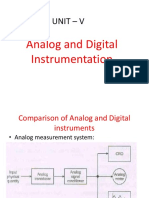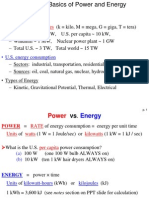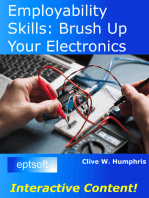cHIPSET AND CONTROLLER
cHIPSET AND CONTROLLER
Uploaded by
Melody MwhengwereCopyright:
Available Formats
cHIPSET AND CONTROLLER
cHIPSET AND CONTROLLER
Uploaded by
Melody MwhengwereOriginal Description:
Copyright
Available Formats
Share this document
Did you find this document useful?
Is this content inappropriate?
Copyright:
Available Formats
cHIPSET AND CONTROLLER
cHIPSET AND CONTROLLER
Uploaded by
Melody MwhengwereCopyright:
Available Formats
2.
0 Chipsets and Controllers
INTRODUCTION TO CHIPSETS
The chipset is technically a group of chips that helps the processor and other components on the PC communicate with and control all of the devices plugged into the motherboard. The chipset only contains enough instructions to perform its functions at the very most rudimentary level. Most of the function that occurs between the chipset and a device is actually provided by the devices device driver reacting to the basic commands communicated to it from the chipset. The chipset controls the bits (data, instructions, and control signals) that flow between the CPU, system memory, and over the motherboards bus. The chipset also manages data transfers between the CPU, memory, and peripheral devices and provides support for the expansion bus and any power management features of the system.
North Bridge and South Bridge
Fundamentals of computer Hardware: C Kuranga 1
Characteristic that sets one chipset apart from another is whether it has one, two, or more chips in the set. The two-chip chipset, which contains what is called the north bridge and the south bridge, is the most common, but some manufacturers, such as SiS and VIA, produce mostly single chipsets today.
Other chipsets have as many as six chips in the set.
The south bridge includes the controllers for the peripheral devices and any controllers not essential to the PCs basic functions, such as the EIDE (Enhanced Integrated Device Electronics) controller and the serial port controllers.
The south bridge is typically only one chip and is common among all variations in a chipset family and even between manufacturers, such as the SiS 5513 and the Intel PIIX south bridge chips.
CONTROLLER CHIPS
Generally, a chipset does not incorporate all of the controllers used to direct the actions of every peripheral device on the PC. In addition to the chipset, there are at least two, and possibly more, controllers mounted directly on the motherboard. In most cases, the motherboard will have at minimum a keyboard controller and an I/O controller (a.k.a. the Super I/O controller). Some expansion cards, such as video adapters, sound cards, network interface cards (NICs), and SCSI (Small Computer System Interface) adapters, have built-in controller chips. Fundamentals of computer Hardware: C Kuranga 2
A controller chip controls the transfer of data to and from a peripheral device, such as a disk drive, the monitor, the keyboard, or a printer. All of these devices depend on a device controller to interact with the CPU and the rest of the PC. On a PC, a controller is typically a single chip that either mounts directly on the motherboard or on a card that is inserted in an expansion slot on the motherboard.
Because they control the flow of data to and from peripheral devices, controllers must be matched to the bus architecture of the PC.
Keyboard Controller
The keyboard controllers name describes what it doesit controls the keyboard. More specifically though, it controls the transfer of data from the keyboard to the PC. The keyboard controller on the motherboard interacts with a controller located inside the keyboard over a serial link built into the connecting cable and connector. When the keyboard controller receives data from the keyboard, it checks the datas parity, translates the scan code, places the data in its output buffer, and notifies the processor that the data is in its buffer. The keyboard controller is quite common on most older PCs, but newer PCs either include this control function in the chipset or in the Super I/O chip. The functions performed by the keyboard controller, or its equivalent, are as follows: a) Keyboard control and translation When a key is pressed on the keyboard, a scan code is sent from the controller inside the keyboard to PCs keyboard controller, which then signals the processor through IRQ1 (interrupt request 1). The keyboard controller then translates the scan code into the character it represents and places it on the bus to move it to the appropriate location in memory.
Fundamentals of computer Hardware: C Kuranga
b) Support for the PS/2 mouse On those systems that have an integrated PS/2 connector on the motherboard, the keyboard controller supports its functions. This port is most commonly used to connect a PS/2-style mouse. c) Access to the HMA Although the support for the High Memory Area of system memory (RAM) is now incorporated into the system chipset on most newer PCs, access to this part of memory is controlled through the keyboard controller.
Super I/O Controller
The Super I/O (input/output) controller chip includes many controller functions that were previously performed by many separate chips. Combining these functions provides an economy of scale for similar activities and minimizes the space required on the motherboard and the cost of the chips used to support these activities. The super in its name refers to the fact that the Super I/O controller combines many other chips and not what or how it carries out its functions. This chip controls the standard input/output peripheral devices and ports found on virtually every system. These functions can be combined onto a single chip because they control mature standardized devices that are virtually the same on every PC. Combining them on a single I/O chip frees the motherboard and system chipset to control other high-priority functions.
Other Device Controllers
Each device added to the PC that wishes to interact with the data bus requires a controller. In general, peripheral devices have their controller chips either on an adapter card (expansion card) or built into their electronics. On older, pre-Pentium PCs, every device generally had their own or shared a controller card. For example, it was common for the floppy disk and hard disk drives to share an I/O controller card. Fundamentals of computer Hardware: C Kuranga 4
Each device controller must be matched to the bus interface with which it is to interact.
CHIPSETS
One of the fundamental design facts of a PC is that its microprocessor is always faster than the peripheral devices to which it must communicate. This fact has forced designers to develop interfaces that serve as buffers between the slower devices and the faster CPU to match up their speeds and help with the timing of the operations. The very first PCs had an individual chip to control each of the various operations. It was common for an early PC to have the following separate chips: the processor and math coprocessor. b) Clock generator This chip controls the timing of the PCs operations. c) Bus controller chip This chip controls the flow of data on the motherboards buses. d) DMA controller This chip controls the processes that allowed peripheral devices to interact with memory without involving the processor. e) Programmable peripheral interface (PPI) This chip supervises some of the simpler peripheral devices. f) Floppy disk controller (FDC) This chip controls the PCs diskette and tape drives. g) CRT controller This chip facilitates the PCs display. h) UART (universal asynchronous receiver transmitter) This chip is used to send and receive synchronous serial data. a) Math coprocessor interface This chip controls the flow of data between
Chipset Functions
A chipset integrates a number of VLSI (very large scale integration) chips that provide much of the PCs functionality. Each of the chips integrated into the chipset at one time could have easily been a stand-alone chip, but by combining them together into a single chip, Fundamentals of computer Hardware: C Kuranga 5
the controllers and devices combined into the chipset can share common actions, reduce the physical space required on the motherboard, and reduce costall very important considerations in todays PC market.
Chipset Characteristics
The characteristics of a chipset can be broken down into six categories: host, memory, interfaces, arbitration, south bridge support, and power management. Each of these categories defines and differentiates one chipset from another. The characteristics defined in each of these categories are as follows: a) Host This category defines the host processor to which the chipset is matched along with its bus voltage, usually GTL+ (Gunning Transceiver Logic Plus) or AGTL+ (Advanced Gunning Transceiver Logic Plus), and the number of processors the chipset will support. b) Memory This category defines the characteristics of the DRAM support included in the chipset, including the DRAM refresh technique supported, the amount of memory support (in megabits usually), the type of memory supported, and whether memory interleave, ECC (error-correcting code), or parity is supported. c) Interfaces This category defines the type of PCI interface implemented and whether the chipset is AGP-compliant, supports integrated graphics, PIPE (pipelining), or SBA (side band addressing). d) Arbitration This category defines the method used by the chipset to arbitrate between different bus speeds and interfaces. The two most common arbitration methods are MTT (Multi-Transaction Timer) and DIA (Dynamic Intelligent Arbiter). e) South bridge support All Intel chipsets and most of the chipsets for all other manufacturers are two processor sets. In these sets, the north bridge is the main chip and handles CPU and memory interfaces among other tasks, while the south bridge (or the second chip) handles such things as the USB and IDE interfaces, the RTC (real-time clock), and support for serial and parallel ports.
Fundamentals of computer Hardware: C Kuranga
f) Power management All Intel chipsets support both the SMM (System Management Mode) and ACPI (Advanced Configuration and Power Interface) power management standards.
Chipset Built-in Controllers
The controllers and devices included in a chipset are typically those that are common to virtually every PC of the type the chipset is designed to support. The controllers and devices usually included in a chipset are as follows: a) Memory controller This is the logic circuit that controls the reading and writing of data to and from system memory (RAM). Other devices on the PC wishing to access memory must interface with the memory controller. This feature also usually includes error handling to provide for parity checking and ECC (error-correcting code) for every memory word. b) EIDE controller Nearly all mid- to upper-range motherboards now include at least one EIDE connector for hard disks, floppy disks, CD-ROMs, DVDs, or other types of internal storage drives. The EIDE controller typically supports devices with ISA, ATA, and perhaps an ATA-33 or Ultra-DMA (UDMA) interface. c) PCI bridge Like a network bridge that connects two dissimilar networks, this device logically connects the PCI expansion bus on the motherboard to the processor and other non-PCI devices. d) Real-time clock (RTC) This clock holds the date and time on your PC; this is the date and time that is displayed to you on the monitor and is used to datestamp file activities. This should not be confused with the system clock that provides the timing signal for the processor and other devices. e) DMA (Direct Memory Access) controllers The DMA controller manages the seven DMA channels available for use by ISA/ATA devices on most PCs. f) DMA channels are used by certain devices, such as floppy disk drives, sound cards, SCSI adapters, and some network adapters, to move data into memory without the assistance of the CPU. g) IrDA controller IrDA (Infrared Data Association) is the international organization that has created the standards for short-range, line-of-sight, point-to-point infrared devices, such as a keyboard, mouse, and network
Fundamentals of computer Hardware: C Kuranga
adapters. The IrDA port on your system is that small red window on the front or side of notebook and some desktop computers. h) Keyboard controller A chipset may include the keyboard controller, and many of the newer ones do. The keyboard controller is the interface between the keyboard and the processor. See the previous section for more information on this device. i) PS/2 mouse controller When IBM introduced the PS/2 system, the controller for the mouse was included in the keyboard controller. This design has persisted and usually wherever the keyboard controller is, so is the PS/2 mouse controller. j) This device provides the interface between the PS/2 mouse and the processor. k) Secondary (Level 2, or L2) cache controller Secondary (L2) cache is located on the motherboard, a daughterboard, or as on the Pentium Pro, in the processor package, and caches the primary memory (RAM), the hard disk, and the CD-ROM drives. The secondary cache controller controls the movement of data to and from the L2 cache and the processor. l) CMOS SRAM The PCs configuration settings are stored in what is called the CMOS memory. The chipset contains the controller used to access and modify this special SRAM area.
NEW DEVELOPMENTS
Intel now includes a bus architecture, called Intel Hub Architecture, to enhance the interface between the elements of the chipset. Before this, chipsets used the PCI bus as the interface between the north bridge (host, memory, and AGP) and the south bridge (PCI and IDE controllers). Because the south bridge was a PCI device and the PCI controller at the same time, some efficiency (and one PCI slot) was lost. Its latest chipset, the 850 series, is built on IHA technology. The hub architecture dedicates a high-speed data bus between redesigned north and south bridges, now designated as the Memory Controller Hub (MCH) and the I/O Controller Hub (ICH). The ICH is not a PCI device and a PCI slot is freed up. The dedicated link allows these two hubs to transfer data much faster, as much as 266MBps over 8 bits.
Fundamentals of computer Hardware: C Kuranga
Acer Labs has recently announced its ALiMAGiK 1 chipset to support the AMD Slot A/Socket A processor family. A parallel chipset family, the AladdinPro 5, supports the Intel Slot 1/Socket 370 processor family. What is remarkable about these chipset families is that they are designed to handle DDR (Double Data Rate DRAM) and SDR (Single Data Rate) memory architectures on desktopand mobile platforms, both of which were not previously supported together. DDR has a relatively small market share at present, but many experts expect it to grow to about half of the motherboard market in the next five years. In fact, VIA has also committed to using only DDR in its emerging chipsets and its newest chipset, the Apollo KT266, provides support for DDR SDRAM. The Apollo KT266 also features a new architecture enhancement, similar to Intels IHA, which it calls V-Link Architecture. The V-Link architecture has replaced the PCI link that is used to connect the north and south bridges of many chipsets.
Fundamentals of computer Hardware: C Kuranga
You might also like
- Tutorial - 74HC4067 16-Channel Analog Multiplexer DemultiplexerDocument14 pagesTutorial - 74HC4067 16-Channel Analog Multiplexer DemultiplexerpolikarpaNo ratings yet
- Digital Integrated CircuitDocument33 pagesDigital Integrated CircuitottoporNo ratings yet
- Transistors Diodes Led & ETCDocument98 pagesTransistors Diodes Led & ETCSelvanNo ratings yet
- Regulated Power Supply Block DiagramDocument2 pagesRegulated Power Supply Block DiagramAriane VicenteNo ratings yet
- Moisture SensorDocument14 pagesMoisture Sensorchris22025283% (6)
- Power Supply FunctionDocument4 pagesPower Supply FunctiondunkinkunatNo ratings yet
- RF Measurement 1Document26 pagesRF Measurement 1Shah ShrujanNo ratings yet
- Datasheet 4051Document6 pagesDatasheet 4051Jui KulkarniNo ratings yet
- Lic Report 14 - 4 Final2Document12 pagesLic Report 14 - 4 Final2Harshvardhan MishraNo ratings yet
- Power Supply: General ClassificationDocument11 pagesPower Supply: General ClassificationfabiobonadiaNo ratings yet
- Basic ElectronicsDocument10 pagesBasic ElectronicsKENZO LAREDONo ratings yet
- HCC4051B/52B/53B HCF4051B/52B/53B: Analog Multiplexers-DemultiplexersDocument17 pagesHCC4051B/52B/53B HCF4051B/52B/53B: Analog Multiplexers-DemultiplexersJaiprasad ReddyNo ratings yet
- DC Power SupplyDocument4 pagesDC Power SupplySohaib Ahmed100% (1)
- Differential AmplifierDocument7 pagesDifferential AmplifierTanvir Ahmed MunnaNo ratings yet
- Basic Digital Electronics - Unit 2Document36 pagesBasic Digital Electronics - Unit 2Soni Mishra TiwariNo ratings yet
- MODULE 4 - Digital ElectronicsDocument45 pagesMODULE 4 - Digital ElectronicsArun ANo ratings yet
- Digital Electronics - ArunDocument45 pagesDigital Electronics - ArunArun ANo ratings yet
- Regulated Power SupplyDocument12 pagesRegulated Power SupplySachie1912No ratings yet
- PIC MicrocontrollersDocument35 pagesPIC Microcontrollersanbuelectrical100% (1)
- Regulated Power Supply Paper WorksDocument6 pagesRegulated Power Supply Paper Worksஏம்மனுஎல்லெ செலேச்டினோ0% (1)
- Integrated CircuitsDocument22 pagesIntegrated CircuitsKyle Turco100% (1)
- Lecture 1-Introduction To Digital Electronics - Evining - PPTDocument12 pagesLecture 1-Introduction To Digital Electronics - Evining - PPTGordian Herbert100% (1)
- Seven Segments ReportDocument12 pagesSeven Segments ReportJun TobiasNo ratings yet
- Ic 7805 PDFDocument3 pagesIc 7805 PDFNilabha DasNo ratings yet
- Solar-Powered Battery Charging With Highly Efficient Buck ConverterDocument20 pagesSolar-Powered Battery Charging With Highly Efficient Buck ConverterSusanNo ratings yet
- Electronics Lab 2019Document38 pagesElectronics Lab 2019Gopinathan MNo ratings yet
- 9 Intelligent InstrumentsDocument45 pages9 Intelligent InstrumentsAli Ahmad100% (1)
- Common Emitter UnbypassedDocument38 pagesCommon Emitter Unbypassedaliffuden 123100% (1)
- 7 Segment LED CounterDocument7 pages7 Segment LED CounterOPie UPieNo ratings yet
- Arduino LAB 2 Serial CommunicationDocument12 pagesArduino LAB 2 Serial CommunicationanakayamNo ratings yet
- 07.error Detection and CorrectionDocument54 pages07.error Detection and CorrectionKaynz Skuea100% (1)
- K MapDocument30 pagesK MapngeievyiNo ratings yet
- SCR, Traic, Diac ReportDocument19 pagesSCR, Traic, Diac ReportPravin Gareta60% (5)
- Transistor at Low and High Frequencies - EDC - Unit 3 PDFDocument102 pagesTransistor at Low and High Frequencies - EDC - Unit 3 PDFanjanaNo ratings yet
- Diodes: Symbol Name DescriptionDocument7 pagesDiodes: Symbol Name DescriptionKepin'z TsAx PAweheNo ratings yet
- Analog and Digital InstrumentationDocument23 pagesAnalog and Digital Instrumentationselva pragathyNo ratings yet
- Multimeter VIMPDocument61 pagesMultimeter VIMPSysu Kumar100% (1)
- Electronics Circuits IIDocument50 pagesElectronics Circuits IIjopi60No ratings yet
- AVR Microcontrollers - Guide To Learning The Microcontroller Embedded SystemDocument13 pagesAVR Microcontrollers - Guide To Learning The Microcontroller Embedded Systemloopinversion100% (2)
- TransistorsDocument23 pagesTransistorsKhalil AliNo ratings yet
- EEC Different Types of Electrical Wiring DiagramsDocument11 pagesEEC Different Types of Electrical Wiring Diagramsyash JadhaoNo ratings yet
- Esp32-S3 Technical Reference Manual enDocument787 pagesEsp32-S3 Technical Reference Manual enANo ratings yet
- EEE 141 Lab ManualsDocument45 pagesEEE 141 Lab Manualsjazz popNo ratings yet
- LT Spice Basic Simulation ExerciseDocument6 pagesLT Spice Basic Simulation ExerciseJoshua OrlandaNo ratings yet
- Arduino Cheat Sheet: Basics 1: Using Digital I/O, Analog Reading, Serial As Output, Basic TimerDocument3 pagesArduino Cheat Sheet: Basics 1: Using Digital I/O, Analog Reading, Serial As Output, Basic TimerSriHariKalyanBNo ratings yet
- Component 1Document5 pagesComponent 1Ha FaiazNo ratings yet
- DSP Processors and ArchitecturesDocument2 pagesDSP Processors and ArchitecturesVemuganti RahulNo ratings yet
- EC2155 - Circuits & Devices Lab ManualDocument41 pagesEC2155 - Circuits & Devices Lab ManualRamkumar Sivakaminathan100% (1)
- Home Automation SystemDocument50 pagesHome Automation Systemabdel taib100% (1)
- 5-Unit 5 MPMC 8051 InterfacingDocument24 pages5-Unit 5 MPMC 8051 InterfacingRayapati Devi PrasadNo ratings yet
- Lab 3 - ADC and SamplingDocument44 pagesLab 3 - ADC and SamplingjackbprNo ratings yet
- Topic 2 Basics of Energy and PowerDocument30 pagesTopic 2 Basics of Energy and PowerJustin ThurstonNo ratings yet
- Voltage-Level Detectors Using Op-AmpDocument7 pagesVoltage-Level Detectors Using Op-AmpMatt Imri0% (1)
- LDICA 10M QuestionsDocument2 pagesLDICA 10M Questionsdeepa reddyNo ratings yet
- Power Lectronics Lab MannualDocument44 pagesPower Lectronics Lab MannualBhavsingh Dharavath100% (1)
- Arduino Software Internals: A Complete Guide to How Your Arduino Language and Hardware Work TogetherFrom EverandArduino Software Internals: A Complete Guide to How Your Arduino Language and Hardware Work TogetherNo ratings yet
- SCADA supervisory control and data acquisition Third EditionFrom EverandSCADA supervisory control and data acquisition Third EditionNo ratings yet
- ChipsetsDocument24 pagesChipsetsJonald BualNo ratings yet
- Computer Hardware Refers To The Physical Machine That Make Up The Computer Installation. These Are TheDocument5 pagesComputer Hardware Refers To The Physical Machine That Make Up The Computer Installation. These Are Thekariukipoly0% (1)
- O4CVDocument2 pagesO4CVvijay2990No ratings yet
- Worksheet 10Document3 pagesWorksheet 10JunLi CaiNo ratings yet
- Ce World Cispr Report West2539 RN 800001Document115 pagesCe World Cispr Report West2539 RN 800001Carmen MihaelaNo ratings yet
- Group Study - DB Noise Answer KeyDocument8 pagesGroup Study - DB Noise Answer KeySheehan Kayne De CardoNo ratings yet
- The Crossed Field Antenna - Analyzed by Simulation and ExperimentDocument4 pagesThe Crossed Field Antenna - Analyzed by Simulation and ExperimentAnonymous 0qYv7WpgNo ratings yet
- Standards ListDocument3 pagesStandards ListDoggyman Doggyman DoggymanNo ratings yet
- Low Power Dual 8-Input Multiplexer: General Description FeaturesDocument11 pagesLow Power Dual 8-Input Multiplexer: General Description FeaturesJoško NovakovićNo ratings yet
- Department of Electrical and Electronics Engineering EE8017-High Voltage Direct Current Transmission Unit I - MCQ BankDocument14 pagesDepartment of Electrical and Electronics Engineering EE8017-High Voltage Direct Current Transmission Unit I - MCQ BankProma GurNo ratings yet
- Brandt BFA871YNX RefrigeratorDocument17 pagesBrandt BFA871YNX RefrigeratorBorah DeNo ratings yet
- EVO Single Sheet 300D v5Document2 pagesEVO Single Sheet 300D v5MamunNo ratings yet
- Remote Field Eddy Current Technique For In-Service Inspection of Ferromagnetic TubesDocument2 pagesRemote Field Eddy Current Technique For In-Service Inspection of Ferromagnetic TubesassurendranNo ratings yet
- ESD Testing For AutomotiveDocument6 pagesESD Testing For AutomotiveDwi MandarisNo ratings yet
- Load Combination 629Document1 pageLoad Combination 629Vaibhav JainNo ratings yet
- SimbuDocument3 pagesSimbu84- R. SilamabarasanNo ratings yet
- Data Sheet: Leica Viva GS16Document2 pagesData Sheet: Leica Viva GS16hilandaeNo ratings yet
- Ddco m4 NOTESDocument16 pagesDdco m4 NOTESShankar MNo ratings yet
- 8259 Programmable ControllerDocument44 pages8259 Programmable ControllerShilpa ShettyNo ratings yet
- Lichee Nano. v1.0. Development Board Features - CPU - Allwinner F1C100s ARM 9 Architecture Up To 408MHz. Memory - Integrated 32MB DDRDocument5 pagesLichee Nano. v1.0. Development Board Features - CPU - Allwinner F1C100s ARM 9 Architecture Up To 408MHz. Memory - Integrated 32MB DDRNikolayVinnikNo ratings yet
- Yamaha PSS-E30 Owner's ManualDocument20 pagesYamaha PSS-E30 Owner's ManualHuynh HaiNo ratings yet
- Earthing Boq DapaongDocument4 pagesEarthing Boq DapaongCam HomeNo ratings yet
- Trimble TRM59900 Ti-Choke Ring GNSS Antenna Test ReportDocument7 pagesTrimble TRM59900 Ti-Choke Ring GNSS Antenna Test ReportAkiraTsaiNo ratings yet
- Ivrs Seminar Report 2Document29 pagesIvrs Seminar Report 2sarangpethe60% (5)
- Meter Data AnalysisReport - 1713246589Document2 pagesMeter Data AnalysisReport - 1713246589abhaysoni.1024No ratings yet
- Before Plug PlayDocument4 pagesBefore Plug PlayMurugan Jeyaselvan JaiNo ratings yet
- LCE3610 Spec Sheet PDFDocument2 pagesLCE3610 Spec Sheet PDFTanja TusekNo ratings yet
- An PRC 117GDocument2 pagesAn PRC 117Gemcmifsud100% (1)
- Poly To B.tech ElectronicsDocument5 pagesPoly To B.tech ElectronicsReshmi R NairNo ratings yet
- Low Voltage Breakers - ABB SACE: Lifecycle Phase Status 2013 - Active Products Alternatives Country: Italy + ExportDocument6 pagesLow Voltage Breakers - ABB SACE: Lifecycle Phase Status 2013 - Active Products Alternatives Country: Italy + ExportvinodNo ratings yet
- AVN - Exn.pdf اكسبل برووفDocument10 pagesAVN - Exn.pdf اكسبل برووفMowheadAdelNo ratings yet
- 33 3 101 - UsDocument3 pages33 3 101 - UsYè WințNo ratings yet