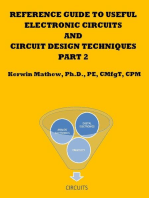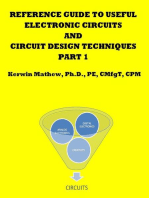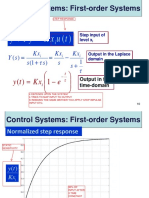Engineering Design and Stimulation (EDE124) : Lab 5: Part A-RC Filter
Engineering Design and Stimulation (EDE124) : Lab 5: Part A-RC Filter
Uploaded by
Kevin Jong Khai WoonCopyright:
Available Formats
Engineering Design and Stimulation (EDE124) : Lab 5: Part A-RC Filter
Engineering Design and Stimulation (EDE124) : Lab 5: Part A-RC Filter
Uploaded by
Kevin Jong Khai WoonOriginal Description:
Original Title
Copyright
Available Formats
Share this document
Did you find this document useful?
Is this content inappropriate?
Copyright:
Available Formats
Engineering Design and Stimulation (EDE124) : Lab 5: Part A-RC Filter
Engineering Design and Stimulation (EDE124) : Lab 5: Part A-RC Filter
Uploaded by
Kevin Jong Khai WoonCopyright:
Available Formats
Engineering Design and Stimulation (EDE124)
Lab 5: Part A-RC Filter
Name:Jong Khai Woon
Student ID: 23-201306-0357
Date: 17 April 2014
2
Contents:
Titles Pages
Front Page 1
Objectives 3
Procedures 3-4
Results and analysis 5
Discussion 6-8
Conclusion 9
3
Objective:
To study the steady state behaviour of RC circuits. One area of interest is the gain ofthe
voltage at diffrent frequencies; recall that voltage gain is the ratio of the otput voltage with
the respect of the input voltage.
()
()
(|
|)
Procedures:
1. The following schematics in Figure A is constructed.
2. Once the AC voltage is added to the circuit, double click on the source to bring up the
Capture-Property Editor window.
3. Under the Parts tab of the Property Editor window there are 3 columns of interet,
ACMAG, ACPHASE and DC.
4. Under ACMAG enter the magnitude (amplitude) of the AC voltage source, 5V.
5. Under ACPHASE enter the phrase angle of the AC voltage source, 0.
6. Under DC enter 0, to indicate that there is no DC offset.
7. Add the Off-Page Connectors output1 and output2.
8. Select PSpice | New Stimulation Profile after the circuit is complete. Choose an
appropriate name for the stimulation and click create.
9. Under the Stimulation Setting dialog window select the Analysis tab and choose AC
Sweep | Noise as the Analysis type.
10. Under General settings choose the AC Sweep type to be Logarithmic and select Decade.
Choose an appropriate value for the Start Frequency such as 1Hz, 0.0001Hz or 10 Hz.
Figure A
4
11. Choose an approtiate End Frequency such as 1MHz.
12. Choose a reasonable value for Points | Decade, such as 10, 100 or 1000.
13. Select PSpice | Run.
14. In the OrCAD PSpice A/D window select Trace | Add Trace. In the Add Traces dialog
window there are two lists. ON th left is the list of output stimulations. On the right is a
list of Functions of Marcos that we can use on the outputs.
15. To generate a Bode Plot of the voltage gain in decibels versus the frequency, select the
DB() function unde the Function list. The function will appear on Trace Expession dialog
box.
16. Between the brackets of the DB) function enter V(output2)/V(output1). Therefore your
final expression should be DB((output2)/V(output1)). This expression calculaes the
voltage gain in decibels.
17. Generate the plot of the gain, and using cursors confirm that the 3dB frequency
(approximately 106Hz). The maximum gain should be 0dB for a RC circuit.
18. Select Plot|Add Graph to Window to add new graph.
19. On the new graph generate a Bode Plot of the phase angle change versus the frequency.
20. Select Trace|Add Trace and choose the P() function in the function list.
21. Enter the expression P (V(output2)/V(output1)) in the Trace Expression dialog box.
5
Results and analysis:
Figure B below shows the result after the schematics in figure A is ran. The Bode Plot shows
that the phase angle of -45 degree occurs at the 3dB frequency.
Figure B
6
Discussion:
Simple First-order passive filters (1st order) can be made by connecting together a
single resistor and a single capacitor in series across an input signal, ( Vin ) with the output of
the filter, ( Vout ) taken from the junction of these two components. Depending on which
way around we connect the resistor and the capacitor with regards to the output signal
determines the type of filter construction resulting in either a Low Pass Filter or a High Pass
Filter.
The reactance of a capacitor varies inversely with frequency, while the value of the
resistor remains constant as the frequency changes. At low frequencies the capacitive
reactance, ( Xc ) of the capacitor will be very large compared to the resistive value of the
resistor, R and as a result the voltage across the capacitor, Vc will also be large while the
voltage drop across the resistor, Vr will be much lower. At high frequencies the reverse is
true with Vc being small and Vr being large.
While the circuit above is that of an RC Low Pass Filter circuit, it can also be classed as
a frequency variable potential divider circuit.
By plotting the networks output voltage against different values of input frequency,
the Frequency Response Curve or Bode Plot function of the low pass filter circuit can be
found as shown in Figure D.
Figure C
7
The Bode Plot shows the Frequency Response of the filter to be nearly flat for low
frequencies and all of the input signal is passed directly to the output, resulting in a gain of
nearly 1, called unity, until it reaches its Cut-off Frequency point ( c ). This is because the
reactance of the capacitor is high at low frequencies and blocks any current flow through the
capacitor.
After this cut-off frequency point the response of the circuit decreases to zero at a
slope of -20dB/ Decade or (-6dB/Octave) roll-off. Note that the angle of the slope, this -
20dB/ Decade roll-off will always be the same for any RC combination.
Any high frequency signals applied to the low pass filter circuit above this cut-off
frequency point will become greatly attenuated, that is they rapidly decrease. This happens
because at very high frequencies the reactance of the capacitor becomes so low that it gives
the effect of a short circuit condition on the output terminals resulting in zero output.
Then by carefully selecting the correct resistor-capacitor combination, we can create
a RC circuit that allows a range of frequencies below a certain value to pass through the
circuit unaffected while any frequencies applied to the circuit above this cut-off point to be
attenuated, creating what is commonly called a Low Pass Filter.
For this type of Low Pass Filter circuit, all the frequencies below this cut-
off, c point that are unaltered with little or no attenuation and are said to be in the
filters Pass band zone. This pass band zone also represents the Bandwidth of the filter. Any
signal frequencies above this point cut-off point are generally said to be in the filters Stop
band zone and they will be greatly attenuated.
Figure D
8
This Cut-off, Corner or Breakpoint frequency is defined as being the frequency
point where the capacitive reactance and resistance are equal, R = Xc = 4k7. When this
occurs the output signal is attenuated to 70.7% of the input signal value or -3dB (20 log
(Vout/Vin)) of the input. Although R = Xc, the output is not half of the input signal. This is
because it is equal to the vector sum of the two and is therefore 0.707 of the input.
As the filter contains a capacitor, the Phase Angle ( ) of the output
signal LAGS behind that of the input and at the -3dB cut-off frequency ( c ) and is -45
o
out of
phase. This is due to the time taken to charge the plates of the capacitor as the input voltage
changes, resulting in the output voltage (the voltage across the capacitor) lagging behind
that of the input signal. The higher the input frequency applied to the filter the more the
capacitor lags and the circuit becomes more and more out of phase.
The cut-off frequency point and phase shift angle can be found by using the following
equation:
9
Conclusion:
As conclusion, the lab activities succeeded in showing the relationship between the 3dB
frequency and the phase angle of -45 degree and the reaction of the RC circuit manipulating
the Bode Plot in the stimulation.
You might also like
- Frequency Response of A Single Stage RC Coupled AmplifierDocument26 pagesFrequency Response of A Single Stage RC Coupled Amplifierkanchankonwar100% (1)
- Class C Tuned AmplifierDocument2 pagesClass C Tuned Amplifierrajeshwers01100% (2)
- Modern Control Systems, 7th Edition: e-Publications@MarquetteDocument9 pagesModern Control Systems, 7th Edition: e-Publications@Marquettejae hak kimNo ratings yet
- Exp 2 Passive LP and HP FiltersDocument12 pagesExp 2 Passive LP and HP FiltersvallikannuNo ratings yet
- Filters in Control Systems: Figure 1 Passive Low-Pass Filter Circuit DiagramDocument5 pagesFilters in Control Systems: Figure 1 Passive Low-Pass Filter Circuit Diagramahmet şahinNo ratings yet
- Design Differentiator AmplifierDocument10 pagesDesign Differentiator Amplifierhareesh.makesu0% (1)
- 5 KHZ Cut-Off Frequency: F Vin F VoutDocument7 pages5 KHZ Cut-Off Frequency: F Vin F VoutLukman MuhammadNo ratings yet
- Low Pass FLTRDocument7 pagesLow Pass FLTRYawar ArslanNo ratings yet
- Low Pass Filter IntroductionDocument34 pagesLow Pass Filter IntroductionMichelle Arellano100% (3)
- Low Frequency FilterDocument9 pagesLow Frequency FilterYahya AbdurrahmanNo ratings yet
- Experiment SetupDocument7 pagesExperiment Setupalessandro8265No ratings yet
- Adc Lab Manual PDFDocument74 pagesAdc Lab Manual PDFJega Deesan75% (4)
- RC CoupledDocument3 pagesRC CoupledRavi TejaNo ratings yet
- The Low Pass FilterDocument5 pagesThe Low Pass FiltersunraysNo ratings yet
- Analog HP FilterDocument4 pagesAnalog HP FilterMocanu AndreiNo ratings yet
- Experiment RC FiltersDocument11 pagesExperiment RC FiltersingeniouNo ratings yet
- First Order RC High Pass Filter: ObjectivesDocument4 pagesFirst Order RC High Pass Filter: ObjectivesismailNo ratings yet
- Integrator Circuits: 7.0.1 ReadingDocument5 pagesIntegrator Circuits: 7.0.1 Readingnaveenkv10_105528408No ratings yet
- EDC Lab 4Document10 pagesEDC Lab 4Z S PlaysNo ratings yet
- Integrator DiffentiatorDocument7 pagesIntegrator Diffentiatorআব্দুল্লাহ আল ইমরান100% (1)
- احمد تركي كحيوش 2Document30 pagesاحمد تركي كحيوش 2أحمد تركي كحيوشNo ratings yet
- RC Phase Shift Oscillator and RC Coupled Ce Amplifier - Lab ExperimentDocument8 pagesRC Phase Shift Oscillator and RC Coupled Ce Amplifier - Lab ExperimentMani Bharathi100% (1)
- Opamp BanswidthDocument17 pagesOpamp BanswidthTurkish GatxyNo ratings yet
- Passive Low Pass FilterDocument5 pagesPassive Low Pass FilterAnonymous SOQFPWB100% (2)
- Original PDFDocument6 pagesOriginal PDFAlaa WahoudNo ratings yet
- Matlab 8Document12 pagesMatlab 8M Azeem100% (1)
- Open Ended 14Document5 pagesOpen Ended 14saadshahab080No ratings yet
- Implementation of A Low-Kickback-Noise Latched Comparator For High-Speed Analog-To-Digital Designs in 0.18Document15 pagesImplementation of A Low-Kickback-Noise Latched Comparator For High-Speed Analog-To-Digital Designs in 0.18TJPRC Publications100% (1)
- 14-Passive Filter RCDocument12 pages14-Passive Filter RCraven anandioNo ratings yet
- Frequency Response of Two Stage RC Coupled AmplifierDocument38 pagesFrequency Response of Two Stage RC Coupled AmplifierAyesha Gupta100% (2)
- Lecture 12Document26 pagesLecture 12Muhammad UsmanNo ratings yet
- ELVIS AC Circuit ToolsDocument7 pagesELVIS AC Circuit ToolsHermes Polanco100% (1)
- ECE3204 D2013 Lab2Document9 pagesECE3204 D2013 Lab2Khalil2097No ratings yet
- Lab Experiment N 2, Diode Applications RectifiersDocument18 pagesLab Experiment N 2, Diode Applications RectifiersSeif-El-Islam BayNo ratings yet
- Passive Low Pass Filter - Passive RC Filter TutorialDocument13 pagesPassive Low Pass Filter - Passive RC Filter Tutorialprashant.satheNo ratings yet
- Objectives:: Electronics I Laboratory - EXPERIMENT 10 Common Emitter AmplifierDocument6 pagesObjectives:: Electronics I Laboratory - EXPERIMENT 10 Common Emitter AmplifierRabindraMaharanaNo ratings yet
- Passive Low Pass RC FiltersDocument8 pagesPassive Low Pass RC FiltersSayuri CastellanosNo ratings yet
- Measuring Output Ripple An-1144Document8 pagesMeasuring Output Ripple An-1144anon_444314615No ratings yet
- Interview QuestionsDocument4 pagesInterview QuestionsWINORLOSENo ratings yet
- Function GeneratorDocument13 pagesFunction GeneratorDilJalaayNo ratings yet
- 04A Frequency ResponseDocument27 pages04A Frequency ResponsesarathsrnairNo ratings yet
- Ae 3Document10 pagesAe 3Mr. OriginatorNo ratings yet
- Ece014 - Electronics 3 - Experiment 4Document8 pagesEce014 - Electronics 3 - Experiment 4John Wilfredd CurimoNo ratings yet
- Figure 2.71: First Order Low-Pass Butterworth FilterDocument18 pagesFigure 2.71: First Order Low-Pass Butterworth Filternavkar_nisit100% (1)
- Design A RC Coupled CE Transistor AmplifierDocument7 pagesDesign A RC Coupled CE Transistor AmplifierSudeep Nayak100% (2)
- Edc Cia2Document19 pagesEdc Cia2sandybbc12106No ratings yet
- Lic Project ReportDocument9 pagesLic Project ReportJayachandra JVNo ratings yet
- EL220 Signals and Systems: Experiment # 12Document6 pagesEL220 Signals and Systems: Experiment # 12Choudhary Abdul AqeelNo ratings yet
- Experiment#6: Frequency Response of A Low Pass Filter Objective: TheoryDocument5 pagesExperiment#6: Frequency Response of A Low Pass Filter Objective: Theoryarehanliaqat8125No ratings yet
- Bmen3120 Project1 Frequency Selective Circuit 1Document12 pagesBmen3120 Project1 Frequency Selective Circuit 1api-3139933760% (2)
- Understanding RF Experiment 3Document4 pagesUnderstanding RF Experiment 3Shanny SantosNo ratings yet
- TDA7370B: Quad Power Amplifier For Car RadioDocument18 pagesTDA7370B: Quad Power Amplifier For Car RadioMiloud ChouguiNo ratings yet
- Ring OscillatorDocument12 pagesRing OscillatorCmeLiv InmyHart NpaynoRentNo ratings yet
- Passive Low Pass and High Pass Filters PrelabDocument3 pagesPassive Low Pass and High Pass Filters PrelabArsalan Ahmed100% (1)
- Analog Electronics_manual _ Final Pc2Document10 pagesAnalog Electronics_manual _ Final Pc2chirantan mukherjeeNo ratings yet
- Amafel Building, Aguinaldo Highway Dasmariñas City, Cavite: National College of Science and TechnologyDocument12 pagesAmafel Building, Aguinaldo Highway Dasmariñas City, Cavite: National College of Science and TechnologyJanica Rheanne JapsayNo ratings yet
- Reference Guide To Useful Electronic Circuits And Circuit Design Techniques - Part 2From EverandReference Guide To Useful Electronic Circuits And Circuit Design Techniques - Part 2No ratings yet
- Reference Guide To Useful Electronic Circuits And Circuit Design Techniques - Part 1From EverandReference Guide To Useful Electronic Circuits And Circuit Design Techniques - Part 1Rating: 2.5 out of 5 stars2.5/5 (3)
- EC6405-Control Systems EngineeringDocument17 pagesEC6405-Control Systems EngineeringAjju K AjjuNo ratings yet
- Govt. College of Engineering & TechnologyDocument1 pageGovt. College of Engineering & Technologysunil singhNo ratings yet
- Emerson Process Management - CSI - PHASE MEASUREMENTS-Fundamental Uses For Single and Cross Channel PhaseDocument11 pagesEmerson Process Management - CSI - PHASE MEASUREMENTS-Fundamental Uses For Single and Cross Channel PhaseiesajitoNo ratings yet
- 18ME71 CE Merged Final (DR MK)Document246 pages18ME71 CE Merged Final (DR MK)Aditya SiddanthiNo ratings yet
- Corrosion Behaviour of Tantalum in Sodium Hydroxide SolutionsDocument6 pagesCorrosion Behaviour of Tantalum in Sodium Hydroxide SolutionsRathawit SingpanjanateeNo ratings yet
- Ejercicios DSCDocument39 pagesEjercicios DSCFreyley LeyvaNo ratings yet
- Model ReductionDocument37 pagesModel ReductionAron Wolf PilaNo ratings yet
- Topology Investigation For Front End DC/DC Power Conversion For Distributed Power SystemDocument16 pagesTopology Investigation For Front End DC/DC Power Conversion For Distributed Power Systemanon_688042049No ratings yet
- Bode Plot GuideDocument15 pagesBode Plot GuideKhoirul Effendi100% (1)
- Automatic Control Systems - B. C. Kuo and F. GolnaraghiDocument102 pagesAutomatic Control Systems - B. C. Kuo and F. GolnaraghiKavya KavyaNo ratings yet
- Introduction To Control Systems Introduction To Control SystemsDocument54 pagesIntroduction To Control Systems Introduction To Control SystemsKhoa PhamNo ratings yet
- Excitation Control of The Synchronous Generator PDFDocument7 pagesExcitation Control of The Synchronous Generator PDFvelasquuez1993100% (1)
- Control SystemDocument27 pagesControl SystemVenkedesh RNo ratings yet
- University of Basrah For Gas and Oil College of Oil and Gas Engineering Department of Chemical and Petroleum Refining EngineeringDocument13 pagesUniversity of Basrah For Gas and Oil College of Oil and Gas Engineering Department of Chemical and Petroleum Refining Engineeringsajad jasmNo ratings yet
- MultiSIM-9 TutorialDocument24 pagesMultiSIM-9 TutorialSri RAM Reloaded100% (12)
- Geng4402 - Assignment 2: Question 1 - Nyquist Plot/Frequency Response PerformanceDocument9 pagesGeng4402 - Assignment 2: Question 1 - Nyquist Plot/Frequency Response PerformanceangelosoutiNo ratings yet
- The Passive Band-Pass Filter Experiment 4Document6 pagesThe Passive Band-Pass Filter Experiment 4Sandra ChachaNo ratings yet
- Me71 Model QP 2022Document3 pagesMe71 Model QP 2022Pramod RajNo ratings yet
- ME PED-Scheme & Syllabus 2018Document21 pagesME PED-Scheme & Syllabus 2018Angamuthu AnanthNo ratings yet
- Cutler Bode PDFDocument30 pagesCutler Bode PDFdavid morales rodriguezNo ratings yet
- CS (T)Document3 pagesCS (T)rndas_poetNo ratings yet
- Cuk Converter State SpaceDocument5 pagesCuk Converter State SpaceEdu Daryl MacerenNo ratings yet
- Sensors and Signal ConditioningDocument6 pagesSensors and Signal Conditioningnazwamaha2612No ratings yet
- Control Systems: First-Order Systems: y y KxutDocument59 pagesControl Systems: First-Order Systems: y y KxutsatyamNo ratings yet
- SYSC3600 F12 HandoutDocument5 pagesSYSC3600 F12 HandoutKai JunjieNo ratings yet
- Control - Systems. TWO MARKSDocument32 pagesControl - Systems. TWO MARKSdivya vaidhyanathanNo ratings yet
- IC8451-2M - by WWW - EasyEngineering.net 1 PDFDocument12 pagesIC8451-2M - by WWW - EasyEngineering.net 1 PDFSuryaNo ratings yet
- The First Step of SERVO GUIDE PDFDocument58 pagesThe First Step of SERVO GUIDE PDFVladimirAgeevNo ratings yet
- CS Previous Question PapersDocument48 pagesCS Previous Question PapersShaleva SinghNo ratings yet