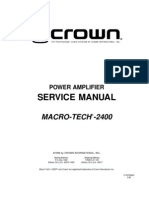VLT 6000 Hvac Quick
VLT 6000 Hvac Quick
Uploaded by
Andrey KapustaCopyright:
Available Formats
VLT 6000 Hvac Quick
VLT 6000 Hvac Quick
Uploaded by
Andrey KapustaOriginal Title
Copyright
Available Formats
Share this document
Did you find this document useful?
Is this content inappropriate?
Copyright:
Available Formats
VLT 6000 Hvac Quick
VLT 6000 Hvac Quick
Uploaded by
Andrey KapustaCopyright:
Available Formats
Over 100 years cumulative experience
24 hour rush turnaround / technical support service
Established in 1993
The leading independent repairer of servo motors and drives in North America.
Visit us on the web:
www.servo-repair.com
www.servorepair.ca
www.ferrocontrol.com
www.sandvikrepair.com
www.accuelectric.com
Scroll down to view your document!
For 24/7 repair services :
USA: 1 (888) 932 - 9183
Canada: 1 (905) 829 -2505
Emergency After hours: 1 (416) 624 0386
Servicing USA and Canada
VLT® 6000 HVAC
■ Contents
Introduction to HVAC .................................................................................... 2
Safety regulations .................................................................................................. 2
Warning against unintended start ........................................................................... 2
Installation ......................................................................................................... 4
Mechanical installation ........................................................................................... 4
IP 00 VLT 6400-6550 380-460 V .......................................................................... 6
High voltage warning ............................................................................................. 7
Earthing .................................................................................................................. 7
Cables .................................................................................................................... 7
Screened/armoured cables .................................................................................... 7
Extra protection with regard to indirect contact ...................................................... 7
RFI switch .............................................................................................................. 9
High voltage test .................................................................................................... 11
Heat emission from VLT 6000 HVAC ..................................................................... 11
Ventilation of integrated VLT 6000 HVAC .............................................................. 11
Electrical installation - earthing of control cables .................................................... 12
Tightening-up torque and screw sizes .................................................................... 13
Mains connection ................................................................................................... 13
Pre-fuses ................................................................................................................ 13
Motor connection ................................................................................................... 13
Direction of motor rotation ..................................................................................... 14
Motor cables .......................................................................................................... 14
Motor thermal protection ....................................................................................... 15
Earth connection .................................................................................................... 15
DC bus connection ................................................................................................ 15
High-voltage relay .................................................................................................. 15
Control card ........................................................................................................... 15
Connection examples, VLT 6000 HVAC ................................................................ 16
Programming .................................................................................................... 18
Control unit LCP .................................................................................................... 18
Control keys for parameter setup ........................................................................... 18
Indicator lamps ...................................................................................................... 19
Local control .......................................................................................................... 19
Display mode ......................................................................................................... 19
Navigation between display modes ........................................................................ 22
Changing data ....................................................................................................... 23
Manual initialisation ................................................................................................. 23
Quick Menu ........................................................................................................... 24
All about VLT 6000 HVAC ............................................................................ 25
Status messages .................................................................................................... 25
List of warnings and alarms ................................................................................... 27
Index ...................................................................................................................... 28
MG.60.C8.02 - VLT is a registered Danfoss trademark 1
VLT® 6000 HVAC
The voltage of the frequency converter
is dangerous whenever the equipment 6. Do not remove the plugs for the motor and mains
is connected to mains. Incorrect supply while the frequency converter is connected
installation of the motor or the frequency converter to mains. Check that the mains supply has been
may cause damage to the equipment, serious disconnected and that the necessary time has
personal injury or death. passed before removing motor and mains plugs.
Consequently, the instructions in this manual, 7. Reliable galvanic isolation (PELV) is not complied
as well as national and local rules and safety with if the RFI switch is placed in OFF position.
regulations, must be complied with. This means that all control in - and outputs
can only be considered low-voltage terminals
■ Safety regulations with basic galvanic isolation.
1. The frequency converter must be disconnected 8. Please note that the frequency converter has
from mains if repair work is to be carried out. Check more voltage inputs than L1, L2 and L3, when
that the mains supply has been disconnected the DC-bus terminals are used.
and that the necessary time has passed before Check that all voltage inputs have been
removing motor and mains plugs. disconnected and that the necessary time has
2. The [OFF/STOP] key on the control panel of passed before repair work is commenced.
the frequency converter does not disconnect
the equipment from mains and is thus not ■ Warning against unintended start
to be used as a safety switch. 1. The motor can be brought to a stop by
3. Correct protective earthing of the equipment means of digital commands, bus commands,
must be established, the user must be protected references or a local stop, while the frequency
against supply voltage, and the motor must be converter is connected to mains.
protected against overload in accordance with If personal safety considerations make it necessary
applicable national and local regulations. to ensure that no unintended start occurs, these
4. The earth leakage currents are higher than 3.5 mA. stop functions are not sufficient.
5. Protection against motor overload is included in 2. While parameters are being changed, the
the factory setting. Parameter 117, Motor thermal motor may start. Consequently, the stop key
protection default value is ETR trip 1. [OFF/STOP] must always be activated, following
Note: The function is initialised at 1.0 x rated which data can be modified.
motor current and rated motor frequency (see 3. A motor that has been stopped may start if faults
parameter 117, Motor thermal protection). occur in the electronics of the frequency converter,
or if a temporary overload or a fault in the supply
mains or the motor connection ceases.
■ Use on isolated mains
See section RFI Switch regarding use on isolated mains.
It is important to follow the recommendations
regarding installation on IT-mains, since sufficient
protection of the complete installation must be
observed. Not taking care using relevant monitoring
devices for IT-mains may result in damage.
2 MG.60.C8.02 - VLT is a registered Danfoss trademark
VLT® 6000 HVAC
175HA490.13
Warning:
Touching the electrical parts may be fatal - even after the equipment has been
disconnected from mains.
Using VLT 6002 - 6005, 200-240 V: Wait at least 4 minutes
Using VLT 6006 - 6062, 200-240 V: Wait at least 15 minutes
Using VLT 6002 - 6005, 380-460 V: Wait at least 4 minutes
Introduction to
Using VLT 6006 - 6072, 380-460 V: Wait at least 15 minutes
HVAC
Using VLT 6102 - 6352, 380-460 V: Wait at least 20 minutes
Using VLT 6400 - 6550, 380-460 V: Wait at least 15 minutes
Using VLT 6002 - 6006, 525-600 V: Wait at least 4 minutes
Using VLT 6008 - 6027, 525-600 V: Wait at least 15 minutes
Using VLT 6032 - 6072, 525-600 V: Wait at least 30 minutes
Using VLT 6102 - 6402, 525-600 V: Wait at least 20 minutes
MG.60.C8.02 - VLT is a registered Danfoss trademark 3
VLT® 6000 HVAC
■ Mechanical installation
Please pay attention to the requirements ■ Installation of VLT 6002-6352
that apply to integration and field mounting All frequency converters must be installed in a
kit, see the below list. The information given way that ensures proper cooling.
in the list must be observed to avoid serious damage
Cooling
or injury, especially when installing large units.
The frequency converter must be installed vertically.
The frequency converter is cooled by means of air
circulation. For the unit to be able to release its cooling
air, the minimum distance over and below the unit
must be as shown in the illustration below.
To protect the unit from overheating, it must be
ensured that the ambient temperature does not rise
above the max. temperature stated for the frequency
converter and that the 24-hour average temperature is
not exceeded . The max. temperature and 24-hour
average can be seen from the General Technical Data.
If the ambient temperature is in the range of 45°C -55°
C, derating of the frequency converter will become
relevant, see Derating for ambient temperature.
The service life of the frequency converter will
be reduced if derating for ambient temperature All Bookstyle and Compact units require a minimum
is not taken into account. space above and below the enclosure.
4 MG.60.C8.02 - VLT is a registered Danfoss trademark
VLT® 6000 HVAC
Side by side/flange by flange
All frequency converters can be mounted side
by side/flange by flange.
d [mm] Comments
Bookstyle
VLT 6002-6005, 200-240 V 100
Installation on a plane, vertical surface (no spacers)
VLT 6002-6011, 380-460 V 100
Installation
Compact (all enclosure types)
VLT 6002-6005, 200-240 V 100
VLT 6002-6011, 380-460 V 100 Installation on a plane, vertical surface (no spacers)
VLT 6002-6011, 525-600 V 100
VLT 6006-6032, 200-240 V 200
VLT 6016-6072, 380-460 V 200
Installation on a plane, vertical surface (no spacers)
VLT 6102-6122, 380-460 V 225
VLT 6016-6072, 525-600 V 200
VLT 6042-6062, 200-240 V 225 Installation on a plane, vertical surface (no spacers)
VLT 6102-6402, 525-600 V 225
VLT 6152-6352, 380-460 V 225 IP 54 filter mats must be changed when they are dirty.
MG.60.C8.02 - VLT is a registered Danfoss trademark 5
VLT® 6000 HVAC
■ Installation of VLT 6400-6550 380-460 V Compact
IP 00, IP 20 and IP 54
Cooling Side-by-side
All units in the above-mentioned series require a All IP 00, IP 20 and IP 54 units in the
minimum space of 400 mm above the enclosure above-mentioned series can be installed side by side
and must be installed on a plane floor. This applies without any space between them, since these units
to both IP 00, IP 20 and IP 54 units. do not require cooling on the sides.
Gaining access to VLT 6400-6550 requires a
minimum space of 605 mm in front of the frequency
converter.
■ IP 00 VLT 6400-6550 380-460 V VLT 6400-6550 Installation Guide MG.56.AX.YY.
The IP 00 unit is designed for installation in a cabinet Please note, that the same conditions as for NEMA
when installed according to the instructions in the 1/ IP20 and IP54 must be fulfilled.
6 MG.60.C8.02 - VLT is a registered Danfoss trademark
VLT® 6000 HVAC
■ High voltage warning example, has a lower HF impedance than a round
conductor for the same conductor cross-section
The voltage of the frequency converter CVESS. If more than one device is installed in cabinets,
is dangerous whenever the equipment is the cabinet rear plate, which must be made of
connected to mains. Incorrect installation metal, should be used as a common earth reference
of the motor or the frequency converter may cause plate. The metal cabinets of the different devices
damage to the equipment, serious personal injury are mounted on the cabinet rear plate using the
or death. Consequently, the instructions in this lowest possible HF impedance. This avoids having
Design Guide, as well as national and local safety different HF voltages for the individual devices and
regulations, must be complied with. Touching avoids the risk of radio interference currents running
the electrical parts may be fatal - even after in connection cables that may be used between
disconnection from mains: Using VLT 6002-6005, the devices. The radio interference will have been
200-240 V wait at least 4 minutes reduced. In order to obtain a low HF impedance, use
Using VLT 6006-6062, 200-240 V wait at the fastening bolts of the devices as HF connection
least 15 minutes to the rear plate. It is necessary to remove insulating
Using VLT 6002-6005, 380-460 V wait at paint or similar from the fastening points.
least 4 minutes
Using VLT 6006-6072, 380-460 V wait at
least 15 minutes
Installation
Using VLT 6102-6352, 380-460 V wait at ■ Cables
least 20 minutes Control cables and the filtered mains cable should
Using VLT 6400-6550, 380-460 V wait at be installed separate from the motor cables so as to
least 15 minutes avoid interference overcoupling. Normally, a distance
Using VLT 6002-6006, 525-600 V wait at of 20 cm will be sufficient, but it is recommended
least 4 minutes to keep the greatest possible distance wherever
Using VLT 6008-6027, 525-600 V wait at possible, especially where cables are installed in
least 15 minutes parallel over a substantial distance.
Using VLT 6032-6072, 525-600 V wait at With respect to sensitive signal cables, such as
least 30 minutes telephone cables and data cables, the greatest
Using VLT 6102-6402, 525-600 V wait at possible distance is recommended with a minimum
least 20 minutes of 1 m per 5 m of power cable (mains and
motor cable). It must be pointed out that the
NB!: necessary distance depends on the sensitivity of
It is the user’s or certified electrician’s the installation and the signal cables, and that
responsibility to ensure correct earthing and therefore no precise values can be stated.
protection in accordance with applicable If cable jaws are used, sensitive signal cables are not
national and local norms and standards. to be placed in the same cable jaws as the motor
cable or brake cable. If signal cables are to cross
power cables, this should be done at an angle of
■ Earthing 90 degrees. Remember that all interference-filled
The following basic issues need to be considered in- or outgoing cables to/from a cabinet should
when installing a frequency converter, so as to obtain be screened/armoured or filtered.
electromagnetic compatibility (EMC). See also EMC-correct electrical installation.
• Safety earthing: Please note that the frequency
converter has a high leakage current and must
be earthed appropriately for safety reasons. ■ Screened/armoured cables
Apply local safety regulations. The screen must be a low HF-impedance screen.
• High-frequency earthing: Keep the earth wire This is ensured by using a braided screen of
connections as short as possible. copper, aluminium or iron. Screen armour intended
Connect the different earth systems at the lowest for mechanical protection, for example, is not
possible conductor impedance. The lowest possible suitable for an EMC-correct installation. See
conductor impedance is obtained by keeping the also Use of EMC-correct cables.
conductor as short as possible and by using the
greatest possible surface area. A flat conductor, for
MG.60.C8.02 - VLT is a registered Danfoss trademark 7
VLT® 6000 HVAC
■ Extra protection with regard to indirect contact
ELCB relays, multiple protective earthing or earthing
can be used as extra protection, provided that
local safety regulations are complied with. In
the case of an earth fault, a DC content may
develop in the faulty current.
Never use ELCB relays, type A, since such relays
are not suitable for DC fault currents.
If ELCB relays are used, this must be:
• Suitable for protecting equipment with a direct
current content (DC) in the faulty current
(3-phase bridge rectifier)
• Suitable for power-up with short charging
current to earth
• Suitable for a high leakage current
8 MG.60.C8.02 - VLT is a registered Danfoss trademark
VLT® 6000 HVAC
■ RFI switch
Mains supply isolated from earth: Position of RFI switches
If the frequency converter is supplied from an isolated
mains source ( IT mains) or TT/TN-S mains with
grounded leg, the RFI switch is recommended to
be turned off (OFF)1). For further reference, see
IEC 364-3. In case optimum EMC performance is
needed, parallel motors are connected or the motor
cable length is above 25 m, it is recommended
to set the switch in ON position.
In OFF position, the internal RFI capacities (filter
capacitors) between the chassis and the intermediate
circuit are cut off to avoid damage to the intermediate
circuit and to reduce the earth capacity currents
(according to IEC 61800-3).
Please also refer to the application note VLT on Bookstyle IP 20
IT mains, MN.90.CX.02. It is important to use VLT 6002 - 6011 380 - 460 V
isolation monitors that are capable for use together VLT 6002 - 6005 200 - 240 V
Installation
with power electronics (IEC 61557-8).
NB!:
The RFI switch is not to be operated with
mains connected to the unit. Check that
the mains supply has been disconnected
before operating the RFI switch.
NB!:
Open RFI switch is only allowed at factory
set switching frequencies.
NB!:
The RFI switch connects the capacitors Compact IP 20 and NEMA 1
galvanically to earth. VLT 6002 - 6011 380 - 460 V
VLT 6002 - 6005 200 - 240 V
The red switches are operated by means of e.g. a VLT 6002 - 6011 525 - 600 V
screwdriver. They are set in the OFF position when
they are pulled out and in ON position when they
are pushed in. Factory setting is ON.
Mains supply connected to earth:
The RFI switch must be in ON position in order for the
frequency converter to comply with the EMC standard.
1) Not possible with 6102-6402, 525-600 V units.
Compact IP 20 and NEMA 1
VLT 6016 - 6027 380 - 460 V
VLT 6006 - 6011 200 - 240 V
VLT 6016 - 6027 525 - 600 V
MG.60.C8.02 - VLT is a registered Danfoss trademark 9
VLT® 6000 HVAC
Compact IP 20 and NEMA 1
VLT 6032 - 6042 380 - 460 V
VLT 6016 - 6022 200 - 240 V
VLT 6032 - 6042 525 - 600 V Compact IP 54
VLT 6002 - 6011 380 - 460 V
VLT 6002 - 6005 200 - 240 V
Compact IP 20 and NEMA 1
VLT 6052 - 6122 380 - 460 V Compact IP 54
VLT 6027 - 6032 200 - 240 V VLT 6016 - 6032 380 - 460 V
VLT 6052 - 6072 525 - 600 V VLT 6006 - 6011 200 - 240 V
Compact IP 54
Compact IP 54 VLT 6042 - 6072 380 - 460 V
VLT 6102 - 6122 380 - 460 V VLT 6016 - 6032 200 - 240 V
10 MG.60.C8.02 - VLT is a registered Danfoss trademark
VLT® 6000 HVAC
■ High voltage test
A high voltage test can be carried out by
short-circuiting terminals U, V, W, L1, L2 and L3
and energizing by max. 2.5 kV DC for one second
between this short-circuit and the chassis.
NB!:
The RFI switch must be closed (position
ON) when high voltage tests are carried out.
The mains and motor connection must be
interrupted in the case of high voltage tests of the total
installation if the leakage currents are too high.
■ Heat emission from VLT 6000 HVAC
The tables in General technical data show the
power loss P (W) from VLT 6000 HVAC. The
maximum cooling air temperature tIN MAX, is 40°
at 100% load (of rated value).
Installation
■ Ventilation of integrated VLT 6000 HVAC
The quantity of air required for cooling frequency
converters can be calculated as follows:
1. Add up the values of P for all the frequency
converters to be integrated in the same panel.
The highest cooling air temperature (t IN) present
must be lower than tIN, MAX (40°C). The day/night
average must be 5°C lower (VDE 160). The
outlet temperature of the cooling air must
not exceed: tOUT, MAX (45° C).
2. Calculate the permissible difference between
the temperature of the cooling air (tIN) and
its outlet temperature (tOUT ):
t = 45° C-tIN.
3. Calculate the required
quantity of air = m3/h
insert t in Kelvin
The outlet from the ventilation must be placed
above the highest-mounted frequency converter.
Allowance must be made for the pressure loss
across the filters and for the fact that the pressure
is going to drop as the filters are choked.
MG.60.C8.02 - VLT is a registered Danfoss trademark 11
VLT® 6000 HVAC
■ Electrical installation - earthing of control cables
Generally speaking, control cables must be braided Correct earthing
screened/armoured and the screen must be Control cables and cables for serial communication
connected by means of a cable clamp at both must be fitted with cable clamps at both ends to
ends to the metal cabinet of the unit. ensure the best possible electrical contact
The drawing below indicates how correct earthing is Wrong earthing
carried out and what to be done if in doubt. Do not use twisted cable ends (pigtails), since these
increase the screen impedance at high frequencies.
Protection with respect to earth potential
between PLC and VLT
If the earth potential between the frequency converter
and the PLC (etc.) is different, electric noise may
occur that will disturb the whole system. This
problem can be solved by fitting an equalising
cable, to be placed next to the control cable.
Minimum cable cross-section: 16 mm 2.
For 50/60 Hz earth loops
If very long control cables are used, 50/60 Hz earth
loops may occur. This problem can be solved by
connecting one end of the screen to earth via a
100nF capacitor (keeping leads short).
Cables for serial communication
Low-frequency noise currents between two frequency
converters can be eliminated by connecting one end
of the screen to terminal 61. This terminal is connected
to earth via an internal RC link. It is recommended
to use twisted-pair cables to reduce the differential
mode interference between the conductors.
12 MG.60.C8.02 - VLT is a registered Danfoss trademark
VLT® 6000 HVAC
■ Tightening-up torque and screw sizes ■ Mains connection
The table shows the torque required when fitting
terminals to the frequency converter. For VLT Mains must be connected to terminals 91, 92, 93.
6002-6032, 200-240 V, VLT 6002-6122, 380-460
Mains voltage 3 x 200-240 V
91, 92, 93 Mains voltage 3 x 380-460 V
and 525-600 V the cables must be fastened
L1, L2, L3 Mains voltage 3 x 525-600 V
with screws. For VLT 6042-6062, 200-240 V
and for VLT 6152-6550, 380-460 V, the cables
must be fastened with bolts. NB!:
These figures apply to the following terminals: Check that the mains voltage fits the mains
voltage of the frequency converter, which
91, 92, 93
Mains terminals (Nos.) L1, L2, L3 can be seen from the nameplate.
96, 97, 98
Motor terminals (Nos.) U, V, W See Technical data for correct sizing of
cable cross-sections.
Earth terminal (Nos.) 94, 95, 99
VLT type Tightening-up Screw/bolt Allen
3 x 200 - 240 V torque size key ■ Pre-fuses
size See Technical data for correct sizing of pre-fuses.
Installation
VLT 6002-6005 0.5-0.6 Nm M3
VLT 6006-6011 1.8 Nm (IP 20) M4
VLT 6006-6016 1.8 Nm (IP 54) M4
■ Motor connection
VLT 6016-6027 3.0 Nm (IP 20) M53) 4 mm
The motor must be connected to terminals 96,
VLT 6022-6027 3.0 Nm (IP 54)2) M53) 4 mm
VLT 6032 6.0 Nm M63) 5 mm
97, 98. Earth to terminal 94/95/99.
VLT 6042-6062 11.3 Nm M8 (bolt) Nos.
96. 97. 98 Motor voltage 0-100 % of mains voltage
VLT type Tightening-up Screw/bolt Allen U, V, W
3 x 380-460 V torque size key No. 94/95/99 Earth connection
size
VLT 6002-6011 0.5-0.6 Nm M3
See Technical data for correct sizing of
VLT 6016-6027 1.8 Nm (IP 20) M4
cable cross-sections.
VLT 6016-6032 1.8 Nm (IP 54) M4
VLT 6032-6052 3.0 Nm (IP 20) M53) 4 mm
All types of three-phase asynchronous standard
VLT 6042-6052 3.0 Nm (IP 54)2) M53) 4 mm
motors can be used with a VLT 6000 HVAC unit.
VLT 6062-6072 6.0 Nm M63) 5 mm
VLT 6102-6122 15 Nm (IP 20) M83) 6 mm Small-size motors are normally star-connected.
24 Nm (IP 54)1) 3) 8 mm (220/380 V, /Y). Large-size motors are
VLT 6152-6352 19 Nm4) M10 (bolt) delta-connected (380/660 V, /Y). The correct
VLT 6400-6550 42 Nm M12 (bolt) connection and voltage can be read from
the motor nameplate.
VLT type Tightening-up Screw/bolt Allen
3 x 525-600 V torque size key NB!:
size In older motors without phase coil
VLT 6002-6011 0.5-0.6 Nm M3 insulation, a LC filter should be fitted to
VLT 6016-6027 1.8 Nm M4 the frequency converter output. See the
VLT 6032-6042 3.0 Nm2) M53) 4 mm Design Guide or contact Danfoss.
VLT 6052-6072 6.0 Nm M63) 5 mm
VLT 6102-6402 19 Nm4) M10 (bolt)
1. Loadsharing terminals 14 Nm/M6, 5 mm Allen key
2. IP 54 units with RFI filter line terminals 6 Nm
3. Allen screws (hexagon)
4. Loadsharing terminals 9.5 Nm/M8 (bolt)
MG.60.C8.02 - VLT is a registered Danfoss trademark 13
VLT® 6000 HVAC
■ Direction of motor rotation
Problems may arise at the start and at low rpm values
if the motor sizes are widely different. This is because
the relatively high ohmic resistance in small motors
calls for a higher voltage at the start and at low rpm
values. In systems with motors connected in parallel,
the electronic thermal relay (ETR) of the frequency
converter cannot be used as motor protection for
the individual motor. Consequently, additional motor
protection is required, such as thermistors in each
motor (or individual thermal relays).
NB!:
Parameter 107 Automatic Motor Adaptation,
AMA and Automatic Energy Optimization, AEO
in parameter 101 Torque characteristics cannot
be used if motors are connected in parallel.
The factory setting is for clockwise rotation with the
frequency transformer output connected as follows. ■ Motor cables
See Technical data for correct sizing of motor
Terminal 96 connected to U-phase cable cross-section and length.
Terminal 97 connected to V-phase Always comply with national and local regulations
Terminal 98 connected to W-phase on cable cross-sections.
The direction of motor rotation can be changed by NB!:
switching two phases in the motor cable. If an unscreened cable is used, some
EMC requirements are not complied with,
see EMC test results.
■ Parallel coupling of motors
If the EMC specifications regarding emission are
to be complied with, the motor cable must be
screened, unless otherwise stated for the RFI filter
in question. It is important to keep the motor cable
as short as possible so as to reduce the noise level
and leakage currents to a minimum.
The motor cable screen must be connected to the
metal cabinet of the frequency converter and to the
metal cabinet of the motor. The screen connections
are to be made with the biggest possible surface (cable
clamp). This is enabled by different installation devices
in the differentT frequency converters. Mounting with
VLT 6000 HVAC is able to control several motors twisted screen ends (pigtails) is to be avoided, since
connected in parallel. If the motors are to have these spoil the screening effect at higher frequencies.
different rpm values, the motors must have If it is necessary to break the screen to install a
different rated rpm values. Motor rpm is changed motor isolator or motor contactor, the screen must be
simultaneously, which means that the ratio between continued at the lowest possible HF impedance.
the rated rpm values is maintained across the range.
The total current consumption of the motors is
not to exceed the maximum rated output current
IVLT,N for the frequency converter.
14 MG.60.C8.02 - VLT is a registered Danfoss trademark
VLT® 6000 HVAC
■ Motor thermal protection protective cover (see drawing below) can be removed
The electronic thermal relay in UL-approved frequency by means of a pointed object - a screwdriver or similar.
converters has received UL-approval for single
motor protection, as long as parameter 117 Motor
thermal protection has been set to ETR Trip and
parameter 105 Motor current IVLT,N, has been
programmed for the rated motor current (can be
read from the motor nameplate).
■ Earth connection
Since the leakage currents to earth may be higher
than 3.5 mA, the frequency converter must always
be earthed in accordance with applicable na-tional
and local regulations. In order to ensure good
mechanical connection of the earth cable, its cable
cross-section must be at least 10 mm2. For added
security, an RCD (Residual Current Device) may be
Installation
installed. This ensures that the frequency converter
will cut out if the leakage currents get too high.
See RCD instructions MI.66.AX.02.
■ DC bus connection
The DC bus terminal is used for DC back-up,
with the intermediate circuit being supplied
from an external DC source.
Terminal nos. 88, 89
Contact Danfoss if you require further information.
■ High-voltage relay
The cable for the high-voltage relay must be connected
to terminals 01, 02, 03. The high-voltage relay is
programmed in parameter 323, Relay 1, out-put.
No. 1 Relay ouput 1
1+3 break, 1+2 make
Max 240 V AC, 2 Amp
Min. 24 V DC 10 mA or
24 V AC, 100 mA
Max Cross-section: 4 mm2/10 AWG
Torque: 0.5-0.6 Nm
Screw size: M3
■ Control card
All terminals for the control cables are located under
the protective cover of the frequency converter. The
MG.60.C8.02 - VLT is a registered Danfoss trademark 15
VLT® 6000 HVAC
■ Connection examples, VLT 6000 HVAC
The diagram below gives an example of a typical
There are 8 digital inputs, which can be connected
VLT 6000 HVAC installation.
to terminals 16-19, 27, 29, 32, 33. These inputs
The mains supply is connected to terminals 91 (L1),
can be programmed in accordance with the table
92 (L2) and 93 (L3), while the motor is connected to
in Inputs and outputs 300-328.
96 (U), 97 (V) and 98 (W). These numbers can also be
There are two analogue/digital outputs (terminals
seen from the terminals of the frequency converter.
42 and 45), which can be programmed to show
An external DC supply or a 12-pulse option can
the present status or a process value, such as
be connected to terminals 88 and 89. Please ask
0-fMAX. Relay outputs 1 and 2 can be used for
Danfoss for a Design Guide to learn more.
giving the present status or a warning.
Analogue inputs can be connected to terminals 53 [V],
On terminals 68 (P+) and 69 (N-) RS 485 interface,
54 [V] and 60 [mA]. These inputs can be programmed
the frequency converter can be controlled and
for either reference, feedback or thermistor. See
monitored via serial communication.
Analogue inputs in parameter group 300.
16 MG.60.C8.02 - VLT is a registered Danfoss trademark
VLT® 6000 HVAC
■ Electrical installation, control cables
Max. control cable cross section: 1.5 mm 2 /16 AWG
No. Function
Torque: 0.5-0.6 Nm
Screw size: M3
04, 05 Relay output 2 can be used for indicating
See Earthing of screened/armoured control cables
status and warnings.
for correct termination of control cables.
12, 13 Voltage supply to digital inputs. For the 24 V
DC to be used for digital inputs, switch 4 on
the control card must be closed, position "on".
16-33 Digital inputs. See parameters 300-307 Digital
inputs.
20 Ground for digital inputs.
39 Ground for analogue/digital outputs. Must
be connnected to terminal 55 by means of
a three-wire transmitter. See Examples of
connection.
Installation
42, 45 Analogue/digital outputs for indicating
frequency, reference, current and torque. See
parameters 319-322 Analogue/digital outputs.
50 Supply voltage to potentiometer and thermistor
10 V DC.
53, 54 Analogue voltage input, 0 - 10 V DC.
55 Ground for analogue voltage inputs.
60 Analogue current input 0/4-20 mA. See
parameters 314-316 Terminal 60.
61 Termination of serial communication. See
Earthing of screened/armoured control cables.
This terminal is not normally to be used.
68, 69 RS 485 interface, serial communication.
Where the frequency converter is connected
to a bus, switches 2 and 3 (switches 1- 4 -
see next page) must be closed on the first
and the last frequency converter. On the
remaining frequency converters, switches 2
and 3 must be open. The factory setting is
closed (position on).
MG.60.C8.02 - VLT is a registered Danfoss trademark 17
VLT® 6000 HVAC
■ Control unit LCP
The front of the frequency converter features a
control panel - LCP(Local Control Panel). This is a
complete interface for operation and programming
of the frequency converter.
The control panel is detachable and can - as an
alternative - be installed up to 3 metres away from
the frequency converter, e.g. on the front panel,
by means of a mounting kit option.
The functions of the control panel can be
divided into five groups:
1. Display
2. Keys for changing display mode
3. Keys for changing program parameters
4. Indicator lamps
5. Keys for local operation
All data are indicated by means of a 4-line
alphanumeric display, which, in normal operation,
is able to show 4 operating data values and 3
operating condition values continuously. During
programming, all the information required for quick,
effective parameter Setup of the frequency converter
will be displayed. As a supplement to the display, there
are three indicator lamps for voltage (ON), warning
(WARNING) and alarm (ALARM), respectively.
All frequency converter parameter Setups can be
changed immediately via the control panel, unless this
function has been programmed to be Locked [1] via
parameter 016 Lock for data change or via a digital
input, parameters 300-307 Data change lock.
■ Control keys for parameter setup [QUICK MENU] gives access to the
The control keys are divided into functions. This means parameters used for the Quick menu.
that the keys between display and indicator lamps It is possible to switch between the
are used for parameter Setup, including selecting the Quick menu and the Extend menu
display indication during normal operation. modes.
[EXTEND MENU] gives access to all
parameters. It is possible to switch
between the Extend menu and the
Quick menu modes.
[CHANGE DATA] is used for changing
a setting selected either in the Extend
menu or the Quick menu mode.
[DISPLAY MODE] is used for selecting
the indication mode of the display or [CANCEL] is used if a change of
when returning to the Display mode the selec-ted parameter is not to be
from either the Quick menu or the carried out.
Extend menu mode.
[OK] is used for confirming a change
of the parameter selected.
18 MG.60.C8.02 - VLT is a registered Danfoss trademark
VLT® 6000 HVAC
[+/-] is used for selecting parameters [HAND START] is used if the frequency
and for changing a chosen converter is to be controlled via the
parameter. These keys are also used control unit. The frequency converter
to change the local reference. will start the motor, since a start
In addition, the keys are used in command is given by means of [HAND
Display mode to switch between START].
operation variable readouts. On the control terminals, the following
control signals will still be active when
[<>] is used when selecting a
[HAND START] is activated:
parameter group and for moving
• Hand start - Off stop - Auto start
the cursor when changing numerical
• Safety Interlock
values.
• Reset
• Coasting stop inverse
• Reversing
■ Indicator lamps
• Setup select lsb - Setup select msb
At the bottom of the control panel is a red
• Jog
alarm lamp and a yellow warning lamp, as
• Run permissive
well as a green voltage LED.
• Lock for data change
• Stop command from serial
communication
If certain threshold values are exceeded, the
alarm and/ or warning lamp is activated, and a NB!:
status or alarm text is displayed. If parameter 201 Output frequency low limit
NB!: fMIN is set to an output frequency greater than
The voltage indicator lamp is activated when 0 Hz, the motor will start and ramp up to this
the frequency converter receives voltage. frequency when [HAND START] is activated.
Programming
[OFF/STOP] is used for stopping the
■ Local control connected motor. Can be selected as
Underneath the indicator lamps are keys Enable [1] or Disable [0] via parameter
for local control. 013. If the stop function is activated,
line 2 will flash.
[AUTO START] is used if the frequency
converter is to be controlled via
the control terminals and/or serial
communication. When a start signal is
active on the control terminals and/or
the bus, the frequency converter will
start.
NB!:
An active HAND-OFF-AUTO signal via the digital
inputs will have higher priority than the control
keys [HAND START]-[AUTO START].
[RESET] is used for resetting the
frequency converter after an alarm
(trip). Can be selected as Enable [1]
or Disable [0] via parameter 015 Reset
on LCP.
See also List of warnings and alarms.
MG.60.C8.02 - VLT is a registered Danfoss trademark 19
VLT® 6000 HVAC
■ Display mode
In normal operation, any 4 different operating variables
• Status line (4th line):
can be indicated continuously: 1.1 and 1.2 and
1.3 and 2. The present operating status or alarms
175ZA701.10
and warnings that have arisen are shown in line 2 80.0% 5.08A 2.15kW
in the form of a number. In the case of alarms, the
alarm in question will be shown in lines 3 and 4,
accompanied by an explanatory note. Warnings will
40.0Hz SETUP
flash in line 2, with an explanatory note in line 1. In AUTO REMOTE RUNNING
addition, the display shows the active Setup. HAND LOCAL STOP
OFF
LOCAL STOPRAMPING
The arrow indicates the direction of rotation; here the HAND JOGGING
frequency converter has an active reversing signal. The .
.
.
arrow body disappears if a stop command is given or if .
STAND BY
the output frequency falls below 0.01 Hz. The bottom
line gives the status of the frequency converter.
The scroll list on the next page gives the operating
data that can be shown for variable 2 in display
The left part of the status line indicates the
mode. Changes are made via the [+/-] keys.
control ele-ment of the frequency converter that is
195NA113.10
active. AUTO means that control is via the control
1st line VAR 1.1 VAR 1.2 VAR 1.3 terminals, while HAND indicates that control is
via the local keys on the control unit.
2nd line
VAR 2 SETUP
1 OFF means that the frequency converter ignores all
control commands and stops the motor.
3rd line
The centre part of the status line indicates the
STATUS
refe-rence element that is active. REMOTE means that
4th line
the reference from the control terminals is active, while
LOCAL indicates that the reference is determined
via the [+/-] keys on the control panel.
■ Display mode, cont. The last part of the status line indicates the current
Three operating data values can be shown in the first status, for example "Running", "Stop" or "Alarm".
display line, while one operating variable can be shown
in the second display line. To be programmed via
parameters 007, 008, 009 and 010 Display read-out. ■ Display mode I:
VLT 6000 HVAC offers different display modes de-
pending on the mode selected for the frequency
converter. The figure on the next page shows the way
to navigate between different display modes.
Below is a display mode, in which the frequency
converter is in Auto mode with remote reference
at an output frequency of 40 Hz.
In this display mode, reference and control are
determined via the control terminals.
The text in line 1 gives the operating variable
shown in line 2.
175ZA683.10
FREQUENCY
40.0Hz SETUP
AUTO REMOTE RUNNING
Line 2 gives the current output frequency
and the active Setup.
20 MG.60.C8.02 - VLT is a registered Danfoss trademark
VLT® 6000 HVAC
Line 4 says that the frequency converter is in Auto mode
with remote reference, and that the mo tor is running.
■ Display mode II:
This display mode makes it possible to have three
operating data values displayed at the same time in
line 1. The operating data values are determined
in parameters 007-010 Display readout.
175ZA685.10
100% 7.8A 5.9kW
50.0Hz SETUP
AUTO REMOTE RUNNING
■ Display mode III:
This display mode is active as long as the [DISPLAY
MODE] key is kept depressed. In the first line,
operating data names and units of operating data
are displayed. In the second line, operating data 2
remains unchanged. When the key is released, the
different operating data values are shown.
175ZA695.10
Programming
REF% CURR.A.POW.,KW
50.0Hz SETUP
AUTO REMOTE RUNNING
■ Display mode IV:
This display mode is only active in connection with
local reference, see also Reference handling. In this
display mode, the reference is determined via the
[+/-] keys and control is carried out by means of the
keys underneath the indicator lamps. The first line
indicates the required reference. The third line gives
the relative value of the present output frequency at
any given time in relation to the maximum frequency.
The display is in the form of a bar graph.
176FA156.10
USE +/- 40Hz
40.0Hz SETUP
1
0 ----60
HAND LOCAL RUNNING
MG.60.C8.02 - VLT is a registered Danfoss trademark 21
VLT® 6000 HVAC
■ Navigation between display modes
FREQUENCY
40.0Hz
AUTO REMOTE RUNNING
▲ Display mode I ▲
Press briefly
With remote
reference
HAND
USE LOCAL RUNNING
+/- 40Hz 80% 7,8A 5,9 KW
40.0Hz SETUP
1 40.0 Hz
0 ---- 60
▲
HAND LOCAL RUNNING AUTO REMOTE RUNNING
With local reference
Display mode IV Display mode II
Keep the [DISPLAY
MODE] key down
REF% CURR.A POW.,KW
40.0 Hz
AUTO REMOTE RUNNING
Display mode III
175ZA697.10
22 MG.60.C8.02 - VLT is a registered Danfoss trademark
VLT® 6000 HVAC
■ Changing data
175ZA700.10
Regardless of whether a parameter has been FREQUENCY
selected under the Quick menu or the Extended
menu, the procedure for changing data is the same. 50.0
SETUP
SETUP
1
209 JOG FREQUENCY
Pressing the [CHANGE DATA] key allows change
1 0.0 Hz
of the selected parameter, and the underlining
in line 4 will flash on the display.
The procedure for changing data depends on whether The chosen digit flashes. The bottom display
the selected parameter represents a numerical line shows the data value that will be entered
data value or a functional value. (saved) when signing off with [OK].
If the chosen parameter represents a numeric data
value, the first digit can be changed by means of
the [+/-] keys. If the second digit is to be changed, ■ Changing of data value, step-by-step
first move the cursor by using the [<>] keys, then Certain parameters can be changed both step by
change the data value using the [+/-] keys. step and infinitely variably. This applies to Motor
power (parameter 102), Motor voltage (parameter
175ZA698.10
FREQUENCY 103) and Motor frequency (parameter 104).
24.2 Hz
205 MAX. REFERENCE
SETUP
1
This means that the parameters are changed
both as a group of numeric data values and as
numeric data values infinitely variably.
000060,000
5 Hz
The selected digit is indicated by a flashing cursor. ■ Manual initialisation
The bottom display line gives the data value that will Disconnect from mains and hold the [DISPLAY
be entered (saved) when signing off by pressing the MODE] + [CHANGE DATA] + [OK] keys down while
[OK] button. Use [CANCEL] to cancel the change. at the same time reconnecting the mains supply.
Programming
Release the keys; the frequency converter has now
If the selected parameter is a functional value,
been programmed for the factory setting.
the selected text value can be changed by
means of the [+/-] keys. The following parameters are not zeroed by means of manual
initialisation:
175ZA689.10
MOTOR CURRENT Parameter 500, Protocol
600, Operating hours
3.90 A
210 REFERENCE TYPE
SETUP
1 601, hours run
602, kWh counter
SUM 603, Number of power-ups
604, Number of overtemperatures
605, Number of overvoltages
The functional value flashes until signing off by pressing
the [OK] button. The functional value has now been
It is also possible to carry out initialisation via
selected. Use [CANCEL] to cancel the change.
parameter 620 Operating mode.
■ Infinitely variable change of numeric data value
If the chosen parameter represents a numeric data
value, a digit is first selected by means of the [<>] keys.
175ZA699.10
FREQUENCY
50.0 Hz
209 JOG FREQUENCY
SETUP
SETUP
09 .0 Hz
Then the chosen digit is changed infinitely by
means of the [+/-] keys:
MG.60.C8.02 - VLT is a registered Danfoss trademark 23
VLT® 6000 HVAC
■ Quick Menu
The QUICK MENU key gives access to 12 of the
shown in the table below. A complete description
most important setup parameters of the drive. After
of the function is given in the parameter
programming, the drive will, in many cases, be ready
sections of this manual.
for operation. The 12 Quick Menu parameters are
Quick Menu Parameter Description
Item Number Name
1 001 Language Selects language used for all displays.
2 102 Motor Power Sets output characteristics of drive based on kW size
of motor.
3 103 Motor Voltage Sets output characteristics of drive based on voltage
ofmotor.
4 104 Motor Frequency Sets output characteristics of drive based on nominal
frequency of motor. This is typically equal to line
frequency.
5 105 Motor Current Sets output characteristics of drive based on nominal
current in amps of motor.
6 106 Motor Nominal Speed Sets output characteristics of drive based on nominal
full load speed of motor.
7 201 Minimum Frequency Sets minimum controlled frequency at which motor
will run.
8 202 Maximum Frequency Sets maximum controlled frequency at which motor
will run.
9 206 Ramp Up Time Sets time to accelerate motor from 0 Hz to nominal
motor frequency set in Quick Menu Item 4.
10 207 Ramp Down Time Sets time to decelerate motor from nominal motor
frequency set in Quick Menu Item 4 to 0 Hz.
11 323 Relay1 Function Sets function of high voltage Form C relay.
12 326 Relay 2 Function Sets function of low voltage Form A relay.
24 MG.60.C8.02 - VLT is a registered Danfoss trademark
VLT® 6000 HVAC
■ Status messages
Status messages appear in the 4th line of the
Ramp operation (RAMPING)
display - see example below.
The output frequency is now changed in accordance
The left part of the status line indicates the active
with the preset ramps.
type of control of the frequency converter.
The centre part of the status line indicates Auto-ramp (AUTO RAMP)
the active reference. Parameter 208 Automatic ramp-up/down is enabled,
The last part of the status line gives the present i.e. the frequency converter is trying to avoid a trip
status, e.g. "Running", "Stop" or "Stand by". from overvoltage by increasing its output frequency.
175ZA701.10
Sleep Boost (SLEEP .BST)
80.0% 5.08A 2.15kW The boost function in parameter 406 Boost
setpoint is enabled. This function is only possible
40.0Hz SETUP
1
in Closed loop operation.
Sleep mode (SLEEP)
The energy saving function in parameter 403
AUTO REMOTE RUNNING Sleep mode timer is enabled. This means that
HAND LOCAL STOP at present the motor has stopped, but that it will
OFF
LOCAL STOPRAMPING restart automatically when required.
HAND JOGGING Start delay (START DEL)
.
. A start delay time has been programmed i
.
. parameter 111 Start delay. When the delay
STAND BY has passed, the output frequency will start by
ramping up to the reference.
Run request (RUN REQ.)
A start command has been given, but the motor
Auto mode (AUTO) will be stopped until a Run permissive signal
The frequency converter is in Auto mode, i.e. control is received via a digital input.
is carried out via the control terminals and/or serial
communication. See also Auto start. Jogging (JOG)
Jog has been enabled via a digital input or
Hand mode (HAND) via serial communication.
The frequency converter is in Hand mode, i.e. control
is carried out via the control keys. See Hand start. Jog request (JOG REQ.)
A JOG command has been given, but the motor All about VLT 6000
OFF (OFF) will remain stopped until a Run permissive signal
OFF/STOP is activated either by means of the control
HVAC
is received via a digital input.
key, or by the digital inputs Hand start and Auto start
both being a logic "0". See also OFF/STOP Freeze output (FRZ.OUT.)
Freeze output has been enabled via a digital input.
Local reference (LOCAL)
If LOCAL has been selected, the reference is set via the Freeze output request (FRZ.REQ.)
[+/-] keys on the control panel. See also Display modes. A freeze output command has been given, but the
motor will remain stopped until a Run permissive
Remote reference (REM.) signal is received via a digital input.
If REMOTE has been selected, the reference is set
via the control terminals or via serial communication. Reversing and start (START F/R)
See also Display modes . Reversing and start [2] on terminal 19 (parameter
303 Digital inputs) and Start [1] on terminal 18
Running (RUNNING) (parameter 302 Digital inputs) are enabled at the
The motor speed now corresponds to the
resulting reference.
MG.60.C8.02 - VLT is a registered Danfoss trademark 25
VLT® 6000 HVAC
same time. The motor will remain stopped until
one of the signals becomes a logic ‘0’.
Automatic Motor Adaptation running (AMA RUN)
Automatic motor adaptation has been enabled in
parameter 107 Automatic Motor Adaptation, AMA.
Automatic Motor Adaptation completed
(AMA STOP)
Automatic motor adaptation has ben completed.
The frequency converter is now ready for operation
after the Reset signal has been enabled. Please
note that the motor will start after the frequency
converter has received the Reset signal.
Stand by (STANDBY)
The frequency converter is able to start the motor
when a start command is received.
Stop (STOP)
The motor has been stopped via a stop signal
from a digital input, [OFF/STOP]-buttom or
serial communication.
DC stop (DC STOP)
The DC brake in parameter 114-116 has been enabled.
DRIVE ready (UN. READY)
The frequency converter is ready for operation, but
terminal 27 is a logic "0" and/or a Coasting command
has been received via the serial communication.
Not ready (NOT READY)
The frequency converter is not ready for operation,
because of a trip or because OFF1, OFF2
or OFF3 is a logic ‘0’.
Start disabled (START IN.)
This status will only be displayed if, in parameter
599 Statemachine, Profidrive [1] has been selected
and OFF2 or OFF3 is a logic ‘0’.
Exceptions XXXX (EXCEPTIONS XXXX)
The microprocessor of the control card has stopped
and the frequency converter is out of operation.
The cause may be noise on the mains, motor
or control cables, leading to a stop of the
control card microprocessor.
Check for EMC-correct connection of these cables.
26 MG.60.C8.02 - VLT is a registered Danfoss trademark
VLT® 6000 HVAC
■ List of warnings and alarms Wherever a cross is placed under both Warning and
The table gives the different warnings and alarms Alarm, this can mean that a warning precedes the
and indicates whether the fault locks the frequency alarm. It can also mean that it is possible to program
converter. After Trip locked, the mains supply must be whether a given fault is to result in a warning or an
cut and the fault must be corrected. Reconnect the alarm. This is possible, e.g. in parameter 117 Motor
mains supply and reset the frequency converter before thermal protection. After a trip, the motor will be
being ready. A Trip can be reset manually in three ways coasting and on the frequency converter alarm and
1. Via the control key [RESET] warning will flash. If the fault is removed, only the
2. Via a digital input alarm will flash. After a reset, the frequency converter
3. Via serial communication In addition, an will be ready to start operation again.
automatic reset may be selected in parameter
400 Reset function.
No. Description Warning Alarm Trip locked
1 10 Volts low (10 VOLT LOW) x
2 Live zero fault (LIVE ZERO ERROR) x x
4 Mains imbalance (MAINS IMBALANCE) x x x
5 Voltage warning high (DC LINK VOLTAGE HIGH) x
6 Voltage warning low (DC LINK VOLTAGE LOW) x
7 Overvoltage (DC LINK OVERVOLT) x x
8 Undervoltage (DC LINK UNDERVOLT) x x
9 Inverter overloaded (INVERTER TIME) x x
10 Motor overloaded (MOTOR TIME) x x
11 Motor thermistor (MOTOR THERMISTOR) x x
12 Current limit (CURRENT LIMIT) x x
13 Overcurrent (OVERCURRENT) x x x
14 Earth fault (EARTH FAULT) x x
15 Switch mode fault (SWITCH MODE FAULT) x x
16 Short-circuit (CURR.SHORT CIRCUIT) x x
17 Serial communication timeout (STD BUSTIMEOUT) x x
18 HPFB bus timeout (HPFB TIMEOUT) x x
19 Fault in EEprom on power card (EE ERROR POWER) x
20 Fault in EEprom on control card (EE ERROR CONTROL) x
22 Auto-optimisation not OK (AMA FAULT) x
29 Heat-sink temperature too high (HEAT SINK OVERTEMP.) x
30 Motor phase U missing (MISSING MOT.PHASE U) x
31 Motor phase V missing (MISSING MOT.PHASE V) x
32 Motor phase W missing (MISSING MOT.PHASE W) x All about VLT 6000
34 HPFB communication fault (HPFB COMM. FAULT) x x
37 Inverter fault (GATE DRIVE FAULT) x x
HVAC
39 Check parameters 104 and 106 (CHECK P.104 & P.106) x
40 Check parameters 103 and 105 (CHECK P.103 & P.106) x
41 Motor too big (MOTOR TOO BIG) x
42 Motor too small (MOTOR TOO SMALL) x
60 Safety stop (EXTERNAL FAULT) x
61 Output frequency low (FOUT < FLOW) x
62 Output frequency high (FOUT > FHIGH) x
63 Output current low (I MOTOR < I LOW) x x
64 Output current high (I MOTOR > I HIGH) x
65 Feedback low (FEEDBACK < FDB LOW) x
66 Feedback high (FEEDBACK > FDB HIGH) x
67 Reference low (REF. < REF. LOW) x
68 Reference high (REF. > REF. HIGH) x
69 Temperature auto derate (TEMP.AUTO DERATE) x
80 Fire mode was active (FIRE MODE WAS ACTIVE) x x
81 RTC not ready (RTC NOT READY) x
99 Unknown fault (UNKNOWN ALARM) x x
MG.60.C8.02 - VLT is a registered Danfoss trademark 27
VLT® 6000 HVAC
■ Index Mechanical installation ................................................... 4
Motor cables ............................................................... 14
Motor connection ......................................................... 13
C Motor thermal protection ................................................ 15
control panel - LCP ....................................................... 18
Cable clamp ............................................................... 12
Cables ....................................................................... 7 P
Changing data ............................................................. 23 Parallel coupling ........................................................... 14
Connection examples .................................................... 16 PLC ........................................................................... 12
Control card ................................................................ 15 Pre-fuses .................................................................... 13
Control keys ............................................................... 18
Control unit LCP ........................................................... 18
Cooling....................................................................... 4 Q
Quick Menu ................................................................. 24
D
direction of motor rotation .............................................. 14 R
DC bus connection ....................................................... 15 RFI switch ................................................................... 9
Direction of motor rotation .............................................. 14
Display ....................................................................... 18
Display mode ............................................................... 19
S
screw sizes ................................................................. 13
Safety regulations ......................................................... 2
E Screened/armoured cables ............................................. 7
earthing ...................................................................... 12 serial communication ..................................................... 12
Earth connection .......................................................... 15 Status messages .......................................................... 25
Earthing ...................................................................... 7
Electrical installation - earthing of control cables .................. 12
Equalising cable, ........................................................... 12
T
Tightening-up torque ..................................................... 13
Extra protection ............................................................ 7
Trip locked .................................................................. 27
G
General warning ........................................................... 2
U
Unintended start ........................................................... 2
H
Heat emission from VLT 6000 HVAC ................................ 11
V
Ventilation of integrated VLT 6000 HVAC ........................... 11
High voltage test .......................................................... 11
High voltage warning ..................................................... 7
High-voltage relay ......................................................... 15
W
Warning ..................................................................... 3
Warning against unintended start ..................................... 2
I
Warnings and alarms ..................................................... 27
IT mains ..................................................................... 9
Indicator lamps ....................................................... 18, 19
Initialisation .................................................................. 23
L
Local control ............................................................... 19
Local Control Panel ....................................................... 18
M
Mains connection ......................................................... 13
28 MG.60.C8.02 - VLT is a registered Danfoss trademark
You might also like
- Kohler RRT ManualDocument40 pagesKohler RRT Manualjmh488100% (1)
- Me16h702sew Aa 140123Document34 pagesMe16h702sew Aa 140123Joel HeinzNo ratings yet
- 200712614185721391Document25 pages200712614185721391Vu van VuNo ratings yet
- Parallels and Non Parallels Language and MusicDocument11 pagesParallels and Non Parallels Language and MusicEsteve Costa100% (1)
- EARTHWORM JIM (1995-1996) - Complete Animated TV Series, Season 1-2 S01-S02 - 480p DVDRip x264Document2 pagesEARTHWORM JIM (1995-1996) - Complete Animated TV Series, Season 1-2 S01-S02 - 480p DVDRip x264kentclark03No ratings yet
- GET-7201 - Art of Protective RelayingDocument16 pagesGET-7201 - Art of Protective RelayingArnab Banerjee100% (1)
- Charles 5000 Manual) 40-50-60ampDocument14 pagesCharles 5000 Manual) 40-50-60amporlandoNo ratings yet
- Hans-Jürgen Syberberg, The Film Director As Critical ThinkerDocument273 pagesHans-Jürgen Syberberg, The Film Director As Critical Thinkervictorychimp100% (2)
- Becker Varis Presentation 2013Document22 pagesBecker Varis Presentation 2013Jose RojasNo ratings yet
- VLT 6000 HVAC Introduction To HVAC: MG.60.C7.02 - VLT Is A Registered Danfoss TrademarkDocument27 pagesVLT 6000 HVAC Introduction To HVAC: MG.60.C7.02 - VLT Is A Registered Danfoss TrademarkSamir SabicNo ratings yet
- Sxs SM 2007Document93 pagesSxs SM 2007aderlochNo ratings yet
- KBWM DC Drive Series ManualDocument9 pagesKBWM DC Drive Series ManualKBElectronicsincNo ratings yet
- Evc 04 Ac 7Document46 pagesEvc 04 Ac 7Bala DhandapaniNo ratings yet
- VLT5000 6000 8000 LonWorks FTP MG60N202Document42 pagesVLT5000 6000 8000 LonWorks FTP MG60N202t32101949No ratings yet
- DC Motor Speed Control BC201Document24 pagesDC Motor Speed Control BC201ROSEMARIO PORFIRIONo ratings yet
- 8-15 kVA User's Guide: Eaton 9155 UPSDocument92 pages8-15 kVA User's Guide: Eaton 9155 UPSRobertoNo ratings yet
- WMD-05S Operation ManualDocument22 pagesWMD-05S Operation Manualjorgehcb927No ratings yet
- Danfoss VLT6000Document165 pagesDanfoss VLT6000TBM CREWNo ratings yet
- Powerware 9355 UPS 10/15 kVA User's GuideDocument102 pagesPowerware 9355 UPS 10/15 kVA User's GuideSendohNo ratings yet
- VLT 6000 SeriesDocument170 pagesVLT 6000 SeriesslavarokNo ratings yet
- Variable Speed DriveDocument66 pagesVariable Speed DriveRamaNo ratings yet
- Manual VariadorDocument20 pagesManual VariadorFelipe Rodriguez FrancoNo ratings yet
- 9355 30 Install and OpDocument100 pages9355 30 Install and OpFidel ArroyoNo ratings yet
- KBMM DC Drive Series ManualDocument32 pagesKBMM DC Drive Series ManualKBElectronicsincNo ratings yet
- Powerware 9120Document48 pagesPowerware 9120RiquixNo ratings yet
- Installation and Operation Manual: SCR DC Motor ControlDocument32 pagesInstallation and Operation Manual: SCR DC Motor ControlAndres GarcíaNo ratings yet
- TOA-S616-6.5B VS-616 G3 LN Instructions PDFDocument46 pagesTOA-S616-6.5B VS-616 G3 LN Instructions PDFPop-Coman SimionNo ratings yet
- Eaton PW 9155Document92 pagesEaton PW 9155seemann27No ratings yet
- Inverter PH Smart VE Direct and SUN-EnDocument31 pagesInverter PH Smart VE Direct and SUN-EnventerhermanjNo ratings yet
- UNO 2.0 2.5 I OUTD (X) US Product ManualDocument86 pagesUNO 2.0 2.5 I OUTD (X) US Product Manualaidoudi walidNo ratings yet
- Ups 10 Kva Eaton ManualDocument116 pagesUps 10 Kva Eaton ManualEnrique BarradasNo ratings yet
- MGE Galaxy 4000Document24 pagesMGE Galaxy 4000Rafael HernandezNo ratings yet
- Installation Guide MicroBBU 6kW OD Cabinet 15U (B - 356816.033 - 1 - 5) PDFDocument75 pagesInstallation Guide MicroBBU 6kW OD Cabinet 15U (B - 356816.033 - 1 - 5) PDFVasco BrandãoNo ratings yet
- 440 Com en 1006Document78 pages440 Com en 1006Angela Si Dan MarinNo ratings yet
- Bc141 Baldor Manual EspañolDocument20 pagesBc141 Baldor Manual Españoljohn kenneth vasquez vasquez100% (1)
- Eaton 9155 Parallel.273Document68 pagesEaton 9155 Parallel.273Ivo MozaraNo ratings yet
- CKD Series Intelligent Electric Actuator Installation and Operation ManualDocument49 pagesCKD Series Intelligent Electric Actuator Installation and Operation ManualMuhammad Zawawi100% (2)
- LAW 420 LAW 520: Service ManualDocument46 pagesLAW 420 LAW 520: Service ManualquangppNo ratings yet
- Eaton 9355 UPS-20-30 kVA-IO ManualDocument104 pagesEaton 9355 UPS-20-30 kVA-IO ManualavitNo ratings yet
- sc9000 PDFDocument128 pagessc9000 PDFmrepol02665No ratings yet
- Powerware 9170 Tower User Guide UPSDocument126 pagesPowerware 9170 Tower User Guide UPSgladdyloweNo ratings yet
- 2080 Um001 - en e PDFDocument80 pages2080 Um001 - en e PDFAlaa RamadanNo ratings yet
- EATON 9130 ManualDocument120 pagesEATON 9130 ManualBladimir AguilarNo ratings yet
- Eaton 9130 UPS 700-3000 VA User's Guide: Powerware SeriesDocument118 pagesEaton 9130 UPS 700-3000 VA User's Guide: Powerware SeriesHaryo SaputroNo ratings yet
- KBMM SMT Manual PDFDocument32 pagesKBMM SMT Manual PDFRicardo Garcia FuentesNo ratings yet
- Eaton Powerware ManualDocument66 pagesEaton Powerware ManualHydroPotatoesNo ratings yet
- Powerware 9120 User GuideDocument64 pagesPowerware 9120 User GuideErno BerghNo ratings yet
- Oltage Regulator TAPCON 230 For XPA-I Connection: Operating Instructions BA 286/02Document26 pagesOltage Regulator TAPCON 230 For XPA-I Connection: Operating Instructions BA 286/02elmapa04No ratings yet
- Ge Refrigerator Dual Evaporator With 3 Speed Compressor & Inverter BoardDocument62 pagesGe Refrigerator Dual Evaporator With 3 Speed Compressor & Inverter BoardScott Gilbert100% (3)
- M2600 ManaulDocument32 pagesM2600 ManaulSujith Panikkadan unnikrishnanNo ratings yet
- Ups - Eaton 9355Document120 pagesUps - Eaton 9355zaklarnak100% (1)
- Powerflex 7000 Medium Voltage Ac Drive Air-Cooled ( B' Frame) - Classic ControlDocument498 pagesPowerflex 7000 Medium Voltage Ac Drive Air-Cooled ( B' Frame) - Classic ControlShanon RustoffNo ratings yet
- Danfoss VLT 5000 Crane Operating InstructionsDocument123 pagesDanfoss VLT 5000 Crane Operating InstructionssjfaustinoNo ratings yet
- 150 Um011 - en PDocument306 pages150 Um011 - en PaldocristianNo ratings yet
- Flatpack2 6KW 48V 15U OD, Fan&FilterDocument68 pagesFlatpack2 6KW 48V 15U OD, Fan&FilterІгорКузнєцов0% (1)
- UPS APC GALAXY7000 Installation ManualDocument76 pagesUPS APC GALAXY7000 Installation Manualacodr83No ratings yet
- Powerware 5125 1000 1500 RM User ManualDocument64 pagesPowerware 5125 1000 1500 RM User ManualJosé Alfredo LopezNo ratings yet
- Uninterruptible Power Suppply: MODEL M100-480-UPSDocument28 pagesUninterruptible Power Suppply: MODEL M100-480-UPSdanielNo ratings yet
- TTR-07 Operation ManualDocument30 pagesTTR-07 Operation ManualVictor SarmientoNo ratings yet
- Powerware 5125: TowerDocument52 pagesPowerware 5125: TowerAntonio DiazNo ratings yet
- ATV930 950 Installation Manual en NHA80932 10Document244 pagesATV930 950 Installation Manual en NHA80932 10automationlinkNo ratings yet
- Making Everyday Electronics Work: A Do-It-Yourself Guide: A Do-It-Yourself GuideFrom EverandMaking Everyday Electronics Work: A Do-It-Yourself Guide: A Do-It-Yourself GuideRating: 4 out of 5 stars4/5 (2)
- Uni DriveDocument57 pagesUni DriveAndrey KapustaNo ratings yet
- 8BVI0055HWD0.000-1: 1 General InformationDocument15 pages8BVI0055HWD0.000-1: 1 General InformationAndrey KapustaNo ratings yet
- EMX4i Soft Starter: User ManualDocument126 pagesEMX4i Soft Starter: User ManualAndrey KapustaNo ratings yet
- Service Manual: Downloaded From Manuals Search EngineDocument22 pagesService Manual: Downloaded From Manuals Search EngineAndrey KapustaNo ratings yet
- S210 1FK2 Op Instr 092019 en-US PDFDocument666 pagesS210 1FK2 Op Instr 092019 en-US PDFAndrey KapustaNo ratings yet
- MN 63489 0013 en FPX PDFDocument544 pagesMN 63489 0013 en FPX PDFAndrey KapustaNo ratings yet
- Sax Resonators PadsDocument7 pagesSax Resonators PadsmirgiNo ratings yet
- Asia Sat AzimuthDocument7 pagesAsia Sat AzimuthMehedi HasanNo ratings yet
- Kermit ManualDocument1 pageKermit ManualinformagicNo ratings yet
- John Legend: Carlos Pérez Jordán Tóala Pablo ChasiguanoDocument3 pagesJohn Legend: Carlos Pérez Jordán Tóala Pablo ChasiguanocarlospeNo ratings yet
- A Christmas ViolinDocument3 pagesA Christmas ViolinVivian ReisNo ratings yet
- Lighthouse - Patrick Watson Sheet Music For Piano (Solo)Document1 pageLighthouse - Patrick Watson Sheet Music For Piano (Solo)леся апхчиNo ratings yet
- G0Document2 pagesG0ZIPDASHNo ratings yet
- Hundir La Flota Multiplicando: ¡Gracias Por Descargar Mi Material!Document2 pagesHundir La Flota Multiplicando: ¡Gracias Por Descargar Mi Material!Alicia Jiménez ComeNo ratings yet
- Automatic Control ExercisesDocument183 pagesAutomatic Control ExercisesFrancesco Vasturzo100% (1)
- FBB500FBB250 Installation ManualDocument155 pagesFBB500FBB250 Installation ManualСергей БородинNo ratings yet
- JVC HA-W600RF Headphones User ManualDocument50 pagesJVC HA-W600RF Headphones User ManualBlvsrNo ratings yet
- The Rake August 2015Document214 pagesThe Rake August 2015DonellyNo ratings yet
- 2001 Daewoo Nubira Service Manual2 PDFDocument685 pages2001 Daewoo Nubira Service Manual2 PDFalberto 32100% (1)
- Bona in EnglishDocument101 pagesBona in Englishaleiveira100% (2)
- Spig-Bender Big BandDocument36 pagesSpig-Bender Big BandJohn Lemon100% (2)
- Another Day of Sun - LyricsDocument1 pageAnother Day of Sun - Lyricsandrew.tynerNo ratings yet
- Musical SymbolsDocument41 pagesMusical SymbolsRosalie De GuzmanNo ratings yet
- Solicitudes de InstalaciónDocument722 pagesSolicitudes de InstalaciónStalin GutierrezNo ratings yet
- Module Radio Frequency DesignDocument4 pagesModule Radio Frequency Designariess22009No ratings yet
- E-Portfolio ResumeDocument4 pagesE-Portfolio Resumeapi-250891799No ratings yet
- Exercicio Prefixo Sufixo 1Document5 pagesExercicio Prefixo Sufixo 1Jayla MouraNo ratings yet
- MFJ 949e PDFDocument10 pagesMFJ 949e PDFWeerut SrhidharaNo ratings yet
- Al MaarijDocument141 pagesAl MaarijAnti KhianatNo ratings yet
- RF Adc DacDocument8 pagesRF Adc DacsmsarmadNo ratings yet
- Lydia Tar (NYT)Document3 pagesLydia Tar (NYT)trishNo ratings yet
- Crown Macro Tech 2400 SMDocument56 pagesCrown Macro Tech 2400 SMLluis Reparacion ElectronicaNo ratings yet