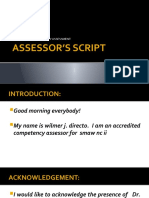0 ratings0% found this document useful (0 votes)
191 viewsTrainers Methodology
Trainers Methodology
Uploaded by
Pamela LogronioThe document provides instructions for demonstrating a training session on Computer System Servicing NC II (CSS NC II) in a simulated training center environment. It outlines setting up 9 competency-based training areas including practical work, learning resource, and computer labs. It also includes installing safety, medical, and housekeeping facilities. The demonstration will include a PowerPoint presentation to welcome and orient trainees to the training center and CSS NC II course, explain the competency-based training delivery system, and discuss the 10 principles of competency-based training. Trainees will then be given a tour of the different training areas.
Copyright:
© All Rights Reserved
Available Formats
Download as DOCX, PDF, TXT or read online from Scribd
Trainers Methodology
Trainers Methodology
Uploaded by
Pamela Logronio0 ratings0% found this document useful (0 votes)
191 views3 pagesThe document provides instructions for demonstrating a training session on Computer System Servicing NC II (CSS NC II) in a simulated training center environment. It outlines setting up 9 competency-based training areas including practical work, learning resource, and computer labs. It also includes installing safety, medical, and housekeeping facilities. The demonstration will include a PowerPoint presentation to welcome and orient trainees to the training center and CSS NC II course, explain the competency-based training delivery system, and discuss the 10 principles of competency-based training. Trainees will then be given a tour of the different training areas.
Original Description:
script for demonstaration
Original Title
Trainers methodology
Copyright
© © All Rights Reserved
Available Formats
DOCX, PDF, TXT or read online from Scribd
Share this document
Did you find this document useful?
Is this content inappropriate?
The document provides instructions for demonstrating a training session on Computer System Servicing NC II (CSS NC II) in a simulated training center environment. It outlines setting up 9 competency-based training areas including practical work, learning resource, and computer labs. It also includes installing safety, medical, and housekeeping facilities. The demonstration will include a PowerPoint presentation to welcome and orient trainees to the training center and CSS NC II course, explain the competency-based training delivery system, and discuss the 10 principles of competency-based training. Trainees will then be given a tour of the different training areas.
Copyright:
© All Rights Reserved
Available Formats
Download as DOCX, PDF, TXT or read online from Scribd
Download as docx, pdf, or txt
0 ratings0% found this document useful (0 votes)
191 views3 pagesTrainers Methodology
Trainers Methodology
Uploaded by
Pamela LogronioThe document provides instructions for demonstrating a training session on Computer System Servicing NC II (CSS NC II) in a simulated training center environment. It outlines setting up 9 competency-based training areas including practical work, learning resource, and computer labs. It also includes installing safety, medical, and housekeeping facilities. The demonstration will include a PowerPoint presentation to welcome and orient trainees to the training center and CSS NC II course, explain the competency-based training delivery system, and discuss the 10 principles of competency-based training. Trainees will then be given a tour of the different training areas.
Copyright:
© All Rights Reserved
Available Formats
Download as DOCX, PDF, TXT or read online from Scribd
Download as docx, pdf, or txt
You are on page 1of 3
Script for TM demonstration in CSS
1. Enter the Room bringing the following:
tools, equipment, materials, (Put tools, equipment, materials, in table
provided)
documents needed for the -pre training assessment;( Trainers
Characteristics Form, Learning Style,-Self Assessment Check
-training,
-institutional assessment (evidence gathering tools for written, demo
and oral questioning )
printed 9 areas of shop lay out(Learning Resource area and contextual
learning area magsapit, Training resource area and Quality control area,
Computer laboratory and __________, Practical Work Area and
Institutional Learning Areas, Support service area bulag)
training activity matrix
progress chart
Session Plan
Medical kit, waste management, fire extinguisher, housekeeping
schedule and maintenance schedule Fire exit)
Introduce to PANELIST ( Good morning Ma’am/ sir, I am Pamela Logronio, I
am one the candidate in Trainer’s Methodology level I. Panelist (the panelist
will give you 10 mins to prepare) I’m done installing the 9 Competency Based
Training areas such as the Institutional Learning Area, Practical Work Area,
Contextual Learning Area, Learning Resource area, Computer laboratory,
Trainers Resource Area, Quality control area, Distance Learning Area and
Support Service Area. I also install the progress chart, achievement chart, fire
extinguisher, training matrix, session Plan, medical kit, maintenance schedule,
housekeeping schedule, waste management system and Fire exit) now Ma’am
and Sir I am now ready to Facilitate my learning session. Trainees pleas come
in.
(Trainees will come indside)
30 minutes to demo
2. Start the Power Point Presentation (welcome, orientation, PTA)
Welcome the trainees ( Hi, everyone Good Morning! First let me welcome
you to Secondlife Educational Servicing, Inc. training Center)
Introduce Yourself ( I am Pamela Logronio I am your qualified trainer in
Computer System Servicing for your National Certificate level II in short CSS
NC II) (Open the 1st slide PPT)
Introduce your Institution (By the way our training center offers many
program courses and these include: Bookkeeping NC III, Housekeeping NC
II, Hairdressing NC II, Beauty Care NC II and of course Computer System
Servicing)
Introduce the different areas of shop including safety facilities ( I think
this is a good choice for you for attending this training, and you have
chosen us correctly because we are in complete facilities, we have the 9
Competency Based Training Area which we’re going to discuss and show you
each area later. You are safe here as we are also complete in safety facilities
like we have: fire extinguisher, PPE’s and Fire exit. Especially in this course,
everyday we’re using electricity coz we need power supply to run a lot of
computers here, so we could have fire if there is an irresponsible and faulty
users here, so that is why we provide safety facilities because your safety is
our main concern. (Open 2nd Slide read classroom regulation)
Orient Trainees of the CBT delivery (Our center follow the TESDA
prescribed training delivery system which is Competency Based. The system
is clearly stated in this Competency Based Training or CBT (Show the power
point, as I mentioned earlier the 9 competency based training area this are
the Practical Work Area- where you can acquires the skills and knowledge
components of the competencies prescribed by the standard. Learning
Resource Area- provides you with the knowledge requirements in the
various modules responding to the competencies, you can use CBLM to get
information about the qualification you have taken. Computer Laboratory-
where you can watch videos, browse, search about related information to
your qualification for additional knowledge. Other just read
Next slide the 10 principles of CBT ( there are 10 principle in CBT
Learning modular in the structure-Generally one competency is one
module but some competencies maybe divided into training modules. A
qualification is composed of a set of competencies a worker should have.
When planning your training, your trainees should learn one competency
after another until they attain all competencies of the qualification
Allows for Recognition of Prior Learning (RPL) or current competencies-
the previous training, employment and life experiences should be recognized
so that trainees will not waste time doing the learning activities of the
competencies that they already have.
Training allows for multiple entry and exit. the training allows the
learners to enter and exit program at different times and levels and to
receive and award for modules (competencies) attained at any point
You might also like
- Why Undertake A Pilot in A Qualitative PHD Study? Lessons Learned To Promote SuccessDocument5 pagesWhy Undertake A Pilot in A Qualitative PHD Study? Lessons Learned To Promote SuccessMisAlNo ratings yet
- Writing Academic English, Fourth Edition Answer KeyDocument64 pagesWriting Academic English, Fourth Edition Answer KeyLaman100% (2)
- TM I Required Portfolio Etc.Document4 pagesTM I Required Portfolio Etc.Yousuf YangNo ratings yet
- HBL Auto FinancingDocument21 pagesHBL Auto FinancingRizwan AhmedNo ratings yet
- Chart Patterns ForexDocument16 pagesChart Patterns Forexnishitsardhara83% (6)
- Final Script - TM1Document9 pagesFinal Script - TM1Mohanie DatualiNo ratings yet
- CBT Delivery ScriptDocument10 pagesCBT Delivery ScriptJose CalipayanNo ratings yet
- 1.) Trainee 1 2.) Trainee 2Document5 pages1.) Trainee 1 2.) Trainee 2Emay Jean M. PescaderoNo ratings yet
- A For COC1Document2 pagesA For COC1Phoebe JaeNo ratings yet
- Competency Assessor'S Script: National AssessmentDocument5 pagesCompetency Assessor'S Script: National Assessmentyenihc009No ratings yet
- VI. COC1 PresentationDocument18 pagesVI. COC1 PresentationEmlyn MoralejoNo ratings yet
- Final Exam For TMDocument3 pagesFinal Exam For TMEUNICE GALE FRIONo ratings yet
- Facilitate Learning Session: Intro About The SchoolDocument10 pagesFacilitate Learning Session: Intro About The SchoolMy TeacherNo ratings yet
- Sherry Faci ScriptDocument3 pagesSherry Faci ScriptMary Niña RomalesNo ratings yet
- Conducting My Competency AssessmentDocument2 pagesConducting My Competency AssessmentMary Del Rencio ResabalNo ratings yet
- Updated COC1 - Facilitate Training Session SCRIPTDocument6 pagesUpdated COC1 - Facilitate Training Session SCRIPTPot-Pot Lobo100% (1)
- FTS-CCA Review1Document10 pagesFTS-CCA Review1Armando Delos SantosNo ratings yet
- Sag-Housekeeping NC IIDocument9 pagesSag-Housekeeping NC IINicholson De CastroNo ratings yet
- TMC 1 ( (FLS) (PTS) (Anthony Vergara) )Document9 pagesTMC 1 ( (FLS) (PTS) (Anthony Vergara) )Noone F. moonNo ratings yet
- Answer Written ExamDocument4 pagesAnswer Written ExamRinalyn G. Canetes100% (1)
- Trainers Methodology 1Document34 pagesTrainers Methodology 1Jane DagpinNo ratings yet
- Institutional ADocument5 pagesInstitutional Aevangeline batacanNo ratings yet
- Modules of InstructionDocument6 pagesModules of InstructionOrlando NajeraNo ratings yet
- Task Sheet 1.2.1 PDFDocument2 pagesTask Sheet 1.2.1 PDFregan barenaNo ratings yet
- CBT Process FlowDocument3 pagesCBT Process FlowEleunamme ZxNo ratings yet
- Competency Assessor's ScriptDocument4 pagesCompetency Assessor's ScriptRubenNo ratings yet
- Cca ScriptDocument4 pagesCca ScriptZe KeNo ratings yet
- Conduct Competency AssessmentDocument3 pagesConduct Competency Assessmentmeliton capricho100% (1)
- Conduct Assessment Script Good Morning eDocument4 pagesConduct Assessment Script Good Morning eLanf Raf GrezNo ratings yet
- Conduct Competency Assessment Written Test AnswerDocument1 pageConduct Competency Assessment Written Test AnswerHarris MalakiNo ratings yet
- DRAFT - OMNIBUS GUIDELINES ON THE PACKAGING OF DIPLOMA 05VIII20 - PPT - EMYDocument35 pagesDRAFT - OMNIBUS GUIDELINES ON THE PACKAGING OF DIPLOMA 05VIII20 - PPT - EMYmarven estinozoNo ratings yet
- 1 Copy of Assessor's Guide 1 Copy Assessor's ScriptDocument3 pages1 Copy of Assessor's Guide 1 Copy Assessor's ScriptRusty Ugay LumbresNo ratings yet
- Task Sheet 2Document9 pagesTask Sheet 2Mary Jane Ocampo100% (1)
- Conduct Script For COC TypeDocument3 pagesConduct Script For COC TypeMay Ann Villanueva100% (1)
- CCA ScriptDocument4 pagesCCA ScriptIbarra Nicole VillegasNo ratings yet
- 7 Job SheetDocument1 page7 Job Sheetapi-196541959No ratings yet
- Information Sheet 1.1-4 Competency-Based Curriculum: RegulationsDocument6 pagesInformation Sheet 1.1-4 Competency-Based Curriculum: RegulationsOliver CalledoNo ratings yet
- Coc2: Conduct of Competency Assessment Assessors Script: A. PrologueDocument4 pagesCoc2: Conduct of Competency Assessment Assessors Script: A. PrologueKringmehNo ratings yet
- Planning Training SessionDocument18 pagesPlanning Training SessionJodayNo ratings yet
- Plan Training Session CHSDocument51 pagesPlan Training Session CHSAnnabelle Reyes SucgangNo ratings yet
- Camille - Script - Facilitate Learning SessionDocument10 pagesCamille - Script - Facilitate Learning SessionCamille EndrinaNo ratings yet
- 10 Principles of CBTDocument3 pages10 Principles of CBTALWIN P. INGUA100% (1)
- Self-Assessment Guide Trainers Methodology I Deliver Training SessionDocument9 pagesSelf-Assessment Guide Trainers Methodology I Deliver Training SessionCharlton Benedict BernabeNo ratings yet
- Final ScriptDocument5 pagesFinal ScriptNheedz Bawa JuhailiNo ratings yet
- Feedback: Correct Mark 1.00 Out of 1.00Document4 pagesFeedback: Correct Mark 1.00 Out of 1.00Malou Elevera100% (1)
- CHS CBLM - Apply Quality Standards - FINALDocument51 pagesCHS CBLM - Apply Quality Standards - FINALJether Pactol TeroNo ratings yet
- Role of CBT TraineeDocument1 pageRole of CBT TraineeFitzgerald PachecoNo ratings yet
- Assessor'S Script: Conducting Competency AssessmentDocument14 pagesAssessor'S Script: Conducting Competency AssessmentWilmer100% (1)
- Trainee'S Record BookDocument10 pagesTrainee'S Record Bookjaona suplitoNo ratings yet
- Script For Conduct of AssessmentDocument8 pagesScript For Conduct of AssessmentDeocares MarkdaveNo ratings yet
- 6-CBT Handling HousekeepingnewDocument70 pages6-CBT Handling Housekeepingnewlourene guanzonNo ratings yet
- Institutional Assessment Tools (Demonstration and Observation Sheet With Questioning Tool)Document2 pagesInstitutional Assessment Tools (Demonstration and Observation Sheet With Questioning Tool)Domjae Bay-anNo ratings yet
- Kinang J Bhezma S. - TM Plus Facilitate CBTDocument30 pagesKinang J Bhezma S. - TM Plus Facilitate CBTSakilan, Al-finneeNo ratings yet
- FLS ScriptDocument8 pagesFLS ScriptMark Panizales100% (2)
- Assessment ScriptDocument5 pagesAssessment ScriptRenel Cuaresma100% (2)
- Housekeeping Ncii: Can I ?Document3 pagesHousekeeping Ncii: Can I ?mary ann tabuyanNo ratings yet
- Tm1 Templates MineDocument60 pagesTm1 Templates MineJheen CruzNo ratings yet
- TM TemplatesDocument60 pagesTM TemplatesMel ManteNo ratings yet
- Facilitating Training Facilities-OrientationDocument33 pagesFacilitating Training Facilities-OrientationJuliet N. CoronadoNo ratings yet
- Lesson 1: Who Is Trainer And/or Assessor?: ObjectivesDocument9 pagesLesson 1: Who Is Trainer And/or Assessor?: ObjectivesJerome LumapagNo ratings yet
- Conduct ScriptDocument3 pagesConduct ScriptAbe EspinosaNo ratings yet
- Facilitate Training Session DemoDocument2 pagesFacilitate Training Session DemoJai Østerdal100% (4)
- Supervise Work-Based Learning RATBDocument27 pagesSupervise Work-Based Learning RATBRoy Anthony T. BayonNo ratings yet
- List of First Selection and Waiting List Candidates For Climate Science and TechnologyDocument3 pagesList of First Selection and Waiting List Candidates For Climate Science and TechnologySoumya Satyakanta SethiNo ratings yet
- Foaming Cleanser: For Normal To Oily SkinDocument1 pageFoaming Cleanser: For Normal To Oily SkinmogoscristinaNo ratings yet
- IAT-I Question Paper With Solution of 17EE82 Industrial Drives and Applications May-2021-Geetanjali PDocument13 pagesIAT-I Question Paper With Solution of 17EE82 Industrial Drives and Applications May-2021-Geetanjali PTej RockersNo ratings yet
- BSBLDR602 Student GuideDocument32 pagesBSBLDR602 Student GuideAkram UddinNo ratings yet
- Amc Junior 2009Document9 pagesAmc Junior 2009Bai LiNo ratings yet
- Pes 109 Standard ConversionsDocument4 pagesPes 109 Standard ConversionsJudy TanNo ratings yet
- CHEM 430 NMR Spectroscopy Chapter 6Document77 pagesCHEM 430 NMR Spectroscopy Chapter 6Triana FebriantiNo ratings yet
- Ruin A Pratap ProblemsDocument118 pagesRuin A Pratap Problemstea777_ro4774No ratings yet
- A - T - Warning Lamp ON - Fail-Safe Mode - DTC's 059 - 065 (Transmission and Drivetrain) - ALLDATA Rep..Document2 pagesA - T - Warning Lamp ON - Fail-Safe Mode - DTC's 059 - 065 (Transmission and Drivetrain) - ALLDATA Rep..Vito RenzyNo ratings yet
- Tactical Decision Making Process PDFDocument116 pagesTactical Decision Making Process PDFGreg JacksonNo ratings yet
- Nursing Care PlanDocument3 pagesNursing Care PlanBhie DizonNo ratings yet
- User-Centered Approaches To Interaction Design: by Haiying Deng Yan ZhuDocument38 pagesUser-Centered Approaches To Interaction Design: by Haiying Deng Yan ZhuJohn BoyNo ratings yet
- Bike DissertationDocument62 pagesBike Dissertationnes23No ratings yet
- Case2: Liulishuo: AI English TeacherDocument3 pagesCase2: Liulishuo: AI English TeacherSoubhagya DashNo ratings yet
- How To Base Security On The Perfect/Statistical Binding Property of Quantum Bit Commitment?Document48 pagesHow To Base Security On The Perfect/Statistical Binding Property of Quantum Bit Commitment?Ajith SNo ratings yet
- Carbonx Ultimate Dj77-LoresDocument2 pagesCarbonx Ultimate Dj77-Loresme100% (1)
- Accounts Previous Year PapersDocument37 pagesAccounts Previous Year PapersAlankritaNo ratings yet
- Meen201101036 Lab 02Document53 pagesMeen201101036 Lab 02saimiqbal131No ratings yet
- Introduction To: PhytochemistryDocument39 pagesIntroduction To: PhytochemistryBem LimNo ratings yet
- APPENDECTOMYDocument12 pagesAPPENDECTOMYayouNo ratings yet
- Practical - 2: Aim: Introduction To Lex Tool. LexDocument3 pagesPractical - 2: Aim: Introduction To Lex Tool. LexsoulNo ratings yet
- Free FeesDocument328 pagesFree FeesYash GuptaNo ratings yet
- South Sea Bubble Refers To The Speculation Mania That Ruined ManyDocument7 pagesSouth Sea Bubble Refers To The Speculation Mania That Ruined ManyPuneet GargNo ratings yet
- NURSING RESEARCH I Houserules and SyllabusDocument17 pagesNURSING RESEARCH I Houserules and SyllabusAndrea Asdala SairunaNo ratings yet
- (CC1) LEC-W12-Nonprotein Nitrogen CompoundsDocument10 pages(CC1) LEC-W12-Nonprotein Nitrogen CompoundsAira UsiNo ratings yet
- Thermodynamic SystemDocument12 pagesThermodynamic SystemLORRAINE ATIENZANo ratings yet