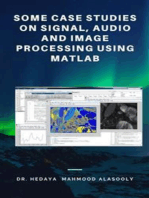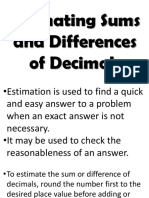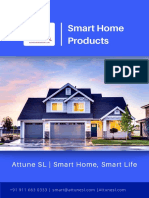Chapter - 1: 1.1 Introduction To Music Genre Classification
Chapter - 1: 1.1 Introduction To Music Genre Classification
Uploaded by
Manoj KumarCopyright:
Available Formats
Chapter - 1: 1.1 Introduction To Music Genre Classification
Chapter - 1: 1.1 Introduction To Music Genre Classification
Uploaded by
Manoj KumarOriginal Description:
Original Title
Copyright
Available Formats
Share this document
Did you find this document useful?
Is this content inappropriate?
Copyright:
Available Formats
Chapter - 1: 1.1 Introduction To Music Genre Classification
Chapter - 1: 1.1 Introduction To Music Genre Classification
Uploaded by
Manoj KumarCopyright:
Available Formats
Music Genre Classification Based on Pattern Recognition Technique
Chapter - 1
INTRODUCTION
1.1 Introduction to Music Genre Classification
Music is categorized into subjective categories called genres. With the growth of the
internet and multimedia systems applications that deal with the musical databases gained
importance and demand for Music Information Retrieval (MIR) applications increased. Musical
genres have no strict definitions and boundaries as they arise through a complex interaction
between the public, marketing, historical, and cultural factors. This observation has led some
researchers to suggest the definition of a new genre classification scheme purely for the purposes
of music information retrieval Genre hierarchies, typically created manually by human experts,
are currently one of the ways used to structure music content on the Web. Automatic musical genre
classification can potentially automate this process and provide an important component for a
complete music information retrieval system for audio signals.
We use audio data set which contains 1000 music pieces each of 30 seconds length. There
are 100 pieces from each of the following genres: classical (cl), country(co), disco(d), hip-hop(h),
jazz(j), rock(ro), blues(b), reggae(re), pop(p), metal(m). Later for our web-app we have chosen six
popular genres namely classical, hip-hop, jazz, metal, pop and rock to get more accuracy. We use
pattern recognition algorithms with Mel Frequency Cepstral Coefficients (MFCC) [1] as the
feature vectors for classification.
We have tried different supervised learning algorithms for our classification problem. Input
can be in any audio/video format. The final output will be a label from the 6 genres.
1.2 FEATURES
1.2.1 Mel-Frequency Cespstral Coefficients (MFCCs)
The first step in any automatic speech recognition system is to extract features i.e. identify
the components of the audio signal that are good for identifying the linguistic content and
discarding all the other stuff which carries information like background noise, emotion etc.
The main point to understand about speech is that the sounds generated by a human are
filtered by the shape of the vocal tract including tongue, teeth etc. This shape determines what
B.E., Dept. of CS & E, AIT, Chikmagalur Pag|1
Music Genre Classification Based on Pattern Recognition Technique
sound comes out. If we can determine the shape accurately, this should give us an accurate
representation of the phoneme being produced. The shape of the vocal tract manifests itself in the
envelope of the short time power spectrum, and the job of MFCCs is to accurately represent this
envelope.
Steps at a Glance:
1. Frame the signal into short frames.
2. For each frame calculate the periodogram estimate of the power spectrum.
3. Apply the Mel filter bank to the power spectra, sum the energy in each filter.
4. Take the logarithm of all filter bank energies.
5. Take the DCT of the log filter bank energies.
6. Keep DCT coefficients 2-13, discard the rest.
The Following steps are required to compute MFCC.
1. Pre-emphasis
The goal of pre-emphasis is to compensate the high-frequency part that was
suppressed during the sound production mechanism of humans.
2. Frame blocking
The input speech signal is segmented into frames of 20~30 ms with optional overlap
of 1/3~1/2 of the frame size. Usually the frame size (in terms of sample points) is equal to
power of two in order to facilitate the use of FFT. If this is not the case, we need to do zero
padding to the nearest length of power of two. If the sample rate is 16 kHz and the frame
size is 320 sample points, then the frame duration is 320/16000 = 0.02 sec = 20 ms.
Additional, if the overlap is 160 points, then the frame rate is 16000/(320-160) = 100
frames per second.
3. Hamming windowing
Each frame has to be multiplied with a hamming window in order to keep the
continuity of the first and the last points in the frame (to be detailed in the next step). If the
signal in a frame is denoted by s(n), n = 0…N-1, then the signal after Hamming windowing
is s(n)*w(n), where w(n) is the Hamming window defined by:
B.E., Dept. of CS & E, AIT, Chikmagalur Pag|2
Music Genre Classification Based on Pattern Recognition Technique
w(n, a) = (1 - a) - a cos(2pn/(N-1)),0<=n<=N-1
4. Fast Fourier Transform or FFT
Spectral analysis shows that different timbres in speech signals corresponds to
different energy distribution over frequencies.
5. Triangular Bandpass Filters
We multiply the magnitude frequency response by a set of 20 triangular bandpass
filters to get the log energy of each triangular bandpass filter. The positions of these filters
are equally spaced along the Mel frequency, which is related to the common linear
frequency f by the following equation:
mel(f)=1125*ln(1+f/700)
Mel-frequency is proportional to the logarithm of the linear frequency, reflecting
similar effects in the human's subjective aural perception.
6. Discrete cosine transform or DCT
In this step, we apply DCT on the 20 log energy Ek obtained from the triangular
bandpass filters to have L mel-scale cepstral coefficients.
Since we have performed FFT, DCT transforms the frequency domain into a time-
like domain called quefrency domain. The obtained features are similar to cepstrum, thus
it is referred to as the mel-scale cepstral coefficients, or MFCC. MFCC alone can be used
as the feature for speech recognition. For better performance, we can add the log energy
and perform delta operation, as explained in the next two steps.
7. Log energy
The energy within a frame is also an important feature that can be easily obtained.
Hence we usually add the log energy as the 13th feature to MFCC. If necessary, we can add
some other features at this step, including pitch, zero cross rate, high-order spectrum
momentum, and so on.
B.E., Dept. of CS & E, AIT, Chikmagalur Pag|3
Music Genre Classification Based on Pattern Recognition Technique
8. Delta cepstrum
It is also advantageous to have the time derivatives of (energy+MFCC) as new
features, which shows the velocity and acceleration of (energy+MFCC). The equations to
compute these features are:
△Cm(t) = [St=-MMCm(t+t)t] / [St=-MMt2]
The value of M is usually set to 2. If we add the velocity, the feature dimension is
26. If we add both the velocity and the acceleration, the feature dimension is 39. Most of
the speech recognition systems on PC use these 39-dimensional features for recognition.
1.3 Multiclass Learning Methods:
Once the feature set has been extracted, the music genre classification problem is reduced
to a multi-class classification problem. The problem can be formally defined as follows: The input
to the problem is a set of training samples of the form of (xi , li), where xi is a data point and li is
its label, chosen from a finite set of labels {c1, c2, ···, cm}. In our case the labels are music genres.
The goal is to infer a function f that well approximates the mapping of x’s to their labels.
K-Nearest Neighbor (KNN)
The principle behind nearest neighbor methods is to find a predefined number of
training samples closest in distance to the new point, and predict the label from these. The
number of samples can be a user-defined constant (k-nearest neighbor learning), or vary
based on the local density of points (radius-based neighbor learning). The distance can, in
general, be any metric measure: standard Euclidean distance is the most common choice.
Support vector machines (SVMs)
SVM have shown superb performance in binary classification tasks. Basically,
Support Vector Machine aim at searching for a hyperplane that separates the positive data
points and the negative data points with maximum margin. To extend SVMs for multi-
class classification, we use one-versus-the-rest, pairwise comparison, and multi-class
objective functions.
Logistic Regression
Logistic regression is another technique borrowed by machine learning from the
field of statistics. It is the go-to method for binary classification problems (problems with
B.E., Dept. of CS & E, AIT, Chikmagalur Pag|4
Music Genre Classification Based on Pattern Recognition Technique
two class values). Logistic regression uses an equation as the representation, very much
like linear regression.
Input values (x) are combined linearly using weights or coefficient values (referred
to as the Greek capital letter Beta) to predict an output value (y). A key difference from
linear regression is that the output value being modeled is a binary value (0 or 1) rather
than a numeric value. Below is an example logistic regression equation:
y = e^(b0 + b1*x) / (1 + e^(b0 + b1*x))
Where y is the predicted output, b0 is the bias or intercept term and b1 is the
coefficient for the single input value (x). Each column in input data has an associated
b coefficient (a constant real value) that must be learned from training data.
Audio Feature Vector
Samples LABEL
Audio
File
Train Classifier
Training
Fig 1.1 Overall Idea
Our attempt is to classify music based on genres, which is a standard problem in Music
Information Retrieval (MIR) research. We will be using different supervised learning algorithms
along with multiple feature vectors for our classification problem. We have used a Dataset from
GTZAN Genre Collection [2] which contains 1000 music pieces each of 30 seconds length. For
B.E., Dept. of CS & E, AIT, Chikmagalur Pag|5
Music Genre Classification Based on Pattern Recognition Technique
any given music file, our attempt is to train a classifier which will use the extracted features, and
output a label. The overall idea is described in the figure 1.1.
1.4 Motivation
Genre classification is a standard problem in Music Information Retrevial research. Most
of the music genre classification techniques employ pattern recognition algorithms. The features
are extracted from short-time recording segments. Commonly used classifiers are Support Vector
Machines (SVMs), Nearest-Neighbor (NN) classifiers, Gaussian Mixture Models, Linear
Discriminant Analysis (LDA), etc.
There have been many researches carried out on music genre classification, but none have
implemented in a way that the common people without mathematical or programming knowledge
can use to find genre of a music. Our attempt is to provide an application that can accept any
audio/video file and output a genre label from it. For training the classifier we have used GATZAN
Genre Collection dataset from MARSYAS [2].
1.5 Problem Statement
Classifying a song to a genre, although an inherently subjective task, comes quite easily to
the human ear. Within seconds of hearing a new song one can easily recognize the timbre, distinct
instruments, beat, chord progression, lyrics, and genre of the song. For machines on the other hand
this is quite a complex and daunting task as the whole “human” experience of listening to a song
is transformed into a vector of features about the song. Historically, machines haven’t been able
to reliably detect many of these musical characteristics that humans recognize in music.
We are considering a 10-genre classification problem with the following categories:
classical (cl), country(co), disco(d), hip-hop(h), jazz(j), rock(ro), blues(b), reggae(re), pop(p),
metal(m). Finally, we have chosen six popular genres namely classical, hip-hop, jazz, metal, pop
and rock to get more accuracy for our final web-app. We use pattern recognition algorithms with
Mel Frequency Cepstral Coefficients (MFCC) as the feature vectors for classification.
1.6 Scope of The Project
The final Graphical User Interface can be used to identify the genre of any given
audio/video file.
B.E., Dept. of CS & E, AIT, Chikmagalur Pag|6
Music Genre Classification Based on Pattern Recognition Technique
With the help of our classifiers we can label large data set of untagged music.
The classifiers can be integrated into any application for Music Information Retrieval.
1.7 Objectives
The objectives of music genre classification are as follows
To extract the features from the given music.
To classify the input music based on the extracted features and label a class(genre) name
to it.
To quantify the match of any input music to the listed genres.
To improve upon the accuracy of genre classification.
To find the multiple genres to which a music belongs to.
1.8 Literature Survey
In an approach proposed by George Tzanetakis for automatic classification of audio signals
three feature sets for representing tumbrel texture, rhythmic content and pitch content are
proposed. The performance and relative importance of the proposed features is investigated by
training statistical pattern recognition classifiers using real-world audio collections. Both whole
file and real-time frame-based classification schemes are described. Using the proposed feature
sets, classification of 61% for ten musical genres is achieved. This result was comparable to results
reported for human musical genre classification.
A new feature extraction method for music genre classification were proposed by Tao Li,
in 2003. They capture the local and global information of music signals simultaneously by
computing histograms on their Daubechies wavelet coefficients. Effectiveness of this new feature
and of previously studied features are compared using various machine learning classification
algorithms, including Support Vector Machines and Linear Discriminant Analysis.
An approach by Yusuf Yaslan and Zehra Cateltepe in 2006. They examined performances
of different classifiers on different audio feature sets to determine the genre of a given music piece.
For each classifier, they also evaluated performances of feature sets obtained by dimensionality
reduction methods. They used the freely available MARSYAS software to extract the audio
features. Finally, they experimented on increasing classification accuracy by combining different
B.E., Dept. of CS & E, AIT, Chikmagalur Pag|7
Music Genre Classification Based on Pattern Recognition Technique
classifiers. Using a set of different classifiers, they obtained a test genre classification accuracy of
around 79.6 ± 4.2% on 10 genre set of 1000 music pieces.
There have been no published works that perform largescale genre classification using
cross-model methods. Dawen Liang in 2011, proposed a cross-model retrieval framework of
model blending which combines features of lyrics and audio. The algorithm scales linearly in the
number of songs, and evaluate it on a subset of the MSD (Million Song Dataset) containing
156,289 songs. There is no previous work on genre classification measuring the likelihood of
different genre-based HMMs (Hidden Markov Models), or bag-of-words lyric features. They also
experimented with methods which have not appeared before in genre classification, such as the
spectral method for training HMM’s, and used Canonical Correlation Analysis (CCA) to combine
features from different domains.
1.9 Organization of Report
The project report is organized as follows
Chapter 1 – Introduction: This chapter gives the brief introduction on music genre classification,
features, problem statement and objectives, scope of the project and literature survey.
Chapter 2 – System Requirement Specification: This chapter presents the various software and
hardware requirements. It also presents a brief description of the software packages used.
Chapter 3 – High Level Design: This chapter presents the system architecture of proposed
system and data flow diagram of each module.
Chapter 4 – Detail Design: This chapter briefs about the structural chart diagram and detail
functionality and processing of each module.
Chapter 5 – Implementation: This chapter explains about the implementation requirements
programming language selection and also coding lines for programming language used in the
project.
Chapter 6 – Testing: This chapter deals with the unit testing, experimentations and results for
each module.
Chapter 7 – Results and Discussions: This chapter presents snapshots of the Web App
B.E., Dept. of CS & E, AIT, Chikmagalur Pag|8
Music Genre Classification Based on Pattern Recognition Technique
1.10 Summary
This chapter gives introduction to the project, brief introduction about music genre
classification, the scope of the project, problem statement and objectives of the project, the related
paper presented in the literature survey and also finally the organization of the report.
B.E., Dept. of CS & E, AIT, Chikmagalur Pag|9
Music Genre Classification Based on Pattern Recognition Technique
Chapter – 2
SYSTEM REQUIREMENT SPECIFICATION
2.1 Software requirement specification
Software Requirement Specification (SRS) basically explains about, a customer or
potential client’s system requirements and dependencies at a particular point in time prior to any
actual design or development work. It involves specific requirements, software and hardware
requirements, interfaces.
2.2 Specific requirements
The following are the specific requirements for extracting the features, audio manipulation and for
the web-app.
Django: Django is a high-level Python Web framework that encourages rapid development
and clean, pragmatic design. Built by experienced developers, it takes care of much of the
hassle of Web development, so you can focus on writing your app without needing to reinvent
the wheel.
Pydub: It is a Python library for audio manipulation.
NumPy: NumPy is the fundamental package for scientific computing with Python.
python_speech_features: This library provides common speech features for MFCCs and
filterbank energies.
Scikit-learn: It is a software machine learning library for the Python programming
language. It features various classification, regression and clustering algorithms including
support vector machines, and is designed to interoperate with the Python numerical and
scientific libraries NumPy and SciPy.
SciPy: It is an open source Python library used for scientific computing and technical
computing. SciPy contains modules for optimization, linear algebra, integration, interpolation,
special functions and FFT and other tasks common in science and engineering.
2.3 Functional requirements
The functional requirements for a system describe what the system should do. It describes
the system function in detail, its inputs and outputs, exceptions, and so on.
B.E., Dept. of CS & E, AIT, Chikmagalur Pag|10
Music Genre Classification Based on Pattern Recognition Technique
Matlab 8.0
Python v3.4
2.4 Hardware requirements
Processor : Pentium –IV and higher
Speed : 1.1 GHz
RAM : 4GB
Hard Disk : 40 GB and above.
2.5 Software requirements
Operating System : Linux/Windows
Programming Language: Python v3.4
Tool : Matlab 8.0
2.6 Summary
Under this chapter we have specified the hardware and the software requirements of the
project, and also specified specific requirements.
B.E., Dept. of CS & E, AIT, Chikmagalur Pag|11
Music Genre Classification Based on Pattern Recognition Technique
Chapter-3
HIGH LEVEL DESIGN
3.1 High level Design
High level design has a conceptual overview of the system. However, this gives more
information for the user to understand the logic. Following are the issues that we see in this part
which are the primary components for the design.
3.2Design considerations
The key design goals for this system are
To design and implement the music genre classification system based on pattern
recognition technique.
Efficient system with probability of getting more accuracy for genres of audio files.
User friendly scheme with easy to use interface.
3.3 Architecture
The System Architecture is a conceptual model that defines the structure, behavior and
more views of a system. An architecture description is a formal description and the system
architecture.
3.3.1 Overall System Architecture
The figure 3.1 shows the system architecture for overall system of music genre
classification using pattern recognition technique.
B.E., Dept. of CS & E, AIT, Chikmagalur Pag|12
Music Genre Classification Based on Pattern Recognition Technique
PRE- FEATURE REDUCE
PROCESSING EXTRACTION FEATURE
AUDIO DIMENSION
MFCC
CLASSIFIER
KNN LOGISTIC
KNOWLEDGE SVM
REGRESSION
BASE
LABEL
Fig 3.1. System Architecture for Overall System
3.3.1.1 Dataset
We have used the GTZAN dataset from the MARYSAS website. It contains 10 music
genres; each genre has 1000 audio clips in .au format. The genres are - blues, classical, country,
disco, pop, jazz, reggae, rock, metal, hip-hop. Each audio clips have a length 30 seconds, are
22050Hz Mono 16-bit files. The dataset incorporates samples from variety of sources like CDs,
radios, microphone recordings etc.
3.3.1.2 Preprocessing
The preprocessing part involved converting the audio from .au or any format to .wav format
to make it compatible to python’s wave module for reading audio files.
3.3.1.3 Workflow
B.E., Dept. of CS & E, AIT, Chikmagalur Pag|13
Music Genre Classification Based on Pattern Recognition Technique
We have done logistic regression and KNN in Matlab and SVM in python. The final GUI is build
using Python Django.
To classify our audio clips, we use feature like Mel-Frequency Cepstral Coefficients. This
feature are appended to give a 28 length feature vector. We have also used HTK MFCC MATLAB
toolkit for finding MFCC. We took the mean variance of 13*n MFCC coefficients, result we get
is 104*1 matrix or vector of size104. Then, we used different multi-class classifiers and an
ensemble of these to obtain our results as a label.
3.3.2 Web application architecture
Fig 3.2 System Architecture for Web App
The figure 3.2 shows the Web App architecture explaining the front end and Django
backend. The front end consists of Ajax, AngularJS, jQuery and, bootstrap. Ajax is for
asynchronous page reload. AngularJS is for front end query. jQuery is a JavaScript library used
B.E., Dept. of CS & E, AIT, Chikmagalur Pag|14
Music Genre Classification Based on Pattern Recognition Technique
for event handling and animation. Bootstrap is a responsive front-end framework. The front end
sends the HTTP requests to the Django backend where it works with the urls, views and models.
3.4 Module Specification
The specification describes the various modules used for the implementation of the project
Music Genre Classification Based on Pattern Recognition Technique.
3.4.1 Sound Clip Selection Module
Music information retrieval is a heavy on processor and analyzing the whole waveform of
the song can take a good amount of time. So instead of full song, only 30 sec long chunks were
taken.
3.4.2 Feature Extraction Module
The sound clips were then processed by the MATLAB code to extract features. The code
is executed by various functions on it to extract their features.
3.4.3 Classification Module
Once the feature vectors are obtained, we train different classifiers on the training set of feature
vectors. Following are the different classifiers that were used
K Nearest Neighbor’s
Logical Regression
SVM
o Linear Kernel
o Radial Basis Function (RBF) Kernel
o Polynomial Kernel
o Sigmoid Kernel
3.5 Specification using Use Case Diagram
A use case diagram is a graph of actors, a set of use cases enclosed by a system boundary,
communication associates between the actors and the use cases and generalization among the use
case as shown below in figure.
B.E., Dept. of CS & E, AIT, Chikmagalur Pag|15
Music Genre Classification Based on Pattern Recognition Technique
Upload Music
Genre Name
user server
Fig 3.2. Use case diagram for overall system
The figure 3.2 shows the use case diagram for the application. In our use case diagram user
uploads the audio file to the server, then the server response with the genre or label to the user.
B.E., Dept. of CS & E, AIT, Chikmagalur Pag|16
Music Genre Classification Based on Pattern Recognition Technique
Train the
classifier
Test classifier
user
server
Results
Fig 3.3. Use case diagram for classifier
The Fig 3.3 shows the use case diagram for the classifier. The above diagram at its simplest is
a representation of a user’s interaction with the system and depicting the specification of a use
case. It deals with training the classifier with the extracted features vectors and combines the
classifiers to improve the accuracy of the genre after that testing the classifier for the result and
display it.
B.E., Dept. of CS & E, AIT, Chikmagalur Pag|17
Music Genre Classification Based on Pattern Recognition Technique
3.6Data Flow Diagram
INPUT PRE-
USER PROCESSING
MUSIC SAMPLING FEATURE
FEATURE VECTORS
EXTRACTION
CLASSIFFIER
KNOWLEDGE
BASE
GENRE
LABEL
RESULTS
Fig 3.4. Data Flow diagram for overall system.
The above fig 3.4 shows the data flow diagram for the overall system of music genre
classification. We have used the GTZAN dataset from the MARYSAS website. It contains 10
music genres; each genre has 1000 audio clips in .au format. The genres are - blues, classical,
country, disco, pop, jazz, reggae, rock, metal, hip-hop. Each audio clips have a length 30 seconds.
Then the preprocessing part involved converting the audio from .au format to .wav format to make
it compatible to python’s wave module for reading audio files.
To classify our audio clips, we chose features like Mel-Frequency Cepstral Coefficients,
and also reduce the feature dimensions Then, we used different multi-class classifiers and an
ensemble of these to obtain our results as a genre label.
3.6 Summary
This chapter discussed the high level design, design consideration, system architecture, module
specification with the data flow diagram for each module of the Music genre classification based
on pattern recognition system.
B.E., Dept. of CS & E, AIT, Chikmagalur Pag|18
Music Genre Classification Based on Pattern Recognition Technique
Chapter- 4
DETAILED DESIGN
4.1 Introduction
After high level design, a designer’s focus shifts to low level design, each module’s
responsibilities should be specified as precisely as possible. Constraints on the use of its interface
should be specified, pre and post conditions can be identified. Module wide in variants can be
specified internal structures and algorithm can be suggested.
4.2 Detailed description of music genre classification based on pattern
recognition technique
This section describes the functionalities and process of all the modules. Different modules
that are implemented for music genre classification based on pattern recognition technique are:
We have taken the audio files of the 100 songs per genre of .wav format. We then read the
.wav file into Matlab, and extract the MFCC features for each song. We further reduced this matrix
representation of each song by taking the mean vector and covariance matrix of the cepstral
features and storing them as a cell matrix, effectively modeling the frequency features of each song
as a multi-variate Gaussian distribution. Lastly, we applied both supervised and unsupervised
machine learning algorithms, using the reduced mean vector and covariance matrix as the features
for each song to train on.
B.E., Dept. of CS & E, AIT, Chikmagalur Pag|19
Music Genre Classification Based on Pattern Recognition Technique
4.3 Flow Chart of system
Start
Audio file
Extract feature
Feature
Vector
Stop
Fig 4.1 Flow chart diagram for feature extraction
The flow chart diagram 4.1 of feature extraction deals with the initial process of extracting
features in which, from the given input audio file feature extraction takes place in the form of
feature vectors like MFCC, which is to be used in the next module to classify the music by the
classifiers.
B.E., Dept. of CS & E, AIT, Chikmagalur Pag|20
Music Genre Classification Based on Pattern Recognition Technique
Start
Feature Vector
Knowledge base
Classifier
Label
Stop
Fig 4.2 Flow chart diagram for classifier.
The flow chart diagram of fig 4.2 for classifier deals with the training and testing the
different types of classifiers by the feature vectors to produce the output to the user as a label. The
different types of classifier that can be used are k-NN, SVM, Logistic regression, etc.
B.E., Dept. of CS & E, AIT, Chikmagalur Pag|21
Music Genre Classification Based on Pattern Recognition Technique
4.4 Flow chart of Web App
Fig 4.3 Flow chart diagram for Web App.
B.E., Dept. of CS & E, AIT, Chikmagalur Pag|22
Music Genre Classification Based on Pattern Recognition Technique
Figure 4.3 illustrates the flow chart of Web App. The browser will send HTTP request as
GET or POST from our Web App. GET request can be for loading templates which is an html file
or for a static file, which includes front end JavaScript files (js), stylesheets (css), true type
fonts(ttf) and image files. User upload the file by a POST request. Our front end java script will
convert the given file as BLOB (binary large objects) files of size 1MB before POST. After a
successful POST, user can send a GET request for genre label for the uploaded file. We have
developed a python package called ‘mysvm’ for extracting features and classifying music. This
package is added to our Web App. On receiving a GET request for genre label, we convert the file
to .wav if it is in other format. Then the features are extracted from the audio file using
‘mysvm.feature.extract(filename)’. If multi option is selected by the user then
‘mysvm.svm.getMultiGenre’ function is called. This will get all the probabilities of a genres which
the given music belongs to. If the probability is greater than 0.15, we will push the label into the
stack of maximum size 3. The labels are sent as JSON data in the response. If single genre label is
selected the label which is having highest probability is sent in response.
4.5 Sequence Diagram for overall system
The sequence diagram is an interaction diagram that shows how objects operate with one
another and in what order. A sequence diagram shows object interaction arranged in time sequence.
It depicts the objects and classes involved in the scenario and the sequence of manages exchanged
between objects needed to carry out the functionality of the scenario.
In our scenario, we have the objects namely user, web app and knowledge base. The lifeline
of that an objects begins as follows.
The user uploads the input music and the web app processes the audio and saves it in the
knowledge base. Consecutively the web app extracts the feature and classifies it. The genre name
is displayed to the user by the web app and additionally the web app scans for the music from other
genre interacting with knowledge base. Finally, the knowledge base outputs 10 different music to
the user.
B.E., Dept. of CS & E, AIT, Chikmagalur Pag|23
Music Genre Classification Based on Pattern Recognition Technique
Knowledge
user web app
Base
Input music Process
audio
Save audio samples
Extract
features
classify
Display Genre name
Fig 4.4. Sequence diagram for overall system of music genre classification.
4.6 Summary
This chapter explains the details design of this project with the flow chart diagram, activity
model for each model and sequence diagram. The next chapter clearly explains the implementation
part of this project.
B.E., Dept. of CS & E, AIT, Chikmagalur Pag|24
Music Genre Classification Based on Pattern Recognition Technique
Chapter-5
IMPLEMENTATION
5.1 Programming Language Selected
5.1.1 Python
Python is a high-level, interpreted object-oriented language and is platform independent.
There are many machine learning libraries available in Python. Django a framework written in
python is well suited for developing web applications.
5.1.2 Matlab
We have chosen Matlab for trying out various machine learning algorithms. It helps us to
choose the best algorithm for our Web App. Matlab’s rich library and functional programing makes
it ideal to implement classification algorithms and making prototypes.
5.2 Platform Selected
5.2.1 Linux
Our prototype is written in Matlab which is platform independent. The Web App is written
in Python is also platform independent. Our development environment is Linux.
5.3 Version Control
5.3.1 Git
Git is a free and open source distributed version control system designed to handle
everything from small to very large projects with speed and efficiency. We have chosen git for
version control.
5.4 Prototype
We need to find the best classification algorithm that can be used in our Web App to
classify music based on genres. Matlab is ideal to implement machine learning algorithms in
minimum lines of code. Before making the Web App in python we made a prototype in Matlab.
5.4.1 Feature Extraction
We chose to extract MFCC from the audio files as the feature. For finding MFCC in
B.E., Dept. of CS & E, AIT, Chikmagalur Pag|25
Music Genre Classification Based on Pattern Recognition Technique
Matlab, we have used HTK MFCC MATLAB toolkit. The output will be a matrix of 13*n
dimensional vector. Where n depends on the total duration of the audio. 13*(100*sec).
While feature extraction we were getting ‘nan’(not a number) and infinity in the output.
This is usually caused be a division by zero or a very small number closed to 0 resulting in
infinity/nan in the output. This could be a regular result or some algorithm or implementation error
in the MFCC toolkit. To overcome this situation, we have set nan or infinity entries in the feature
array to 0.
5.4.2 Principal Component.
Principal component analysis (PCA) is a statistical procedure that uses an orthogonal
transformation to convert a set of observations of possibly correlated variables into a set of values
of linearly uncorrelated variables called principal components (or sometimes, principal modes of
variation). The number of principal components is less than or equal to the smaller of the number
of original variables or the number of observations. This transformation is defined in such a way
that the first principal component has the largest possible variance (that is, accounts for as much
of the variability in the data as possible), and each succeeding component in turn has the highest
variance possible under the constraint that it is orthogonal to the preceding components [7]. After
doing a PCA on the data we got 90% variance and should reduce the feature dimension.
[input2, eigvec, eigvalue] = pca (ds. input);
cumvar = cumsum(eigvalue); //cumulative sum n(n+1)/2
cumvarpercent = cumvar/cumvar(end)*100;
5.4.3 Dimensionality reduction
Various researchers take statistics such as mean variance IQR, etc., to reduce the feature
dimension. Some researchers model it using multivariate regression and some fit it to a Gaussian
mixture model. Here we are taking the mean and upper diagonal variance of 13*n MFCC
coefficients. The result is a feature vector of size 104.
%Reducing Feature Dimeansion
mf = mean(mm,2); %row mean
cf = cov(mm'); % covariance
B.E., Dept. of CS & E, AIT, Chikmagalur Pag|26
Music Genre Classification Based on Pattern Recognition Technique
ff = mf;
for i=0:(size(mm,1)-1)
ff = [ff;diag(cf,i)]; %use diagonals
end
t(:,end+1) = ff(:,1);
5.4.4 Classification
K-nearest neighbors (KNN)
Principle is that the data instance of the same class should be closer in the feature
space.
For a given data point x of unknown class, we can compute the distance between x and all
the data points in the training data and assign the class determined by k nearest points of x.
Suppose we are given training dataset of n points.
{(𝑥1, 𝑦1), (𝑥2, 𝑦2) … (𝑥𝑛, 𝑦𝑛)}
Where (𝑥𝑖, 𝑦𝑖) represents data pair i.
𝑥𝑖 − feature vector
𝑦𝑖 − target class
For a new data point x the most likely class is determined by finding the distance from all
training data points (Euclidian distance). The output class will be the class which k
nearest neighbors belongs to. K is a predefined integer (k=1, k=2, k=3.)
Logistic Regression
Logistic Regression is one of the widely used classification algorithm. This
algorithm is used in medical as well as business fields for analytics and classification.
1
This model has the hypothesis function 0 ≤ ℎ𝜃(𝑥) ≤ 1. Where ℎ𝜃(𝑥) = 1+𝑒−𝜃𝑇𝑥 called
as Sigmoid or Logistic Function. For binary class classification 𝑦 ∈ {0, 1}. The output of
this classifier will be a probability of the given input belonging to class 1. If
ℎ𝜃(𝑥) outputs 0.7 it means that the given input has 70% chance of belonging to class 1.
Since we have 10 genre classes 𝑦 ∈ {0, 1 . . 9} we used one-vs-all method for
classification.
B.E., Dept. of CS & E, AIT, Chikmagalur Pag|27
Music Genre Classification Based on Pattern Recognition Technique
5.5 Music Genre Classifier App
Our web application is written in Python using Django framework. Every HTTP request
is first gone to the url dispatcher urls.py which will contain a view present in views.py. We can
write rules in views.py to handle each HTTP request on that url.
We have written views for HTTP POST and GET requests to upload music and find
genre. There need to be models (models.py) for every files that we store in the database. The
uploaded music is stored in sqlite database. The file is automatically deleted once we find the
genre.
Python objects can be saved in to the disk by using a framework called Joblib:
joblib.dump (object, filename). Our trained classifier is saved in to the disk and loaded by
joblib.load(filename). Since our training dataset is small, our classifier object does not need to be
compressed.
Our web application uses the package mysvm which we developed to extract features and
to find the genre label.
5.5.1 Python package mysvm
We developed a python package called ’mysvm’ which contains three modules: features,
svm, acc. These are used by the web application in feature extraction and finding genre. This
package also contains many other functions to do complicated feature extraction and
classification.
5.5.1.1 feature:
This module is used to extract MFCC features from a given file. It contains the following
functions.
extract (file): Extract features from a given file. Files in other formats are
converted to .wav format. Returns numpy array.
extract_all (audio_dir): Extracts features from all files in a directory.
extract_ratio (train_ratio, test_ratio, audio_dir) : Extract features from all files in
a directory in a ratio. Returns two numpy arrays.
geny(n): Generates Y values for n classes. Returns numpy array.
gen_suby(sub, n): Generates Y values for a subset of classes. Returns numpy
array.
gen_labels( ): Returns a list of all genre labels.
B.E., Dept. of CS & E, AIT, Chikmagalur Pag|28
Music Genre Classification Based on Pattern Recognition Technique
flattern( x) : Flatterns a numpy array.
5.5.1.2 svm
This module contains various functions for classification using support vector
machines.
poly(X,Y): Trains a poly kernel SVM by fitting X, Y dataset. Returns a trained
poly kernel SVM classifier.
fit ( training_percentage, fold): Randomly choose songs from the dataset, and
train the classifier. Accepts parameter: train_percentage, fold; Returns trained
classifier.
getprob (filename): Find the probabilities for a song belongs to each genre. Returns
a dictionary mapping genre names to probability and a list of top 3 genres which is
having probability of more than 0.15.
random_cross_validation (train_percentage,fold): Randomly cross validate with
training percentage and fold. Accepts parameter: train_percentage, fold;
findsubclass (class_count): Returns all possible ways we can combine the classes.
Accepts an integer as class count. Returns numpy array of all possible combination.
gen_sub_data (class_l): Generate a subset of the dataset for the given list of classes.
Returns numpy array.
fitsvm (Xall, Yall, class_l, train_percentage, fold): Fits a poly svm and returns the
accuracy. Accepts parameter: train_percentage; fold; Returns: classifier, Accuracy.
best_combinations (class_l, train_percentage, fold): Finds all possible
combination of classes and the accuracy for the given number of classes Accepts:
Training percentage, and number of folds Returns: A List of best combination
possible for given the class count.
getgenre (filename): Accepts a filename and returns a genre label for a given file.
getgenreMulti (filename): Accepts a filename and returns top three genre labels
based on the probability.
5.5.1.3 acc
Module for finding the accuracy.
get ( res, test ) : Compares two arrays and returns the accuracy of match.
B.E., Dept. of CS & E, AIT, Chikmagalur Pag|29
Music Genre Classification Based on Pattern Recognition Technique
5.6 Pseudocode for each Module
5.6.1 Code for classification in KNN
fprintf('\n\n\nKNN classification\npress any key to continue.\n');
pause;
fprintf('knn using 10 feature vectors');
sumr=0;sumk=0;
for i=1:5
[md, rloss, kloss] = myKnn(ds2, i);
sumr = sumr + rloss;
sumk = sumk + kloss;
End
fprintf('\naverage resubstitution loss = %g %%\n',sumr*100/5);
fprintf('\naverage cross-validation loss loss = %g %%\n',sumk*100/5);
fprintf('knn using 156 feature vectors');
sumr=0;sumk=0;
for i=1:5
[md, rloss, kloss] = myKnn(ds, i);
sumr = sumr + rloss;
sumk = sumk + kloss;
End
Md
fprintf('\naverage resubstitution loss = %g %%\n',sumr*100/5);
fprintf('\naverage cross-validation loss loss = %g %%\n',sumk*100/5);
fprintf('knn using 2 feature vectors: LDA (linear discriminant analysis)');
sumr=0;sumk=0;
for i=1:5
[md, rloss, kloss] = myKnn(ds, i);
sumr = sumr + rloss;
sumk = sumk + kloss;
End
Md
B.E., Dept. of CS & E, AIT, Chikmagalur Pag|30
Music Genre Classification Based on Pattern Recognition Technique
fprintf('\naverage resubstitution loss = %g %%\n',sumr*100/5);
fprintf('\naverage cross-validation loss loss = %g %%\n',sumk*100/5);
fprintf('\program finished executing \n\npress any key to continue..\n');
pause;
fprintf('----------END------------\n')
toc(scriptStartTime)
5.6.2 Code for Logistic Regression
dim=size(x, 1)
if isPca
[input2, eigVec, eigValue]=pca(x');
cumVar=cumsum(eigValue);
cumVarPercent=cumVar/cumVar(end)*100;
figure; plot(cumVarPercent, '.-');
xlabel('No. of eigenvalues');
ylabel('Cumulated variance percentage (%)');
title('Variance percentage vs. no. of eigenvalues');
cumVarTh=95;
index=find(cumVarPercent>cumVarTh);
newDim=index(1);
x2=input2(1:newDim, :)';
end
%x2=x2';
lambda = 0.1;
[all_theta] = oneVsAll(x, y, num_labels, lambda);
pred = predictOneVsAll(all_theta, x);
fprintf('\nTraining Set Accuracy: %f\n', mean(double(pred == y)) * 100);
X=x;
Y=y;
if isTest
load('mgcTest.mat');
B.E., Dept. of CS & E, AIT, Chikmagalur Pag|31
Music Genre Classification Based on Pattern Recognition Technique
lambda = 0.1;
pred = predictOneVsAll(all_theta, x);
fprintf('Testing Set Accuracy: %f\n', mean(double(pred == y)) * 100);
end
5.6.3 Logistic regression Cost function
function [J, grad] = lrCostFunction(theta, X, y, lambda)
m = length(y); % number of training examples
J = 0;
grad = zeros(size(theta));
htheta = sigmoid(X * theta);
%J = -(1 /m ) * (y .* log(htheta) + (1-y) .* log(1 - htheta)) + lambda/(2*m) *
sum(theta(2:end) .^ 2)
J = 1 / m * sum(-y .* log(htheta) - (1 - y) .* log(1 - htheta)) + lambda / (2 * m) *
sum(theta(2:end) .^ 2);
theta = [0;theta(2:end)];
grad = (1/m) * (X' * (htheta - y) + lambda * theta);
5.6.4 Logistic regression Gradient Descent
function [all_theta] = oneVsAll(X, y, num_labels, lambda)
m = size(X, 1);
n = size(X, 2);
all_theta = zeros(num_labels, n + 1);
% Add ones to the X data matrix
X = [ones(m, 1) X];
for c = 1:num_labels
initial_theta = zeros(n + 1, 1);
options = optimset('GradObj', 'on', 'MaxIter', 50);
[theta] = ...
fmincg (@(t)(lrCostFunction(t, X, (y == c), lambda)), ...
initial_theta, options);
all_theta(c,:) = theta;
B.E., Dept. of CS & E, AIT, Chikmagalur Pag|32
Music Genre Classification Based on Pattern Recognition Technique
end
end
5.6.5 Code for feature extraction in SVM
a = glob.glob("wav/*/*.wav") //get the relative path of the files
Testing = False
Training = True
a.sort()
all_mfcc = np.array([]) //initialize the array
count = 0; //training count = 30; //test
loop_count = -1
flag = True
for i in a: // extract mfcc features for the audio files
if Training: // for training select only 90 songs from each
loop_count += 1
if loop_count % 100 == 0:
count = 0
if count == 70:
continue //selects only 90 songs in every 100 songs
count += 1
if Testing: // for testing select last 10 songs from each genre
loop_count += 1
if (loop_count + 30) % 100 == 0 and loop_count:
count = 0
print('--'*10)
if count == 30:
continue
count += 1
(rate, data) = scipy.io.wavfile.read(i)
mfcc_feat = mfcc(data,rate)
#redusing mfcc dimension to 104
B.E., Dept. of CS & E, AIT, Chikmagalur Pag|33
Music Genre Classification Based on Pattern Recognition Technique
mm = np.transpose(mfcc_feat)
mf = np.mean(mm,axis=1)
cf = np.cov(mm)
ff=mf
for i in range(mm.shape[0]): // ff is a vector of size 104
ff = np.append(ff,np.diag(cf,i))
if flag: // re initializing to size 104
all_mfcc = ff;
print('*'*20)
flag = False
else:
all_mfcc = np.vstack([all_mfcc,ff])
print("loooping----",loop_count)
print("all_mfcc.shape:",all_mfcc.shape)
y=[np.ones(70),np.ones(70)*2,np.ones(70)*3,np.ones(70)*4,np.ones(70)*5, \
np.ones(70)*6,np.ones(70)*7,np.ones(70)*8,np.ones(70)*9,np.ones(70)*10]
yt=[np.ones(30),np.ones(30)*2,np.ones(30)*3,np.ones(30)*4,np.ones(30)*5, \
np.ones(30)*6,np.ones(30)*7,np.ones(30)*8,np.ones(30)*9,np.ones(30)*10]
y = flatten(y)
yt = flatten(yt)
5.6.6 Code for classification in SVM
A Support Vector Machine (SVM) is a discriminative classifier formally defined by a
separating hyperplane. In other words, given labeled training data (supervised learning), the
algorithm outputs an optimal hyperplane which categorizes new examples.
resource_package = __name__ // load pre saved variables
resource_path = '/'.join(('', 'data/Xall.npy'))
Xall_path = pkg_resources.resource_filename(resource_package, resource_path)
Xall = np.load(Xall_path)
Yall = feature.geny(100)
resource_path = '/'.join(('', 'data/classifier_10class.pkl'))
B.E., Dept. of CS & E, AIT, Chikmagalur Pag|34
Music Genre Classification Based on Pattern Recognition Technique
clf_path = pkg_resources.resource_filename(resource_package, resource_path)
myclf = joblib.load(clf_path)
def poly(X,Y):
clf = svm.SVC(kernel='poly',C=1) //Polynomial kernel
clf.fit(X,Y)
return clf
def random_cross_validation(train_percentage,fold):
resTrain =0 //creates a matrix of size 10x100x104
resTest = 0
score = 0
scores = 0
for folds in range(fold):
flag = True // init
flag_train = True
start = 0
train_matrix = np.array([])
test_matrix = np.array([])
Xindex = []
Tindex = []
for class_counter in range(10):
stack = list(range(start, start+100)) //create an index of size 100
for song_counter in range( int(train_percentage) ):
index = random.choice(stack) //randomly choose numbers from index
stack.remove(index) //remove the choosen number from index
random_song = Xall[index] //select songs from that index for training
Xindex.append(index)
if flag:
train_matrix = random_song
flag = False
else:
train_matrix = np.vstack([train_matrix, random_song])
B.E., Dept. of CS & E, AIT, Chikmagalur Pag|35
Music Genre Classification Based on Pattern Recognition Technique
start += 100
//select the remaning songs from the stack for testing
for test_counter in range(100 - train_percentage):
Tindex.append(stack[test_counter])
if flag_train:
test_matrix = Xall[stack[test_counter]]
flag_train = False
else:
test_matrix = np.vstack([test_matrix, Xall[stack[test_counter]]
Y = feature.geny(train_percentage)
y = feature.geny(100 - train_percentage)
clf = svm.SVC(kernel='poly',C=1) //training accuracy
clf.fit(train_matrix, Y)
res = clf.predict(train_matrix)
resTrain += acc.get(res,Y)
res = clf.predict(test_matrix)
resTest += acc.get(res,y)
print("Training accuracy with %d fold %f: " % (int(fold), resTrain / int(fold)))
print("Testing accuracy with %d fold %f: " % (int(fold), resTest / int(fold)))
def findsubclass(class_count):
//Finds the combination of classes NCR
class_l = list (range (10))
flag = True
labels = np. array ([])
for i in itertools. combinations (class_l, class_count):
if flag:
labels = i
flag = False
else:
labels = np. vstack ([labels, i])
return labels
B.E., Dept. of CS & E, AIT, Chikmagalur Pag|36
Music Genre Classification Based on Pattern Recognition Technique
def gen_sub_data(class_l):
all_x = np. array ([])
flag = True;
for class_index in class_l:
if class_index! = 0:
class_index *= 100
if flag:
all_x = Xall [ class_index: class_index + 100]
flag = False
else:
all_x = np. vstack ([all_x, Xall [ class_index: class_index + 100]])
return all_x
def fitsvm (Xall, Yall, class_l, train_percentage, fold):
//creates a matrix of size 10x100x104
resTrain =0
resTest = 0
score = 0
scores = 0
for folds in range(fold):
//init
flag = True
flag train = True
start = 0
train matrix = np. array ([])
test_matrix = np. array ([])
Xindex = []
Tindex = []
for class counter in range(class_l):
stack = list(range(start, start+100)) //create an index of size 100
for song counter in range( int(train percentage) ):
index = random. Choice(stack) //randomly choose numbers from index
B.E., Dept. of CS & E, AIT, Chikmagalur Pag|37
Music Genre Classification Based on Pattern Recognition Technique
stack. Remove(index) //remove the choosen number from index
random song = Xall[index] //select songs from that index for training
Xindex.append(index)
if flag:
train_matrix = random_song
flag = False
else:
train_matrix = np.vstack([train_matrix, random_song])
start += 100
#select the remaning songs from the stack for testing
for test_counter in range(100 - train_percentage):
Tindex.append(stack[test_counter])
if flag_train:
test_matrix = Xall[stack[test_counter]]
flag_train = False
else:
test_matrix = np.vstack([test_matrix, Xall[stack[test_counter]]])
Y = feature.gen_suby(class_l, train_percentage)
y = feature.gen_suby(class_l, 100 - train_percentage)
//training accuracy
clf = svm.SVC(kernel='poly',C=1)
clf.fit(train_matrix, Y)
//train case
res = clf.predict(train_matrix)
//print(acc.get(res,Y))
resTrain += acc.get(res,Y)
res = clf.predict(test_matrix)
resTest += acc.get(res,y)
return clf , resTest / int(fold)
def best_combinations(class_l, train_percentage, fold):
class_comb = findsubclass(class_l)
B.E., Dept. of CS & E, AIT, Chikmagalur Pag|38
Music Genre Classification Based on Pattern Recognition Technique
avg = []
count = 0
X = gen_sub_data(class_comb[0])
Y = feature.gen_suby(class_l,100)
for class_count in range(class_comb.shape[0]):
all_x = gen_sub_data( class_comb[ class_count ] )
all_y = feature.gen_suby(class_l,100)
clf , score = fitsvm(all_x, all_y, class_l, train_percentage, fold)
avg.append(score)
print(score)
print(class_count)
count += 1
if count == 10:
break
maxAvg = max(avg)
maxIndex = [i for i, j in enumerate(avg) if j >= (maxAvg - 2)]
print("Maximum accuracy:",maxAvg)
print("Best combinations:")
for i in maxIndex:
print(class_comb[i])
return avg
def getgenre(filename):
music_feature = feature.extract(os.path.abspath(os.path.dirname(__name__)) \
+'/django-jquery-file-upload/' +filename)
clf = myclf
return clf.predict(music_feature)
5.6.7 Front End
We have used Ajax, AngularJS, and jQuery for front end JavaScript and Bootstrap for
responsive design. We have also used Font Awesome iconic fonts and CSS framework.
B.E., Dept. of CS & E, AIT, Chikmagalur Pag|39
Music Genre Classification Based on Pattern Recognition Technique
// For finding genre labels
// Resuest is sent as Http POST
// $svm is for finding single label
// $multisvm is for finding multiple labels
// File: app.js
.controller('FileDestroyController', [
'$scope', '$http',
function ($scope, $http) {
var file = $scope.file,
state;
if (file.url) {
file.$state = function () {
return state;
};
file.$svm = function () {
state = 'pending';
return $http({
url: '/upload/svm/' ,
method: 'POST',
data: {'file': file.url, 'delete' : file.deleteId},
xsrfHeaderName: 'X-CSRFToken',
xsrfCookieName: 'csrftoken',
headers: {
'Content-Type': 'application/x-www-form-urlencoded; charset=UTF-8'
},
}).then(
function (response) {
state = 'resolved';
$scope.resp = response.data;
},
function () {
B.E., Dept. of CS & E, AIT, Chikmagalur Pag|40
Music Genre Classification Based on Pattern Recognition Technique
state = 'rejected';
}
);
};
file.$multisvm = function () {
state = 'pending';
return $http({
url: '/upload/multisvm/' ,
method: 'POST',
data: {'file': file.url, 'delete' : file.deleteId},
xsrfHeaderName: 'X-CSRFToken',
xsrfCookieName: 'csrftoken',
headers: {
'Content-Type': 'application/x-www-form-urlencoded; charset=UTF-8'
},
}).then(
function (response) {
state = 'resolved';
$scope.resp = response.data;
//$scope.resp = JSON.parse(response.data);
},
function () {
state = 'rejected';
}
);
};
}
}
]);
// Submitting file and toggle options
B.E., Dept. of CS & E, AIT, Chikmagalur Pag|41
Music Genre Classification Based on Pattern Recognition Technique
// File: jquery.fileupload-angular.js
$scope.submit = function () {
this.applyOnQueue('$submit');
};
$scope.find = function() {
var x = document.getElementById('ismulti').checked;
if(x)
this.applyOnQueue('$svm');
else
this.applyOnQueue('$multisvm');
}
$scope.findGenre = function () {
this.applyOnQueue('$svm');
};
$scope.findMultiGenre = function () {
this.applyOnQueue('$multisvm');
}
5.6.8 Back End
We have used Djago-jQuery-File-Upload [8] which is an open source project ported from
jQuery-File-Upload [9] by Sebastian Tschan.
// Url Dispacher
// File: urls.py
# encoding: utf-8
from django.conf.urls import url
from fileupload.views import (
MusicDeleteView,MultiSvm,
info,MusicCreateView,
)
from . import views
B.E., Dept. of CS & E, AIT, Chikmagalur Pag|42
Music Genre Classification Based on Pattern Recognition Technique
urlpatterns = [
url(r'^help/$', info.as_view(), name='info'),
url(r'^musicUpload/$', MusicCreateView.as_view(), name='upload-music'),
url(r'^$', MultiSvm.as_view(), name='upload'),
url(r'^delete/(?P<pk>\d+)$', MusicDeleteView.as_view(), name='upload-delete'),
url(r'^svm/$', views.music_genre, name='music_genre'),
url(r'^multisvm/$', views.multi_music_genre, name='multi_music_genre'),
]
//Views
//file: views.py
# encoding: utf-8
import json
from django.http import HttpResponse
from django.views.generic import CreateView, DeleteView, ListView, DetailView
from .models import Picture, Music
from .response import JSONResponse, response_mimetype
from .serialize import serialize
import json
import random
from mysvm import feature
from mysvm import svm
class MusicCreateView(CreateView):
model = Music
fields = "__all__"
def form_valid(self, form):
self.object = form.save()
files = [serialize(self.object)]
data = {'files': files}
response = JSONResponse(data, mimetype=response_mimetype(self.request))
response['Content-Disposition'] = 'inline; filename=files.json'
B.E., Dept. of CS & E, AIT, Chikmagalur Pag|43
Music Genre Classification Based on Pattern Recognition Technique
return response
def form_invalid(self, form):
data = json.dumps(form.errors)
return HttpResponse(content=data, status=400, content_type='application/json')
class info(MusicCreateView):
template_name_suffix = '_svm_info'
class MultiSvm(MusicCreateView):
template_name_suffix = '_svm_multi'
class MusicDeleteView(DeleteView):
model = Music
def delete(self, request, *args, **kwargs):
self.object = self.get_object()
self.object.delete()
response = JSONResponse(True, mimetype=response_mimetype(request))
response['Content-Disposition'] = 'inline; filename=files.json'
return response
def music_genre(request):
model = Music
if request.method == 'POST':
#context = feature.getlabels()
context = ['Classical','Hipop','Jazz','Metal','Pop','Rock']
#return (request,"love")
try:
JSONdata = json.loads(str(request.body, encoding="utf-8"))
except:
JSONdata = 'ERROR'
#get index of the genre
genre = svm.getgenre(JSONdata['file'])
#delete file after finding genre
id = JSONdata['delete']
instance = model.objects.get(id=id)
B.E., Dept. of CS & E, AIT, Chikmagalur Pag|44
Music Genre Classification Based on Pattern Recognition Technique
instance.delete()
return HttpResponse(context[int(genre[0]) - 1 ])
if request.method == 'GET':
return HttpResponse('nothing here')
def multi_music_genre(request):
model = Music
if request.method == 'POST':
try:
JSONdata = json.loads(str(request.body, encoding="utf-8"))
except:
JSONdata = 'ERROR'
print(JSONdata['file'])
#get index of the genre
dd, genre = svm.getgenreMulti(JSONdata['file'])
print(dd)
dt = json.dumps(dd)
#delete file after finding genre
id = JSONdata['delete']
instance = model.objects.get(id=id)
instance.delete()
return HttpResponse(', '.join(genre))
#return HttpResponse(dt)
if request.method == 'GET':
return HttpResponse('nothing here')
// Models
// File: models.py
# encoding: utf-8
from django.db import models
class Music(models.Model):
"""
Model to upload music file
B.E., Dept. of CS & E, AIT, Chikmagalur Pag|45
Music Genre Classification Based on Pattern Recognition Technique
"""
file = models.FileField(upload_to="audio")
slug = models.SlugField(max_length=50, blank=True)
def __str__(self):
return self.file.name
@models.permalink
def get_absolute_url(self):
return ('upload-new', )
def save(self, *args, **kwargs):
self.slug = self.file.name
super(Music, self).save(*args, **kwargs)
def delete(self, *args, **kwargs):
"""delete -- Remove to leave file."""
self.file.delete(False)
super(Music, self).delete(*args, **kwargs)
5.7 Summary
This chapter discusses implementation for implementing the brief description about the
programming language selection, platform selected and finally the codes for each process.
B.E., Dept. of CS & E, AIT, Chikmagalur Pag|46
Music Genre Classification Based on Pattern Recognition Technique
Chapter-6
SYSTEM TESTING AND EXPERIMENTATIONS
6.1 Testing
Software testing plays an important role in modifying the errors and refining the quality of
the system software. Initially the program should be written and documented and also associated
data structures should be designed. After all these processes are coded, software testing is started.
In system testing the products functionality is checked once it is finished.
6.2 Unit Testing
Unit testing is a level of software testing where individual units/components of software
are tested. The purpose is to validate that each unit of the software performs as designed.
Test cases are built in order to test and make sure that all the components within the system
interact properly. The goal is to detect the error in each module. The various test cases for the
modules of the project are listed below.
Testing modules are described below:
Audio/Video conversion
Feature extraction
Classifier
Sl. No. Test case 1
Name of the test Unit testing for audio converter
Sample input Any audio/video media files except .mkv
Expected output Media files in .wav format
Actual output Same as expected output
Remark Successful
Table 6.1: Unit testing of the sensor for successful test
Table 6.1 illustrate the testing for audio conversion. The audio file is successfully converted
to .wav format file. The test has been conducted for successful case.
B.E., Dept. of CS & E, AIT, Chikmagalur Pag|47
Music Genre Classification Based on Pattern Recognition Technique
Sl. No. Test case 2
Name of the test Unit testing for feature extraction
Sample input .wav audio file
Expected output Features in the dimension of 1×104 matrix
Actual output Same as expected output
Remark Successful
Table 6.2: Unit testing for feature extraction
Table 6.2 illustrate the testing of the feature extraction of input .wav audio file. The features
are extracted from the .wav audio file. The test has been conducted for successful case.
Sl. No. Test case 3
Name of the test Unit testing for classifier
Sample input Extracted feature vector
Expected output Label the genre
Actual output Same as expected output
Remark Successful
Table 6.3: Unit testing for classification
Table 6.2 illustrates the testing of the extracted features and labels the genres.
6.3 Experimentations
We have taken of 1000 audio tracks each 30 seconds long. There are 10 genres represented,
each containing 100 tracks. Initially we have chosen ten genres for our project: blues, classical,
country, disco, hip-hop, jazz, metal, pop and reggae. Our total data set was 1000 songs, of which
we used 90% for training and 10% for testing and measuring results and also chosen songs
randomly from dataset for random cross validation.
B.E., Dept. of CS & E, AIT, Chikmagalur Pag|48
Music Genre Classification Based on Pattern Recognition Technique
6.3.1 Experiment Results for KNN
6.3.1.1 Results for classification knn
Predictors Name: {1*156 cell}
Response Names: ‘y’
Class Names: [1,2,3,4,5,6,7,8,9,10]
Score Transform: ‘none’
Num Observations: 1000
Distance: ‘Euclidean’
Num Neighbors: 5
Result: Accuracy 53.009%
6.3.2 Experiment Results for Logistic Regression
Training Accuracy 75.7778
Testing Accuracy 54.000
Table 6.4: Experiments results for logistic regression
Training accuracy is the accuracy got when we used 90% of the dataset to
train the classifier. Testing accuracy is the accuracy got when we used the rest 10%
of the dataset as test samples.
6.3.3 Experiment Results for SVM
TRAINING TESTING FOLD TRAINING TESTING
ACCURACY ACCURACY
70 30 5 99.88 62.4
90 10 5 99.86 64.00
50 50 5 99.9 60.30
Table 6.4: Experiment results for random cross validation for ten genres
The table 6.4 illustrates the accuracy on experimenting while choosing random songs
from dataset.
B.E., Dept. of CS & E, AIT, Chikmagalur Pag|49
Music Genre Classification Based on Pattern Recognition Technique
NUMBER OF MAX TOTAL BEST COMBINATION
CLASSES ACCURACY COMBINATION
CLASSES
2 99 44 [0,6] [1,3] [1,4] [1,6] [1,9] [2,6]
[4,5] [6,8]
3 98.66 119 [4,5,6] [5,6,8]
4 92.5 209 [0,6,7,8] [1,2,4,6] [1,2,5,6]
[1,4,6,7] [1,5,6,7] [1,5,6,9]
[1,6,7,8] [2,5,6,8] [4,5,6,7]
5 88.0 251 [0,1,2,4,6] [0,1,2,6,7]
[0,1,3,5,6] [0,1,4,6,7]
[0,1,6,7,8]
6 85.0 209 [0,2,5,6,7,8] [1,2,4,6,6,7]
[1,4,5,6,7,8]
7 79.7142 119 [0,1,2,4,5,6,7] [0,1,2,4,5,7,8]
[0,1,2,5,6,7,8] [0,1,3,5,6,7,8]
[1,2,3,5,6,7,8] [1,2,4,5,6,7,8]
[1,2,4,5,6,7,9]
8 73.75 44 [0,1,2,3,4,5,6,7]
[0,1,2,3,4,5,6,9]
[0,1,2,3,5,6,7,8]
[0,1,2,4,5,6,7,9]
[0,1,4,5,6,7,8,9]
[1,2,3,4,5,6,7,8]
9 70.44 9 [0,1,2,3,4,5,6,7,8]
[0,1,2,3,4,5,6,7,9]
[0,1,2,4,5,6,7,8,9]
Table 6.5: Experiment results for best combinations for 9:1 ratio with 5 fold
The table 6.5 illustrates the accuracy for best combination among genres by taking 90 and
10 ratios for training, testing respectively with 5 folds.
B.E., Dept. of CS & E, AIT, Chikmagalur Pag|50
Music Genre Classification Based on Pattern Recognition Technique
NUMBER OF MAX TOTAL BEST COMBINATION
CLASSES ACCURACY COMBINATION
CLASSES
2 98.66 44 [1,3] [1,4] [1,6] [2,6] [6,8]
3 94.44 119 [1,6,8] [5,6,7]
4 90.167 209 [0,1,6,7] [1,2,4,6] [1,2,5,6]
[1,2,6,7] [1,4,6,7] [1,5,6,8]
[1,6,7,8]
5 87.068 251 [1,2,5,6,8] [1,5,6,7,8] [0,1,6,7,8]
6 83.221 209 [0,1,5,6,7,8] [1,2,4,5,6,7]
[1,2,5,6,7,8]
7 76.952 119 [0,1,2,4,5,6,7] [0,1,2,5,6,7,8]
[1,2,3,5,6,7,8]
8 72.916 44 [0,1,2,3,5,6,7,8] [0,1,2,4,5,6,7,8]
[0,1,2,5,6,7,8,9]
9 67.85 9 [0,1,2,3,4,5,6,7,8]
[0,1,2,4,5,6,7,8,9]
[0,1,3,4,5,6,7,8,9]
[1,2,3,4,5,6,7,8,9]
Table 6.6: Experiment results for best combinations for 7:3 ratios with 5 fold
The table 6.6 illustrates the maximum accuracy on experimenting for best combinations by
taking 70 and 30 ratios for training, testing respectively with 5 folds.
6.4 Summary
This chapter deals with the unit testing, experimentations and results for each module.
B.E., Dept. of CS & E, AIT, Chikmagalur Pag|51
Music Genre Classification Based on Pattern Recognition Technique
Chapter-7
RESULTS
7.1 Snapshots
The results explanation related to the snapshots of the various modules to the entire process
of execution. The different modules can explain the working of procedure.
The user has to select the option depending upon the requirements. The choice based option
contains (1) Upload Music. (2) Find Genre. (3) find multiple genre.
Fig 7.1: Front face of Web App
Figure 7.1 shows the front face of the Web App. The front face consist of mainly 6 buttons.
Those are (1) upload file, (2) find genre, (3) docs, (4) help, (5) toggle between single and multiple
and (6) home.
B.E., Dept. of CS & E, AIT, Chikmagalur Pag|52
Music Genre Classification Based on Pattern Recognition Technique
Fig 7.2: Upload the music
Figure 7.2 illustrates the uploading of the music. As the user clicks the ‘upload file’ button the
Web App shows the file explorer to select the file.
B.E., Dept. of CS & E, AIT, Chikmagalur Pag|53
Music Genre Classification Based on Pattern Recognition Technique
Fig: 7.3 finding the genre.
Figure 7.3 illustrates the file being classified according to genre. As the user clicks the ‘find
genre’ button the Web App calls getgenre(JSONdata[‘file’]) function. On receiving the file, the
function will use the trained classifier to predict a genre.
B.E., Dept. of CS & E, AIT, Chikmagalur Pag|54
Music Genre Classification Based on Pattern Recognition Technique
Fig: 7.4 finding multiple genres
The snapshot 7.3 illustrates the result of finding multiple genres
7.2 Summary
This chapter discusses the result of the project with snapshots.
B.E., Dept. of CS & E, AIT, Chikmagalur Pag|55
Music Genre Classification Based on Pattern Recognition Technique
Chapter 8
CONCLUSION AND FUTURE ENHANCEMENTS
8.1 Conclusion
This project on music genre classification was done by using various machine learning
algorithms. Our aim was to get maximum accuracy. We have found out from our research that we
can get maximum accuracy of 65% by using poly kernel SVM for 10 genre classes. We have also
tried to find the best combination of genre classes which will result in maximum accuracy. If we
choose 6 genre classes we were able to get an accuracy of 87% for the combination [classical, hip-
hop, jazz, metal, pop and rock].
For some songs we can say that this has feature of multiple genres. So we have also tried
to get multiple label outputs based on the probability. It was observed that any single classifier did
not classify all the genres well. For example, in the SVM with polynomial kernel worked well for
most genres except blues and rock. This could have been due to the fact that many other genres
are derived from blues.
8.2 Future Enhancement
We can deploy this as a Web App on the cloud. We can also provide api for developers.
Another thing we can try to improve the accuracy is trying a different dataset or dynamically
increase the dataset as the user input new music.
8.3 Source Code
This project is released under GPL v2.0 license. The source code is available on Github:
https://github.com/indrajithi/mgc-django/
B.E., Dept. of CS & E, AIT, Chikmagalur Pag|56
Music Genre Classification Based on Pattern Recognition Technique
References
1. http://marsyasweb.appspot.com/download/data_sets/
2. http://practicalcryptography.com/miscellaneous/machine-learning/guide-mel-frequency-
cepstral-coefficients-mfccs/
3. Archit Rathore and Margaux Dorido, “Music Genre Classification”, Indian Institute of
Technology, Kanpur Department of Computer Science and Engineering, 2015.
4. Yusuf Yaslan and Zehra Cataltepe, “Audio Music Genre Classification Using Different
Classifiers and Feature Selection Methods”, Istanbul Technical University, in 2006.
5. Tao Li, Mitsunori Ogihara and Qi Li, “A Comparative Study on Content-Based Music
Genre Classification”, University of Rochester, in 2003.
6. Omar Diab, Anthony Manero, and Reid Watson. Musical Genre Tag Classification with
Curated and Crowdsourced Datasets. Stanford University, Computer Science, 1 edition,
2012.
7. https://en.wikipedia.org/wiki/Principal_component_analysis
8. https://github.com/sigurdga/django-jquery-file-upload
9. https://github.com/blueimp/jQuery-File-Upload
B.E., Dept. of CS & E, AIT, Chikmagalur Pag|57
You might also like
- Fundamentals of User-Centered Design A Practical ApproachDocument348 pagesFundamentals of User-Centered Design A Practical Approachthuhuyen1311100% (1)
- Simulation of Digital Communication Systems Using MatlabFrom EverandSimulation of Digital Communication Systems Using MatlabRating: 3.5 out of 5 stars3.5/5 (22)
- Brms WorkshopDocument57 pagesBrms WorkshopSachin Premsing RathodNo ratings yet
- Gold-I Matrix 2 Taker API FIX 4.4 Message Spec - V1.10Document14 pagesGold-I Matrix 2 Taker API FIX 4.4 Message Spec - V1.10Ariel ArbyNo ratings yet
- Music Genre Classification Project ReporDocument19 pagesMusic Genre Classification Project ReporAnanth HNNo ratings yet
- Voice RecognitionDocument6 pagesVoice RecognitionVuong LuongNo ratings yet
- Speech-Music Discrimination: A Deep Learning Perspective: Aggelos Pikrakis Sergios TheodoridisDocument5 pagesSpeech-Music Discrimination: A Deep Learning Perspective: Aggelos Pikrakis Sergios TheodoridisdamibardNo ratings yet
- Cocktail Party Processing Via Structured Prediction: Yuxuan Wang, Deliang WangDocument9 pagesCocktail Party Processing Via Structured Prediction: Yuxuan Wang, Deliang WangJoseph FranklinNo ratings yet
- LBG VQDocument3 pagesLBG VQGabriel Rattacaso CarvalhoNo ratings yet
- Performance Evaluation of MLP For Speech Recognition in Noisy Environments Using MFCC & WaveletsDocument5 pagesPerformance Evaluation of MLP For Speech Recognition in Noisy Environments Using MFCC & WaveletsaijazmonaNo ratings yet
- Robust Endpoint Detection For Speech Recognition Based On Discriminative Feature ExtractionDocument4 pagesRobust Endpoint Detection For Speech Recognition Based On Discriminative Feature ExtractionMicro TuấnNo ratings yet
- 2017 Bookmatter SpeechRecognitionUsingArticulaDocument8 pages2017 Bookmatter SpeechRecognitionUsingArticulamekbelfouzia03No ratings yet
- A Feature Smoothing Method For Chord Recognition Using Recurrence PlotsDocument6 pagesA Feature Smoothing Method For Chord Recognition Using Recurrence Plots조태민100% (1)
- Recognizing Voice For Numerics Using MFCC and DTWDocument4 pagesRecognizing Voice For Numerics Using MFCC and DTWInternational Journal of Application or Innovation in Engineering & ManagementNo ratings yet
- $Xwrpdwlf6Shhfk5Hfrjqlwlrqxvlqj&Ruuhodwlrq $Qdo/Vlv: $evwudfw - 7Kh Jurzwk LQ Zluhohvv FRPPXQLFDWLRQDocument5 pages$Xwrpdwlf6Shhfk5Hfrjqlwlrqxvlqj&Ruuhodwlrq $Qdo/Vlv: $evwudfw - 7Kh Jurzwk LQ Zluhohvv FRPPXQLFDWLRQTra LeNo ratings yet
- DSP 1Document4 pagesDSP 1Pavan KulkarniNo ratings yet
- Mel Frequency Cepstral Coefficient (MFCC) - Guidebook - Informatica e Ingegneria OnlineDocument12 pagesMel Frequency Cepstral Coefficient (MFCC) - Guidebook - Informatica e Ingegneria Onlinemaxzzzz64No ratings yet
- Voice Recognition Using MFCC AlgorithmDocument4 pagesVoice Recognition Using MFCC AlgorithmNguyễn Đình NghĩaNo ratings yet
- D &F AlgrithmsDocument9 pagesD &F AlgrithmsPadmini PalliNo ratings yet
- Eigen Value Based (EBB) Beamforming Precoding Design For Downlink Capacity Improvement in Multiuser MIMO ChannelDocument7 pagesEigen Value Based (EBB) Beamforming Precoding Design For Downlink Capacity Improvement in Multiuser MIMO ChannelKrishna Ram BudhathokiNo ratings yet
- Coding and Modulation Techniques Enabling Multi-Tb/s Optical EthernetDocument2 pagesCoding and Modulation Techniques Enabling Multi-Tb/s Optical EthernetAnthony WellsNo ratings yet
- Rakesh Kumar Kardam: - Filter H (T) Y (T) S (T) +N (T)Document6 pagesRakesh Kumar Kardam: - Filter H (T) Y (T) S (T) +N (T)Deepak SankhalaNo ratings yet
- MFCC PDFDocument14 pagesMFCC PDFArpit JaiswalNo ratings yet
- DSP 5Document32 pagesDSP 5Jayan GoelNo ratings yet
- EC8501 UNIT 2 Linear Predictive CodingDocument12 pagesEC8501 UNIT 2 Linear Predictive CodingmadhuNo ratings yet
- Investigation of Combined Use of MFCC and LPC Features in Speech Recognition SystemsDocument7 pagesInvestigation of Combined Use of MFCC and LPC Features in Speech Recognition SystemsManish PradhanNo ratings yet
- SYSC5603 Project Report: Real-Time Acoustic Echo CancellationDocument15 pagesSYSC5603 Project Report: Real-Time Acoustic Echo CancellationqasimalikNo ratings yet
- Automatic Recognition of Analog and Digital Modulation Signals Using Doe FilterDocument6 pagesAutomatic Recognition of Analog and Digital Modulation Signals Using Doe FilterAhmed RefaeyNo ratings yet
- Speaker Recognition ReportDocument13 pagesSpeaker Recognition ReportAlberto Sánchez RuizNo ratings yet
- Control of Robot Arm Based On Speech Recognition Using Mel-Frequency Cepstrum Coefficients (MFCC) and K-Nearest Neighbors (KNN) MethodDocument6 pagesControl of Robot Arm Based On Speech Recognition Using Mel-Frequency Cepstrum Coefficients (MFCC) and K-Nearest Neighbors (KNN) MethodMada Sanjaya WsNo ratings yet
- Ma KaleDocument3 pagesMa KalesalihyucaelNo ratings yet
- InTech-Multi Channel Feature Enhancement For Robust Speech RecognitionDocument27 pagesInTech-Multi Channel Feature Enhancement For Robust Speech RecognitionJesusNo ratings yet
- Echo Cancellation Using The Lms AlgorithmDocument8 pagesEcho Cancellation Using The Lms AlgorithmVương Công ĐịnhNo ratings yet
- Performance Analysis of MIMO-OFDM Systems On Nakagami-M Fading ChannelsDocument5 pagesPerformance Analysis of MIMO-OFDM Systems On Nakagami-M Fading ChannelsmnoppNo ratings yet
- Speaker Identification E6820 Spring '08 Final Project Report Prof. Dan EllisDocument16 pagesSpeaker Identification E6820 Spring '08 Final Project Report Prof. Dan EllisRakhi RamachandranNo ratings yet
- Morelli 2013Document4 pagesMorelli 2013farrukhNo ratings yet
- Music Instrument Identification Using MFCC: Erhu As An ExampleDocument8 pagesMusic Instrument Identification Using MFCC: Erhu As An ExampleSaurabh PandeyNo ratings yet
- E. M K. K. & & &Document4 pagesE. M K. K. & & &suryaNo ratings yet
- Digital Signal Processing "Speech Recognition": Paper Presentation OnDocument12 pagesDigital Signal Processing "Speech Recognition": Paper Presentation OnSiri SreejaNo ratings yet
- Robust Audio WatermarkingDocument15 pagesRobust Audio Watermarkingsafu_117No ratings yet
- Vector Quantization Approach For Speaker Recognition Using MFCC and Inverted MFCCDocument7 pagesVector Quantization Approach For Speaker Recognition Using MFCC and Inverted MFCCManish PradhanNo ratings yet
- Novel Approach For Detecting Applause in Continuous Meeting SpeechDocument5 pagesNovel Approach For Detecting Applause in Continuous Meeting SpeechManjeet SinghNo ratings yet
- Echo Cancellation in Audio Signal Using LMS AlgorithmDocument6 pagesEcho Cancellation in Audio Signal Using LMS AlgorithmVa SuNo ratings yet
- CS229 Final Report - Music Genre ClassificationDocument6 pagesCS229 Final Report - Music Genre ClassificationPARASHURAM MARIYANNANAVARNo ratings yet
- Design of M-Channel Pseudo Near Perfect Reconstruction QMF Bank For Image CompressionDocument9 pagesDesign of M-Channel Pseudo Near Perfect Reconstruction QMF Bank For Image CompressionsipijNo ratings yet
- Battle Field Speech Enhancement Using An Efficient Unbiased Adaptive Filtering TechniqueDocument5 pagesBattle Field Speech Enhancement Using An Efficient Unbiased Adaptive Filtering Techniqueeditor9891No ratings yet
- Fast Computation of Channel-Estimate Based Equalizers in Packet Data TransmissionDocument24 pagesFast Computation of Channel-Estimate Based Equalizers in Packet Data TransmissionSen ZhangNo ratings yet
- Voice Command Recognition System Based On MFCC and DTW: Anjali BalaDocument8 pagesVoice Command Recognition System Based On MFCC and DTW: Anjali BalaAbhijeet KumarNo ratings yet
- A4: Short-Time Fourier Transform (STFT) : Audio Signal Processing For Music ApplicationsDocument6 pagesA4: Short-Time Fourier Transform (STFT) : Audio Signal Processing For Music ApplicationsjcvoscribNo ratings yet
- Isolated Speech Recognition Using Artificial Neural NetworksDocument5 pagesIsolated Speech Recognition Using Artificial Neural Networksmdkzt7ehkybettcngos3No ratings yet
- Implementation of A Basic AECDocument4 pagesImplementation of A Basic AECquitelargeNo ratings yet
- Speech Emotion Recognition SystemDocument4 pagesSpeech Emotion Recognition SystemEditor IJRITCCNo ratings yet
- A Comparative Study in Automatic Recognition of Broadcast AudioDocument4 pagesA Comparative Study in Automatic Recognition of Broadcast AudioPablo Loste RamosNo ratings yet
- TG10 2Document5 pagesTG10 2m0hmdNo ratings yet
- An Automatic Speaker Recognition SystemDocument11 pagesAn Automatic Speaker Recognition SystemNiomi Golrai100% (1)
- Echo Cancellation Using Adaptive Filtering: by Thanis Tridhavee and Steve VucoDocument25 pagesEcho Cancellation Using Adaptive Filtering: by Thanis Tridhavee and Steve VucoÈmøñ AlesandЯo KhanNo ratings yet
- Noise Canceling in Audio Signal With Adaptive Filter: 2 Problem FormulationDocument4 pagesNoise Canceling in Audio Signal With Adaptive Filter: 2 Problem Formulationgoogle_chrome1No ratings yet
- Ec 2004 (PDC) - CS - End - May - 2023Document24 pagesEc 2004 (PDC) - CS - End - May - 2023223UTKARSH TRIVEDINo ratings yet
- Blind Estimation of Carrier Frequency Offset in Multicarrier Communication SystemsDocument3 pagesBlind Estimation of Carrier Frequency Offset in Multicarrier Communication SystemsVijay Kumar Raju VippartiNo ratings yet
- Measurements-Based Radar Signature Modeling: An Analysis FrameworkFrom EverandMeasurements-Based Radar Signature Modeling: An Analysis FrameworkNo ratings yet
- Some Case Studies on Signal, Audio and Image Processing Using MatlabFrom EverandSome Case Studies on Signal, Audio and Image Processing Using MatlabNo ratings yet
- Software Radio: Sampling Rate Selection, Design and SynchronizationFrom EverandSoftware Radio: Sampling Rate Selection, Design and SynchronizationNo ratings yet
- PacmanDocument63 pagesPacmanManoj KumarNo ratings yet
- Music Genre Classification SlidesDocument15 pagesMusic Genre Classification SlidesManoj KumarNo ratings yet
- Cardiac ReportDocument71 pagesCardiac ReportManoj KumarNo ratings yet
- Automatic Genre Classification of Music Content: (A Survey)Document28 pagesAutomatic Genre Classification of Music Content: (A Survey)Manoj KumarNo ratings yet
- Intelligent Diagnosis of Cardiac Disease Prediction Using Machine LearningDocument17 pagesIntelligent Diagnosis of Cardiac Disease Prediction Using Machine LearningManoj KumarNo ratings yet
- Accuracy Prediction Using Machine Learning Techniques For Patient Liver DiseaseDocument15 pagesAccuracy Prediction Using Machine Learning Techniques For Patient Liver DiseaseManoj Kumar100% (1)
- Detecting Malicious Facebook ApplicationsDocument19 pagesDetecting Malicious Facebook ApplicationsManoj KumarNo ratings yet
- Disease Prediction Using Deep LearningDocument25 pagesDisease Prediction Using Deep LearningManoj KumarNo ratings yet
- DprojectDocument10 pagesDprojectManoj KumarNo ratings yet
- A Comparison of Time Series Models To Predict COVID-19 CasesDocument31 pagesA Comparison of Time Series Models To Predict COVID-19 CasesManoj KumarNo ratings yet
- AI Project Report: By: Neha Kalra (17csu122) and Prerna Pathak (17csu143)Document22 pagesAI Project Report: By: Neha Kalra (17csu122) and Prerna Pathak (17csu143)Manoj KumarNo ratings yet
- Prediction of COVID-19 Using Machine Learning Techniques: Durga Mahesh Matta Meet Kumar SarafDocument52 pagesPrediction of COVID-19 Using Machine Learning Techniques: Durga Mahesh Matta Meet Kumar SarafManoj KumarNo ratings yet
- Internship Report FileDocument35 pagesInternship Report FileManoj KumarNo ratings yet
- Disease Detection Using Deep Learning: Sourabh Patil (1545) Ashish Singh Rao (1505)Document11 pagesDisease Detection Using Deep Learning: Sourabh Patil (1545) Ashish Singh Rao (1505)Manoj KumarNo ratings yet
- Bio Data PDFDocument1 pageBio Data PDFManoj KumarNo ratings yet
- Day 4 Session 1 PDFDocument85 pagesDay 4 Session 1 PDFManoj KumarNo ratings yet
- Literaturereview Proposed System Cloud Security System Model Development Modules Experimental Results Advantages Conclusion ReferencesDocument17 pagesLiteraturereview Proposed System Cloud Security System Model Development Modules Experimental Results Advantages Conclusion ReferencesManoj KumarNo ratings yet
- Cybercrime On Social Media PDFDocument4 pagesCybercrime On Social Media PDFManoj KumarNo ratings yet
- Session PlanDocument1 pageSession PlanManoj KumarNo ratings yet
- G610 Switch - GA DS 6231 07Document7 pagesG610 Switch - GA DS 6231 07Amine Koulali IdrissiNo ratings yet
- Pi-Based Historian With Controlst Software Suite: System GuideDocument82 pagesPi-Based Historian With Controlst Software Suite: System Guideazizi reNo ratings yet
- SS2 Second TermDocument20 pagesSS2 Second TermehidiamhenaigbilueseNo ratings yet
- Estimating Sums and Differences of DecimalsDocument10 pagesEstimating Sums and Differences of DecimalsRelibeth YangatNo ratings yet
- Advance Marketing ModuleDocument4 pagesAdvance Marketing ModuleKaruna KaranNo ratings yet
- Introduction To Oracle Forms Developer and Oracle Forms ServicesDocument7 pagesIntroduction To Oracle Forms Developer and Oracle Forms ServicesEslam Kamel MorsiNo ratings yet
- Red Hat 3scale API Management - Security OverviewDocument38 pagesRed Hat 3scale API Management - Security Overviewalan.liuxiangNo ratings yet
- S01 Introductory SessionDocument14 pagesS01 Introductory SessionVenkateswarlu PurushothamNo ratings yet
- A Proposed Leave Management System ForDocument54 pagesA Proposed Leave Management System ForHusain Lukmani33% (9)
- TEXT FILE HANDLING - UnlockedDocument8 pagesTEXT FILE HANDLING - Unlockedlanfury45No ratings yet
- Dca8810 600 First Alert Smartbridge DVR Security System With Cameras Quick Start GuideDocument2 pagesDca8810 600 First Alert Smartbridge DVR Security System With Cameras Quick Start GuideRicardo Rarcia EscorizaNo ratings yet
- IPS910 - Special Functions For The Public SectorDocument480 pagesIPS910 - Special Functions For The Public Sectoralberangu3535No ratings yet
- Naukri INDIRAK (7y 8m)Document6 pagesNaukri INDIRAK (7y 8m)gaplacement1No ratings yet
- Clean Code With PHPDocument264 pagesClean Code With PHPMIguel AlcantaraNo ratings yet
- 19 LED Animated Christmas StarDocument38 pages19 LED Animated Christmas StarJane-Josanin ElizanNo ratings yet
- Smart Home ProductsDocument18 pagesSmart Home ProductsAdiNo ratings yet
- Sigmod Structured StreamingDocument13 pagesSigmod Structured Streamingke gavinNo ratings yet
- HPE Alletra 9000 - Configuring and Managing Data Replication Using RemoteDocument92 pagesHPE Alletra 9000 - Configuring and Managing Data Replication Using RemoteRafael PerezNo ratings yet
- Fansadox Collection 347 Torrent Torrentz PDFDocument1 pageFansadox Collection 347 Torrent Torrentz PDFMichaelNo ratings yet
- The State of The Digital Asset Data and Infrastructure LandscapeDocument27 pagesThe State of The Digital Asset Data and Infrastructure LandscapeThe BlockNo ratings yet
- Zagier-Elliptic Modular Forms and Their ApplicationsDocument103 pagesZagier-Elliptic Modular Forms and Their ApplicationsRoudy Al HaddadNo ratings yet
- Detailed Lesson Plan 2Document5 pagesDetailed Lesson Plan 2Francis Jay MamilicNo ratings yet
- SAD Assignment 4Document5 pagesSAD Assignment 4Nyi HtweNo ratings yet
- Architecture Best PracticesDocument27 pagesArchitecture Best Practicespedro_luna_43No ratings yet
- Orn107 BSL Adjustable Guardrail Gate InstructionsDocument4 pagesOrn107 BSL Adjustable Guardrail Gate InstructionsApm FoumilNo ratings yet
- DML Transactions in PLSQLDocument4 pagesDML Transactions in PLSQL36 Pawan kumarNo ratings yet
- NSR Registration Process DemoDocument36 pagesNSR Registration Process DemoANONYMOUS HUMANNo ratings yet