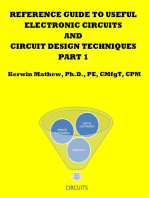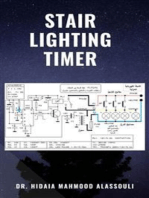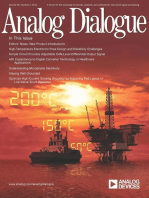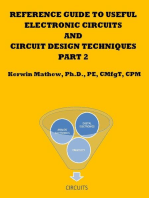FlxMod TCP A3 - Datasheet (108-En)
FlxMod TCP A3 - Datasheet (108-En)
Uploaded by
Noureddine HAOUCHICopyright:
Available Formats
FlxMod TCP A3 - Datasheet (108-En)
FlxMod TCP A3 - Datasheet (108-En)
Uploaded by
Noureddine HAOUCHIOriginal Title
Copyright
Available Formats
Share this document
Did you find this document useful?
Is this content inappropriate?
Copyright:
Available Formats
FlxMod TCP A3 - Datasheet (108-En)
FlxMod TCP A3 - Datasheet (108-En)
Uploaded by
Noureddine HAOUCHICopyright:
Available Formats
TCP A3
Module with 3 thermocouple inputs
Datasheet
Description
Module for the acquisition of thermocouples, triple channel.
Main characteristics:
3 differential inputs for thermocouples
1 input for external LM335 sensor (cold junction)
internal cold junction compensation available
12 bit resolution
status and diagnostic LEDs
DK400072 ver. 1.08 ─ 11/2019 1/11
Ordering informations
Products SMITEC part number
Module with 3 thermocouple inputs, complete with
KZ010234
accessories (inputs connector and TBUS connector)
Module with 3 thermocouple high impedance inputs,
complete with accessories (inputs connector and KZ010365
TBUS connector)
Module with 3 thermocouple reduced band inputs,
complete with accessories (inputs connector and KZ010608
TBUS connector)
Accessories SMITEC part number
I/O connector (Phoenix Contact p/n 1738856) KF101049
TBUS connector (Phoenix Contact p/n 2713722) KF101034
Documentation SMITEC part number
Installing instructions DK400042
Datasheet for TCP A3 DK400072
FLXIO and FLXMOD system integration manual DK400076
DK400072 ver. 1.08 ─ 11/2019 2/11
Technical data
General data
Housing dimensions (width x height x depth) 22.5 mm x 99.0 mm x 114.5 mm
Weight 96 g (without connectors), 108 g (with connectors)
Connection method for connectors Spring cage terminals
Conductor cross-section (output connector) 0.2 to 1.5 mm2 (24 – 16 AWG)
Functional earth connection To the DIN rail by spring contact
Mode state visual indicators Fault (FLT) and status (STS) LED lamps
Environment data
Permissible operating temperature +5° to +55°C
Permissible storage and transport temperature -25° to +85°C
Permissible humidity 10% to 95%, not condensing
Permissible air pressure (operation) 80 to 106 kPa (up to 2000 m above sea level)
Permissible air pressure (storage and transport) 70 to 106 kPa (up to 3000 m above sea level)
Degree of protection (CE) IP20 according to IEC 60529
Degree of protection (UL) Open Type
Overvoltage category II
Pollution degree 2
Means of protection (UL) Class III SELV power supply
Power supply
Module power supply 5 VDC and 24 VDC from local bus
Power load from local bus at 5V DC Approx. 0,25W
Power load from local bus at 24V DC Approx. 0,65W
Total power dissipation Approx. 0,9W
DK400072 ver. 1.08 ─ 11/2019 3/11
Thermocouple inputs
Number of inputs 3
Input voltage range (nominal) -2.582 mV +28.405 mV
Input resolution 12 bit / 7.56533 μV
Input temperature range (thermocouple J) -53.24°C +518.04°C
Input temperature range (thermocouple K) -69.85°C +682.74°C
Input temperature range (thermocouple E) -46.11°C +393.24°C
Input temperature range (thermocouple R) -50°C +1768°C
Input temperature range (thermocouple S) -50°C +1768°C
Input temperature range (thermocouple T) -73.35°C +400°C
Input temperature range (thermocouple B) +50°C +1820°C
Input temperature range (thermocouple N) -108.52°C +798.74°C
Input temperature range (thermocouple C) 0°C +1611.47°C
Inputs total error at 25°C ±0.5% of full scale range
Inputs temperature drift <0.01%/°C (referred to full scale range)
Outputs common potential isolation from GND 500 VAC, functional
Isolation between channels none
Input state visual indicators none
Input impedance KZ010234 and KZ010608 10 MΩ
Input impedance KZ010365 (no pull-up resistor) > 1 GΩ
Input frequency band KZ010234 and KZ010365 Max 750 kHz
Input frequency band KZ010608 Max 3.4 Hz
Cold junction input
Input voltage range (nominal) 2.227 V 3.727 V
Input resolution 12 bit / 366.21 μV / 0.036621°C
Temperature sensor LM135 / LM235 / LM335
Internal temperature sensor LM335, selectable with jumper on input connector
Input temperature range -50.3°C +99.7°C
Input total error at 25°C ±1% of full scale range
Input temperature drift <0.02%/°C (referred to full scale range)
Outputs common potential isolation from GND 500 VAC, functional
Input state visual indicators none
Interface
Local bus Proprietary FLXIO™
Module address setting By rotary switch on front panel
Bus connections By TBUS connectors on DIN rail
Interface circuitry protections ESD protections
Level of ESD protection ±8 kV (IEC 61000-4-2, contact discharge)
DK400072 ver. 1.08 ─ 11/2019 4/11
Thermocouples
A thermocouple is a device made joining two different metals together; the joint so obtained
shows a precisely repeatable temperature-depending characteristic. More in detail, a
thermocouple behaves like a low-impedance voltage generator, whose amplitude is related to
the difference of temperature between the joint and the point where the wires are connected to
the measuring instrument (usually named cold junction). In other words, the thermocouple
measures only a difference of temperature; measuring the absolute temperature of the joint
involves the knowledge of the cold junction temperature. Even if it is possible to force the
temperature of the cold junction at a known level (e.g. immersing the cold junction in an ice
bath, at 0°C), in industrial applications the temperature of the cold junction is usually
measured with semiconductor sensors, NTCs or RTDs.
Temperature measurement is generally accomplished measuring the voltage across the
terminals with a low-offset amplifier (typical thermocouple signals have an amplitude of 10
50 μV/°C); differential temperature is obtained converting the measured value in degrees
using a lookup table (the temperature vs. voltage characteristic is notably nonlinear).
The temperature of the cold junction is sensed with a dedicated LM335 semiconductor sensor,
sold by National Semiconductor and STMicroelectronics. Available in different precision
grades, it behaves like a Zener diode having a breakdown voltage proportional to the absolute
temperature of the chip. The ideal characteristic of the sensor is:
VLM 335 k TABSOLUTE
where k is the “gain” of the sensor (10 mV/K) and TABSOLUTE is the absolute temperature of the
chip, expressed in Kelvin. At 25°C, the breakdown voltage is 2.98 V. As any Zener diode, it
needs a bias current (usually about 1 mA) to work properly.
The absolute temperature is obtainable adding the temperature of the cold junction to the
differential temperature of the thermocouple.
DK400072 ver. 1.08 ─ 11/2019 5/11
Connections
The module has only an input connector; it allows easy “plug and play” of the module, and
also a fast replacement of a faulty unit.
Warning: Use a cable with cross-section suited to the current involved. A wire
smaller than necessary could cause risk of fire and unwanted voltage drops.
Warning: To ensure conformance with EMC directive 2014/30/UE, the length of
the cables must not exceed 30 m!
Input connector
Located on the upper side of the
module, this connector (see
illustration) permits the wiring of
the sensors.
DK400072 ver. 1.08 ─ 11/2019 6/11
For connector ratings and the applicable wiring refer to the following table
Connector type: Phoenix Contact FMCD 1,5/7-ST-3,5 (1738856)
Order code: KF101049
Technical data Conductor cross section
Nominal voltage (CE) 160V Solid (CE) 0,2÷1,5mm²
Nominal voltage (UL) 150V Solid (UL) 24÷16AWG - 75°C
Nominal current (CE) 8A Flexible (CE) 0,2÷1,5mm²
Nominal current (UL) 8A Flexible (UL) 24÷16AWG - 75°C
Stripping length 10mm Flexible, with ferrule without plastic sleeve 0,25÷1,5mm²
Screwdriver to open contacts 0,4 x Flexible, with ferrule with plastic sleeve 0,25÷0,75mm²
2,5mm
Connection notes
In the figures on the following pages, you’ll find the recommended wiring for these sensors.
Due to harsh industrial environment and small signals involved, the use of shielded wire is
mandatory; the shield must be connected to the FE pin of the connector.
When using an external cold junction sensor, be careful to avoid any difference of
temperature between sensor and cold junction or between adjacent thermocouples. If you use
the internal cold junction sensor, connect the thermocouple wires directly on the connector.
Where accuracy is critical, use selected LM335 sensor (available with the “A” suffix) and/or
calibrate them using a 10k trimmer (see illustration); you should have 2.98 V at 25°C.
If thermocouple wires are shorter than necessary, purposely made extension cables are
available, realised with the same metals.
Warning: Avoid using a standard copper wire for carrying a thermocouple signal
before the cold junction box or the I/O connector (whenever you use the internal
cold junction sensor), or it will lead to unpredictable measuring errors.
Warning: When non-insulated thermocouples are used, be careful to reduce
common-mode disturbing voltages between FE and the tip of the thermocouples.
These unwanted signals could degrade measuring accuracy and, in extreme cases,
damage the internal circuitry. High-.precision measurements are obtainable only
using insulated thermocouples.
DK400072 ver. 1.08 ─ 11/2019 7/11
Recommended connections for thermocouples, using internal cold junction sensor.
Recommended connections for thermocouples, using external cold junction sensor and
junction box.
DK400072 ver. 1.08 ─ 11/2019 8/11
Notes on internal cold junction compensation
When cold junction compensation is attained using internal temperature sensor, any
difference in temperature between cold junction and internal temperature sensor is responsible
to measurement inaccuracy. Great care must be taken to reduce temperature gradients
between the connector (cold junction) and temperature sensor (mounted on PCB board inside
the module).
Whenever possible, try to apply the following rules:
Mount the module well away from heat/cold sources (e.g. power resistors, motors, fans or
blowers, inverters, power supplies, etc..).
Avoid embedding the module between two power modules (e.g. PWR 01, MDR A2, DPO
A4, etc..), as they generate a noticeable amount of heat.
When the preceding condition is unavoidable (e.g. for space constraints or due to layout of
the electric cabinet), leave an empty position between adjacent modules as an air gap.
Wires are good heat conductors; route them well away from heat/cold sources. Whenever
applicable, reduce the wire cross-section to impair heat conduction along wires.
If greater accuracy is needed, or when the preceding conditions are not applicable due to
special constraints, external cold junction compensation is mandatory.
DK400072 ver. 1.08 ─ 11/2019 9/11
Module addressing
Before operation you must set the address of the module by the rotary switch reachable from
the front panel; the operation is easily done opening the transparent plastic cover and turning
the rotor with a small bladed screwdriver.
The address determination is described in the FLXIO and FLXMOD System Integration
Manual.
Diagnostic and status indicators
The status of the unit is indicated by both status (STS) and
fault (FLT) LEDs; their behaviour is described in the
following logic state chart. The exact cause of a diagnostic
error can be read out by master module and the application
software.
Using the TCP A3 module with standard inputs (not the high
impedance version) it is possible to detect a broken
thermocouple or broken wire by reading the relative input
value; when the reading reach the positive full scale value, the
thermocouple or its wire may be broken.
In the TCP A3 module with high impedance inputs, in case of
thermocouple or wire break, the relative input read value may
be random.
DK400072 ver. 1.08 ─ 11/2019 10/11
Power off
Module off
FLT=off - STS=off
Protocol HW faulty
Protocol HW functional
Module HW fault
FLT=on - STS=off
Waiting for master
recognition
FLT=off - STS=on
Recognized by master
Update successed
Waiting for configuration
or update by master
FLT=off - STS=off
Protocol FW needs update
Configuration by master
Updating by master
FLT=on - STS=blink 1Hz
Configurating by master
FLT=off - STS=blink 1Hz
Update failed
Configuration failed
Configuration successed
Regular operation
Protocol error
FLT=off - STS=on
FLT=off - STS=blink 2Hz
Communication
error
DK400072 ver. 1.08 ─ 11/2019 11/11
You might also like
- Classified ICTDocument117 pagesClassified ICTAnshu Netani87% (15)
- Making Industrial SystemsDocument5 pagesMaking Industrial SystemsAmit ShaliNo ratings yet
- Module 13: WLAN Configuration: Switching, Routing, and Wireless Essentials v7.0 (SRWE)Document65 pagesModule 13: WLAN Configuration: Switching, Routing, and Wireless Essentials v7.0 (SRWE)Ashwin Pal100% (1)
- FlxMod ECI A2 - Datasheet (104-EN)Document12 pagesFlxMod ECI A2 - Datasheet (104-EN)Noureddine HAOUCHINo ratings yet
- Siemens Climatix IO ModuleDocument10 pagesSiemens Climatix IO Moduleamitdesai1508No ratings yet
- Omron E5CWL PDFDocument12 pagesOmron E5CWL PDFmaloyNo ratings yet
- K3HB-H: Model Number StructureDocument15 pagesK3HB-H: Model Number StructureGustaf Aurellio PanelNo ratings yet
- DSe IB KFD2-UT2-Ex1 PDFDocument3 pagesDSe IB KFD2-UT2-Ex1 PDFRaj ChavanNo ratings yet
- DC/DC Converters: FeaturesDocument6 pagesDC/DC Converters: FeaturesDalibor CetojevicNo ratings yet
- Datasheet - XN-322-16DI-PD: Part No. Article No. Catalog NoDocument10 pagesDatasheet - XN-322-16DI-PD: Part No. Article No. Catalog NocristianoNo ratings yet
- RTD and T/C Modules (ROC800-Series) : Specification SheetDocument4 pagesRTD and T/C Modules (ROC800-Series) : Specification SheetdocrafiNo ratings yet
- Sem210 Series: Programmable In-Head Universal Temperature TransmitterDocument5 pagesSem210 Series: Programmable In-Head Universal Temperature TransmitterjhuskanovicNo ratings yet
- dn21000 eDocument2 pagesdn21000 eNguyễn Hoàng AnhNo ratings yet
- Itemp Hart TMT 182: Temperature Head TransmitterDocument10 pagesItemp Hart TMT 182: Temperature Head TransmitterAG OscarNo ratings yet
- Itemp TMT111, DIN Rail: Technical InformationDocument10 pagesItemp TMT111, DIN Rail: Technical InformationAntonio DjelicNo ratings yet
- Yokogawa Transmisor 4 20 HartDocument3 pagesYokogawa Transmisor 4 20 HartÁngel Méndez GödelNo ratings yet
- Op - Tc544a - Tc244ax - Tc344ax - Dtc204a-2 - Dtc324a-2 - Op294-V05 - 04-07-13Document3 pagesOp - Tc544a - Tc244ax - Tc344ax - Dtc204a-2 - Dtc324a-2 - Op294-V05 - 04-07-13Raja VeluNo ratings yet
- LPS250 Series: 250 WattsDocument3 pagesLPS250 Series: 250 WattsWerliock MorlorumNo ratings yet
- Torqeedo Data Sheet 22kwcharger 202111Document2 pagesTorqeedo Data Sheet 22kwcharger 202111cristianNo ratings yet
- Digital Controller: E5AK/E5EKDocument36 pagesDigital Controller: E5AK/E5EKcangianoaNo ratings yet
- Ewdr90 1Document3 pagesEwdr90 1puckie33No ratings yet
- Tps 2051 BDocument29 pagesTps 2051 Bdragon-red0816No ratings yet
- Tpa3110d2 PDFDocument36 pagesTpa3110d2 PDFAndres AlegriaNo ratings yet
- Instruction & Safety ManualDocument13 pagesInstruction & Safety ManualPeyman AzizzadehNo ratings yet
- Ultra Small Temperature Switches With Pin Selectable HysteresisDocument17 pagesUltra Small Temperature Switches With Pin Selectable HysteresisBala SubramaniamNo ratings yet
- Micromann AR SeriesDocument8 pagesMicromann AR SeriesSocaciu VioricaNo ratings yet
- TP2L-3W - 3KVDCDocument3 pagesTP2L-3W - 3KVDCtoppowerNo ratings yet
- Programmable TransmittersDocument8 pagesProgrammable Transmittersjose cruzNo ratings yet
- Discontinued Product: Ratiometric Linear Hall Effect Sensor Ics For High-Temperature OperationDocument13 pagesDiscontinued Product: Ratiometric Linear Hall Effect Sensor Ics For High-Temperature OperationceferrruNo ratings yet
- Sensor de Temperatura LM50Document8 pagesSensor de Temperatura LM50Erick Dos SantosNo ratings yet
- SensorDocument6 pagesSensorFarhan ZafarNo ratings yet
- Datasheet Amp DVD Philips Dumbo PDFDocument17 pagesDatasheet Amp DVD Philips Dumbo PDFfreekenzoNo ratings yet
- Omron K3MA-L DatasheetDocument16 pagesOmron K3MA-L DatasheetEdwin IxtinNo ratings yet
- AT-1110 v3Document4 pagesAT-1110 v3IvanNo ratings yet
- Assembly Features: Removable Terminals BlueDocument4 pagesAssembly Features: Removable Terminals Blueandmar2011No ratings yet
- D D D D D D D D D D D D D: CD74HC08-Q1 Quadruple 2-Input Positive-And GatesDocument8 pagesD D D D D D D D D D D D D: CD74HC08-Q1 Quadruple 2-Input Positive-And Gatesmalirezazadeh5549No ratings yet
- FlxMod PWR 02 - Datasheet (105-EN)Document7 pagesFlxMod PWR 02 - Datasheet (105-EN)Noureddine HAOUCHINo ratings yet
- YTA70PDocument3 pagesYTA70PjamesrickynNo ratings yet
- Data Sheet Inverter INV222 48VDCDocument2 pagesData Sheet Inverter INV222 48VDCSharmin SultanaNo ratings yet
- BAP-65R-F3-railway-dc-dc-converterDocument1 pageBAP-65R-F3-railway-dc-dc-converterTadilakshmikiranNo ratings yet
- OZONE Programmable LED Ballasts :: ROAL Living EnergyDocument10 pagesOZONE Programmable LED Ballasts :: ROAL Living EnergyroalscribdNo ratings yet
- EYL220Document9 pagesEYL220ghared salehNo ratings yet
- MCP1700Document24 pagesMCP1700Amila WeerasingheNo ratings yet
- HC14Document10 pagesHC14Bruno NascimentoNo ratings yet
- Es HTDTDocument2 pagesEs HTDTDivakar Pullam ChettiNo ratings yet
- ADC08831/ADC08832 8-Bit Serial I/O CMOS A/D Converters With Multiplexer and Sample/Hold FunctionDocument24 pagesADC08831/ADC08832 8-Bit Serial I/O CMOS A/D Converters With Multiplexer and Sample/Hold Functionrudra_1No ratings yet
- CLC5526 Digital Variable Gain Amplifier (DVGA) : General DescriptionDocument10 pagesCLC5526 Digital Variable Gain Amplifier (DVGA) : General DescriptionVănThịnhNo ratings yet
- I Sol TesterDocument29 pagesI Sol TesterDrayton Mizael de SouzaNo ratings yet
- PT-100 RTD 4 Wire Sensor RosemountDocument8 pagesPT-100 RTD 4 Wire Sensor RosemountVictor de JesusNo ratings yet
- DRC-24V30W1A Technical DatasheetDocument11 pagesDRC-24V30W1A Technical Datasheetzivko13No ratings yet
- E550 Seri 2Document10 pagesE550 Seri 2waterrock123No ratings yet
- Temperature Monitoring Relay: K8Ak-ThDocument12 pagesTemperature Monitoring Relay: K8Ak-ThhuyenthaigiaNo ratings yet
- ThermostatsDocument10 pagesThermostatsAhmad KalbounahNo ratings yet
- ZMD310AT - Tehnički PodaciDocument6 pagesZMD310AT - Tehnički Podaciroadkill7No ratings yet
- Ector: TLR-D42 With OPU-D42Document12 pagesEctor: TLR-D42 With OPU-D42Helio RabeloNo ratings yet
- v10x e Manual Txblock Transmitter Usb 4-20ma English A4Document4 pagesv10x e Manual Txblock Transmitter Usb 4-20ma English A4Gary Estay MonasteriosNo ratings yet
- Reference Guide To Useful Electronic Circuits And Circuit Design Techniques - Part 1From EverandReference Guide To Useful Electronic Circuits And Circuit Design Techniques - Part 1Rating: 2.5 out of 5 stars2.5/5 (3)
- Reference Guide To Useful Electronic Circuits And Circuit Design Techniques - Part 2From EverandReference Guide To Useful Electronic Circuits And Circuit Design Techniques - Part 2No ratings yet
- Analog Dialogue Volume 46, Number 1: Analog Dialogue, #5From EverandAnalog Dialogue Volume 46, Number 1: Analog Dialogue, #5Rating: 5 out of 5 stars5/5 (1)
- Fox BoroDocument26 pagesFox BoroNoureddine HAOUCHINo ratings yet
- FlxMod PWR 01 - Datasheet (107-EN)Document6 pagesFlxMod PWR 01 - Datasheet (107-EN)Noureddine HAOUCHINo ratings yet
- FlxMod ACS 01 - Brochure (100-En)Document2 pagesFlxMod ACS 01 - Brochure (100-En)Noureddine HAOUCHINo ratings yet
- FlxMod PWR 01 - Brochure (100-EN)Document2 pagesFlxMod PWR 01 - Brochure (100-EN)Noureddine HAOUCHINo ratings yet
- FlxMod CPC 0401 - 0402 - Manual (103-En)Document35 pagesFlxMod CPC 0401 - 0402 - Manual (103-En)Noureddine HAOUCHINo ratings yet
- FlxMod ACS 01 - Datasheet (103-EN)Document4 pagesFlxMod ACS 01 - Datasheet (103-EN)Noureddine HAOUCHINo ratings yet
- FlxMod MST S4 - Manual (104-EN)Document35 pagesFlxMod MST S4 - Manual (104-EN)Noureddine HAOUCHINo ratings yet
- D-Gate SIII - Brochure (100-EN)Document2 pagesD-Gate SIII - Brochure (100-EN)Noureddine HAOUCHINo ratings yet
- A-Gate SIII - Datasheet (101-EN)Document10 pagesA-Gate SIII - Datasheet (101-EN)Noureddine HAOUCHINo ratings yet
- Analysis of The PE Rich Header and Malware LinkingDocument17 pagesAnalysis of The PE Rich Header and Malware LinkingRennyNo ratings yet
- SB-16-002 DCU Update For NOX SensorDocument2 pagesSB-16-002 DCU Update For NOX SensorPhil B.No ratings yet
- 19-05, Power Box, New TransistorDocument1 page19-05, Power Box, New TransistorЕгор ЕгорNo ratings yet
- LaptopDocument31 pagesLaptopAr Marhaba NigarNo ratings yet
- Chapter 5 Networking BasicsDocument85 pagesChapter 5 Networking BasicsAtharv KadamNo ratings yet
- Experiment of Sequential LockDocument9 pagesExperiment of Sequential LockRam RajaNo ratings yet
- Birt The Eclipse Reporting FrameworkDocument22 pagesBirt The Eclipse Reporting FrameworkAditya BhuyanNo ratings yet
- Siemens - Slides - Distance - Basic EnglishDocument23 pagesSiemens - Slides - Distance - Basic EnglishmmouryaNo ratings yet
- Best Practices For Performance TunningDocument33 pagesBest Practices For Performance Tunningrafael_siNo ratings yet
- A Rule-Based Inference Engine PDFDocument14 pagesA Rule-Based Inference Engine PDFLidya SeptianieNo ratings yet
- Service Manual Okidata ml1120Document254 pagesService Manual Okidata ml1120fiacco.llcNo ratings yet
- Dx80 Dx70 Convert Between CE Android Based SoftwareDocument17 pagesDx80 Dx70 Convert Between CE Android Based SoftwareVinay GowdaNo ratings yet
- WiMAX Frequencies and Spectrum AllocationsDocument2 pagesWiMAX Frequencies and Spectrum AllocationsSanjeev KumarNo ratings yet
- Lecture 7Document6 pagesLecture 7محمد ياسر محي الدينNo ratings yet
- GSM Network Capacity Planning: TrunkingDocument41 pagesGSM Network Capacity Planning: TrunkingZoheir KacimiNo ratings yet
- Bently Nevada Orbit 60 Series System DatasheetDocument34 pagesBently Nevada Orbit 60 Series System Datasheetabhishek malhotra100% (1)
- HX Stomp 3.0 Owner's Manual - Rev D - EnglishDocument63 pagesHX Stomp 3.0 Owner's Manual - Rev D - EnglishCIPRIAN MATEIANNo ratings yet
- ProductBrief IMX298 20160210 PDFDocument2 pagesProductBrief IMX298 20160210 PDFhizkiaNo ratings yet
- Objective: Professional SummaryDocument7 pagesObjective: Professional Summarysoc choice100% (1)
- STK400 040 PDFDocument9 pagesSTK400 040 PDFMarcos Ivan SanabriaNo ratings yet
- Oruta Privacy-Preserving Public AuditingDocument15 pagesOruta Privacy-Preserving Public Auditingjob purposeNo ratings yet
- USB 1208LS UniversalLibrariesUserGuideDocument205 pagesUSB 1208LS UniversalLibrariesUserGuideopenjavier5208No ratings yet
- Omni 3000/6000 Flow Computers: Measure The Difference!Document2 pagesOmni 3000/6000 Flow Computers: Measure The Difference!RadityaA.PerdanaNo ratings yet
- Trend IQ 3 OverviewDocument69 pagesTrend IQ 3 OverviewXuyen KieuNo ratings yet
- Application Development and Emerging Technology All inDocument21 pagesApplication Development and Emerging Technology All inInah ValdezNo ratings yet
- MTUDocument7 pagesMTUABOUDH60% (5)
- ZProtect 1.3 - 1.6 MEDIUM Unpacker v1.0Document40 pagesZProtect 1.3 - 1.6 MEDIUM Unpacker v1.0abdullaboliqchiNo ratings yet