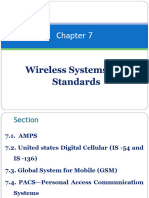Excel_Formulas_List
Uploaded by
kylatheresaparelExcel_Formulas_List
Uploaded by
kylatheresaparelEssential Excel Formulas
Formula Function Usage Example
=SUM(A1:A10) Adds values in a range Adds values from A1 to A10
=AVERAGE(A1:A10) Calculates the average Finds the average of A1 to A10
=COUNT(A1:A10) Counts numerical values Counts numbers in A1 to A10
=COUNTA(A1:A10) Counts non-empty cells Counts all filled cells in A1 to A10
=IF(A1>50, 'Pass', 'Fail') Logical test Returns 'Pass' if A1 > 50, otherwise 'Fail'
=VLOOKUP(1001, A2:D10, 2, FALSE) Finds a value in a table Searches for 1001 in A and returns from column 2
=HLOOKUP(1001, A1:D2, 2, FALSE) Horizontal lookup Searches row-wise and returns a value
=MATCH(50, A1:A10, 0) Returns position of value Finds the row number where 50 appears
=INDEX(A1:C10, 3, 2) Returns value from specific row/column Returns value at row 3, column 2 in A1:C10
=LEFT(A1, 3) Extracts leftmost characters Returns first 3 characters of A1
=RIGHT(A1, 4) Extracts rightmost characters Returns last 4 characters of A1
=MID(A1, 2, 5) Extracts from the middle Returns 5 characters starting from position 2
=LEN(A1) Counts characters in a cell Returns total number of characters in A1
=TRIM(A1) Removes extra spaces Cleans extra spaces from text in A1
=CONCATENATE(A1, ' ', B1) Joins text from multiple cells Combines A1 and B1 with a space
=TEXT(A1, 'MM/DD/YYYY') Formats a value Converts A1 into a date format
=NOW() Returns current date & time Displays the current system date and time
=TODAY() Returns today's date Displays today's date only
=ROUND(A1, 2) Rounds a number Rounds A1 to 2 decimal places
=ROUNDUP(A1, 2) Rounds up Always rounds A1 up to 2 decimal places
=ROUNDDOWN(A1, 2) Rounds down Always rounds A1 down to 2 decimal places
=PROPER(A1) Capitalizes first letter of each word Converts 'hello world' to 'Hello World'
=UPPER(A1) Converts text to uppercase Changes 'hello' to 'HELLO'
=LOWER(A1) Converts text to lowercase Changes 'HELLO' to 'hello'
=SUBTOTAL(9, A1:A10) Performs subtotal calculations Calculates subtotal (SUM) of A1:A10
=RAND() Generates a random number Returns a random decimal between 0 and 1
=RANDBETWEEN(1, 100) Generates a random integer Returns a random number between 1 and 100
You might also like
- List of PowerPivot DAX Functions With DescriptionNo ratings yetList of PowerPivot DAX Functions With Description14 pages
- Formulas Cheat Sheet: Date and Time Unit ConversionNo ratings yetFormulas Cheat Sheet: Date and Time Unit Conversion2 pages
- Essential Excel Formulas & When to Use Them 2No ratings yetEssential Excel Formulas & When to Use Them 23 pages
- Essential Excel Formulas & When to Use ThemNo ratings yetEssential Excel Formulas & When to Use Them3 pages
- 2 Excel2016 UserManual FunctionFormula Heatmap Nov2017 PDFNo ratings yet2 Excel2016 UserManual FunctionFormula Heatmap Nov2017 PDF10 pages
- 20 important formulas in excel for Regular UseNo ratings yet20 important formulas in excel for Regular Use2 pages
- List of Powerpivot Dax Functions With Description: Date and Time FunctionsNo ratings yetList of Powerpivot Dax Functions With Description: Date and Time Functions9 pages
- VARSHA.S.IYER_23503094_BASIC IT TOOL_ASSIGNMENT 3No ratings yetVARSHA.S.IYER_23503094_BASIC IT TOOL_ASSIGNMENT 316 pages
- Device Load Monitor With Programmable Meter For Energy AuditNo ratings yetDevice Load Monitor With Programmable Meter For Energy Audit3 pages
- AE Introduction Part 2: Use Case: Employee On-Boarding ProcessNo ratings yetAE Introduction Part 2: Use Case: Employee On-Boarding Process9 pages
- 1-03 Linda Lin - 台湾のディスプレイメーカーの戦略と地政学の影響によるグローバNo ratings yet1-03 Linda Lin - 台湾のディスプレイメーカーの戦略と地政学の影響によるグローバ24 pages
- DECEMBER 2021 SUMMATIVE ASSESSMENT Memo - Quality CheckedNo ratings yetDECEMBER 2021 SUMMATIVE ASSESSMENT Memo - Quality Checked15 pages
- Program No - 1: Aim: Implementing Stacks and Queues Using ArraysNo ratings yetProgram No - 1: Aim: Implementing Stacks and Queues Using Arrays17 pages
- Smart TV Mainboard ZLS47HIS-V1 With Cannot Startup Problem SolvedNo ratings yetSmart TV Mainboard ZLS47HIS-V1 With Cannot Startup Problem Solved6 pages
- Department of Computer Science: Compare and Contrast The Common Scheduling Algorithms)No ratings yetDepartment of Computer Science: Compare and Contrast The Common Scheduling Algorithms)4 pages
- Keng Tiong NG - PCB-RE - Real-World Examples (2019) - Libgen - LiNo ratings yetKeng Tiong NG - PCB-RE - Real-World Examples (2019) - Libgen - Li298 pages
- Starting Oracle: NICT Computer's, Near Kolhapure Circle, Beside Maheswari Blind School, Nehru Nager, Belgaum-10No ratings yetStarting Oracle: NICT Computer's, Near Kolhapure Circle, Beside Maheswari Blind School, Nehru Nager, Belgaum-1026 pages
- Hong Kong Arrow Trading Co., Limited: Proforma InvoiceNo ratings yetHong Kong Arrow Trading Co., Limited: Proforma Invoice1 page
- 11 - AIOPS Specialist Enablement - Capstone Exercise V1.0No ratings yet11 - AIOPS Specialist Enablement - Capstone Exercise V1.014 pages
- The Technological Singularity Managing The Journey 1st Edition Victor Callaghan 2024 Scribd Download100% (6)The Technological Singularity Managing The Journey 1st Edition Victor Callaghan 2024 Scribd Download62 pages
- Instant Download Designing Hexagonal Architecture With Java 2nd Edition - PDF All Chapters100% (4)Instant Download Designing Hexagonal Architecture With Java 2nd Edition - PDF All Chapters63 pages