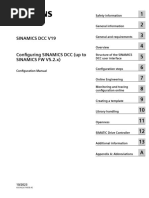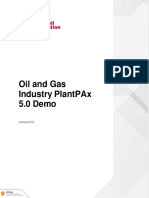G120C KBA2 0116 Eng en-US
G120C KBA2 0116 Eng en-US
Uploaded by
Aym BrCopyright:
Available Formats
G120C KBA2 0116 Eng en-US
G120C KBA2 0116 Eng en-US
Uploaded by
Aym BrOriginal Title
Copyright
Available Formats
Share this document
Did you find this document useful?
Is this content inappropriate?
Copyright:
Available Formats
G120C KBA2 0116 Eng en-US
G120C KBA2 0116 Eng en-US
Uploaded by
Aym BrCopyright:
Available Formats
Fundamental safety
SINAMICS G120C inverter ___________________
instructions 1
2
___________________
Scope of delivery
SINAMICS
___________________
Installing 3
___________________
Commissioning 4
SINAMICS G120C
SINAMICS G120C inverter Troubleshooting and
___________________
additional information 5
Compact Operating Instructions
Edition 01/2016, firmware 4.7 SP6
01/2016, FW V4.7 SP6
A5E37059666B AA
Legal information
Warning notice system
This manual contains notices you have to observe in order to ensure your personal safety, as well as to prevent
damage to property. The notices referring to your personal safety are highlighted in the manual by a safety alert
symbol, notices referring only to property damage have no safety alert symbol. These notices shown below are
graded according to the degree of danger.
DANGER
indicates that death or severe personal injury will result if proper precautions are not taken.
WARNING
indicates that death or severe personal injury may result if proper precautions are not taken.
CAUTION
indicates that minor personal injury can result if proper precautions are not taken.
NOTICE
indicates that property damage can result if proper precautions are not taken.
If more than one degree of danger is present, the warning notice representing the highest degree of danger will
be used. A notice warning of injury to persons with a safety alert symbol may also include a warning relating to
property damage.
Qualified Personnel
The product/system described in this documentation may be operated only by personnel qualified for the specific
task in accordance with the relevant documentation, in particular its warning notices and safety instructions.
Qualified personnel are those who, based on their training and experience, are capable of identifying risks and
avoiding potential hazards when working with these products/systems.
Proper use of Siemens products
Note the following:
WARNING
Siemens products may only be used for the applications described in the catalog and in the relevant technical
documentation. If products and components from other manufacturers are used, these must be recommended
or approved by Siemens. Proper transport, storage, installation, assembly, commissioning, operation and
maintenance are required to ensure that the products operate safely and without any problems. The permissible
ambient conditions must be complied with. The information in the relevant documentation must be observed.
Trademarks
All names identified by ® are registered trademarks of Siemens AG. The remaining trademarks in this publication
may be trademarks whose use by third parties for their own purposes could violate the rights of the owner.
Disclaimer of Liability
We have reviewed the contents of this publication to ensure consistency with the hardware and software
described. Since variance cannot be precluded entirely, we cannot guarantee full consistency. However, the
information in this publication is reviewed regularly and any necessary corrections are included in subsequent
editions.
Siemens AG A5E37059666B AA Copyright © Siemens AG 2015 - 2016.
Division Digital Factory Ⓟ 01/2016 Subject to change All rights reserved
Postfach 48 48
90026 NÜRNBERG
GERMANY
Table of contents
1 Fundamental safety instructions .............................................................................................................. 7
1.1 General safety instructions ....................................................................................................... 7
1.2 Industrial security ...................................................................................................................... 8
2 Scope of delivery .................................................................................................................................... 9
3 Installing ............................................................................................................................................... 11
3.1 Mounting .................................................................................................................................11
3.2 Connecting ..............................................................................................................................15
3.2.1 Optional components for the inverter......................................................................................15
3.2.2 Connecting the inverter and inverter components to the line supply ......................................16
3.2.3 Installing the converter in compliance with EMC rules ...........................................................23
3.2.4 Overview of the interfaces ......................................................................................................24
3.2.5 Terminal strips ........................................................................................................................25
3.2.6 Default setting of the interfaces ..............................................................................................28
3.2.7 Wiring the terminal strip ..........................................................................................................35
3.2.8 Fieldbus interface assignment ................................................................................................36
4 Commissioning ..................................................................................................................................... 37
4.1 Overview of the commissioning tools .....................................................................................37
4.2 Commissioning with BOP-2 operator panel ............................................................................39
4.2.1 Quick commissioning with the BOP-2.....................................................................................39
4.2.2 Standard Drive Control ...........................................................................................................41
4.2.3 Dynamic Drive Control ............................................................................................................43
4.2.4 Identifying the motor data and optimizing the closed-loop control .........................................45
4.2.5 Additional settings ...................................................................................................................47
4.2.5.1 Operating the inverter with the BOP-2 ....................................................................................47
4.2.5.2 Changing the function of individual terminals .........................................................................50
4.2.5.3 Releasing the failsafe function "Safe Torque Off" (STO) ........................................................52
4.2.5.4 Parameter list ..........................................................................................................................53
5 Troubleshooting and additional information ........................................................................................... 77
5.1 List of alarms and faults ..........................................................................................................77
5.2 Spare parts .............................................................................................................................83
5.3 Technical support....................................................................................................................83
5.4 Overview of the manuals ........................................................................................................84
Index..................................................................................................................................................... 85
SINAMICS G120C inverter
Compact Operating Instructions, 01/2016, FW V4.7 SP6, A5E37059666B AA 5
Table of contents
This manual describes how you install and commission the SINAMICS G120C converter.
What is the meaning of the symbols in the manual?
Reference to further information in the manual
An operating instruction starts here.
This concludes the operating instruction.
Download from the Internet
DVD that can be ordered
SINAMICS G120C inverter
6 Compact Operating Instructions, 01/2016, FW V4.7 SP6, A5E37059666B AA
Fundamental safety instructions 1
1.1 General safety instructions
WARNING
Risk of death if the safety instructions and remaining risks are not carefully observed
If the safety instructions and residual risks are not observed in the associated hardware
documentation, accidents involving severe injuries or death can occur.
• Observe the safety instructions given in the hardware documentation.
• Consider the residual risks for the risk evaluation.
WARNING
Danger to life or malfunctions of the machine as a result of incorrect or changed
parameterization
As a result of incorrect or changed parameterization, machines can malfunction, which in
turn can lead to injuries or death.
• Protect the parameterization (parameter assignments) against unauthorized access.
• Respond to possible malfunctions by applying suitable measures (e.g. EMERGENCY
STOP or EMERGENCY OFF).
SINAMICS G120C inverter
Compact Operating Instructions, 01/2016, FW V4.7 SP6, A5E37059666B AA 7
Fundamental safety instructions
1.2 Industrial security
1.2 Industrial security
Note
Industrial security
Siemens provides products and solutions with industrial security functions that support the
secure operation of plants, solutions, machines, equipment and/or networks. They are
important components in a holistic industrial security concept. With this in mind, Siemens’
products and solutions undergo continuous development. Siemens recommends strongly
that you regularly check for product updates.
For the secure operation of Siemens products and solutions, it is necessary to take suitable
preventive action (e.g. cell protection concept) and integrate each component into a holistic,
state-of-the-art industrial security concept. Third-party products that may be in use should
also be considered. For more information about industrial security, visit this address
(http://www.siemens.com/industrialsecurity).
To stay informed about product updates as they occur, sign up for a product-specific
newsletter. For more information, visit this address (http://support.automation.siemens.com).
WARNING
Danger as a result of unsafe operating states resulting from software manipulation
Software manipulation (e.g. by viruses, Trojan horses, malware, worms) can cause unsafe
operating states to develop in your installation which can result in death, severe injuries
and/or material damage.
• Keep the software up to date.
You will find relevant information and newsletters at this address
(http://support.automation.siemens.com).
• Incorporate the automation and drive components into a holistic, state-of-the-art
industrial security concept for the installation or machine.
You will find further information at this address
(http://www.siemens.com/industrialsecurity).
• Make sure that you include all installed products into the holistic industrial security
concept.
SINAMICS G120C inverter
8 Compact Operating Instructions, 01/2016, FW V4.7 SP6, A5E37059666B AA
Scope of delivery 2
The delivery comprises at least the following components:
● A ready to run inverter with loaded firmware.
Options for upgrading and downgrading the firmware can be found on the Internet:
Firmware (http://support.automation.siemens.com/WW/news/en/67364620)
You can find the article number 6SL3210-1KE…, the hardware version (e.g. C02) and the
firmware (e.g. V4.7) on the inverter rating plate.
● 1 set of connectors for connecting the inputs and outputs
● 1 set of connectors for connecting the line supply, motor and braking resistor
● Only for inverters with fieldbus via USS or Modbus RTU: 1 connector for connecting the
fieldbus
● 1 set of shield plates
● Compact Operating Instructions in German and English
● The inverter contains open-source software (OSS). The OSS license terms are saved in
the inverter.
Reading the OSS license terms
The inverter contains open-source software (OSS). OSS comprises open source text and
satisfies special license terms. If you wish to read the license terms, you must transfer them
from the inverter to a PC.
Procedure
To transfer the OSS license terms from the inverter to a PC, proceed as follows:
1. Switch off the inverter power supply.
2. Insert an empty memory card into the card slot of the inverter.
Overview of the interfaces (Page 24)
3. Switch on the inverter power supply.
4. When you have switched on the power supply, wait 30 seconds.
During this time, the inverter writes the "Read_OSS.ZIP" file onto the memory card.
5. Switch off the inverter power supply.
6. Withdraw the memory card from the inverter.
7. Use a card reader and load the file to a PC.
You have then transferred the OSS license terms from the inverter to a PC, and you can now
read the license terms.
SINAMICS G120C inverter
Compact Operating Instructions, 01/2016, FW V4.7 SP6, A5E37059666B AA 9
Scope of delivery
Rating plate and technical data
The rating plate contains the Article No. and the hardware and
firmware version of the inverter. You will find a rating plate at
the following locations on the inverter:
• At the front, after removing the blanking cover for the opera-
tor panel.
• At the side on the heat sink
SINAMICS G120C inverter
10 Compact Operating Instructions, 01/2016, FW V4.7 SP6, A5E37059666B AA
Installing 3
3.1 Mounting
Dimensions
Image 3-1 Dimensions and minimum spacing to other devices
Table 3- 1 Dimensions
Frame size AA Frame Size A Frame size B Frame size C
0.55 kW … 0.55 kW … 5.5 kW … 11 kW …
2.2 kW 4.0 kW 7.5 kW 18.5 kW
Height including connectors 181 mm 196 mm 196 mm 295 mm
Height including shield plate 268 mm 276 mm 276 mm 375 mm
Width 73 mm 73 mm 100 mm 140 mm
Depth of the inverter with 178 mm 226 mm 226 mm 226 mm
PROFINET interface
Depth of the inverter with 155 mm 203 mm 203 mm 203 mm
USS/MB, CANopen, or
PROFIBUS interface
Additional depth when the + 21 mm with IOP (Intelligent Operator Panel) attached
Operator Panel is attached + 11 mm with BOP-2 (Basic Operator Panel) attached
SINAMICS G120C inverter
Compact Operating Instructions, 01/2016, FW V4.7 SP6, A5E37059666B AA 11
Installing
3.1 Mounting
Mounting the shield plates
We recommend that you mount the shield plates provided. The shield plates make it simpler
to install the inverter in compliance with EMC regulations and to provide strength relief for
the connected cables.
Image 3-2 Mounting the shield plates using as example a frame size A inverter
Mounting on a control cabinet panel
Table 3- 2 Drilling patterns and mounting equipment
Frame size AA Frame Size A Frame size B Frame size C
0.55 kW … 2.2 kW 0.55 kW … 4.0 kW 5.5 kW … 7.5 kW 11 kW … 18.5 kW
Drilling pattern
Drilling pattern with-
out shield plate
When the shield plate
is mounted, the drill-
ing pattern is compat-
ible to frame size A
Mounting 2 x M4 bolts 3 x M4 studs, 4 x M4 studs, 4 x M5 studs,
parts 2 x M4 nuts 3 x M4 nuts, 4 x M4 nuts, 4 x M5 nuts,
2 x M4 washers 3 x M4 washers 4 x M4 washers 4 x M5 washers
Locked-rotor 2.5 Nm 2.5 Nm 2.5 Nm 2.5 Nm
(starting)
torque
SINAMICS G120C inverter
12 Compact Operating Instructions, 01/2016, FW V4.7 SP6, A5E37059666B AA
Installing
3.1 Mounting
Mounting on a mounting rail (TS 35)
You can mount inverters, frame size
FSAA on a TS 35 mounting rail.
Procedure
Proceed as follows to mount the inverter on a mounting rail:
1. Mount the inverter on the top edge of the mounting rail.
2. Using a screwdriver, actuate the release button on the upper side of the inverter.
3. Continue to actuate the release button until the inverter audibly snaps onto the mounting
rail.
Image 3-3 Mounting on a standard mounting rail
You have mounted the inverter on a mounting rail.
To remove, actuate the release button and at the same time withdraw the inverter from the
mounting rail.
SINAMICS G120C inverter
Compact Operating Instructions, 01/2016, FW V4.7 SP6, A5E37059666B AA 13
Installing
3.1 Mounting
Mounting on a base component (only frame size FSAA)
Reactors, filters and braking resistors are available as base components for inverters, frame
size FSAA.
Mount the inverter using two M4 screws on the base component.
Image 3-4 Available base components
You can combine up to two base components.
Image 3-5 Permissible combination of two base components
SINAMICS G120C inverter
14 Compact Operating Instructions, 01/2016, FW V4.7 SP6, A5E37059666B AA
Installing
3.2 Connecting
3.2 Connecting
3.2.1 Optional components for the inverter
Braking resistor
The braking resistor allows the inverter to actively brake loads with high moments of inertia
Line reactor
The line reactor increases the level of protection for the inverter against overvoltages,
harmonics and commutation dips.
Note
In order that the inverter service life is not reduced, a line reactor is required for a relative
short-circuit voltage uk of the line transformer < 1 %.
Output choke
The output reactor increases the maximum permissible length of the motor cables.
Assignment of the inverter to braking resistor, line reactor and output reactor
6SL3210-… inverter Line filter as base component
Frame sizes AA, A 0.55 kW … 1.1 kW …1KE11-8☐☐☐, …1KE12-3☐☐☐, Class A: 6SE6400-2FA00-6AD0
…1KE13-2☐☐☐ Class B: 6SE6400-2FB00-6AD0
1.5 kW … 2.2 kW …1KE14-3☐☐☐, …1KE15-8☐☐☐ ---
Frame sizes A … C 3.0 kW … 18.5 kW …1KE17-5☐☐1, …1KE18-8☐☐1,
…1KE21-3☐☐1, …1KE21-7☐☐1,
…1KE22-6☐☐1, …1KE23-2☐☐1,
…1KE23-8☐☐1
6SL3210-… inverter Line reactor Line filter as base component
Frame sizes AA, A 0.55 kW …1KE11-8☐☐☐ 6SL3203-0CE13-2AA0 6SE6400-3CC00-2AD3
0.75 kW … 1.1 kW …1KE12-3☐☐☐, 6SE6400-3CC00-4AD3
…1KE13-2☐☐☐
1.5 kW …1KE14-3☐☐☐ 6SL3203-0CE21-0AA0 6SE6400-3CC00-6AD3
2.2 kW …1KE15-8☐☐☐ ---
Frame size A 3.0 kW … 4.0 kW …1KE17-5☐☐1,
…1KE18-8☐☐1
Frame size B 5.5 kW … 7.5 kW …1KE21-3☐☐1, 6SL3203-0CE21-8AA0
…1KE21-7☐☐1
Frame size C 11.0 kW … 18.5 kW …1KE22-6☐☐1, 6SL3203-0CE23-8AA0
…1KE23-2☐☐1,
…1KE23-8☐☐1
SINAMICS G120C inverter
Compact Operating Instructions, 01/2016, FW V4.7 SP6, A5E37059666B AA 15
Installing
3.2 Connecting
6SL3210-… inverter Output reactor Output reactor as base
component
Frame size AA, A 0.55 kW … 1.1 kW …1KE11-8☐☐☐, 6SL3202-0AE16-1CA0 6SE6400-3TC00-4AD2
…1KE12-3☐☐☐,
…1KE13-2☐☐☐
1.5 kW …1KE14-3☐☐☐
2.2 kW …1KE15-8☐☐☐ ---
Frame size A 3.0 kW … 4.0 kW …1KE17-5☐☐1, 6SL3202-0AE18-8CA0
…1KE18-8☐☐1
Frame size B 5.5 kW … 7.5 kW …1KE21-3☐☐1, 6SL3202-0AE21-8CA0
…1KE21-7☐☐1
Frame size C 11.0 kW … 18.5 kW …1KE22-6☐☐1, 6SL3202-0AE23-8CA0
…1KE23-2☐☐1,
…1KE23-8☐☐1
6SL3210-… inverter Sine-wave filter as base
component
Frame sizes AA, A 0.55 kW … 1.5 kW …1KE11-8☐☐☐, …1KE12-3☐☐☐, 6SE6400-3TD00-4AD0
…1KE13-2☐☐☐, …1KE14-3☐☐☐
2.2 kW …1KE15-8☐☐☐ ---
Frame sizes A … C 3.0 kW … 18.5 kW …1KE17-5☐☐1, …1KE18-8☐☐1, …1KE21-3☐☐1,
…1KE21-7☐☐1, …1KE22-6☐☐1, …1KE23-2☐☐1,
…1KE23-8☐☐1
6SL3210-… inverter Braking resistor Braking resistor as base
component
Frame sizes AA, A 0.55 kW … 1.1 kW …1KE11-8☐☐☐, 6SL3201-0BE14-3AA0 6SE6400-4BD11-0AA0
…1KE12-3☐☐☐,
…1KE13-2☐☐☐
1.5 kW …1KE14-3☐☐☐
2.2 kW …1KE15-8☐☐☐ 6SL3201-0BE21-0AA0 ---
Frame size A 3.0 kW … 4.0 kW …1KE17-5☐☐1,
…1KE18-8☐☐1
Frame size B 5.5 kW … 7.5 kW …1KE21-3☐☐1, 6SL3201-0BE21-8AA0
…1KE21-7☐☐1
Frame size C 11.0 kW … 18.5 kW …1KE22-6☐☐1, 6SL3201-0BE23-8AA0
…1KE23-2☐☐1,
…1KE23-8☐☐1
3.2.2 Connecting the inverter and inverter components to the line supply
WARNING
Danger to life caused by high leakage currents for an interrupted protective conductor
The drive components conduct a high leakage current via the protective conductor.
Touching conductive parts when the protective conductor is interrupted can result in death
or serious injury.
• Dimension the protective conductor as specified.
SINAMICS G120C inverter
16 Compact Operating Instructions, 01/2016, FW V4.7 SP6, A5E37059666B AA
Installing
3.2 Connecting
Dimensioning the protective conductor
① For the protective conductor of the line-system connection within a machine or system, the follow-
ing applies:
1. Observe the local regulations for protective conductors subject to an increased leakage cur-
rent at the site of operation.
2. Lay the protective conductor as follows:
– For permanent connection, the protective conductor must fulfill at least one of the follow-
ing conditions:
- The protective conductor is laid so that it is protected against mechanical damage over
its complete length.1)
- In a multi-core cable, the protective conductor core has a cross-section of ≥ 2.5 mm² Cu.
- In a single conductor, the protective conductor has a cross-section of ≥ 10 mm² Cu.
- The protective conductor consists of two conductors with the same cross-section.
– For the connection of a multi-core cable using an industrial plug connector according to
EN 60309, the protective conductor must have a cross-section of ≥ 2.5 mm² Cu.
1) Cables laid within control cabinets or closed machine housings are considered to be adequate-
ly protected against mechanical damage.
② The protective conductor must have at least the same cross-section as the line cable of the in-
verter.
For a cross-section of the line cable ≥ 6 mm², cross-section = 6 mm² suffices for the protective
conductor.
③ The protective conductor for the connection of the PE busbar to the control cabinet housing must
have at least the same cross-section as the line supply cable of the machine or system (①).
For a cross-section of the line supply cable ≥ 6 mm², cross-section = 6 mm² suffices for the pro-
tective conductor.
④ The protective conductor must have at least the same cross-section as the motor cable of the
inverter.
SINAMICS G120C inverter
Compact Operating Instructions, 01/2016, FW V4.7 SP6, A5E37059666B AA 17
Installing
3.2 Connecting
Overview
Image 3-6 Connecting the inverter and its optional components
The plugs for connecting the line supply, mo-
tor, and braking resistor are located on the
lower side of the inverter.
If an EMC-compliant installation is required,
you must use shielded cables.
Installing the converter in compliance
with EMC rules (Page 23)
Connection cross-sections and tightening torque
SINAMICS G120C inverter
18 Compact Operating Instructions, 01/2016, FW V4.7 SP6, A5E37059666B AA
Installing
3.2 Connecting
Branch circuit protection according to the IEC standard
Table 3- 3 Permissible protection devices according to the IEC standard
Frame Rated power Inverter article num- Article number Imax1) Control
size ber Fuse Circuit-breaker cabinet 2)
FSAA, 0.55 kW 6SL3210-1KE11-8… 3NA3803 3RV2011-1JA.. 10 A ≥ 0.03 m³
FSA 0.75 kW 6SL3210-1KE12-3… or
3RV2021-1JA..
1.1 kW 6SL3210-1KE13-2…
1.5 kW 6SL3210-1KE14-3…
2.2 kW 6SL3210-1KE15-8…
FSA 3 kW 6SL3210-1KE17-5… 3NA3805 3RV2011-4AA.. 16 A
4 kW 6SL3210-1KE18-8… or
3RV2021-4AA..
FSB 5.5 kW 6SL3210-1KE21-3… 3NA3812 3RV2021-4EA.. 32 A ≥ 0.06 m³
7.5 kW 6SL3210-1KE21-7…
FSC 11 kW 6SL3210-1KE22-6… 3NA3822 3RV1041-4JA.. 63 A ≥ 0.2 m³
15 kW 6SL3210-1KE23-2…
18.5 kW 6SL3210-1KE23-8…
1) Maximum rated current of the protection device. You may also use protective devices 3NA38.. and
3RV with a lower rated current.
2) Minimum volume of the control cabinet in which the inverter is installed. The restriction applies only
for a protection with a circuit-breaker.
SINAMICS G120C inverter
Compact Operating Instructions, 01/2016, FW V4.7 SP6, A5E37059666B AA 19
Installing
3.2 Connecting
Branch circuit protection according to the UL standard
Use in North America requires protection devices that meet UL standards as detailed in the
following tables.
Table 3- 4 Permissible safety devices according to the UL standard
Protection device UL category
Fuses of any manufacturer with faster tripping characteristic than class RK5, e.g. JDDZ
class J, T, CC, G, or CF
SIEMENS circuit breaker DIVQ
Intrinsically safe SIEMENS circuit breaker NKJH
In accordance with the following tables, you may operate the inverter on a branch circuit with
the specified short-circuit current rating provided the specified branch-circuit protection is
installed.
Table 3- 5 Permissible circuit protection with non-semiconductor fuses of Classes J, T, CC, G or CF
(JDDZ)
Frame Rated power Inverter article number Imax1) SCCR 2) Control
size cabinet 3)
FSAA, 0.55 kW 6SL3210-1KE11-8… 10 A 100 kA, 480 V 3 AC ≥ 1830 in³
FSA 0.75 kW 6SL3210-1KE12-3…
1.1 kW 6SL3210-1KE13-2…
1.5 kW 6SL3210-1KE14-3…
2.2 kW 6SL3210-1KE15-8…
FSA 3 kW 6SL3210-1KE17-5… 15 A 100 kA, 480 V 3 AC ≥ 1830 in³
4 kW 6SL3210-1KE18-8…
FSB 5.5 kW 6SL3210-1KE21-3… 35 A 100 kA, 480 V 3 AC ≥ 3660 in³
7.5 kW 6SL3210-1KE21-7…
FSC 11 kW 6SL3210-1KE22-6… 60 A 100 kA, 480 V 3 AC ≥ 12200 in³
15 kW 6SL3210-1KE23-2…
18.5 kW 6SL3210-1KE23-8…
1) Maximum rated current of the fuse
2) Short-circuit current rating of the branch circuit
3) Minimum volume of the control cabinet in which the inverter is installed. The restriction does not
apply to inverters FSA … FSC with fuses of the class AJT from Mersen (Ferraz Shawmut).
Table 3- 6 Permissible circuit-breakers (DIVQ)
Frame Rated power Inverter article num- Article number Imax1) SCCR 2) Control
size ber cabinet 3)
FSAA, 0.55 kW 6SL3210-1KE11-8… 3RV1742, LGG or CED6 15 A 5 kA, 480 VAC ≥ 1830 in³
FSA 0.75 kW 6SL3210-1KE12-3… 3RV2711 15 A 5 kA, 480Y / 277 VAC ≥ 1830 in³
1.1 kW 6SL3210-1KE13-2…
1.5 kW 6SL3210-1KE14-3…
2.2 kW 6SL3210-1KE15-8…
SINAMICS G120C inverter
20 Compact Operating Instructions, 01/2016, FW V4.7 SP6, A5E37059666B AA
Installing
3.2 Connecting
Frame Rated power Inverter article num- Article number Imax1) SCCR 2) Control
size ber cabinet 3)
FSA 3 kW 6SL3210-1KE17-5… 3RV1742, LGG or CED6 15 A 65 kA, 480 VAC ≥ 1830 in³
4 kW 6SL3210-1KE18-8… 3RV2711 15 A 65 kA, 480Y / 277 VAC ≥ 1830 in³
FSB 5.5 kW 6SL3210-1KE21-3… NCGA 35 A 35 kA, 480 VAC ≥ 3660 in³
7.5 kW 6SL3210-1KE21-7… 3RV2721 35 A 50 kA, 480Y / 277 VAC ≥ 3660 in³
LGG, CED6 or HCGA 35 A 65 kA, 480 VAC ≥ 3660 in³
3RV1742 35 A 65 kA, 480Y / 277 VAC 4) ≥ 3660 in³
3RV2711 35 A 65 kA, 480Y / 277 VAC ≥ 3660 in³
FSC 11 kW 6SL3210-1KE22-6… NCGA 60 A 35 kA, 480 VAC ≥ 8780 in³
15 kW 6SL3210-1KE23-2… LGG, CED6 or HCGA 60 A 65 kA, 480 VAC ≥ 8780 in³
18.5 kW 6SL3210-1KE23-8… 3RV1742 60 A 65 kA, 480Y / 277 VAC 4) ≥ 8780 in³
1) Maximum rated current of the circuit-breaker
2) Short-circuit current rating of the branch circuit
3) Minimum volume of the control cabinet in which the inverter is installed. The restriction does not apply to inverters
FSA … FSC with fuses of the class AJT from Mersen (Ferraz Shawmut).
4) 65 kA, 480 VAC with rated current < 35 A
Table 3- 7 Permissible intrinsically safe circuit-breakers (NKJH)
Frame Rated Inverter article num- Article number Imax1) PN 2) SCCR 3) Control
size power ber cabinet 4)
FSAA, 0.55 kW 6SL3210-1KE11-8… 3RV2011-1JA.. 10 A 5 HP 65 kA, 480Y / 277 VAC ≥ 1830 in³
FSA 0.75 kW 6SL3210-1KE12-3… or
3RV2021-1JA..
1.1 kW 6SL3210-1KE13-2…
1.5 kW 6SL3210-1KE14-3…
2.2 kW 6SL3210-1KE15-8…
FSA 3 kW 6SL3210-1KE17-5… 3RV2011-4AA.. 16 A 10 HP 65 kA, 480Y / 277 VAC ≥ 1830 in³
4 kW 6SL3210-1KE18-8… or
3RV2011-4AA..
3RV1031-4AA.. 16 A 10 HP 65 kA, 480Y / 277 VAC ≥ 1830 in³
FSB 5.5 kW 6SL3210-1KE21-3… 3RV2021-4DA.. 25 A 15 HP 65 kA, 480Y / 277 VAC ≥ 3660 in³
7.5 kW 6SL3210-1KE21-7… 3RV2021-4EA.. 32 A 20 HP 50 kA, 480Y / 277 VAC ≥ 3660 in³
3RV1031-4EA.. 32 A 20 HP 65 kA, 480Y / 277 VAC ≥ 3660 in³
or
3RV1031-4EA..
FSC 11 kW 6SL3210-1KE22-6… 3RV1031-4HA.. 50 A 40 HP 65 kA, 480Y / 277 VAC ≥ 12200 in³
15 kW 6SL3210-1KE23-2… 3RV1041-4JA.. 63 A 50 HP 65 kA, 480Y / 277 VAC ≥ 12200 in³
18.5 kW 6SL3210-1KE23-8…
1) Maximum rated current of the circuit-breaker Consequently, you many use NKJH-listed SIEMENS circuit-breakers of the
same type with a rated voltage ≥ 480 VAC and with a lower rated current.
2) Rated power of the circuit-breaker at 460 VAC
3) Short-circuit current rating of the branch circuit
4) Minimum volume of the control cabinet in which the inverter is installed. The restriction does not apply to inverters
FSA … FSC with fuses of the class AJT from Mersen (Ferraz Shawmut).
SINAMICS G120C inverter
Compact Operating Instructions, 01/2016, FW V4.7 SP6, A5E37059666B AA 21
Installing
3.2 Connecting
Installation in the United States and Canada (UL or CSA)
To install the inverter in compliance with UL/cUL, perform the following steps:
● Use the specified protection devices.
● A multi-motor drive is not permissible, i.e. simultaneously operating several motors
connected to one inverter.
● The integrated semiconductor short-circuit protection in the inverter does not provide
branch protection. Install branch protection in compliance with the National Electric Code
and possibly relevant local regulations.
● Use copper cables, Class 1, ≥ 60° C for frame size FSAA with rated power ≤ 1.5 kW.
● Use copper cables, Class 1, 75° C for frame sizes FSAA (2.2 KW) and FSA … FSC.
● Leave parameter p0610 in its factory setting.
The factory setting p0610 = 12 means: The inverter responds to motor overtemperature
immediately with an alarm and after a certain time with a fault.
Additional requirements for CSA compliance:
● Use the specified protection devices.
● Use a surge protection device with article no. 5SD7424-1.
● Alternative: Install the inverter with an external surge protection device with the following
attributes:
– Surge protection device with ‘listed’ test symbol: category checking numbers VZCA
and VZCA7
– Rated voltage 3-phase 480/277 VAC, 50/60 Hz
– Terminal voltage VPR = 2000 V, IN = 3 kA min, MCOV = 508 VAC, SCCR = 40 kA
– Suitable for SPD applications, type 1 or type 2
● When commissioning the drive system, set the motor overload protection to 115%, 230%
or 400% of the rated motor current using parameter p0640. This means that motor
overload protection according to CSA C22.2 No. 274 is complied with.
SINAMICS G120C inverter
22 Compact Operating Instructions, 01/2016, FW V4.7 SP6, A5E37059666B AA
Installing
3.2 Connecting
3.2.3 Installing the converter in compliance with EMC rules
Overview
① Unshielded line supply cable
② Toothed tapes on the shield plate of the inverter
③ Shielded cable to the braking resistor
④ Shield clamp for the cable to the terminal strip on the shield plate of the inverter
⑤ Shielded cables to the terminal strip, to the fieldbus and to the motor temperature sensor
⑥ Shielded motor cable
⑦ Unlacquered, good electrically conducting mounting plate
⑧ Supplied ferrite core in the power cable, relevant only for FSAA, 2.2 kW (6SL3210-1KE15-8A☐2)
Image 3-7 EMC-compliant wiring shown using the example of a frame size A inverter (frame size
AA)
Image 3-8 EMC-compliant shield connection
SINAMICS G120C inverter
Compact Operating Instructions, 01/2016, FW V4.7 SP6, A5E37059666B AA 23
Installing
3.2 Connecting
3.2.4 Overview of the interfaces
Interfaces at the front of the Control Unit
To access the interfaces at the front of the Control Unit, you must unplug the Operator Panel
(if one is being used) and open the front doors.
① Terminal strip
② Connection to the operator panel
③ Memory card slot
④ Switch for analog input
I 0/4 mA … 20 mA
U -10/0 V … 10 V
⑤ Selecting the fieldbus
address:
• PROFIBUS
• USS
• Modbus RTU
• CanOpen
⑥ USB interface for connection to a PC
⑦ Status
LED
⑧ Terminal strip
⑨ Depending on the fieldbus
• PROFIBUS, PROFINET:
No function
• USS, Modbus, CANopen:
Bus termination
⑩ Fieldbus interface
SINAMICS G120C inverter
24 Compact Operating Instructions, 01/2016, FW V4.7 SP6, A5E37059666B AA
Installing
3.2 Connecting
3.2.5 Terminal strips
Wiring variations of the terminal strips
All terminals with the reference potential "GND" are connected to each other inside the inverter.
The reference potentials "DI COM1" and "DI COM2" are galvanically isolated from "GND."
→ If you use the 24-V power supply at terminal 9 to power the digital inputs, you must interconnect
"GND," "DI COM1," and "DI COM2."
Terminals 31, 32: When an optional 24-V power supply is connected to terminals 31, 32, the Control Unit remains in oper-
ation even after the Power Module has been disconnected from the line supply. The Control Unit thus
maintains fieldbus communication, for example.
→ Connect only power supplies that are SELV (Safety Extra Low Voltage) or PELV (Protective Extra
Low Voltage) to terminals 31, 32 .
→ If you also wish to use the power supply at terminals 31, 32 for the digital inputs, then you must con-
nect "DI COM1/2" and "GND IN" with one another.
Terminals 3, 4: For the analog input, you can use the internal 10-V power supply or an external voltage source. Typical
current consumption: 10 mA … 20 mA.
→ If you use the internal 10-V supply, you must connect AI 0- to GND.
Image 3-9 Example of wiring digital inputs with the inverter’s internal 24-V power supply
SINAMICS G120C inverter
Compact Operating Instructions, 01/2016, FW V4.7 SP6, A5E37059666B AA 25
Installing
3.2 Connecting
Further wiring options for digital inputs
If you want to connect the potential of the
external power source to the potential of
the inverter’s internal power supply, you
must connect "GND" to terminals 34 and
69.
Connection of contacts switching to P potential
with an external power source
Connect terminals 69 and 34 to each other.
Connection of contacts switching to N potential
with an external power source
Factory settings of the terminal strip
The factory setting of the terminals depends on whether the inverter has a PROFIBUS /
PROFINET interface.
SINAMICS G120C inverter
26 Compact Operating Instructions, 01/2016, FW V4.7 SP6, A5E37059666B AA
Installing
3.2 Connecting
Image 3-10 Factory setting of the terminals for G120C USS and G120C CAN
Image 3-11 Factory setting of the terminals for G120C DP and G120C PN
SINAMICS G120C inverter
Compact Operating Instructions, 01/2016, FW V4.7 SP6, A5E37059666B AA 27
Installing
3.2 Connecting
Changing the function of the terminals
The function of the terminals marked in color in the two diagrams above, can be set.
In order not to have to successively change terminal for terminal, several terminals can be
jointly set using default settings ("p0015 Macro drive unit").
The terminal settings made in the factory described above correspond to the following
default settings:
● Default setting 12 (p0015 = 12): "Standard I/O with analog setpoint"
● Default setting 7 (p0015 = 7): "Fieldbus with data set switchover"
3.2.6 Default setting of the interfaces
Default setting 1: "Conveyor technology with 2 fixed frequencies"
DO 0: p0730, DO 1: p0731 AO 0: p0771[0] DI 0: r0722.0, …, DI 5: r0722.5
Fixed speed setpoint 3: p1003, fixed speed setpoint 4: p1004, fixed speed setpoint active: r1024
Speed setpoint (main setpoint): p1070[0] = 1024
DI 4 and DI 5 = high: the inverter adds the two fixed speed setpoints
Designation in the BOP-2: coN 2 SP
Default setting 2: "Conveyor system with Basic Safety"
DO 0: p0730, DO 1: p0731 AO 0: p0771[0] DI 0: r0722.0, …, DI 5: r0722.5
Fixed speed setpoint 1: p1001, fixed speed setpoint 2: p1002, fixed speed setpoint active: r1024
Speed setpoint (main setpoint): p1070[0] = 1024
DI 0 and DI 1 = high: the inverter adds the two fixed speed setpoints.
Designation in the BOP-2: coN SAFE
SINAMICS G120C inverter
28 Compact Operating Instructions, 01/2016, FW V4.7 SP6, A5E37059666B AA
Installing
3.2 Connecting
Default setting 3: "Conveyor system with 4 fixed frequencies"
DO 0: p0730, DO 1: p0731 AO 0: p0771[0] DI 0: r0722.0, …, DI 5: r0722.5
Fixed speed setpoint 1: p1001, … fixed speed setpoint 4: p1004, fixed speed setpoint active: r1024
Speed setpoint (main setpoint): p1070[0] = 1024
Several of the DI 0, DI 1, DI 4, and DI 5 = high: the inverter adds the corresponding fixed speed set-
points.
Designation in the BOP-2: coN 4 SP
Default setting 4: "Conveyor system with fieldbus"
DO 0: p0730, DO 1: p0731 AO 0: p0771[0]
Speed setpoint (main setpoint): p1070[0] = 2050[1]
Designation in the BOP-2: coN Fb
Default setting 5: "Conveyor system with fieldbus and Basic Safety"
DO 0: p0730, DO 1: p0731 AO 0: p0771[0] DI 4: r0722.4, DI 5: r0722.5
Speed setpoint (main setpoint): p1070[0] = 2050[1]
Designation in the BOP-2: coN Fb S
SINAMICS G120C inverter
Compact Operating Instructions, 01/2016, FW V4.7 SP6, A5E37059666B AA 29
Installing
3.2 Connecting
Default setting 7: "Fieldbus with data set switchover"
Factory setting for inverters with PROFIBUS or PROFINET interface
DO 0: p0730, DO 1: p0731 AO 0: p0771[0] DI 0: r0722.0, …, DI 3: r0722.3
Speed setpoint (main setpoint): p1070[0] = 2050[1]
Jog 1 speed setpoint: p1058, factory setting: 150 rpm
Jog 2 speed setpoint: p1059, factory setting: -150 rpm
Designation in the BOP-2: FB cdS
Default setting 8: "MOP with Basic Safety"
DO 0: p0730, DO 1: p0731 AO 0: p0771[0] DI 0: r0722.0, …, DI 5: r0722.5
Motorized potentiometer, setpoint after the ramp-function generator: r1050
Speed setpoint (main setpoint): p1070[0] = 1050
Designation in the BOP-2: MoP SAFE
SINAMICS G120C inverter
30 Compact Operating Instructions, 01/2016, FW V4.7 SP6, A5E37059666B AA
Installing
3.2 Connecting
Default setting 9: "Standard I/O with MOP"
DO 0: p0730, DO 1: p0731 AO 0: p0771[0] DI 0: r0722.0, …, DI 3: r0722.3
Motorized potentiometer, setpoint after the ramp-function generator: r1050
Speed setpoint (main setpoint): p1070[0] = 1050
Designation in the BOP-2: Std MoP
Default setting 12: "Standard I/O with analog setpoint"
Factory setting for inverters with USS interface
DO 0: p0730, DO 1: p0731 AO 0: p0771[0] DI 0: r0722.0, …, DI 2: r0722.2 AI 0: r0755[0]
Speed setpoint (main setpoint): p1070[0] = 755[0]
Designation in the BOP-2: Std ASP
Default setting 13: "Standard I/O with analog setpoint and safety"
DO 0: p0730, DO 1: p0731 AO 0: p0771[0] DI 0: r0722.0, …, DI 5: r0722.5 AI 0: r0755[0]
Speed setpoint (main setpoint): p1070[0] = 755[0]
Designation in the BOP-2: ASPS
SINAMICS G120C inverter
Compact Operating Instructions, 01/2016, FW V4.7 SP6, A5E37059666B AA 31
Installing
3.2 Connecting
Default setting 14: "Process industry with fieldbus"
DO 0: p0730, DO 1: p0731 AO 0: p0771[0] DI 0: r0722.0, …, DI 5: r0722.5
Motorized potentiometer, setpoint after the ramp-function generator: r1050
Speed setpoint (main setpoint): p1070[0] = 2050[1], p1070[1] = 1050
Designation in the BOP-2: Proc Fb
SINAMICS G120C inverter
32 Compact Operating Instructions, 01/2016, FW V4.7 SP6, A5E37059666B AA
Installing
3.2 Connecting
Default setting 15: "Process industry"
DO 0: p0730, DO 1: p0731 AO 0: p0771[0] DI 0: r0722.0, …, DI 5: r0722.5 AI 0: r0755[0]
Motorized potentiometer, setpoint after the ramp-function generator: r1050
Speed setpoint (main setpoint): p1070[0] = 755[0], p1070[1] = 1050
Designation in the BOP-2: Proc
Default setting 17: "2-wire (forw/backw1)"
DO 0: p0730, DO 1: p0731 AO 0: p0771[0] DI 0: r0722.0, …, DI 2: r0722.2 AI 0: r0755[0]
Speed setpoint (main setpoint): p1070[0] = 755[0]
Designation in the BOP-2: 2-wIrE 1
SINAMICS G120C inverter
Compact Operating Instructions, 01/2016, FW V4.7 SP6, A5E37059666B AA 33
Installing
3.2 Connecting
Default setting 18: "2-wire (forw/backw2)"
DO 0: p0730, DO 1: p0731 AO 0: p0771[0] DI 0: r0722.0, …, DI 2: r0722.2 AI 0: r0755[0]
Speed setpoint (main setpoint): p1070[0] = 755[0]
Designation in the BOP-2: 2-wIrE 2
Default setting 19: "3-wire (enable/forw/backw)"
DO 0: p0730, DO 1: p0731 AO 0: p0771[0] DI 0: r0722.0, …, DI 4: r0722.4 AI 0: r0755[0]
Speed setpoint (main setpoint): p1070[0] = 755[0]
Designation in the BOP-2: 3-wIrE 1
Default setting 20: "3-wire (enable/on/reverse)"
DO 0: p0730, DO 1: p0731 AO 0: p0771[0] DI 0: r0722.0, …, DI 4: r0722.4 AI 0: r0755[0]
Speed setpoint (main setpoint): p1070[0] = 755[0]
Designation in the BOP-2: 3-wIrE 2
SINAMICS G120C inverter
34 Compact Operating Instructions, 01/2016, FW V4.7 SP6, A5E37059666B AA
Installing
3.2 Connecting
Default setting 21: "USS fieldbus"
DO 0: p0730, DO 1: p0731 AO 0: p0771[0] DI 2: r0722.2
Speed setpoint (main setpoint): p1070[0] = 2050[1]
Designation in the BOP-2: FB USS
Default setting 22: "CAN fieldbus"
DO 0: p0730, DO 1: p0731 AO 0: p0771[0] DI 2: r0722.2
Speed setpoint (main setpoint): p1070[0] = 2050[1]
Designation in the BOP-2: FB CAN
3.2.7 Wiring the terminal strip
Table 3- 8 Permissible cables and wiring options
Solid or finely stranded Flexible conductor with Flexible conductor with Two finely stranded ca-
cable non-insulated end non-insulated end bles with the same cross-
sleeve sleeve section with partially insu-
lated twin end sleeves
SINAMICS G120C inverter
Compact Operating Instructions, 01/2016, FW V4.7 SP6, A5E37059666B AA 35
Installing
3.2 Connecting
Wiring the terminal strip to ensure EMC
● If you use shielded cables, then you must connect the shield to the mounting plate of the
control cabinet or with the shield support of the inverter through a good electrical
connection and a large surface area.
● Use the shield connection plate of the inverter as strain relief.
Further information about EMC-compliant wiring is available in the Internet:EMC installation
guideline (http://support.automation.siemens.com/WW/view/en/60612658)
3.2.8 Fieldbus interface assignment
The fieldbus interface is on the underside of the converter.
Description files for fieldbuses
The description files are electronic device data sheets which contain all the required
information of a higher-level controller. You can configure and operate the inverter on a
fieldbus with the appropriate description file.
Description file Download Alternative to download
Generic Station Internet: GSD and GSDML are saved in the
Description (GSD) for(http://support.automation.siemen inverter. The inverter writes its GSD or
PROFIBUS s.com/WW/view/en/23450835) GSDML to the memory card once you
GSD Markup Language Internet: insert this card in the inverter and set
(GSDML) for PROFINET (http://support.automation.siemen p0804 = 12. You can then transfer the
s.com/WW/view/en/26641490) file to your programming device or PC
using the memory card.
Electronic Data Sheet Internet: ---
(EDS) for CANopen (http://support.automation.siemen
s.com/WW/view/en/48351511)
EDS for Ethernet/IP Internet: ---
(http://support.automation.siemen
s.com/WW/view/en/78026217)
SINAMICS G120C inverter
36 Compact Operating Instructions, 01/2016, FW V4.7 SP6, A5E37059666B AA
Commissioning 4
4.1 Overview of the commissioning tools
Operator panel
An operator panel is used to commission, troubleshoot and control the inverter, as well as to
back up and transfer the inverter settings.
The Intelligent Operator Panel (IOP) is available for snapping on to the Control Unit or as
handheld with a connection cable to the Control Unit. The graphics-capable plain text display
of the IOP enables intuitive operation and diagnostics of the inverter.
The IOP is available in two versions:
● With European languages
● With Chinese, English and German
Additional information about the compatibility of the IOP and Control Units is available in the
Internet:
Compatibility of the IOP and Control Units
(http://support.automation.siemens.com/WW/view/en/67273266)
The BOP-2 is an operator panel for snapping on to the Control Unit. The BOP-2 has a two-
line display for operation and diagnostics of the inverter.
Operating Instructions of the BOP-2 and IOP operator panels:
Operator Panels
(http://support.automation.siemens.com/WW/view/en/30563514/133300)
STARTER and Startdrive PC tools
STARTER and Startdrive are PC tools that are used to commission, troubleshoot and control
the inverter, as well as to back up and transfer the inverter settings. You can connect the PC
with the inverter via USB or via the PROFIBUS / PROFINET fieldbus.
Connecting cable (3 m) between PC and inverter: Article number 6SL3255-0AA00-2CA0
DVD article number
STARTER: 6SL3072-0AA00-0AG0
Startdrive: 6SL3072-4CA02-1XG0
SINAMICS G120C inverter
Compact Operating Instructions, 01/2016, FW V4.7 SP6, A5E37059666B AA 37
Commissioning
4.1 Overview of the commissioning tools
System requirements and download:
STARTER (http://support.automation.siemens.com/WW/view/en/26233208)
Startdrive (http://support.automation.siemens.com/WW/view/en/68034568)
Help regarding operation:
STARTER videos (http://www.automation.siemens.com/mcms/mc-drives/en/low-voltage-
inverter/sinamics-g120/videos/Pages/videos.aspx)
Tutorial (http://support.automation.siemens.com/WW/view/en/73598459)
If you intend to commission the converter with IOP operator panel
The IOP offers commissioning wizards and help texts for an intuitive commissioning. For
further information refer to the IOP operating instructions.
If you intend to commission the converter with PC tools STARTER and Startdrive
Overviev of the most important steps with STARTER:
1. Connect the PC to the converter via USB and start the PC tool.
2. Choose the project wizard (menu "Project / New with assistent").
– In the project wizard choose "Find drive units online".
– Select USB as interface (Access point of the application: "DEVICE …", interface
parameter assignment used: "S7USB").
– Finish the project wizard.
3. STARTER has now created your project and inserted a new drive.
– Select the drive in your project and go online .
– In your drive open the "Configuration" mask (double click).
– Start commissioning with the "Assistent" button.
For further information refer to converter operating instructions.
Overview of the manuals (Page 84)
SINAMICS G120C inverter
38 Compact Operating Instructions, 01/2016, FW V4.7 SP6, A5E37059666B AA
Commissioning
4.2 Commissioning with BOP-2 operator panel
4.2 Commissioning with BOP-2 operator panel
Plug Basic Operator Panel BOP-2 into the inverter
Procedure
To plug Basic Operator Panel BOP-2 onto the inverter,
proceed as follows:
1. Remove the blanking cover of the inverter.
2. Locate the lower edge of the BOP-2 housing in the
matching recess of the inverter housing.
3. Press the BOP-2 onto the inverter until you hear the
latching mechanism on the inverter housing engage.
You have plugged the BOP-2 onto the inverter
When you power up the inverter, the BOP-2 will be ready for
operation.
4.2.1 Quick commissioning with the BOP-2
Carrying out quick commissioning
Preconditions
• The power supply is switched on.
• The operator panel displays setpoints and actual values.
Procedure
Proceed as follows to carry out quick commissioning:
1. Press the ESC key.
2. Press one of the arrow keys until the BOP-2 displays the "SETUP" menu.
3. In the "SETUP" menu, press the OK key to start quick commissioning.
4. If you wish to restore all of the parameters to the factory setting before
the quick commissioning:
4.1. Switchover the display using an arrow key: nO → YES
4.2. Press the OK key.
5. When you select an application class, the inverter assigns suitable de-
fault settings to the motor control:
STANDARD Standard Drive Control (Page 41)
DYNAMIC Dynamic Drive Control (Page 43)
EXPERT This procedure is described in the operating instructions
Overview of the manuals (Page 84)
SINAMICS G120C inverter
Compact Operating Instructions, 01/2016, FW V4.7 SP6, A5E37059666B AA 39
Commissioning
4.2 Commissioning with BOP-2 operator panel
Select the suitable application class
When you select an application class, the inverter assigns suitable settings to the motor
control:
Application class Standard Drive Control Dynamic Drive Control
Motors that can be Induction motors Induction and synchronous motors
operated
Application exam- • Pumps, fans, and compressors with flow • Pumps and compressors with displacement
ples characteristic machines
• Wet or dry blasting technology • Rotary furnaces
• Mills, mixers, kneaders, crushers, agitators • Extruder
• Horizontal conveyor technology (conveyor • Centrifuge
belts, roller conveyors, chain conveyors)
• Basic spindles
Characteristics • Typical settling time after a speed change: • Typical settling time after a speed change:
100 ms … 200 ms < 100 ms
• Typical settling • Typical settling time
time after after a after after a sudden
sudden load load change: 200ms
change: 500 ms • Dynamic Drive Con-
• Standard Drive trol controls and lim-
Control is suita- its the motor torque
ble for the follow- • Typically achieves a
ing requirements: torque accuracy:
– All motor ± 5 % for 15 % …
power ratings 100 % of the rated
– Ramp-up time 0 → rated speed (depend- speed
ing on the motor power rating): • We recommend Dynamic Drive Control for the
1 s (0.1 kW) … 10 s (18.5 kW)
following applications:
– Applications with continuous load torque
– Motor power ratings > 11 kW
without sudden load changes
– On sudden load changes 10% ... >100% of
• Standard Drive Control is insensitive to inac- the motor rated torque
curate motor data settings
• Dynamic Drive Control is necessary for a ramp-
up time 0 → rated speed (depending on the mo-
tor power rating):
< 1 s (0.1 kW) … < 10 s (18.5 kW).
Max. output fre- 550 Hz 240 Hz
quency
Commissioning • Unlike "Dynamic Drive Control," no speed • Reduced number of parameters as compared
controller needs to be set with "configuration for experts"
• As compared with "configuration for experts":
– Simplified commissioning using prede-
fined motor data
– Reduced number of parameters
SINAMICS G120C inverter
40 Compact Operating Instructions, 01/2016, FW V4.7 SP6, A5E37059666B AA
Commissioning
4.2 Commissioning with BOP-2 operator panel
4.2.2 Standard Drive Control
6. Motor standard
KW 50HZ IEC
HP 60HZ NEMA
KW 60HZ IEC 60 Hz
7. Supply voltage for the inverter
8. Enter the motor data:
8.1. Motor type
Depending on the particular inverter, it is possible that the
BOP-2 does not list all of the following motor types.
INDUCT Third-party induction motor
SYNC Third-party synchronous motor
RELUCT Third-party reluctance motor
1L… IND 1LE1, 1LG6, 1LA7, 1LA9 induction motors
1LE1 IND 1LE1☐9 with motor code on the rating plate
100
1PC1 IND 1PC1 with motor code on the rating plate
1PH8 IND Induction motor
1FP1 Reluctance motor
1F… SYN 1FG1, 1FK7 synchronous motor, without encoder
8.2. If you have selected a motor type > 100, then you must enter
the motor code:
With the correct motor code, the inverter assigns the motor
data the following values.
If you do not know the motor code, then you must set the mo-
tor code = 0, and enter the motor data from p0304 and on-
wards from the rating plate.
8.3. 87 Hz motor operation
The BOP-2 only displays this step if you previously selected
IEC as the motor standard (EUR/USA, P100 = KW 50HZ).
8.4. Rated voltage
8.5. Rated current
8.6. Rated power
8.7. Rated frequency
8.8. Rated speed
SINAMICS G120C inverter
Compact Operating Instructions, 01/2016, FW V4.7 SP6, A5E37059666B AA 41
Commissioning
4.2 Commissioning with BOP-2 operator panel
8.9. Motor cooling
SELF Natural cooling
FORCED Forced-air cooling
LIQUID Liquid cooling
NO FAN Without fan
9. Select the application:
VEC STD Constant load: Typical applications include belt conveyor
drives.
PUMP FAN Speed-dependent load: Typical applications include
pumps and fans.
10. Select the default setting for the interfaces of the inverter that is suita-
ble for your application.
Default setting of the interfaces (Page 28)
11. Minimum and maximum motor speed
12.
13. Motor ramp-up time
14. Motor ramp-down time
15. Ramp-down time for the OFF3 command
16. Motor data identification
Select the method which the inverter uses to measure the data of the
connected motor:
OFF Motor data is not measured.
STIL ROT Recommended setting: Measure the motor data at
standstill and with the motor rotating. The inverter
switches off the motor after the motor data identification
has been completed.
STILL Measure the motor data at standstill. The inverter
switches off the motor after the motor data identification
has been completed.
Select this setting if the motor cannot freely rotate, e.g.
for a mechanically limited traversing range.
ROT Measure the motor data while it is rotating. The inverter
switches off the motor after the motor data identification
has been completed.
ST RT OP Setting the same as STIL ROT.
After the motor data identification, the motor accelerates
to the currently set setpoint.
SINAMICS G120C inverter
42 Compact Operating Instructions, 01/2016, FW V4.7 SP6, A5E37059666B AA
Commissioning
4.2 Commissioning with BOP-2 operator panel
STILL OP Setting the same as STILL.
After the motor data identification, the motor accelerates
to the currently set setpoint.
17. Complete quick commissioning:
17.1. Switchover the display using an arrow key: nO → YES
17.2. Press the OK key.
You have completed quick commissioning.
4.2.3 Dynamic Drive Control
6. Motor standard
KW 50HZ IEC
HP 60HZ NEMA
KW 60HZ IEC 60 Hz
7. Supply voltage for the inverter
8. Enter the motor data:
8.1. Motor type
Depending on the particular inverter, it is possible that the
BOP-2 does not list all of the following motor types.
INDUCT Third-party induction motor
SYNC Third-party synchronous motor
RELUCT Third-party reluctance motor
1L… IND 1LE1, 1LG6, 1LA7, 1LA9 induction motors
1LE1 IND 1LE1☐9 with motor code on the rating plate
100
1PC1 IND 1PC1 with motor code on the rating plate
1PH8 IND Induction motor
1FP1 Reluctance motor
1F… SYN 1FG1, 1FK7 synchronous motor, without encoder
8.2. If you have selected a motor type > 100, then you must enter
the motor code:
With the correct motor code, the inverter assigns the motor
data the following values.
If you do not know the motor code, then you must set the mo-
tor code = 0, and enter the motor data from p0304 and on-
wards from the rating plate.
8.3. 87 Hz motor operation
The BOP-2 only displays this step if you previously selected
IEC as the motor standard (EUR/USA, P100 = KW 50HZ).
SINAMICS G120C inverter
Compact Operating Instructions, 01/2016, FW V4.7 SP6, A5E37059666B AA 43
Commissioning
4.2 Commissioning with BOP-2 operator panel
8.4. Rated voltage
8.5. Rated current
8.6. Rated power
8.7. Rated frequency
8.8. Rated speed
8.9. Motor cooling
SELF Natural cooling
FORCED Forced-air cooling
LIQUID Liquid cooling
NO FAN Without fan
9. Select the application:
OP LOOP Recommended setting for standard applications.
CL LOOP Recommended setting for applications with short ramp-
up and ramp-down times. This setting is not suitable for
hoisting gear and cranes/lifting gear.
HVY LOAD Recommended setting for applications with a high break
loose torque.
10. Select the default setting for the interfaces of the inverter that is suita-
ble for your application.
Default setting of the interfaces (Page 28)
11. Minimum and maximum motor speed
12.
13. Motor ramp-up time
14. Motor ramp-down time
15. Ramp-down time for the OFF3 command
SINAMICS G120C inverter
44 Compact Operating Instructions, 01/2016, FW V4.7 SP6, A5E37059666B AA
Commissioning
4.2 Commissioning with BOP-2 operator panel
16. Motor data identification
Select the method which the inverter uses to measure the data of the
connected motor:
OFF Motor data is not measured.
STIL ROT Recommended setting: Measure the motor data at stand-
still and with the motor rotating.
The inverter switches off the motor after the motor data
identification has been completed.
STILL Measure the motor data at standstill.
The inverter switches off the motor after the motor data
identification has been completed.
Select this setting if the motor cannot rotate freely – for
example, if the traversing range is mechanically limited.
ROT Measure the motor data while it is rotating.
The inverter switches off the motor after the motor data
identification has been completed.
ST RT OP Setting the same as STIL ROT.
The motor accelerates to the currently set setpoint after
the motor data identification.
STILL OP Setting the same as STILL.
After the motor data identification, the motor accelerates
to the currently set setpoint.
17. Complete quick commissioning:
17.1. Switch over the display using an arrow key: nO → YES
17.2. Press the OK key.
You have completed quick commissioning.
4.2.4 Identifying the motor data and optimizing the closed-loop control
The inverter has several techniques to automatically identify the motor data and optimize the
speed control.
To start the motor data identification routine, you must switch-on the motor via the terminal
strip, fieldbus or from the operator panel.
SINAMICS G120C inverter
Compact Operating Instructions, 01/2016, FW V4.7 SP6, A5E37059666B AA 45
Commissioning
4.2 Commissioning with BOP-2 operator panel
WARNING
Risk of death due to machine motion while motor data identification is active
For the stationary measurement, the motor can make several rotations. The rotating
measurement accelerates the motor up to its rated speed. Secure dangerous machine
parts before starting motor data identification:
• Before switching on, ensure that nobody is working on the machine or located within its
working area.
• Secure the machine's work area against unintended access.
• Lower hanging/suspended loads to the floor.
Preconditions
● You selected a method of motor data identification during quick commissioning, e.g.
measurement of the motor data while the motor is stationary.
When quick commissioning is complete, the inverter issues alarm A07991.
● The motor has cooled down to the ambient temperature.
An excessively high motor temperature falsifies the motor data identification results.
Procedure when using the BOP-2 operator panel
To start the motor data identification, proceed as follows:
1. Press the HAND/AUTO key.
⇒ The BOP-2 displays the symbol for manual operation.
2. Switch on the motor.
3. During motor data identification, "MOT-ID" flashes on the BOP-2.
4. If the inverter again outputs alarm A07991, then it waits for a new ON com-
mand to start the rotating measurement.
If the inverter does not output alarm A07991, proceed to step 7.
5. Switch on the motor to start the rotating measurement.
6. During motor data identification, "MOT-ID" flashes on the BOP-2.
The motor data identification can take up to 2 minutes depending on the rated
motor power.
7. Depending on the setting, after motor data identification has been completed,
the inverter switches off the motor - or it accelerates it to the currently set
setpoint.
If required, switch off the motor.
8. Switch the inverter control from HAND to AUTO.
You have completed the motor data identification.
SINAMICS G120C inverter
46 Compact Operating Instructions, 01/2016, FW V4.7 SP6, A5E37059666B AA
Commissioning
4.2 Commissioning with BOP-2 operator panel
4.2.5 Additional settings
4.2.5.1 Operating the inverter with the BOP-2
1) Status display once the power supply for the inverter has been switched on.
Image 4-1 Menu of the BOP-2
Image 4-2 Other keys and symbols of the BOP-2
SINAMICS G120C inverter
Compact Operating Instructions, 01/2016, FW V4.7 SP6, A5E37059666B AA 47
Commissioning
4.2 Commissioning with BOP-2 operator panel
Changing settings using BOP-2
You can modify the settings of your inverter by changing the values of the its parameters.
The inverter only permits changes to "write" parameters. Write parameters begin with a "P",
e.g. P45.
The value of a read-only parameter cannot be changed. Read-only parameters begin with an
"r", for example: r2.
Procedure
To change write parameters using the BOP-2, proceed as follows:
1. Select the menu to display and change
parameters.
Press the OK key.
2. Select the parameter filter using the
arrow keys.
Press the OK key.
– STANDARD: The inverter only
displays the most important
parameters.
– EXPERT: The inverter displays all
of the parameters.
3. Select the required number of a write parameter using the arrow keys.
Press the OK key.
4. Select the value of the write parameter using the arrow keys.
Accept the value with the OK key.
You have now changed a write parameter using the BOP-2.
The inverter saves all the changes made using the BOP-2 so that they are protected against
power failure.
Changing indexed parameters
For indexed parameters, several parameter values are assigned to a parameter number.
Each of the parameter values has its own index.
Procedure
To change an indexed parameter, proceed as follows:
1. Select the parameter number.
2. Press the OK key.
3. Set the parameter index.
4. Press the OK key.
5. Set the parameter value for the selected index.
You have now changed an indexed parameter.
SINAMICS G120C inverter
48 Compact Operating Instructions, 01/2016, FW V4.7 SP6, A5E37059666B AA
Commissioning
4.2 Commissioning with BOP-2 operator panel
Directly select the parameter number
The BOP-2 offers the possibility of setting the parameter number digit by digit.
Precondition
The parameter number is flashing in the BOP-2 display.
Procedure
To select the parameter number directly, proceed as follows:
1. Press the OK button for longer than five seconds.
2. Change the parameter number digit-by-digit.
If you press the OK button then the BOP-2 jumps to the next digit.
3. If you have entered all of the digits of the parameter number, press the
OK button.
You have now entered the parameter number directly.
Entering the parameter value directly
The BOP-2 offers the option of setting the parameter value digit by digit.
Precondition
The parameter value flashes in the BOP-2 display.
Procedure
To select the parameter value directly, proceed as follows:
1. Press the OK button for longer than five seconds.
2. Change the parameter value digit-by-digit.
If you press the OK button then the BOP-2 jumps to the next digit.
3. If you have entered all of the digits of the parameter value, press the OK
button.
You have now entered the parameter value directly.
When must you not change a parameter?
The converter indicates why it currently does not permit a parameter to be changed:
You have attempted to change You must change to quick You must turn the motor off to
a read-only parameter. commissioning to set this pa- set this parameter.
rameter.
SINAMICS G120C inverter
Compact Operating Instructions, 01/2016, FW V4.7 SP6, A5E37059666B AA 49
Commissioning
4.2 Commissioning with BOP-2 operator panel
The operating state in which you can change a parameter is provided in the List Manual for
each parameter.
4.2.5.2 Changing the function of individual terminals
The function of the terminal is defined through a signal
interconnection in the inverter:
• The inverter writes every input signal into a
readable parameter. Parameter r0755 makes the
signal of the analog input available, for example.
To define the function of the input, the appropriate
parameter (connector CI or BI) must be set to the
parameter number of the input.
• Every inverter output is represented by a
parameter that can be written to. The value of
parameter p0771 defines the analog output signal,
for example.
To define the output function, you must set the
parameter number of the output to the parameter
number of the matching signal (binector CO or
BO).
In the parameter list, the abbreviation CI, CO, BI or
BO as prefix indicates as to whether the parameter is
available as signal for the function of the terminal.
Defining the function of a digital input
Procedure
To define the function of a digital input, proceed as follows:
1. Select the function marked using a BI parameter.
2. Enter the parameter number of the required digital input 722.x into the BI parameter.
You have defined the digital input function.
Example: You want to switch on the motor using DI 2. Setting in BOP-2:
Advanced settings
When switching over the master control of the inverter (for example, if you select default
setting 7), you must select the correct index of the parameter:
● Index 0 (e.g., P840[00]) applies for the interface assignment on the left side of the macro
illustration.
● Index 1 (e.g., P840[01]) applies for the interface assignment on the right side of the
macro illustration.
SINAMICS G120C inverter
50 Compact Operating Instructions, 01/2016, FW V4.7 SP6, A5E37059666B AA
Commissioning
4.2 Commissioning with BOP-2 operator panel
Defining the function of an analog input
Procedure
To define the function of an analog input, proceed as follows:
1. Select the function marked using a CI parameter.
2. Enter the parameter number of analog input 755[00] into the CI parameter.
3. Determine whether the analog input is a current or a voltage input:
– Set the I/U switch at the front of the inverter to the correct position.
– Set the p0756[00] parameter to the corresponding value.
You have now defined the analog input function.
Example: You want to enter the supplementary setpoint via AI 0. Setting in BOP-2:
Advanced settings
When switching over the master control of the inverter (for example, if you select default
setting 7), you must select the correct index of the parameter:
● Index 0 (e.g. p1075[00]) applies to the assignment for the interface on the left-hand side
of the macro representation.
● Index 1 (e.g. P1075[01]) applies to the assignment for the interface on the right-hand side
of the macro representation.
Defining the function of a digital output
Procedure
To define the function of a digital output, proceed as follows:
1. Select the function marked using a BO parameter.
2. Enter the number of the BO parameter into parameter p073x of the digital output.
You have defined the digital output function.
Example: You want to report a "fault" signal via the DO 1. Setting in BOP-2:
SINAMICS G120C inverter
Compact Operating Instructions, 01/2016, FW V4.7 SP6, A5E37059666B AA 51
Commissioning
4.2 Commissioning with BOP-2 operator panel
Defining the function of an analog output
Procedure
To define the function of an analog output, proceed as follows:
1. Select the function marked using a CO parameter.
2. Enter the number of the CO parameter into parameter p0771 of the analog output.
3. Use p0776[0] to determine whether the analog output is a current or voltage input.
You have now defined the analog output function.
Example: You want to output the signal for the actual current via AO 0. Setting in BOP-2:
4.2.5.3 Releasing the failsafe function "Safe Torque Off" (STO)
Precondition
You selected an interface assignment with terminals reserved for a
failsafe function.
Default setting of the interfaces (Page 28).
Procedure
For releasing the STO function you have to set the following parameters:
1. p0010 = 95 - Enter commissioning of fail-safe functions.
2. p9761 = … - Enter password for fail-safe function (factory setting = 0).
3. p9762 = … - Enter new password, if required (0 … FFFF FFFF).
4. p9763 = … - Confirm new password.
5. p9601.0 = 1 - Select STO via terminal strip.
6. p9659 = … - Set the forced checking procedure timer.
7. p9700 = D0 - Copy fail-safe parameters.
8. p9701 = DC - Confirm fail-safe parameters.
9. p0010 = 0 - Finish commissioning of fail-safe functions
10.p0971 = 1 - Save the parameters in a non-volatile memory
11.Wait until p0971 = 0
12.Bring the converter into a completely no-voltage condition (400V and 24V) and switch on
again.
You have released the STO function.
SINAMICS G120C inverter
52 Compact Operating Instructions, 01/2016, FW V4.7 SP6, A5E37059666B AA
Commissioning
4.2 Commissioning with BOP-2 operator panel
4.2.5.4 Parameter list No. Description
The following list contains the basic parameter r0051 CO/BO: Drive Data Set DDS effective
information with access level 1 … 3. The complete r0052 CO/BO: Status word 1
parameter list is provided in the list manual. .00 Ready to start
Overview of the manuals (Page 84) .01 Ready
.02 Operation enabled
No. Description
.03 Fault active
.04 Coast down active (OFF2)
.05 Quick stop active (OFF3)
r0002 Drive operating display
.06 Closing lockout active
p0003 Access level
.07 Alarm active
p0010 Drive, commissioning parameter filter
.08 Deviation, setpoint/actual speed
p0015 Macro drive unit
.09 Control requested
Default setting of the interfaces (Page 28) .10 Maximum speed reached
r0018 Control Unit firmware version .11 I,M,P limit reached
r0020 Speed setpoint smoothed [100 % ≙ p2000] .12 Motor holding brake open
r0021 CO: Actual speed smoothed [100 % ≙ p2000] .13 Alarm overtemperature motor
r0022 Speed actual value rpm smoothed [rpm] .14 Motor rotates forwards
r0024 Output frequency smoothed [100 % ≙ p2000] .15 Alarm inverter overload
r0025 CO: Output voltage smoothed [100 % ≙ p2001] r0053 CO/BO: Status word 2
r0026 CO: DC link voltage smoothed [100 % ≙ p2001] r0054 CO/BO: Control word 1
r0027 CO: Absolute actual current smoothed .00 ON/OFF1
[100 % ≙ p2002]
.01 OFF2
r0031 Actual torque smoothed [100 % ≙ p2003]
.02 OFF3
r0032 CO: Active power actual value smoothed
[100 % ≙ r2004] .03 Enable ramp-function generator
r0034 Motor utilization [100 ≙ 100%] .04 Enable ramp-function generator
r0035 CO: Motor temperature [100°C ≙ p2006] .05 Continue ramp-function generator
r0036 CO: Power unit overload I2t [100 ≙ 100%] .06 Enable speed setpoint
r0039 Energy consumption [kWh] .07 Acknowledge fault
[0] Energy balance (total) [1] Energy drawn .08 Jog bit 0
[2] Energy fed back .09 Jog bit 1
p0040 0→1 Reset the energy consumption display .10 Master control by PLC
r0041 Energy usage saved/energy saved .11 Direction reversal (setpoint)
r0042 CO: Process energy display .13 Motorized potentiometer, raise
[0] Energy balance (total) [1] Energy drawn .14 Motorized potentiometer, lower
[2] Energy fed back .15 CDS bit 0
p0043 BI: Release display of energy consumption
0 → 1: Start energy display r0042
p0045 Smoothing time constant, display values [ms]
r0046 CO/BO: Missing enable signals
r0047 Motor data identification routine and speed control-
ler optimization
r0050 CO/BO: Command Data Set CDS effective
SINAMICS G120C inverter
Compact Operating Instructions, 01/2016, FW V4.7 SP6, A5E37059666B AA 53
Commissioning
4.2 Commissioning with BOP-2 operator panel
No. Description No. Description
r0055 CO/BO: Supplementary control word
.00 Fixed setpoint, bit 0
.01 Fixed setpoint, bit 1 p0096 Application class
.02 Fixed setpoint, bit 2 0 Expert 1 Standard Drive Control
.03 Fixed setpoint, bit 3 2 Dynamic Drive Control
.04 DDS selection, bit 0 p0100 IEC/NEMA motor standard
.05 DDS selection, bit 1 0 IEC motor (50 Hz, 1 NEMA motor
.08 Technology controller enable SI units) (60 Hz, US units)
.09 DC braking enable 2 NEMA motor (60 Hz, SI units)
.11 Droop enable p0124 CU Identification via LED
.12 Closed-loop torque control active p0133 Motor configuration
.13 External fault 1 (F07860) .00 1: Delta .01 1: 87 Hz
0: Star 0: No 87 Hz
.15 CDS bit 1
p0170 Number of Command Data Sets (CDS)
r0056 CO/BO: Status word, closed-loop control
p0180 Number of Drive Data Sets (DDS)
r0060 CO: Speed setpoint before setpoint filter
[100 % ≙ p2000]
r0062 CO: Speed setpoint after filter [100 % ≙ p2000]
p0201 Power unit code number
r0063 CO: Speed actual value unsmoothed
[100 % ≙ p2000] r0204 Power unit, hardware properties
r0064 CO: Speed controller system deviation p0205 Power unit application
[100 % ≙ p2000] 0 Load cycle with 1 Load cycle with light
r0065 Slip frequency [100 % ≙ p2000] high overload overload
r0066 CO: Output frequency [100 % ≙ p2000] r0206 Rated power unit power [kw/hp]
r0067 CO: Output current, maximum [100 % ≙ p2002] r0207 Rated power unit current
r0068 CO: Absolute current actual value unsmoothed r0208 Rated power unit line supply voltage [V]
[100 % ≙ p2002] r0209 Power unit, maximum current
r0070 CO: Actual DC link voltage [100 % ≙ p2001] p0210 Drive unit line supply voltage [V]
r0071 Maximum output voltage [100 % ≙ p2001] p0219 Braking resistor braking power [kW]
r0072 CO: Output voltage [100 % ≙ p2001] p0230 Drive filter type, motor side
r0075 CO: Current setpoint field-generating 0 No filter 1 Motor reactor
[100 % ≙ p2002]
2 dv/dt filter 3 Siemens sine-wave filter
r0076 CO: Current actual value field-generating
4 Sine wave filter, third-party manufacturer
[100 % ≙ p2002]
p0233 Power unit motor reactor [mH]
r0077 CO: Current setpoint torque-generating
[100 % ≙ p2002] p0234 Power unit sine-wave filter capacitance [µF]
r0078 CO: Current actual value torque-generating r0238 Internal power unit resistance
[100 % ≙ p2002] p0287 Ground fault monitoring thresholds
r0079 CO: Torque setpoint, total [100 % ≙ p2003] [100 % ≙ r0209]
r0080 CO: Actual torque value r0289 CO: Maximum power unit output current
[100 % ≙ p2002]
[0] unsmoothed [1] smoothed
r0082 CO: Active power actual value
[0] unsmoothed [1] smoothed with p0045
[2] Electric power
SINAMICS G120C inverter
54 Compact Operating Instructions, 01/2016, FW V4.7 SP6, A5E37059666B AA
Commissioning
4.2 Commissioning with BOP-2 operator panel
No. Description No. Description
p0290 Power unit overload response p0340 Automatic calculation of motor/control parameters
0 Reduce output current or output frequency p0341 Motor moment of inertia [kgm²]
1 No reduction, shutdown when overload p0342 Ratio between the total and motor moment of
threshold is reached inertia [kgm²]
2 Reduce I_output or f_output and f_pulse (not p0344 Motor weight (for thermal motor model) [kg]
using I2t). r0345 Motor rated running-up time [s]
3 Reduce the pulse frequency (not using I2t) p0346 Motor excitation build-up time [s]
12 I_output or f_output and automatic pulse p0347 Motor de-excitation time [s]
frequency reduction
p0350 Motor stator resistance, cold [Ω]
13 Automatic pulse frequency reduction
p0352 Cable resistance [Ω]
p0292 Power unit temperature alarm threshold [°C]
r0394 Rated motor power [kW]
p0295 Fan run-on time [s]
r0395 Actual stator resistance
r0396 Actual rotor resistance
p0300 Motor type selection
0 No 1 Standard 2 Synchro-
motor induction nous mo- p0500 Technology application
motor tor 0 Standard drive 1 Pumps and fans
10 1LE1 13 1LG6 17 1LA7 2 Encoderless con- 2 Pumps and fans,
19 1LA9 100 1LE1 101 1PC1 trol up to f = 0 efficiency optimization
108 1PH8 271 1FG1 277 1FK7 p0501 Technological application (Standard Drive Control)
p0301 Motor code number selection 0 Constant load (linear 1 Speed-dependent
characteristic) load (parabolic
p0304 Rated motor voltage [V] characteristic)
p0305 Rated motor current [A] p0502 Technology application (Dynamic Drive Control)
p0306 Number of motors connected in parallel 0 Standard drive (e.g. 1 Dynamic approach
p0307 Rated motor power [kW] pump, fan) or reversing
p0308 Rated motor power factor 5 Heavy starting (e.g. extruders, compressors)
p0309 Rated motor efficiency [%] p0505 Selecting the system of units
p0310 Rated motor frequency [Hz] 1 SI 2 Referred/SI
p0311 Rated motor speed [rpm] 3 US 4 Referred/US
p0312 Rated motor torque [Nm] p0514 Specific scaling, reference values
r0313 Motor pole pair number, current (or calculated) p0515 Specific scaling, parameter referred to p0514[0]
p0320 Motor rated magnetizing current/short-circuit cur- p0516 Specific scaling, parameter referred to p0514[1]
rent [A] … …
p0322 Maximum motor speed [rpm] p0524 Specific scaling, parameter referred to p0514[9]
p0323 Maximum motor current [A] p0530 Bearing, type selection
p0325 Motor pole position identification current 1. Phase p0531 Bearing, code number selection
[A]
p0532 Bearing, maximum speed
p0329 Motor pole position identification current [A]
p0541 Load gear unit code number
r0330 Rated motor slip
p0542 Load gear unit maximum speed
r0331 Actual motor magnetizing current/short-circuit
current p0543 Load gear unit maximum torque
r0333 Rated motor torque [Nm] p0544 Load gear unit gear ratio (absolute value) total,
numerator
p0335 Motor cooling type
SINAMICS G120C inverter
Compact Operating Instructions, 01/2016, FW V4.7 SP6, A5E37059666B AA 55
Commissioning
4.2 Commissioning with BOP-2 operator panel
No. Description No. Description
p0545 Load gear unit gear ratio (absolute value) total, p0610 Motor overtemperature response
nominator 0 No response, alarm only, no reduction of Imax
p0546 Load gear unit output direction of rotation inversion 1 Alarm with reduction of Imax and fault
p0550 Brake type 2 Alarm and fault, no reduction of Imax
p0551 Brake code number 12 Messages, no reduction of Imax, temperature is
p0552 Brake maximum speed saved
p0553 Brake holding torque p0611 I2t motor model thermal time constant [s]
p0554 Brake moment of inertia p0612 Motor temperature model activation
p0573 Inhibit automatic reference value calculation .00 Activate motor .01 Activate motor tem-
p0595 Selecting technological units temperature perature model 2
model 1 (I2t)
1 % 2 1 referred, dimensionless
.02 Activate motor .08 Activate motor tem-
3 bar 4 °C 5 Pa temperature perature model 1
6 ltr/s 7 m³/s 8 ltr/min model 3 expansions
9 m³/min 10 ltr/h 11 m³/h .09 Activate motor .12 Motor temperature
12 kg/s 13 kg/min 14 kg/h temperature model 1 ambient
model 2 expan- temperature can be
15 t/min 16 t/h 17 N sions set
18 kN 19 Nm 20 psi p0613 Motor temperature model 1/3 ambient temperature
21 °F 22 gallon/s 23 inch³/s [°C]
24 gallon/min 25 inch³/min 26 gallon/h p0614 Thermal resistor adaptation reduction factor
27 inch³/h 28 lb/s 29 lb/min p0615 I2t motor model fault threshold [°C]
30 lb/h 31 lbf 32 lbf ft p0625 Motor ambient temperature [°C]
33 K 34 rpm 35 parts/min p0637 Q flux, flux gradient saturated [mH]
36 m/s 37 ft³/s 38 ft³/min p0640 Current limit [A]
39 BTU/min 40 BTU/h 41 mbar p0650 Motor operating hours, current [h]
42 inch wg 43 ft wg 44 m wg p0651 Motor operating hours, maintenance interval [h]
45 % r.h. 46 g/kg 47 ppm
p0596 Reference quantity, technological units
r0720 CU number of inputs and outputs
r0722 CO/BO: CU digital inputs, status
.00 DI 0 (terminal 5) .01 DI 1 (terminal 6)
p0601 Motor temperature sensor type
.02 DI 2 (terminal 7) .03 DI 3 (terminal 8)
0 No sensor
.04 DI 4 (terminal 16) .05 DI 5 (terminal 17)
1 PTC warning & timer
.11 DI 11 (terminals 3, 4) AI 0
2 KTY84
r0723 CO/BO: CU digital inputs, status inverted
4 Bimetallic NC contact warning & timer
p0724 CU digital inputs debounce time [ms]
6 PT1000
p0730 BI: CU signal source for terminal DO 0
p0604 Motor temperature alarm threshold [°C]
NO: Terminal 19 / NC: Terminal 18
p0605 Motor temperature fault threshold [°C]
p0731 BI: CU signal source for terminal DO 1
NO: Terminal 21
r0747 CU, digital outputs status
p0748 CU, invert digital outputs
r0751 BO: CU analog inputs status word
SINAMICS G120C inverter
56 Compact Operating Instructions, 01/2016, FW V4.7 SP6, A5E37059666B AA
Commissioning
4.2 Commissioning with BOP-2 operator panel
No. Description No. Description
r0752 CO: CU analog inputs input voltage/current actual
AI0 (terminals 3/4)
p0753 CU analog inputs smoothing time constant [ms]
r0755 CO: CU analog inputs actual value in percent, AI0
(terminals 3/4) [100 ≙ 100%]
p0756 CU analog input type (terminals 3, 4)
0 0 V ... +10 V 1 +2 V ... +10 V
2 0 mA ... +20 mA 3 +4 mA ... +20 mA
4 -10 V ... +10 V 8 No sensor connected p0777 CU analog output characteristic value x1 [%]
p0778 CU analog output characteristic value y1 [V]
p0779 CU analog output characteristic value x2 [%]
p0780 CU analog output characteristic value y2 [V]
p0782 BI: CU analog output invert signal source, AO 0
(terminals 12,13)
r0785 BO: CU analog outputs status word
.00 1 = AO 0 negative
p0795 CU digital inputs, simulation mode
p0796 CU digital inputs, simulation mode setpoint
p0797 CU analog inputs, simulation mode
p0757 CU analog input characteristic value x1
p0798 CU analog inputs, simulation mode setpoint
p0758 CU analog input characteristic value y1 [%]
p0759 CU analog input characteristic value x2
p0760 CU analog input characteristic value y2 [%]
p0802 Data transfer with memory card as source/target
p0761 CU analog input wire break monitoring response
threshold p0803 Data transfer with device memory as source/target
p0762 CU analog inputs wire-break monitoring decelera- p0804 Data transfer start
tion time [ms] 12 Transfer GSD / GSDML for PROFIBUS /
p0764 CU analog inputs deadband [V] PROFINET onto the memory card
p0771 CI: CU analog output signal source, AO 0 (termi- p0806 BI: Inhibit master control
nals 12, 13) [100 ≙ 100%] r0807 BO: Master control active
r0772 CU analog output, output value currently referred p0809 Copy Command Data Set CDS
p0773 CU analog outputs smoothing time constant [ms] p0810 BI: Command data set selection CDS bit 0
r0774 CU analog output, output voltage/current actual p0819 Copy drive data set DDS
[100% ≙ p2001]
p0820 BI: Drive data set selection DDS, bit 0
p0775 CU analog output activate absolute value genera-
p0826 Motor changeover, motor number
tion
r0835 CO/BO: Data set changeover status word
p0776 CU analog output type
r0836 CO/BO: Command data set CDS selected
0 0 mA ... +20 mA 1 0 V ... +10 V
r0837 CO/BO: Drive data set DDS selected
2 +4 mA ... +20 mA
p0840 BI: ON/OFF 1
p0844 BI: No coast down/coast down (OFF2) signal
source 1
p0845 BI: No coast down/coast down (OFF2) signal
source 2
SINAMICS G120C inverter
Compact Operating Instructions, 01/2016, FW V4.7 SP6, A5E37059666B AA 57
Commissioning
4.2 Commissioning with BOP-2 operator panel
No. Description No. Description
p0848 BI: No quick stop/quick stop (OFF3) signal source p0969 System runtime relative [ms]
1
p0849 BI: No quick stop/quick stop (OFF3) signal source
1
p0852 BI: Enable operation p0970 Reset drive parameters
p0854 BI: Master control by PLC 0 Inactive 1 Reset parameters
except for Safety
p0855 BI: Unconditionally release holding brake
5 Reset safety 10 Load setting 10
p0856 BI: Enable speed controller
parameters
p0857 Power Module monitoring time [ms]
11 Load setting 11 12 Load setting 12
p0858 BI: Unconditionally close holding brake
100 Reset BICO interconnections
p0860 BI: Line contactor, feedback signal
p0971 Save parameters
p0861 Line contactor, monitoring time [ms]
0 Inactive
r0863 CO/BO: Drive coupling status word / control word
1 Save in nonvolatile storage (RAM → ROM)
.00 1 = closed-loop .01 1 = operate line
10 Save in a non-volatile memory as setting 10
control, operation contactor
11 Save in a non-volatile memory as setting 11
p0867 Power unit main contactor hold time after OFF1
[ms] 12 Save in a non-volatile memory as setting 12
p0869 Configuration sequence control p0972 Drive unit reset
.00 1 = keep main contactor closed for STO
r0898 CO/BO: Control word sequence control
r0899 CO/BO: Status word sequence control p1000 Speed setpoint selection
p1001 CO: Fixed speed setpoint 1 [rpm]
p1002 CO: Fixed speed setpoint 2 [rpm]
p0918 PROFIBUS address … …
p0922 PROFIdrive telegram selection p1015 CO: Fixed speed setpoint 15 [rpm]
1 Standard telegram 1, PZD-2/2 p1016 Fixed speed setpoint mode
20 Standard telegram 20, PZD-2/6 1 Direct selection 2 Selection, binary coded
352 SIEMENS telegram 352, PZD-6/6 p1020 BI: Fixed speed setpoint selection bit 0
353 SIEMENS telegram 353, PZD-2/2, PKW-4/4 p1021 BI: Fixed speed setpoint selection bit 1
354 SIEMENS telegram 354, PZD-6/6, PKW-4/4 p1022 BI: Fixed speed setpoint selection bit 2
999 Free telegram configuration with BICO p1023 BI: Fixed speed setpoint selection bit 3
r1024 CO: Fixed speed setpoint effective [100 % ≙
p2000]
r1025 BO: Fixed speed setpoint status
r0944 CO: Counter for fault buffer changes
.00 Fixed speed setpoint selected
r0945 Fault code
p1030 Motorized potentiometer configuration
r0946 Fault code list
00 Storage active
r0947 Fault number
01 Automatic operation, ramp-function generator
r0948 Fault time received in milliseconds [ms]
active
r0949 Fault value
02 Initial rounding active
p0952 Fault cases, counter
03 Storage in NVRAM active
r0963 PROFIBUS baud rate
p1035 BI: Motorized potentiometer setpoint raise
r0964 Device identification
p1036 BI: Motorized potentiometer setpoint lower
p0965 PROFIdrive profile number
p1037 Motorized potentiometer maximum speed [rpm]
SINAMICS G120C inverter
58 Compact Operating Instructions, 01/2016, FW V4.7 SP6, A5E37059666B AA
Commissioning
4.2 Commissioning with BOP-2 operator panel
No. Description No. Description
p1038 Motorized potentiometer minimum speed [rpm]
p1040 Motorized potentiometer start value [rpm]
p1043 BI: Motorized potentiometer, accept setting value
p1044 CI: Motorized potentiometer setting value [100 % ≙
p2000]
r1045 CO: Motorized potentiometer, setpoint in front of
the ramp-function generator [rpm] p1120 Ramp-function generator ramp-up time [s]
p1047 Motorized potentiometer ramp-up time [s] p1121 Ramp-function generator ramp-down time [s]
p1048 Motorized potentiometer ramp-down time [s] p1130 Ramp-function generator initial rounding-off time
r1050 CO: Motorized potentiometer setpoint after the [s]
ramp-function generator [100 % ≙ p2000] p1131 Ramp-function generator final rounding-off time [s]
p1055 BI: Jog bit 0 p1134 Ramp-function generator rounding-off type
p1056 BI: Jog bit 1 0 Continuous smoothing 1 Discontinuous
p1058 Jog 1 speed setpoint [rpm] smoothing
p1059 Jog 2 speed setpoint [rpm] p1135 OFF3 ramp-down time [s]
p1070 CI: Main setpoint [100 % ≙ p2000] p1136 OFF3 initial rounding-off time [s]
p1071 CI: Main setpoint scaling [100 ≙ 100%] p1137 OFF3 final rounding-off time [s]
r1073 CO: Main setpoint effective [100 % ≙ p2000] p1138 CI: Acceleration ramp scaling [100 ≙ 100%]
p1075 CI: Supplementary setpoint [100 % ≙ p2000] p1139 CI: Ramp down scaling [100 ≙ 100%]
p1076 CI: Supplementary setpoint scaling [100 ≙ 100%] p1140 BI: Enable ramp-function generator
r1077 CO: Supplementary setpoint effective p1141 BI: Continue ramp-function generator
[100 % ≙ p2000] p1142 BI: Enable speed setpoint
r1078 CO: Total setpoint effective [100 % ≙ p2000] r1149 CO: Ramp-function generator acceleration [100 %
p1080 Minimum speed [rpm] ≙ p2007]
p1081 Maximum speed scaling [%] r1170 CO: Speed controller setpoint sum
p1082 Maximum speed [rpm] [100 % ≙ p2000]
p1083 CO:Speed limit in positive direction of rotation r1198 CO/BO: Control word, setpoint channel
[rpm]
r1084 CO: Speed limit positive effective [100 % ≙ p2000]
p1086 CO: Speed limit in negative direction of rotation p1200 Flying restart operating mode
[rpm] 0 Flying restart inactive
r1087 CO: Speed limit negative effective [100 % ≙ 1 Flying restart always active (start in setpoint
p2000] direction)
p1091 Skip speed 1 [rpm] 4 Flying restart always active (start only in set-
p1092 Skip speed 2 [rpm] point direction)
p1101 Skip speed bandwidth [rpm] p1201 BI: Flying restart enable signal source
p1106 CI: Minimum speed signal source p1202 Flying restart search current [100 % ≙ r0331]
p1110 BI: Inhibit negative direction p1203 Flying restart search rate factor [%]
p1111 BI: Inhibit positive direction A higher value results in a longer search time.
p1113 BI: Setpoint inversion p1206 Set fault number without automatic restart
r1114 CO: Setpoint after the direction limiting [100 % ≙
p2000]
r1119 CO: Ramp-function generator setpoint at the input
[100 % ≙ p2000]
SINAMICS G120C inverter
Compact Operating Instructions, 01/2016, FW V4.7 SP6, A5E37059666B AA 59
Commissioning
4.2 Commissioning with BOP-2 operator panel
No. Description No. Description
p1210 Automatic restart mode p1245 VDC_min controller switch-in level (kinetic buffering)
0 Inhibit automatic restart [%]
1 Acknowledge all faults without restarting r1246 VDC_min controller switch-in level (kinetic buffering)
[100 % ≙ p2001]
4 Restart after line supply failure, without addi-
tional start attempts p1247 VDC_min controller dynamic factor (kinetic buffering)
[%]
6 Restart after fault with additional start at-
tempts p1249 VDC_max controller speed threshold [rpm]
14 Restart after line supply failure following man- p1250 VDC controller proportional gain
ual acknowledgement p1251 VDC controller integral time [ms]
16 Restart after fault following manual acknowl- p1252 VDC controller rate time [ms]
edgement p1254 VDC_max controller automatic ON level detection
26 Acknowledging all faults and restarting for an 0 Automatic detection inhibited
ON command
1 Automatic detection enabled
p1211 Automatic restart, start attempts
p1255 VDC_min controller time threshold [s]
p1212 Automatic restart, delay time start attempts [s]
p1256 VDC_min controller response (kinetic buffering)
p1213 Automatic restart, monitoring time [s]
0 Buffer VDC until undervoltage, n<p1257 →
[0] Restart [1] Reset start counter F07405
p1215 Motor holding brake configuration 1 Buffer VDC until undervoltage, n<p1257 →
0 No motor holding brake being used F07405, t>p1255 → F07406
3 Motor holding brake like sequential control, p1257 VDC_min controller speed threshold [rpm]
connection via BICO r1258 CO: VDC controller output
p1216 Motor holding brake, opening time [ms] p1271 Flying restart maximum frequency for the inhibited
p1217 Motor holding brake, closing time [ms] direction [Hz]
p1226 Standstill detection threshold [rpm] p1280 VDC controller or VDC monitoring configuration (V/f)
p1227 Standstill detection monitoring time [s] 0 Inhibit VDC controller
p1230 BI: DC braking activation 1 Enable VDC_max controller
p1231 DC braking configuration p1281 Vdc controller configuration
0 No function r1282 VDC_max controller switch-in level (V/f) [100 % ≙
4 DC braking p2001]
5 DC braking OFF1/OFF3 p1283 VDC_max controller dynamic factor (V/f) [%]
14 DC braking below starting speed p1284 VDC_max controller time threshold (U/f) [s]
p1232 DC braking, braking current [A] p1288 VDC_max controller ramp-function generator feed-
back factor (U/f)
p1233 DC braking time [s]
p1290 VDC controller proportional gain (U/f)
p1234 Speed at the start of DC braking [rpm]
p1291 VDC controller integral time (U/f) [ms]
r1239 CO/BO: DC braking status word
p1292 VDC controller rate time (U/f) [ms]
p1240 VDC controller or VDC monitoring configuration
(vector control) p1297 VDC_min controller speed threshold (U/f) [rpm]
0 Inhibit VDC controller
1 Enable VDC_max controller
2 Enable VDC_min controller (kinetic buffering)
3 Enable VDC_min controller and VDC_max control-
ler
r1242 VDC_max controller switch-in level [100 % ≙ p2001]
p1243 VDC_max controller dynamic factor [%]
SINAMICS G120C inverter
60 Compact Operating Instructions, 01/2016, FW V4.7 SP6, A5E37059666B AA
Commissioning
4.2 Commissioning with BOP-2 operator panel
No. Description No. Description
p1320 U/f control programmable frequency f [Hz] and
… voltage U [V] characteristic
p1300 Open-loop/closed-loop control operating mode p1327
0 V/f control with linear characteristic p1330 CI: V/f control independent voltage setpoint
1 V/f control with linear characteristic and FCC [100 % ≙ p2001]
2 V/f control with parabolic characteristic p1331 Voltage limiting [V]
3 V/f control with parameterizable characteristic p1333 U/f control FCC starting frequency [Hz]
4 V/f control with linear characteristic and ECO p1334 V/f control slip compensation starting frequency
[Hz]
5 V/f control for drive requiring a precise fre-
quency (e.g. textiles) p1335 Slip compensation, scaling [100 % ≙ r0330]
6 V/f control for drive requiring a precise fre- p1336 Slip compensation limit value [100 % ≙ r0330]
quency and FCC r1337 CO: Actual slip compensation [100 ≙ 100%]
7 V/f control for parabolic characteristic and p1338 V/f mode resonance damping gain
ECO p1340 Imax frequency controller proportional gain
19 V/f control with independent voltage setpoint r1343 CO: I_max controller frequency output
20 Speed control (without encoder) [100 % ≙ p2000]
p1349 U/f mode resonance damping maximum frequency
[Hz]
p1351 CO: Motor holding brake starting frequency
[100 ≙ 100%]
p1352 CI: Motor holding brake starting frequency
[100 ≙ 100%]
p1400 Speed control configuration
.00 1 = automatic Kp/Tn adaptation active
.01 1 = sensorless vector control, freeze I action
p1302 V/f control configuration .05 1 = Kp/Tn adaptation active
p1310 Starting current (voltage boost) permanent .06 1 = free Tn adaptation active
[100 % ≙ p0305] .14 1= torque precontrol is always active
p1311 Starting current (voltage boost) acceleration [%] 0 = torque precontrol is active when speed
p1312 Starting current (voltage boost) when starting [%] controller enabled
r1315 Voltage boost, total [100 % ≙ p2001] .15 1 = sensorless vector control, speed precon-
trol active
.16 1 = release I action for limitation
0 = block I action for limitation
.18 1 = moment of inertia estimator active
.20 1 = acceleration model is switched on
.22 1 = obtain moment of inertia estimator value
for pulse inhibit
.24 1 = moment of inertia estimator actively ac-
celerates the motor
r1438 CO: Speed controller speed setpoint
[100 % ≙ p2000]
SINAMICS G120C inverter
Compact Operating Instructions, 01/2016, FW V4.7 SP6, A5E37059666B AA 61
Commissioning
4.2 Commissioning with BOP-2 operator panel
No. Description No. Description
p1452 Speed controller speed actual value smoothing p1562 Moment of inertia estimator change time load [ms]
time (SLVC) [ms] p1563 CO: Moment of inertia estimator load torque posi-
p1470 Speed controller encoderless operation P gain tive direction of rotation [Nm]
p1472 Speed controller sensorless operation integral time p1564 CO: Moment of inertia estimator load torque nega-
[ms] tive direction of rotation [Nm]
p1475 CI: Speed controller torque setting value for motor p1570 CO: Flux setpoint [100 ≙ 100%]
holding brake [100 % ≙ p2003] p1580 Efficiency optimization [%]
r1482 CO: Speed controller I torque output r1598 CO: Flux setpoint total [100 ≙ 100%]
[100 % ≙ p2003]
p1610 Torque setpoint static (SLVC) [100 % ≙ r0333]
r1493 CO: Total moment of inertia [kgm2]
p1611 Supplementary accelerating torque (SLVC)
p1496 Acceleration pre-control scaling [%] [100 % ≙ r0333]
p1498 Load moment of inertia [kgm2] p1616 Current setpoint smoothing time [ms]
p1502 BI: Freezing the moment of inertia estimator r1732 CO: Direct-axis voltage setpoint [100 % ≙ p2001]
0 = moment of inertia estimator active r1733 CO: Quadrature-axis voltage setpoint
1 = determined moment of inertia is frozen [100 % ≙ p2001]
p1511 CI: Supplementary torque 1 [100 % ≙ p2003] p1740 Gain resonance damping with sensorless control
p1512 CI: Supplementary torque 1 scaling p1745 Motor model error threshold stall detection [%]
r1516 CO: Supplementary torque and acceleration p1750 Motor model configuration
torque [100 % ≙ p2003] .00 1 = forces open-loop speed-controlled start-
p1520 CO: Torque limit upper [Nm] ing
p1521 CO: Torque limit lower [Nm] .01 1 = forces open-loop-controlled crossing of
p1522 CI: Torque limit upper [100 % ≙ p2003] frequency zero
p1523 CI: Torque limit lower [100 % ≙ p2003] .02 1 = drive remains completely under closed-
loop control even at frequency zero
p1524 CO: Torque limit upper/motoring scaling
[100 ≙ 100%] .03 1 = motor model evaluates saturation charac-
teristic
p1525 CO: Torque limit lower scaling [100 ≙ 100%]
.06 1 = when motor is blocked, sensorless vector
r1526 CO: Torque limit upper without offset control remains under closed-loop speed
[100 % ≙ p2003] control
r1527 CO: Torque limit lower without offset .07 1 = use of robust switchover limits for model
[100 % ≙ p2003] switchover (open/closed-loop) during gener-
p1530 Power limit motoring [kW] ating operation
p1531 Power limit regenerative [kW] p1755 Motor model changeover speed encoderless op-
r1538 CO: Upper effective torque limit [100 % ≙ p2003] eration [rpm]
r1539 CO: Lower effective torque limit [100 % ≙ p2003] p1780 Motor model adaptation configuration
r1547 CO: Torque limit for speed controller output
[0] Upper limit [100 % ≙ p2003]
[1] Lower limit [100 % ≙ p2003] p1800 Pulse frequency setpoint [kHz]
p1552 CI: Torque limit upper scaling without offset r1801 CO: Pulse frequency [100 % ≙ p2000]
[100 ≙ 100%] p1806 Filter time constant VDC correction [ms]
p1554 CI: Torque limit lower scaling without offset p1810 Modulator configuration
[100 ≙ 100%] .00 1 = averaging filter for voltage limiting
p1560 Moment of inertia estimator, accelerating torque .01 1 = DC link voltage compensation in current
threshold value [100% ≙ r0333] control
p1561 Moment of inertia estimator change time inertia
[ms]
SINAMICS G120C inverter
62 Compact Operating Instructions, 01/2016, FW V4.7 SP6, A5E37059666B AA
Commissioning
4.2 Commissioning with BOP-2 operator panel
No. Description No. Description
p1820 Reverse the output phase sequence p2011 Commissioning interface address
0 Off 1 On p2016 CI: Comm IF USS PZD send word
r1838 CO/BO: Gating unit status word 1
p2020 Fieldbus interface baud rate
p1900 Motor data identification and rotating measure- 4 2400 baud 5 4800 baud
ment 6 9600 baud 7 19200 baud
0 Inhibited 8 38400 baud 9 57600 baud
1 Identify the motor data at standstill and with 10 76800 baud 11 93750 baud
the motor rotating
12 115200 baud 13 187500 baud
2 Identify motor data at standstill
p2021 Fieldbus interface address
3 Identify motor data with the motor rotating
p2022 Fieldbus interface USS PZD number
11 Identify motor data and optimize the speed
controller, operation p2023 Fieldbus interface USS PKW number
12 Identify motor data (at standstill), operation 0 PKW 0 words 3 PKW 3 words
p1901 Test pulse evaluation configuration 4 PKW 4 words 127 PKW variable
p1909 Motor data identification control word p2024 Fieldbus interface times [ms]
p1910 Motor data identification selection [0] Maximum processing time
p1959 Rotating measurement configuration [1] Character delay time
p1960 Rotating measurement selection [2] Telegram pause time
0 Inhibited r2029 Fieldbus interface error statistics
1 Rotating measurement in encoderless opera- [0] Number of error-free telegrams
tion [1] Number of rejected telegrams
3 Speed controller optimization in encoderless [2] Number of framing errors
operation [3] Number of overrun errors
p1961 Saturation characteristic speed to determine [%] [4] Number of parity errors
p1965 Speed_ctrl_opt speed [100 % ≙ p0310] [5] Number of starting character errors
p1967 Speed_ctrl_opt dynamic factor [%] [6] Number of checksum errors
p1980 PolID procedure [7] Number of length errors
1 Voltage pulsing 1st harmonic p2030 Fieldbus interface protocol selection
4 Voltage pulsing, 2-phase 0 No protocol 1 USS
6 Voltage pulsing, 2-phase inverse 2 MODBUS 3 PROFIBUS
8 Voltage pulsing 2nd harmonic, inverted 4 CAN 7 PROFINET
10 Impressing DC current 10 Ethernet/IP
p2031 Fieldbus interface Modbus parity
0 No parity 1 Odd parity
p2000 Reference speed reference frequency [rpm] 2 Even parity
p2001 Reference voltage [V]
p2002 Reference current [A]
p2003 Reference torque [Nm]
r2004 Reference power
p2006 Reference temperature [°C]
p2010 Commissioning interface baud rate
SINAMICS G120C inverter
Compact Operating Instructions, 01/2016, FW V4.7 SP6, A5E37059666B AA 63
Commissioning
4.2 Commissioning with BOP-2 operator panel
No. Description No. Description
r2032 Master control, control word effective r2055 PROFIBUS diagnosis standard
.00 ON / OFF1 [0] Master bus address
.01 OFF2 inactive [1] Master input total length bytes
.02 OFF3 inactive [2] Master output total length bytes
.03 Enable operation r2057 PROFIBUS address switch diagnostics
.04 Enable ramp-function generator r2060 CO: IF1 PROFIdrive PZD receive double word
.05 Start ramp-function generator [0] PZD 1 + 2 … [10] PZD 11 + 12
.06 Enable speed setpoint r2061 CI: IF1 PROFIdrive PZD send double word
.07 Acknowledge fault [0] PZD 1 + 2 … [10] PZD 11 + 12
.08 Jog bit 0 r2063 IF1 PROFIdrive diagnostics PZD send double
.09 Jog bit 1 word
.10 Master control by PLC [0] PZD 1 + 2 … [10] PZD 11 + 12
p2037 PROFIdrive STW1.10 = 0 mode r2067 IF1 PZD maximum interconnected
0 Freeze setpoints and further process sign-of- [0] Receiving [1] Sending
life p2072 Response, receive value after PZD failure
1 Freeze setpoints and sign-of-life .00 Unconditionally open 1 = freeze value
2 Setpoints are not frozen holding brake (p0855) 0 = zero value
p2038 PROFIdrive STW/ZSW interface mode r2074 PROFIdrive diagnostics bus address PZD receive
0 SINAMICS [0] PZD 1 … [7] PZD 8
2 VIK-NAMUR r2075 PROFIdrive diagnostics telegram offset PZD re-
p2040 Fieldbus interface monitoring time [ms] ceive
[0] PZD 1 … [7] PZD 8
r2076 PROFIdrive diagnostics telegram offset PZD send
p2042 PROFIBUS ID Number [0] PZD 1 … [7] PZD 8
0 SINAMICS 2 VIK-NAMUR r2077 PROFIBUS diagnostics peer-to-peer data transfer
addresses
r2043 BO: PROFIdrive PZD state
p2079 PROFIdrive PZD telegram selection extended
.00 1 = setpoint failure .02 1 = fieldbus
running See p0922
p2044 PROFIdrive fault delay [s] p2080 BI: Binector-connector converter, status word 1
p2047 PROFIBUS additional monitoring time [ms] The individual bits are combined to form status
word 1.
r2050 CO: PROFIdrive PZD receive word
p2088 Binector-connector converter, invert status word
[0] PZD 1 … [7] PZD 8
r2089 CO: Send binector-connector converter status
p2051 CI: PROFIdrive PZD send word
word
[0] PZD 1 … [7] PZD 8
[0] Status word 1
r2053 PROFIdrive diagnostics send PZD word
[1] Status word 2
[0] PZD 1 … [7] PZD 8
[2] Free status word 3
r2054 PROFIBUS status
[3] Free status word 4
0 Off
[4] Free status word 5
1 No connection (search for baud rate)
r2090 BO: PROFIdrive PZD1 receive bit-serial
2 Connection OK (baud rate found)
r2091 BO: PROFIdrive PZD2 receive bit-serial
3 Cyclic connection with master (data ex-
r2092 BO: PROFIdrive PZD3 receive bit-serial
change)
r2093 BO: PROFIdrive PZD4 receive bit-serial
4 Cyclic data OK
SINAMICS G120C inverter
64 Compact Operating Instructions, 01/2016, FW V4.7 SP6, A5E37059666B AA
Commissioning
4.2 Commissioning with BOP-2 operator panel
No. Description No. Description
r2094 BO: Connector-binector converter binector output p2165 Load monitoring blocking monitoring upper thresh-
r2095 BO: Connector-binector converter binector output old [rpm]
p2098 Invert connector-binector converter binector output p2168 Load monitoring blocking monitoring torque
threshold [Nm]
p2099 CI: Connector-binector converter signal source
r2169 CO: Speed actual value smoothed signals [rpm]
p2170 Current threshold value [A]
p2171 Current threshold value reached delay time [ms]
p2100 Setting the fault number for fault response
p2172 DC-link voltage threshold [V]
p2101 Setting the fault response
p2174 Torque threshold value 1 [Nm]
0 None 1 OFF1
p2191 Load monitoring torque threshold without load
2 OFF2 3 OFF3
[Nm]
5 STOP2 6 DC braking
p2194 Torque threshold value 2 [%]
p2103 BI: 1. Acknowledge faults
p2195 Torque utilization switch-off delay [ms]
p2104 BI: 2. Acknowledge faults
r2197 CO/BO: Status word monitoring functions 1
p2106 BI: External fault 1
r2198 CO/BO: Status word monitoring 2
r2110 Alarm number
r2199 CO/BO: Status word monitoring 3
p2111 Alarm counter
p2112 BI: External alarm 1
p2118 Change message type, message number p2200 BI: Technology controller enable
p2119 Change message type, type p2201 CO: Techn. controller fixed value 1 [100 ≙ 100%]
1 Fault 2 Alarm p2202 CO: Techn. controller fixed value 2 [100 ≙ 100%]
3 No message … …
r2122 Alarm code p2215 CO: Techn. controller fixed value 15 [100 ≙ 100%]
r2123 Alarm time received [ms] p2216 Techn. controller fixed value selection method
r2124 Alarm value 0 Selection, direct 1 Selection, binary
r2125 Alarm time removed [ms] p2220 BI: Techn. controller fixed value selection bit 0
p2126 Setting fault number for acknowledge mode p2221 BI: Techn. controller fixed value selection bit 1
p2127 Sets acknowledgement mode p2222 BI: Techn. controller fixed value selection bit 2
p2128 Selecting fault/alarm code for trigger p2223 BI: Techn. controller fixed value selection bit 3
r2129 CO/BO: Trigger word for faults and alarms r2224 CO: Techn. controller fixed value active [100 ≙
r2130 Fault time received in days 100%]
r2131 CO: Actual fault code r2225 CO/BO: Techn. controller fixed value selection
r2132 CO: Actual alarm code status word
r2133 Fault value for float values r2229 Techn. controller number currently
r2134 Alarm value for float values p2230 Techn. controller motorized potentiometer configu-
ration
r2135 CO/BO: Status word faults / alarms 2
.00 Storage active
r2136 Fault time removed in days
.02 Initial rounding active
r2138 CO/BO: Control word, faults/alarms
.03 Non-volatile data save active for p2230.0 = 1
r2139 CO/BO: Status word, faults/alarms 1
.04 Ramp-function generator always active
p2141 Speed threshold value 1 [rpm]
r2231 Techn. controller motorized potentiometer setpoint
p2153 Speed actual value filter time constant [ms] memory
p2155 Speed threshold value 2 [rpm] p2235 BI: Techn. controller motorized potentiometer
p2156 Switch-on delay comparison value reached [ms] setpoint up
SINAMICS G120C inverter
Compact Operating Instructions, 01/2016, FW V4.7 SP6, A5E37059666B AA 65
Commissioning
4.2 Commissioning with BOP-2 operator panel
No. Description No. Description
p2236 BI: Techn. controller motorized potentiometer p2269 Techn. controller gain actual value [%]
setpoint down p2270 Techn. controller actual value function selection
p2237 Techn. controller motorized potentiometer maxi- 0 No function 1 √x
mum value [%]
2 x² 3 x³
p2238 Techn. controller motorized potentiometer mini-
mum value [%] p2271 Techn. controller actual value inversion (sensor
type)
p2240 Techn. controller motorized potentiometer start
value [%] 0 No inversion
r2245 CO: Techn. controller motorized potentiometer 1 Inversion of the technology controller actual
setpoint before RFG [100 ≙ 100%] value signal
p2247 Techn. controller motorized potentiometer ramp-up r2272 CO: Techn. controller actual value scaled [100 ≙
time [s] 100%]
p2248 Techn. controller motorized potentiometer ramp- r2273 CO: Techn. controller error [100 ≙ 100%]
down time [s] p2274 Techn. controller actual differentiation time con-
r2250 CO: Techn. controller motorized potentiometer stant [s]
setpoint after RFG [100 ≙ 100%] p2280 Techn. controller proportional gain
p2251 Techn. controller mode p2285 Techn. controller integral time [s]
0 Techn. controller as main speed setpoint p2286 BI: Hold techn. controller integrator
1 Techn. controller as additional speed setpoint p2289 CI: Techn. controller pre-control signal [100 ≙
p2252 Technology controller configuration 100%]
.04 1 = ramp function generator (up/down) by- p2290 BI: Technology controller limitation enable
pass deactivated 1 = enable technology controller output
.05 1 = integrator for skip speeds active p2291 CO: Techn. controller maximum limit [100 ≙ 100%]
.06 1 = do not display internal controller limitation p2292 CO: Techn. controller minimum limit [100 ≙ 100%]
p2253 CI: Techn. controller setpoint 1 [100 ≙ 100%] p2293 Techn. controller ramp-up/ramp-down time [s]
p2254 CI: Techn. controller setpoint 2 [100 ≙ 100%] r2294 CO: Techn. controller output signal [100 ≙ 100%]
p2255 Techn. controller setpoint 1 scaling [100 ≙ 100%] p2295 CO: Techn. controller output scaling [100 ≙ 100%]
p2256 Techn. controller setpoint 2 scaling [100 ≙ 100%] p2296 CI: Techn. controller output scaling [100 ≙ 100%]
p2257 Techn. controller ramp-up time [s] p2297 CI: Techn. controller maximum limit signal source
p2258 Techn. controller ramp-down time [s] [100 ≙ 100%]
r2260 CO: Techn. controller setpoint after ramp function p2298 CI: Techn. controller minimum limit signal source
generator [100 ≙ 100%] [100 ≙ 100%]
p2261 Techn. controller setpoint filter time constant [s] p2299 CI: Techn. controller limit offset [100 ≙ 100%]
p2263 Techn. controller type p2302 Techn. controller output signal start value [%]
0 D component in the actual value signal p2306 Techn. controller fault signal inversion
1 D component in the fault signal 0 No inversion 1 Inversion of the fault signal
p2264 CI: Techn. controller actual value [100 ≙ 100%] p2339 Techn. controller threshold value for I action stop
at skip speed [%]
p2265 Techn. controller actual value filter time constant
[s] r2344 CO: Techn. controller last speed setpoint
(smoothed) [100 ≙ 100%]
r2266 CO: Techn. controller actual value after filter [100
≙ 100%] p2345 Techn. controller fault response
p2267 Techn. controller upper limit actual value [100 ≙ 0 Function inhibited
100%] 1 For a fault: change over to r2344 (or p2302)
p2268 Techn. controller lower limit actual value [100 ≙ 2 For a fault: Change over to p2215
100%] r2349 CO/BO: Techn. controller status word
SINAMICS G120C inverter
66 Compact Operating Instructions, 01/2016, FW V4.7 SP6, A5E37059666B AA
Commissioning
4.2 Commissioning with BOP-2 operator panel
No. Description No. Description
p2350 PID Autotune Enable r3333 CO/BO: 2-3 wire output
0 No function 1 Ziegler Nichols .00 2-3 wire ON
2 Slight overshoot 3 No overshoot .01 2-3 wire reverse
4 Optimize P and I action of the technology .02 2-3 wire ON / invert
controller only .03 2-3 wire reverse/invert
p2354 PID tuning timeout length
p2355 PID tuning offset
p2900 CO: Fixed value 1 [100 ≙ 100%] p3820 Friction characteristic, value n0
p2901 CO: Fixed value 2 [100 ≙ 100%] p3821 Friction characteristic, value n1
r2902 CO: Fixed values [100 ≙ 100%] … …
p2930 CO: Fixed value M [Nm] p3829 Friction characteristic, value n9
r2969 Direct axis flux model display p3830 Friction characteristic, value M0
p3831 Friction characteristic, value M1
… …
r3113 CO/BO: NAMUR message bit bar p3839 Friction characteristic, value M9
p3117 Change safety message type r3840 CO/BO: Friction characteristic status word
0 Safety messages are not reparameterized .00 1 = Friction char- .01 1 = Recording of the
1 Safety messages are reparameterized acteristic OK friction characteristic
r3120 Component fault activated
0 No assignment 1 Control Unit .02 1 = Recording of .03 1 = Recording of the
the friction char- friction characteristic
2 Power Module 3 Motor acteristic ended aborted
r3121 Component alarm .08 1 = Friction characteristic positive direction
0 No assignment 1 Control Unit r3841 CO: Friction characteristic, output [Nm]
2 Power Module 3 Motor p3842 Activate friction characteristic
r3122 Diagnostic attribute fault 1 Friction characteristic active
r3123 Diagnostic attribute alarm p3845 Activate friction characteristic plot
p3233 Torque actual value filter time constant [ms] 0 Recording of friction characteristic plot deac-
tivated
1 Recording of friction characteristic in all direc-
p3320 Fluid flow machine P = f(n), Y coordinate: P flow tions
1%, point 1 2 Recording of friction characteristic in positive
p3321 Fluid flow machine P = f(n), X coordinate: n flow direction only
1%, point 1 3 Recording of friction characteristic in negative
p3322 P = f(n), Y coordinate: P flow 2%, point 2 direction only
p3323 P = f(n), X coordinate: n flow 2%, point 2 p3846 Friction characteristic plot ramp-up/ramp-down
time [s]
… …
p3847 Friction characteristic plot warm-up period [s]
p3328 P = f(n), Y coordinate: P flow 5%, point 5
p3329 P = f(n), X coordinate: n flow 5%, point 5
p3856 Compound braking current [100 ≙ 100%]
r3859 CO/BO: Compound braking status word
p3330 BI: 2-3 wire control 1
p3331 BI: 2-3 wire control 2
p3332 BI: 2-3 wire control 3
SINAMICS G120C inverter
Compact Operating Instructions, 01/2016, FW V4.7 SP6, A5E37059666B AA 67
Commissioning
4.2 Commissioning with BOP-2 operator panel
No. Description No. Description
p7760 Write protection/know-how protection status
.00 1 = Write protection active
p3900 Completion of quick commissioning .01 1 = Know-how protection active
r3925 Identification final display .02 1 = Know-how protection temporarily un-
p3950 Service parameters locked
p3981 Faults, acknowledge drive object .03 1 = Know-how protection cannot be deac-
tivated
p3985 Master control mode selection
.04 1 = Memory card copy protection active
r3996 Parameter write inhibit status
.05 1 = basis copy protection active
p5271 Online tuning controller configuration
.06 1 = trace and measuring functions for diag-
p5310 Moment of inertia precontrol configuration
nostic purposes active
r5311 Moment of inertia precontrol status word
p7761 Write protection
p5312 Moment of inertia precontrol linear positive [s²]
0 Not active 1 Active
p5313 Moment of inertia precontrol constant positive
p7762 Write access for control using multi-master third-
[kgms²]
party bus system
p5314 Moment of inertia precontrol linear negative [s²]
0 Free write access independent of p7761
p5315 Moment of inertia precontrol constant negative
1 No free write access (p7761 is active)
[kgms²]
p7763 Know-how protection OEM exception list number
p5316 Moment of inertia precontrol change time moment
of parameters
of inertia [ms]
p7764 Know-how protection OEM exception list
p5350 Mot_temp_mod 1/3 zero speed boost factor
p7765 Know-how protection memory card copy protection
r5389 CO/BO: Mot_temp status word faults/alarms
.00 1 = extended copy protection - linked to
p5390 Mot_temp_mod 1/3 alarm threshold [°C]
memory card and CU
p5391 Mot_temp_mod 1/3 fault threshold [°C]
.01 1 = basic copy protection active - linked to
p5397 Mot_temp_mod 3 ambient air temperature image memory card
p0613 [°C]
.02 1 = trace and measuring functions permitted
r5398 Mot_temp_mod 3 alarm threshold image p5390 for diagnostic purposes
[°C]
p7766 Know-how protection password input
r5399 Mot_temp_mod 3 fault threshold image p5391 [°C]
p7767 Know-how protection password new
r5600 Pe hibernation ID
p7768 Know-how protection password confirmation
p5602 Pe hibernation pause time, minimum [s]
p7769 Know-how protection memory card setpoint serial
p5606 Pe hibernation duration, maximum [ms] number
p5611 Pe energy-saving properties, general p7775 NVRAM data action
.00 Inhibit PROFIenergy .01 Drive triggers r7843 Memory card serial number
OFF1
r8540 BO: STW1 from BOP/IOP in manual mode
.02 Transition to hibernation from PROFIdrive
r8541 CO: Speed setpoint from BOP/IOP in manual
state 4 possible
mode
p5612 Pe energy-saving properties, mode-dependent
p8542 BI: Active STW1 in BOP/IOP manual mode
r5613 CO/BO: Pe energy-saving active/inactive
p8543 CI: Active speed setpoint in BOP/IOP manual
p5614 BI: Set Pe Switching On Inhibited signal source mode
r7758 Know-how protection Control Unit serial number p8552 IOP speed unit
r7759 Know-how protection Control Unit reference serial p8558 BI: Selection IOP manual mode
number
r8570 Macro Drive object
Display of the macro files stored in the inverter.
See also p0015.
SINAMICS G120C inverter
68 Compact Operating Instructions, 01/2016, FW V4.7 SP6, A5E37059666B AA
Commissioning
4.2 Commissioning with BOP-2 operator panel
No. Description No. Description
p8731 CAN Transmit Mapping for TPDO 2 [hex]
… …
r8600 CAN Device Type p8737 CAN Transmit Mapping for TPDO 8 [hex]
r8601 CAN Error Register p8744 CAN PDO Mapping Configuration
p8602 CAN SYNC-Object 1: Predefined connection set
p8603 CAN COB-ID Emergency Message [hex] 2: Free PDO mapping
p8604 CAN Node Guarding r8745 CO: CAN free PZD receive objects 16 bit
p8606 CAN Producer Heartbeat Time [ms] p8746 CI: CAN free PZD send objects 16 bit
r8607 CAN Identity Object r8747 CO: CAN free PZD receive objects 32 bit
p8608 CAN Clear Bus Off Error p8748 CI: CAN free PZD send objects 32 bit
p8609 CAN Error Behavior r8750 CAN mapped receive objects 16 bit
r8610 CAN First Server SDO r8751 CAN mapped receive objects 16 bit
p8611 CAN Pre-defined Error Field [hex] r8760 CAN mapped receive objects 32 bit
p8620 CAN Node-ID r8761 CAN mapped transmit objects 32 bit
r8621 CAN Node-ID effective r8762 CO: CAN operating mode display
p8622 CAN bit rate [kBit/s] r8784 CO: CAN status word
0 1000 1 800 2 500 p8785 BI: CAN status word bit 8
3 250 4 125 5 50 p8786 BI: CAN status word bit 14
6 20 7 10 p8787 BI: CAN status word bit 15
p8623 CAN Bit Timing selection [hex] p8790 CAN control word - auto interconnection
p8630 CAN virtual objects p8791 CAN holding option code
p8641 CAN Abort Connection Option Code r8792 CO: CAN Velocity Mode I16 setpoint
0 No response 1 OFF1 r8795 CAN control word
2 OFF2 3 OFF3 r8796 CO: CAN Profile Velocity Mode I32 setpoints
r8680 CAN Diagnosis Hardware r8797 CAN Target Torque
p8684 CAN NMT state after booting p8798 CAN speed conversion factor
p8685 CAN NMT state [0] Counters [1] Denominator
p8699 CAN RPDO monitoring time [ms]
p8700 CAN Receive PDO 1 [hex]
p8701 CAN Receive PDO 2 [hex] p8805 Identification and Maintenance 4 configuration
… … 0: Standard value for I&M 4 (p8809)
p8707 CAN Receive PDO 8 [hex] 1: User value for I&M 4 (p8809)
p8710 CAN Receive Mapping for RPDO 1 [hex] p8806 Identification and Maintenance 1
p8711 CAN Receive Mapping for RPDO 2 [hex] [0…31] Plant ID (PID)
… … [32…53] Location ID (LID)
p8717 CAN Receive Mapping for RPDO 8 [hex] p8807 Identification and Maintenance 2
p8720 CAN Transmit PDO 1 [hex] [0…15] YYY-MM-DD hh.mm
p8721 CAN Transmit PDO 2 [hex] p8808 Identification and Maintenance 3
… … [0…53] Arbitrary supplementary information and
p8727 CAN Transmit PDO 8 [hex] remarks (ASCII)
p8730 CAN Transmit Mapping for TPDO 1 [hex] p8809 Identification and Maintenance 4 (signature)
SINAMICS G120C inverter
Compact Operating Instructions, 01/2016, FW V4.7 SP6, A5E37059666B AA 69
Commissioning
4.2 Commissioning with BOP-2 operator panel
No. Description No. Description
r8859 PROFINET identification data p9400 Safely remove memory card
r8909 PN Device ID 0 No memory card inserted
p8920 PN Name of station 1 Memory card inserted
p8921 PN IP Address of Station 2 Request "safe removal" of the memory card
p8922 PN Default Gateway of Station 3 "Safe removal" possible
p8923 PN Subnet Mask of Station 100 "Safe removal" not possible due to access
p8924 PN DHCP mode r9401 Safely remove memory card status
p8925 PN interfaces configuration r9463 Set valid macro
0: No function p9484 BICO interconnections, search signal source
1: Activate the configuration r9485 BICO interconnections, search signal source num-
2: Activate the configuration and save ber
3: Delete configuration r9486 BICO interconnections, search signal source first
index
p8929 PN Remote Controller number
0: Automation or Safety
1: Automation and Safety
p9601 SI enable, functions integrated in the drive (pro-
r8930 PN Name of Station active cessor 1)
r8931 PN IP Address of Station active p9610 SI PROFIsafe address (processor 1)
r8932 PN Default Gateway of Station active p9650 SI F-DI changeover, tolerance time (processor 1)
r8933 PN Subnet Mask of Station active [ms]
r8934 PN DHCP mode active p9651 SI STO debounce time (processor 1) [ms]
r8935 PN MAC Address of Station p9659 SI forced checking procedure timer [h]
r8939 PN DAP ID r9660 SI forced checking procedure remaining time [h]
r8960 PN Subslot assignment r9670 SI module identifier, Control Unit
r8961 PN IP Addr Remote Controller 1 r9672 SI module identifier, Power Module
r8962 PN IP Addr Remote Controller 2 p9700 SI copy function
p8980 Ethernet/IP profile p9701 Acknowledge SI data change
0: SINAMICS 1: ODVA / AC/DC p9761 SI password input [hex]
p8981 Ethernet/IP ODVA STOP mode p9762 SI password new [hex]
0: OFF1 1: OFF2 p9763 SI password acknowledgment [hex]
p8982 Ethernet/IP ODVA speed (p8982) or torque r9768 SI PROFIsafe control words received (processor
p8983 (p8983) scaling 1)
123: 32 124: 16 [0] PZD 1 … [7] PZD 8
125: 8 126: 4 r9769 SI PROFIsafe status words send (processor 1)
127: 2 128: 1 [0] PZD 1 … [7] PZD 8
129: 0.5 130: 0.25 r9770 SI version, safety functions integrated in the drive
131: 0.125 132: 0.0625 (processor 1)
133: 0.03128 r9771 SI common functions (processor 1)
p8991 USB memory access r9772 CO/BO: SI status (processor 1)
r9773 CO/BO: SI status (processor 1 + processor 2)
SINAMICS G120C inverter
70 Compact Operating Instructions, 01/2016, FW V4.7 SP6, A5E37059666B AA
Commissioning
4.2 Commissioning with BOP-2 operator panel
No. Description No. Description
r9776 SI diagnostics p20038 BI: AND 2 inputs → same as p20030
.00 1 = safety parameters changed, POWER r20039 BO: AND 2 output Q
ON required p20040 AND 2 runtime group → same as p20032
.01 1 = safety functions enabled p20041 AND 2 run sequence
.02 1 = safety components exchanged and save p20042 BI: AND 3 inputs → same as p20030
necessary
r20043 BO: AND 3 output Q
r9780 SI monitoring clock cycle (processor 1) [ms]
p20044 AND 3 runtime group → same as p20032
r9781 SI checksum to check changes (processor 1)
p20045 AND 3 run sequence
r9782 SI time stamp to check changes (processor 1) [h]
p20046 BI: OR 0 inputs → same as p20030
r9794 SI crosswise comparison list (processor 1)
r20047 BO: OR 0 output Q
r9795 SI diagnostics, STOP F (processor 1)
p20048 OR 0 runtime group → same as p20032
r9798 SI actual checksum SI parameters (processor 1)
p20049 OR 0 run sequence
p9799 SI reference checksum SI parameters (processor
1) p20050 BI: OR 1 inputs → same as p20030
p9801 SI enable, functions integrated in the drive (pro- r20051 BO: OR 1 output Q
cessor 2) p20052 OR 1 runtime group → same as p20032
p9810 SI PROFIsafe address (processor 2) p20053 OR 1 run sequence
p9850 SI F-DI changeover, tolerance time (processor 2) p20054 BI: OR 2 inputs → same as p20030
p9851 SI STO debounce time (processor 2) [μs] r20055 BO: OR 2 output Q
r9871 SI common functions (processor 2) p20056 OR 2 runtime group → same as p20032
r9872 CO/BO: SI status (Power Module) p20057 OR 2 run sequence
r9898 SI actual checksum SI parameters (processor 2) p20058 BI: OR 3 inputs → same as p20030
p9899 SI reference checksum SI parameters (processor r20059 BO: OR 3 output Q
2) p20060 OR 3 runtime group → same as p20032
p20061 OR 3 run sequence
p20062 BI: XOR 0 inputs → same as p20030
r9976 System utilization [%] r20063 BO: XOR 0 output Q
[1] Computation time utili- [5] Highest gross p20064 XOR 0 runtime group → same as p20032
zation utilization
p20065 XOR 0 run sequence
p20066 BI: XOR 1 inputs → same as p20030
r20067 BO: XOR 1 output Q
r20001 Runtime group sampling time [ms]
p20068 XOR 1 runtime group → same as p20032
[0] Runtime group 0 ... [9] Runtime group 9
p20069 XOR 1 run sequence
p20030 BI: AND 0 inputs
p20070 BI: XOR 2 inputs → same as p20030
[0] Input I0 … [3] Input I3
r20071 BO: XOR 2 output Q
r20031 BO: AND 0 output Q
p20072 XOR 2 runtime group → same as p20032
p20032 AND 0 runtime group
p20073 XOR 2 run sequence
1 Runtime group 1 ... 6 Runtime group 6
p20074 BI: XOR 3 inputs → same as p20030
9999 Not calculated
r20075 BO: XOR 3 output Q
p20033 AND 0 run sequence
p20076 XOR 3 runtime group → same as p20032
p20034 BI: AND 1 inputs → same as p20030
p20077 XOR 3 run sequence
r20035 BO: AND 1 output Q
p20078 BI: NOT 0 input I
p20036 AND 1 runtime group → same as p20032
r20079 BO: NOT 0 inverted output
p20037 AND 1 run sequence
SINAMICS G120C inverter
Compact Operating Instructions, 01/2016, FW V4.7 SP6, A5E37059666B AA 71
Commissioning
4.2 Commissioning with BOP-2 operator panel
No. Description No. Description
p20080 NOT 0 runtime group → same as p20032 p20117 MUL 1 run sequence
p20081 NOT 0 run sequence p20118 CI: DIV 0 inputs
p20082 BI: NOT 1 input I [0] Dividend X0 [1] Divisor X1
r20083 BO: NOT 1 inverted output r20119 CO: DIV 0 quotient
p20084 NOT 1 runtime group → same as p20032 [0] Y = X0 / X1 [1] Integer quotient YIN
p20085 NOT 1 run sequence [2] Division remainder MOD = (Y - YIN) × X0
p20086 BI: NOT 2 input I r20120 BO: DIV 0 divisor is zero QF
r20087 BO: NOT 2 inverted output p20121 DIV 0 runtime group → same as p20096
p20088 NOT 2 runtime group → same as p20032 p20122 DIV 0 run sequence
p20089 NOT 2 run sequence p20123 CI: DIV 1 inputs → same as p20118
p20090 BI: NOT 3 input I r20124 CO: DIV 1 quotient → same as p20119
r20091 BO: NOT 3 inverted output r20125 BO: DIV 1 divisor is zero QF
p20092 NOT 3 runtime group → same as p20032 p20126 DIV 1 runtime group → same as p20096
p20093 NOT 3 run sequence p20127 DIV 1 run sequence
p20094 CI: ADD 0 inputs p20128 CI: AVA 0 input X
[0] Input X0 … [3] Input X3 r20129 CO: AVA 0 output Y = IXI
r20095 CO: ADD 0 output Y = X0 + X1 + X2 + X3 r20130 BO: AVA 0 input negative SN (X < 0 ⇒ SN = 1)
p20096 ADD 0 runtime group p20131 AVA 0 runtime group → same as p20096
5 Runtime group 5 6 Runtime group 6 p20132 AVA 0 run sequence
9999 Not calculated p20133 CI: AVA 1 input X
p20097 ADD 0 run sequence r20134 CO: AVA 1 output Y = IXI
p20098 CI: ADD 1 inputs → same as p20094 r20135 BO: AVA 1 input negative S (X < 0 ⇒ SN = 1)
r20099 CO: ADD 1 output Y p20136 AVA 1 runtime group → same as p20096
p20100 ADD 1 runtime group → same as p20096 p20137 AVA 1 run sequence
p20101 ADD 1 run sequence p20138 BI: MFP 0 input pulse I
p20102 CI: SUB 0 inputs p20139 MFP 0 pulse duration [ms]
[0] X1 [1] X2 r20140 BO: MFP 0 output Q
r20103 CO: SUB 0 difference Y = X1 - X2 p20141 MFP 0 runtime group → same as p20096
p20104 SUB 0 runtime group → same as p20096 p20142 MFP 0 run sequence
p20105 SUB 0 run sequence p20143 BI: MFP 1 input pulse
p20106 CI: SUB 1 inputs → same as p20102 p20144 MFP 1 pulse duration [ms]
r20107 CO: SUB 1 difference Y = X1 - X2 r20145 BO: MFP 1 output Q
p20108 SUB 1 runtime group → same as p20096 p20146 MFP 1 runtime group → same as p20096
p20109 SUB 1 run sequence p20147 MFP 1 run sequence
p20110 CI: MUL 0 inputs p20148 BI: PCL 0 input pulse I
[0] Factor X0 … [3] Factor X3 p20149 PCL 0 pulse duration [ms]
r20111 CO: MUL 0 product Y = X0 × X1 × X2 × X3 r20150 BO: PCL 0 output Q
p20112 MUL 0 runtime group → same as p20096 p20151 PCL 0 runtime group → same as p20096
p20113 MUL 0 run sequence p20152 PCL 0 run sequence
p20114 CI: MUL 1 inputs → same as p20110 p20153 BI: PCL 1 input pulse I
r20115 CO: MUL 1 product Y = X0 × X1 × X2 × X3 p20154 PCL 1 pulse duration [ms]
p20116 MUL 1 runtime group → same as p20096 r20155 BO: PCL 1 output Q
SINAMICS G120C inverter
72 Compact Operating Instructions, 01/2016, FW V4.7 SP6, A5E37059666B AA
Commissioning
4.2 Commissioning with BOP-2 operator panel
No. Description No. Description
p20156 PCL 1 runtime group → same as p20096 p20196 RSR 1 runtime group → same as p20032
p20157 PCL 1 run sequence p20197 RSR 1 run sequence
p20158 BI: PDE 0 input pulse I p20198 BI: DFR 0 inputs
p20159 PDE 0 pulse delay time [ms] [0] Trigger input I [1] D input D
r20160 BO: PDE 0 output Q [2] Set S [3] Reset R
p20161 PDE 0 runtime group → same as p20096 r20199 BO: DFR 0 output Q
p20162 PDE 0 run sequence r20200 BO: DFR 0 inverted output QN
p20163 BI: PDE 1 input pulse I p20201 DFR 0 runtime group → same as p20032
p20164 PDE 1 pulse delay time [ms] p20202 DFR 0 run sequence
r20165 BO: PDE 1 output Q p20203 BI: DFR 1 inputs → same as p20198
p20166 PDE 1 runtime group → same as p20096 r20204 BO: DFR 1 output Q
p20167 PDE 1 run sequence r20205 BO: DFR 1 inverted output QN
p20168 BI: PDF 0 input pulse I p20206 DFR 1 runtime group → same as p20032
p20169 PDF 0 pulse delay time [ms] p20207 DFR 1 run sequence
r20170 BO: PDF 0 output Q p20208 BI: BSW 0 inputs
p20171 PDF 0 runtime group → same as p20096 [0] Input I0 [1] Input I1
p20172 PDF 0 run sequence p20209 BI: BSW 0 switch position I
p20173 BI: PDF 1 input pulse I r20210 BO: BSW 0 output Q
p20174 PDF 1 pulse delay time [ms] p20211 BSW 0 runtime group → same as p20032
r20175 BO: PDF 1 output Q p20212 BSW 0 run sequence
p20176 PDF 1 runtime group → same as p20096 p20213 BI: BSW 1 inputs → same as p20208
p20177 PDF 1 run sequence p20214 BI: BSW 1 switch position I
p20178 BI: PST 0 inputs r20215 BO: BSW 1 output Q
[0] Input pulse I [1] Reset input R p20216 BSW 1 runtime group → same as p20032
p20179 PST 0 pulse duration [ms] p20217 BSW 1 run sequence
r20180 BO: PST 0 output Q p20218 CI: NSW 0 inputs
p20181 PST 0 runtime group → same as p20096 [0] Input X0 [1] Input X1
p20182 PST 0 run sequence p20219 BI: NSW 0 switch position I
p20183 BI: PST 1 inputs → same as p20178 r20220 CO: NSW 0 output Y
p20184 PST 1 pulse duration [ms] p20221 NSW 0 runtime group → same as p20096
r20185 BO: PST 1 output Q p20222 NSW 0 run sequence
p20186 PST 1 runtime group → same as p20096 p20223 CI: NSW 1 inputs → same as p20218
p20187 PST 1 run sequence p20224 BI: NSW 1 switch position I
p20188 BI: RSR 0 inputs r20225 CO: NSW 1 output Y
[0] Set S [1] Reset R p20226 NSW 1 runtime group → same as p20096
r20189 BO: RSR 0 output Q p20227 NSW 1 run sequence
r20190 BO: RSR 0 inverted output QN p20228 CI: LIM 0 input X
p20191 RSR 0 runtime group → same as p20032 p20229 LIM 0 upper limit value LU
p20192 RSR 0 run sequence p20230 LIM 0 lower limit value LL
p20193 BI: RSR 1 inputs → same as p20188 r20231 CO: LIM 0 output Y
r20194 BO: RSR 1 output Q r20232 BO: LIM 0 input variable at the upper limit QU
r20195 BO: RSR 1 inverted output QN r20233 BO: LIM 0 input variable at the lower limit QL
SINAMICS G120C inverter
Compact Operating Instructions, 01/2016, FW V4.7 SP6, A5E37059666B AA 73
Commissioning
4.2 Commissioning with BOP-2 operator panel
No. Description No. Description
p20234 LIM 0 runtime group → same as p20096 p20275 CI: LVM 1 input X
p20235 LIM 0 run sequence p20276 LVM 1 interval mean value M
p20236 CI: LIM 1 input X p20277 LVM 1 interval limit L
p20237 LIM 1 upper limit value LU p20278 LVM 1 hysteresis HY
p20238 LIM 1 lower limit value LL r20279 BO: LVM 1 input variable above interval QU
r20239 CO: LIM 1 output Y r20280 BO: LVM 1 input variable within interval QM
r20240 BO: LIM 1 input variable at the upper limit QU r20281 BO: LVM 1 input variable below interval QL
r20241 BO: LIM 1 input variable at the lower limit QL p20282 LVM 1 runtime group → same as p20096
p20242 LIM 1 runtime group → same as p20096 p20283 LVM 1 run sequence
p20243 LIM 1 run sequence p20284 CI: DIF 0 input X
p20244 CI: PT1 0 inputs p20285 DIF 0 differential time constant [ms]
[0] Input x [1] Setting value SV r20286 CO: DIF 0 output Y
p20245 BI: PT1 0 accept setting value S p20287 DIF 0 runtime group → same as p20096
p20246 PT1 0 smoothing time constant [ms] p20288 DIF 0 run sequence
r20247 CO: PT1 0 output Y p20300 BI: NOT 4 input I
p20248 PT1 0 runtime group → same as p20096 r20301 BO: NOT 4 inverted output
p20249 PT1 0 run sequence p20302 NOT 4 runtime group → same as p20032
p20250 CI: PT1 1 inputs → same as p20244 p20303 NOT 4 run sequence
p20251 BI: PT1 1 accept setting value S p20304 BI: NOT 5 input I
p20252 PT1 1 smoothing time constant [ms] r20305 BO: NOT 5 inverted output
r20253 CO: PT1 1 output Y p20306 NOT 5 runtime group → same as p20032
p20254 PT1 1 runtime group → same as p20096 p20307 NOT 5 run sequence
p20255 PT1 1 run sequence p20308 CI: ADD 2 inputs → same as p20094
p20256 CI: INT 0 inputs → same as p20244 r20309 CO: ADD 2 output Y
p20257 INT 0 upper limit value LU p20310 ADD 2 runtime group → same as p20096
p20258 INT 0 lower limit value LL p20311 ADD 2 run sequence
p20259 INT 0 integrating time constant [ms] p20312 CI: NCM 0 inputs
p20260 BI: INT 0 accept setting value S [0] Input X0 [1] Input X1
r20261 CO: INT 0 output Y r20313 BO: NCM 0 output QU (QU = 1 if X0 > X1)
r20262 BO: INT 0 integrator at the upper limit QU r20314 BO: NCM 0 output QE (QE = 1 if X0 = X1)
r20263 BO: INT 0 integrator at the lower limit QL r20315 BO: NCM 0 output QL (QL = 1 if X0 < X1)
p20264 INT 0 runtime group → same as p20096 p20316 NCM 0 runtime group → same as p20096
p20265 INT 0 run sequence p20317 NCM 0 run sequence
p20266 CI: LVM 0 input X p20318 CI: NCM 1 inputs
p20267 LVM 0 interval mean value M [0] Input X0 [1] Input X1
p20268 LVM 0 interval limit L r20319 BO: NCM 1 output QU (QU = 1 if X0 > X1)
p20269 LVM 0 hysteresis HY r20320 BO: NCM 1 output QE (QE = 1 if X0 = X1)
r20270 BO: LVM 0 input variable above interval QU r20321 BO: NCM 1 output QL (QL = 1 if X0 < X1)
r20271 BO: LVM 0 input variable within interval QM p20322 NCM 1 runtime group → same as p20096
r20272 BO: LVM 0 input variable below interval QL p20323 NCM 1 run sequence
p20273 LVM 0 runtime group → same as p20096 p20324 BI: RSR 2 inputs
p20274 LVM 0 run sequence [0] Set S [1] Reset R
SINAMICS G120C inverter
74 Compact Operating Instructions, 01/2016, FW V4.7 SP6, A5E37059666B AA
Commissioning
4.2 Commissioning with BOP-2 operator panel
No. Description No. Description
r20325 BO: RSR 2 output Q [0] Transition point 0 … [19] Transition point
r20326 BO: RSR 2 inverted output QN 19
p20327 RSR 2 runtime group → same as p20032 p20375 PLI 0 Y coordinate B transition point
p20328 RSR 2 run sequence [0] Transition point 0 … [19] Transition point
19
p20329 BI: DFR 2 inputs → same as p20198
p20376 PLI 0 runtime group → same as p20096
r20330 BO: DFR 2 output Q
p20377 PLI 0 run sequence
r20331 BO: DFR 2 inverted output QN
p20378 CI: PLI 1 input X
p20332 DFR 2 runtime group → same as p20032
r20379 CO: PLI 1 output Y
p20333 DFR 2 run sequence
p20380 PLI 1 X coordinate A transition point → same as p
p20334 BI: PDE 2 input pulse I 20374
p20335 PDE 2 pulse delay time [ms] p20381 PLI 1 Y coordinate B transition point → same as p
r20336 BO: PDE 2 output Q 20375
p20337 PDE 2 runtime group → same as p20096 p20382 PLI 1 runtime group → same as p20096
p20338 PDE 2 run sequence p20383 PLI 1 run sequence
p20339 BI: PDE 3 input pulse I p60022 Selecting a PROFIsafe telegram
p20340 PDE 3 pulse delay time [ms] r61000 PROFINET Name of Station
r20341 BO: PDE 3 output Q r61001 PROFINET IP of Station
p20342 PDE 3 runtime group → same as p20096
p20343 PDE 3 run sequence
p20344 BI: PDF 2 input pulse I
p20345 PDF 2 pulse delay time [ms]
r20346 BO: PDF 2 output Q
p20347 PDF 2 runtime group → same as p20096
p20348 PDF 2 run sequence
p20349 BI: PDF 3 input pulse I
p20350 PDF 3 pulse delay time [ms]
r20351 BO: PDF 3 output Q
p20352 PDF 3 runtime group → same as p20096
p20353 PDF 3 run sequence
p20354 BI: MFP 2 input pulse
p20355 MFP 2 pulse duration [ms]
r20356 BO: MFP 2 output Q
p20357 MFP 2 runtime group → same as p20096
p20358 MFP 2 run sequence
p20359 BI: MFP 3 input pulse
p20360 MFP 3 pulse duration [ms]
r20361 BO: MFP 3 output Q
p20362 MFP 3 runtime group → same as p20096
p20363 MFP 3 run sequence
p20372 CI: PLI 0 input X
r20373 CO: PLI 0 output Y
p20374 PLI 0 X coordinate A transition point
SINAMICS G120C inverter
Compact Operating Instructions, 01/2016, FW V4.7 SP6, A5E37059666B AA 75
Commissioning
4.2 Commissioning with BOP-2 operator panel
SINAMICS G120C inverter
76 Compact Operating Instructions, 01/2016, FW V4.7 SP6, A5E37059666B AA
Troubleshooting and additional information 5
5.1 List of alarms and faults
Axxxxx Alarm
Fyyyyy: Fault
Table 5- 1 The most important alarms and faults of the safety functions
Number Cause Remedy
F01600 STOP A Triggered STO Select and then deselect again.
F01650 Acceptance test required Carry out acceptance test and create test certificate.
Switch the Control Unit off and then on again.
F01659 Write task for parameter rejected Cause: The converter should be reset to the factory setting. The resetting of
the safety functions is, however, not allowed, because the safety functions
are currently enabled.
Remedy with operator panel:
p0010 = 30 Parameter reset
p9761 = … Enter password for the safety functions.
p0970 = 5 Reset Start Safety Parameter.
The converter sets p0970 = 5 if it has reset the parameters.
Then reset the converter to the factory setting again.
A01666 Static 1 signal atF-DI for safe F-DI to a logical 0 signal.
acknowledgment
A01698 Commissioning mode active for This message is withdrawn after the Safety commissioning has ended.
safety functions
A01699 Shutdown path test required After the next time that the "STO" function is deselected, the message is
withdrawn and the monitoring time is reset.
F30600 STOP A Triggered STO Select and then deselect again.
Table 5- 2 The most important alarms and faults
Number Cause Remedy
F01018 Power-up aborted more than 1. Switch off the inverter power supply and switch it on again.
once 2. After this fault, the inverter powers up with the factory settings.
3. Recommission the inverter.
A01028 Configuration error Explanation: The parameter assignments on the memory card were made
with a different type of module (article no.).
Check the module parameters and recommission if necessary.
F01033 Unit switchover: Reference pa- Set the value of the reference parameter to a value other than 0.0 (p0304,
rameter value invalid p0305, p0310, p0596, p2000, p2001, p2002, p2003, r2004).
SINAMICS G120C inverter
Compact Operating Instructions, 01/2016, FW V4.7 SP6, A5E37059666B AA 77
Troubleshooting and additional information
5.1 List of alarms and faults
Number Cause Remedy
F01034 Unit switchover: Calculation of Select the value of the reference parameter so that the parameters involved
the parameter values after refer- can be calculated in the per unit notation (p0304, p0305, p0310, p0596,
ence value change unsuccessful p2000, p2001, p2002, p2003, r2004).
F01122 Frequency at the probe input too Reduce the frequency of the pulses at the probe input.
high
A01590 Motor maintenance interval Carry out the maintenance.
elapsed
A01900 PROFIBUS: Configuration tele- Explanation: A PROFIBUS master is attempting to establish a connection
gram faulty with a faulty configuration telegram.
Check the bus configuration on the master and slave side.
A01910 Fieldbus SS setpoint timeout The alarm is generated when p2040 ≠ 0 ms and one of the following causes
F01910 is present:
• The bus connection is interrupted
• The MODBUS master is switched off
• Communications error (CRC, parity bit, logical error)
An excessively low value for the fieldbus monitoring time (p2040)
A01920 PROFIBUS: Cyclic connection Explanation: The cyclic connection to PROFIBUS master is interrupted.
interrupt Establish the PROFIBUS connection and activate the PROFIBUS master
with cyclic operation.
F03505 Analog input, wire break Check the connection to the signal source for interrupts.
Check the level of the signal supplied.
The input current measured by the analog input can be read out in r0752.
A03520 Temperature sensor fault Check that the sensor is connected correctly.
A05000 Power Module overtemperature Check the following:
A05001 - Is the ambient temperature within the defined limit values?
A05002 - Are the load conditions and duty cycle configured accordingly?
A05004 - Has the cooling failed?
A05006
F06310 Supply voltage (p0210) incor- Check the parameterized supply voltage and if required change (p0210).
rectly parameterized Check the line voltage.
F07011 Motor overtemperature Reduce the motor load.
Check ambient temperature.
Check sensor's wiring and connection.
A07012 I2t motor model overtemperature Check and if necessary reduce the motor load.
Check the motor's ambient temperature.
Check thermal time constant p0611.
Check overtemperature fault threshold p0605.
A07015 Motor temperature sensor alarm Check that the sensor is connected correctly.
Check the parameter assignment (p0601).
F07016 Motor temperature sensor fault Make sure that the sensor is connected correctly.
Check the parameterization (p0601).
F07086 Unit switchover: Parameter limit Check the adapted parameter values and if required correct.
F07088 violation
SINAMICS G120C inverter
78 Compact Operating Instructions, 01/2016, FW V4.7 SP6, A5E37059666B AA
Troubleshooting and additional information
5.1 List of alarms and faults
Number Cause Remedy
F07320 Automatic restart aborted Increase the number of restart attempts (p1211). The current number of
start attempts is shown in r1214.
Increase the wait time in p1212 and/or monitoring time in p1213.
Create ON command (p0840).
Increase the monitoring time of the power unit or switch off (p0857).
Reduce the wait time for resetting the fault counter p1213[1] so that fewer
faults are registered in the time interval.
A07321 Automatic restart active Explanation: The automatic restart (AR) is active. During voltage recovery
and/or when remedying the causes of pending faults, the drive is automati-
cally switched back on.
F07330 Search current measured too Increase search current (P1202), check motor connection.
low
A07400 VDC_max controller active If the controller is not to intervene:
• Increase the ramp-down times.
• Deactivate the VDC_max controller (p1240 = 0 for vector control, p1280 = 0
for V/f control).
A07409 V/f control, current limiting con- The alarm automatically disappears after one of the following measures:
troller active
• Increase the current limit (p0640).
• Reduce load.
• Increase the ramp-up time to the speed setpoint.
F07426 Technology controller actual • Adapt the limits to the signal level (p2267, p2268).
value limited
• Check the actual value scaling (p2264).
A07444 PID autotuning is activated Automatic setting of the PID controller (autotuning) is active (p2350 > 0).
The alarm disappears automatically after completion of the autotuning.
F07445 PID autotuning canceled The inverter has canceled the automatic setting of the PID controller (auto-
tuning) because of a fault.
Remedy: Increase p2355 and restart autotuning.
F07801 Motor overcurrent Check current limits (p0640).
V/f control: Check the current limiting controller (p1340 … p1346).
Increase acceleration ramp (p1120) or reduce load.
Check motor and motor cables for short-circuit and ground fault.
Check motor for star-delta connection and rating plate parameterization.
Check power unit / motor combination.
Select flying restart function (p1200) if switched to rotating motor.
A07805 Drive: Power unit overload I2t • Reduce the continuous load.
• Adapt the load cycle.
• Check the assignment of rated currents of the motor and power unit.
F07807 Short-circuit detected • Check the inverter connection on the motor side for any phase-phase
short-circuit.
• Rule out that line and motor cables have been interchanged.
A07850 External alarm 1 The signal for "external alarm 1" has been triggered.
Parameter p2112 defines the signal source of the external alarm.
Remedy: Rectify the cause of this alarm.
SINAMICS G120C inverter
Compact Operating Instructions, 01/2016, FW V4.7 SP6, A5E37059666B AA 79
Troubleshooting and additional information
5.1 List of alarms and faults
Number Cause Remedy
F07860 External fault 1 Remove the external causes for this fault.
F07900 Motor blocked • Make sure that the motor can rotate freely.
• Check the torque limit: r1538 for a positive direction of rotation; r1539 for
a negative direction of rotation.
F07901 Motor overspeed Activate precontrol of the speed limiting controller (p1401 bit 7 = 1).
F07902 Motor stalled Check whether the motor data has been parameterized correctly and per-
form motor identification.
Check the current limits (p0640, r0067, r0289). If the current limits are too
low, the drive cannot be magnetized.
Check whether motor cables are disconnected during operation.
A07903 Motor speed deviation Increase p2163 and/or p2166.
Increase the torque, current and power limits.
A07910 Motor overtemperature Check the motor load.
Check the motor's ambient temperature.
Check the KTY84 or PT1000 sensor.
A07920 Torque/speed too low The torque deviates from the torque/speed envelope curve.
A07921 Torque/speed too high • Check the connection between the motor and the load.
A07922 Torque/speed out of tolerance • Adapt the parameterization corresponding to the load.
F07923 Torque/speed too low • Check the connection between the motor and the load.
F07924 Torque/speed too high • Adapt the parameterization corresponding to the load.
A07927 DC braking active Not required
A07980 Rotary measurement activated Not required
A07981 No enabling for rotary measure- Acknowledge pending faults.
ment Establish missing enables (see r00002, r0046).
A07991 Motor data identification activat- Switch on the motor and identify the motor data.
ed
F08501 Setpoint timeout • Check the PROFINET connection.
• Set the controller to RUN mode.
• If the error occurs repeatedly, check the monitoring time set (p2044).
F08502 Monitoring time, sign-of-life ex- • Check the PROFINET connection.
pired
F08510 Send configuration data not valid • Check the PROFINET configuration
A08511 Receive configuration data not
valid
A08526 No cyclic connection • Activate the control with cyclic operation.
• Check the parameters "Name of Station" and "IP of Station" (r61000,
r61001).
A08565 Consistency error affecting ad- Check the following:
justable parameters
• IP address, subnet mask or default gateway is not correct.
• IP address or station name used twice in the network.
• Station name contains invalid characters.
SINAMICS G120C inverter
80 Compact Operating Instructions, 01/2016, FW V4.7 SP6, A5E37059666B AA
Troubleshooting and additional information
5.1 List of alarms and faults
Number Cause Remedy
F08700 Communications error A CAN communications error has occurred. Check the following:
• Bus cable
• Baud rate (p8622)
• Bit timing (p8623)
• Master
Start the CAN controller manually with p8608 = 1 after the cause of the fault
has been resolved!
F13100 Know-how protection: Copy The know-how protection and the copy protection for the memory card are
protection error active. An error occurred during checking of the memory card.
• Insert a suitable memory card and switch the inverter power supply
temporarily off and then on again (POWER ON).
• Deactivate the copy protection (p7765).
F13101 Know-how protection: Copy Insert a valid memory card.
protection cannot be activated
F30001 Overcurrent Check the following:
• Motor data, if required, carry out commissioning
• Motor's connection method (Υ / Δ)
• V/f operation: Assignment of rated currents of motor and Power Module
• Line quality
• Make sure that the line commutating reactor is connected properly
• Power cable connections
• Power cables for short-circuit or ground fault
• Power cable length
• Line phases
If this doesn't help:
• V/f operation: Increase the acceleration ramp
• Reduce the load
• Replace the power unit
F30002 DC-link voltage overvoltage Increase the ramp-down time (p1121).
Set the rounding times (p1130, p1136).
Activate the DC-link voltage controller (p1240, p1280).
Check the line voltage (p0210).
Check the line phases.
F30003 DC-link voltage undervoltage Check the line voltage (p0210).
F30004 Converter overtemperature Check whether the inverter fan is running.
Check whether the ambient temperature is in the permissible range.
Check whether the motor is overloaded.
Reduce the pulse frequency.
F30005 I2t inverter overload Check the rated currents of the motor and Power Module.
Reduce current limit p0640.
When operating with V/f characteristic: Reduce p1341.
SINAMICS G120C inverter
Compact Operating Instructions, 01/2016, FW V4.7 SP6, A5E37059666B AA 81
Troubleshooting and additional information
5.1 List of alarms and faults
Number Cause Remedy
F30011 Line phase failure Check the inverter's input fuses.
Check the motor cables.
F30015 Motor cable phase failure Check the motor cables.
Increase the ramp-up or ramp-down time (p1120).
F30021 Ground fault • Check the power cable connections.
• Check the motor.
• Check the current transformer.
• Check the cables and contacts of the brake connection (a wire might be
broken).
F30027 Time monitoring for DC link pre- Check the line voltage.
charging Check the line voltage setting (p0210).
F30035 Overtemperature, intake air • Check whether the fan is running.
F30036 Overtemperature, inside area • Check the fan filter elements.
• Check whether the ambient temperature is in the permissible range.
F30037 Rectifier overtemperature See F30035 and, in addition:
• Check the motor load.
• Check the line phases
A30049 Internal fan defective Check the internal fan and if required replace.
F30059 Internal fan defective Check the internal fan and if required replace.
F30074 Communications fault between The 24V voltage supply of the inverter (terminals 31 and 32) was interrupted
Control Unit and Power Module briefly.
Please check the voltage supply and the wiring.
A30502 DC link overvoltage • Check the device supply voltage (p0210).
• Check the line reactor dimensioning
A30920 Temperature sensor fault Check that the sensor is connected correctly.
A50001 PROFINET configuration error A PROFINET control is attempting to establish a connection with a faulty
configuration telegram. Check to see whether "Shared Device" is activated
(p8929 = 2).
A50010 PROFINET name of station Correct the name of station (p8920) and activate (p8925 = 2).
invalid
A50020 PROFINET: Second control "Shared Device" is activated (p8929 = 2). However, only the connection to a
missing PROFINET control is present.
For further information, please refer to the List Manual.
Overview of the manuals (Page 84)
SINAMICS G120C inverter
82 Compact Operating Instructions, 01/2016, FW V4.7 SP6, A5E37059666B AA
Troubleshooting and additional information
5.2 Spare parts
5.2 Spare parts
Spare part Article number
6SL3200-0SK41-0AA0
5 sets of I/O terminals, 1 set of front doors and
1 piece operator panel blind cover
Frame size AA 6SL3266-1ER00-0KA0
Frame size A 6SL3266-1EA00-0KA0
Screening plates including Frame size B 6SL3266-1EB00-0KA0
mounting accessories
Frame size C 6SL3266-1EC00-0KA0
Frame size AA, A 6SL3200-0ST05-0AA0
Frame size B 6SL3200-0ST06-0AA0
1 set of connector plugs for mains, Frame size C 6SL3200-0ST07-0AA0
motor and breaking resistor
Frame size A 6SL3200-0SF12-0AA0
Frame size B 6SL3200-0SF13-0AA0
Fan unit for the heat sink, consists Frame size C 6SL3200-0SF14-0AA0
of plugable frame with built in fan
Frame size AA 6SL3200-0SF38-0AA0
Frame size A 6SL3200-0SF40-0AA0
Top fan, consists of top cover Frame size B 6SL3200-0SF41-0AA0
with built in fan
Frame size C 6SL3200-0SF42-0AA0
You will find more information in the Internet at:
Spares on Web (https://www.automation.siemens.com/sow?sap-language=EN)
5.3 Technical support
+49 (0)911 895 7222
+44 161 446 5545
+39 (02) 24362000
+34 902 237 238
+33 (0) 821 801 122
You can find additional telephone numbers for Technical Support in the Internet:
Product support (http://www.siemens.com/automation/service&support)
SINAMICS G120C inverter
Compact Operating Instructions, 01/2016, FW V4.7 SP6, A5E37059666B AA 83
Troubleshooting and additional information
5.4 Overview of the manuals
5.4 Overview of the manuals
Manuals with additional information that can be downloaded
● SINAMICS G120C compact operating instructions
(https://support.industry.siemens.com/cs/ww/en/view/109477359)
Commissioning the inverter (this manual).
● SINAMICS G120C operating instructions.
(https://support.industry.siemens.com/cs/ww/en/view/109478830)
Installing, commissioning and maintaining the inverter. Advanced commissioning
● EMC installation guideline
(http://support.automation.siemens.com/WW/view/en/60612658)
EMC-compliant control cabinet design, potential equalization and cable routing
● SINAMICS G120C List Manual
(https://support.industry.siemens.com/cs/ww/en/view/109477254)
Parameter list, alarms and faults. Graphic function diagrams
● "Fieldbus" function manual
(https://support.industry.siemens.com/cs/ww/en/view/109477369)
Configuring fieldbuses
● "Safety Integrated" function manual
(https://support.industry.siemens.com/cs/ww/en/view/109477367)
Configuring PROFIsafe. Installing, commissioning and operating fail-safe functions of the
inverter.
● BOP-2 operating instructions
(https://support.industry.siemens.com/cs/ww/en/view/42185248)
Using the operator panel.
● IOP operating instructions
(https://support.industry.siemens.com/cs/ww/en/view/109478559)
Using the operator panel, mounting the door mounting kit for IOP.
● Accessories manual (https://support.industry.siemens.com/cs/ww/en/ps/13225/man)
Installation descriptions for inverter components, e.g. line reactors and line filters. The
printed installation descriptions are supplied together with the components.
SINAMICS G120C inverter
84 Compact Operating Instructions, 01/2016, FW V4.7 SP6, A5E37059666B AA
Index
Functions
BOP-2, 47
A Fuse, 19
Agitators, 40
Analog input, 26
G
Analog output, 26
Getting Started, 84
GSD (Generic Station Description), 36
B GSDML (Generic Station Description Markup
Language), 36
BOP-2
Menu, 47
Symbols, 47
H
Braking resistor, 15
Bus termination, 24 Hardware Installation Manual, 84
Harmonics, 15
C
I
Cable protection, 19
Centrifuge, 40 Interfaces, 24
Chain conveyors, 40
Commutation notches, 15
Compressor, 40 K
Control terminals, 26
Kneaders, 40
Conveyor belt, 40
Crushers, 40
cUL-compliant installation, 22
L
Line reactor, 15
D List Manual, 84
Locked-rotor (starting) torque, 12
Digital input, 26
Digital output, 26
Dimensioned drawings, 11
M
Drilling pattern, 12
Menu
BOP-2, 47
E Operator panel, 47
Mills, 40
EDS (electronic data sheet), 36
Minimum spacing
Extruder, 40
Above, 11
Below, 11
Front, 11
F
Side by side, 11
Factory assignment, 26 Mixers, 40
Fans, 40 MotID (motor data identification), 42, 45
Fieldbus interfaces, 24 Motor data
Identify, 45
SINAMICS G120C inverter
Compact Operating Instructions, 01/2016, FW V4.7 SP6, A5E37059666B AA 85
Index
Identifying, 42 U
measure, 45
UL-compliant installation, 22
Measuring, 42
User interfaces, 24
Motor temperature sensor, 26
O
Operating instruction, 6
Operating Instructions, 84
Operator panel
BOP-2, 47
Menu, 47
Output choke, 15
Overvoltage protection, 15
P
Parameter number, 49
Parameter value, 49
Power Modules
Dimensioned drawings, 11
Procedure, 6
Pump, 40
R
Roller conveyors, 40
Rotary furnace, 40
S
Settling time, 40
Shield plate, 12
Speed
change with BOP-2, 47
Spindle, 40
STARTER
Download, 38, 38
Switching-on a motor with BOP-2, 47
Symbols, 6
T
Temperature sensor, 26
Terminal strip
Factory setting, 26
Torque accuracy, 40
SINAMICS G120C inverter
86 Compact Operating Instructions, 01/2016, FW V4.7 SP6, A5E37059666B AA
*A5E37059666*
You might also like
- Web Designer: TSX ETG 3000 Product Range User ManualNo ratings yetWeb Designer: TSX ETG 3000 Product Range User Manual310 pages
- Simatic S7-300 Connection of The SINAMICS S120 To The Technology CPUNo ratings yetSimatic S7-300 Connection of The SINAMICS S120 To The Technology CPU208 pages
- HMI Toolbox WinCC Comfort Adv V17 DOC enNo ratings yetHMI Toolbox WinCC Comfort Adv V17 DOC en230 pages
- TOX Manual TOX Software Worx Line X Referenz enNo ratings yetTOX Manual TOX Software Worx Line X Referenz en154 pages
- TN 44177 - FactoryTalk Alarms & Events Configuration GuideNo ratings yetTN 44177 - FactoryTalk Alarms & Events Configuration Guide3 pages
- Sitrain - Digital Industry Academy: Course CatalogNo ratings yetSitrain - Digital Industry Academy: Course Catalog104 pages
- infoPLC Net 109822788 SIMATICRobotPickAIURAppExample DOC EN V10No ratings yetinfoPLC Net 109822788 SIMATICRobotPickAIURAppExample DOC EN V1047 pages
- Hmi Comfort Panels Operating Instructions en-US en-US100% (1)Hmi Comfort Panels Operating Instructions en-US en-US232 pages
- Simatic Net S7-Cps For Industrial Ethernet Configuring and CommissioningNo ratings yetSimatic Net S7-Cps For Industrial Ethernet Configuring and Commissioning320 pages
- W3 - Diagnostics and Fault Finding-Andy - VerwerNo ratings yetW3 - Diagnostics and Fault Finding-Andy - Verwer11 pages
- Configuring Technology Objects With SIMATIC S7 1500No ratings yetConfiguring Technology Objects With SIMATIC S7 150049 pages
- Operating Manual - PacDrive PS-4 and PD-8 PDFNo ratings yetOperating Manual - PacDrive PS-4 and PD-8 PDF66 pages
- Simatic SIMATIC Modbus/TCP Communication Using CP 343-1 and CP 443-1No ratings yetSimatic SIMATIC Modbus/TCP Communication Using CP 343-1 and CP 443-170 pages
- Transition From MELSEC-A&QnA (Large Type) Series To Q Series Handbook (Fundamentals) L08043enggNo ratings yetTransition From MELSEC-A&QnA (Large Type) Series To Q Series Handbook (Fundamentals) L08043engg298 pages
- Transition From MELSEC-A0J2H Series To Q Series Handbook L08060engcNo ratings yetTransition From MELSEC-A0J2H Series To Q Series Handbook L08060engc226 pages
- A To Q Transition Manual (Intelligent Function Modules)No ratings yetA To Q Transition Manual (Intelligent Function Modules)90 pages
- Transition From MELSEC-AnSQnAS (Small Type) Series To Q Series Handbook - Intelligent Function ModulesNo ratings yetTransition From MELSEC-AnSQnAS (Small Type) Series To Q Series Handbook - Intelligent Function Modules328 pages
- GOT2000 - User's Manual (Utility) SH (NA) - 081195-M (12.15)No ratings yetGOT2000 - User's Manual (Utility) SH (NA) - 081195-M (12.15)540 pages
- Flowserve PMV D3 Iom en Manual Digital PositionerNo ratings yetFlowserve PMV D3 Iom en Manual Digital Positioner60 pages
- PROFIBUS Diagnostics Suite: Universal Software For All Diagnostic Tools of The Bus Check FamilyNo ratings yetPROFIBUS Diagnostics Suite: Universal Software For All Diagnostic Tools of The Bus Check Family2 pages
- 1130827-01 PROFIBUS DPV0 900 Series Manual enNo ratings yet1130827-01 PROFIBUS DPV0 900 Series Manual en43 pages
- Profibus and Profinet For Grundfos MP 204: Functional Profile and User Manual100% (1)Profibus and Profinet For Grundfos MP 204: Functional Profile and User Manual28 pages
- S+ Engineering: Composer Field 1.1: User ManualNo ratings yetS+ Engineering: Composer Field 1.1: User Manual55 pages
- Vacon 100 Modbus User Manual DPD00156D UKNo ratings yetVacon 100 Modbus User Manual DPD00156D UK56 pages
- Kinco Products Catalog - KO01EN22-1008 2010No ratings yetKinco Products Catalog - KO01EN22-1008 201012 pages
- Technical Presentation Crane Control Program +N697 Dedicated For CranesNo ratings yetTechnical Presentation Crane Control Program +N697 Dedicated For Cranes48 pages
- Web Designer: TSX ETG 3000 Product Range User ManualWeb Designer: TSX ETG 3000 Product Range User Manual
- Simatic S7-300 Connection of The SINAMICS S120 To The Technology CPUSimatic S7-300 Connection of The SINAMICS S120 To The Technology CPU
- TN 44177 - FactoryTalk Alarms & Events Configuration GuideTN 44177 - FactoryTalk Alarms & Events Configuration Guide
- Sitrain - Digital Industry Academy: Course CatalogSitrain - Digital Industry Academy: Course Catalog
- infoPLC Net 109822788 SIMATICRobotPickAIURAppExample DOC EN V10infoPLC Net 109822788 SIMATICRobotPickAIURAppExample DOC EN V10
- Hmi Comfort Panels Operating Instructions en-US en-USHmi Comfort Panels Operating Instructions en-US en-US
- Simatic Net S7-Cps For Industrial Ethernet Configuring and CommissioningSimatic Net S7-Cps For Industrial Ethernet Configuring and Commissioning
- Configuring Technology Objects With SIMATIC S7 1500Configuring Technology Objects With SIMATIC S7 1500
- Teardowns: Learn How Electronics Work by Taking Them ApartFrom EverandTeardowns: Learn How Electronics Work by Taking Them Apart
- Simatic SIMATIC Modbus/TCP Communication Using CP 343-1 and CP 443-1Simatic SIMATIC Modbus/TCP Communication Using CP 343-1 and CP 443-1
- Transition From MELSEC-A&QnA (Large Type) Series To Q Series Handbook (Fundamentals) L08043enggTransition From MELSEC-A&QnA (Large Type) Series To Q Series Handbook (Fundamentals) L08043engg
- Transition From MELSEC-A0J2H Series To Q Series Handbook L08060engcTransition From MELSEC-A0J2H Series To Q Series Handbook L08060engc
- A To Q Transition Manual (Intelligent Function Modules)A To Q Transition Manual (Intelligent Function Modules)
- Transition From MELSEC-AnSQnAS (Small Type) Series To Q Series Handbook - Intelligent Function ModulesTransition From MELSEC-AnSQnAS (Small Type) Series To Q Series Handbook - Intelligent Function Modules
- GOT2000 - User's Manual (Utility) SH (NA) - 081195-M (12.15)GOT2000 - User's Manual (Utility) SH (NA) - 081195-M (12.15)
- PROFIBUS Diagnostics Suite: Universal Software For All Diagnostic Tools of The Bus Check FamilyPROFIBUS Diagnostics Suite: Universal Software For All Diagnostic Tools of The Bus Check Family
- Profibus and Profinet For Grundfos MP 204: Functional Profile and User ManualProfibus and Profinet For Grundfos MP 204: Functional Profile and User Manual
- Technical Presentation Crane Control Program +N697 Dedicated For CranesTechnical Presentation Crane Control Program +N697 Dedicated For Cranes