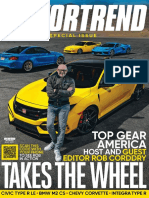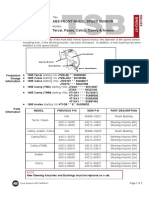Srs Airbag System: Section
Srs Airbag System: Section
Uploaded by
NestorCopyright:
Available Formats
Srs Airbag System: Section
Srs Airbag System: Section
Uploaded by
NestorOriginal Title
Copyright
Available Formats
Share this document
Did you find this document useful?
Is this content inappropriate?
Copyright:
Available Formats
Srs Airbag System: Section
Srs Airbag System: Section
Uploaded by
NestorCopyright:
Available Formats
RESTRAINTS
SECTION
SRS AIRBAG SYSTEM
SRS B
E
CONTENTS
PRECAUTION ............................................... 2 SIDE CURTAIN AIR BAG MODULE ................ 10 F
Exploded View .........................................................10
PRECAUTIONS ................................................... 2 Removal and Installation .........................................10
Supplemental Restraint System (SRS) "AIR B G
AG" and "SEAT BELT PRE-TENSIONER" ............ 2 CRASH ZONE SENSOR ................................... 12
Service ...................................................................... 2 Exploded View .........................................................12
Occupant Classification System .............................. 2 Removal and Installation .........................................12
SRS
PREPARATION ............................................ 3 SIDE AIR BAG (SATELLITE) SENSOR ........... 13
Exploded View .........................................................13
PREPARATION ................................................... 3 Removal and Installation .........................................13 I
Special Service Tool ................................................. 3
Commercial Service Tools ........................................ 3 DIAGNOSIS SENSOR UNIT ............................. 14
Exploded View .........................................................14
ON-VEHICLE REPAIR .................................. 4 Removal and Installation .........................................14 J
DRIVER AIR BAG MODULE ............................... 4 OCCUPANT CLASSIFICATION SYSTEM
Exploded View .......................................................... 4 CONTROL UNIT ................................................ 16 K
Removal and Installation ........................................... 4 Removal and Installation .........................................16
SPIRAL CABLE .................................................. 6 COLLISION DIAGNOSIS .................................. 17
Removal and Installation ........................................... 6 For Frontal Collision ................................................17 L
For Side and Rollover Collision ...............................18
FRONT PASSENGER AIR BAG MODULE ........ 8
Removal and Installation ........................................... 8
M
Revision: August 2007 SRS-1 2008 Altima Hybrid
PRECAUTIONS
< PRECAUTION >
PRECAUTION
PRECAUTIONS
Supplemental Restraint System (SRS) "AIR BAG" and "SEAT BELT PRE-TEN-
SIONER" INFOID:0000000003070591
The Supplemental Restraint System such as “AIR BAG” and “SEAT BELT PRE-TENSIONER”, used along
with a front seat belt, helps to reduce the risk or severity of injury to the driver and front passenger for certain
types of collision. This system includes seat belt switch inputs and dual stage front air bag modules. The SRS
system uses the seat belt switches to determine the front air bag deployment, and may only deploy one front
air bag, depending on the severity of a collision and whether the front occupants are belted or unbelted.
Information necessary to service the system safely is included in the SR and SB section of this Service Man-
ual.
WARNING:
• To avoid rendering the SRS inoperative, which could increase the risk of personal injury or death in
the event of a collision which would result in air bag inflation, all maintenance must be performed by
an authorized NISSAN/INFINITI dealer.
• Improper maintenance, including incorrect removal and installation of the SRS, can lead to personal
injury caused by unintentional activation of the system. For removal of Spiral Cable and Air Bag
Module, see the SR section.
• Do not use electrical test equipment on any circuit related to the SRS unless instructed to in this
Service Manual. SRS wiring harnesses can be identified by yellow and/or orange harnesses or har-
ness connectors.
Service INFOID:0000000003070592
• Do not use electrical test equipment to check SRS circuits unless instructed to in this Service Manual.
• Before servicing the SRS, turn ignition switch OFF, disconnect both battery cables and wait at least 3 min-
utes.
For approximately 3 minutes after the cables are removed, it is still possible for the air bag and seat belt pre-
tensioner to deploy. Therefore, do not work on any SRS connectors or wires until at least 3 minutes have
passed.
• Diagnosis sensor unit must always be installed with their arrow marks “⇐” pointing towards the front of the
vehicle for proper operation. Also check diagnosis sensor unit for cracks, deformities or rust before installa-
tion and replace as required.
• The spiral cable must be aligned with the neutral position since its rotations are limited. Do not turn steering
wheel and column after removal of steering gear.
• Handle air bag module carefully. Always place driver and front passenger air bag modules with the pad side
facing upward and seat mounted front side air bag module standing with the stud bolt side facing down.
• Conduct self-diagnosis to check entire SRS for proper function after replacing any components.
• After air bag inflates, the front instrument panel assembly should be replaced if damaged.
• Always replace instrument panel pad following front passenger air bag deployment.
Occupant Classification System INFOID:0000000003070593
• Replace occupant classification system control unit and passenger front seat cushion as an assembly.
Refer to SE-25, "PASSENGER SIDE : Disassembly".
Revision: August 2007 SRS-2 2008 Altima Hybrid
PREPARATION
< PREPARATION >
PREPARATION A
PREPARATION
Special Service Tool INFOID:0000000003070594
B
The actual shapes of Kent-Moore tools may differ from those of special service tools illustrated here.
Tool number C
(Kent-Moore No.) Description
Tool name
— Removing and installing air bag lock D
(J-44615)
Air bag lock master key set
LRS191 F
Commercial Service Tools INFOID:0000000003070595
G
Tool name Description
Power tools Loosening bolts, nuts and screws
SRS
PIIB1407E
J
Revision: August 2007 SRS-3 2008 Altima Hybrid
DRIVER AIR BAG MODULE
< ON-VEHICLE REPAIR >
ON-VEHICLE REPAIR
DRIVER AIR BAG MODULE
Exploded View INFOID:0000000003070596
ALHIA0041GB
1. Steering switch connector 2. Steering switch ground connector 3. Steering switches
4. Driver air bag module 5. Driver air bag module connectors 6. Side lid (RH/LH)
A. Steering switch screw B. Driver air bag module bolt (RH/LH)
Removal and Installation INFOID:0000000003070597
REMOVAL
CAUTION:
• Before servicing, turn ignition switch OFF, disconnect both battery terminal and wait at
least 3 minutes.
• Do not use air tools or electric tools for servicing.
• Always work from the side of air bag module. Do not work from the front of it.
• Always place air bag module with pad side facing upward.
• Do not use old bolts after removal; replace with new bolts.
• Do not cause impact to the air bag module by dropping etc. Replace the air bag module if it has been
dropped or sustained an impact.
1. Disconnect the negative and positive battery cables, then wait at least 3 minutes.
2. Remove side lids, then remove the driver air bag module bolts (RH/LH).
3. Raise driver air bag module away from the steering wheel, then disconnect the steering switch.
4. Disconnect the driver air bag module connectors, then remove driver air bag module from steering wheel.
• For installing/removing direct-connect SRS connectors, refer
to SRC-9, "Direct-connect SRS Component Connectors".
PHIA0953J
Revision: August 2007 SRS-4 2008 Altima Hybrid
DRIVER AIR BAG MODULE
< ON-VEHICLE REPAIR >
5. Disconnect the steering switch ground connector (1), then
release the harness (2) from the clips. A
6. Remove the steering switch screws (RH/LH) (1), then remove
the steering switches from driver air bag module.
B
ALHIA0021ZZ
D
INSTALLATION
1. Attach steering switches (RH/LH) to driver air bag module.
2. Place the driver air bag module near the steering wheel and E
attach connectors (A).
3. Lift the driver air bag module while rotating counterclockwise
into position order steering wheel.
F
The remaining installation procedure is in the reverse order of
removal.
CAUTION:
• Be careful not to damage the harness while installing. G
• Tighten the driver air bag module bolts after centering the
holes between the driver air bag module and the steering
wheel horn contact bracket. If the holes are misaligned, the SRS
bolt threads may become damaged and the module will not
install securely.
• After the work is completed, make sure no system malfunc-
I
tion is detected by air bag warning lamp.
• In case a malfunction is detected by the air bag warning lamp,
reset by the self-diagnosis function and delete the memory by
CONSULT–III. J
• If a malfunction is still detected after the above operation, per-
form self-diagnosis to repair malfunctions. Refer to SRC-12,
"SRS Operation Check". K
ALHIA0096ZZ
Revision: August 2007 SRS-5 2008 Altima Hybrid
SPIRAL CABLE
< ON-VEHICLE REPAIR >
SPIRAL CABLE
Removal and Installation INFOID:0000000003070598
REMOVAL
CAUTION:
• Before servicing, turn ignition switch OFF, disconnect both battery terminal and wait at least 3 min-
utes.
• Do not use air tools or electric tools for servicing.
• Do not disassemble the spiral cable.
• Do not allow oil, grease, detergent or water to come in contact with the spiral cable.
• Do not cause impact to the spiral cable by dropping etc. Replace the spiral cable if it has been
dropped or sustained an impact.
• With the steering linkage disconnected, the cable may snap by turning the steering wheel beyond
the limited number of turns. The spiral cable can be turned counterclockwise about 2 turns from the
neutral position.
1. Disconnect the negative and positive battery cables, then wait at least 3 minutes.
2. Remove the steering wheel. Refer to ST-8, "Removal and Installation".
3. Remove the column cover. Refer to ST-9, "Removal and Installation".
4. Disconnect the harness connectors (2) from spiral cable (1).
ALHIA0013ZZ
5. Rotate the spiral cable slightly so the locating pin (2) is posi-
tioned at the top.
6. Remove the screws (A), then remove spiral cable from the
steering column.
CAUTION:
Do not turn the spiral cable quickly or beyond the limit
number of turns (approximately 2 turns from the neutral
position), this may cause the cable to snap.
ALHIA0014ZZ
INSTALLATION
1. Set the spiral cable neutral position.
1. Slowly turn the spiral cable clockwise to the end position.
Revision: August 2007 SRS-6 2008 Altima Hybrid
SPIRAL CABLE
< ON-VEHICLE REPAIR >
2. Next, turn it counterclockwise (about 2 turns) then stop turning at the point when the alignment arrows
(B) are directly across from each other. A
3. Rotate the spiral cable slightly so the locating pin (2) is positioned at the top.
NOTE:
A service part is installed in the neutral position with a stopper clip in place and should not be adjusted
B
after the stopper clip is removed.
2. Install the spiral cable in the reverse order of removal.
3. Align the locating hole (1) at the top of the steering wheel with the locating pin of spiral cable during instal-
C
lation.
CAUTION:
• The spiral cable may snap by steering operation if the cable is installed in an improper position.
• Do not turn the spiral cable quickly or beyond the limit number of turns. (This can cause the cable to D
snap.)
• After the work is completed, make sure no system malfunction is detected by air bag warning lamp.
• In case a malfunction is detected by the air bag warning lamp, reset with the self-diagnosis function E
and delete the memory with CONSULT−III.
• If a malfunction is still detected after the above operation, perform self-diagnosis to repair malfunc-
tions. Refer to SRC-12, "SRS Operation Check".
F
SRS
Revision: August 2007 SRS-7 2008 Altima Hybrid
FRONT PASSENGER AIR BAG MODULE
< ON-VEHICLE REPAIR >
FRONT PASSENGER AIR BAG MODULE
Removal and Installation INFOID:0000000003070599
REMOVAL
CAUTION:
• Before servicing, turn ignition switch OFF, disconnect both battery terminal and wait at
least 3 minutes.
• Do not use air tools or electric tools for servicing.
• Always work from the side of air bag module. Do not work from the front of it.
• Always place air bag module with pad side facing upward.
• Do not use old bolts after removal; replace with new bolts.
• Do not cause impact to the air bag module by dropping etc. Replace the air bag module if it has been
dropped or sustained an impact.
1. Disconnect the negative and positive battery cables, then wait at least 3 minutes.
2. Remove the glove box assembly. Refer to IP-11, "Removal and Installation".
3. Disconnect both front passenger air bag module connectors (1).
Vehicle front.
NOTE:
The figure shows installed condition of the front passenger air
bag module. (Under view of the module installed without glove
box in place.)
ALHIA0030ZZ
4. Remove front passenger air bag module bolt (A).
5. Remove the remaining instrument panel from the vehicle. Refer
to IP-11, "Removal and Installation".
ALHIA0016GB
6. Remove the front passenger air bag module screws (A).
Vehicle front.
7. Rotate the front passenger air bag module and release the rear
side hooks (1) from the instrument panel.
8. Remove the front passenger air bag module from the instrument
panel.
ALHIA0015ZZ
INSTALLATION - ORIGINAL PASSENGER AIR BAG MODULE
Installation is in the reverse order of removal.
CAUTION:
• Be careful not to damage the harness while installing.
• After the work is completed, make sure no system malfunction is detected by air bag warning lamp.
• In case a malfunction is detected by the air bag warning lamp, reset with the self-diagnosis function
and delete the memory by CONSULT−III.
Revision: August 2007 SRS-8 2008 Altima Hybrid
FRONT PASSENGER AIR BAG MODULE
< ON-VEHICLE REPAIR >
• If a malfunction is still detected after the above operation, perform self-diagnosis to repair malfunc-
tions. Refer to SRC-12, "SRS Operation Check". A
INSTALLATION - SERVICE REPLACEMENT PASSENGER AIR BAG MODULE
1. Install front passenger air bag module to the instrument panel assembly.
B
2. Install the instrument panel assembly. Refer to IP-11, "Removal and Installation".
3. Connect the front passenger air bag module harness connector to yellow 4-pin service replacement con-
nector and fasten to mounting bracket. C
Wiring Harness Modification
The front passenger air bag module originally installed in the vehicle uses direct-connect style harness con-
nectors. Service replacement passenger air bag modules use tab-locking style harness connectors. If the front D
passenger air bag module is replaced, or if the direct-connect harness connectors are damaged, the vehicle
wiring harness must be modified to allow connection of the service replacement front passenger air bag mod-
ule. E
NOTE:
The wiring harness modification is to be performed only if the vehicle is equipped with the original front pas-
senger air bag module which uses direct-connect harness connectors. If the front passenger air bag module is
to be replaced in a vehicle that has already had the service replacement front passenger air bag module F
installed, the wiring harness modification is not required.
1. Locate the yellow and orange direct-connect front passenger air bag module harness connectors.
2. Use wire cutters to cut back both previously used direct-connect front passenger air bag module harness G
connectors from the vehicle wiring harness approximately 50 mm (1.9 in) from the connectors.
3. Remove approximately 150 mm (5.9 in) of the vehicle harness covering from the cut end.
SRS
4. Slide a piece of dual-wall heat shrink tubing (provided in the pas-
senger air bag module service kit) onto each wire of the previ-
ously used vehicle wiring harness.
I
K
LHIA0017E
5. Fold each wire back and insert into the end of the heat shrink
tubing so that the end of the wire is approximately centered in L
the heat shrink tubing.
6. Use a heat gun to shrink the heat shrink tubing and seal the
wire. M
7. Use electrical tape to secure the modified circuits to the outside
of the wiring harness.
N
WHIA0062E
O
8. Locate the front passenger air bag module service replacement connector that is taped back to the main
harness. Unwrap the tape to access the yellow service replacement connector and remove the dust cover
from the connector. P
9. Connect service connector to front passenger air bag module.
10. Clip to service connector clipping point.
• After the work is completed, perform self-diagnosis to check that no malfunction is detected. Refer to SRC-
12, "SRS Operation Check".
Revision: August 2007 SRS-9 2008 Altima Hybrid
SIDE CURTAIN AIR BAG MODULE
< ON-VEHICLE REPAIR >
SIDE CURTAIN AIR BAG MODULE
Exploded View INFOID:0000000003070600
AWHIA0097GB
1. Side curtain air bag module connector 2. Side curtain air bag module A. Side curtain air bag module bolt
Vehicle front
Removal and Installation INFOID:0000000003070601
REMOVAL
CAUTION:
• Before servicing, turn ignition switch OFF, disconnect both battery terminal and wait at least 3 min-
utes.
• Do not use air tools or electric tools for servicing.
• Always work from the side of air bag module. Do not work from the front of it.
• Always place the curtain air bag module with air bag deployment side facing upward.
• Do not cause impact to the air bag module by dropping etc. Replace the air bag module if it has been
dropped or sustained an impact.
1. Disconnect the negative and positive battery cables, then wait at least 3 minutes.
2. Remove the headlining. Refer to INT-18, "Removal and Installation".
3. Disconnect the side curtain air bag module connector.
• For installing/removing direct-connect SRS connectors, refer
to SRC-9, "Direct-connect SRS Component Connectors".
4. Remove the bolts, then remove side curtain air bag module.
PHIA0953J
INSTALLATION
Installation is in the reverse order of removal.
CAUTION:
• Be careful not to damage the air bag harness.
• After the work is completed, make sure no system malfunction is detected by air bag warning lamp.
• In case a malfunction is detected by the air bag warning lamp, reset by the self-diagnosis function
and delete the memory by CONSULT-lIl.
Revision: August 2007 SRS-10 2008 Altima Hybrid
SIDE CURTAIN AIR BAG MODULE
< ON-VEHICLE REPAIR >
• If a malfunction is still detected after the above operation, perform self-diagnosis to repair malfunc-
tions. Refer to SRC-12, "SRS Operation Check". A
• Make sure the side curtain air bag module is not twisted at any point along the vehicle when
installed.
B
SRS
Revision: August 2007 SRS-11 2008 Altima Hybrid
CRASH ZONE SENSOR
< ON-VEHICLE REPAIR >
CRASH ZONE SENSOR
Exploded View INFOID:0000000003070602
ALHIA0018GB
1. Crash zone sensor harness connec- 2. Crash zone sensor A. Crash zone sensor nuts
tor
Vehicle front
Removal and Installation INFOID:0000000003070603
REMOVAL
CAUTION:
• Before servicing, turn ignition switch OFF, disconnect both battery terminal and wait at least 3 min-
utes.
• Do not use air tools or electric tools for servicing.
• Do not use old fixing nuts after removal; replace with new nuts.
• Do not cause impact to the crash zone sensor by dropping etc. Replace the crash zone sensor if it
has been dropped or sustained an impact.
• Replace the crash zone sensor of deployed SRS driver air bag and deployed SRS front passenger air
bag.
1. Disconnect the negative and positive battery cables, then wait at least 3 minutes.
2. Remove the cover and the air duct.
3. Remove the center clamp screw for upper radiator hose and position aside.
4. Disconnect the crash zone sensor harness connector.
5. Remove the nuts, then remove crash zone sensor.
INSTALLATION
Installation is in the reverse order of removal.
CAUTION:
• Be careful not to damage the crash zone sensor harness.
• After the work is completed, make sure no system malfunction is detected by air bag warning lamp.
• In case a malfunction is detected by the air bag warning lamp, reset by the self-diagnosis function
and delete the memory by CONSULT−lIl.
• If a malfunction is still detected after the above operation, perform self-diagnosis to repair malfunc-
tions. Refer to SRC-12, "SRS Operation Check".
Revision: August 2007 SRS-12 2008 Altima Hybrid
SIDE AIR BAG (SATELLITE) SENSOR
< ON-VEHICLE REPAIR >
SIDE AIR BAG (SATELLITE) SENSOR
A
Exploded View INFOID:0000000003070604
G
ALHIA0019GB
1. Side air bag (satellite) sensor har- 2. Side air bag (satellite) sensor A. Side air bag (satellite) sensor nuts
ness connector SRS
Vehicle front
Removal and Installation INFOID:0000000003070605 I
REMOVAL
CAUTION: J
• Before servicing, turn ignition switch OFF, disconnect both battery terminal and wait at least 3 min-
utes.
• Do not use air tools or electric tools for servicing.
K
• Do not use old fixing nuts after removal; replace with new nuts.
• Do not cause impact to the side air bag (satellite) sensor by dropping etc. Replace the side air bag
(satellite) sensor if it has been dropped or sustained an impact.
• Replace the satellite sensor of deployed SRS front side air bag and deployed SRS side curtain air L
bag.
1. Disconnect the negative and positive battery cables, then wait at least 3 minutes.
2. Remove the front seat belt retractor. Refer to SB-6, "SEAT BELT RETRACTOR : Removal and Installa- M
tion".
3. Disconnect the side air bag (satellite) sensor harness connector.
4. Remove the nuts, then remove side air bag (satellite) sensor. N
INSTALLATION
Installation is in the reverse order of removal.
CAUTION: O
• Be careful not to damage the satellite sensor harness.
• After the work is completed, make sure no system malfunction is detected by air bag warning lamp.
• In case a malfunction is detected by the air bag warning lamp, reset by the self-diagnosis function P
and delete the memory by CONSULT−lIl.
• If a malfunction is still detected after the above operation, perform self-diagnosis to repair malfunc-
tions. Refer to SRC-12, "SRS Operation Check".
Revision: August 2007 SRS-13 2008 Altima Hybrid
DIAGNOSIS SENSOR UNIT
< ON-VEHICLE REPAIR >
DIAGNOSIS SENSOR UNIT
Exploded View INFOID:0000000003070606
ALHIA0020GB
1. Diagnosis sensor unit harness con- 2. Diagnosis sensor unit shield 3. Diagnosis sensor unit
nector
A. Diagnosis sensor unit bolts Vehicle front
Removal and Installation INFOID:0000000003070607
REMOVAL
CAUTION:
• Before servicing, turn ignition switch OFF, disconnect both battery terminal and wait at least 3 min-
utes.
• Before disconnecting the air bag sensor unit harness connector, be sure to disconnect the harness
connector of each air bag module and pre-tensioner seat belt to prevent air bag deployment by static
electricity.
• Do not use air tools or electric tools for servicing.
• Do not use old bolts after removal; replace with new bolts.
• Do not cause an impact to the diagnosis sensor unit by dropping etc. Replace the diagnosis sensor
unit if it has been dropped or sustained an impact.
• Replace the diagnosis sensor unit of deployed SRS air bag and deployed SRS front seat belt pre-ten-
sioner.
1. Disconnect the negative and positive battery cables, then wait at least 3 minutes.
2. Disconnect connector of each air bag module and seat belt pre-tensioner. Refer to SRS-4, "Removal and
Installation", SRS-8, "Removal and Installation", SRS-10, "Removal and Installation", SE-19, "Removal
and Installation", SB-6, "SEAT BELT RETRACTOR : Removal and Installation".
3. Remove the center console. Refer to IP-16, "Disassembly and Assembly".
4. Disconnect the diagnosis sensor unit harness connectors.
5. Remove the bolts, then remove the diagnosis sensor unit.
INSTALLATION
Installation is in the reverse order of removal.
CAUTION:
• Be careful not to damage the diagnosis sensor unit harness.
• After the work is completed, make sure no system malfunction is detected by air bag warning lamp.
• In case a malfunction is detected by the air bag warning lamp, reset by the self-diagnosis function
and delete the memory by CONSULT−lIl.
• If a malfunction is still detected after the above operation, perform self-diagnosis to repair malfunc-
tions. Refer to SRC-12, "SRS Operation Check".
Revision: August 2007 SRS-14 2008 Altima Hybrid
DIAGNOSIS SENSOR UNIT
< ON-VEHICLE REPAIR >
ECU DISCRIMINATED NO.
After replacing the diagnosis sensor unit, confirm that the diagnosis sensor unit identification is correct for the A
vehicle as equipped. Refer to SRC-14, "CONSULT-III Function (AIR BAG)".
SRS
Revision: August 2007 SRS-15 2008 Altima Hybrid
OCCUPANT CLASSIFICATION SYSTEM CONTROL UNIT
< ON-VEHICLE REPAIR >
OCCUPANT CLASSIFICATION SYSTEM CONTROL UNIT
Removal and Installation INFOID:0000000003070608
The occupant classification system control unit, occupant classification system sensor, and sensor mat are an
integral part of the front passenger seat cushion and are replaced as an assembly. Refer to SE-25, "PASSEN-
GER SIDE : Disassembly".
Revision: August 2007 SRS-16 2008 Altima Hybrid
COLLISION DIAGNOSIS
< ON-VEHICLE REPAIR >
COLLISION DIAGNOSIS
A
For Frontal Collision INFOID:0000000003070609
Check the SRS components using the following table. B
• After the work is completed, perform self-diagnosis to check that no malfunction is detected. Refer to SRC-
12, "SRS Operation Check".
SRS INSPECTION (FOR FRONTAL COLLISION) C
Part SRS is activated SRS is NOT activated
Driver air bag module If the driver air bag If the driver air bag has NOT been activated: D
has deployed: 1. Remove driver air bag module. Check harness cover and connectors for dam-
REPLACE age, terminals for deformities, and harness for binding.
Install with new fas- 2. Install driver air bag module into the steering wheel to check fit and alignment
teners. with the wheel. E
3. If no damage is found, reinstall with new fasteners.
4. If damaged—REPLACE. Install driver air bag modules with new fasteners.
Front passenger air If the front passenger If the front passenger air bag has NOT been activated: F
bag module air bag has deployed: 1. Remove front passenger air bag module. Check harness cover and connectors
REPLACE for damage, terminals for deformities, and harness for binding.
Install with new fas- 2. Install front passenger air bag module into the instrument panel to check fit with
teners. the instrument panel. G
3. If no damage is found, reinstall with new fasteners.
4. If damaged—REPLACE. Install front passenger air bag modules with new fas-
teners.
SRS
Crash zone sensor If any of the front air If the front air bags or seat belt pre-tensioners have NOT been activated:
bags or seat belt pre- 1. Remove the crash zone sensor. Check harness connectors for damage, termi-
tensioners* have nals for deformities, and harness for binding.
been activated: 2. Check for visible signs of damage (dents, cracks, deformation) of the crash zone I
REPLACE the crash sensor and bracket.
zone sensor and 3. Install the crash zone sensor to check fit.
bracket with new fas- 4. If no damage is found, reinstall with new fasteners.
teners. 5. If damaged—REPLACE the crash zone sensor and bracket with new fasteners. J
*: Confirm seat belt
pre-tensioner activa-
tion using CONSULT- K
III only.
Seat belt pre-tension- If either the driver or If the pre-tensioners have NOT been activated:
er assemblies passenger seat belt 1. Remove seat belt pre-tensioners. L
(All applicable loca- pre-tensioner* has Check harness cover and connectors for damage, terminals for deformities, and
tions: buckle, reel, lap been activated: harness for binding.
outer) REPLACE all seat 2. Check belts for damage and anchors for loose mounting.
belt pre-tensioner as- 3. Check retractor for smooth operation. M
semblies with new 4. Check seat belt adjuster for damage.
fasteners. 5. Check for deformities of the center pillar inner.
6. If the center pillar inner has no damage, REPLACE the seat belt pre-tensioner
*: Confirm seat belt assembly.
N
pre-tensioner activa- 7. If no damage is found, reinstall seat belt pre-tensioner assembly.
tion using CONSULT- 8. If damaged—REPLACE. Install the seat belt pre-tensioners with new fasteners.
III only. O
Diagnosis sensor unit If any of the SRS com- If none of the SRS components have been activated:
ponents have been 1. Check case for dents, cracks or deformities.
activated: 2. Check connectors for damage, and terminals for deformities.
REPLACE the diag- 3. If no damage is found, reinstall with new fasteners. P
nosis sensor unit. 4. If damaged—REPLACE. Install diagnosis sensor unit with new fasteners.
Install with new fas-
teners.
Revision: August 2007 SRS-17 2008 Altima Hybrid
COLLISION DIAGNOSIS
< ON-VEHICLE REPAIR >
Part SRS is activated SRS is NOT activated
Steering wheel 1. Visually check steering wheel for deformities.
2. Check harness (built into steering wheel) and connectors for damage, and terminals for deformities.
3. Install driver air bag module into the steering wheel to check fit and alignment with the wheel.
4. Check steering wheel for excessive free play.
5. If no damage is found, reinstall.
6. If damaged—REPLACE.
Spiral cable If the driver front air If the driver front air bag has not deployed:
bag has deployed: 1. Visually check spiral cable and combination switch for damage.
REPLACE the spiral 2. Check connectors and protective tape for damage.
cable. 3. Check steering wheel for noise, binding or heavy operation.
4. If no damage is found, reinstall.
5. If damaged—REPLACE.
Occupant classifica- 1. Remove passenger seat.
tion system (Passen- 2. Check control unit case for dents, cracks of deformities.
ger seat) 3. Check connectors and pressure sensor tube for damage, and terminals for deformities.
4. Check seat frame and cushion pan for dents or deformities.
5. If no damage is found, reinstall seat with new fasteners.
6. If damaged — REPLACE seat cushion assembly with new fasteners.
Harness and connec- 1. Check connectors for poor connection, damage, and terminals for deformities.
tors 2. Check harness for binding, chafing, cuts, or deformities.
3. If no damage is found, reinstall the harness and connectors.
4. If damaged—REPLACE the damaged harness. Do not attempt to repair, splice or modify any SRS har-
ness.
Instrument panel If the passenger front If the passenger front air bag has NOT deployed:
air bag has deployed: 1. Visually check instrument panel for damage.
REPLACE the instru- 2. If no damage is found, reinstall the instrument panel.
ment panel assembly. 3. If damaged—REPLACE the instrument panel.
For Side and Rollover Collision INFOID:0000000003070610
Check the SRS components using the following table.
• After the work is completed, perform self-diagnosis to check that no malfunction is detected. Refer to SRC-
12, "SRS Operation Check".
WHEN SRS IS ACTIVATED IN THE SIDE OR ROLLOVER COLLISION
1. Replace the following components:
- Front seat back assembly (on the side on which side air bag is activated)
- Diagnosis sensor unit
- (LH or RH) side air bag (satellite) sensor (on the side on which side air bag is activated)
2. Check the SRS components and the related parts using the following table.
- Replace any SRS components and the related parts showing visible signs of damage (dents, cracks,
deformation).
3. Conduct self-diagnosis using CONSULT-III and “AIR BAG” warning lamp. Refer to SRC-12, "SRS Opera-
tion Check" for details. Make sure entire SRS operates properly.
WHEN SRS IS NOT ACTIVATED IN THE SIDE OR ROLLOVER COLLISION
1. Check the SRS components and the related parts using the following table.
- If the front seat back assembly is damaged, the front seat back assembly must be replaced.
2. Conduct self-diagnosis using CONSULT-III and “AIR BAG” warning lamp. Refer to SRC-12, "SRS Opera-
tion Check" for details. Make sure entire SRS operates properly.
SRS INSPECTION (FOR SIDE AND ROLLOVER COLLISION)
Revision: August 2007 SRS-18 2008 Altima Hybrid
COLLISION DIAGNOSIS
< ON-VEHICLE REPAIR >
Part SRS is activated SRS is NOT activated A
LH side curtain air If the LH side curtain If the LH side curtain air bag has NOT deployed:
bag module air bag has deployed: 1. Check for visible signs of damage (dents, tears, deformation) of the center pillar
REPLACE the LH on the collision side.
B
side curtain air bag 2. If damaged—Remove the LH side curtain air bag module.
module. (Repair the 3. Check for visible signs of damaged (tears etc.) of the LH side curtain air bag mod-
center pillar inner, etc. ule.
before installing new 4. Check harness and connectors for damage, and terminals for deformities. C
one if damaged.) 5. If no damage is found, reinstall the LH side curtain air bag module with new fas-
teners.
6. If damaged—REPLACE the LH side curtain air bag module with new fasteners.
RH side curtain air If the RH side curtain If the RH side curtain air bag has NOT deployed:
D
bag module air bag has deployed: 1. Check for visible signs of damage (dents, tears, deformation) of the center pillar
REPLACE the RH on the collision side.
side curtain air bag 2. If damaged—Remove the RH side curtain air bag module. E
module. (Repair the 3. Check for visible signs of damaged (tears etc.) of the RH side curtain air bag
center pillar inner, etc. module.
before installing new 4. Check harness and connectors for damage, and terminals for deformities.
one if damaged.) 5. If no damage is found, reinstall the RH side curtain air bag module with new fas- F
teners.
6. If damaged—REPLACE the RH side curtain air bag module with new fasteners.
Front LH side air bag If the front LH side air If the front LH side air bag has NOT deployed:
G
module bag has deployed: 1. Check for visible signs of damage (dents, tears, deformation) of the seat back on
REPLACE front LH the collision side.
seatback assembly. 2. Check harness and connectors for damage, and terminals for deformities.
3. If damaged—REPLACE the front LH seatback assembly. SRS
Front RH side air bag If the front RH side air If the front RH side air bag has NOT deployed:
module bag has deployed: 1. Check for visible signs of damage (dents, tears, deformation) of the seat back on
REPLACE front RH the collision side.
seatback assembly. 2. Check harness and connectors for damage, and terminals for deformities.
I
3. If damaged—REPLACE the front RH seatback assembly.
(LH or RH) side air If any of the SRS If none of the SRS components have been activated:
bag (satellite) sensor components have de- 1. Remove the side air bag (satellite) sensor on the collision side. Check harness J
ployed: connectors for damage, terminals for deformities, and harness for binding.
REPLACE the side air 2. Check for visible signs of damage (dents, cracks, deformation) of the side air bag
bag (satellite) sensor (satellite) sensor.
on the collision side 3. Install the side air bag (satellite) sensor to check fit. K
with new fasteners. 4. If no damage is found, reinstall the side sir bag (satellite) sensor with new fasten-
(Repair the center pil- ers.
lar inner, etc. before 5. If damaged—REPLACE the side air bag (satellite) sensor with new fasteners.
L
installing new one if
damaged.)
Diagnosis sensor unit If any of the SRS If none of the SRS components have been activated:
components have de- 1. Check case and bracket for dents, cracks or deformities. M
ployed: 2. Check connectors for damage, and terminals for deformities.
REPLACE the diag- 3. If no damage is found, reinstall the diagnosis sensor unit with new fasteners.
nosis sensor unit with 4. If damaged—REPLACE the diagnosis sensor unit with new fasteners.
new fasteners.
N
Seat belt pre-tension- If either the driver or If the pre-tensioners have NOT been activated:
er assemblies passenger seat belt 1. Remove seat belt pre-tensioners.
(All applicable loca- pre-tensioner* has Check harness cover and connectors for damage, terminals for deformities, and O
tions: buckle, reel, lap been activated: harness for binding.
outer) REPLACE all seat 2. Check belts for damage and anchors for loose mounting.
belt pre-tensioner as- 3. Check retractor for smooth operation.
semblies with new 4. Check seat belt adjuster for damage. P
fasteners. 5. Check for deformities of the center pillar inner.
6. If the center pillar inner has no damage, REPLACE the seat belt pre-tensioner
*: Confirm seat belt assembly.
pre-tensioner activa- 7. If no damage is found, reinstall seat belt pre-tensioner assembly.
tion using CONSULT- 8. If damaged—REPLACE. Install the seat belt pre-tensioners with new fasteners.
III only.
Revision: August 2007 SRS-19 2008 Altima Hybrid
COLLISION DIAGNOSIS
< ON-VEHICLE REPAIR >
Part SRS is activated SRS is NOT activated
Seat (with front side If either the front LH or If the front LH or front RH side air bag modules have NOT deployed:
air bag) front RH side air bag 1. Visually check the seat on the collision side.
modules has been de- 2. Remove the seat on the collision side and check the following for damage and
ployed: deformities.
REPLACE front seat- - Harness, connectors and terminals
back assembly on the - Frame and recliner (for front and rear seat), and also adjuster and slides (for front
deployed side. seat)
3. If no damage is found, reinstall the seat.
4. If damaged—REPLACE the damaged seat parts using new fasteners. If the front
seat back is damaged, the front seat back assembly must be replaced.
Center inner pillar 1. Check the center inner pillar on the collision side for damage (dents, cracks, deformation).
2. If damaged—REPAIR the center inner pillar.
Trim/headlining 1. Check for visible signs of damage (dents, cracks, deformation) of the interior trim on the collision side.
2. If damaged—REPLACE the damaged trim parts.
Revision: August 2007 SRS-20 2008 Altima Hybrid
You might also like
- 1999 S10 All Wiring DiagramsDocument62 pages1999 S10 All Wiring DiagramsScott Allen79% (19)
- Wiring Diagram Nissan 2002 1.8 2.5Document14 pagesWiring Diagram Nissan 2002 1.8 2.5Herbert Giovanni60% (10)
- For BOSCHDocument99 pagesFor BOSCHAdministración DieseltruckNo ratings yet
- International Burch University Marketing Management Case Study: Chevrolet EuropeDocument5 pagesInternational Burch University Marketing Management Case Study: Chevrolet EuropeBonnie SalamatosNo ratings yet
- 108-109 FodenDocument1 page108-109 FodenHuffstutlerNo ratings yet
- Catalogo de Filtros Por Marcas de Carros PDFDocument20 pagesCatalogo de Filtros Por Marcas de Carros PDFEdwin Morales65% (26)
- Supplemental Restraint System (SRS) : SectionDocument35 pagesSupplemental Restraint System (SRS) : SectionEduardo ColinNo ratings yet
- Srs Airbag: SectionDocument23 pagesSrs Airbag: SectionMaiChiVuNo ratings yet
- Srs AirbagDocument25 pagesSrs AirbagcesarNo ratings yet
- Srs Airbag: SectionDocument23 pagesSrs Airbag: SectionNestor RosalesNo ratings yet
- Power Steering System: SectionDocument18 pagesPower Steering System: SectionHarol CastilloNo ratings yet
- Mirrors: SectionDocument20 pagesMirrors: SectiontecnicofigueroaNo ratings yet
- Mir NissanDocument18 pagesMir NissanWilmer Elias Quiñonez HualpaNo ratings yet
- Srs Airbag: SectionDocument19 pagesSrs Airbag: SectionSlava SlickNo ratings yet
- Section: SERVICE INFORMATION ...........................Document31 pagesSection: SERVICE INFORMATION ...........................Gamaliel Urbina JacNo ratings yet
- Direccion AsistidaDocument21 pagesDireccion Asistidaastroboy2666No ratings yet
- Mirrors: SectionDocument22 pagesMirrors: SectionALexis IbacetaNo ratings yet
- Rear Suspension: SectionDocument18 pagesRear Suspension: SectionNestor RosalesNo ratings yet
- 2013 Nissan GT R 47638 PDFDocument23 pages2013 Nissan GT R 47638 PDFNuno Gonçalo Matos50% (2)
- Se Nissan Sentra B16Document25 pagesSe Nissan Sentra B16Alex HernandezNo ratings yet
- 2011 Nissan Armada 2Document34 pages2011 Nissan Armada 2AlbraaNo ratings yet
- Steering System: SectionDocument19 pagesSteering System: SectionMartin petruNo ratings yet
- Seat Belt: SectionDocument19 pagesSeat Belt: SectionjebotiguglmNo ratings yet
- 2009 Nissan Sentra 401Document12 pages2009 Nissan Sentra 401rsrsuporteNo ratings yet
- 2008 Nissan Versa 23Document18 pages2008 Nissan Versa 23Daryl TimothyNo ratings yet
- Nissan-Versa 2015 en US Manual de Taller Tren Trasero Eje Trasero Maza de Rueda-Ubicacion-Parte Trasera E1ef5d1be0Document10 pagesNissan-Versa 2015 en US Manual de Taller Tren Trasero Eje Trasero Maza de Rueda-Ubicacion-Parte Trasera E1ef5d1be0noegzz090No ratings yet
- Rear Axle: SectionDocument9 pagesRear Axle: Sectionjoeldqcgh29No ratings yet
- 19 Manual Nissan Sentra 2013Document19 pages19 Manual Nissan Sentra 2013DavidNo ratings yet
- 41 Manual Nissan Sentra 2013Document16 pages41 Manual Nissan Sentra 2013DavidNo ratings yet
- RF Roof TechoDocument30 pagesRF Roof TechoRicardo RaulNo ratings yet
- Section: I BodyDocument30 pagesSection: I BodyC KayNo ratings yet
- Rsu PDFDocument13 pagesRsu PDFHarol CastilloNo ratings yet
- Glass & Window System: SectionDocument23 pagesGlass & Window System: SectionMartin petruNo ratings yet
- Body Repair: SectionDocument27 pagesBody Repair: SectionCarlos VargasNo ratings yet
- PARKING BRAKE SYSTEM PBDocument15 pagesPARKING BRAKE SYSTEM PBciro_svNo ratings yet
- Engine Lubrication System: SectionDocument18 pagesEngine Lubrication System: SectionjasleenNo ratings yet
- Nissan Titan 13/raxDocument12 pagesNissan Titan 13/raxgiancarlo sanchezNo ratings yet
- Instrument Panel (Section IP)Document23 pagesInstrument Panel (Section IP)Gleydson Bahiense RamosNo ratings yet
- Brake System: SectionDocument36 pagesBrake System: Sectionfearimus1No ratings yet
- Front Final Drive: SectionDocument32 pagesFront Final Drive: SectionOscar VillaseñorNo ratings yet
- WW Wiper, Washer & HornDocument28 pagesWW Wiper, Washer & Hornjorge rioboNo ratings yet
- Engine Cooling System: SectionDocument21 pagesEngine Cooling System: SectionAnonymous 64HDY7IiN0No ratings yet
- Engine Cooling System: SectionDocument22 pagesEngine Cooling System: SectionreenaramsaranNo ratings yet
- Parking Brake System: SectionDocument16 pagesParking Brake System: SectionEngr Ko VictorNo ratings yet
- Rear Final Drive: SectionDocument31 pagesRear Final Drive: SectionAnonymous 64HDY7IiN0No ratings yet
- Engine Cooling System: SectionDocument24 pagesEngine Cooling System: Sectionmatias villanueva martinezNo ratings yet
- FL PDFDocument21 pagesFL PDFOscar VillaseñorNo ratings yet
- Brake Control System Nissan VersaDocument38 pagesBrake Control System Nissan Versajgar531ciaNo ratings yet
- 2014 Infiniti qx70 FX 15Document25 pages2014 Infiniti qx70 FX 15Henry DyNo ratings yet
- Accelerator Control System: SectionDocument7 pagesAccelerator Control System: SectionKunji ManiNo ratings yet
- Se PDFDocument22 pagesSe PDFAnonymous 64HDY7IiN0No ratings yet
- Engine Lubrication System: SectionDocument17 pagesEngine Lubrication System: SectionALexis IbacetaNo ratings yet
- Mirrors: SectionDocument17 pagesMirrors: SectionMartin petruNo ratings yet
- Engine Lubrication System: SectionDocument17 pagesEngine Lubrication System: SectionNestor RosalesNo ratings yet
- Ex PDFDocument12 pagesEx PDFLeonardo Enrique Barrios PuelloNo ratings yet
- Rear Axle: SectionDocument17 pagesRear Axle: SectionLíder DieselNo ratings yet
- Fuel System: SectionDocument16 pagesFuel System: SectionWalter Javier MuñozNo ratings yet
- Power Steering System: SectionDocument20 pagesPower Steering System: SectionHanselPerezAguirreNo ratings yet
- Engine Cooling System: SectionDocument29 pagesEngine Cooling System: SectionskpppNo ratings yet
- Power Steering System: SectionDocument38 pagesPower Steering System: SectionEduardo ColinNo ratings yet
- Rear Suspension: SectionDocument23 pagesRear Suspension: SectionederengNo ratings yet
- Fax PDFDocument16 pagesFax PDFronaldNo ratings yet
- PS PDFDocument36 pagesPS PDFAnonymous 64HDY7IiN0No ratings yet
- CL TiidaDocument19 pagesCL TiidaDaniel DanielsNo ratings yet
- Starting & Charging System: SectionDocument27 pagesStarting & Charging System: SectionreenaramsaranNo ratings yet
- Fordgasoline PDFDocument2 pagesFordgasoline PDFEdixo ReyesNo ratings yet
- ACURA Transponder CatalogDocument2 pagesACURA Transponder CatalogEliseo ManosalvaNo ratings yet
- B ADocument8 pagesB AmaniamsonNo ratings yet
- Pontiac SunfireDocument3 pagesPontiac SunfirerobertoNo ratings yet
- CatalogoDocument5 pagesCatalogoMiguel Pech100% (2)
- Ec BP51 JL Kit PR-1Document6 pagesEc BP51 JL Kit PR-1Daniel EcheverriaNo ratings yet
- Luxury Cars Q.R Cancún ? 3Document43 pagesLuxury Cars Q.R Cancún ? 3jxc7pyyt5zNo ratings yet
- BDMMPC5 XXDocument3 pagesBDMMPC5 XXaupNo ratings yet
- Robles Park Visitor Parking LogDocument83 pagesRobles Park Visitor Parking Logedward.tejeda96No ratings yet
- FA KIA Stonic Brochure v4Document2 pagesFA KIA Stonic Brochure v4atescandorNo ratings yet
- Motor Trend 07.2021Document84 pagesMotor Trend 07.2021George Logo100% (1)
- Ford Edsel: Biggest Automotive FailureDocument6 pagesFord Edsel: Biggest Automotive FailureRavi SharmaNo ratings yet
- Auveco HNI 457Document2 pagesAuveco HNI 457BillNo ratings yet
- Brake Parts CatalogueDocument31 pagesBrake Parts CatalogueIsmail Al ZaimNo ratings yet
- Henry Ford ThesisDocument5 pagesHenry Ford Thesisfc29jv0c100% (1)
- Pedido Eleven Audio Deam Electronica Sucursal CentroDocument4 pagesPedido Eleven Audio Deam Electronica Sucursal CentroOliver RamosNo ratings yet
- Veloz e BrochureDocument15 pagesVeloz e BrochureMohd Haidir bin ManafNo ratings yet
- Next Gen Ford Everest Digital BrochureDocument12 pagesNext Gen Ford Everest Digital Brochureyanafic282No ratings yet
- Lista de Precio KMD Motors 02diciembre2022Document36 pagesLista de Precio KMD Motors 02diciembre2022Carlos Awo OsaureNo ratings yet
- Toyota Land Cruiser 2015 FJ CruiserDocument1 pageToyota Land Cruiser 2015 FJ CruiserSAIM ALI KHANNo ratings yet
- Ford CatalogDocument346 pagesFord CatalogfraiderverlisandrooficialNo ratings yet
- China Automobiles Company ListDocument96 pagesChina Automobiles Company ListPriti TiwariNo ratings yet
- Camry TSB ABS Sensor T-BR002-97Document2 pagesCamry TSB ABS Sensor T-BR002-97Janet WertNo ratings yet
- Catalogo de SelecciónDocument24 pagesCatalogo de SelecciónOscar Ernesto RamírezNo ratings yet