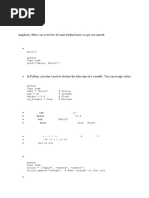Python Beginners Guide
Uploaded by
MubeenAhmedPython Beginners Guide
Uploaded by
MubeenAhmed# Python Programming Guide for Beginners
### Step 1: Getting Started with Python
1. Download Python from the official website (https://www.python.org/downloads/) and install it.
2. Verify the installation by typing `python --version` in your command prompt or terminal.
### Step 2: Writing Your First Program
1. Open a text editor (like Notepad, Visual Studio Code, or PyCharm).
2. Write the following code:
```python
print("Hello, World!")
```
3. Save it as `hello.py` and run it by typing `python hello.py` in the command prompt.
### Step 3: Learning Python Basics
1. **Variables**: Learn how to store data with variables.
```python
x = 10
name = "Alice"
```
2. **Data Types**: Understand different data types (integers, floats, strings, booleans).
3. **Basic Operations**: Get familiar with arithmetic (`+`, `-`, `*`, `/`) and logical operations.
### Step 4: Control Structures
1. **Conditionals**: `if`, `elif`, and `else` statements to control program flow.
2. **Loops**: `for` and `while` loops to repeat actions.
### Step 5: Working with Functions
1. Define functions with `def` and understand parameters and return values.
```python
def greet(name):
return "Hello, " + name
```
### Step 6: Data Structures
1. **Lists**: Ordered collections of items.
2. **Dictionaries**: Key-value pairs for storing related data.
3. **Tuples** and **Sets**: Understand their unique properties.
### Step 7: Modules and Packages
1. Import built-in modules (like `math` and `datetime`).
2. Learn to create your own modules.
### Step 8: Error Handling
1. Understand common errors and exceptions.
2. Use `try`, `except`, and `finally` to handle errors gracefully.
### Step 9: File Handling
1. Read and write files using `open`, `read`, `write`, and `close`.
### Step 10: Object-Oriented Programming (OOP) Basics
1. Learn about classes and objects.
2. Understand `self` and attributes.
3. Explore inheritance and polymorphism.
### Step 11: Practice Projects
1. **Calculator**: Write a simple calculator program.
2. **To-Do List**: Build a console-based to-do list.
3. **Number Guessing Game**: Create an interactive game.
### Resources for Further Learning
- Python documentation: https://docs.python.org/3/
- Online courses (e.g., Codecademy, Coursera, Udacity)
- Coding platforms like LeetCode and HackerRank for practice.
Happy Coding!
You might also like
- Python Programming- A Complete Beginner's GuideNo ratings yetPython Programming- A Complete Beginner's Guide6 pages
- Python_Full_Practical_Tutorial_50_PagesNo ratings yetPython_Full_Practical_Tutorial_50_Pages55 pages
- A Comprehensive Guide to Learning Python for Year 10 StudentsNo ratings yetA Comprehensive Guide to Learning Python for Year 10 Students4 pages
- Python_Fundamentals_Presentation nverseenNo ratings yetPython_Fundamentals_Presentation nverseen11 pages
- Creating a Python script that covers everythingNo ratings yetCreating a Python script that covers everything5 pages
- Gastroenterology FREE Preview by MedSchoolBro0% (1)Gastroenterology FREE Preview by MedSchoolBro2 pages