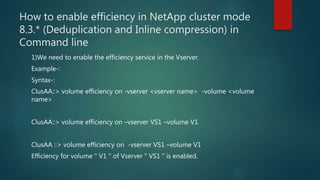How to enable efficiency (deduplication and compression in netapp cluster mode 8.3.*)
- 1. How to enable efficiency in NetApp cluster mode 8.3.* (Deduplication and Inline compression) in Command line 1)We need to enable the efficiency service in the Vserver. Example-: Syntax-: ClusAA::> volume efficiency on -vserver <vserver name> -volume <volume name> ClusAA::> volume efficiency on –vserver VS1 –volume V1 ClusAA ::> volume efficiency on -vserver VS1 –volume V1 Efficiency for volume " V1 " of Vserver " VS1 " is enabled.
- 2. How to start efficiency on a volume Before start the efficiency on a volume please note the volume capacity as below. ClusAA::> df -vserver VS1 -volume V1 -g Filesystem total used avail capacity Mounted on /vol/v1/ 17408GB 16530GB 877GB 95% --- /vol/v1/.snapshot 0GB 0GB 0GB 0% --- Then start the efficiency on a volume V1 by executing the below commands ClusAA::> volume efficiency start -vserver VS1 -volume V1 The efficiency operation for volume “V1" of Vserver “VS1" has started.
- 3. How to start efficiency on a volume Execute the below command to see the status-: ClusAA::> volume efficiency show Vserver Volume State Status Progress Policy ---------- ---------------- -------- ------------ ------------------ ---------- VS1 V1 Enabled Active 215736812 KB Searched - RARENETAPPCLUS::> volume efficiency show Vserver Volume State Status Progress Policy ---------- ---------------- -------- ------------ ------------------ ------ ---- VS1 V1 Enabled Active 951632 KB (19%) Done -
- 4. How to start efficiency on a volume ClusAA::> volume efficiency show Vserver Volume State Status Progress Policy ---------- ---------- -------- ---------- ------------------ --------- VS1 V1 Enabled Idle Idle for 00:00:02 - Note-Once this above operation is completed and if the status shows as “Idle” then we can go ahead to execute the next command to scan the old data Note- volume efficiency start -vserver VS1 -volume V1 (This command will search the entire the volume, gather the information and a check point is created at the end of the deduplication operation, if schedule is enable for only one hour and it will unable to complete it then the operation will be stopped and check point will be saved. Then the next schedule the system will restart the efficiency operation from the execution state saved in the checkpoint.
- 5. How to start efficiency on a volume ClusAA::> volume efficiency start -scan-old-data -vserver VS1 -volume V1 Warning: This operation scans all of the data in volume “V1" of Vserver “VS1". It may take a significant time, and may degrade performance during that time. Do you want to continue? {y|n}: y The efficiency operation for volume “V1" of Vserver “VS1" has started. ============Command out put================================= ClusAA::> volume efficiency show Vserver Volume State Status Progress Policy ---------- ---------------- -------- ------------ ----------------- ---------- VS1 V1 Enable Active 16959488 KB Scanned -
- 6. How to start efficiency on a volume ClusAA::> volume efficiency show Vserver Volume State Status Progress Policy ---------- -------- -------- --------- ----------- --- ------- VS1 V1 Enabled Active Fingerprint is being recovered - from aggregate (28% complete) ClusAA::> volume efficiency show Vserver Volume State Status Progress Policy ---------- ---------------- ---------- ------------ ------------------ ---------- VS1 V1 Enabled Idle Idle for 00:00:02 - -
- 7. How to start efficiency on a volume ClusAA::> volume efficiency start -vserver VS1 -volume V1 -queue -delete-checkpoint Warning: The operation will delete efficiency checkpoint and start from the beginning. Do you want to continue? {y|n}: y The efficiency operation for volume “V1" of Vserver “VS1" has started. ClusAA::> volume efficiency show Vserver Volume State Status Progress Policy ---------- ---------------- -------- --------- ------------------ -- ------- VS1 V1 Enabled Active 53278720 KB Searched - -
- 8. How to start efficiency on a volume ClusAA::> volume efficiency show Vserver Volume State Status Progress policy ---------- --------- -------- ------------ ----------------- ------ VS1 V1 Enabled Active 97220 KB (100%) Done - - ClusAA::> volume efficiency show Vserver Volume State Status Progress policy ---------- --------- -------- ------------ ----------------- ------ VS1 V1 Enabled Idle Idle for 00:00:02 - -
- 9. How to start efficiency on a volume Now Compare the before and after efficiency of the volume V1 Before-: ClusAA::> df -vserver VS1 -volume V1 -g Filesystem total used avail capacity Mounted on /vol/v1/ 17408GB 16530GB 877GB 95% --- ClusAA::> df -vserver VS1 -volume V1 -g Filesystem total used avail capacity Mounted on /vol/V1/ 711GB 386GB 324GB 54% --- Note-we can saved here 553GB from a single volume.
- 10. How to check total savings in a volume ClusAA::> volume show -vserver VS1 -volume V1 -fields sis-space-saved vserver volume sis-space-saved ---------- ------------- --------------- VS1 V1 108.7GB ClusAA::> volume show -vserver VS1 -volume V1 -fields sis-space-saved-percent vserver volume sis-space-saved-percent ---------- ------------- -------------------- VS1 V1 22%
- 11. How to schedule the efficiency for a volume ClusAA::> volume efficiency modify -vserver VS1 -volume V1 -schedule sun-sat@0 ClusAA::> volume efficiency show -vserver VS1 -volume V1 Vserver Name: VS1 Volume Name: V1 Volume Path: /vol/V1 State: Enabled Status: Idle Progress: Idle for 00:22:28 Type: Regular Schedule: sun-sat@0 Efficiency Policy Name: - Blocks Skipped Sharing: 0 Last Operation State: Success
- 12. Out put of ::>volume efficiency show -vserver VS1 -volume V1 Last Success Operation Begin: Sat Sep 02 06:15:10 2017 Last Success Operation End: Sat Sep 02 06:16:23 2017 Last Operation Begin: Sat Sep 02 06:15:10 2017 Last Operation End: Sat Sep 02 06:16:23 2017 Last Operation Size: 1.17GB Last Operation Error: - Changelog Usage: 0% Logical Data Size: 434.8GB Logical Data Limit: 640TB Logical Data Percent: 0%
- 13. Out put of ::>volume efficiency show -vserver VS1 -volume V1 Queued Job: - Stale Fingerprint Percentage: 0 Compression: false Inline Compression: false Incompressible Data Detection: false Constituent Volume: false Compression Quick Check File Size: 524288000 Inline Dedupe: false
- 14. Schedule Output details The above slides command output is showing you the schedule details of the volume V1 which is Sat-sun@0 (Means everyday (from Saturday to Sunday) at mid-night 12AM the schedule will run the efficiency operation) This is a good schedule for the business as this is a non business hour for most of businesses. In the above output shows that we didn’t enable the compression and inline compression. If you wanted to enable compression please follow the below slides which will show you the cron job scheduling and compression enabling etc….
- 15. create a cron job schedule for efficiency policy ClusAA::> job schedule cron create -name effeciency_schedule -minute 0,10,20,30,40,50 ClusAA::> job schedule cron show Name Description ---------------- ----------------------------------------------------- 5min @:00,:05,:10,:15,:20,:25,:30,:35,:40,:45,:50,:55 8hour @2:15,10:15,18:15 daily @0:10 effeciency_schedule @:00,:10,:20,:30,:40,:50 hourly @:05 weekly Sun@0:15 6 entries were displayed.
- 16. Create an efficiency policy ClusAA::> volume efficiency policy create -vserver VS1 -policy efficiency_policy - schedule efficiency_schedule -enable true -qos-policy background ClusAA::> volume efficiency policy show Policy Job Duration Vserver Name Schedule (Hours) QoS Policy Enabled Comment -------- ------------ ---------- -------- ----------- -------- -------------- VS1 V1 effeciency_policy effeciency_schedule - background true - Note- The above command with –qos-policy background will be impacting less as compared with (best_effort true) as the operation will act in the background.
- 17. Modify the volume efficiency attributes Enable the efficiency on the volume-: ClusAA::> volume efficiency on -vserver VS1 -volume V1 Apply the created efficiency policy on the volume V1 of vserver VS1-: ClusAA::> volume efficiency modify -vserver VS1 -volume V1 -policy efficiency_poilcy Note-You can modify the volume efficiency attributes by executing the “volume efficiency modify ” command.
- 18. Enable compression and inline compression ClusAA::> volume efficiency modify -vserver VS1 -volume V1 -compression true -inline- compression true RARENETAPPCLUS::> volume efficiency show -vserver VS1 -volume V1 Vserver Name: VS1 Volume Name: V1 Volume Path: /vol/V1 Schedule: sun-sat@0 Compression: true Inline Compression: true If you execute the above command you can see the detailed output here showed the compression and Inline compression is enabled. 3.Cluster::> volume efficiency on -vserver vs1 -volume sis1 Cluster::> volume efficiency modify -vserver vs1 -volume sis1 -policy efficiency_poilcy
- 19. Start volume efficiency ClusAA::> volume efficiency start -vserver VS1 -volume V1 -scan-old-data true – snapshot-blocks true –shared-blocks true RARENETAPPCLUS::> volume efficiency start -vserver VS1 -volume V1 -scan-old- data true - -use-checkpoint -delete-checkpoint -qos-policy -build-metadata -scan-all -queue -force *Note-: You can’t get commands –snapshot-blocks true and –shared-blocks true . if you don’t have snapshot enabled or existed then this options we can’t get so we can start the above command without specifying –snapshot-blocks true –shared-blocks true as below. ClusAA::> volume efficiency start -vserver VS1 -volume V1 -scan-old-data true 3.Cluster::> volume efficiency on -vserver vs1 -volume sis1 Cluster::> volume efficiency modify -vserver vs1 -volume sis1 -policy efficiency_poilcy
- 20. How the above command works ClusAA::> volume efficiency start -vserver VS1 -volume V1 -scan-old-data true – snapshot-blocks true –shared-blocks true Note-: -scan-old-date –It will enable the deduplication and compression if enabled on the existing data of the volume. But it will not apply or it will not compress to existed compressed groups that contain shared blocks like blocks from deduplication or the blocks which is locked in snapshots. Note-:If you specify true –snapshot-blocks true –shared-blocks true then initially it will increased space usage because it will try to compress the compressed blocks and try to write the new blocks for it but the compressed blocks are already in locked state so when the existing compress block or snapshot will delete then new block will be written which is already created and it will release the shard block and space savings will be realized. 3.Cluster::> volume efficiency on -vserver vs1 -volume sis1 Cluster::> volume efficiency modify -vserver vs1 -volume sis1 -policy efficiency_poilcy
- 21. Few commands to analyze the efficiency ClusAA::> volume efficiency show -vserver VS1 -volume V1 ClusAA::> volume efficiency policy show ClusAA::> volume efficiency start ClusAA::> job schedule cron show –instance ClusAA::> volume show -vserver VS1 -volume V1 -fields sis-space-saved ClusAA::> volume efficiency modify off on policy show start stat stop How to stop the efficiency of a particular volume of a vserver. ClusAA::> volume efficiency stop -vserver VS1 -volume V1 -all true
- 22. How to delete the efficiency policy First we need to disable the policy then only we can delete the policy. Try without disabling the policy as below-: ClusAA::> job schedule cron delete -name effeciency_schedule Error: command failed: Cannot delete job schedule. Schedule referenced by 0 volume Snapshot policy entries, 0 SnapMirror entries, 0 antivirus on-demand entries, 1 SIS policy entries, and 0 configuration backup settings. Remove references to schedule first. It is not allowing to delete the policy so need to disable policy first.
- 23. How to delete the efficiency policy Disable the policy by executing the below command-: ClusAA::> volume efficiency policy modify -vserver VS! -policy effeciency_policy - schedule effeciency_schedule -enabled false -qos-policy background Now delete the policy be executing the below command-: ClusAA::> volume efficiency policy delete -vserver VS1 -policy effeciency_policy See the policy status now-: ClusAA::> volume efficiency policy show
- 24. See the efficiency policy status ClusAA::> volume efficiency policy show Policy Job Duration Vserver Name Schedule (Hours) QoS Policy Enabled Comment -------- ------------ ---------- -------- ----------- -------- -------------- VS1 default daily - best_effort true Default policy VS1 inline-only - - - - Inline-Only policy
- 25. How to modify the schedule ClusAA::> job schedule cron modify -name effeciency_schedule -minute 0,10,20,30,40,50 Warning: Schedule in use by 0 volume Snapshot policy entries, 0 SnapMirror entries, 0 antivirus on-demand entries, 1 SIS policy entries, and 0 configuration backup settings. This change will affect the schedule of all referenced entities. Continue with modify? {y|n}: y ClusAA::> job schedule show Name Type Description ----------- --------- ----------------------------------------------------- 5min cron @:00,:05,:10,:15,:20,:25,:30,:35,:40,:45,:50,:55 8hour cron @2:15,10:15,18:15 Auto Balance Aggregate Scheduler
- 26. Thank you!