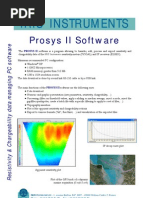Resistivity Sounding:: Step-By-Step Operation of Syscal Resistivitymeters
Uploaded by
Ghassen LaouiniResistivity Sounding:: Step-By-Step Operation of Syscal Resistivitymeters
Uploaded by
Ghassen LaouiniRESISTIVITY SOUNDING:
step-by-step operation
ate
of SYSCAL resistivitymeters
Principle of resistivity methods:
• Transmit a current I between two grounded electrodes
• Measure a voltage V between two other ones
• Compute the apparent resistivity = K x V / I
• Move the electrodes to the next station and start a new reading
• Transfer the data to a PC to process them, and run an inversion
software to interpret the results and get layer depths
• Correlate the values of the resistivity with the geological layers
THE RESISTIVITY OF ROCKS MAINLY DEPENDS ON:
the quantity of water (matrix or fracture porosity)
the resistivity of the water
the content in clay material
the content in metallic minerals
RESISTIVITY SOUNDING
1D RESISTIVITY SOUNDING
103
Vertical Electrical Soundings,
such as Schlumberger alluviums
soundings, are carried out by
increasing the transmitting
Apparent resistivity (ohm.m)
line AB step by step for
increasing the depth of
penetration of the MN reading
limestones
made in the middle of AB.
fresh
The apparent resistivity value
salted obtained at each step is
depth and thickness fresh / salt water contact plotted as a function of AB/2, clay
of aquifer layers determination the plotting depth increasing
from left to right.
A PC 1D software gives the
interpreted resistivities and
the depths of each layer 10
+ + + + + + + + + + +
. . . . . . . . . . . . . . . . . . detected with the sounding 1 102
. . . . . . . . . . . . .
+ + + + + + + + + +
+ + . . . . . . . . + + +
AB/2 (m)
+ + + + + + + + + +
+ + + + . . . . + + + +
+ + + + + + + + + + + +
+ + + + + + + + + + + +
depth to bedrock thickness of bedrock RESISTIVITY SCALE FOR WATERS AND ROCKS
measurement alteration
salt water fresh water
A few applications of vertical electrical soundings 1 10 100 1 000 10 000 ohm m
clay sand gravel
altered rock hard rock
IRIS Instruments, 1, avenue Buffon, BP 6007, 45060 Orléans cedex 2, France
Tel: + 33 2 38 63 81 00 Fax: + 33 2 38 63 81 00 Email: iris@iris-instruments.com Web site: iris-instruments.com
RESISTIVITY SOUNDING: FIELD SET-UP
Tx voltage VAB
SCHLUMBERGER SOUNDING DATA SHEET
intensity IAB
TX area: site: VES n°:
RX operator: equipment: date:
AB/2 MN/2 VAB IAB VMN RHO Q M Mem
m m V mA mV ohm.m % mV/V #
A M Rx voltage VMN N B 2 0.5
resistance RAB of the ground, 3 0.5
resulting from several layers 4 0.5
with their resistivities
… 1
5 0.5
INTENSITY = Tx voltage / resistance … 1
IAB = VAB / RAB (units: mA = V / kohm) 6 1
APPARENT RESISTIVITY = (coeff) x Rx voltage / intensity 8 1
… 2
Rho = K x VMN / IAB (units: ohm.m = m x mV / mA)
10 1
with K = 2 π / ( 1/AM – 1/AN – 1/BM + 1/BN )
… 2
APPARENT CHARGEABILITY = M = ∫ v(t) dt / VMN ∆t 15 2
(unit of chargeability: mV / V, or per mil)
… 5
PRINCIPLE OF IP METHODS current IAB
The Induced Polarization (IP) PRACTICAL MATTERS
phenomenon occurs with ON+ OFF
The SYSCAL resistivitymeter is placed in the central
some types of minerals such ON - OFF part of the sounding.
as sulphide particles: when the signal
pulse of current is switched off v(t) VMN The metallic electrodes have to be plugged into the
a decay curve is observed at ground as deeply as possible to decrease the ground
the receiving electrodes. The resistance, for both the transmitting electrodes A, B, and
M chargeability is a the receiving electrodes M, N. A resistance of a few
measurement of this decay kohms is convenient (10 to 20 kohm max). When
possible, water can be poured on the electrodes, or two
electrodes can be set in parallel at each point to
field set-up of a resistivity decrease this value.
sounding survey The wires going from the SYSCAL to the A, B
250W electrodes (up to several hundreds volts) have to be
DC/ DC placed as far as possible from the wires going to the M,
CONVERTER N electrodes (down to a few mV) to prevent insulation
troubles.
The sounding starts by small values of the AB line (see
table here above). For some values of the AB/2, two
readings for different values of MN/2 have to be taken to
SYSCAL R2 check the lateral variations of the resistivity of the
surface. Ideally, both resistivity values are identical.
The AB/2 values are logarithmically spaced (about 8
PACKING LIST FOR A RESISTIVITY SURVEY values par decade from 1 to 10, 10 to 100, 100 to
1000m, etc. )
MAIN EQUIPMENT When the measurement becomes noisy (standard
The equipment (resistivitymeter), with charged batteries deviation Q greater than 5%), it is recommended to
The PC computer for data transfer and interpretation decrease the ground resistance of the A, B electrodes to
REELS AND ELECTRODES drive more current, to increase the number of stackings,
Reels with electric wires for current transmission (AB line) and to repeat several times the same reading.
Reels with electric wires for voltage measurement (MN line) The apparent resistivity values have to be plotted on a
Metallic stakes, with hammers bilogarithmic paper sheet, to check how the new reading
Cables and clips for wire to stake connection compares with respect to the previous ones, before
OTHER ACCESSORIES moving the A, B electrodes to the next measuring point.
Measuring tapes (100m) The data are stored in the internal memory of the
Tool kit box (pliers, screwdrivers, voltmeter, isolating tape) equipment after each reading
Field note book and data sheets The depth of investigation is of the order of 20% of the
External 12V car battery length of the AB line.
RESISTIVITY SOUNDING: SYSCAL Junior, R1 Plus, and R2 OPERATION
Main differences in operation
between SYSCAL Junior, R1 Plus and SYSCAL R2 SP
filtering
SYSCAL Junior, R1 Plus R2 time
converter internal external
Rx: internal Rx: internal digital
battery ranging
Tx: internal or external Tx: external µProcessor
electrode between between
checking A and B plugs A-N, B-N, M-N
in set up function: on the converter,
digital
stacking
signal
noise ≈ √ stack #
voltage save energy, or 50, turn the selector
general use of the keyboard fixing 100, 500 mV, on the desired
(SYSCAL Junior, R1 Plus, R2): corresponding to the
VMN required level
VAB value standard
deviation √ Σ (M – M ) i
2
/n
FUNCT: to select a function
UP, DOWN: to move in a menu
Check electrode connection: external Tx battery
ENTER: to validate a value
Press “Rs CHECK” for Jr or R1 Plus: terminals SYSCAL R1 Plus
Rs = 2.8 kohm (RAB)
SUMMARY OF OPERATION Press “Rs CHECK” for R2:
First reading : hit RS button A: Rs = 2.4 kohm (RAN)
hit RS button B: Rs = 3.6 kohm (RBN)
connect wires, check batteries, select
hit RS button M: Rs = 1.9 kohm (RCN)
mode, times, stack number, quality
factor, output voltage, electric array. Check Rx internal battery:
Press “BATT”:
All readings: Rx battery = 8.9V (between 5 and 9V)
check electrodes, introduce spacing Capacity = 99% (between 0 and 100%)
AB/2, MN/2, press “start”, wait for Check Tx battery (Junior or R1 Plus):
acquisition, read results, store in - green light: the battery is OK,
memory. - yellow / red: recharge the battery potential electrode current electrode
(M,N) terminals (A, B) terminals
FOR SCHLUMBERGER 1- MODE: RHO mode (no IP) 4- SPACING: AB/2 = 10, MN/2 = 2,
SOUNDINGS (no IP) (ON+, ON- current) Line = 1, Opt = 0
ON+ 5- START: v = 26.4mV I = 13.5mA
2- SET UP: Preset times, 500 ms
Range 1/249, stack min, 3, stack max, 10 q = 0% # 8 stacks
Range 1/100, Q,E %, 3
for SYSCAL Jr and R1Plus: Set Tx power to “save energy” 6- RESULT: U = 26.5mV
I = 13.3mA
3- E. ARRAY: Schlumberger VES (DOWN): RHO = 304.8 ohm.m Q = 0%
ON -
for data storage: for data reading: for memory clearing:
FOR MEMORY
MANAGEMENT MEMORY, Store, Enter MEMORY, Read, Enter MEMORY, Clear, 0, 9, -, 7
FOR DATA TRANSFER 1- FROM PROSYS SOFT: 2- FROM SYSCAL: 3- FROM PROSYS:
FROM SYSCAL TO PC communication, Data down load, Serial link, Baud rate, OK. After the transfer, give a
SYSCAL version 9, Standard mode, 9600, Enter, Down, Dump name to the file which will
First point, Last point, Download Hexa, Down, Block, Enter contain the data (ex.: test.bin)
1- MODE: RHO and IP (with IP) 5- START: v = 26.4mV i = 13.5mA
FOR DIPOLE DIPOLE ON+, OFF, ON-, OFF current m = 14 mV/V q = 0% # 8 stacks
PROFILINGS (with IP)
2- SET UP: Preset times, 2000 ms
ON + 6- RESULT: U = 26.5mV
Range 1/249, stack min, 5, stack max 20
I = 13.3 mA
Range 1/100, Q,E %, 3
OFF (DOWN): RHO = 304.8 ohm.m
OFF 3- E. ARRAY: Dipole Dipole Q = 0% M = 13.9 mV/V
(DOWN): M1 = 37.1 M2 = 25.1
4- SPACING: XC = 10, XP = 20,
ON - M3 = 14.6 M4 = 7.3
Dipole = 10 Line = 1
RESISTIVITY SOUNDING: SYSCAL Pro OPERATION
set to
"standard"
Screen after "switch on" "Stack" function for fixing the min and
max stack numbers and the Quality
factor (standard deviation) requested
potential electrode
(M,N) terminals
SYSCAL Pro
general use of the keyboard SYSCAL Pro):
MENU: to reach the menu bar
▲,◄,▼, ►: to move in a menu
: to validate a value
"Tx parameters" function for:
- waveform (Rho, for ON+, ON- current)
- pulse duration (500ms)
- output voltage selection (UAB, from 12
to 1000V), or level of input voltage
Press "Battery" key to check voltages of: requested VP (from 50 to 3 000 mV), or
current electrode external Tx battery
- internal or external transmitter (Tx) battery Save Energy option (recommended) (A, B) terminals terminals
- internal receiver (Rx) battery
"El array" function for selecting the Press the "Start" key for introducing the Then, the ground resistances of the
electrode array (Schlumberger) various spacing parameters: AB/2, MN/2 electrodes are checked (RAB and RMN)
voltage current
value of the apparent resistivity
Display of the results, at the end of the Storage of the measurement; confirm the
measurement, or with the "Result" key memory location (0 to 21 000)
FOR DIPOLE DIPOLE PROFILINGS (with IP ):
- in "El array", select dipole dipole, introduce the number of channels (up to 10) to use
- in "Tx parameters", select “Rho and IP” waveform, the number of IP windows, and 2000ms
- in "Start”, introduce the coordinates of CA and P1, and the dipole length Menu of PROSYS PC software
- the other functions are identical to the Schlumberger sounding case during data download
for data storage: for data reading: for memory clearing:
FOR MEMORY
MANAGEMENT MEMORY, Store, Enter MEMORY, Recall, Enter MEMORY, Delete data
1- FROM PROSYS SOFT: 2- FROM SYSCAL: 3- FROM PROSYS:
FOR DATA TRANSFER Communication, Data download, Connect the serial OK. After the transfer, give
FROM SYSCAL TO PC SYSCAL Pro, Standard mode, link cord, then press a name to the file which will
First point, Last point, Download the "Download" key contain the data: test.bin
RESISTIVITY SOUNDING: 1D INTERPRETATION
First step: from the PROSYS software, open the
file which includes the field data (test.bin), with the
‘file, open’ instructions: each reading corresponds
to a line which includes AB/2 (spa1), MN/2 (spa2),
Rho and the other parameters (deviation, voltage
Vp, intensity In). To discard a line, if the reading
appears too much noisy for instance, click on the
corresponding line with the right mouse button and
select ‘discard’ the first column icon of the line
becomes .
Second step: Always with
the PROSYS software,
create a file at the format of
the WINSEV inversion
software, using ‘file, export
and save, Winsev’
instructions and give a
name to this new file:
test.ws3 scale of diagram
Third step: run the WINSEV software,
load the test.ws3 file with the ‘file, read’
instructions. Click on ‘SEV model’ to see
the data points, then on ‘Bilog’ to carry out
the inversion
printing options these functions are used
for experimental to interpret several
data points and soundings carried out
theoretical model along a profile, for
inversion detecting lateral variations
process three layer solution of resistivity with depth
list of
experimental
data points of
the sounding
Press ‘fitting’ and ‘auto’ to get the first inversion after the loading of the file.
Click on a line of the SEV model and on ‘del line’ to delete a layer of the interpretation section
Click on a line of the SEV model and on ‘ins line’ to insert a layer in the interpretation section
Click on a resistivity or a thickness or a depth case to modify the value, and key in the new value to introduce
Press ‘compute’ to display the theoretical curve corresponding to the new value, and ‘fitting’ to adjust the solution
EQUIVALENCE In case of a 3 layer ground, if a If a thin 2
nd
layer is more
From a theoretical apparent resistivity nd
thin 2 layer is less resistive apparent resistivity resistive than the two other ones,
point of view, several than the two other ones, only the it is the product thickness x
nd
sets of layers with 2
nd
ratio thickness / resistivity (known 2 resistivity (known as the
given thickness – as the longitudinal conductance) transverse resistance) which is
resistivities can give characterizes this second layer: a invariant: a 30m thick 20 ohm.m
1 1 3
the same apparent 3 30m thick 20 ohm.m second layer second layer gives the same
resistivity curves. This gives the same apparent apparent resistivity curve as a
is known as the resistivity curve as a 15m thick 10 15m thick 40 ohm.m layer
equivalence principle AB/2 AB/2 2
ohm.m layer (conductance 1.5 S) (resistance 600 ohm.m ).
SYSCAL: A RANGE OF RESISTIVITYMETERS
FOR ELECTRICAL SOUNDINGS
SYSCAL Junior
400V, 100W, 2.5A
SYSCAL Kid
200V, 25W, 0.5A SYSCAL R1 Plus
600V, 200W, 2.5A
SYSCAL R2
800V, 250W, 2.5A SYSCAL Pro
800V, 1200W, 2.5A 1000V, 250W, 2.5A
PRODUCT power voltage current power IP receiving display
name W V A converter windows dipoles
SYSCAL Kid 25 200 0.5 internal 1 1 alpha num
SYSCAL Junior 100 400 1.2 internal 4 1 alpha num
SYSCAL R1 Plus 200 600 2.5 internal 4 1 alpha num
SYSCAL R2 250 800 2.5 DC/DC ext 4 1 alpha num
» 1200 » » AC/DC ext » » »
SYSCAL Pro 250 1000 2.5 internal 20 10 graphical
» 500 1500 » DC/DC ext » » »
other electrical systems available for very deep resistivity and for IP surveys:
VIP transmitters (up to 3000V, 10 kW, 10A) with motor generators, and ELREC receivers
IRIS Instruments, 1, avenue Buffon, BP 6007, 45060 Orléans cedex 2, France
Tel: + 33 2 38 63 81 00 Fax: + 33 2 38 63 81 00 Email: iris@iris-instruments.com Web site: iris-instruments.com
You might also like
- Computers & Geosciences: S. Stocco, A. Godio, L. SambuelliNo ratings yetComputers & Geosciences: S. Stocco, A. Godio, L. Sambuelli8 pages
- Principles of Seismic Data Processing: M.M.BadawyNo ratings yetPrinciples of Seismic Data Processing: M.M.Badawy66 pages
- Tutorial Manual Resipy Geolistrik 2D Geotitis Part 1No ratings yetTutorial Manual Resipy Geolistrik 2D Geotitis Part 14 pages
- RES3DMOD Ver. 2.14: For Windows 95/98/Me/2000/NTNo ratings yetRES3DMOD Ver. 2.14: For Windows 95/98/Me/2000/NT9 pages
- Tutorial: 2-D and 3-D Electrical Imaging Surveys: Email: Mhloke@pc - Jaring.myNo ratings yetTutorial: 2-D and 3-D Electrical Imaging Surveys: Email: Mhloke@pc - Jaring.my134 pages
- Oasis Montaj 7.2 Viewer: The Core Software Platform For Working With Large Volume Spatial DataNo ratings yetOasis Montaj 7.2 Viewer: The Core Software Platform For Working With Large Volume Spatial Data0 pages
- Instant download Acquisition and Processing of Marine Seismic Data 1st Edition Derman Dondurur pdf all chapter100% (4)Instant download Acquisition and Processing of Marine Seismic Data 1st Edition Derman Dondurur pdf all chapter43 pages
- AN0016 Applications of The Grad601 Magnetic Gradiometer100% (1)AN0016 Applications of The Grad601 Magnetic Gradiometer2 pages
- SYSCAL Junior / R1+: 2-Channel Resistivity-Meters For Resistivity and IP MeasurementsNo ratings yetSYSCAL Junior / R1+: 2-Channel Resistivity-Meters For Resistivity and IP Measurements54 pages
- Geophysical Investigation: Groundwater Exploration & ExploitationNo ratings yetGeophysical Investigation: Groundwater Exploration & Exploitation77 pages
- Interpretasi Geologi Data Refleksi: Geological Interpretation of Reflection DataNo ratings yetInterpretasi Geologi Data Refleksi: Geological Interpretation of Reflection Data49 pages
- CSAMT System - Perbandingan Transmitter Metronix & Phoenix100% (1)CSAMT System - Perbandingan Transmitter Metronix & Phoenix4 pages
- True Depth Conversion CSEGRecorder Nov 2001No ratings yetTrue Depth Conversion CSEGRecorder Nov 200110 pages
- 2D Seismic Interpretation and Petrophysical Analysis of Zamzama Block, Lower Indus Basin, PakistanNo ratings yet2D Seismic Interpretation and Petrophysical Analysis of Zamzama Block, Lower Indus Basin, Pakistan53 pages
- Vertical Electrical Sounding (VES) and Multi-ElectrodeNo ratings yetVertical Electrical Sounding (VES) and Multi-Electrode16 pages
- Case History - Environmental Study: Application: Detection of Salt Water Intruzion in Sand Layers Near The Sea CostNo ratings yetCase History - Environmental Study: Application: Detection of Salt Water Intruzion in Sand Layers Near The Sea Cost1 page
- Petrel 2011 Workshop Seismic Facies Analysis 6180277 01No ratings yetPetrel 2011 Workshop Seismic Facies Analysis 6180277 0134 pages
- Electrical Surveying Part II: Induced Polarization Method: WS0708 Dr. Laurent MarescotNo ratings yetElectrical Surveying Part II: Induced Polarization Method: WS0708 Dr. Laurent Marescot29 pages
- Model_Answer_End_Sem_170105931038619498265641aeeddc04No ratings yetModel_Answer_End_Sem_170105931038619498265641aeeddc0416 pages
- Aero-Magnetic Data Processing and InterpretationNo ratings yetAero-Magnetic Data Processing and Interpretation68 pages
- Plotting Results With Induced Polarization: Creating Pseudo-Section PlotsNo ratings yetPlotting Results With Induced Polarization: Creating Pseudo-Section Plots15 pages
- Pile Capacity Calculation As Per IS2911 For Ø600mm-24mNo ratings yetPile Capacity Calculation As Per IS2911 For Ø600mm-24m33 pages
- Complete Foundation Pile Design Report-Dec 23, 2021No ratings yetComplete Foundation Pile Design Report-Dec 23, 202147 pages
- What Is The Difference Between 2D and 3D Seismic - The Lundin GroupNo ratings yetWhat Is The Difference Between 2D and 3D Seismic - The Lundin Group7 pages
- ExpandedAbstract MilenaRosa 15thCISBGF 2017 PDFNo ratings yetExpandedAbstract MilenaRosa 15thCISBGF 2017 PDF5 pages
- What Is The Difference Between 2D and 3D Seismic - The Lundin GroupNo ratings yetWhat Is The Difference Between 2D and 3D Seismic - The Lundin Group7 pages
- E009 Simultaneous Time-Lapse Binning and Regularization of 4D DataNo ratings yetE009 Simultaneous Time-Lapse Binning and Regularization of 4D Data5 pages
- ExpandedAbstract MilenaRosa 15thCISBGF 2017 PDFNo ratings yetExpandedAbstract MilenaRosa 15thCISBGF 2017 PDF5 pages
- E009 Simultaneous Time-Lapse Binning and Regularization of 4D DataNo ratings yetE009 Simultaneous Time-Lapse Binning and Regularization of 4D Data5 pages
- ExpandedAbstract MilenaRosa 15thCISBGF 2017No ratings yetExpandedAbstract MilenaRosa 15thCISBGF 20175 pages
- Borehole Imaging Tools - Principles and Applicatio PDFNo ratings yetBorehole Imaging Tools - Principles and Applicatio PDF5 pages
- Joint Traveltime, Waveform and Waveform Envelope Inversion For The Near Surface ImagingNo ratings yetJoint Traveltime, Waveform and Waveform Envelope Inversion For The Near Surface Imaging5 pages
- Borehole Imaging Tools - Principles and ApplicatioNo ratings yetBorehole Imaging Tools - Principles and Applicatio5 pages
- Basin Scale Versus Localized Pore Pressurestress CNo ratings yetBasin Scale Versus Localized Pore Pressurestress C4 pages
- BOTOSEIS: A New Seismic Unix Based Interactive Platform For Seismic Data ProcessingNo ratings yetBOTOSEIS: A New Seismic Unix Based Interactive Platform For Seismic Data Processing12 pages
- Advanced Subsurface Imaging Using Integr PDFNo ratings yetAdvanced Subsurface Imaging Using Integr PDF24 pages
- Radar Unix: A Complete Package For GPR Data Processing: Gilles Grandjean, Herve DurandNo ratings yetRadar Unix: A Complete Package For GPR Data Processing: Gilles Grandjean, Herve Durand9 pages
- The Attribute For Hydrocarbon Prediction Based OnNo ratings yetThe Attribute For Hydrocarbon Prediction Based On48 pages
- Environmental Geophysics: Techniques, Advantages and LimitationsNo ratings yetEnvironmental Geophysics: Techniques, Advantages and Limitations49 pages
- The Attribute For Hydrocarbon Prediction Based On PDFNo ratings yetThe Attribute For Hydrocarbon Prediction Based On PDF8 pages
- Acquisition Geometry and Pre-Stack Data Interpolation Comparisons For Oil Sands AVO ApplicationsNo ratings yetAcquisition Geometry and Pre-Stack Data Interpolation Comparisons For Oil Sands AVO Applications4 pages
- Image Log & Dipmeter Analysis Course: Interpretation Basics/1No ratings yetImage Log & Dipmeter Analysis Course: Interpretation Basics/116 pages
- Diffraction Amplitude For Fractures Imaging Hydroc PDFNo ratings yetDiffraction Amplitude For Fractures Imaging Hydroc PDF11 pages
- Sensor Presion Barometrica NRG - BP60 - Tech - Product - Sheet - 2022 - V3 - WEBNo ratings yetSensor Presion Barometrica NRG - BP60 - Tech - Product - Sheet - 2022 - V3 - WEB2 pages
- Question Bank For Physics - Ii Regulation 2013No ratings yetQuestion Bank For Physics - Ii Regulation 201310 pages
- Ezbuck™ 3A Synchronous Buck Regulator: General Description FeaturesNo ratings yetEzbuck™ 3A Synchronous Buck Regulator: General Description Features15 pages
- 15ecl48 VTU LIC LAB Raghudathesh Adder Integrator and Differentiator50% (4)15ecl48 VTU LIC LAB Raghudathesh Adder Integrator and Differentiator14 pages
- Chapter 4 Homework Solution:: P 4.2-2 Determine The Node Voltages For The Circuit of FigureNo ratings yetChapter 4 Homework Solution:: P 4.2-2 Determine The Node Voltages For The Circuit of Figure18 pages
- 1 - All-In-One Solar Power System (2024-09-04 01 - 41 - 43)No ratings yet1 - All-In-One Solar Power System (2024-09-04 01 - 41 - 43)19 pages
- Model-Based Fault Diagnosis in Electric Drives Using Machine LearningNo ratings yetModel-Based Fault Diagnosis in Electric Drives Using Machine Learning14 pages
- Reduced and Approximate Models of Philippine Major Island Power Grids - Rev1No ratings yetReduced and Approximate Models of Philippine Major Island Power Grids - Rev17 pages
- Cold Buster - INSTALLATION-Slab-Manual-JUL-2023No ratings yetCold Buster - INSTALLATION-Slab-Manual-JUL-202312 pages
- Specifications: VT-20060 (S-60) 60W Standard Single OutputNo ratings yetSpecifications: VT-20060 (S-60) 60W Standard Single Output2 pages
- High Volume Armature Testing: Lance Straughn Slaughter CompanyNo ratings yetHigh Volume Armature Testing: Lance Straughn Slaughter Company10 pages
- Computers & Geosciences: S. Stocco, A. Godio, L. SambuelliComputers & Geosciences: S. Stocco, A. Godio, L. Sambuelli
- Tutorial Manual Resipy Geolistrik 2D Geotitis Part 1Tutorial Manual Resipy Geolistrik 2D Geotitis Part 1
- Tutorial: 2-D and 3-D Electrical Imaging Surveys: Email: Mhloke@pc - Jaring.myTutorial: 2-D and 3-D Electrical Imaging Surveys: Email: Mhloke@pc - Jaring.my
- Oasis Montaj 7.2 Viewer: The Core Software Platform For Working With Large Volume Spatial DataOasis Montaj 7.2 Viewer: The Core Software Platform For Working With Large Volume Spatial Data
- Instant download Acquisition and Processing of Marine Seismic Data 1st Edition Derman Dondurur pdf all chapterInstant download Acquisition and Processing of Marine Seismic Data 1st Edition Derman Dondurur pdf all chapter
- AN0016 Applications of The Grad601 Magnetic GradiometerAN0016 Applications of The Grad601 Magnetic Gradiometer
- SYSCAL Junior / R1+: 2-Channel Resistivity-Meters For Resistivity and IP MeasurementsSYSCAL Junior / R1+: 2-Channel Resistivity-Meters For Resistivity and IP Measurements
- Geophysical Investigation: Groundwater Exploration & ExploitationGeophysical Investigation: Groundwater Exploration & Exploitation
- Interpretasi Geologi Data Refleksi: Geological Interpretation of Reflection DataInterpretasi Geologi Data Refleksi: Geological Interpretation of Reflection Data
- CSAMT System - Perbandingan Transmitter Metronix & PhoenixCSAMT System - Perbandingan Transmitter Metronix & Phoenix
- 2D Seismic Interpretation and Petrophysical Analysis of Zamzama Block, Lower Indus Basin, Pakistan2D Seismic Interpretation and Petrophysical Analysis of Zamzama Block, Lower Indus Basin, Pakistan
- Vertical Electrical Sounding (VES) and Multi-ElectrodeVertical Electrical Sounding (VES) and Multi-Electrode
- Case History - Environmental Study: Application: Detection of Salt Water Intruzion in Sand Layers Near The Sea CostCase History - Environmental Study: Application: Detection of Salt Water Intruzion in Sand Layers Near The Sea Cost
- Petrel 2011 Workshop Seismic Facies Analysis 6180277 01Petrel 2011 Workshop Seismic Facies Analysis 6180277 01
- Electrical Surveying Part II: Induced Polarization Method: WS0708 Dr. Laurent MarescotElectrical Surveying Part II: Induced Polarization Method: WS0708 Dr. Laurent Marescot
- Model_Answer_End_Sem_170105931038619498265641aeeddc04Model_Answer_End_Sem_170105931038619498265641aeeddc04
- Plotting Results With Induced Polarization: Creating Pseudo-Section PlotsPlotting Results With Induced Polarization: Creating Pseudo-Section Plots
- Pile Capacity Calculation As Per IS2911 For Ø600mm-24mPile Capacity Calculation As Per IS2911 For Ø600mm-24m
- Complete Foundation Pile Design Report-Dec 23, 2021Complete Foundation Pile Design Report-Dec 23, 2021
- What Is The Difference Between 2D and 3D Seismic - The Lundin GroupWhat Is The Difference Between 2D and 3D Seismic - The Lundin Group
- What Is The Difference Between 2D and 3D Seismic - The Lundin GroupWhat Is The Difference Between 2D and 3D Seismic - The Lundin Group
- E009 Simultaneous Time-Lapse Binning and Regularization of 4D DataE009 Simultaneous Time-Lapse Binning and Regularization of 4D Data
- E009 Simultaneous Time-Lapse Binning and Regularization of 4D DataE009 Simultaneous Time-Lapse Binning and Regularization of 4D Data
- Borehole Imaging Tools - Principles and Applicatio PDFBorehole Imaging Tools - Principles and Applicatio PDF
- Joint Traveltime, Waveform and Waveform Envelope Inversion For The Near Surface ImagingJoint Traveltime, Waveform and Waveform Envelope Inversion For The Near Surface Imaging
- Borehole Imaging Tools - Principles and ApplicatioBorehole Imaging Tools - Principles and Applicatio
- Basin Scale Versus Localized Pore Pressurestress CBasin Scale Versus Localized Pore Pressurestress C
- BOTOSEIS: A New Seismic Unix Based Interactive Platform For Seismic Data ProcessingBOTOSEIS: A New Seismic Unix Based Interactive Platform For Seismic Data Processing
- Radar Unix: A Complete Package For GPR Data Processing: Gilles Grandjean, Herve DurandRadar Unix: A Complete Package For GPR Data Processing: Gilles Grandjean, Herve Durand
- Environmental Geophysics: Techniques, Advantages and LimitationsEnvironmental Geophysics: Techniques, Advantages and Limitations
- The Attribute For Hydrocarbon Prediction Based On PDFThe Attribute For Hydrocarbon Prediction Based On PDF
- Acquisition Geometry and Pre-Stack Data Interpolation Comparisons For Oil Sands AVO ApplicationsAcquisition Geometry and Pre-Stack Data Interpolation Comparisons For Oil Sands AVO Applications
- Image Log & Dipmeter Analysis Course: Interpretation Basics/1Image Log & Dipmeter Analysis Course: Interpretation Basics/1
- Diffraction Amplitude For Fractures Imaging Hydroc PDFDiffraction Amplitude For Fractures Imaging Hydroc PDF
- Sensor Presion Barometrica NRG - BP60 - Tech - Product - Sheet - 2022 - V3 - WEBSensor Presion Barometrica NRG - BP60 - Tech - Product - Sheet - 2022 - V3 - WEB
- Ezbuck™ 3A Synchronous Buck Regulator: General Description FeaturesEzbuck™ 3A Synchronous Buck Regulator: General Description Features
- 15ecl48 VTU LIC LAB Raghudathesh Adder Integrator and Differentiator15ecl48 VTU LIC LAB Raghudathesh Adder Integrator and Differentiator
- Chapter 4 Homework Solution:: P 4.2-2 Determine The Node Voltages For The Circuit of FigureChapter 4 Homework Solution:: P 4.2-2 Determine The Node Voltages For The Circuit of Figure
- 1 - All-In-One Solar Power System (2024-09-04 01 - 41 - 43)1 - All-In-One Solar Power System (2024-09-04 01 - 41 - 43)
- Model-Based Fault Diagnosis in Electric Drives Using Machine LearningModel-Based Fault Diagnosis in Electric Drives Using Machine Learning
- Reduced and Approximate Models of Philippine Major Island Power Grids - Rev1Reduced and Approximate Models of Philippine Major Island Power Grids - Rev1
- Specifications: VT-20060 (S-60) 60W Standard Single OutputSpecifications: VT-20060 (S-60) 60W Standard Single Output
- High Volume Armature Testing: Lance Straughn Slaughter CompanyHigh Volume Armature Testing: Lance Straughn Slaughter Company