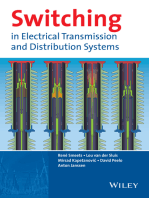Powerlogic™ Ion7550 / Ion7650: Energy and Power Quality Meter
Powerlogic™ Ion7550 / Ion7650: Energy and Power Quality Meter
Uploaded by
Flavio Tonello TavaresCopyright:
Available Formats
Powerlogic™ Ion7550 / Ion7650: Energy and Power Quality Meter
Powerlogic™ Ion7550 / Ion7650: Energy and Power Quality Meter
Uploaded by
Flavio Tonello TavaresOriginal Title
Copyright
Available Formats
Share this document
Did you find this document useful?
Is this content inappropriate?
Copyright:
Available Formats
Powerlogic™ Ion7550 / Ion7650: Energy and Power Quality Meter
Powerlogic™ Ion7550 / Ion7650: Energy and Power Quality Meter
Uploaded by
Flavio Tonello TavaresCopyright:
Available Formats
70052-0253-00
11/2008
PowerLogic™ ION7550 / ION7650
Energy and power quality meter
Battery Replacement Instructions
PowerLogic ION7550 / ION7650 Battery Replacement Instructions
Hazard Categories and Special Symbols
Read these instructions carefully and look at the equipment to become
familiar with the device before trying to install, operate, service or maintain
it. The following special messages may appear throughout this manual or on
the equipment to warn of potential hazards or to call attention to information
that clarifies or simplifies a procedure.
The addition of either symbol to a “Danger” or “Warning” safety label
indicates that an electrical hazard exists which will result in personal injury if
the instructions are not followed.
This is the safety alert symbol. It is used to alert you to potential personal
injury hazards. Obey all safety messages that follow this symbol to avoid
possible injury or death.
DANGER
DANGER indicates an imminently hazardous situation which, if not avoided, will
result in death or serious injury.
WARNING
WARNING indicates a potentially hazardous situation which, if not avoided, can
result in death or serious injury.
CAUTION
CAUTION indicates a potentially hazardous situation which, if not avoided, can
result in minor or moderate injury.
CAUTION
CAUTION used without the safety alert symbol, indicates a potentially hazardous
situation which, if not avoided, can result in property damage.
Provides additional information to clarify or simplify a procedure.
PLEASE NOTE
Electrical equipment should be installed, operated, serviced and maintained
only by qualified personnel. No responsibility is assumed by Schneider
Electric for any consequences arising out of the use of this material.
© 2008 Schneider Electric. All rights reserved. 3
PowerLogic ION7550 / ION7650 Battery Replacement Instructions
FCC Notice
This equipment has been tested and found to comply with the limits for a Class A digital device, pursuant to Part 15
of the FCC Rules. These limits are designed to provide reasonable protection against harmful interference when the
equipment is operated in a commercial environment.
This equipment generates, uses, and can radiate radio frequency energy and, if not installed and used in accordance
with the instruction manual, may cause harmful interference to radio communications. Operation of this equipment
in a residential area is likely to cause harmful interference in which case the user will be required to correct the
interference at his own expense.
The Ringer Equivalence Number (REN) for the ION7550 / ION7650 optional internal modem is 0.6. Connection to
the ION7550 / ION7650 internal modem should be made via an FCC Part 68 compliant telephone cord (not
supplied). The ION7550 / ION7650 cannot be used on a public coin phone service or party line services.
Network Compatibility Notice for the Internal Modem
The internal modem in meters equipped with this option is compatible with the telephone systems of most countries
in the world. Use in some countries may require modification of the internal modem’s initialization strings. If problems
using the modem on your phone system occur, please contact Schneider Electric Technical Support.
Standards Compliance
CSA: Certified to CAN/ Certified to
CSA C22.2 No.1010-1 UL 3111
Made by Power Measurement Ltd.
Covered by one or more of the following patents:
U.S. Patent No's 7010438, 7006934, 6990395, 6988182, 6988025, 6983211, 6961641, 6957158, 6944555,
6871150, 6853978, 6825776, 6813571, 6798191, 6798190, 6792364, 6792337, 6751562, 6745138,
6737855, 6694270, 6687627, 6671654, 6671635, 6615147, 6611922, 6611773, 6563697, 6493644,
6397155, 6236949, 6186842, 6185508, 6000034, 5995911, 5828576, 5736847, 5650936, D505087,
D459259, D458863, D443541, D439535, D435471, D432934, D429655, D427533.
4 © 2008 Schneider Electric. All rights reserved.
PowerLogic ION7550 / ION7650 Battery Replacement Instructions
Contents
Introduction . . . . . . . . . . . . . . . . . . . . . . . . . . . . . . . 6
Before You Begin . . . . . . . . . . . . . . . . . . . . . . . . . . . 8
Step 1: Removing the Comm Card . . . . . . . . . . . . . 10
Step 2: Removing the I/O Card (or faceplate) . . . . . 11
Step 3: Removing the jumper (if applicable) . . . . . . 12
Step 4: Replacing the battery . . . . . . . . . . . . . . . . . 13
Step 5: Re-installing the Comm Card . . . . . . . . . . . . 13
Step 6: Re-installing the I/O card (or faceplate) . . . . 14
Step 7: Re-powering the meter . . . . . . . . . . . . . . . . 14
Step 8: Resetting the meter clock . . . . . . . . . . . . . . 14
© 2008 Schneider Electric. All rights reserved. 5
PowerLogic ION7550 / ION7650 Battery Replacement Instructions
Introduction
PowerLogic ION7550 / ION7650 meters come equipped with a permanently
installed battery that maintains the meter’s real time clock and non-volatile
memory (NVRAM) during the absence of power to the meter.
In the event the meter’s factory-installed battery discharges, an additional
auxiliary battery can be installed on the meter’s communications card
(Comm Card). Once the new battery is in place, the old battery is
disconnected by removing a jumper on the meter’s main board.
Symptoms of a Discharged Battery
Meter clock loses time or changes to a random time/date
Meter logs 461, 451, 450, or 600 events
CAUTION
RISK OF DATA LOSS
When the auxiliary battery is in use, removing the communications card from the
meter can cause up to 10 minutes worth of time and data loss.
• Ensure all important data from the meter has been retrieved before removing the
communications card.
Failure to follow these instructions can result in permanent data loss.
Battery Specifications
Type AA size lithium LiSOCl2
Nominal Capacity 2.4 Ah
Rated Voltage 3.6 V
Manufacturer Saft
Model Number LS14500
NOTE
The replacement battery must be the exact model number for proper meter
operation and to meet CSA product safety requirements. Purchasing the
battery directly from Schneider Electric ensures the correct battery is used. A
typical AA battery suitable for household electronics will not work in the
meter.
6 © 2008 Schneider Electric. All rights reserved.
PowerLogic ION7550 / ION7650 Battery Replacement Instructions
WARNING
HAZARD OF FIRE, EXPLOSION OR CORROSIVE FUMES
Exposing any lithium battery to heat can cause electrolyte decomposition, flamma-
ble or corrosive fume venting, or battery explosion.
• Do not heat the battery above 100°C (212°F) or incinerate it.
• Dispose of the battery according to local regulations.
Failure to follow these instructions can result in death or serious injury.
NOTE: Materials safety data sheets (MSDS) are available from the battery
manufacturer or Schneider Electric.
© 2008 Schneider Electric. All rights reserved. 7
PowerLogic ION7550 / ION7650 Battery Replacement Instructions
Before You Begin
DANGER
HAZARD OF ELECTRIC SHOCK, EXPLOSION OR ARC FLASH
• Apply appropriate personal protective equipment (PPE) and follow safe electrical
work practises such as NFPA 70E.
• This equipment must only be installed and serviced by qualified, licensed
electrical personnel.
• Equipment mounting and installation must conform to all applicable local
electrical codes.
• Install meter bypass switches, PTs, CTs and shorting blocks to conform to all
applicable local electrical codes.
• Never short the secondary of a PT.
• Never open circuit a CT; use the shorting block to short circuit the leads of the CT
before removing the connection to the power meter.
• Never operate a CT with an open secondary.
• Turn off all power supplying this equipment before working on or inside
equipment.
• Always use a properly rated voltage sensing device to confirm power is off.
• Replace all devices, doors and covers before turning on power to this equipment.
• The successful operation of this equipment depends upon proper handling,
installation, and operation. Neglecting fundamental installation requirements
may lead to personal injury as well as damage to electrical equipment or other
property.
Failure to follow these instructions will result in death or serious injury.
Before performing any service on the meter:
Familiarize yourself with the steps in this guide.
Complete the following steps before attempting any retrofits:
1. Wear an anti-static wrist strap.
2. Ensure all important data from the meter (for example, revenue values)
has been retrieved.
3. Turn off ALL power to the meter, including high voltage digital inputs and
relay connections.
4. Use a properly rated voltage sensing device to confirm power is OFF.
5. Open all PT fuses (or direct voltage input fuses).
6. Close all CT shorting blocks.
7. Ensure that all cables still connected to the meter are NOT live.
8 © 2008 Schneider Electric. All rights reserved.
PowerLogic ION7550 / ION7650 Battery Replacement Instructions
CAUTION
RISK OF DAMAGE TO METER
Components inside the meter are extremely sensitive to electrostatic discharge.
• Wear an anti-static wrist strap at all times when working inside the unit.
Failure to follow these instructions can result in damage to the meter and will
void the meter’s warranty.
Your kit contains:
One lithium replacement battery
One zap strap (cable tie)
Recommended Tools
Phillips #1 screwdriver
Small adjustable wrench
Precision flat-head screwdriver (for captured-wire connectors)
Small slot screwdriver
Needle-nose pliers
Anti-static wrist strap
© 2008 Schneider Electric. All rights reserved. 9
PowerLogic ION7550 / ION7650 Battery Replacement Instructions
Step 1: Removing the Comm Card
1. Disconnect all wires connected to the Comm Card. Labelling the wires
with tape can help when re-connecting them.
2. Remove the two screws and lockwashers from the Comm Card at the
back of the meter, using a Phillips #1 screwdriver (see arrows below).
Remove the ground nut, using a small adjustable wrench.
Ground
Nut
3. Remove the Comm Card by grasping it on the sides of its backplate (see
below) and carefully pulling it out of the socket, away from the chassis.
If the card sticks in the meter, wedge the tip of a flathead screwdriver
between the card’s backplate and the meter chassis and gently pry the
card loose.
10 © 2008 Schneider Electric. All rights reserved.
PowerLogic ION7550 / ION7650 Battery Replacement Instructions
Step 2: Removing the I/O Card (or faceplate)
NOTE
If the meter does not have an I/O Card installed, remove the blank faceplate
on the back of the meter instead. Remove the two screws and lockwashers that
attach the faceplate, using a Phillips #1 screwdriver.
1. Disconnect all wires connected to the I/O Card. Labelling the wires with
tape can help when re-connecting them.
2. Remove the two screws and lockwashers from the I/O Card at the back
of the meter, using a Phillips #1 screwdriver (see arrows below).
3. Remove the I/O Card by grasping it on the sides of its backplate (see
below) and carefully pulling it out of the socket, away from the chassis.
If the card sticks in the meter, wedge the tip of a flathead screwdriver
between the card’s backplate and the meter chassis, and gently pry the
card loose.
© 2008 Schneider Electric. All rights reserved. 11
PowerLogic ION7550 / ION7650 Battery Replacement Instructions
Step 3: Removing the jumper (if applicable)
NOTE
This step only applies if the meter is still using the factory-installed main
board battery and you have never inserted a battery on the meter’s Comm
Card. Removing this jumper disables the main board battery.
1. Using needle-nose pliers, carefully pull the jumper off the header
connector on the main board, next to the CPU (see arrow below). With
the Comm and I/O Cards removed, you can access the header and
jumper via the opening in the back the meter.
2. Discard the jumper after removal. It is not necessary to remove the main
board battery.
12 © 2008 Schneider Electric. All rights reserved.
PowerLogic ION7550 / ION7650 Battery Replacement Instructions
Step 4: Replacing the battery
1. Replace the battery as follows, depending on your situation:
Insert the new battery into the holder on the new Comm Card.
OR
Remove the existing battery from the Comm Card and insert the new
one.
Ensure the battery’s + and – terminals are correctly aligned in the holder.
2. Secure the battery with the zap strap, as shown below. Trim off excess
strap material.
50-pin CHAMP
connector
1x2 receptacle
connector zap strap battery holder
Step 5: Re-installing the Comm Card
1. Insert the Comm Card by sliding the edges of the circuit board down the
slots along each side of the chassis.
2. Align the CHAMP connector with the socket and press the card firmly into
place. The socket and the connector are polarized, so the pins in the
connector will not fit into the socket if the card is not oriented correctly.
3. Ensure the header connector on the main board fits securely into the
receptacle connector on the Comm Card.
The Comm Card is securely inserted into the socket when the backplate
of the card meets the chassis of the meter.
4. Secure the card with the two screws, lockwashers and the ground nut.
They must be tightened firmly to preserve transient immunity. Ensure the
ground wire is connected to the meter protective ground terminal (for
example, ground nut/lug/post etc.).
5. Re-connect the wires to the Comm Card as required. See the Installation
Guide for more details.
© 2008 Schneider Electric. All rights reserved. 13
PowerLogic ION7550 / ION7650 Battery Replacement Instructions
Step 6: Re-installing the I/O card (or faceplate)
NOTE
If the meter does not have an I/O Card installed, install the blank faceplate
on the back of the meter instead. Replace the two screws and lockwashers that
attach the faceplate, using a Phillips #1 screwdriver.
1. Insert the I/O Card by sliding the edges of the circuit board down the
slots along each side of the chassis.
2. Align the connector with the socket and press the card firmly into place.
The socket and the connector are polarized, so the pins in the connector
will not fit into the socket if the card is not oriented correctly. The I/O Card
is securely inserted into the socket when the backplate of the card meets
the chassis of the meter
3. Replace the two screws and lockwashers. They must be tightened firmly
to preserve transient immunity.
4. Re-connect the wires to the I/O Card as required. See the Installation
Guide for more details.
Step 7: Re-powering the meter
NOTE
The meter protective ground terminal must be connected to ground (earth)
before any power is applied to the meter terminals.
1. Close the PT fuses (or direct voltage input fuses) and open the CT
shorting blocks.
2. Turn on power to the meter and verify the correct operation of the unit.
Step 8: Resetting the meter clock
Replacing the battery will cause the meter clock to lose time. Be sure to reset
the meter to the correct time and date after re-powering. This can be done
via the front panel’s Time Setup menu or using ION software.
14 © 2008 Schneider Electric. All rights reserved.
PowerLogic ION7550 / ION7650
with WebMeterTM and MeterM@ilTM
Battery Replacement Instructions
For further assistance
please contact us at:
Schneider Electric
Power Monitoring and Control
2195 Keating Cross Road
Saanichton, BC
Canada V8M 2A5
Tel: 1-250-652-7100
295 Tech Park Drive, Suite 100 PowerLogic, ION, ION Enterprise, MeterM@il, WebMeter
Lavergne, TN 37086 and Modbus are are either trademarks or registered
USA trademarks of Schneider Electric in France, the USA and
Tel: 1-615-287-3400 other countries. All other trademarks are property of their
respective owners.
Electropole (38 EQI)
31, rue Pierre Mendès France Electrical equipment should be installed, operated,
F - 38050 Grenoble Cédex 9 serviced, and maintained only by qualified personnel.
Tel : + 33 (0) 4 76 57 60 60 No responsibility is assumed by Schneider Electric for any
consequences arising out of the use of this material.
Getting technical support:
Contact your local Schneider Electric sales 70052-0253-00
representative for assistance or go to the © 2008 Schneider Electric. All rights reserved.
www.powerlogic.com website. 11/2008
You might also like
- User Manual: Off Grid Solar Inverter SPF 3500 ES SPF 5000 ESDocument43 pagesUser Manual: Off Grid Solar Inverter SPF 3500 ES SPF 5000 ESwvallejos7160% (5)
- Boatowner's Mechanical and Electrical Manual: How to Maintain, Repair, and Improve Your Boat's Essential SystemsFrom EverandBoatowner's Mechanical and Electrical Manual: How to Maintain, Repair, and Improve Your Boat's Essential SystemsRating: 4.5 out of 5 stars4.5/5 (11)
- Instruction Manual: Automatic TLC Sampler 4Document33 pagesInstruction Manual: Automatic TLC Sampler 4amoricz1No ratings yet
- AX M1 5000VA 24V ManualDocument52 pagesAX M1 5000VA 24V Manualalexandru juncuNo ratings yet
- Abc of Power Modules: Functionality, Structure and Handling of a Power ModuleFrom EverandAbc of Power Modules: Functionality, Structure and Handling of a Power ModuleNo ratings yet
- Bower & Wilkins Type: LF Part Number: ZZ 10065 Impedance: 8 OhmsDocument1 pageBower & Wilkins Type: LF Part Number: ZZ 10065 Impedance: 8 OhmsFlavio Tonello TavaresNo ratings yet
- SEL-3400 IRIG-B Distribution Module Instruction Manual: Features, Benefits, and ApplicationsDocument16 pagesSEL-3400 IRIG-B Distribution Module Instruction Manual: Features, Benefits, and ApplicationsEmmanuel EntzanaNo ratings yet
- Up 11-22Document91 pagesUp 11-22Tamjid Kabir100% (2)
- EG4 3000EHV 48 V2 ManualDocument64 pagesEG4 3000EHV 48 V2 ManualRam CaceresNo ratings yet
- ION8800 User GuideDocument222 pagesION8800 User GuidebansalrNo ratings yet
- A01 00112 Rev A Final 1Document22 pagesA01 00112 Rev A Final 1HÒA HUỲNHNo ratings yet
- P2301HPD0018 & P2301HPD0019 - 2x50KVA - Hi-Pulse D - JSW Steel Ltd.Document112 pagesP2301HPD0018 & P2301HPD0019 - 2x50KVA - Hi-Pulse D - JSW Steel Ltd.SARAN KUMARNo ratings yet
- Inverter / Charger With Solar Charge Controller: Steca Solarix PLIDocument40 pagesInverter / Charger With Solar Charge Controller: Steca Solarix PLIBerto DuarteNo ratings yet
- sdc10 PDFDocument38 pagessdc10 PDFjroyal692974100% (1)
- User Manual: 3.2K / 5.2K 48V I NverterDocument38 pagesUser Manual: 3.2K / 5.2K 48V I NverterAbbasNo ratings yet
- PowerLogix ION8800Document52 pagesPowerLogix ION8800likhoNo ratings yet
- J1000 QSG en Toep C710606 27C 3 1Document38 pagesJ1000 QSG en Toep C710606 27C 3 1Zenab GeninaNo ratings yet
- Safety Instructions: Thank You For Purchasing LG Variable Frequency Drives!Document168 pagesSafety Instructions: Thank You For Purchasing LG Variable Frequency Drives!kazacyNo ratings yet
- Powerlogic™ Ion8600Document106 pagesPowerlogic™ Ion8600Kamale KasaNo ratings yet
- A01 00055 Security II Series Upm Rev LDocument120 pagesA01 00055 Security II Series Upm Rev LCarlos MendezNo ratings yet
- CHINT Installation Operation Manual For Inverter of 50-60KTLDocument98 pagesCHINT Installation Operation Manual For Inverter of 50-60KTLr.pimentel.souzaNo ratings yet
- APsystems Microinverter YC600 Y For USA User Manual - Rev1.3 - 2018 8 20Document26 pagesAPsystems Microinverter YC600 Y For USA User Manual - Rev1.3 - 2018 8 20Diego LimaNo ratings yet
- Installation Manuals LSGX200 SeriesDocument40 pagesInstallation Manuals LSGX200 SeriesAshwin ShettyNo ratings yet
- ION 7550 - 7650 - User - GuideDocument224 pagesION 7550 - 7650 - User - GuideAku MelalakNo ratings yet
- 0193 01Document22 pages0193 01Agus FebriansyahNo ratings yet
- LS Inverter SV-IG5A Series User ManualDocument182 pagesLS Inverter SV-IG5A Series User ManualVo Quoc AnhNo ratings yet
- User Manual: Off Grid Solar Inverter SPF 5000 ESDocument42 pagesUser Manual: Off Grid Solar Inverter SPF 5000 ESGustavo Coppini100% (1)
- PSR 1200 24 48 0821 - LrezDocument112 pagesPSR 1200 24 48 0821 - LrezVanessa VelásquezNo ratings yet
- 7550 7650 Installation GuideDocument28 pages7550 7650 Installation GuideTino RuizNo ratings yet
- WEG Regulador Automatico de Tension k38l Manual EspanolDocument52 pagesWEG Regulador Automatico de Tension k38l Manual EspanolAlysonCavalcante100% (1)
- Installation / User Manual: Apsystems Yc500A/IDocument27 pagesInstallation / User Manual: Apsystems Yc500A/IuknowiadoreuNo ratings yet
- S7 Maintenance PDFDocument89 pagesS7 Maintenance PDFPeter UhuleNo ratings yet
- fRONUS WALL MANUALDocument14 pagesfRONUS WALL MANUALKhawaja M. KhattakNo ratings yet
- Ls Ic5 ManualDocument137 pagesLs Ic5 Manuallangtu_spk0% (1)
- Single Loop Controller SDC15 User's Manual: "Installation & Configurations"Document208 pagesSingle Loop Controller SDC15 User's Manual: "Installation & Configurations"Phan Van SinhNo ratings yet
- Procedure To Upgrade EMCP 1, EMCP 2, EMCP 2+, EMCP 3.1, EMCP 3.2, and EMCP 3.3 To EMCP 4.2 (4490, 7610) (REHS9799-03)Document30 pagesProcedure To Upgrade EMCP 1, EMCP 2, EMCP 2+, EMCP 3.1, EMCP 3.2, and EMCP 3.3 To EMCP 4.2 (4490, 7610) (REHS9799-03)Guido Emanuel SteinbachNo ratings yet
- LS Inverter iG5A ManualDocument181 pagesLS Inverter iG5A ManualSusovit Dwa100% (10)
- SV-iE5 User Manual (0705) PDFDocument126 pagesSV-iE5 User Manual (0705) PDFRicardo Morales50% (2)
- SL Series Users ManualDocument25 pagesSL Series Users Manualaftab9arNo ratings yet
- Service Manual: LCD Monitor Acer AL2016Document45 pagesService Manual: LCD Monitor Acer AL2016buiban12No ratings yet
- PSR 1200 24 48 ManualDocument112 pagesPSR 1200 24 48 ManualJose BalderasNo ratings yet
- Dell 2209WA Service Manual Rev 1.0Document85 pagesDell 2209WA Service Manual Rev 1.01133523568585No ratings yet
- Falowniki LG IG5A-Instructions enDocument176 pagesFalowniki LG IG5A-Instructions enGiang Nguyen DanhNo ratings yet
- Schaudt Electroblock EBL208 SE InglesDocument12 pagesSchaudt Electroblock EBL208 SE InglesLoredana GattiNo ratings yet
- Inverex s1200 XP SolarDocument15 pagesInverex s1200 XP SolarSalman ArainNo ratings yet
- Epson AcuLaser C1900 C900 SMDocument269 pagesEpson AcuLaser C1900 C900 SMingmar_sNo ratings yet
- iG5A ManualDocument170 pagesiG5A ManualBasarudin AhmadNo ratings yet
- 7Sx80xx Oper Inst A6 V040501 en de PDFDocument80 pages7Sx80xx Oper Inst A6 V040501 en de PDFGuiProdocioNo ratings yet
- APsystems Microinverter QS1 For USA User Manual Rev1.1 2018-7-3Document24 pagesAPsystems Microinverter QS1 For USA User Manual Rev1.1 2018-7-3Jesus CubillosNo ratings yet
- Manual Growatt SPF 3000tl LVM EsDocument47 pagesManual Growatt SPF 3000tl LVM EsOscar GarcíaNo ratings yet
- Stad CogenDocument196 pagesStad CogenrhiyaNo ratings yet
- PM8000Document162 pagesPM8000Angel SantiagoNo ratings yet
- EPever IPower Plus IP3000 Manual em InglêsDocument44 pagesEPever IPower Plus IP3000 Manual em InglêsFernanda BettinNo ratings yet
- Manual EP 160 KVA StacoDocument65 pagesManual EP 160 KVA StacoNiwde ZaidNo ratings yet
- APC Silcon 10 80kVA Installation GuideDocument119 pagesAPC Silcon 10 80kVA Installation Guideva3uxNo ratings yet
- User Manual: Off Grid Solar Inverter 1KVA-5KVA (MHP)Document31 pagesUser Manual: Off Grid Solar Inverter 1KVA-5KVA (MHP)Nouhouyi Ali GouniNo ratings yet
- SPF 6000 ES Plus User Manual en 202212Document44 pagesSPF 6000 ES Plus User Manual en 202212yan naingNo ratings yet
- Operating Instructions: 3491 Mission Oaks BLVD., Camarillo, CA 93011Document10 pagesOperating Instructions: 3491 Mission Oaks BLVD., Camarillo, CA 93011Allan Z McMakenNo ratings yet
- Electricity Unplugged: A Beginner's Guide to Electrical SafetyFrom EverandElectricity Unplugged: A Beginner's Guide to Electrical SafetyNo ratings yet
- Simplified Home Electrical Repair Guide : Step-by-step Guide to Fixing Your Wiring, Outlets, and Light FixturesFrom EverandSimplified Home Electrical Repair Guide : Step-by-step Guide to Fixing Your Wiring, Outlets, and Light FixturesNo ratings yet
- Laser Power Meter: WWW - Sanwa-Meter - Co.jpDocument1 pageLaser Power Meter: WWW - Sanwa-Meter - Co.jpFlavio Tonello TavaresNo ratings yet
- WL005 - WL10: Silicon Bridge Rectifiers WOBDocument2 pagesWL005 - WL10: Silicon Bridge Rectifiers WOBFlavio Tonello TavaresNo ratings yet
- On-Bright Confidential To Bona: Quasi-Resonant Flyback PWM Controller General Description FeaturesDocument14 pagesOn-Bright Confidential To Bona: Quasi-Resonant Flyback PWM Controller General Description FeaturesFlavio Tonello TavaresNo ratings yet
- Silicon Bridge Rectifiers WOB: PRV: 50 - 1000 Volts Io: 2.0 AmperesDocument2 pagesSilicon Bridge Rectifiers WOB: PRV: 50 - 1000 Volts Io: 2.0 AmperesFlavio Tonello TavaresNo ratings yet
- HP48GII Datasheet 2003Document2 pagesHP48GII Datasheet 2003Flavio Tonello TavaresNo ratings yet
- Engine Cooling System: SectionDocument26 pagesEngine Cooling System: SectionFlavio Tonello TavaresNo ratings yet
- Denon MD R70 ManualDocument7 pagesDenon MD R70 ManualFlavio Tonello TavaresNo ratings yet
- Triple Digit 7 Segment Display GNT-4031Ax-BxDocument1 pageTriple Digit 7 Segment Display GNT-4031Ax-BxFlavio Tonello TavaresNo ratings yet
- Not for Reproduction: Operator's Manual/ Manual do Operador/Manual de instrucciones/ /작동 설명서Document72 pagesNot for Reproduction: Operator's Manual/ Manual do Operador/Manual de instrucciones/ /작동 설명서Flavio Tonello TavaresNo ratings yet
- Pioneer pd-f905 rrv1582 File Type Compact Disc PlayerDocument36 pagesPioneer pd-f905 rrv1582 File Type Compact Disc PlayerFlavio Tonello TavaresNo ratings yet
- Silicon NPN Power Transistors: 2SD600 2SD600KDocument4 pagesSilicon NPN Power Transistors: 2SD600 2SD600KFlavio Tonello TavaresNo ratings yet
- Clutch: SectionDocument20 pagesClutch: SectionFlavio Tonello TavaresNo ratings yet
- Nissan Błędy PDFDocument358 pagesNissan Błędy PDFUrszula Walczewska100% (1)
- Accelerator Control System: SectionDocument4 pagesAccelerator Control System: SectionFlavio Tonello TavaresNo ratings yet
- Body Control System: SectionDocument18 pagesBody Control System: SectionFlavio Tonello TavaresNo ratings yet
- Engine Lubrication System: SectionDocument18 pagesEngine Lubrication System: SectionFlavio Tonello TavaresNo ratings yet
- Bp2325aj BpsDocument2 pagesBp2325aj BpsFlavio Tonello TavaresNo ratings yet
- Service Manual Service Manual: 7.1-Ch Home Theater Receiver ModelDocument134 pagesService Manual Service Manual: 7.1-Ch Home Theater Receiver ModelFlavio Tonello TavaresNo ratings yet
- LVCS CapacitorDocument8 pagesLVCS CapacitorFlavio Tonello TavaresNo ratings yet
- Hard To Find Information About Distribution Systems 1675171892Document55 pagesHard To Find Information About Distribution Systems 1675171892MAJones89No ratings yet
- Fuse (Automotive) - WikipediaDocument4 pagesFuse (Automotive) - WikipediamegatornadoNo ratings yet
- Crane 787E: HandleidingDocument53 pagesCrane 787E: Handleidingnutzu07No ratings yet
- Rinnai Water Heater REU-V2532W-USDocument48 pagesRinnai Water Heater REU-V2532W-USBob VecchiNo ratings yet
- DPR 100 C - DPR 100 D: Product ManualDocument232 pagesDPR 100 C - DPR 100 D: Product ManualkmpoulosNo ratings yet
- User Manual T.amp 1050 MK XDocument44 pagesUser Manual T.amp 1050 MK XgrigorevirgilNo ratings yet
- Flextec 450 Manual TecnicoDocument144 pagesFlextec 450 Manual TecnicoDeiner Divasto DivastoNo ratings yet
- Protection Test ReportDocument24 pagesProtection Test ReportmadhavanNo ratings yet
- April2003 TechbriefDocument1 pageApril2003 Techbriefroberto carlos ortizNo ratings yet
- Westinghouse Ds and DSL Low Voltage Power Circuit Breakers and Cell PartsDocument28 pagesWestinghouse Ds and DSL Low Voltage Power Circuit Breakers and Cell PartsRodney PimentaNo ratings yet
- IEC 60027 Letter Symbols To Be Used in Electrical TechnologyDocument16 pagesIEC 60027 Letter Symbols To Be Used in Electrical TechnologyMohd Lutfi Mahali100% (1)
- Protek 3033B User ID7248Document10 pagesProtek 3033B User ID7248Heiner Farid Castillo AvellaNo ratings yet
- SQD 6152.v2Document128 pagesSQD 6152.v2ttygttNo ratings yet
- Programat P300/G2: Operating InstructionsDocument36 pagesProgramat P300/G2: Operating InstructionsmrahNo ratings yet
- LV059Document136 pagesLV059Boris KoganNo ratings yet
- Tle Revıewer With AnswersDocument16 pagesTle Revıewer With AnswersSofea Dianne Saballa LaderaNo ratings yet
- PC 5000 Manual (12-2021) EN (Fin)Document12 pagesPC 5000 Manual (12-2021) EN (Fin)CHRISNo ratings yet
- Paquete 3 A 5 TON PDFDocument19 pagesPaquete 3 A 5 TON PDFISMAEL ENRIQUE VALENCIA JURADONo ratings yet
- 27W Mini Instant Power SupplyDocument73 pages27W Mini Instant Power SupplyAfraim HasanNo ratings yet
- Delhi Metro Rail Corporation LTD: Electrical Safety Audit ChecklistDocument9 pagesDelhi Metro Rail Corporation LTD: Electrical Safety Audit ChecklistsitrikconsultantsNo ratings yet
- A Survey of Faults On Induction Motors in Offshore Oil IndustryDocument9 pagesA Survey of Faults On Induction Motors in Offshore Oil IndustryMoh LivreNo ratings yet
- 1MRK508019-BEN A en Fuse Supervisory Relays RXBA 4 RXETB 1 PDFDocument6 pages1MRK508019-BEN A en Fuse Supervisory Relays RXBA 4 RXETB 1 PDFUmanshu PandeyNo ratings yet
- How To Use A MultimeterDocument23 pagesHow To Use A MultimeterRichard Orpiano50% (2)
- Denyo DLW-300LS Instruction ManualDocument50 pagesDenyo DLW-300LS Instruction Manualhaimay118No ratings yet
- Perkin Elmer Lambda 25-35-45 ManualDocument116 pagesPerkin Elmer Lambda 25-35-45 ManualAnonymous 6kEQXAUeNo ratings yet
- Exp.6 Double BusbarDocument11 pagesExp.6 Double BusbarMohammed Abu Al HaijaNo ratings yet
- 3VL93003MN00 Datasheet enDocument4 pages3VL93003MN00 Datasheet enGilder GonzalezNo ratings yet