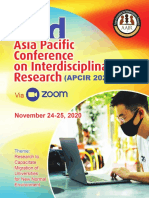Security Control System: Section
Security Control System: Section
Uploaded by
Nestor RosalesCopyright:
Available Formats
Security Control System: Section
Security Control System: Section
Uploaded by
Nestor RosalesOriginal Title
Copyright
Available Formats
Share this document
Did you find this document useful?
Is this content inappropriate?
Copyright:
Available Formats
Security Control System: Section
Security Control System: Section
Uploaded by
Nestor RosalesCopyright:
Available Formats
BODY EXTERIOR, DOORS, ROOF & VEHICLE SECURITY
SECTION
SECURITY CONTROL SYSTEM
SEC B
E
CONTENTS
INTELLIGENT KEY SYSTEM COMMON ITEM .........................................................22 F
COMMON ITEM : Diagnosis Description ................22
BASIC INSPECTION .................................... 4 COMMON ITEM : CONSULT-III Function (BCM -
COMMON ITEM) .....................................................22 G
DIAGNOSIS AND REPAIR WORKFLOW .......... 4
Work Flow ................................................................. 4 INTELLIGENT KEY ....................................................23
INTELLIGENT KEY : CONSULT-III Function
PRE-INSPECTION FOR DIAGNOSTIC .............. 7 (BCM - INTELLIGENT KEY) ....................................23 H
Basic Inspection ........................................................ 7
Vehicle Security Operation Check ............................ 7 THEFT ALM ...............................................................25
THEFT ALM : CONSULT-III Function (BCM -
INSPECTION AND ADJUSTMENT ..................... 9 I
THEFT) ....................................................................25
ECM RE-COMMUNICATING FUNCTION ................... 9 IMMU ..........................................................................26
ECM RE-COMMUNICATING FUNCTION : De- IMMU : CONSULT-III Function (BCM - IMMU) ........26 J
scription ..................................................................... 9
ECM RE-COMMUNICATING FUNCTION : Spe- COMPONENT DIAGNOSIS ......................... 28
cial Repair Requirement ............................................ 9
U1000 CAN COMM CIRCUIT ........................... 28 SEC
FUNCTION DIAGNOSIS .............................. 10 Description ...............................................................28
DTC Logic ................................................................28
INTELLIGENT KEY SYSTEM/ENGINE Diagnosis Procedure ...............................................28 L
START FUNCTION ............................................10
System Diagram ...................................................... 10 U1010 CONTROL UNIT (CAN) ......................... 29
System Description ................................................. 10 DTC Logic ................................................................29
Diagnosis Procedure ...............................................29 M
Component Parts Location ...................................... 13
Component Description ........................................... 14
B2190, P1614 NATS ANTENNA AMP. ............ 30
NVIS (NISSAN VEHICLE IMMOBILIZER SYS- Description ...............................................................30 N
TEM-NATS) ........................................................15 DTC Logic ................................................................30
System Diagram ...................................................... 15 Diagnosis Procedure ...............................................30
System Description ................................................. 15 B2191, P1615 DIFFERENCE OF KEY ............. 33 O
Component Parts Location ...................................... 16
Description ...............................................................33
Component Description .......................................... 16
DTC Logic ................................................................33
VEHICLE SECURITY SYSTEM .........................18 Diagnosis Procedure ...............................................33 P
System Diagram ...................................................... 18 B2192, P1611 ID DISCORD, IMMU-ECM ......... 34
System Description ................................................. 18
Description ...............................................................34
Component Parts Location ...................................... 20
DTC Logic ................................................................34
Component Description ........................................... 21
Diagnosis Procedure ...............................................34
DIAGNOSIS SYSTEM (BCM) ............................22 B2193, P1612 CHAIN OF ECM-IMMU .............. 35
Revision: September 2009 SEC-1 2010 Altima HEV
Description .............................................................. 35 B261A PUSH-BUTTON IGNITION SWITCH ..... 58
DTC Logic ............................................................... 35 Description .............................................................. 58
Diagnosis Procedure .............................................. 35 DTC Logic ............................................................... 58
Diagnosis Procedure ............................................... 58
B2195 ANTI-SCANNING ................................... 36
Description .............................................................. 36 B261E VEHICLE TYPE ..................................... 60
DTC Logic ............................................................... 36 Description .............................................................. 60
Diagnosis Procedure .............................................. 36 DTC Logic ............................................................... 60
Diagnosis Procedure ............................................... 60
B2555 STOP LAMP ........................................... 37
Description .............................................................. 37 POWER SUPPLY AND GROUND CIRCUIT ..... 61
DTC Logic ............................................................... 37
Diagnosis Procedure .............................................. 37 BCM ........................................................................... 61
Component Inspection ............................................ 39 BCM : Diagnosis Procedure .................................... 61
BCM : Special Repair Requirement ........................ 61
B2556 PUSH-BUTTON IGNITION SWITCH ..... 40
Description .............................................................. 40 IPDM E/R (INTELLIGENT POWER DISTRIBU-
DTC Logic ............................................................... 40 TION MODULE ENGINE ROOM) .............................. 62
Diagnosis Procedure .............................................. 40 IPDM E/R (INTELLIGENT POWER DISTRIBU-
Component Inspection ............................................ 41 TION MODULE ENGINE ROOM) : Diagnosis Pro-
cedure ..................................................................... 62
B2557 VEHICLE SPEED ................................... 42
Description .............................................................. 42 KEY SLOT ......................................................... 63
DTC Logic ............................................................... 42 Diagnosis Procedure ............................................... 63
Diagnosis Procedure .............................................. 42 KEY SLOT ILLUMINATION .............................. 64
B2601 SHIFT POSITION ................................... 43 Description .............................................................. 64
Description .............................................................. 43 Component Function Check .................................. 64
DTC Logic ............................................................... 43 Diagnosis Procedure ............................................... 64
Diagnosis Procedure .............................................. 43 KEY CYLINDER SWITCH ................................. 66
Component Inspection ............................................ 45
Description .............................................................. 66
B2602 SHIFT POSITION ................................... 46 Component Function Check ................................... 66
Description .............................................................. 46 Diagnosis Procedure (With LH and RH Anti-Pinch)
DTC Logic ............................................................... 46 ... 66
Diagnosis Procedure .............................................. 46 Diagnosis Procedure (With LH Anti-Pinch Only) ..... 68
Component Inspection ............................................ 69
B2603 SHIFT POSITION STATUS .................... 49
Description .............................................................. 49 HORN ................................................................. 70
DTC Logic ............................................................... 49 Description .............................................................. 70
Diagnosis Procedure .............................................. 49 Component Function Check .................................. 70
Diagnosis Procedure .............................................. 70
B2604 TRANSMISSION RANGE SWITCH ....... 52
Description .............................................................. 52 HEADLAMP ....................................................... 72
DTC Logic ............................................................... 52 Description .............................................................. 72
Diagnosis Procedure .............................................. 52 Component Function Check .................................. 72
Diagnosis Procedure .............................................. 72
B260F ENGINE STATUS .................................. 54
Description .............................................................. 54 WARNING LAMP .............................................. 73
DTC Logic ............................................................... 54 Description .............................................................. 73
Diagnosis Procedure .............................................. 54 Component Function Check .................................. 73
Diagnosis Procedure ............................................... 73
B26EA KEY REGISTRATION ........................... 55
Description .............................................................. 55 VEHICLE SECURITY INDICATOR ................... 74
DTC Logic ............................................................... 55 Description .............................................................. 74
Diagnosis Procedure .............................................. 55 Component Function Check .................................. 74
Diagnosis Procedure ............................................... 74
B2617 STARTER RELAY CIRCUIT .................. 56
Description .............................................................. 56 ECU DIAGNOSIS ....................................... 75
DTC Logic ............................................................... 56
BCM (BODY CONTROL MODULE) .................. 75
Diagnosis Procedure .............................................. 56
Reference Value ..................................................... 75
Revision: September 2009 SEC-2 2010 Altima HEV
Terminal Layout ...................................................... 79 INTELLIGENT KEY SYSTEM/ENGINE
Physical Values ....................................................... 79 START FUNCTION SYMPTOMS .................... 147 A
Fail Safe ................................................................. 95 Symptom Table ..................................................... 147
DTC Inspection Priority Chart ............................... 96
DTC Index .............................................................. 97 VEHICLE SECURITY SYSTEM SYMPTOMS . 148
B
Symptom Table ..................................................... 148
IPDM E/R (INTELLIGENT POWER DISTRI-
BUTION MODULE ENGINE ROOM) ............... 100 NISSAN VEHICLE IMMOBILIZER SYSTEM-
Reference Value ................................................... 100 NATS SYMPTOMS ......................................... 149 C
Terminal Layout .................................................... 101 Symptom Table ..................................................... 149
Physical Values ..................................................... 101
Wiring Diagram ..................................................... 105 PRECAUTION ............................................ 150 D
Fail Safe ............................................................... 110
PRECAUTIONS ............................................... 150
DTC Index ............................................................ 112
Precaution for Supplemental Restraint System
WIRING DIAGRAM .................................... 113 (SRS) "AIR BAG" and "SEAT BELT PRE-TEN- E
SIONER" ............................................................... 150
INTELLIGENT KEY SYSTEM/ENGINE Precautions For High-Voltage System .................. 150
START FUNCTION .......................................... 113 F
Wiring Diagram ..................................................... 113 PREPARATION ......................................... 151
VEHICLE SECURITY SYSTEM ....................... 125 PREPARATION ............................................... 151
Wiring Diagram ..................................................... 125 Special Service Tool .............................................. 151 G
NVIS (NISSAN VEHICLE IMMOBILIZER SYS- ON-VEHICLE REPAIR ............................... 152
TEM-NATS) ...................................................... 138 KEY SLOT ....................................................... 152 H
Wiring Diagram ..................................................... 138 Removal and Installation ....................................... 152
SYMPTOM DIAGNOSIS ............................ 147 PUSH BUTTON IGNITION SWITCH ............... 153 I
Removal and Installation ....................................... 153
SEC
Revision: September 2009 SEC-3 2010 Altima HEV
DIAGNOSIS AND REPAIR WORKFLOW
< BASIC INSPECTION > [INTELLIGENT KEY SYSTEM]
BASIC INSPECTION
DIAGNOSIS AND REPAIR WORKFLOW
Work Flow INFOID:0000000005439802
OVERALL SEQUENCE
ALKIA1389GB
DETAILED FLOW
Revision: September 2009 SEC-4 2010 Altima HEV
DIAGNOSIS AND REPAIR WORKFLOW
< BASIC INSPECTION > [INTELLIGENT KEY SYSTEM]
1.GET INFORMATION FOR SYMPTOM A
Get the detailed information from the customer about the symptom (the condition and the environment when
the incident/malfunction occurred).
B
>> GO TO 2
2.CHECK DTC WITH BCM AND IPDM E/R
C
1. Check “Self Diagnostic Result” with CONSULT-III.
2. Perform the following procedure if DTC is displayed.
- Record DTC and freeze frame data (Print them out with CONSULT-III.)
- Erase DTC. D
- Study the relationship between the cause detected by DTC and the symptom described by the customer.
3. Check related service bulletins for information.
Is any symptom described and any DTC detected? E
Symptom is described, DTC is displayed>>GO TO 3
Symptom is described, DTC is not displayed>>GO TO 4
Symptom is not described, DTC is displayed>>GO TO 5 F
3.CONFIRM THE SYMPTOM
Confirm the symptom described by the customer.
Connect CONSULT-III to the vehicle in “Data Monitor” mode and check real time diagnosis results. G
Verify relation ship between the symptom and the condition when the symptom is detected.
>> GO TO 5 H
4.CONFIRM THE SYMPTOM
Confirm the symptom described by the customer. I
Connect CONSULT-III to the vehicle in “Data Monitor ” mode and check real time diagnosis results.
Verify relation ship between the symptom and the condition when the symptom is detected.
J
>> GO TO 6
5.PERFORM DTC CONFIRMATION PROCEDURE
Perform DTC Confirmation Procedure for the displayed DTC, and then check that DTC is detected again. SEC
At this time, always keep CONSULT-III connected to the vehicle, and check diagnostic results in real time.
If two or more DTCs are detected, refer to SEC-96, "DTC Inspection Priority Chart" and determine trouble
diagnosis order. L
NOTE:
• Freeze frame data is useful if the DTC is not detected.
• Perform Component Function Check if DTC Confirmation Procedure is not included in Service Manual. This
M
simplified check procedure is an effective alternative though DTC cannot be detected during this check.
If the result of Component Function Check is NG, it is the same as the detection of DTC by DTC Confirma-
tion Procedure.
Is DTC detected? N
YES >> GO TO 8
NO >> Refer to GI-42, "Intermittent Incident".
O
6. PERFORM BASIC INSPECTION
Perform SEC-7, "Basic Inspection".
P
>> GO TO 7
7.DETECT MALFUNCTIONING SYSTEM BY SYMPTOM TABLE
Detect malfunctioning system according to following symptom tables based on the confirmed symptom in step
4, and determine the trouble diagnosis order based on possible causes and symptoms.
• Intelligent Key system/hybrid system start function: SEC-147, "Symptom Table".
• Vehicle security system: SEC-148, "Symptom Table".
Revision: September 2009 SEC-5 2010 Altima HEV
DIAGNOSIS AND REPAIR WORKFLOW
< BASIC INSPECTION > [INTELLIGENT KEY SYSTEM]
• Nissan vehicle immobilizer system-NATS: SEC-149, "Symptom Table".
>> GO TO 8
8.DETECT MALFUNCTIONING PART BY DIAGNOSTIC PROCEDURE
Inspect according to Diagnostic Procedure of the system.
NOTE:
The Diagnostic Procedure described based on open circuit inspection. A short circuit inspection is also
required for the circuit check in the Diagnostic Procedure.
Is malfunctioning part detected?
YES >> GO TO 9
NO >> Check voltage of related BCM terminals using CONSULT-III.
9.REPAIR OR REPLACE THE MALFUNCTIONING PART
1. Repair or replace the malfunctioning part.
2. Reconnect parts or connectors disconnected during Diagnostic Procedure again after repair or replace-
ment.
3. Check DTC. If DTC is displayed, erase it.
>> GO TO 10
10.FINAL CHECK
When DTC was detected in step 2, perform DTC Confirmation Procedure or Component Function Check
again, and then check that the malfunction have been fully repaired.
When symptom was described from the customer, refer to confirmed symptom in step 3 or 4, and check that
the symptom has been repaired.
YES or NO
NO (DTC is detected) >>GO TO 11
NO (Symptom remains) >>GO TO 6
YES >> Inspection End.
11.CHECK DTC WITH HV ECU
Check hybrid vehicle control ECU (HV ECU) “Self Diagnostic Result” with CONSULT-III.
Is any DTC detected?
YES >> GO TO 12
NO >> GO TO 8
12.RECHECK DTC WITH HV ECU
1. Erase HV ECU DTCs.
2. Check hybrid vehicle control ECU (HV ECU) “Self Diagnostic Result” with CONSULT-III.
Is any DTC detected?
YES >> GO TO 8
NO >> Inspection End.
Revision: September 2009 SEC-6 2010 Altima HEV
PRE-INSPECTION FOR DIAGNOSTIC
< BASIC INSPECTION > [INTELLIGENT KEY SYSTEM]
PRE-INSPECTION FOR DIAGNOSTIC
A
Basic Inspection INFOID:0000000005439803
The hybrid system start function, door lock function, power distribution system and NATS-NVIS in the Intelli- B
gent Key system are closely related to each other regarding control. Narrow down the functional area in ques-
tion by performing basic inspection to identify which function is malfunctioning. The vehicle security function
can operate only when the door lock and power distribution system are operating normally. Therefore, it is
easy to identify any factor unique to the vehicle security system by performing the vehicle security operation C
check after basic inspection.
1.CHECK DOOR LOCK OPERATION
D
Check the door lock for normal operation with the Intelligent Key and door request switch.
Successful door lock operation with the Intelligent Key and request switch indicates that the remote keyless
entry receiver and inside key antenna required for engine start are functioning normally.
Identify the malfunctioning point by referring to the DLK section if the door cannot be unlocked. E
Can the door be locked with the Intelligent Key and door request switch?
YES >> GO TO 2
NO >> Refer to DLK-180, "Symptom Table". F
2.CHECK HYBRID SYSTEM STARTING
Check that the hybrid system starts when operating with the Intelligent Key inserted into the key slot. G
Does the hybrid system start?
YES >> GO TO 3
NO >> Refer to SEC-147, "Symptom Table". H
3.CHECK POWER SUPPLY INDICATOR SWITCHING
Press push-button ignition switch and position indicator will switch from LOCK, ACC to ON. Check that the
I
position indicator is illuminated at different positions.
Is each position indicator illuminating?
YES >> GO TO 4 J
NO >> Refer to PCS-70, "Component Function Check".
4.CHECK VEHICLE SECURITY SYSTEM
Check the vehicle security system for normal operation. SEC
The vehicle security function can operate only when the door lock and power distribution functions are operat-
ing normally.
Therefore, it is easy to identify any factor unique to the vehicle security by performing the vehicle security L
operation check after this basic inspection.
>> Refer to SEC-7, "Vehicle Security Operation Check". M
Vehicle Security Operation Check INFOID:0000000005439804
1.INSPECTION START N
Turn ignition switch “OFF” and remove Intelligent Key from key slot.
NOTE:
Before starting operation check, open front windows. O
>> GO TO 2
P
2.CHECK SECURITY INDICATOR LAMP
1. Lock doors using Intelligent Key or mechanical key.
2. Check that security indicator lamp illuminates for 30 seconds.
Does the security indicator lamp illuminate?
YES >> GO TO 3
NO >> Perform diagnosis and repair. Refer to SEC-74, "Component Function Check".
Revision: September 2009 SEC-7 2010 Altima HEV
PRE-INSPECTION FOR DIAGNOSTIC
< BASIC INSPECTION > [INTELLIGENT KEY SYSTEM]
3.CHECK ALARM FUNCTION
1. After 30 seconds, security indicator lamp will start to blink.
2. Open any door before unlocking with Intelligent Key or mechanical key, or open trunk lid without Intelligent
Key or mechanical key.
Does the alarm function properly?
YES >> GO TO 4
NO >> Check the following.
• The vehicle security system does not phase in alarm mode. Refer to SEC-148, "Symptom
Table".
• Alarm (horn, headlamp and hazard lamp) do not operate. Refer to SEC-148, "Symptom Table".
4.CHECK ALARM CANCEL OPERATION
Unlock any door or open trunk lid using Intelligent Key or mechanical key.
Does the alarm (horn, headlamp and hazard lamp) stop?
YES >> Inspection End.
NO >> Check door lock function. Refer to DLK-20, "INTELLIGENT KEY : System Description".
Revision: September 2009 SEC-8 2010 Altima HEV
INSPECTION AND ADJUSTMENT
< BASIC INSPECTION > [INTELLIGENT KEY SYSTEM]
INSPECTION AND ADJUSTMENT
A
ECM RE-COMMUNICATING FUNCTION
ECM RE-COMMUNICATING FUNCTION : Description INFOID:0000000005439805
B
Performing following procedure can automatically perform re-communication of ECM and BCM, but only when
the ECM has been replaced with a new one (*1).
*1: New one means an ECM which has never been energized on-board. C
(In this step, initialization procedure by CONSULT-III is not necessary)
NOTE:
• When registering new Key IDs or replacing the ECM that is not brand new, refer to CONSULT-III Oper-
ation Manual NATS-IVIS/NVIS. D
• If multiple keys are attached to the key holder, separate them before work.
• Distinguish keys with unregistered key ID from those with registered ID.
E
ECM RE-COMMUNICATING FUNCTION : Special Repair Requirement INFOID:0000000005439806
1.PERFORM ECM RE-COMMUNICATING FUNCTION
F
1. Install ECM.
2. Insert the registered Intelligent Key (*2), turn ignition switch to “ON”.
*2: To perform this step, use the key that has been used before performing ECM replacement.
3. Maintain ignition switch in “ON” position for at least 5 seconds. G
4. Turn ignition switch to “OFF”.
5. Start engine.
Can engine be started? H
YES >> Procedure is completed.
NO >> Initialize control unit.Refer to CONSULT-III Operation Manual.
I
SEC
Revision: September 2009 SEC-9 2010 Altima HEV
INTELLIGENT KEY SYSTEM/ENGINE START FUNCTION
< FUNCTION DIAGNOSIS > [INTELLIGENT KEY SYSTEM]
FUNCTION DIAGNOSIS
INTELLIGENT KEY SYSTEM/ENGINE START FUNCTION
System Diagram INFOID:0000000005439807
AWKIA1613GB
System Description INFOID:0000000005439808
INPUT/OUTPUT SIGNAL CHART
Switch Input signal to BCM BCM function Actuator
Push-button ignition switch Push switch
CVT shift selector P range
Transmission range switch N, P range
Stop lamp switch Brake ON/OFF
Engine start function • KEY warning lamp
Each inside key antenna Request signal
Remote keyless entry receiver Key ID
Each door switch Door open/close
ECM Engine status signal
SYSTEM DESCRIPTION
• The engine start function of Intelligent Key system is a system that makes it possible to start and stop the
engine without removing the key. It verifies the electronic ID using two-way communications when pressing
the push-button ignition switch while carrying the Intelligent Key, which operates based on the results of
electronic ID verification for Intelligent Key using two-way communications between the Intelligent Key and
the vehicle.
NOTE:
The driver should carry the Intelligent Key at all times.
• Intelligent Key has 2 IDs [for Intelligent Key and for NVIS (NATS)]. It can perform the door lock/unlock oper-
ation and the push-button ignition switch operation when the registered Intelligent Key is carried.
• When the Intelligent Key battery is discharged, it can be used as emergency back-up by inserting the Intelli-
gent Key to the key slot. At that time, perform the NVIS (NATS) ID verification. If it is used when the Intelli-
gent Key is carried, perform the Intelligent Key ID verification.
• If the ID is successfully verified, and when push-button ignition switch is pressed, starting the hybrid system
will be possible.
• If the door lock/unlock operation is performed when the Intelligent Key battery is discharged, all doors lock/
unlock can be performed by operating the driver door key cylinder using the mechanical key set in the Intel-
ligent Key.
• Intelligent Key can be registered with up to 4 keys on request from the owner.
NOTE:
Revision: September 2009 SEC-10 2010 Altima HEV
INTELLIGENT KEY SYSTEM/ENGINE START FUNCTION
< FUNCTION DIAGNOSIS > [INTELLIGENT KEY SYSTEM]
• Refer to DLK-20, "INTELLIGENT KEY : System Description" for any functions other than hybrid system
start function of Intelligent Key system. A
PRECAUTIONS FOR INTELLIGENT KEY SYSTEM
• In the Intelligent Key system of model L32, the transponder [the chip for NVIS (NATS) ID verification]
is integrated into the Intelligent Key. (For vehicles without Intelligent Key, it is integrated into the B
mechanical key.) Therefore, the mechanical key cannot perform the ID verification, and thus it can-
not start the hybrid system. Instead, the NVIS (NATS) ID verification can be performed by inserting
the Intelligent Key into the key slot, and then it can start the hybrid system. C
OPERATION WHEN INTELLIGENT KEY IS CARRIED
1. When the push-button ignition switch is pressed and brake pedal depressed, the BCM signals the inside
key antenna and transmits the request signal to the Intelligent Key. D
2. The Intelligent Key receives the request signal and transmits the Intelligent Key ID signal to the BCM via
the remote keyless entry receiver.
3. The BCM receives the Intelligent Key ID signal and verifies it with the registered ID. E
4. BCM turns ACC relay ON and transmits the ignition power supply ON signal to IPDM E/R.
5. IPDM E/R turns the ignition relay ON and starts the ignition power supply.
F
6. BCM confirms that the shift position is P.
7. BCM transmits the hybrid system start request signal via hardwire to Hybrid Vehicle Control ECU. If BCM
judges that the hybrid system start condition is satisfied.
CAUTION: G
If a malfunction is detected in the Intelligent Key system, the “KEY” warning lamp in the combina-
tion meter illuminates. At that time, the engine cannot be started.
*: For the hybrid system start condition, refer to “PUSH-BUTTON IGNITION SWITCH OPERATION PROCE- H
DURE”.
OPERATION RANGE
I
Hybrid system can be started when Intelligent Key is inside the vehicle. However, sometimes hybrid system
might not start when Intelligent Key is on instrument panel or in glove box.
OPERATION WHEN KEY SLOT IS USED J
When the Intelligent Key battery is discharged, it performs the NVIS (NATS) ID verification between the inte-
grated transponder and BCM by inserting the Intelligent Key into the key slot, and then the hybrid system can
be started.
For details relating to starting the hybrid system using key slot, refer to SEC-15, "System Description". SEC
BATTERY SAVER SYSTEM
When all the following conditions are met for 60 minutes, the battery saver system will cut off the power supply
L
to prevent battery discharge.
• The ignition switch is in the ACC position
• All doors are closed
• CVT selector lever is in the P position M
• No Intelligent Key malfunctions (Intelligent Key warning indicator is not ON)
Reset Condition of Battery Saver System
In order to prevent the battery from discharging, the battery saver system will cut off the power supply when all N
doors are closed, the selector lever is on P position and the ignition switch is left on ACC position for 1 hour. If
any of the following conditions are met the battery saver system is released and the steering will change auto-
matically to lock position from OFF position. O
• Opening any door
• Operating with request switch on door lock
• Operating with Intelligent Key on door lock
Press push-button ignition switch will change to ACC position from OFF position. P
PUSH-BUTTON IGNITION SWITCH OPERATION PROCEDURE
The power supply position changing operation can be performed with the following operations.
NOTE:
• When an Intelligent Key is within the detection area of inside key antenna or when it is inserted to the key
slot, it is equivalent to the operations below.
• When starting the engine, the BCM monitors under the hybrid system start conditions,
Revision: September 2009 SEC-11 2010 Altima HEV
INTELLIGENT KEY SYSTEM/ENGINE START FUNCTION
< FUNCTION DIAGNOSIS > [INTELLIGENT KEY SYSTEM]
- Brake pedal operating condition
- CVT selector lever position
- Vehicle speed
- Engine status
• Unless each condition is fulfilled, the hybrid system will not respond regardless of how many times the hybrid
system switch is pressed. At that time, illumination repeats the position in the order of LOCK→AC-
C→ON→OFF.
Hybrid system start/stop condition Push-button ignition switch op-
Power supply position
Brake pedal CVT selector lever position eration frequency
LOCK → ACC Not depressed Any position 1
LOCK → ACC → ON Not depressed Any position 2
LOCK → ACC → ON →
Not depressed Any position 3
OFF
1
LOCK → START
[If the switch is pressed once,
ACC → START
Depressed P(*1) the engine starts from any pow-
ON → START
er supply position (LOCK, ACC,
(Engine start)
and ON)]
Engine is running →
Any position
OFF — 1
(vehicle speed < 4 km/h)
(Engine stop)
Engine is running →
ACC — Any position other than P (*2) 1
(Engine stop)
Engine stall return oper-
— P position 1
ation while driving
*1: When the CVT selector lever position is N position, the engine start condition is different according to the vehicle speed.
• At vehicle speed of 4 km/h or less, the engine can start only when the brake pedal is depressed.
• At vehicle speed of 4 km/h or more, the engine can start even if the brake pedal is not depressed. (It is the same as “Engine stall
return operation while driving”.)
*2: When the CVT selector lever position is in any position other than P position and when the vehicle speed is 5 km/h or more, the
engine stop condition is different.
• Press and hold the push-button ignition switch for 2 seconds or more. (When the push-button ignition switch is pressed for too short a
time, the operation may be invalid, so properly press and hold to prevent an incorrect operation.)
• Press the push-button ignition switch 3 times or more within 1.5 seconds. (Emergency stop operation)
Revision: September 2009 SEC-12 2010 Altima HEV
INTELLIGENT KEY SYSTEM/ENGINE START FUNCTION
< FUNCTION DIAGNOSIS > [INTELLIGENT KEY SYSTEM]
Component Parts Location INFOID:0000000005439809
SEC
P
AWKIA1614ZZ
Front 1. BCM M16, M17, M18, M19, M21 2. IPDM E/R E17, E18
(view with instrument panel removed)
3. Push button ignition switch M38 4. Stop lamp switch E38 5. Security indicator lamp
(view with instrument lower cover LH
removed)
Revision: September 2009 SEC-13 2010 Altima HEV
INTELLIGENT KEY SYSTEM/ENGINE START FUNCTION
< FUNCTION DIAGNOSIS > [INTELLIGENT KEY SYSTEM]
6. Remote keyless entry receiver M27 7. Key slot M40 8. Front console antenna M203
(view with instrument panel removed) (bottom view of console)
9. Rear parcel shelf antenna B29 10. CVT shift selector M23
Component Description INFOID:0000000005439810
Component Reference
Push-button ignition switch SEC-58
Door switch DLK-62
CVT shift selector SEC-43
Inside key antenna DLK-55
Remote keyless entry receiver DLK-107
Stop lamp switch SEC-37
Transmission range switch SEC-52
Security indicator SEC-74
Key warning lamp SEC-73
Revision: September 2009 SEC-14 2010 Altima HEV
NVIS (NISSAN VEHICLE IMMOBILIZER SYSTEM-NATS)
< FUNCTION DIAGNOSIS > [INTELLIGENT KEY SYSTEM]
NVIS (NISSAN VEHICLE IMMOBILIZER SYSTEM-NATS)
A
System Diagram INFOID:0000000005439811
AWKIA1615GB F
System Description INFOID:0000000005439812
G
INPUT/OUTPUT SIGNAL CHART
Switch Input signal to BCM BCM function Actuator H
Push-button ignition switch Push switch
CVT shift selector P range
I
Transmission range switch N, P range
• KEY warning lamp
Stop lamp switch Brake ON/OFF NVIS (NATS)
• Security indicator lamp
Key slot Key ID J
Each door switch Door open/close
ECM Engine status signal
SEC
SYSTEM DESCRIPTION
• The NVIS (NATS) is an anti-theft system by registering an Intelligent Key ID in to the vehicle and prevents
the hybrid system being started by an unregistered Intelligent Key. It has a higher protection against auto L
thefts that duplicate mechanical key.
• It performs the ID verification when starting the hybrid system in the same way as the Intelligent Key system.
But, it performs the NVIS (NATS) ID verification when inserting the Intelligent Key and performs the Intelli-
gent Key ID verification when carrying the Intelligent Key. M
• The Intelligent Key system of L32 is not the same as the conventional models. The mechanical key inte-
grated in the Intelligent Key cannot start the hybrid system. When the Intelligent Key battery is discharged,
the NVIS (NATS) ID verification memorized to the transponder integrated with Intelligent Key is performed N
by inserting the Intelligent Key into the key slot. If the verification results are OK, the hybrid system start
operation can be performed by the push-button ignition switch operation.
• The security indicator always blinks when the Intelligent Key is removed from the key slot and when the
push-button ignition switch is in LOCK position. O
• Intelligent Key can be registered with up to 4 keys on request from the owner.
• The specified registration is required when replacing ECM, BCM or Intelligent Key. The registration proce-
dure for NVIS (NATS) and registration procedure for Intelligent Key when installing the BCM, refer to CON- P
SULT-III Operation Manual NATS-IVIS/NVIS.
• Possible symptom of NVIS (NATS) malfunction is “hybrid system cannot start”. In L32, the hybrid system can
be started with the Intelligent Key system and NVIS (NATS). Identify the possible causes according to “Work
Flow”, Refer to SEC-4, "Work Flow".
• If ECM other than Genuine NISSAN part is installed, the hybrid system cannot be started. For ECM replace-
ment procedure, refer to SEC-9, "ECM RE-COMMUNICATING FUNCTION : Special Repair Requirement".
PRECAUTIONS FOR KEY REGISTRATION
Revision: September 2009 SEC-15 2010 Altima HEV
NVIS (NISSAN VEHICLE IMMOBILIZER SYSTEM-NATS)
< FUNCTION DIAGNOSIS > [INTELLIGENT KEY SYSTEM]
• The key registration is a procedure that erases the current NVIS (NATS) ID once, and then re-registers a
new ID operation. Therefore the registered Intelligent Key is necessary for this procedure. Before starting
the registration operation collect all registered Intelligent Keys from the customer
• When registering the Intelligent Key, performs only one procedure to register simultaneously both ID (NVIS
“NATS” ID registration and Intelligent Key ID registration).
The NVIS (NATS) ID registration is the procedure that registers the ID stored into the transponder (inte-
grated in Intelligent Key) to BCM.
The Intelligent key ID registration is the procedure that registers the ID to BCM.
• When performing the Intelligent Key system registration only, the hybrid system cannot be started by insert-
ing the key into the key slot. When performing the NVIS (NATS) registration only, the hybrid system cannot
be started by the operation when carrying the key. The registration of both systems should be performed.
SECURITY INDICATOR
• Warns that the vehicle is equipped with NVIS (NATS).
• The security indicator always blinks when the Intelligent Key is removed from the key slot and when the igni-
tion switch is in LOCK position.
NOTE:
Because security indicator is highly efficient, the battery is barely affected.
Component Parts Location INFOID:0000000005439813
AWKIA1616ZZ
Front 1. BCM M16, M17, M18, M19, M21 2. IPDM E/R E17, E18
(view with instrument panel removed)
3. Push-button ignition switch M38 4. Stop lamp switch E38 5. Security indicator lamp.
(view with instrument lower cover LH
removed)
Component Description INFOID:0000000005439814
Component Reference
Push-button ignition switch SEC-58
Door switch DLK-62
Revision: September 2009 SEC-16 2010 Altima HEV
NVIS (NISSAN VEHICLE IMMOBILIZER SYSTEM-NATS)
< FUNCTION DIAGNOSIS > [INTELLIGENT KEY SYSTEM]
Component Reference
A
CVT shift selector SEC-43
Inside key antenna DLK-55
Remote keyless entry receiver DLK-107 B
Stop lamp switch SEC-37
Transmission range switch SEC-52
Key warning lamp SEC-73 C
SEC
Revision: September 2009 SEC-17 2010 Altima HEV
VEHICLE SECURITY SYSTEM
< FUNCTION DIAGNOSIS > [INTELLIGENT KEY SYSTEM]
VEHICLE SECURITY SYSTEM
System Diagram INFOID:0000000005439815
ALKIA0484GB
System Description INFOID:0000000005439816
INPUT/OUTPUT SIGNAL CHART
Switch Input signal to BCM BCM system Actuator
All door switch
Open or close
Trunk room lamp switch
Door key cylinder switch • IPDM E/R
• Head lamp
Door lock and unlock switch Lock or unlock Vehicle security system
• Horn
Door request switch • Security indicator lamp
Lock or unlock
Intelligent Key
Panic alarm
OPERATION FLOW
PIIA1367E
SETTING THE VEHICLE SECURITY SYSTEM
Initial Condition
• Ignition switch is in OFF position.
Disarmed Phase
Revision: September 2009 SEC-18 2010 Altima HEV
VEHICLE SECURITY SYSTEM
< FUNCTION DIAGNOSIS > [INTELLIGENT KEY SYSTEM]
• When doors or trunk is open, the vehicle security system is set in the disarmed phase on the assumption
that the owner is inside or near the vehicle. A
• When the vehicle security system is in the disarmed phase, the security indicator lamp blinks every 2.4 sec-
onds.
Pre-armed Phase and Armed Phase B
When the following operation 1 or 2 is performed, the vehicle security system turns into the “pre-armed”
phase. (The security indicator lamp illuminates.)
1. BCM receives LOCK signal from front door key cylinder switch or Intelligent Key, after trunk and all doors C
are closed.
2. Trunk and all doors are closed after front doors are locked by key or door lock and unlock switch.
The security indicator lamp illuminates for 30 seconds. Then, the system automatically shifts into the D
“armed” phase.
CANCELING THE SET VEHICLE SECURITY SYSTEM
When one of the following operations is performed, the armed phase is canceled. E
1. Unlock the doors with the key or Intelligent Key.
2. Turn ignition switch “ON” or “ACC” position.
F
CANCELING THE ALARM OPERATION OF THE VEHICLE SECURITY SYSTEM
When unlocking the door with the key or Intelligent Key the alarm operation is canceled.
ACTIVATING THE ALARM OPERATION OF THE VEHICLE SECURITY SYSTEM G
Check that the system is in the armed phase. (The security indicator lamp blinks every 2.4 seconds.)
When the following operation 1 or 2 is performed, the system sounds the horns and flashes the headlamps for
about 50 seconds.
H
1. Trunk or any door is opened during armed phase.
2. Disconnecting and connecting the battery connector before canceling armed phase.
PANIC ALARM OPERATION I
Intelligent Key system will not operate vehicle security system (horn and headlamps) if the ignition switch is in
the ACC or ON position.
When the Intelligent Key system is triggered, ground is supplied intermittently to both headlamp relay and horn J
relay.
When headlamp relay and horn relay are energized, then power is supplied to headlamps (LH and RH) and
horns (HIGH and LOW).
The headlamp flashes and the horn sounds intermittently. SEC
The alarm automatically turns off after 50 seconds or when BCM receives any signal from Intelligent Key.
Revision: September 2009 SEC-19 2010 Altima HEV
VEHICLE SECURITY SYSTEM
< FUNCTION DIAGNOSIS > [INTELLIGENT KEY SYSTEM]
Component Parts Location INFOID:0000000005439817
ALKIA0239ZZ
1. BCM M16, M17, M18, M19, M21 2. IPDM E/R E17, E18 3. Key slot M40
(view with instrument panel removed)
4. Remote keyless entry receiver M27 5. Main power window and door lock/un- 6. Power window and door lock/un-
(view with instrument panel removed) lock switch D8 (with left and right front lock switch RH D110 (with left front
power window anti-pinch system) D8, only power window anti-pinch sys-
D12 (with left front only power window tem) D105 (with left and right front
anti-pinch system) power window anti-pinch system)
Revision: September 2009 SEC-20 2010 Altima HEV
VEHICLE SECURITY SYSTEM
< FUNCTION DIAGNOSIS > [INTELLIGENT KEY SYSTEM]
7. Front door lock assembly LH (key cylinder 8. Front door switch LH B8 9. Rear door switch LH B18
switch) D10 (with left and right front power RH B108 RH B116 A
window anti-pinch system) D14 (with left
front only power window anti-pinch system)
10. Trunk lamp switch and trunk release sole- 11. Horn (high) E216 12. Horn (low) E215
noid B28 (view with front fender protector LH re-
B
(view with trunk lid inner trim panel removed) moved)
Component Description INFOID:0000000005439818
C
Component Reference
D
BCM SEC-18
Horn relay SEC-70
Security indicator SEC-74 E
Door switch DLK-62
Door lock actuator DLK-95
Trunk lid lock assembly DLK-100
F
Door key cylinder switch DLK-74
Door lock and unlock switch (driver) DLK-65 G
Door lock and unlock switch (passenger) DLK-68
SEC
Revision: September 2009 SEC-21 2010 Altima HEV
DIAGNOSIS SYSTEM (BCM)
< FUNCTION DIAGNOSIS > [INTELLIGENT KEY SYSTEM]
DIAGNOSIS SYSTEM (BCM)
COMMON ITEM
COMMON ITEM : Diagnosis Description INFOID:0000000005804812
BCM CONSULT-III FUNCTION
CONSULT-III performs the following functions via CAN communication with BCM.
Diagnosis mode Function Description
WORK SUPPORT Changes the setting for each system function.
SELF-DIAGNOSTIC RESULT Displays the diagnosis results judged by BCM.
CAN DIAG SUPPORT MNTR Monitors the reception status of CAN communication viewed from BCM.
DATA MONITOR The BCM input/output signals are displayed.
ACTIVE TEST The signals used to activate each device are forcibly supplied from BCM.
ECU IDENTIFICATION The BCM part number is displayed.
• Read and save the vehicle specification.
CONFIGURATION
• Write the vehicle specification when replacing BCM.
SYSTEM APPLICATION
BCM can perform the following functions for each system.
NOTE:
It can perform the diagnosis modes except the following for all sub system selection items.
Diagnosis mode
System Sub system selection item
WORK SUPPORT DATA MONITOR ACTIVE TEST
Door lock DOOR LOCK × × ×
Rear window defogger REAR DEFOGGER × ×
Warning chime BUZZER × ×
Interior room lamp timer INT LAMP × × ×
Exterior lamp HEAD LAMP × × ×
Wiper and washer WIPER × × ×
Turn signal and hazard warning lamps FLASHER × × ×
Air conditioner AIR CONDITONER ×
Intelligent Key system INTELLIGENT KEY × × ×
Combination switch COMB SW ×
BCM BCM ×
Immobilizer IMMU × ×
Interior room lamp battery saver BATTERY SAVER × × ×
Trunk open TRUNK × ×
Vehicle security system THEFT ALM × × ×
RAP system RETAINED PWR ×
Signal buffer system SIGNAL BUFFER × ×
TPMS AIR PRESSURE MONITOR × × ×
COMMON ITEM : CONSULT-III Function (BCM - COMMON ITEM) INFOID:0000000005804813
ECU IDENTIFICATION
Displays the BCM part No.
SELF-DIAG RESULT
Refer to SEC-97, "DTC Index".
Revision: September 2009 SEC-22 2010 Altima HEV
DIAGNOSIS SYSTEM (BCM)
< FUNCTION DIAGNOSIS > [INTELLIGENT KEY SYSTEM]
INTELLIGENT KEY
A
INTELLIGENT KEY : CONSULT-III Function (BCM - INTELLIGENT KEY) INFOID:0000000005804814
WORK SUPPORT B
Monitor item Description
CONFIRM KEY FOB ID It can be checked whether Intelligent Key ID code is registered or not in this mode. C
Auto door lock time can be changed in this mode.
• MODE1: 1 minute
AUTO LOCK SET • MODE2: 5 minutes D
• MODE3: 30 seconds
• MODE4: 2 minutes
Door lock/unlock function by door request switch mode can be changed to operate (ON) or not
LOCK/UNLOCK BY I-KEY
operate (OFF) in this mode.
E
Engine start function mode can be changed to operate (ON) or not operate (OFF) with this
ENGINE START BY I-KEY
mode.
F
Buzzer reminder function mode by back door request switch can be changed to operate (ON)
TRUNK/GLASS HATCH OPEN
or not operate (OFF) with this mode.
Panic alarm button pressing time on Intelligent Key remote control button can be selected from
the following with this mode. G
PANIC ALARM SET • MODE1: 0.5 sec.
• MODE2: Non-operation
• MODE3: 1.5 sec.
H
Unlock button pressing time on Intelligent Key button can be selected from the following with
this mode.
PW DOWN SET • MODE1: 3 sec.
• MODE2: Non-operation I
• MODE3: 5 sec.
Trunk button pressing time on Intelligent Key button can be selected from the following with
this mode. J
TRUNK OPEN DELAY • MODE1: 0.5 sec.
• MODE2: 1.5 sec.
• MODE3: OFF: No delay
SEC
Intelligent Key low battery warning mode can be changed to operate (ON) or not operate
LO-BATT OF KEY FOB WARN
(OFF) with this mode.
Key reminder function mode can be changed to operate (ON) or not operate (OFF) with this
ANTI KEY LOCK IN FUNCTI L
mode.
Hazard reminder function mode can be selected from the following with this mode.
• LOCK ONLY: Door lock operation only
HAZARD ANSWER BACK • UNLOCK ONLY: Door unlock operation only M
• LOCK/UNLOCK: Lock/unlock operation
• OFF: Non-operation
Buzzer reminder function (lock operation) mode by door request switch (driver side and pas- N
senger side) can be selected from the following with this mode.
ANS BACK I-KEY LOCK • Horn chirp: Sound horn
• Buzzer: Sound Intelligent Key warning buzzer
• OFF: Non-operation O
Buzzer reminder function (unlock operation) mode by door request switch can be changed to
ANS BACK I-KEY UNLOCK
operate (ON) or not operate (OFF) with this mode.
SHORT CRANKING OUTPUT Starter motor can be forcibly activated. P
INSIDE ANT DIAGNOSIS This function allows inside key antenna self-diagnosis.
Horn reminder function mode by Intelligent Key button can be changed to operate (ON) or not
HORN WITH KEYLESS LOCK
operate (OFF) with this mode.
SELF-DIAG RESULT
Refer to SEC-97, "DTC Index".
Revision: September 2009 SEC-23 2010 Altima HEV
DIAGNOSIS SYSTEM (BCM)
< FUNCTION DIAGNOSIS > [INTELLIGENT KEY SYSTEM]
DATA MONITOR
Monitor Item Condition
REQ SW -DR Indicates [ON/OFF] condition of door request switch (driver side).
REQ SW -AS Indicates [ON/OFF] condition of door request switch (passenger side).
REQ SW -BD/TR Indicates [ON/OFF] condition of back door request switch.
PUSH SW Indicates [ON/OFF] condition of push-button ignition switch.
IGN RLY2 -F/B Indicates [ON/OFF] condition of ignition relay 2.
ACC RLY-F/B Indicates [ON/OFF] condition of accessory relay.
BRAKE SW 1 Indicates [ON/OFF]*1 condition of brake switch power supply.
BRAKE SW 2 Indicates [ON/OFF] condition of brake switch.
DETE/CANCL SW Indicates [ON/OFF] condition of P position.
SFT PN/N SW Indicates [ON/OFF] condition of P or N position.
UNLK SEN -DR Indicates [ON/OFF] condition of driver door UNLOCK status.
PUSH SW -IPDM Indicates [ON/OFF] condition of push-button ignition switch.
IGN RLY1 -F/B Indicates [ON/OFF] condition of ignition relay 1.
DETE SW -IPDM Indicates [ON/OFF] condition of P position.
SFT PN -IPDM Indicates [ON/OFF] condition of P or N position.
SFT P -MET Indicates [ON/OFF] condition of P position.
SFT N -MET Indicates [ON/OFF] condition of N position.
ENGINE STATE Indicates [STOP/STALL/CRANK/RUN] condition of engine states.
VEH SPEED 1 Display the vehicle speed signal received from combination meter by numerical value [mph].
VEH SPEED 2 Display the vehicle speed signal received from ABS or VDC or TCM by numerical value [mph].
DOOR STAT-DR Indicates [LOCK/READY/UNLK] condition of driver side door status.
DOOR STAT-AS Indicates [LOCK/READY/UNLK] condition of passenger side door status.
ID OK FLAG Indicates [SET/RESET] condition of key ID.
PRMT ENG STRT Indicates [SET/RESET] condition of engine start possibility.
KEY SW -SLOT Indicates [ON/OFF] condition of key slot.
TRNK/HAT MNTR Indicates [ON/OFF] condition of trunk lid.
RKE-LOCK Indicates [ON/OFF] condition of LOCK signal from Intelligent Key.
RKE-UNLOCK Indicates [ON/OFF] condition of UNLOCK signal from Intelligent Key.
RKE-TR/BD Indicates [ON/OFF] condition of TRUNK OPEN signal from Intelligent Key.
RKE-PANIC Indicates [ON/OFF] condition of PANIC button of Intelligent Key.
RKE-P/W OPEN Indicates [ON/OFF] condition of P/W DOWN signal from Intelligent Key.
RKE-MODE CHG Indicates [ON/OFF] condition of MODE CHANGE signal from Intelligent Key.
When remote keyless entry receiver receives the signal transmitted while operating on Intelli-
RKE OPE COUN1
gent Key, the numerical value start changing.
REVERSE SW Indicates [ON/OFF] condition of R position.
*1: OFF is displayed when brake pedal is depressed while brake switch power supply is OFF.
ACTIVE TEST
Test item Description
This test is able to check interior room lamp operation.
BATTERY SAVER
The interior room lamp is activated after “ON” on CONSULT-III screen is touched.
This test is able to check power window down operation.
PW REMOTO DOWN SET
The power window down is activated after “ON” on CONSULT-III screen is touched.
Revision: September 2009 SEC-24 2010 Altima HEV
DIAGNOSIS SYSTEM (BCM)
< FUNCTION DIAGNOSIS > [INTELLIGENT KEY SYSTEM]
Test item Description
A
This test is able to check Intelligent Key warning buzzer operation.
OUTSIDE BUZZER
The Intelligent Key warning buzzer is activated after “ON” on CONSULT-III screen is touched.
This test is able to check warning chime in combination meter operation.
• Take away warning chime sounds when “TAKE OUT” on CONSULT-III screen is touched. B
INSIDE BUZZER
• Key warning chime sounds when “KEY” on CONSULT-III screen is touched.
• OFF position warning chime sounds when “KNOB” on CONSULT-III screen is touched.
This test is able to check warning lamp operation. C
INDICATOR • “KEY” Warning lamp illuminates when “KEY ON” on CONSULT-III screen is touched.
• “KEY” Warning lamp blinks when “KEY IND” on CONSULT-III screen is touched.
This test is able to check interior room lamp operation. D
INT LAMP
The interior room lamp is activated after “ON” on CONSULT-III screen is touched.
This test is able to check meter display information
• Engine start information displays when “BP N” on CONSULT-III screen is touched.
• Engine start information displays when “BP I” on CONSULT-III screen is touched. E
• Key ID warning displays when “ID NG” on CONSULT-III screen is touched.
• P position warning displays when “SFT P” on CONSULT-III screen is touched.
• Intelligent Key insert information displays when “INSRT” on CONSULT-III screen is touched.
LCD
• Intelligent Key low battery warning displays when “BATT” on CONSULT-III screen is
F
touched.
• Take away through window warning displays when “NO KY” on CONSULT-III screen is
touched. G
• Take away warning display when “OUTKEY” on CONSULT-III screen is touched.
• OFF position warning display when “LK WN” on CONSULT-III screen is touched.
This test is able to check hazard warning lamp operation.
FLASHER The hazard warning lamps are activated after “LH/RH/OFF” on CONSULT-III screen is
H
touched.
This test is able to check horn operation.
HORN
The horn is activated after “ON” on CONSULT-III screen is touched. I
This test is able to check CVT shift selector power supply
P RANGE
CVT shift selector power is supplied when “ON” on CONSULT-III screen is touched.
This test is able to check push-ignition switch illumination operation. J
ENGINE SW ILLUMI
Push-ignition switch illumination illuminates when “ON” on CONSULT-III screen is touched.
This test is able to check LOCK indicator in push-ignition switch operation.
LOCK INDICATOR LOCK indicator in push-ignition switch illuminates when “ON” on CONSULT-III screen is SEC
touched.
This test is able to check ACC indicator in push-ignition switch operation.
ACC INDICATOR ACC indicator in push-ignition switch illuminates when “ON” on CONSULT-III screen is L
touched.
This test is able to check ON indicator in push-ignition switch operation.
IGNITION ON IND
ON indicator in push-ignition switch illuminates when “ON” on CONSULT-III screen is touched.
M
This test is able to check key slot illumination operation.
KEY SLOT ILLUMI
Key slot illumination blinks when “ON” on CONSULT-III screen is touched.
This test is able to check back door opener actuator open operation.
TRUNK/BACK DOOR N
This actuator opens when “OPEN” on CONSULT-III screen is touched.
THEFT ALM
O
THEFT ALM : CONSULT-III Function (BCM - THEFT) INFOID:0000000005804815
WORK SUPPORT
P
Work item Description
SECURITY ALARM SET This mode is able to confirm and change security alarm ON-OFF setting.
The switch which triggered vehicle security alarm is recorded. This mode is able to confirm and
THEFT ALM TRG erase the record of vehicle security alarm. The trigger data can be erased by touching “CLEAR” on
CONSULT-III screen.
Revision: September 2009 SEC-25 2010 Altima HEV
DIAGNOSIS SYSTEM (BCM)
< FUNCTION DIAGNOSIS > [INTELLIGENT KEY SYSTEM]
DATA MONITOR
Monitor item Description
REQ SW-DR Indicates [ON/OFF] condition of door request switch (driver side).
REQ SW-AS Indicates [ON/OFF] condition of door request switch (passenger side).
REQ SW-BD/TR Indicates [ON/OFF] condition of trunk opener request switch.
PUSH SW Indicates [ON/OFF] condition of push-button ignition switch
UNLK SEN-DR Indicates [ON/OFF] condition of driver door UNLOCK status.
KEY SW -SLOT Indicates [ON/OFF] condition of key slot.
DOOR SW-DR Indicates [ON/OFF] condition of front door switch LH.
DOOR SW-AS Indicates [ON/OFF] condition of front door switch RH.
DOOR SW-RR Indicates [ON/OFF] condition of rear door switch RH.
DOOR SW-RL Indicates [ON/OFF] condition of rear door switch LH.
CDL LOCK SW Indicates [ON/OFF] condition of lock signal from door lock/unlock switch LH and RH.
CDL UNLOCK SW Indicates [ON/OFF] condition of unlock signal from door lock/unlock switch LH and RH.
KEY CYL LK-SW Indicates [ON/OFF] condition of lock signal from front door key cylinder switch.
KEY CYL UN-SW Indicates [ON/OFF] condition of unlock signal from front door key cylinder switch.
TR/BD OPEN SW Indicates [ON/OFF] condition of trunk lid opener switch.
TRNK/HAT MNTR Indicates [ON/OFF] condition of trunk room lamp switch.
RKE-LOCK Indicates [ON/OFF] condition of LOCK signal from Intelligent Key.
RKE-UNLOCK Indicates [ON/OFF] condition of UNLOCK signal from Intelligent Key.
RKE-TR/BD Indicates [ON/OFF] condition of TRUNK OPEN signal from Intelligent Key.
ACTIVE TEST
Test item Operation Description
This test is able to check security indicator lamp operation. The lamp will be turned on
THEFT IND
when “ON” on CONSULT-III screen is touched.
This test is able to check vehicle security horn operation. The horns will be activated
VEHICLE SECURITY HORN
for 0.5 seconds after “ON” on CONSULT-III screen is touched.
This test is able to check vehicle security lamp operation. The headlamps will be acti-
HEAD LAMP (HI)
vated for 0.5 seconds after “ON” on CONSULT-III screen is touched.
RH Outputs the voltage to blink the right side turn signal lamps.
FLASHER LH Outputs the voltage to blink the left side turn signal lamps.
Off Stops the voltage to turn the turn signal lamps OFF.
IMMU
IMMU : CONSULT-III Function (BCM - IMMU) INFOID:0000000005804816
DATA MONITOR
Monitor item Content
CONFRM ID ALL
CONFIRM ID4
Indicates [YET] at all time.
CONFIRM ID3
Switch to [DONE] when a registered Intelligent Key is inserted into the key slot.
CONFIRM ID2
CONFIRM ID1
Revision: September 2009 SEC-26 2010 Altima HEV
DIAGNOSIS SYSTEM (BCM)
< FUNCTION DIAGNOSIS > [INTELLIGENT KEY SYSTEM]
Monitor item Content
A
TP 4
TP 3
Indicates the number of ID which has been registered.
TP 2 B
TP 1
PUSH SW Indicates [ON/OFF] condition of push-button ignition switch.
KEY SW -SLOT Indicates [ON/OFF] condition of key slot. C
ACTIVE TEST
D
Test item Description
This test is able to check security indicator lamp operation.
THEFT IND
The lamp will be turned on when “ON” on CONSULT-III screen touched. E
SEC
Revision: September 2009 SEC-27 2010 Altima HEV
U1000 CAN COMM CIRCUIT
< COMPONENT DIAGNOSIS > [INTELLIGENT KEY SYSTEM]
COMPONENT DIAGNOSIS
U1000 CAN COMM CIRCUIT
Description INFOID:0000000005439824
CAN (Controller Area Network) is a serial communication line for real time applications. It is an on-vehicle mul-
tiplex communication line with high data communication speed and excellent error detection ability. Modern
vehicle is equipped with many electronic control unit, and each control unit shares information and links with
other control units during operation (not independent). In CAN communication, control units are connected
with 2 communication lines (CAN-H line, CAN-L line) allowing a high rate of information transmission with less
wiring. Each control unit transmits/receives data but selectively reads required data only.
CAN Communication Signal Chart, refer to LAN-28, "CAN Communication Signal Chart".
DTC Logic INFOID:0000000005439825
DTC DETECTION LOGIC
CONSULT-III dis-
DTC Detection Condition Possible cause
play description
In CAN communication system, any item (or items)
of the following listed below is malfunctioning.
• CVT
CAN COMM CIR-
When BCM cannot communicate CAN communication • Receiving (ECM)
CUIT
signal continuously for 2 seconds or more • Receiving (VDC/TCS/ABS)
[U1000]
• Receiving (METER/M&A)
• Receiving (MULTI AV)
• Receiving (IPDM E/R)
Diagnosis Procedure INFOID:0000000005439826
1.PERFORM SELF DIAGNOSTIC
1. Turn ignition switch ON and wait for 2 second or more.
2. Check “Self Diagnostic Result”.
Is “CAN COMM CIRCUIT” displayed?
YES >> Refer to LAN-8, "CAN Communication Control Circuit".
NO >> Refer to GI-42, "Intermittent Incident".
Revision: September 2009 SEC-28 2010 Altima HEV
U1010 CONTROL UNIT (CAN)
< COMPONENT DIAGNOSIS > [INTELLIGENT KEY SYSTEM]
U1010 CONTROL UNIT (CAN)
A
DTC Logic INFOID:0000000005439827
DTC DETECTION LOGIC B
CONSULT-III display
DTC Detection Condition Possible cause
description C
CAN COMM CIRCUIT
BCM detected internal CAN communication circuit malfunction. BCM
[U1010]
D
Diagnosis Procedure INFOID:0000000005439828
1. REPLACE BCM E
When DTC U1010 is detected, replace BCM.
>> Replace BCM. Refer to BCS-83, "Removal and Installation". F
SEC
Revision: September 2009 SEC-29 2010 Altima HEV
B2190, P1614 NATS ANTENNA AMP.
< COMPONENT DIAGNOSIS > [INTELLIGENT KEY SYSTEM]
B2190, P1614 NATS ANTENNA AMP.
Description INFOID:0000000005439844
Performs ID verification through BCM and Intelligent Key when push-button ignition switch is pressed.
Prohibits starting of the engine when an unregistered ID of Intelligent Key is used.
DTC Logic INFOID:0000000005439845
DTC DETECTION LOGIC
Trouble diagnosis
DTC No. DTC detecting condition Possible cause
name
B2190 • Harness or connectors
(The key slot circuit is open or
NATS ANTENNA Inactive communication between key slot and
shorted)
P1614 AMP BCM.
• Key slot
• BCM
DTC CONFIRMATION PROCEDURE
1.PERFORM DTC CONFIRMATION PROCEDURE
1. Insert Intelligent Key into the key slot.
2. Check “Self diagnostic result” with CONSULT-III.
Is DTC detected?
YES >> Refer to SEC-30, "Diagnosis Procedure".
NO >> GO TO 2
2.PERFORM DTC CONFIRMATION PROCEDURE
1. Press the push-button ignition switch.
2. Check “Self diagnostic result” with CONSULT-III.
Is DTC detected?
YES >> Refer to SEC-30, "Diagnosis Procedure".
NO >> Inspection End.
Diagnosis Procedure INFOID:0000000005439846
Regarding Wiring Diagram information, refer to SEC-138, "Wiring Diagram".
1. INSPECTION START
Check the case in which DTC is detected.
• Case1: It is detected when Intelligent Key is inserted into key slot.
• Case2: It is detected after Intelligent Key is inserted into key slot and push-button ignition switch is pressed.
In which case is DTC detected?
Case1. >> GO TO 2
Case2. >> GO TO 4
2.CHECK KEY SLOT INPUT SIGNAL
1. Turn ignition switch OFF.
2. Disconnect key slot harness connector.
Revision: September 2009 SEC-30 2010 Altima HEV
B2190, P1614 NATS ANTENNA AMP.
< COMPONENT DIAGNOSIS > [INTELLIGENT KEY SYSTEM]
3. Check voltage between key slot harness connector and ground.
A
Key slot Voltage [V]
Ground
Connector Terminal (approx.)
B
M40 2 Ground Battery voltage
Is the inspection result normal?
YES >> Replace key slot. Refer to SEC-152, "Removal and C
Installation".
NO >> GO TO 3
ALKIA0428ZZ
3.CHECK KEY SLOT CIRCUIT D
1. Disconnect BCM harness connector.
2. Check continuity between key slot harness connector M40 (A)
E
terminal 2 and BCM harness connector M19 (B) terminal 68.
Key slot BCM
Continuity F
Connector Terminal Connector Terminal
A: M40 2 B: M19 68 Yes
3. Check continuity between key slot harness connector M40 (A) G
terminal 2 and ground.
Key slot
ALKIA0429ZZ
H
Ground Continuity
Connector Terminal
A: M40 2 Ground No
I
Is the inspection result normal?
YES >> GO TO 8
NO >> Repair harness or connector. J
4.CHECK PUSH-IGNITION SWITCH OPERATION
Press push-button ignition switch and check if it turns ON.
SEC
Does ignition switch turn to ON?
YES >> GO TO 5
NO >> GO TO 7
L
5.CHECK KEY SLOT COMMUNICATION SIGNAL
1. Turn ignition switch OFF.
2. Disconnect key slot harness connector. M
3. Check voltage between key slot harness connector and ground.
Key slot N
Ground Continuity
Connector Terminal
M40 3 Ground Yes
O
Is the inspection result normal?
YES >> Replace key slot. Refer to SEC-152, "Removal and
Installation".
NO >> GO TO 6 P
ALKIA0430ZZ
6.CHECK KEY SLOT COMMUNICATION SIGNAL CIRCUIT
1. Disconnect BCM harness connector.
Revision: September 2009 SEC-31 2010 Altima HEV
B2190, P1614 NATS ANTENNA AMP.
< COMPONENT DIAGNOSIS > [INTELLIGENT KEY SYSTEM]
2. Check continuity between key slot harness connector M40 (A)
terminal 3 and BCM harness connector M19 (B) terminal 69.
Key slot BCM
Continuity
Connector Terminal Connector Terminal
A: M40 3 B: M19 69 Yes
3. Check continuity between key slot harness connector M40 (A)
terminal 3 and ground.
ALKIA0431ZZ
Key slot
Ground Continuity
Connector Terminal
A: M40 3 Ground No
Is the inspection result normal?
YES >> GO TO 8
NO >> Repair harness or connector.
7.CHECK KEY SLOT GROUND CIRCUIT
1. Turn ignition switch OFF.
2. Disconnect key slot harness connector.
3. Check continuity between key slot harness connector and
ground.
Key slot
Ground Continuity
Connector Terminal
M40 7 Ground Yes
Is the inspection result normal?
YES >> GO TO 8
NO >> Repair harness or connector.
ALKIA0344ZZ
8.CHECK INTERMITTENT INCIDENT
Refer to GI-42, "Intermittent Incident".
>> Inspection End.
Revision: September 2009 SEC-32 2010 Altima HEV
B2191, P1615 DIFFERENCE OF KEY
< COMPONENT DIAGNOSIS > [INTELLIGENT KEY SYSTEM]
B2191, P1615 DIFFERENCE OF KEY
A
Description INFOID:0000000005439847
Performs ID verification through BCM and Intelligent Key when push-button ignition switch is pressed. B
Prohibits starting of the engine when an unregistered ID of Intelligent Key is used.
DTC Logic INFOID:0000000005439848
C
DTC DETECTION LOGIC
DTC No.
Trouble diagnosis
DTC detecting condition Possible cause
D
name
B2191 DIFFERENCE OF The ID verification results between BCM and Intel-
• Intelligent Key
P1615 KEY ligent Key are NG. The registration is necessary. E
DTC CONFIRMATION PROCEDURE
1.PERFORM DTC CONFIRMATION PROCEDURE F
1. Press the push-button ignition switch
2. Check “Self diagnostic result” with CONSULT-III.
Is DTC detected? G
YES >> Refer to SEC-33, "Diagnosis Procedure".
NO >> Inspection End.
H
Diagnosis Procedure INFOID:0000000005439849
1.PERFORM INITIALIZATION I
Perform initialization with CONSULT-III. Re-register all Intelligent Keys.
For initialization and registration of Intelligent Key. Refer to “CONSULT-III Operation Manual NATS-IVIS/
NVIS”. J
Can the system be initialized and can the engine be started with re-registered Intelligent Key?
YES >> Intelligent Key was unregistered.
NO >> BCM is malfunctioning. SEC
• Replace BCM. Refer to BCS-83, "Removal and Installation".
• Perform initialization again
L
Revision: September 2009 SEC-33 2010 Altima HEV
B2192, P1611 ID DISCORD, IMMU-ECM
< COMPONENT DIAGNOSIS > [INTELLIGENT KEY SYSTEM]
B2192, P1611 ID DISCORD, IMMU-ECM
Description INFOID:0000000005439850
BCM performs the ID verification with hybrid vehicle control ECU that allows the hybrid system to start. Start
the hybrid system if the ID is OK. hybrid vehicle control ECU prevents the hybrid system from starting if the ID
is not registered. BCM starts the communication with hybrid vehicle control ECU if ignition switch is turned ON.
DTC Logic INFOID:0000000005439851
DTC DETECTION LOGIC
NOTE:
• If DTC B2192 is displayed with DTC U1000, first perform the trouble diagnosis for DTC U1000. Refer to
SEC-28, "DTC Logic".
• If DTC B2192 is displayed with DTC U1010, first perform the trouble diagnosis for DTC U1010. Refer to
SEC-29, "DTC Logic".
Trouble diagnosis
DTC No. DTC detecting condition Possible cause
name
B2192 The ID verification results between BCM and hybrid
ID DISCORD, IMMU- • BCM
vehicle control ECU are NG. The registration is nec-
P1611 ECM • hybrid vehicle control ECU
essary.
DTC CONFIRMATION PROCEDURE
1.PERFORM DTC CONFIRMATION PROCEDURE
1. Turn ignition switch ON under the following conditions.
- CVT selector lever is in the P or N position
- Do not depress the brake pedal
2. Check “Self diagnostic result” with CONSULT-III.
Is DTC detected?
YES >> Refer to SEC-34, "Diagnosis Procedure".
NO >> Inspection End.
Diagnosis Procedure INFOID:0000000005439852
1.PERFORM INITIALIZATION
Perform initialization with CONSULT-III. Re-register all Intelligent Keys.
For initialization and registration of Intelligent Key. Refer to “CONSULT-III Operation Manual”.
Can the system be initialized and can the hybrid system be started with re-registered Intelligent Key?
YES >> ID was unregistered.
NO >> BCM is malfunctioning.
• Replace BCM. Refer to BCS-83, "Removal and Installation".
• Perform initialization again
• Replace hybrid vehicle control ECU
Revision: September 2009 SEC-34 2010 Altima HEV
B2193, P1612 CHAIN OF ECM-IMMU
< COMPONENT DIAGNOSIS > [INTELLIGENT KEY SYSTEM]
B2193, P1612 CHAIN OF ECM-IMMU
A
Description INFOID:0000000005439853
BCM performs the ID verification with hybrid vehicle control ECU that allows the hybrid system to start. Start B
the hybrid system if the ID is OK. Hybrid vehicle control ECU prevents the hybrid system from starting if the ID
is not registered. BCM starts the communication with hybrid vehicle control ECU if ignition switch is turned ON.
DTC Logic INFOID:0000000005439854 C
DTC DETECTION LOGIC
NOTE: D
• If DTC B2193 is displayed with DTC U1000, first perform the trouble diagnosis for DTC U1000. Refer to
SEC-28, "DTC Logic".
• If DTC B2193 is displayed with DTC U1010, first perform the trouble diagnosis for DTC U1010. Refer to
E
SEC-29, "DTC Logic".
Trouble diagnosis
DTC No. DTC detecting condition Possible cause
name F
B2193 • Harness or connectors
(The CAN communication line is
CHAIN OF ECM- Inactive communication between hybrid vehicle
open or shorted) G
P1612 IMMU control ECU and BCM
• BCM
• hybrid vehicle control ECU
DTC CONFIRMATION PROCEDURE H
1.PERFORM DTC CONFIRMATION PROCEDURE
1. Turn ignition switch ON under the following conditions. I
- CVT selector lever is in the P or N position.
- Do not depress brake pedal.
2. Check “Self diagnostic result” with CONSULT-III.
Is DTC detected? J
YES >> Refer to SEC-35, "Diagnosis Procedure".
NO >> Inspection End.
SEC
Diagnosis Procedure INFOID:0000000005439855
1.REPLACE BCM L
1. Replace BCM. Refer to BCS-83, "Removal and Installation".
2. Perform initialization with CONSULT-III.
For initialization, refer to “CONSULT-III Operation Manual”. M
Does the hybrid system start?
YES >> BCM is malfunctioning.
• Replace BCM. Refer to BCS-83, "Removal and Installation". N
• Perform initialization again and delete the DTC of hybrid vehicle control ECU.
NO >> Hybrid vehicle control ECU is malfunctioning.
• Replace hybrid vehicle control ECU.
• Perform re-communicating function. O
Revision: September 2009 SEC-35 2010 Altima HEV
B2195 ANTI-SCANNING
< COMPONENT DIAGNOSIS > [INTELLIGENT KEY SYSTEM]
B2195 ANTI-SCANNING
Description INFOID:0000000005804833
When ignition switch is turned ON, BCM performs ID verification with ECM. If ID verification that is out of the
specified specification is detected, BCM prohibits further ID verification and engine cranking.
DTC Logic INFOID:0000000005804834
DTC DETECTION LOGIC
Trouble diagnosis
DTC No. DTC detecting condition Possible cause
name
ID verification between BCM and ECM that is out of ID verification request out of the
B2195 ANTI-SCANNING
the specified specification is detected specified specification
DTC CONFIRMATION PROCEDURE
1.PERFORM DTC CONFIRMATION PROCEDURE
1. Turn ignition switch ON under the following conditions.
- Selector lever is in the P or N position
- Do not depress brake pedal
2. Check “Self-diagnostic result” using CONSULT-III.
Is DTC detected?
YES >> Refer to SEC-36, "Diagnosis Procedure".
NO >> Inspection End.
Diagnosis Procedure INFOID:0000000005804835
1.CHECK SELF-DIAGNOSTIC RESULT-1
1. Perform “Self-diagnostic result” of BCM using CONSULT-III.
2. Erase DTC.
3. Perform DTC Confirmation Procedure. Refer to SEC-36, "DTC Logic".
Is DTC B2195 detected?
YES >> GO TO 2.
NO >> Inspection End
2.CHECK EQUIPMENT OF THE VEHICLE
Check that unspecified accessory part related to engine start is not installed.
Is unspecified accessory part related to engine start installed?
YES >> GO TO 3.
NO >> Replace BCM. Refer to BCS-83, "Removal and Installation".
3.CHECK SELF-DIAGNOSTIC RESULT-2
1. Obtain the customers approval to remove unspecified accessory part related to engine start, and then
remove it.
2. Perform “Self-diagnostic result” of BCM using CONSULT-III.
3. Erase DTC.
4. Perform DTC Confirmation Procedure. Refer to SEC-36, "DTC Logic".
Is DTC B2195 detected?
YES >> Replace BCM. Refer to BCS-83, "Removal and Installation".
NO >> Inspection End
Revision: September 2009 SEC-36 2010 Altima HEV
B2555 STOP LAMP
< COMPONENT DIAGNOSIS > [INTELLIGENT KEY SYSTEM]
B2555 STOP LAMP
A
Description INFOID:0000000005439856
BCM detects the stop lamp status and confirms the stop lamp switch ON/OFF status. BCM confirms the B
engine start condition according to the stop lamp switch ON/OFF status.
DTC Logic INFOID:0000000005439857
C
DTC DETECTION LOGIC
DTC No.
Trouble diagno-
DTC detecting condition Possible cause
D
sis name
BCM makes a comparison between the • Harness or connectors
upper voltage and lower voltage of stop (stop lamp switch circuit is open or shorted) E
B2555 STOP LAMP
lamp switch. It judges from their values to • Stop lamp switch
detect the malfunctioning circuit. • Fuse
DTC CONFIRMATION PROCEDURE F
1.PERFORM DTC CONFIRMATION PROCEDURE
1. Depress the brake pedal and wait for at least 1 second.
G
2. Check “Self diagnostic result” with CONSULT-III.
Is DTC detected?
YES >> Refer to SEC-37, "Diagnosis Procedure". H
NO >> Inspection End.
Diagnosis Procedure INFOID:0000000005439858
Regarding Wiring Diagram information, refer to SEC-138, "Wiring Diagram".
J
1.CHECK STOP LAMP SWITCH INPUT SIGNAL
1. Turn ignition switch OFF. SEC
2. Disconnect BCM harness connector.
3. Check voltage between BCM harness connector and ground.
L
BCM Stop lamp
Ground Voltage [V]
Connector Terminal switch position
Battery volt- M
Depressed
M18 26 Ground age
Released 0
N
Is the inspection result normal?
YES >> GO TO 2 ALKIA0437ZZ
NO >> GO TO 3
O
2.CHECK BCM INPUT SIGNAL
P
Revision: September 2009 SEC-37 2010 Altima HEV
B2555 STOP LAMP
< COMPONENT DIAGNOSIS > [INTELLIGENT KEY SYSTEM]
Check voltage between BCM harness connector M18 terminal 24
and ground.
BCM
Ground Voltage [V]
Connector Terminal
M18 24 Ground Battery voltage
Is the inspection result normal?
YES >> Stop lamp switch circuit is OK.
NO >> Repair harness or fuse.
ALKIA1437ZZ
3.CHECK STOP LAMP SWITCH POWER SUPPLY CIRCUIT
1. Disconnect stop lamp switch harness connector.
2. Check voltage between stop lamp harness connector and
ground.
Stop lamp switch
Ground Voltage [V]
Connector Terminal
E38 1 Ground Battery voltage
Is the inspection result normal?
YES >> GO TO 4
NO >> Check harness for open or short between stop lamp
ALKIA0438ZZ
switch and fuse.
4.CHECK STOP LAMP SWITCH CIRCUIT
1. Check continuity between stop lamp switch harness connector
E38 (A) terminal 2 and BCM harness connector M18 (B) termi-
nal 26.
Stop lamp switch BCM
Continuity
Connector Terminal Connector Terminal
A: E38 2 B: M18 26 Yes
2. Check continuity between stop lamp switch harness connector
E38 (A) terminal 2 and ground.
ALKIA0439ZZ
Stop lamp switch
Ground Continuity
Connector Terminal
A: E38 2 Ground No
Is the inspection result normal?
YES >> GO TO 5
NO >> Repair harness or connector.
5.CHECK STOP LAMP SWITCH
Refer to SEC-39, "Component Inspection".
Is the inspection result normal?
YES >> GO TO 6
NO >> Replace stop lamp switch.
6.CHECK INTERMITTENT INCIDENT
Refer to GI-42, "Intermittent Incident".
>> Inspection End.
Revision: September 2009 SEC-38 2010 Altima HEV
B2555 STOP LAMP
< COMPONENT DIAGNOSIS > [INTELLIGENT KEY SYSTEM]
Component Inspection INFOID:0000000005439859
A
1.CHECK STOP LAMP SWITCH
1. Turn ignition switch OFF.
2. Disconnect stop lamp switch harness connector. B
3. Check continuity between stop lamp switch terminals under the
following conditions.
C
E
ALKIA0440ZZ
F
Stop lamp switch
Condition Continuity
Terminal
G
Not depressed No
1 2 Brake pedal
Depressed Yes
Is the inspection result normal? H
YES >> Inspection End.
NO >> Replace stop lamp switch.
I
SEC
Revision: September 2009 SEC-39 2010 Altima HEV
B2556 PUSH-BUTTON IGNITION SWITCH
< COMPONENT DIAGNOSIS > [INTELLIGENT KEY SYSTEM]
B2556 PUSH-BUTTON IGNITION SWITCH
Description INFOID:0000000005439860
The switch that changes the power supply position. BCM maintains the power supply position status. BCM
changes the power supply position with the operation of the push-button ignition switch.
DTC Logic INFOID:0000000005439861
DTC DETECTION LOGIC
Trouble diagnosis
DTC No. DTC detecting condition Possible cause
name
BCM detects the push-button ignition • Harness or connectors
PUSH-BUTTON IG-
B2556 switch stuck to ON for 100 seconds or (Push-button ignition switch circuit is shorted.)
NITION SWITCH
more • Push-button ignition switch
DTC CONFIRMATION PROCEDURE
1.PERFORM DTC CONFIRMATION PROCEDURE
1. Start the engine and wait for at least 100 seconds.
2. Check “Self diagnostic result” with CONSULT-III.
Is DTC detected?
YES >> Refer to SEC-40, "Diagnosis Procedure".
NO >> Inspection End.
Diagnosis Procedure INFOID:0000000005439862
Regarding Wiring Diagram information, refer to SEC-138, "Wiring Diagram".
1.CHECK PUSH-BUTTON IGNITION SWITCH INPUT SIGNAL
1. Turn ignition switch OFF.
2. Disconnect push-button ignition switch harness connector.
3. Check voltage between push-button ignition switch harness con-
nector and ground.
Push-button ignition switch
Ground Voltage [V]
Connector Terminal
M38 4 Ground Battery voltage
Is the inspection result normal?
YES >> GO TO 2
NO >> GO TO 4
ALKIA1438ZZ
2.CHECK PUSH-BUTTON IGNITION SWITCH
Refer to SEC-41, "Component Inspection".
Is the inspection result normal?
YES >> GO TO 3
NO >> Replace push-button ignition switch. Refer to SEC-153, "Removal and Installation".
3.CHECK INTERMITTENT INCIDENT
Refer to GI-42, "Intermittent Incident".
>> Inspection End.
Revision: September 2009 SEC-40 2010 Altima HEV
B2556 PUSH-BUTTON IGNITION SWITCH
< COMPONENT DIAGNOSIS > [INTELLIGENT KEY SYSTEM]
4.CHECK PUSH-BUTTON IGNITION SWITCH CIRCUIT FOR SHORT A
1. Disconnect BCM harness connector and IPDM E/R harness connector.
2. Check continuity between push-button ignition switch harness
connector and ground.
B
Push-button ignition switch
Ground Continuity
Connector Terminal C
M38 4 Ground No
Is the inspection result normal?
YES >> Replace BCM. Refer to BCS-83, "Removal and Installa- D
tion".
ALKIA0442ZZ
NO >> Repair harness or connector.
E
Component Inspection INFOID:0000000005439863
1.CHECK PUSH-BUTTON IGNITION SWITCH F
1. Turn ignition switch OFF.
2. Disconnect push-button ignition switch harness connector.
3. Check continuity between push-button ignition switch terminals under the following conditions.
G
Push-button ignition switch
Condition Continuity
Terminal H
Pressed Yes
1 4
Not pressed No
I
Is the inspection result normal?
YES >> Inspection End.
NO >> Replace push-button ignition switch. Refer to SEC-153, "Removal and Installation".
J
SEC
Revision: September 2009 SEC-41 2010 Altima HEV
B2557 VEHICLE SPEED
< COMPONENT DIAGNOSIS > [INTELLIGENT KEY SYSTEM]
B2557 VEHICLE SPEED
Description INFOID:0000000005439864
BCM receives the 2 vehicle speed signals via CAN communication. 1 signal is transmitted by the combination
meter. Another signal is transmitted by HV ECU. BCM compares both signals to detect the vehicle speed.
DTC Logic INFOID:0000000005439865
DTC DETECTION LOGIC
NOTE:
• If DTC B2557 is displayed with DTC U1000, first perform the trouble diagnosis for DTC U1000. Refer to
SEC-28, "DTC Logic".
• If DTC B2557 is displayed with DTC U1010, first perform the trouble diagnosis for DTC U1010. Refer to
SEC-29, "DTC Logic".
Self-diagnosis
DTC DTC detecting condition Possible causes
name
BCM detects the following difference between the vehicle
• Wheel sensor
VEHICLE speed from “unified meter” and the one from HV ECU for 10
B2557 • Combination meter
SPEED seconds continuously
• HV ECU
• One is 10km/h or more and the other is 4km/h or less.
DTC CONFIRMATION PROCEDURE
1.PERFORM DTC CONFIRMATION PROCEDURE
1. Drive the vehicle at the vehicle speed of 10 km/h or more and wait for at least 10 seconds.
2. Check “Self diagnostic result” with CONSULT-III.
Is DTC detected?
YES >> Refer to SEC-42, "Diagnosis Procedure".
NO >> Inspection End.
Diagnosis Procedure INFOID:0000000005439866
1.CHECK DTC WITH HV ECU
Check “Self diagnostic result” with CONSULT-III. Refer to BRC-143, "DTC Index".
Is the inspection result normal?
YES >> GO TO 2
NO >> Repair or replace malfunctioning parts.
2.CHECK COMBINATION METER.
Check combination meter. Refer to MWI-4, "Work Flow".
>> Inspection End.
Revision: September 2009 SEC-42 2010 Altima HEV
B2601 SHIFT POSITION
< COMPONENT DIAGNOSIS > [INTELLIGENT KEY SYSTEM]
B2601 SHIFT POSITION
A
Description INFOID:0000000005439867
BCM confirms the shift position with the following 2 signals. B
• CVT selector lever
• P position signal from IPDM E/R.
DTC Logic INFOID:0000000005439868 C
DTC DETECTION LOGIC
NOTE: D
• If DTC B2601 is displayed with DTC U1000, first perform the trouble diagnosis for DTC U1000. Refer to
SEC-28, "DTC Logic".
• If DTC B2601 is displayed with DTC U1010, first perform the trouble diagnosis for DTC U1010. Refer to
E
SEC-29, "DTC Logic".
Trouble diagnosis
DTC No. DTC detecting condition Possible cause
name F
BCM detects when a difference between the shift • Harness or connectors
P input signal and the shift position signal re- (CVT shift selector circuit is open or
B2601 SHIFT POSITION
ceived from IPDM E/R continues for 2 seconds shorted.) G
or more • CVT shift selector
DTC CONFIRMATION PROCEDURE
H
1.PERFORM DTC CONFIRMATION PROCEDURE
1. Turn ignition switch ON under the following conditions, and wait for at least 2 seconds.
- CVT selector lever is in the P position. I
- Do not depress the brake pedal.
2. Check “Self diagnostic result” with CONSULT-III.
3. Turn ignition switch ON under the following conditions, and wait for at least 2 seconds.
- CVT selector lever is in other than P position. J
- Do not depress the brake pedal.
4. Check “Self diagnostic result” with CONSULT-III.
Is DTC detected? SEC
YES >> Refer to SEC-43, "Diagnosis Procedure".
NO >> Inspection End.
L
Diagnosis Procedure INFOID:0000000005439869
M
Regarding Wiring Diagram information, refer to SEC-138, "Wiring Diagram".
1.CHECK CVT SHIFT SELECTOR POWER SUPPLY N
1. Turn ignition switch to ACC.
2. Disconnect CVT shift selector harness connector.
3. Check voltage between CVT shift selector harness connector O
and ground.
CVT shift selector P
Ground Voltage [V]
Connector Terminal
M23 8 Ground Battery voltage
Is the inspection result normal?
YES >> GO TO 3
NO >> GO TO 2
ALKIA1349ZZ
Revision: September 2009 SEC-43 2010 Altima HEV
B2601 SHIFT POSITION
< COMPONENT DIAGNOSIS > [INTELLIGENT KEY SYSTEM]
2.CHECK CVT SHIFT SELECTOR POWER SUPPLY CIRCUIT
1. Disconnect BCM harness connector.
2. Check continuity between BCM harness connector M19 (A) ter-
minal 84 and CVT shift selector harness connector M23 (B) ter-
minal 8.
BCM CVT shift selector
Continuity
Connector Terminal Connector Terminal
A: M19 84 B: M23 8 Yes
3. Check continuity between BCM harness connector M19 (A) ter-
minal 84 and ground.
ALKIA0445ZZ
BCM
Ground Continuity
Connector Terminal
A: M19 84 Ground No
Is the inspection result normal?
YES >> Replace BCM. Refer to BCS-83, "Removal and Installation".
NO >> Repair harness or connector.
3.CHECK CVT SHIFT SELECTOR CIRCUIT (BCM)
1. Disconnect BCM harness connector and IPDM E/R harness connector.
2. Check continuity between BCM harness connector M19 (A) ter-
minal 87 and CVT shift selector harness connector M23 (B) ter-
minal 9.
BCM CVT shift selector
Continuity
Connector Terminal Connector Terminal
A: M19 87 B: M23 9 Yes
3. Check continuity between BCM harness connector M19 (A) ter-
minal 87 and ground.
ALKIA0446ZZ
BCM
Ground Continuity
Connector Terminal
A: M19 87 Ground No
Is the inspection result normal?
YES >> GO TO 4
NO >> Repair harness or connector.
4.CHECK CVT SHIFT SELECTOR CIRCUIT (IPDM E/R)
1. Disconnect BCM harness connector.
2. Check continuity between CVT shift selector harness connector
M23 (A) terminal 9 and IPDM E/R harness connector E17 (B)
terminal 43.
CVT shift selector IPDM E/R
Continuity
Connector Terminal Connector Terminal
A: M23 9 B: E17 43 Yes
3. Check continuity between CVT shift selector harness connector
M23 (A) terminal 9 and ground.
ALKIA0447ZZ
Revision: September 2009 SEC-44 2010 Altima HEV
B2601 SHIFT POSITION
< COMPONENT DIAGNOSIS > [INTELLIGENT KEY SYSTEM]
CVT shift selector A
Ground Continuity
Connector Terminal
A: M23 9 Ground No
B
Is the inspection result normal?
YES >> GO TO 5
NO >> Repair harness or connector. C
5.CHECK CVT SHIFT SELECTOR
Refer to SEC-45, "Component Inspection".
D
Is the inspection result normal?
YES >> GO TO 6
NO >> Replace CVT shift selector. Refer to TM-26, "Removal and Installation".
E
6.CHECK INTERMITTENT INCIDENT
Refer to GI-42, "Intermittent Incident".
F
>> Inspection End.
Component Inspection INFOID:0000000005439870
G
1.CHECK CVT SHIFT SELECTOR
1. Turn ignition switch OFF. H
2. Disconnect CVT shift selector harness connector.
3. Check continuity between CVT shift selector terminals as follows.
I
CVT shift selector
Condition Continuity
Connector Terminal
CVT selector P position No J
M137 8 9
lever Other than above Yes
Is the inspection result normal?
SEC
YES >> Inspection End.
NO >> Replace CVT shift selector. Refer to TM-26, "Removal and Installation".
L
Revision: September 2009 SEC-45 2010 Altima HEV
B2602 SHIFT POSITION
< COMPONENT DIAGNOSIS > [INTELLIGENT KEY SYSTEM]
B2602 SHIFT POSITION
Description INFOID:0000000005439871
BCM confirms the shift position with the following 2 signals.
• CVT selector lever
• Speed signal from combination meter
DTC Logic INFOID:0000000005439872
DTC DETECTION LOGIC
NOTE:
• If DTC B2602 is displayed with DTC U1000, first perform the trouble diagnosis for DTC U1000. Refer to
SEC-28, "DTC Logic".
• If DTC B2602 is displayed with DTC U1010, first perform the trouble diagnosis for DTC U1010. Refer to
SEC-29, "DTC Logic".
Trouble diagnosis
DTC No. DTC detecting condition Possible cause
name
• Harness or connectors
BCM detects the following status for 10 seconds.
(CVT drive circuit is open or short-
• Shift position is in P position
B2602 SHIFT POSITION ed)
• Vehicle speed is 4km/h or more
• CVT shift selector
• Ignition switch is in the ON position
• Combination meter
DTC CONFIRMATION PROCEDURE
1.PERFORM DTC CONFIRMATION PROCEDURE
1. Start the engine under the following conditions and wait for at least 10 seconds.
- CVT selector lever is in the P or N position
- Depress the brake pedal.
2. Drive the vehicle for at least 10 seconds at a speed greater than 4 km/h.
3. Check “Self diagnostic result” with CONSULT-III.
Is DTC detected?
YES >> Refer to SEC-46, "Diagnosis Procedure".
NO >> Inspection End.
Diagnosis Procedure INFOID:0000000005439873
Regarding Wiring Diagram information, refer to SEC-138, "Wiring Diagram".
1.CHECK DTC WITH COMBINATION METER
Check “Self diagnostic result” with CONSULT-III. Refer to MWI-53, "DTC Index".
Is the inspection result normal?
YES >> GO TO 2
NO >> Repair or replace malfunctioning parts.
2.CHECK CVT SHIFT SELECTOR POWER SUPPLY
1. Turn ignition switch to ACC.
2. Disconnect CVT shift selector harness connector.
Revision: September 2009 SEC-46 2010 Altima HEV
B2602 SHIFT POSITION
< COMPONENT DIAGNOSIS > [INTELLIGENT KEY SYSTEM]
3. Check voltage between CVT shift selector harness connector
and ground. A
CVT shift selector
Ground Voltage [V]
Connector Terminal B
M23 8 Ground Battery voltage
Is the inspection result normal? C
YES >> GO TO 4
NO >> GO TO 3
ALKIA1349ZZ
3.CHECK CVT SHIFT SELECTOR POWER SUPPLY CIRCUIT D
1. Disconnect BCM harness connector.
2. Check continuity between BCM harness connector M19 (A) ter-
E
minal 84 and CVT shift selector harness connector M23 (B) ter-
minal 8.
F
BCM CVT shift selector
Continuity
Connector Terminal Connector Terminal
A: M19 84 B: M23 8 Yes G
3. Check continuity between BCM harness connector M19 (A) ter-
minal 84 and ground.
ALKIA0445ZZ
H
BCM
Ground Continuity
Connector Terminal
I
A: M19 84 Ground No
Is the inspection result normal?
YES >> Replace BCM. Refer to BCS-83, "Removal and Installation". J
NO >> Repair harness or connector.
4.CHECK CVT SHIFT SELECTOR CIRCUIT
1. Disconnect BCM harness connector. SEC
2. Check continuity between CVT shift selector harness connector
and BCM harness connector.
L
BCM CVT shift selector
Continuity
Connector Terminal Connector Terminal
M
A: M19 87 B: M23 9 Yes
3. Check continuity between CVT shift selector harness connector
and ground.
N
ALKIA0446ZZ
BCM
Ground Continuity
Connector Terminal O
A: M19 87 Ground No
Is the inspection result normal?
YES >> GO TO 5 P
NO >> Repair harness or connector.
5.CHECK CVT SHIFT SELECTOR
Refer to SEC-45, "Component Inspection".
Is the inspection result normal?
YES >> GO TO 6
Revision: September 2009 SEC-47 2010 Altima HEV
B2602 SHIFT POSITION
< COMPONENT DIAGNOSIS > [INTELLIGENT KEY SYSTEM]
NO >> Replace CVT shift selector. Refer to TM-26, "Removal and Installation".
6.CHECK INTERMITTENT INCIDENT
Refer to GI-42, "Intermittent Incident".
>> Inspection End.
Revision: September 2009 SEC-48 2010 Altima HEV
B2603 SHIFT POSITION STATUS
< COMPONENT DIAGNOSIS > [INTELLIGENT KEY SYSTEM]
B2603 SHIFT POSITION STATUS
A
Description INFOID:0000000005439874
BCM confirms the shift position with the following 2 signals. B
• CVT selector lever
• Transmission range switch
DTC Logic INFOID:0000000005439875 C
DTC DETECTION LOGIC
D
Self-diagnosis
DTC DTC detecting condition Possible causes
name
• Harness or connector E
(CVT shift selector circuit is
BCM detects the followings status for 500 ms or more when open or shorted.)
SHIFT POSITION shift is in P position and, ignition switch is in ON position. • Harness or connectors
B2603
STATUS • Transmission range switch: approx. 0V [Transmission range switch F
• CVT shift selector: approx 0V circuit is open or shorted.]
• CVT shift selector
• Transmission range switch
G
DTC CONFIRMATION PROCEDURE
1.PERFORM DTC CONFIRMATION PROCEDURE H
1. Start the engine under the following conditions and wait for at least 1 second.
- CVT selector lever is in the P position.
- Do not depress the brake pedal.
2. Shift to N and wait for at least 1 second. I
3. Shift to any other gear other than P and wait for at least 1 second.
4. Check “Self diagnostic result” with CONSULT-III.
Is DTC detected? J
YES >> Refer to SEC-49, "Diagnosis Procedure".
NO >> Inspection End.
SEC
Diagnosis Procedure INFOID:0000000005439876
L
Regarding Wiring Diagram information, refer to SEC-113, "Wiring Diagram".
1.CHECK DTC WITH IPDM E/R M
Check “Self diagnostic result” with CONSULT-III. Refer to SEC-49, "DTC Logic".
Is the inspection result normal? N
YES >> GO TO 2
NO >> Repair or replace malfunctioning parts.
2.CHECK DTC WITH HV ECU O
Check “Self diagnostic result” with CONSULT-III. Refer to SEC-49, "DTC Logic".
Is the inspection result normal?
YES >> GO TO 3 P
NO >> Repair or replace malfunctioning parts.
3.CHECK TRANSMISSION RANGE SWITCH CIRCUIT
1. Turn ignition switch OFF.
2. Disconnect hybrid vehicle control ECU harness connector and BCM harness connector.
Revision: September 2009 SEC-49 2010 Altima HEV
B2603 SHIFT POSITION STATUS
< COMPONENT DIAGNOSIS > [INTELLIGENT KEY SYSTEM]
3. Check continuity between hybrid vehicle control ECU harness
connector E65 (A) terminal 37 and BCM harness connector M18
(B) terminal 48.
Hybrid vehicle control ECU BCM
Continuity
Connector Terminal Connector Terminal
A: E65 37 B: M18 48 Yes
4. Check continuity between hybrid vehicle control ECU harness
connector E65 (A) terminal 37 and ground.
ALKIA0449ZZ
Hybrid vehicle control ECU
Ground Continuity
Connector Terminal
A: E65 37 Ground No
Is the inspection result normal?
YES >> GO TO 4
NO >> Repair harness or connector.
4.CHECK CVT SHIFT SELECTOR POWER SUPPLY
1. Turn ignition switch OFF.
2. Disconnect CVT shift selector harness connector.
3. Check voltage between CVT shift selector harness connector
and ground.
CVT shift selector
Ground Voltage [V]
Connector Terminal
M23 8 Ground Battery voltage
Is the inspection result normal?
YES >> GO TO 6
NO >> GO TO 5
ALKIA0444ZZ
5.CHECK CVT SHIFT SELECTOR POWER SUPPLY CIRCUIT
1. Disconnect BCM harness connector.
2. Check continuity between BCM harness connector M19 (A) ter-
minal 84 and CVT shift selector harness connector M23 (B) ter-
minal 8.
BCM CVT shift selector
Continuity
Connector Terminal Connector Terminal
A: M19 84 B: M23 8 Yes
3. Check continuity between BCM harness connector M19 (A) ter-
minal 84 and ground.
ALKIA0445ZZ
BCM
Ground Continuity
Connector Terminal
A: M19 84 Ground No
Is the inspection result normal?
YES >> Replace BCM. Refer to BCS-83, "Removal and Installation".
NO >> Repair harness or connector.
6.CHECK CVT SHIFT SELECTOR CIRCUIT
1. Disconnect BCM harness connector.
Revision: September 2009 SEC-50 2010 Altima HEV
B2603 SHIFT POSITION STATUS
< COMPONENT DIAGNOSIS > [INTELLIGENT KEY SYSTEM]
2. Check continuity between BCM harness connector M19 (A) ter-
minal 87 and CVT shift selector harness connector M23 (B) ter- A
minal 9.
BCM
CVT shift selector B
Continuity
Connector Terminal Connector Terminal
A: M19 87 B: M23 9 Yes C
3. Check continuity between BCM harness connector M19 (A) ter-
minal 87 and ground. ALKIA0446ZZ
D
BCM
Ground Continuity
Connector Terminal
E
A: M19 87 Ground No
Is the inspection result normal?
YES >> GO TO 7 F
NO >> Repair harness or connector.
7.CHECK CVT SHIFT SELECTOR
G
Refer to SEC-45, "Component Inspection".
Is the inspection result normal?
YES >> GO TO 8 H
NO >> Replace CVT shift selector. Refer to TM-26, "Removal and Installation".
8.CHECK INTERMITTENT INCIDENT
Refer to GI-42, "Intermittent Incident". I
>> Inspection End.
J
SEC
Revision: September 2009 SEC-51 2010 Altima HEV
B2604 TRANSMISSION RANGE SWITCH
< COMPONENT DIAGNOSIS > [INTELLIGENT KEY SYSTEM]
B2604 TRANSMISSION RANGE SWITCH
Description INFOID:0000000005439877
BCM confirms the shift position with the following 3 signals.
• CVT selector lever
• Transmission range switch
• P position signal from hybrid vehicle control ECU
DTC Logic INFOID:0000000005439878
DTC DETECTION LOGIC
NOTE:
• If DTC B2604 is displayed with DTC U1000, first perform the trouble diagnosis for DTC U1000. Refer to
SEC-28, "DTC Logic".
• If DTC B2604 is displayed with DTC U1010, first perform the trouble diagnosis for DTC U1010. Refer to
SEC-29, "DTC Logic".
Trouble diagnosis
DTC No. DTC detecting condition Possible cause
name
BCM detects the following status for 500 ms or
more when the ignition switch is in the ON position. • Harness or connectors
• N position input signal exists. Shift position signal [The transmission range switch cir-
TRANSMISSION
B2604 from hybrid vehicle control ECU does not exist. cuit is open or shorted.]
RANGE SWITCH
• N position input signal does not exist. Shift posi- • Transmission range switch
tion signal from hybrid vehicle control ECU ex- • HV ECU
ists.
DTC CONFIRMATION PROCEDURE
1.PERFORM DTC CONFIRMATION PROCEDURE
1. Start the hybrid system under the following conditions and wait for at least 1 second.
- CVT selector lever is in the P position
- Do not depress the brake pedal
- Use CVT selector lever to select each gear, one at a time. Wait at each gear position for at least 1 second.
2. Check “Self diagnostic result” with CONSULT-III.
Is DTC detected?
YES >> Refer to SEC-52, "Diagnosis Procedure".
NO >> Inspection End.
Diagnosis Procedure INFOID:0000000005439879
Regarding Wiring Diagram information, refer to SEC-113, "Wiring Diagram".
1.CHECK DTC WITH HV ECU
Check “Self diagnostic result” with CONSULT-III. Refer to HBC-597, "DTC Index".
Is the inspection result normal?
YES >> GO TO 2
NO >> Repair or replace malfunctioning parts.
2.CHECK TRANSMISSION RANGE SWITCH CIRCUIT
1. Turn ignition switch OFF.
2. Disconnect hybrid vehicle control ECU harness connector and BCM harness connector.
Revision: September 2009 SEC-52 2010 Altima HEV
B2604 TRANSMISSION RANGE SWITCH
< COMPONENT DIAGNOSIS > [INTELLIGENT KEY SYSTEM]
3. Check continuity between hybrid vehicle control ECU harness
connector and BCM harness connector. A
Hybrid vehicle control ECU BCM
Continuity
Connector Terminal Connector Terminal B
A: E65 37 B: M18 48 Yes
4. Check continuity between hybrid vehicle control ECU harness C
connector and ground.
ALKIA0449ZZ
Hybrid vehicle control ECU
Ground Continuity D
Connector Terminal
A: E65 37 Ground No
Is the inspection result normal? E
YES >> GO TO 3
NO >> Repair harness or connector.
F
3.CHECK INTERMITTENT INCIDENT
Refer to GI-42, "Intermittent Incident".
G
>> Inspection End.
SEC
Revision: September 2009 SEC-53 2010 Altima HEV
B260F ENGINE STATUS
< COMPONENT DIAGNOSIS > [INTELLIGENT KEY SYSTEM]
B260F ENGINE STATUS
Description INFOID:0000000005439895
BCM receives the hybrid system status signal from hybrid vehicle control ECU via CAN communication.
DTC Logic INFOID:0000000005439896
DTC DETECTION LOGIC
NOTE:
• If DTC B260F is displayed with DTC U1000, first perform the trouble diagnosis for DTC U1000. Refer to
SEC-28, "DTC Logic".
• If DTC B260F is displayed with DTC U1010, first perform the trouble diagnosis for DTC U1010. Refer to
SEC-29, "DTC Logic".
Trouble diagnosis
DTC No. DTC detecting condition Possible cause
name
INTERRUPTION OF BCM is not yet received the hybrid system status
B260F ENGINE STATUS signal from hybrid vehicle control ECU when igni- • Hybrid vehicle control ECU
SIGNAL tion switch is in ON position
DTC CONFIRMATION PROCEDURE
1.PERFORM DTC CONFIRMATION PROCEDURE
1. Turn ignition switch ON under the following conditions.
- CVT selector lever is in the P position.
- Do not depress the brake pedal.
2. Check “Self diagnostic result” with CONSULT-III.
Is DTC detected?
YES >> Refer to SEC-54, "Diagnosis Procedure".
NO >> Inspection End.
Diagnosis Procedure INFOID:0000000005439897
1.INSPECTION START
1. Turn ignition switch ON.
2. Check “Self diagnostic result” with CONSULT-III.
3. Touch “ERASE”.
4. Perform DTC Confirmation Procedure.
See SEC-54, "DTC Logic".
Is the DTC B260F displayed again?
YES >> GO TO 2
NO >> Inspection End.
2.REPLACE HV ECU
1. Replace hybrid vehicle control ECU. Refer to HBC-641, "Precaution for replacing hybrid vehicle control
ECU".
2. Refer to HBC-641, "Removal and Installation".
>> Inspection End.
Revision: September 2009 SEC-54 2010 Altima HEV
B26EA KEY REGISTRATION
< COMPONENT DIAGNOSIS > [INTELLIGENT KEY SYSTEM]
B26EA KEY REGISTRATION
A
Description INFOID:0000000005804836
When the registered Intelligent Key is carried, the door lock/unlock operation and the push-button ignition B
switch operation become possible.
DTC Logic INFOID:0000000005804837
C
DTC DETECTION LOGIC
DTC No.
Trouble diagnosis
DTC detecting condition Possible cause
D
name
• Improper registration operation
KEY REGISTRA-
B26EA Intelligent Key is not registered successfully. • Intelligent Key E
TION
• BCM
DTC CONFIRMATION PROCEDURE
F
1.PERFORM DTC CONFIRMATION PROCEDURE
1. Perform initialization using CONSULT-III. Reregister all Intelligent Keys.
For initialization and registration of Intelligent Key, refer to CONSULT-III Operation Manual. G
2. Check “Self-diagnostic result” using CONSULT-III.
Is DTC detected?
YES >> Refer to SEC-55, "Diagnosis Procedure". H
NO >> Inspection End.
Diagnosis Procedure INFOID:0000000005804838
I
1.PERFORM INITIALIZATION
1. Perform initialization using CONSULT-III. Reregister all Intelligent Keys.
For initialization and registration of Intelligent Key, refer to CONSULT-III Operation Manual. J
2. Check “Self-diagnostic result” using CONSULT-III.
Is DTC detected?
YES >> GO TO 2. SEC
NO >> Inspection End.
2.REPLACE INTELLIGENT KEY L
1. Replace Intelligent Key. Reregister all Intelligent Keys.
2. Perform initialization using CONSULT-III. For initialization, refer to CONSULT-III Operation Manual.
3. Check “Self-diagnostic result” using CONSULT-III.
M
Is DTC detected?
YES >> Replace BCM. Refer to BCS-83, "Removal and Installation".
NO >> Inspection End.
N
Revision: September 2009 SEC-55 2010 Altima HEV
B2617 STARTER RELAY CIRCUIT
< COMPONENT DIAGNOSIS > [INTELLIGENT KEY SYSTEM]
B2617 STARTER RELAY CIRCUIT
Description INFOID:0000000005439901
The hybrid system start enabling condition is located in the BCM. BCM transmits the starting signal to HV ECU
via hardwire. HV ECU responds with hybrid system status.
DTC Logic INFOID:0000000005439902
DTC DETECTION LOGIC
NOTE:
• If DTC B2617 is displayed with DTC U1000, first perform the trouble diagnosis for DTC U1000. Refer to
SEC-28, "DTC Logic".
• If DTC B2617 is displayed with DTC U1010, first perform the trouble diagnosis for DTC U1010. Refer to
SEC-29, "DTC Logic".
Trouble diagnosis
DTC No. DTC detecting condition Possible cause
name
• Harness or connectors
An immediate operation of hybrid starting system is
STARTER RELAY (hybrid starting system circuit is
B2617 requested by BCM, but there is no response for
CIRCUIT open or shorted.)
more than 1 second.
• Hybrid vehicle control ECU
DTC CONFIRMATION PROCEDURE
1.PERFORM DTC CONFIRMATION PROCEDURE
1. Press the push-button ignition switch under the following conditions.
- CVT selector lever is in the P position.
- Depress the brake pedal.
2. Check “Self diagnostic result” with CONSULT-III.
Is DTC detected?
YES >> Refer to SEC-56, "Diagnosis Procedure".
NO >> Inspection End.
Diagnosis Procedure INFOID:0000000005439903
Regarding Wiring Diagram information, refer to SEC-113, "Wiring Diagram".
1.CHECK STARTER RELAY
1. Turn ignition switch ON.
2. Check voltage between BCM harness connector and ground
under the following condition.
ALKIA0452ZZ
Revision: September 2009 SEC-56 2010 Altima HEV
B2617 STARTER RELAY CIRCUIT
< COMPONENT DIAGNOSIS > [INTELLIGENT KEY SYSTEM]
BCM A
Ground Condition Voltage (V)
Connector Terminal
Ignition Cranking or request to start (selector lever in P position) Battery voltage
M21 132 Ground B
switch Other than above 0
Is the measurement value within the specification?
YES >> GO TO 3 C
NO >> GO TO 2
2.CHECK HV ECU CIRCUIT
D
1. Turn ignition switch OFF.
2. Disconnect BCM harness connector M121 and hybrid vehicle control ECU harness connector E66.
3. Check continuity between hybrid vehicle control ECU harness
connector E66 (A) terminal 167 and BCM harness connector E
M21 (B) terminal 132.
Hybrid vehicle control ECU BCM F
Continuity
Connector Terminal Connector Terminal
E66 167 M21 132 Yes
G
4. Check continuity between hybrid vehicle control ECU harness
connector E66 (A) terminal 167 and ground.
ALKIA0453ZZ
H
Hybrid vehicle control ECU
Ground Continuity
Connector Terminal
E66 167 Ground No I
Is the inspection result normal?
YES >> Replace BCM. Refer to BCS-83, "Removal and Installation".
NO >> Repair harness or connector. J
3.CHECK INTERMITTENT INCIDENT
Refer to GI-42, "Intermittent Incident". SEC
>> Inspection End.
L
Revision: September 2009 SEC-57 2010 Altima HEV
B261A PUSH-BUTTON IGNITION SWITCH
< COMPONENT DIAGNOSIS > [INTELLIGENT KEY SYSTEM]
B261A PUSH-BUTTON IGNITION SWITCH
Description INFOID:0000000005439907
IPDM E/R transmits the push-button ignition switch status via CAN communication to BCM. BCM receives
push-button status by hardwire input. BCM compares the 2 signals for mismatch.
DTC Logic INFOID:0000000005439908
DTC DETECTION LOGIC
NOTE:
• If DTC B261A is displayed with DTC U1000, first perform the trouble diagnosis for DTC U1000. Refer to
SEC-28, "DTC Logic".
• If DTC B261A is displayed with DTC U1010, first perform the trouble diagnosis for DTC U1010. Refer to
SEC-29, "DTC Logic".
Trouble diagnosis
DTC No. DTC detecting condition Possible cause
name
• Harness or connectors
BCM detects the mismatch between the following for (Push-button ignition switch circuit is
PUSH-BUTTON 1 second or more open or shorted)
B261A IGNITION • Push-button ignition switch status • Between BCM and push-button igni-
SWITCH • Push-button ignition switch status from IPDM E/R tion switch
(CAN) • Between IPDM E/R and push-button
ignition switch
DTC CONFIRMATION PROCEDURE
1.PERFORM DTC CONFIRMATION PROCEDURE
1. Press the push-button ignition switch under the following conditions and wait for at least 1 second.
- CVT selector lever is in the P position
- Do not depress brake pedal.
2. Check “Self diagnostic result” with CONSULT-III.
Is DTC detected?
YES >> Refer to SEC-58, "Diagnosis Procedure".
NO >> Inspection End.
Diagnosis Procedure INFOID:0000000005439909
Regarding Wiring Diagram information, refer to SEC-138, "Wiring Diagram".
1.CHECK PUSH-BUTTON IGNITION SWITCH OUTPUT SIGNAL 1
1. Turn ignition switch OFF.
2. Disconnect push-button ignition switch harness connector and IPDM E/R harness connector.
3. Check voltage between push-button ignition switch harness con-
nector and ground.
Push-button ignition switch
Ground Voltage (V)
Connector Terminal
M38 4 Ground Battery voltage
Is the inspection result normal?
YES >> GO TO 3
NO >> GO TO 2
ALKIA0441ZZ
2.CHECK PUSH-BUTTON IGNITION SWITCH CIRCUIT
Revision: September 2009 SEC-58 2010 Altima HEV
B261A PUSH-BUTTON IGNITION SWITCH
< COMPONENT DIAGNOSIS > [INTELLIGENT KEY SYSTEM]
1. Disconnect BCM harness connector.
2. Check continuity between push-button ignition switch harness A
connector M38 terminal 4 and BCM harness connector M21 ter-
minal 140.
B
Push-button ignition switch BCM
Continuity
Connector Terminal Connector Terminal
M38 4 M21 140 Yes C
3. Check continuity between push-button ignition switch harness
connector M38 terminal 4 and ground.
ALKIA0461ZZ D
Push-button ignition switch
Ground Continuity
Connector Terminal
E
M38 4 Ground No
Is the inspection result normal?
YES >> GO TO 3 F
NO >> Repair harness or connector.
3.CHECK PUSH-BUTTON IGNITION SWITCH
G
1. Disconnect IPDM E/R harness connector.
2. Check continuity between push-button ignition switch harness connector M38 (A) terminal 4 and IPDM E/
R harness connector E18 (B) terminal 28.
H
Push-button ignition switch IPDM E/R
Continuity
Connector Terminal Connector Terminal
I
A: M38 4 B: E18 28 Yes
3. Check continuity between push-button ignition switch harness connector and ground.
J
Push-button ignition switch
Ground Continuity
Connector Terminal
SEC
A: M38 4 Ground No
Is the inspection result normal?
YES >> GO TO 4 L
NO >> Repair harness or connector.
4.CHECK INTERMITTENT INCIDENT
Refer to GI-42, "Intermittent Incident". M
>> Inspection End.
N
Revision: September 2009 SEC-59 2010 Altima HEV
B261E VEHICLE TYPE
< COMPONENT DIAGNOSIS > [INTELLIGENT KEY SYSTEM]
B261E VEHICLE TYPE
Description INFOID:0000000005439910
There are two types of vehicles.
• HEV
• Conventional
DTC Logic INFOID:0000000005439911
DTC DETECTION LOGIC
NOTE:
• If DTC B261E is displayed with DTC U1000, first perform the trouble diagnosis for DTC U1000. Refer to
SEC-28, "DTC Logic".
• If DTC B261E is displayed with DTC U1010, first perform the trouble diagnosis for DTC U1010. Refer to
SEC-29, "DTC Logic".
Trouble diagnosis
DTC No. DTC detecting condition Possible cause
name
B261E VEHICLE TYPE Difference of BCM configuration • BCM
DTC CONFIRMATION PROCEDURE
1.PERFORM DTC CONFIRMATION PROCEDURE
1. Turn ignition switch ON.
2. Check “Self diagnostic result” with CONSULT-III.
Is DTC detected?
YES >> Refer to SEC-60, "Diagnosis Procedure".
NO >> Inspection End.
Diagnosis Procedure INFOID:0000000005439912
1.INSPECTION START
1. Turn ignition switch ON.
2. Check “Self diagnostic result” with CONSULT-III.
3. Touch “ERASE”.
4. Perform DTC Confirmation Procedure.
See SEC-60, "DTC Logic".
Is the 1st trip DTC B261E displayed again?
YES >> Perform BCM configuration. Refer to Consult-III Operation Manual.
NO >> Inspection End.
Revision: September 2009 SEC-60 2010 Altima HEV
POWER SUPPLY AND GROUND CIRCUIT
< COMPONENT DIAGNOSIS > [INTELLIGENT KEY SYSTEM]
POWER SUPPLY AND GROUND CIRCUIT
A
BCM
BCM : Diagnosis Procedure INFOID:0000000005804817
B
Regarding Wiring Diagram information, refer to BCS-71, "Wiring Diagram".
C
1. CHECK FUSE AND FUSIBLE LINK
Check if the following BCM fuse or fusible link are blown. D
Terminal No. Signal name Fuse and fusible link No.
E
1 J
Battery power supply
11 10
Is the fuse or fusible link blown? F
YES >> Replace the blown fuse or fusible link after repairing the affected circuit.
NO >> GO TO 2
2. CHECK POWER SUPPLY CIRCUIT G
1. Turn ignition switch OFF.
2. Disconnect BCM.
3. Check voltage between BCM harness connector and ground. H
Terminals
I
(+) (−) Voltage
BCM (Approx.)
Connector Terminal J
Ground
M16 1
Battery voltage ALCIA0025ZZ
M17 11
Is the measurement normal? SEC
YES >> GO TO 3
NO >> Repair or replace harness.
L
3. CHECK GROUND CIRCUIT
Check continuity between BCM harness connector and ground.
M
BCM
Continuity
Connector Terminal Ground
M17 13 Yes
N
Does continuity exist?
YES >> Inspection End. O
NO >> Repair or replace harness.
ALCIA0024ZZ
P
BCM : Special Repair Requirement INFOID:0000000005804818
1. REQUIRED WORK WHEN REPLACING BCM
Initialize control unit. Refer to CONSULT-III operation manual.
>> Work End.
Revision: September 2009 SEC-61 2010 Altima HEV
POWER SUPPLY AND GROUND CIRCUIT
< COMPONENT DIAGNOSIS > [INTELLIGENT KEY SYSTEM]
IPDM E/R (INTELLIGENT POWER DISTRIBUTION MODULE ENGINE ROOM)
IPDM E/R (INTELLIGENT POWER DISTRIBUTION MODULE ENGINE ROOM) : Di-
agnosis Procedure INFOID:0000000005804819
Regarding Wiring Diagram information, refer to PCS-29, "Wiring Diagram".
1. CHECK FUSES AND FUSIBLE LINK
Check that the following IPDM E/R fuses or fusible link are not blown.
Terminal No. Signal name Fuses and fusible link No.
1, 2 D, E, F
Battery power supply 42
—
43
Is the fuse blown?
YES >> Replace the blown fuse or fusible link after repairing the affected circuit.
NO >> GO TO 2
2. CHECK POWER SUPPLY CIRCUIT
1. Turn ignition switch OFF.
2. Disconnect IPDM E/R.
3. Check voltage between IPDM E/R harness connector and
ground.
Terminals
(+) Voltage (V)
(−)
IPDM E/R (Approx.)
Connector Terminal
ALCIA0033ZZ
1 Ground
E16 Battery voltage
2
Is the measurement value normal?
YES >> GO TO 3
NO >> Repair or replace harness.
3. CHECK GROUND CIRCUIT
Check continuity between IPDM E/R harness connectors and
ground.
IPDM E/R
Continuity
Connector Terminal
Ground
E18 (A) 12
Yes
E17 (B) 41
Does continuity exist?
YES >> Inspection End. ALCIA0034ZZ
NO >> Repair or replace harness.
Revision: September 2009 SEC-62 2010 Altima HEV
KEY SLOT
< COMPONENT DIAGNOSIS > [INTELLIGENT KEY SYSTEM]
KEY SLOT
A
Diagnosis Procedure INFOID:0000000005439916
B
Regarding Wiring Diagram information, refer to SEC-138, "Wiring Diagram".
C
1.CHECK KEY SLOT POWER SUPPLY CIRCUIT
1. Turn ignition switch OFF.
2. Disconnect key slot connector. D
3. Check voltage between slot connector and ground.
Key slot Voltage (V) E
Ground
Connector Terminal (Approx.)
1
M40 Ground Battery voltage F
5
Is the inspection result normal?
YES >> GO TO 2 G
NO >> Repair or replace key slot power supply circuit. ALKIA0419ZZ
2.CHECK KEY SLOT GROUND CIRCUIT
H
Check continuity between key slot connector and ground.
Key slot
Ground Continuity I
Connector Terminal
M40 7 Ground Yes
Is the inspection result normal? J
YES >> GO TO 3
NO >> Repair or replace key slot ground circuit.
SEC
ALKIA0420ZZ
3.CHECK INTERMITTENT INCIDENT
Refer to GI-42, "Intermittent Incident". L
>> Inspection End.
M
Revision: September 2009 SEC-63 2010 Altima HEV
KEY SLOT ILLUMINATION
< COMPONENT DIAGNOSIS > [INTELLIGENT KEY SYSTEM]
KEY SLOT ILLUMINATION
Description INFOID:0000000005439917
Blinks when Intelligent Key insertion is required.
Component Function Check INFOID:0000000005439918
1.CHECK FUNCTION
With CONSULT-III
Check key slot illumination (“KEY SLOT ILLUMI”) Active Test mode.
Is the inspection result normal?
YES >> Key slot function is OK.
NO >> Refer to SEC-64, "Diagnosis Procedure".
Diagnosis Procedure INFOID:0000000005439919
Regarding Wiring Diagram information, refer to SEC-138, "Wiring Diagram".
1.CHECK KEY SLOT ILLUMINATION OUTPUT SIGNAL
Check voltage between key slot connector and ground.
ALKIA0418ZZ
Terminals
(+) Key slot Voltage (V)
Condition
(–) illumination (Approx.)
Key slot
Terminal
connector
Intelligent Key inserted OFF Battery voltage
M40 6 Ground
Intelligent Key removed ON 0
Is the inspection result normal?
YES >> GO TO 6
NO >> GO TO 2
2.CHECK KEY SLOT POWER SUPPLY CIRCUIT
1. Turn ignition switch OFF.
2. Disconnect key slot connector.
Revision: September 2009 SEC-64 2010 Altima HEV
KEY SLOT ILLUMINATION
< COMPONENT DIAGNOSIS > [INTELLIGENT KEY SYSTEM]
3. Check voltage between slot connector and ground.
A
Terminals
Voltage (V)
(+)
(–) (Approx.) B
Key slot connector Terminal
1
M40 Ground Battery voltage
5 C
Is the inspection result normal?
YES >> GO TO 3 ALKIA0419ZZ
NO >> Repair or replace key slot power supply circuit. D
3.CHECK KEY SLOT GROUND CIRCUIT
Check continuity between key slot connector and ground. E
Key slot connector Terminal Continuity
Ground
M40 7 Yes F
Is the inspection result normal?
YES >> GO TO 4
NO >> Repair or replace key slot ground circuit. G
ALKIA0420ZZ H
4.CHECK KEY SLOT CIRCUIT
1. Turn ignition switch OFF.
2. Disconnect BCM and key slot connector. I
3. Check continuity between BCM connector and key slot connec-
tor.
J
BCM connec- Key slot
Terminal Terminal Continuity
tor connector
A: M19 80 B: M40 6 Yes SEC
4. Check continuity between BCM connector and ground.
L
BCM connector Terminal Continuity
Ground ALKIA0421ZZ
A: M19 80 No
Is the inspection result normal? M
YES >> GO TO 5
NO >> Repair or replace harness between BCM and key slot.
5.CHECK KEY SLOT N
Refer to DLK-73, "Component Inspection".
Is the inspection result normal?
O
YES >> GO TO 6
NO >> Replace key slot. Refer to SEC-152, "Removal and Installation".
6.CHECK INTERMITTENT INCIDENT P
Refer to GI-42, "Intermittent Incident".
>> Inspection End.
Revision: September 2009 SEC-65 2010 Altima HEV
KEY CYLINDER SWITCH
< COMPONENT DIAGNOSIS > [INTELLIGENT KEY SYSTEM]
KEY CYLINDER SWITCH
Description INFOID:0000000005439920
For vehicles equipped with LH and RH anti-pinch system, the main power window and door lock/unlock switch
detects condition of the door key cylinder switch and transmits to BCM as the LOCK or UNLOCK signal.
For vehicles equipped with LH anti-pinch system only, the front door lock assembly LH (key cylinder switch)
transmits the LOCK or UNLOCK signal directly to the BCM.
Component Function Check INFOID:0000000005439921
1.CHECK DOOR KEY CYLINDER SWITCH INPUT SIGNAL
Check KEY CYL UN-SW, KEY CYL UN-SW in “DATA MONITOR” mode for “POWER DOOR LOCK SYSTEM”
with CONSULT-III. Refer to DLK-5, "Work Flow".
Monitor item Condition
Lock : ON
KEY CYL LK-SW
Neutral / Unlock : OFF
Unlock : ON
KEY CYL UN-SW
Neutral / Lock : OFF
Is the inspection result normal?
YES >> Key cylinder switch is OK.
NO >> With LH and RH anti-pinch, refer to SEC-66, "Diagnosis Procedure (With LH and RH Anti-Pinch)".
NO >> With LH anti-pinch only, refer to SEC-68, "Diagnosis Procedure (With LH Anti-Pinch Only)".
Diagnosis Procedure (With LH and RH Anti-Pinch) INFOID:0000000005439922
Regarding Wiring Diagram information, refer to SEC-125, "Wiring Diagram".
1.CHECK DOOR KEY CYLINDER SWITCH INPUT SIGNAL
1. Turn ignition switch ON.
2. Check voltage between main power window and door lock/
unlock switch connector and ground.
LIIA0566E
Revision: September 2009 SEC-66 2010 Altima HEV
KEY CYLINDER SWITCH
< COMPONENT DIAGNOSIS > [INTELLIGENT KEY SYSTEM]
Terminals A
(+)
Voltage (V)
Key position
Main power window and (–) (Approx.)
door lock/unlock switch Terminal B
connector
Lock 0
4
Neutral / Unlock Battery voltage C
D7 Ground
Unlock 0
6
Neutral / Lock Battery voltage
D
Is the inspection result normal?
YES >> Replace main power window and door lock/unlock switch. Refer to PWC-187, "Removal and
Installation". E
NO >> GO TO 2
2.CHECK DOOR KEY CYLINDER SIGNAL CIRCUIT
1. Turn ignition switch OFF. F
2. Disconnect main power window and door lock/unlock switch connector and front door lock assembly LH
(key cylinder switch) connector.
3. Check continuity between main power window and door lock/ G
unlock switch connector and front door lock assembly LH (key
cylinder switch) connector.
H
Main power window Front door lock assembly
and door lock/unlock Terminal LH (key cylinder switch) Terminal Continuity
switch connector connector
4 6
I
A: D7 B: D10 Yes
6 5
4. Check continuity between main power window and door lock/ ALKIA0347ZZ J
unlock switch connector and ground.
Power window main SEC
Terminal Continuity
switch connector
Ground
4
A: D7 No
6 L
Is the inspection result normal?
YES >> GO TO 3
NO >> Repair or replace harness. M
3.CHECK DOOR KEY CYLINDER SWITCH GROUND CIRCUIT
Check continuity between front door lock assembly LH connector N
and ground.
Front door lock assembly LH O
Terminal Continuity
connector Ground
D10 4 Yes
Is the inspection result normal? P
YES >> GO TO 4
NO >> Repair or replace harness.
ALKIA0348ZZ
4.CHECK DOOR KEY CYLINDER SWITCH
Check door key cylinder switch.
Refer to SEC-69, "Component Inspection".
Revision: September 2009 SEC-67 2010 Altima HEV
KEY CYLINDER SWITCH
< COMPONENT DIAGNOSIS > [INTELLIGENT KEY SYSTEM]
Is the inspection result normal?
YES >> Check intermittent incident. Refer to GI-42, "Intermittent Incident".
NO >> Replace front door lock assembly LH (key cylinder switch). Refer to DLK-217, "FRONT DOOR
LOCK : Removal and Installation".
Diagnosis Procedure (With LH Anti-Pinch Only) INFOID:0000000005439923
Regarding Wiring Diagram information, refer to SEC-125, "Wiring Diagram".
1.CHECK DOOR KEY CYLINDER SWITCH INPUT SIGNAL
1. Turn ignition switch ON.
2. Check voltage between BCM connector and ground.
Terminals
Voltage (V)
(+) Key position
(–) (Approx.)
BCM connector Terminal
Lock 0
56
Neutral / Unlock Battery voltage
M18 Ground
Unlock 0
34
Neutral / Lock Battery voltage ALKIA0349ZZ
Is the inspection result normal?
YES >> Replace main power window and door lock/unlock switch. Refer to PWC-87, "Removal and Instal-
lation".
NO >> GO TO 2
2.CHECK DOOR KEY CYLINDER SWITCH GROUND CIRCUIT
1. Turn ignition switch OFF.
2. Disconnect front door lock assembly LH (key cylinder switch) connector.
3. Check continuity between front door lock assembly LH (key cyl-
inder switch) connector and ground.
Front door lock assembly LH
Terminal Continuity
connector Ground
D14 4 Yes
Is the inspection result normal?
YES >> GO TO 3
NO >> Repair or replace harness.
LIIA0566E
3.CHECK DOOR KEY CYLINDER SIGNAL CIRCUIT
1. Disconnect BCM connector M18.
2. Check continuity between front door lock assembly LH (key cyl-
inder switch) connector D14 terminals 5, 6 and BCM connector
M18 (B) terminals 34, 35.
Front door lock assembly
Terminal BCM connector Terminal Continuity
LH connector
5 34
A: D14 B: M18 Yes
6 56
3. Check continuity between front door lock assembly LH (key cyl-
inder switch) connector D14 (A) terminals 5, 6 and ground. ALKIA0350ZZ
Revision: September 2009 SEC-68 2010 Altima HEV
KEY CYLINDER SWITCH
< COMPONENT DIAGNOSIS > [INTELLIGENT KEY SYSTEM]
Front door lock assem- A
Terminal Continuity
bly LH connector
Ground
5
A: D14 No B
6
Is the inspection result normal?
YES >> GO TO 4 C
NO >> Repair or replace harness.
4.CHECK DOOR KEY CYLINDER SWITCH
Check door key cylinder switch. D
Refer to SEC-69, "Component Inspection".
Is the inspection result normal?
YES >> Check intermittent incident. Refer to GI-42, "Intermittent Incident". E
NO >> Replace front door lock assembly LH (key cylinder switch). Refer to DLK-217, "FRONT DOOR
LOCK : Removal and Installation".
Component Inspection INFOID:0000000005439924
F
COMPONENT INSPECTION
G
1.CHECK DOOR KEY CYLINDER SWITCH
Check front door lock assembly LH (key cylinder switch).
H
ALKIA0351ZZ
SEC
Terminal
Key position Continuity
Front door lock assembly LH (key cylinder switch) L
Unlock Yes
5
Neutral / Lock No
4 M
Lock Yes
6
Neutral / Unlock No
Is the inspection result normal? N
YES >> Key cylinder switch is OK.
NO >> Replace front door lock assembly LH (key cylinder switch). Refer to DLK-217, "FRONT DOOR
LOCK : Removal and Installation". O
Revision: September 2009 SEC-69 2010 Altima HEV
HORN
< COMPONENT DIAGNOSIS > [INTELLIGENT KEY SYSTEM]
HORN
Description INFOID:0000000005439925
Horn (high/low) is located inside of front bumper and operates when theft warning system is in alarm phase.
Component Function Check INFOID:0000000005439926
1.CHECK FUNCTION
1. Select HORN in “ACTIVE TEST” mode with CONSULT-III.
2. Check the horn (high/low) operation.
Test item Description
HORN ON Horn relay ON (for 20 ms)
Is the operation normal?
YES >> Inspection End.
NO >> Refer to SEC-70, "Diagnosis Procedure".
Diagnosis Procedure INFOID:0000000005439927
Regarding Wiring Diagram information, refer to SEC-125, "Wiring Diagram".
1.CHECK HORN FUNCTION
Check horn function with horn switch
Do the horns sound?
YES >> GO TO 2
NO >> Refer to HRN-3, "Wiring Diagram".
2.CHECK HORN RELAY POWER SUPPLY
1. Turn ignition switch ON.
2. Perform “ACTIVE TEST” (“HORN”) with CONSULT-Ill.
3. Using an analog voltmeter or an oscilloscope, check voltage
between IPDM E/R connector E17 terminal 44 and ground.
ALKIA0424ZZ
IPDM E/R Voltage (V)
Ground Test item
Connector Terminal (Approx.)
ON Battery voltage → 0 → Battery voltage
E17 44 Ground HORN
Other than above Battery voltage
Is the inspection result normal?
YES >> GO TO 4
NO >> GO TO 3
3.CHECK HORN RELAY CIRCUIT
1. Turn ignition switch OFF.
Revision: September 2009 SEC-70 2010 Altima HEV
HORN
< COMPONENT DIAGNOSIS > [INTELLIGENT KEY SYSTEM]
2. Disconnect IPDM E/R and horn relay connector.
3. Check continuity between IPDM E/R harness connector and A
horn relay harness connector.
IPDM E/R Horn relay B
Continuity
Connector Terminal Connector Terminal
A: E17 44 B: H-1 1 Yes
C
4. Check continuity between IPDM E/R harness connector and
ground.
ALKIA0425ZZ D
IPDM E/R
Ground Continuity
Connector Terminal
A: E17 44 Ground No E
Is the inspection result normal?
YES >> GO TO 4
NO >> Repair or replace harness. F
4.CHECK INTERMITTENT INCIDENT
Refer to GI-42, "Intermittent Incident". G
Is the inspection result normal?
YES >> Replace IPDM E/R.Refer to PCS-36, "Removal and Installation".
NO >> Repair or replace the malfunctioning part. H
SEC
Revision: September 2009 SEC-71 2010 Altima HEV
HEADLAMP
< COMPONENT DIAGNOSIS > [INTELLIGENT KEY SYSTEM]
HEADLAMP
Description INFOID:0000000005439928
Headlamp lighting when theft warning system is alarm phase.
Component Function Check INFOID:0000000005439929
1.CHECK HEADLAMP OPERATION
Check if headlamp operate by lighting switch.
Does headlamp come on when turning switch “ON”?
YES >> Headlamp circuit is OK.
NO >> Check headlamp system. Refer to SEC-72, "Diagnosis Procedure".
Diagnosis Procedure INFOID:0000000005439930
1.CHECK HEADLAMP OPERATION
Refer to EXL-36, "Diagnosis Procedure".
Is the inspection result normal?
YES >> GO TO 2
NO >> Repair or replace malfunctioning parts.
2.CHECK INTERMITTENT INCIDENT
Refer to GI-42, "Intermittent Incident".
Is the inspection result normal?
>> Inspection End.
Revision: September 2009 SEC-72 2010 Altima HEV
WARNING LAMP
< COMPONENT DIAGNOSIS > [INTELLIGENT KEY SYSTEM]
WARNING LAMP
A
Description INFOID:0000000005439931
• Warning lamp is built in combination meter. B
• Intelligent Key system malfunction is reported to the driver by the warning lamp illumination.
Component Function Check INFOID:0000000005439932
C
1.CHECK FUNCTION
1. Perform “INDICATOR” in the “Active Test” mode with CONSULT-III.
2. Check warning lamp operation. D
Test item Description
ON ON E
INDICATOR Warning lamp
OFF OFF
Is the inspection result normal?
F
YES >> Inspection End.
NO >> Refer to SEC-73, "Diagnosis Procedure".
Diagnosis Procedure INFOID:0000000005439933 G
1.CHECK COMBINATION METER
Check combination meter function. Refer to MWI-4, "Work Flow". H
Is the inspection result is normal?
YES >> GO TO 2
NO >> Repair or replace the malfunctioning parts. I
2.CHECK INTERMITTENT INCIDENT
Refer to GI-42, "Intermittent Incident". J
>> Inspection End.
SEC
Revision: September 2009 SEC-73 2010 Altima HEV
VEHICLE SECURITY INDICATOR
< COMPONENT DIAGNOSIS > [INTELLIGENT KEY SYSTEM]
VEHICLE SECURITY INDICATOR
Description INFOID:0000000005439934
• Vehicle security indicator is built in combination meter.
• NVIS (Nissan Vehicle Immobilizer System-NATS) and vehicle security system conditions are indicated by
blink or illumination of vehicle security indicator.
Component Function Check INFOID:0000000005439935
1.CHECK FUNCTION
1. Perform “THEFT IND” in the “ACTIVE TEST” mode with CONSULT-III.
2. Check vehicle security indicator operation.
Test item Description
ON ON
THEFT IND Vehicle security indicator
OFF OFF
Is the inspection result normal?
YES >> Inspection End.
NO >> Refer to SEC-74, "Diagnosis Procedure".
Diagnosis Procedure INFOID:0000000005439936
1.CHECK COMBINATION METER FUNCTION
Check combination meter. Refer to MWI-4, "Work Flow".
Is the inspection result is normal?
YES >> GO TO 2
NO >> Repair or replace the malfunctioning parts.
2.CHECK INTERMITTENT INCIDENT
Refer to GI-42, "Intermittent Incident".
>> Inspection End.
Revision: September 2009 SEC-74 2010 Altima HEV
BCM (BODY CONTROL MODULE)
< ECU DIAGNOSIS > [INTELLIGENT KEY SYSTEM]
ECU DIAGNOSIS A
BCM (BODY CONTROL MODULE)
Reference Value INFOID:0000000005804820
B
VALUES ON THE DIAGNOSIS TOOL
C
Monitor Item Condition Value/Status
Other than front wiper switch HI OFF
FR WIPER HI
Front wiper switch HI ON D
Other than front wiper switch LO OFF
FR WIPER LOW
Front wiper switch LO ON
E
Front washer switch OFF OFF
FR WASHER SW
Front washer switch ON ON
Other than front wiper switch INT OFF F
FR WIPER INT
Front wiper switch INT ON
Front wiper is not in STOP position OFF
FR WIPER STOP G
Front wiper is in STOP position ON
INT VOLUME Wiper intermittent dial is in a dial position 1 - 7 Wiper intermittent dial position
Other than turn signal switch RH OFF H
TURN SIGNAL R
Turn signal switch RH ON
Other than turn signal switch LH OFF
TURN SIGNAL L
Turn signal switch LH ON I
Other than lighting switch 1ST and 2ND OFF
TAIL LAMP SW
Lighting switch 1ST or 2ND ON
J
Other than lighting switch HI OFF
HI BEAM SW
Lighting switch HI ON
Other than lighting switch 2ND OFF SEC
HEAD LAMP SW 1
Lighting switch 2ND ON
Other than lighting switch 2ND OFF
HEAD LAMP SW 2 L
Lighting switch 2ND ON
Other than lighting switch PASS OFF
PASSING SW
Lighting switch PASS ON M
Other than lighting switch AUTO OFF
AUTO LIGHT SW
Lighting switch AUTO ON
N
Front door LH closed OFF
DOOR SW-DR
Front door LH opened ON
Front door RH closed OFF O
DOOR SW-AS
Front door RH opened ON
Rear door RH closed OFF
DOOR SW-RR
Rear door RH opened ON P
Rear door LH closed OFF
DOOR SW-RL
Rear door LH opened ON
Other than power door lock switch LOCK OFF
CDL LOCK SW
Door lock/unlock switch LOCK ON
Revision: September 2009 SEC-75 2010 Altima HEV
BCM (BODY CONTROL MODULE)
< ECU DIAGNOSIS > [INTELLIGENT KEY SYSTEM]
Monitor Item Condition Value/Status
Other than door lock/unlock switch UNLOCK OFF
CDL UNLOCK SW
Door lock/unlock switch UNLOCK ON
Other than front door LH key cylinder LOCK position OFF
KEY CYL LK-SW
Front door LH key cylinder LOCK position ON
Other than front door LH key cylinder UNLOCK position OFF
KEY CYL UN-SW
Front door LH key cylinder UNLOCK position ON
When hazard switch is not pressed OFF
HAZARD SW
When hazard switch is pressed ON
REAR DEF SW When rear window defogger switch is pressed ON
FAN ON SIG When AUTO switch or fan switch is pressed ON
AIR COND SW When A/C switch is pressed ON
Trunk lid opener cancel switch OFF OFF
TR CANCEL SW
Trunk lid opener cancel switch ON ON
Trunk lid opener switch OFF OFF
TR/BD OPEN SW
While the trunk lid opener switch is turned ON ON
Trunk lid closed OFF
TRNK/HAT MNTR
Trunk lid opened ON
When LOCK button of Intelligent Key is not pressed OFF
RKE-LOCK
When LOCK button of Intelligent Key is pressed ON
When UNLOCK button of Intelligent Key is not pressed OFF
RKE-UNLOCK
When UNLOCK button of Intelligent Key is pressed ON
When TRUNK OPEN button of Intelligent Key is not pressed OFF
RKE-TR/BD
When TRUNK OPEN button of Intelligent Key is pressed ON
When PANIC button of Intelligent Key is not pressed OFF
RKE-PANIC
When PANIC button of Intelligent Key is pressed ON
When UNLOCK button of Intelligent Key is not pressed and held OFF
RKE-P/W OPEN
When UNLOCK button of Intelligent Key is pressed and held ON
When LOCK/UNLOCK button of Intelligent Key is not pressed and
OFF
held simultaneously
RKE-MODE CHG
When LOCK/UNLOCK button of Intelligent Key is pressed and held
ON
simultaneously
When outside of the vehicle is bright Close to 5 V
OPTICAL SENSOR
When outside of the vehicle is dark Close to 0 V
When front door LH request switch is not pressed OFF
REQ SW-DR
When front door LH request switch is pressed ON
When front door RH request switch is not pressed OFF
REQ SW-AS
When front door RH request switch is pressed ON
When trunk request switch is not pressed OFF
REQ SW-BD/TR
When trunk request switch is pressed ON
When push-button ignition switch is not pressed OFF
PUSH SW
When push-button ignition switch is pressed ON
Ignition switch OFF or ACC OFF
IGN RLY -F/B
Ignition switch ON ON
Ignition switch OFF OFF
ACC RLY -F/B
Ignition switch ACC or ON ON
Revision: September 2009 SEC-76 2010 Altima HEV
BCM (BODY CONTROL MODULE)
< ECU DIAGNOSIS > [INTELLIGENT KEY SYSTEM]
Monitor Item Condition Value/Status
A
When the brake pedal is not depressed ON
BRAKE SW 1
When the brake pedal is depressed OFF
When selector lever is in P position OFF B
DETE/CANCL SW
When selector lever is in any position other than P ON
When selector lever is in any position other than P or N OFF
SFT PN/N SW
When selector lever is in P or N position ON C
Front door LH UNLOCK status OFF
UNLK SEN-DR
Front door LH LOCK status ON
D
When push-button ignition switch is not pressed (IPDM E/R sends
OFF
via CAN)
PUSH SW -IPDM
When push-button ignition switch is pressed (IPDM E/R sends via E
ON
CAN)
Ignition switch OFF or ACC OFF
IGN RLY1 F/B
Ignition switch ON ON F
When selector lever is in P position (IPDM E/R sends via CAN) OFF
DETE SW -IPDM When selector lever is in any position other than P (IPDM E/R sends
ON
via CAN) G
When selector lever is in any position other than P or N (IPDM E/R
OFF
SFT PN -IPDM sends via CAN)
When selector lever is in P or N position (IPDM E/R sends via CAN) ON H
When selector lever is in any position other than P (combination
OFF
meter sends via CAN)
SFT P -MET
When selector lever is in P position (combination meter sends via I
ON
CAN)
When selector lever is in any position other than N (combination
OFF
meter sends via CAN) J
SFT N -MET
When selector lever is in N position (combination meter sends via
ON
CAN)
Engine stopped STOP SEC
While the engine stalls STALL
ENGINE STATE
At engine cranking CRANK
L
Engine running RUN
VEH SPEED 1 While driving Equivalent to speedometer reading
VEH SPEED 2 While driving Equivalent to speedometer reading M
Front door LH LOCK status LOCK
DR DOOR STATE Wait with selective UNLOCK operation (5 seconds) READY
N
Front door LH UNLOCK status UNLK
Front door RH LOCK status LOCK
AS DOOR STATE Wait with selective UNLOCK operation (5 seconds) READY O
Front door RH UNLOCK status UNLK
Ignition switch ACC or ON RESET
ID OK FLAG P
Ignition switch OFF SET
When the hybrid system start is prohibited RESET
PRMT ENG STAT
When the hybrid system start is permitted SET
When Intelligent Key is not inserted into key slot OFF
KEY SW -SLOT
When Intelligent Key is inserted into key slot ON
RKE OPE COUN1 During the operation of Intelligent Key Operation frequency of Intelligent Key
Revision: September 2009 SEC-77 2010 Altima HEV
BCM (BODY CONTROL MODULE)
< ECU DIAGNOSIS > [INTELLIGENT KEY SYSTEM]
Monitor Item Condition Value/Status
Ignition switch ON (only when the signal from the transmitter is re-
AIR PRESS FL Air pressure of front LH tire
ceived)
Ignition switch ON (only when the signal from the transmitter is re-
AIR PRESS FR Air pressure of front RH tire
ceived)
Ignition switch ON (only when the signal from the transmitter is re-
AIR PRESS RR Air pressure of rear RH tire
ceived)
Ignition switch ON (only when the signal from the transmitter is re-
AIR PRESS RL Air pressure of rear LH tire
ceived)
When ID of front LH tire transmitter is registered (refer to WT-6, "ID
DONE
Registration Procedure")
ID REGST FL1
When ID of front LH tire transmitter is not registered (refer to WT-6,
YET
"ID Registration Procedure")
When ID of front RH tire transmitter is registered (refer to WT-6, "ID
DONE
Registration Procedure")
ID REGST FR1
When ID of front RH tire transmitter is not registered (refer to WT-6,
YET
"ID Registration Procedure")
When ID of rear RH tire transmitter is registered (refer to WT-6, "ID
DONE
Registration Procedure")
ID REGST RR1
When ID of rear RH tire transmitter is not registered (refer to WT-6,
YET
"ID Registration Procedure")
When ID of rear LH tire transmitter is registered (refer to WT-6, "ID
DONE
Registration Procedure")
ID REGST RL1
When ID of rear LH tire transmitter is not registered (refer to WT-6,
YET
"ID Registration Procedure")
Tire pressure indicator OFF OFF
WARNING LAMP
Tire pressure indicator ON ON
Tire pressure warning alarm is not sounding OFF
BUZZER
Tire pressure warning alarm is sounding ON
Revision: September 2009 SEC-78 2010 Altima HEV
BCM (BODY CONTROL MODULE)
< ECU DIAGNOSIS > [INTELLIGENT KEY SYSTEM]
Terminal Layout INFOID:0000000005804821
SEC
P
ALMIA0127ZZ
Physical Values INFOID:0000000005804822
Revision: September 2009 SEC-79 2010 Altima HEV
BCM (BODY CONTROL MODULE)
< ECU DIAGNOSIS > [INTELLIGENT KEY SYSTEM]
Terminal No. Description
(Wire color) Value
Input/ Condition
Signal name (Approx.)
(+) (-) Output
1
Ground Battery power supply Input Ignition switch OFF Battery voltage
(W/B)
2 Battery power supply
Ground Output Ignition switch OFF Battery voltage
(R/Y) output
3 Ignition power supply
Ground Output Ignition switch ON Battery voltage
(L/W) output
After passing the interior room lamp battery sav-
0V
4 Interior room lamp er operation time
Ground Output
(P/W) power supply Any other time after passing the interior room
Battery voltage
lamp battery saver operation time
UNLOCK (actuator is acti-
Battery voltage
5 Front door RH UN- vated)
Ground Output Front door RH
(G/Y) LOCK Other than UNLOCK (actu-
0V
ator is not activated)
7 ON Battery voltage
Ground Step lamp Output Room lamp timer
(R/W) OFF 0V
LOCK (actuator is activat-
Battery voltage
8 ed)
Ground All doors LOCK Output All doors
(V) Other than LOCK (actuator
0V
is not activated)
UNLOCK (actuator is acti-
Battery voltage
9 Front door LH UN- vated)
Ground Output Front door LH
(G) LOCK Other than UNLOCK (actu-
0V
ator is not activated)
UNLOCK (actuator is acti-
Rear door RH and Battery voltage
10 Rear door RH vated)
Ground rear door LH UN- Output
(G/Y) and rear door LH Other than UNLOCK (actu-
LOCK 0V
ator is not activated)
11
Ground Battery power supply Input Ignition switch OFF Battery voltage
(Y/R)
13
Ground Ground — Ignition switch ON 0V
(B)
OFF 0V
NOTE:
When the illumination brighten-
ing/dimming level is in the neutral
position
Push-button ignition
14
Ground switch illumination Input Tail lamp
(R/Y) ON
ground
JSNIA0010GB
15 OFF Battery voltage
Ground ACC indicator lamp Output Ignition switch
(Y/L) ACC 0V
Revision: September 2009 SEC-80 2010 Altima HEV
BCM (BODY CONTROL MODULE)
< ECU DIAGNOSIS > [INTELLIGENT KEY SYSTEM]
Terminal No. Description
(Wire color) Value A
Input/ Condition
Signal name (Approx.)
(+) (-) Output
Turn signal switch OFF 0V
B
17
Ground Turn signal (RH) Output
Ignition switch C
(G/B) ON Turn signal switch RH
D
PKID0926E
6.5V
Turn signal switch OFF 0V
E
18 Ignition switch F
Ground Turn signal (LH) Output
(G/Y) ON Turn signal switch LH
G
PKID0926E
6.5V
19 Room lamp timer Interior room Lamps fully OFF Battery voltage
Ground Output H
(Y) control lamp Lamps fully ON 0V
When outside of the vehi-
Close to 5V
21 Ignition switch cle is bright I
Ground Optical sensor signal Input
(P/B) ON When outside of the vehi-
Close to 0V
cle is dark
24
Ground Stop lamp switch 1 Input — Battery voltage
J
(R/W)
OFF (brake pedal is not de-
0V
26 pressed)
Ground Stop lamp switch 2 Input Stop lamp switch SEC
(O/L) ON (brake pedal is de-
Battery voltage
pressed)
Front door lock as- LOCK status M
27
Ground sembly LH (unlock Input Front door LH
(G/W)
sensor)
JPMIA0011GB
N
11.8V
UNLOCK status 0V
29 When Intelligent Key is inserted into key slot Battery voltage O
Ground Key slot switch Input
(Y) When Intelligent Key is not inserted into key slot 0V
30 OFF 0
Ground ACC feedback signal Input Ignition switch P
(V/Y) ACC or ON Battery voltage
31 Ignition relay-2 feed- OFF 0V
Ground Input Ignition switch
(G) back signal ON Battery voltage
Revision: September 2009 SEC-81 2010 Altima HEV
BCM (BODY CONTROL MODULE)
< ECU DIAGNOSIS > [INTELLIGENT KEY SYSTEM]
Terminal No. Description
(Wire color) Value
Input/ Condition
Signal name (Approx.)
(+) (-) Output
OFF (when front door RH
32 Front door RH closes)
Ground Front door RH switch Input
(R/B) switch
JPMIA0011GB
11.8V
ON (when front door RH
0V
opens)
33 Compressor ON sig- OFF Battery voltage
Ground Input A/C switch
(SB) nal ON 0V
Front door lock as- Front door lock OFF (neutral) Battery voltage
34*
Ground sembly LH (key cylin- Input assembly LH (key
(L/R) ON (unlock) 0V
der switch) (unlock) cylinder switch)
36* Door lock/unlock Lock Battery Voltage
Ground Lock switch signal Input
(GR) switch Unlock 0V
37 Trunk lid opener can- Trunk lid opener CANCEL
Ground Input
(O) cel switch cancel switch
JPMIA0012GB
1.1V
ON 0V
38 Battery Voltage
Rear window defog- Rear window de- OFF
(GR/ Ground Input V
ger ON signal fogger switch
W) ON 0V
39* Unlock Battery Voltage
Door lock/unlock
(GR/ Ground Unlock switch signal Input
switch Lock 0V
R)
40* Power window serial Input/ Ignition switch ON
Ground
(Y/G) link Output
JPMIA0013GB
10.2V
Ignition switch OFF or ACC 0V
Engine switch ON 5.5V
41 Push-button ignition
Ground Output (push switch) illu-
(W) switch illumination OFF 0V
mination
42 LOCK indicator ON 0V
Ground LOCK indicator lamp Output
(R) lamp OFF Battery voltage
45 Receiver & sensor
Ground Input Ignition switch ON 0V
(P) ground
Revision: September 2009 SEC-82 2010 Altima HEV
BCM (BODY CONTROL MODULE)
< ECU DIAGNOSIS > [INTELLIGENT KEY SYSTEM]
Terminal No. Description
(Wire color) Value A
Input/ Condition
Signal name (Approx.)
(+) (-) Output
46 Receiver & sensor OFF 0V
(V/W)
Ground
power supply output
Output Ignition switch B
ACC or ON 5.0V
Standby state
D
OCC3881D
47 Tire pressure receiv- Input/ Ignition switch E
Ground
(G/O) er signal Output ON
F
When receiving the signal
from the transmitter
G
OCC3880D
48 Selector lever P/N P or N position 12.0V
Ground Input Selector lever H
(R/B) position signal Except P and N positions 0V
ON 0V
I
49 Security indicator sig- J
Ground Output Security indicator Blinking
(L/O) nal
JPMIA0014GB SEC
11.3V
OFF Battery voltage
All switch OFF 0V
L
Lighting switch 1ST
Lighting switch high-beam
Combination M
50
Combination switch switch Lighting switch 2ND
(LG/ Ground Output
OUTPUT 5 (Wiper intermit-
B)
tent dial 4)
N
Turn signal switch RH
JPMIA0031GB
10.7V
O
All switch OFF
0V
(Wiper intermittent dial 4)
Front wiper switch HI
(Wiper intermittent dial 4) P
51 Combination switch Combination Any of the conditions below
Ground Output
(L/W) OUTPUT 1 switch with all switch OFF
• Wiper intermittent dial 1
• WIper intermittent dial 2
• Wiper intermittent dial 3
• Wiper intermittent dial 6 JPMIA0032GB
• Wiper intermittent dial 7 10.7V
Revision: September 2009 SEC-83 2010 Altima HEV
BCM (BODY CONTROL MODULE)
< ECU DIAGNOSIS > [INTELLIGENT KEY SYSTEM]
Terminal No. Description
(Wire color) Value
Input/ Condition
Signal name (Approx.)
(+) (-) Output
All switch OFF
0V
(Wiper intermittent dial 4)
Front washer switch ON
(Wiper intermittent dial 4)
52 Combination switch Combination
Ground Output
(G/B) OUTPUT 2 switch Any of the conditions below
with all switch OFF
• Wiper intermittent dial 1
• WIper intermittent dial 5
• Wiper intermittent dial 6 JPMIA0033GB
10.7V
All switch OFF 0V
Front wiper switch INT
Front wiper switch LO
Combination
53
Combination switch switch
(LG/ Ground Output
OUTPUT 3 (Wiper intermit-
R)
tent dial 4)
Lighting switch AUTO
JPMIA0034GB
10.7V
All switch OFF 0V
Lighting switch flash-to-
pass
Combination
54 Combination switch switch
Ground Output
(G/Y) OUTPUT 4 (Wiper intermit-
tent dial 4)
Turn signal switch LH
JPMIA0035GB
10.7V
55 ON Battery voltage
Front blower mo-
(BR/ Ground Front blower monitor Input
tor switch OFF 0V
W)
Front door lock as- Front door lock OFF (neutral) Battery voltage
56
Ground sembly LH (key cylin- Input assembly LH (key
(L/B) ON (lock) 0V
der switch) (lock) cylinder switch)
57 Tire pressure warn-
Ground Input — Battery voltage
(W) ing check switch
OFF (front door LH
58 Front door LH CLOSE)
Ground Front door LH switch Input
(SB) switch
JPMIA0011GB
11.8V
ON (front door LH OPEN) 0V
59 Rear window defog- Rear window de- Active Battery voltage
Ground Output
(G/R) ger relay fogger Not activated 0V
Revision: September 2009 SEC-84 2010 Altima HEV
BCM (BODY CONTROL MODULE)
< ECU DIAGNOSIS > [INTELLIGENT KEY SYSTEM]
Terminal No. Description
(Wire color) Value A
Input/ Condition
Signal name (Approx.)
(+) (-) Output
When Intelligent Key is in
the passenger compart- C
ment
JMKIA0062GB
60 Front console anten- Ignition switch
D
Ground Output
(B/R) na 2 (-) OFF
E
When Intelligent Key is not
in the passenger compart-
ment
F
JMKIA0063GB
When Intelligent Key is in H
the passenger compart-
ment
JMKIA0062GB
I
61 Center console an- Ignition switch
Ground Output
(W/R) tenna 2 (+) OFF
J
When Intelligent Key is not
in the passenger compart-
SEC
ment
JMKIA0063GB
L
M
When Intelligent Key is in
the antenna detection area
N
When the front JMKIA0062GB
62 Front outside handle door RH request
Ground Output
(B/Y) RH antenna (-) switch is operat- O
ed with ignition
switch OFF
When Intelligent Key is not P
in the antenna detection
area
JMKIA0063GB
Revision: September 2009 SEC-85 2010 Altima HEV
BCM (BODY CONTROL MODULE)
< ECU DIAGNOSIS > [INTELLIGENT KEY SYSTEM]
Terminal No. Description
(Wire color) Value
Input/ Condition
Signal name (Approx.)
(+) (-) Output
When Intelligent Key is in
the antenna detection area
When the front JMKIA0062GB
63 Front outside handle door RH request
Ground Output
(LG) RH antenna (+) switch is operat-
ed with ignition
switch OFF
When Intelligent Key is not
in the antenna detection
area
JMKIA0063GB
When Intelligent Key is in
the antenna detection area
When the front JMKIA0062GB
64 Front outside handle door LH request
Ground Output
(V) LH antenna (-) switch is operat-
ed with ignition
switch OFF
When Intelligent Key is not
in the antenna detection
area
JMKIA0063GB
When Intelligent Key is in
the antenna detection area
When the front JMKIA0062GB
65 Front outside handle door LH request
Ground Output
(P) LH antenna (+) switch is operat-
ed with ignition
switch OFF
When Intelligent Key is not
in the antenna detection
area
JMKIA0063GB
Revision: September 2009 SEC-86 2010 Altima HEV
BCM (BODY CONTROL MODULE)
< ECU DIAGNOSIS > [INTELLIGENT KEY SYSTEM]
Terminal No. Description
(Wire color) Value A
Input/ Condition
Signal name (Approx.)
(+) (-) Output
Ignition switch is pressed Just after pressing ignition
68 NATS antenna amp Input/ B
Ground During waiting while inserting the Intelli- switch. Pointer of tester should
(G/O) (built in key slot) Output
gent Key into the key slot. move.
Ignition switch is pressed Just after pressing ignition
69 NATS antenna amp Input/
Ground During waiting while inserting the Intelli- switch. Pointer of tester should C
(O) (built in key slot) Output
gent Key into the key slot. move.
70 Ignition relay-2 con- OFF or ACC 0V
Ground Output Ignition switch
(R/B) trol ON Battery voltage D
During waiting
F
JMKIA0064GB
71 Remote keyless entry Input/
Ground
(L/O) receiver signal Output G
H
When operating either button on Intelligent Key
JMKIA0065GB I
All switch OFF
(Wiper intermittent dial 4) SEC
JPMIA0041GB
1.4V L
M
75 Combination switch Combination
Ground Input Wiper intermittent dial 4
(R/Y) INPUT 5 switch
N
JPMIA0037GB
1.3V
O
Any of the conditions below
with all switch OFF
• Wiper intermittent dial 1 P
• Wiper intermittent dial 2
• Wiper intermittent dial 6
• Wiper intermittent dial 7
JPMIA0040GB
1.3V
Revision: September 2009 SEC-87 2010 Altima HEV
BCM (BODY CONTROL MODULE)
< ECU DIAGNOSIS > [INTELLIGENT KEY SYSTEM]
Terminal No. Description
(Wire color) Value
Input/ Condition
Signal name (Approx.)
(+) (-) Output
All switch OFF
(Wiper intermittent dial 4)
JPMIA0041GB
1.4V
Lighting switch high-beam
(Wiper intermittent dial 4)
JPMIA0036GB
76 Combination switch Combination 1.3V
Ground Input
(R/G) INPUT 3 switch
Lighting switch 2ND
(Wiper intermittent dial 4)
JPMIA0037GB
1.3V
Any of the conditions below
with all switch OFF
• Wiper intermittent dial 1
• Wiper intermittent dial 2
• Wiper intermittent dial 3
JPMIA0040GB
1.3V
78 Input/
Ground CAN-L — —
(P) Output
79 Input/
Ground CAN-H — —
(L) Output
OFF 0V
80 Key slot illumina-
Ground Key slot illumination Output Blinking
(R/L) tion
JPMIA0015GB
6.5V
ON Battery voltage
81 OFF or ACC Battery voltage
Ground ON indicator lamp Output Ignition switch
(LG) ON 0V
Revision: September 2009 SEC-88 2010 Altima HEV
BCM (BODY CONTROL MODULE)
< ECU DIAGNOSIS > [INTELLIGENT KEY SYSTEM]
Terminal No. Description
(Wire color) Value A
Input/ Condition
Signal name (Approx.)
(+) (-) Output
83 OFF 0V
(L)
Ground ACC relay control Output Ignition switch B
ACC or ON Battery voltage
84 CTV shift selector
Ground Output — Battery voltage
(Y/R) (detent switch)
C
87 CTV shift selector P position 0V
Ground Input Selector lever
(G/B) (detent switch) Any position other than P Battery voltage
ON (pressed) 0V D
E
88 Front door RH re- Front door RH re-
Ground Input
(P/L) quest switch quest switch OFF (not pressed)
F
JPMIA0016GB
1.0V
ON (pressed) 0V G
H
89 Front door LH re- Front door LH re-
Ground Input
(B/W) quest switch quest switch OFF (not pressed)
I
JPMIA0016GB
1.0V
OFF or ACC 0V J
90 Front blower motor
Ground Output Ignition switch
(Y) relay control ON Battery voltage
Remote keyless entry
91 SEC
Ground receiver power sup- Output Ignition switch OFF Battery voltage
(L/R)
ply
Revision: September 2009 SEC-89 2010 Altima HEV
BCM (BODY CONTROL MODULE)
< ECU DIAGNOSIS > [INTELLIGENT KEY SYSTEM]
Terminal No. Description
(Wire color) Value
Input/ Condition
Signal name (Approx.)
(+) (-) Output
All switch OFF
JPMIA0041GB
1.4V
Turn signal switch LH
JPMIA0037GB
1.3V
Combination
95 Combination switch switch
Ground Input Turn signal switch RH
(R/W) INPUT 1 (Wiper intermit-
tent dial 4)
JPMIA0036GB
1.3V
Front wiper switch LO
JPMIA0038GB
1.3V
Front washer switch ON
JPMIA0039GB
1.3V
Revision: September 2009 SEC-90 2010 Altima HEV
BCM (BODY CONTROL MODULE)
< ECU DIAGNOSIS > [INTELLIGENT KEY SYSTEM]
Terminal No. Description
(Wire color) Value A
Input/ Condition
Signal name (Approx.)
(+) (-) Output
All switch OFF
(Wiper intermittent dial 4) C
JPMIA0041GB
1.4V D
E
Lighting switch AUTO
(Wiper intermittent dial 4)
F
JPMIA0038GB
96 Combination switch Combination 1.3V
Ground Input G
(P/B) INPUT 4 switch
Lighting switch 1ST
H
(Wiper intermittent dial 4)
JPMIA0036GB
I
1.3V
J
Any of the conditions below
with all switch OFF
• Wiper intermittent dial 1
SEC
• Wiper intermittent dial 5
• Wiper intermittent dial 6
JPMIA0039GB
1.3V L
Revision: September 2009 SEC-91 2010 Altima HEV
BCM (BODY CONTROL MODULE)
< ECU DIAGNOSIS > [INTELLIGENT KEY SYSTEM]
Terminal No. Description
(Wire color) Value
Input/ Condition
Signal name (Approx.)
(+) (-) Output
All switch OFF
JPMIA0041GB
1.4V
Lighting switch flash-to-
pass
JPMIA0037GB
1.3V
Combination
97 Combination switch switch
Ground Input Lighting switch 2ND
(R/B) INPUT 2 (Wiper intermit-
tent dial 4)
JPMIA0036GB
1.3V
Front wiper switch INT
JPMIA0038GB
1.3V
Front wiper switch HI
JPMIA0040GB
1.3V
Pressed 0V
98
Ground Hazard switch Input Hazard switch
(G/O) Not pressed
JPMIA0012GB
1.1V
Revision: September 2009 SEC-92 2010 Altima HEV
BCM (BODY CONTROL MODULE)
< ECU DIAGNOSIS > [INTELLIGENT KEY SYSTEM]
Terminal No. Description
(Wire color) Value A
Input/ Condition
Signal name (Approx.)
(+) (-) Output
Open (trunk lid opener ac-
Battery voltage B
103 tuator is activated)
Ground Trunk lid opening Output Trunk lid
(V) Close (trunk lid opener ac-
0V
tuator is not activated)
ON 0V C
110
Ground Trunk room lamp Output Trunk room lamp
(V/W) OFF Battery voltage
When Intelligent Key is in
the passenger compart- E
ment
JMKIA0062GB
F
114 Trunk room antenna Ignition switch
Ground Output
(B) 1 (-) OFF
G
When Intelligent Key is not
in the passenger compart-
ment H
JMKIA0063GB
When Intelligent Key is in J
the passenger compart-
ment
SEC
JMKIA0062GB
115 Trunk room antenna Ignition switch
Ground Output
(W) 1 (+) OFF
L
When Intelligent Key is not
in the passenger compart- M
ment
JMKIA0063GB
N
Revision: September 2009 SEC-93 2010 Altima HEV
BCM (BODY CONTROL MODULE)
< ECU DIAGNOSIS > [INTELLIGENT KEY SYSTEM]
Terminal No. Description
(Wire color) Value
Input/ Condition
Signal name (Approx.)
(+) (-) Output
When Intelligent Key is in
the antenna detection area
When the trunk JMKIA0062GB
118 Rear bumper anten- lid request switch
Ground Output
(L/O) na (-) is operated with
ignition switch
OFF
When Intelligent Key is not
in the antenna detection
area
JMKIA0063GB
When Intelligent Key is in
the antenna detection area
When the trunk JMKIA0062GB
119
Rear bumper anten- lid request switch
(BR/ Ground Output
na (+) is operated with
W)
ignition switch
OFF
When Intelligent Key is not
in the antenna detection
area
JMKIA0063GB
127 OFF or ACC Battery voltage
Ignition relay (IPDM
(BR/ Ground Output Ignition switch
E/R) control ON 0V
W)
130 Trunk room lamp Trunk room lamp OFF (trunk is closed)
Ground Input
(Y/G) switch switch
JPMIA0011GB
11.8V
ON (trunk is open) 0V
When selector lever is in P
or N position and the brake 0V
132 Ignition switch peddle is not depressed
Ground Start signal Output
(R) ON When selector lever is in P
or N position and the brake Battery voltage
peddle is depressed
Revision: September 2009 SEC-94 2010 Altima HEV
BCM (BODY CONTROL MODULE)
< ECU DIAGNOSIS > [INTELLIGENT KEY SYSTEM]
Terminal No. Description
(Wire color) Value A
Input/ Condition
Signal name (Approx.)
(+) (-) Output
140 Push-button ignition Engine switch Pressed 0V
(BR)
Ground
switch
Input
(push switch)
B
Not pressed Battery voltage
ON (pressed) 0V
141 Trunk request
Ground Trunk request switch Input D
(G/R) switch OFF (not pressed)
JPMIA0016GB E
1.0V
144 Request switch buzz- Request switch Sounding 0V
Ground Output
(GR) er buzzer Not sounding Battery voltage F
147 Trunk lid opener Trunk lid opener Pressed 0V
Ground Input
(L/R) switch switch Not pressed Battery voltage
G
H
OFF (when rear door RH
148 Rear door RH closes)
Ground Rear door RH switch Input
(R/W) switch
I
JPMIA0011GB
11.8V
ON (when rear door RH
0V J
opens)
SEC
OFF (when rear door LH
149 Rear door LH closes)
Ground Rear door LH switch Input L
(R/B) switch
JPMIA0011GB
11.8V
M
ON (when rear door LH
0V
opens)
*: With LH and RH front window anti-pinch system
N
Fail Safe INFOID:0000000005804823
O
Display contents of CONSULT Fail-safe Cancellation
Inhibit hybrid system crank-
B2190: NATS ANTENNA AMP Erase DTC
ing
P
Inhibit hybrid system crank-
B2191: DIFFERENCE OF KEY Erase DTC
ing
Inhibit hybrid system crank-
B2192: ID DISCORD BCM-ECM Erase DTC
ing
Inhibit hybrid system crank-
B2193: CHAIN OF BCM-ECM Erase DTC
ing
Revision: September 2009 SEC-95 2010 Altima HEV
BCM (BODY CONTROL MODULE)
< ECU DIAGNOSIS > [INTELLIGENT KEY SYSTEM]
Display contents of CONSULT Fail-safe Cancellation
Inhibit hybrid system crank-
B2195: ANTI-SCANNING Erase DTC
ing
Inhibit hybrid system crank-
B2562: LOW VOLTAGE 100 ms after the power supply voltage increases to more than 8.8 V
ing
Inhibit hybrid system crank-
B2563: HI VOLTAGE 500 ms after the power supply voltage decreases to less than 18 V
ing
500 ms after the following conditions are fulfilled
Inhibit hybrid system crank- • IGN relay (IPDM E/R) control signal: OFF (Battery voltage)
B260A: IGNITION RELAY
ing • Ignition ON signal (CAN to IPDM E/R): OFF (Request signal)
• Ignition ON signal (CAN from IPDM E/R): OFF (Condition signal)
Maintains the power supply When any of the following conditions is fulfilled
B260F: ENG STATE SIG LOST position attained at the time • Power position changes to ACC
of DTC detection • Receives hybrid system status signal (CAN)
Inhibit hybrid system crank- 1 second after the starter motor relay control inside BCM becomes
B2617: STARTER RELAY CIRC
ing normal
Inhibit hybrid system crank- 1 second after the ignition relay (IPDM E/R) control inside BCM be-
B2618: BCM
ing comes normal
Inhibit hybrid system crank-
B261E: VEHICLE TYPE BCM initialization
ing
When any of the following conditions is fulfilled
Inhibit hybrid system crank-
B26E1: ENG STATE NO RECIV • Power position changes to ACC
ing
• Receives hybrid system status signal (CAN)
DTC Inspection Priority Chart INFOID:0000000005804824
If some DTCs are displayed at the same time, perform inspections one by one based on the following priority
chart.
Priority DTC
• B2562: LOW VOLTAGE
1 • B2563: HI VOLTAGE
• B261E: VEHICLE TYPE
• U1000: CAN COMM CIRCUIT
2
• U1010: CONTROL UNIT (CAN)
• B2190: NATS ANTENNA AMP
• B2191: DIFFERENCE OF KEY
3 • B2192: ID DISCORD BCM-ECM
• B2193: CHAIN OF BCM-ECM
• B2195: ANTI SCANNING
Revision: September 2009 SEC-96 2010 Altima HEV
BCM (BODY CONTROL MODULE)
< ECU DIAGNOSIS > [INTELLIGENT KEY SYSTEM]
Priority DTC
A
• B2553: IGNITION RELAY
• B2555: STOP LAMP
• B2556: PUSH-BTN IGN SW
• B2557: VEHICLE SPEED B
• B2601: SHIFT POSITION
• B2602: SHIFT POSITION
• B2603: SHIFT POSI STATUS
• B2604: TRANSMISSION RANGE SWITCH C
• B260A: IGNITION RELAY
• B260F: ENG STATE SIG LOST
• B2611: ACC RELAY
4 D
• B2614: ACC RELAY CIRC
• B2615: BLOWER RELAY CIRC
• B2616: IGN RELAY CIRC
• B2617: STARTER RELAY CIRC
• B2618: BCM
E
• B261A: PUSH-BTN IGN SW
• B261E: VEHICLE TYPE
• B26E1: ENG STATE NO RECIV
F
• B26EA: KEY REGISTRATION
• C1729: VHCL SPEED SIG ERR
• U0415: VEHICLE SPEED SIG
• C1704: LOW PRESSURE FL G
• C1705: LOW PRESSURE FR
• C1706: LOW PRESSURE RR
• C1707: LOW PRESSURE RL
H
• C1708: [NO DATA] FL
• C1709: [NO DATA] FR
• C1710: [NO DATA] RR
• C1711: [NO DATA] RL I
• C1712: [CHECKSUM ERR] FL
• C1713: [CHECKSUM ERR] FR
• C1714: [CHECKSUM ERR] RR
• C1715: [CHECKSUM ERR] RL J
5 • C1716: [PRESSDATA ERR] FL
• C1717: [PRESSDATA ERR] FR
• C1718: [PRESSDATA ERR] RR
• C1719: [PRESSDATA ERR] RL SEC
• C1720: [CODE ERR] FL
• C1721: [CODE ERR] FR
• C1722: [CODE ERR] RR
• C1723: [CODE ERR] RL L
• C1724: [BATT VOLT LOW] FL
• C1725: [BATT VOLT LOW] FR
• C1726: [BATT VOLT LOW] RR
M
• C1727: [BATT VOLT LOW] RL
• C1734: CONTROL UNIT
• B2622: INSIDE ANTENNA
6 N
• B2623: INSIDE ANTENNA
DTC Index INFOID:0000000005804825
O
NOTE:
Details of time display
• CRNT: Displays when there is a malfunction now or after returning to the normal condition until turning igni-
tion switch OFF → ON again. P
• 1 - 39: Displayed if any previous malfunction is present when current condition is normal. It increases like 1
→ 2 → 3...38 → 39 after returning to the normal condition whenever ignition switch OFF → ON. The counter
remains at 39 even if the number of cycles exceeds it. It is counted from 1 again when turning ignition switch
OFF → ON after returning to the normal condition if the malfunction is detected again.
Revision: September 2009 SEC-97 2010 Altima HEV
BCM (BODY CONTROL MODULE)
< ECU DIAGNOSIS > [INTELLIGENT KEY SYSTEM]
Tire pressure
Intelligent Key
CONSULT display Fail-safe monitor warning Reference page
warning lamp ON
lamp ON
No DTC is detected.
further testing — — — —
may be required.
U1000: CAN COMM CIRCUIT — — — BCS-36
U1010: CONTROL UNIT (CAN) — — — BCS-37
U0415: VEHICLE SPEED SIG — — — BCS-38
B2190: NATS ANTENNA AMP × — — SEC-30
B2191: DIFFERENCE OF KEY × — — SEC-33
B2192: ID DISCORD BCM-ECM × — — SEC-34
B2193: CHAIN OF BCM-ECM × — — SEC-35
B2195: ANTI SCANNING × — — SEC-36
B2553: IGNITION RELAY — — — PCS-50
B2555: STOP LAMP — — — SEC-37
B2556: PUSH-BTN IGN SW — × — SEC-40
B2557: VEHICLE SPEED × × — SEC-42
B2562: LOW VOLTAGE — — — BCS-39
B2563: HI VOLTAGE × × — BCS-40
B2601: SHIFT POSITION × × — SEC-43
B2602: SHIFT POSITION × × — SEC-46
B2603: SHIFT POSI STATUS × × — SEC-49
B2604: TRANSMISSION RANGE SWITCH × × — SEC-52
B260A: IGNITION RELAY × × — PCS-52
B260F: ENG STATE SIG LOST × × — SEC-54
B2611: ACC RELAY — — — PCS-53
B2614: ACC RELAY CIRC — × — PCS-55
B2615: BLOWER RELAY CIRC — × — PCS-58
B2616: IGN RELAY CIRC — × — PCS-61
B2617: STARTER RELAY CIRC × × — SEC-56
B2618: BCM × × — PCS-64
B261A: PUSH-BTN IGN SW — × — SEC-58
× (Turn ON for 15
B261E: VEHICLE TYPE × — SEC-60
seconds)
B2622: INSIDE ANTENNA — — — DLK-55
B2623: INSIDE ANTENNA — — — DLK-58
× (Turn ON for 15 SEC-55, "Descrip-
B26EA: KEY REGISTRATION × —
seconds) tion"
C1704: LOW PRESSURE FL — — × WT-8
C1705: LOW PRESSURE FR — — × WT-8
C1706: LOW PRESSURE RR — — × WT-8
C1707: LOW PRESSURE RL — — × WT-8
C1708: [NO DATA] FL — — × WT-14
C1709: [NO DATA] FR — — × WT-14
C1710: [NO DATA] RR — — × WT-14
C1711: [NO DATA] RL — — × WT-14
Revision: September 2009 SEC-98 2010 Altima HEV
BCM (BODY CONTROL MODULE)
< ECU DIAGNOSIS > [INTELLIGENT KEY SYSTEM]
Tire pressure
Intelligent Key
CONSULT display Fail-safe monitor warning Reference page A
warning lamp ON
lamp ON
C1712: [CHECKSUM ERR] FL — — × WT-16
C1713: [CHECKSUM ERR] FR — — × WT-16 B
C1714: [CHECKSUM ERR] RR — — × WT-16
C1715: [CHECKSUM ERR] RL — — × WT-16
C
C1716: [PRESSDATA ERR] FL — — × WT-18
C1717: [PRESSDATA ERR] FR — — × WT-18
C1718: [PRESSDATA ERR] RR — — × WT-18 D
C1719: [PRESSDATA ERR] RL — — × WT-18
C1720: [CODE ERR] FL — — × WT-16
E
C1721: [CODE ERR] FR — — × WT-16
C1722: [CODE ERR] RR — — × WT-16
C1723: [CODE ERR] RL — — × WT-16 F
C1724: [BATT VOLT LOW] FL — — × WT-16
C1725: [BATT VOLT LOW] FR — — × WT-16
C1726: [BATT VOLT LOW] RR — — × WT-16
G
C1727: [BATT VOLT LOW] RL — — × WT-16
C1729: VHCL SPEED SIG ERR — — × WT-19 H
C1734: CONTROL UNIT — — × WT-20
SEC
Revision: September 2009 SEC-99 2010 Altima HEV
IPDM E/R (INTELLIGENT POWER DISTRIBUTION MODULE ENGINE ROOM)
< ECU DIAGNOSIS > [INTELLIGENT KEY SYSTEM]
IPDM E/R (INTELLIGENT POWER DISTRIBUTION MODULE ENGINE
ROOM)
Reference Value INFOID:0000000005804826
VALUES ON THE DIAGNOSIS TOOL
Monitor Item Condition Value/Status
Changes depending on engine
coolant temperature, air conditioner
RADFAN REQ Engine idle speed 0 - 100 %
operation status, vehicle speed,
etc.
Lighting switch OFF OFF
TAIL&CLR REQ
Lighting switch 1ST, 2ND, HI or AUTO (Light is illuminated) ON
Lighting switch OFF OFF
HL LO REQ
Lighting switch 2ND HI or AUTO (Light is illuminated) ON
Lighting switch OFF OFF
HL HI REQ
Lighting switch HI ON
Front wiper switch OFF STOP
Front wiper switch INT 1LOW
FR WIP REQ Ignition switch ON
Front wiper switch LO LOW
Front wiper switch HI HI
Front wiper stop position STOP P
WIP AUTO STOP Ignition switch ON Any position other than front wiper
ACT P
stop position
Front wiper operates normally OFF
WIP PROT Ignition switch ON Front wiper stops at fail-safe opera-
BLOCK
tion
Ignition switch OFF or ACC OFF
IGN RLY1 -REQ
Ignition switch ON ON
Ignition switch OFF or ACC OFF
IGN RLY
Ignition switch ON ON
Release the push-button ignition switch OFF
PUSH SW
Press the push-button ignition switch ON
• Press the selector button with
CVT selector lever in P position
Ignition switch ON OFF
DETENT SW • CVT selector lever in any posi-
tion other than P
Release the CVT selector button with CVT selector lever in P position ON
DTRL OFF Off
DTRL REQ
DTRL ON On
Ignition switch OFF, ACC or engine running OPEN
OIL P SW
Ignition switch ON CLOSE
Not operated OFF
THFT HRN REQ • Panic alarm is activated
• Horn is activated with VEHICLE SECURITY (THEFT WARNING) SYS- ON
TEM
Not operated OFF
HORN CHIRP
Door locking with Intelligent Key (horn chirp mode) ON
Revision: September 2009 SEC-100 2010 Altima HEV
IPDM E/R (INTELLIGENT POWER DISTRIBUTION MODULE ENGINE ROOM)
< ECU DIAGNOSIS > [INTELLIGENT KEY SYSTEM]
Terminal Layout INFOID:0000000005804827
A
TERMINAL LAYOUT
ALMIA0128ZZ J
Physical Values INFOID:0000000005804828
SEC
PHYSICAL VALUES
Terminal No. Description
(Wire color) Condition
Value L
Input/ (Approx.)
Signal name
+ − Output
1
Ground Battery power supply Input Ignition switch OFF Battery voltage M
(R)
2
Ground Battery power supply Input Ignition switch OFF Battery voltage
(L)
Front wiper switch OFF 0V
N
4 Ignition
Ground Front wiper LO Output
(LG) switch ON Front wiper switch LO Battery voltage
5 Ignition Front wiper switch OFF 0V O
Ground Front wiper HI Output
(Y) switch ON Front wiper switch HI Battery voltage
Daytime light relay power
6
Ground supply (Canada models Output Ignition switch OFF Battery voltage P
(SB)
only)
7 Tail, license plate lamps & Ignition Lighting switch OFF 0V
Ground Output
(GR) interior lamps switch ON Lighting switch 1ST Battery voltage
Revision: September 2009 SEC-101 2010 Altima HEV
IPDM E/R (INTELLIGENT POWER DISTRIBUTION MODULE ENGINE ROOM)
< ECU DIAGNOSIS > [INTELLIGENT KEY SYSTEM]
Terminal No. Description
(Wire color) Value
Input/ Condition
Signal name (Approx.)
+ − Output
Ignition switch OFF
(For a few seconds after turning ignition 0V
switch OFF)
10
Ground ECM relay power supply Output • Ignition switch ON
(BR)
• Ignition switch OFF
Battery voltage
(More than a few seconds after turn-
ing ignition switch OFF)
12
Ground Ground — Ignition switch ON 0V
(B)
Approximately 1 second or more after
0V
turning the ignition switch ON
13
Ground Fuel pump power supply Output • Approximately 1 second after turning
(SB)
the ignition switch ON Battery voltage
• Engine running
15 Ignition relay-1 power sup- Ignition switch OFF 0V
Ground Output
(V) ply Ignition switch ON Battery voltage
Front wiper stop position 0V
16 Ignition
Ground Front wiper auto stop Input Any position other than
(L/Y) switch ON Battery voltage
front wiper stop position
19 Ignition relay-1 power sup- Ignition switch OFF 0V
Ground Output
(Y) ply Ignition switch ON Battery voltage
20
Ground Ambient sensor ground — Ignition switch ON 0V
(L)
21
Ground Ambient sensor — Ignition switch ON 5V
(LG)
22 Refrigerant pressure sen-
Ground — Ignition switch ON 0V
(W/R) sor ground
• Ignition switch ON (READY)
23 Refrigerant pressure sen- • Both A/C switch and blower motor
Ground — 1.0 - 4.0V
(B/R) sor switch ON (electric compressor oper-
ates)
24 Refrigerant pressure sen-
Ground — Ignition switch ON 5V
(BR/W) sor power supply
25 Ignition relay-1 power sup- Ignition switch OFF 0V
Ground Output
(R) ply Ignition switch ON Battery voltage
27 Ignition switch OFF or ACC Battery voltage
Ground Ignition relay monitor Input
(W) Ignition switch ON 0V
28 Push-button ignition Press the push-button ignition switch 0V
Ground Input
(SB) switch Release the push-button ignition switch Battery voltage
31 Ignition switch OFF 0V
Ground Ignition relay power supply Output
(B) Ignition switch ON Battery voltage
39 Input/
— CAN-L — —
(P) Output
40 Input/
— CAN-H — —
(L) Output
41
Ground Ground — Ignition switch ON 0V
(B)
42 Ignition switch OFF or ACC 0V
Ground Cooling fan relay-1 control Input
(SB) Ignition switch ON 0.7V
Revision: September 2009 SEC-102 2010 Altima HEV
IPDM E/R (INTELLIGENT POWER DISTRIBUTION MODULE ENGINE ROOM)
< ECU DIAGNOSIS > [INTELLIGENT KEY SYSTEM]
Terminal No. Description
(Wire color) Value A
Input/ Condition
Signal name (Approx.)
+ − Output
Press the CVT selector
button (CVT selector lever Battery voltage B
P)
43 CVT shift selector Ignition • CVT selector lever in
Ground Input any position other than C
(G/B) (Detention switch) switch ON
P
0V
• Release the CVT selec-
tor button (CVT selector
lever P) D
44 The horn is deactivated Battery voltage
Ground Horn relay control Input
(G/W) The horn is activated 0V
E
45 The horn is deactivated Battery voltage
Ground Anti theft horn relay control Input
(L/O) The horn is activated 0V
Heater pump OFF 0V F
48 Heater pump relay power Engine
Ground Output Heater pump ON
(R) supply running Battery voltage
(Heater pump is operating)
Ignition switch OFF G
(For a few seconds after turning ignition 0V
switch OFF)
49
Ground ECM relay power supply Output • Ignition switch ON
(v) H
• Ignition switch OFF
Battery voltage
(More than a few seconds after turn-
ing ignition switch OFF)
Ignition switch OFF 0V
I
51
Ground Ignition relay power supply Output
(SB) Ignition switch ON Battery voltage
Ignition switch OFF J
(For a few seconds after turning ignition 0V
switch OFF)
53
Ground ECM relay power supply Output • Ignition switch ON
(V) SEC
• Ignition switch OFF
Battery voltage
(More than a few seconds after turn-
ing ignition switch OFF)
Ignition switch OFF L
(For a few seconds after turning ignition 0V
switch OFF)
54 Throttle control motor re-
Ground Output • Ignition switch ON
(GR) lay power supply M
• Ignition switch OFF
Battery voltage
(More than a few seconds after turn-
ing ignition switch OFF)
55 N
Ground ECM power supply Output Ignition switch OFF Battery voltage
(LG)
56 Ignition switch OFF 0V
Ground Ignition relay power supply Output O
(R) Ignition switch ON Battery voltage
57 Ignition switch OFF 0V
Ground Ignition relay power supply Output
(O) Ignition switch ON Battery voltage P
Ignition switch OFF
(For a few seconds after turning ignition Battery voltage
switch OFF)
69
Ground ECM relay control Output • Ignition switch ON
(SB)
• Ignition switch OFF
0 - 1.5V
(More than a few seconds after turn-
ing ignition switch OFF)
Revision: September 2009 SEC-103 2010 Altima HEV
IPDM E/R (INTELLIGENT POWER DISTRIBUTION MODULE ENGINE ROOM)
< ECU DIAGNOSIS > [INTELLIGENT KEY SYSTEM]
Terminal No. Description
(Wire color) Value
Input/ Condition
Signal name (Approx.)
+ − Output
0 -1.0V
↓
70 Throttle control motor re- Ignition switch ON → OFF Battery voltage
Ground Output ↓
(G) lay control
0V
Ignition switch ON 0 - 1.0V
75 Ignition Engine stopped 0V
Ground Oil pressure switch Input
(LG) switch ON Engine running Battery voltage
• Approximately 1 second after turning
the ignition switch ON 0 - 1.0V
77 • Engine running
Ground Fuel pump relay control Output
(GR)
Approximately 1 second or more after
Battery voltage
turning the ignition switch ON
83 Ignition Lighting switch OFF 0V
Ground Headlamp LO (RH) Output
(R/Y) switch ON Lighting switch 2ND Battery voltage
84 Ignition Lighting switch OFF 0V
Ground Headlamp LO (LH) Output
(L) switch ON Lighting switch 2ND Battery voltage
88 Washer pump power sup-
Ground Output Ignition switch ON Battery voltage
(R/W) ply
• Lighting switch HI
89 Ignition Battery voltage
Ground Headlamp HI (RH) Output • Lighting switch PASS
(L/W) switch ON
Lighting switch OFF 0V
• Lighting switch HI
90 Ignition Battery voltage
Ground Headlamp HI (LH) Output • Lighting switch PASS
(G) switch ON
Lighting switch OFF 0V
91 Ignition Lighting switch 1ST Battery voltage
Ground Parking lamp (RH) Output
(LG/R) switch ON Lighting switch OFF 0V
92 Ignition Lighting switch 1ST Battery voltage
Ground Parking lamp (LH) Output
(LG/B) switch ON Lighting switch OFF 0V
97
Ground Cooling fan control Output Engine idling 0-5V
(V)
99
Ground Ambient sensor ground — Ignition switch ON 0V
(BR/W)
100
Ground Ambient sensor — Ignition switch ON 5V
(SB)
101 Refrigerant pressure sen-
Ground — Ignition switch ON 0V
(W) sor ground
• Ignition switch ON (READY)
102 Refrigerant pressure sen- • Both A/C switch and blower motor
Ground — 1.0 - 4.0V
(R) sor switch ON (electric compressor oper-
ates)
103 Refrigerant pressure sen-
Ground — Ignition switch ON 5V
(P) sor power supply
Ignition Daytime light system ac-
Battery voltage
105 Daytime light relay control switch ON tive
Ground Output
(V) (Canada only) Ignition Daytime light system inac-
0V
switch ON tive
Revision: September 2009 SEC-104 2010 Altima HEV
IPDM E/R (INTELLIGENT POWER DISTRIBUTION MODULE ENGINE ROOM)
< ECU DIAGNOSIS > [INTELLIGENT KEY SYSTEM]
Wiring Diagram INFOID:0000000005804829
SEC
ABMWA0191GB
P
Revision: September 2009 SEC-105 2010 Altima HEV
IPDM E/R (INTELLIGENT POWER DISTRIBUTION MODULE ENGINE ROOM)
< ECU DIAGNOSIS > [INTELLIGENT KEY SYSTEM]
ABMWA0192GB
Revision: September 2009 SEC-106 2010 Altima HEV
IPDM E/R (INTELLIGENT POWER DISTRIBUTION MODULE ENGINE ROOM)
< ECU DIAGNOSIS > [INTELLIGENT KEY SYSTEM]
SEC
ALMWA0033GB
Revision: September 2009 SEC-107 2010 Altima HEV
IPDM E/R (INTELLIGENT POWER DISTRIBUTION MODULE ENGINE ROOM)
< ECU DIAGNOSIS > [INTELLIGENT KEY SYSTEM]
ABMIA0566GB
Revision: September 2009 SEC-108 2010 Altima HEV
IPDM E/R (INTELLIGENT POWER DISTRIBUTION MODULE ENGINE ROOM)
< ECU DIAGNOSIS > [INTELLIGENT KEY SYSTEM]
SEC
ALMIA0077GB
Revision: September 2009 SEC-109 2010 Altima HEV
IPDM E/R (INTELLIGENT POWER DISTRIBUTION MODULE ENGINE ROOM)
< ECU DIAGNOSIS > [INTELLIGENT KEY SYSTEM]
ALMIA0078GB
Fail Safe INFOID:0000000005804830
CAN COMMUNICATION CONTROL
When CAN communication with ECM and BCM is impossible, IPDM E/R performs fail-safe control. After CAN
communication recovers normally, it also returns to normal control.
If No CAN Communication Is Available With ECM
Revision: September 2009 SEC-110 2010 Altima HEV
IPDM E/R (INTELLIGENT POWER DISTRIBUTION MODULE ENGINE ROOM)
< ECU DIAGNOSIS > [INTELLIGENT KEY SYSTEM]
Control part Fail-safe in operation A
• Signals cooling fans ON when the ignition switch is turned ON
Cooling fan
• Signals cooling fans OFF when the ignition switch is turned OFF
Heater pump Heater pump relay OFF B
If No CAN Communication Is Available With BCM
C
Control part Fail-safe in operation
• Turns ON the headlamp low relay when the ignition switch is turned ON
Headlamp • Turns OFF the headlamp low relay when the ignition switch is turned OFF
• Headlamp high relay OFF D
• Parking lamps
• Side marker lamps
• Turns ON the tail lamp relay when the ignition switch is turned ON
• License plate lamps
• Turns OFF the tail lamp relay when the ignition switch is turned OFF
E
• Illuminations
• Tail lamps
• The status just before activation of fail-safe control is maintained until the ignition
F
switch is turned OFF while the front wiper is operating at LO or HI speed.
Front wiper • The wiper is operated at LO speed until the ignition switch is turned OFF if the fail-
safe control is activated while the front wiper is set in the INT mode and the front wiper
motor is operating. G
Horn Horn OFF
Ignition relay The status just before activation of fail-safe is maintained.
H
IGNITION RELAY MALFUNCTION DETECTION FUNCTION
• IPDM E/R monitors the voltage at the contact circuit and excitation coil circuit of the ignition relay inside it.
• IPDM E/R judges the ignition relay error if the voltage differs between the contact circuit and the excitation I
coil circuit.
• If the ignition relay cannot turn OFF due to contact seizure, it activates the tail lamp relay for 10 minutes to
alert the user to the ignition relay malfunction when the ignition switch is turned OFF.
J
DTC Ignition switch Ignition relay Tail lamp relay
— ON ON —
SEC
— OFF OFF —
B2098: IGN RELAY ON OFF ON ON (10 minutes)
B2099: IGN RELAY OFF ON OFF — L
NOTE:
The tail lamp turns OFF when the ignition switch is turned ON.
FRONT WIPER CONTROL M
IPDM E/R detects front wiper stop position by a front wiper auto stop signal.
When a front wiper auto stop signal is in the conditions listed below, IPDM E/R stops power supply to wiper
after repeating a front wiper 10 second activation and 20 second stop five times. N
Ignition switch Front wiper switch Auto stop signal
Front wiper stop position signal cannot be O
OFF
ON input 10 seconds.
ON The signal does not change for 10 seconds.
NOTE: P
This operation status can be confirmed on the IPDM E/R “Data Monitor” that displays “BLOCK” for the item
“WIP PROT” while the wiper is stopped.
STARTER MOTOR PROTECTION FUNCTION
IPDM E/R turns OFF the starter control relay to protect the starter motor when the starter control relay remains
active for 90 seconds.
Revision: September 2009 SEC-111 2010 Altima HEV
IPDM E/R (INTELLIGENT POWER DISTRIBUTION MODULE ENGINE ROOM)
< ECU DIAGNOSIS > [INTELLIGENT KEY SYSTEM]
DTC Index INFOID:0000000005804831
CONSULT-III display Fail-safe TIMENOTE Refer to
No DTC is detected.
further testing — — — —
may be required.
U1000: CAN COMM CIRCUIT × CRNT 1 – 39 PCS-18
B2098: IGN RELAY ON × CRNT 1 – 39 PCS-19
B2099: IGN RELAY OFF — CRNT 1 – 39 PCS-20
NOTE:
The details of TIME display are as follows.
• CRNT: The malfunctions that are detected now
• 1 - 39: The number is indicated when it is normal at present and a malfunction was detected in the past. It
increases like 0 → 1 → 2 ··· 38 → 39 after returning to the normal condition whenever IGN OFF → ON. It is
fixed to 39 until the self-diagnosis results are erased if it is over 39. It returns to 0 when a malfunction is
detected again in the process.
Revision: September 2009 SEC-112 2010 Altima HEV
INTELLIGENT KEY SYSTEM/ENGINE START FUNCTION
< WIRING DIAGRAM > [INTELLIGENT KEY SYSTEM]
WIRING DIAGRAM A
INTELLIGENT KEY SYSTEM/ENGINE START FUNCTION
Wiring Diagram INFOID:0000000005806160
B
SEC
ABKWA0799GB
Revision: September 2009 SEC-113 2010 Altima HEV
INTELLIGENT KEY SYSTEM/ENGINE START FUNCTION
< WIRING DIAGRAM > [INTELLIGENT KEY SYSTEM]
ABKWA0800GB
Revision: September 2009 SEC-114 2010 Altima HEV
INTELLIGENT KEY SYSTEM/ENGINE START FUNCTION
< WIRING DIAGRAM > [INTELLIGENT KEY SYSTEM]
SEC
ABKWA0801GB
Revision: September 2009 SEC-115 2010 Altima HEV
INTELLIGENT KEY SYSTEM/ENGINE START FUNCTION
< WIRING DIAGRAM > [INTELLIGENT KEY SYSTEM]
ABKWA0802GB
Revision: September 2009 SEC-116 2010 Altima HEV
INTELLIGENT KEY SYSTEM/ENGINE START FUNCTION
< WIRING DIAGRAM > [INTELLIGENT KEY SYSTEM]
SEC
ABKIA2256GB
Revision: September 2009 SEC-117 2010 Altima HEV
INTELLIGENT KEY SYSTEM/ENGINE START FUNCTION
< WIRING DIAGRAM > [INTELLIGENT KEY SYSTEM]
ABKIA2257GB
Revision: September 2009 SEC-118 2010 Altima HEV
INTELLIGENT KEY SYSTEM/ENGINE START FUNCTION
< WIRING DIAGRAM > [INTELLIGENT KEY SYSTEM]
SEC
ABKIA2258GB
Revision: September 2009 SEC-119 2010 Altima HEV
INTELLIGENT KEY SYSTEM/ENGINE START FUNCTION
< WIRING DIAGRAM > [INTELLIGENT KEY SYSTEM]
ABKIA2259GB
Revision: September 2009 SEC-120 2010 Altima HEV
INTELLIGENT KEY SYSTEM/ENGINE START FUNCTION
< WIRING DIAGRAM > [INTELLIGENT KEY SYSTEM]
SEC
ABKIA2260GB
Revision: September 2009 SEC-121 2010 Altima HEV
INTELLIGENT KEY SYSTEM/ENGINE START FUNCTION
< WIRING DIAGRAM > [INTELLIGENT KEY SYSTEM]
ABKIA2261GB
Revision: September 2009 SEC-122 2010 Altima HEV
INTELLIGENT KEY SYSTEM/ENGINE START FUNCTION
< WIRING DIAGRAM > [INTELLIGENT KEY SYSTEM]
SEC
ABKIA2262GB
Revision: September 2009 SEC-123 2010 Altima HEV
INTELLIGENT KEY SYSTEM/ENGINE START FUNCTION
< WIRING DIAGRAM > [INTELLIGENT KEY SYSTEM]
ABKIA2263GB
Revision: September 2009 SEC-124 2010 Altima HEV
VEHICLE SECURITY SYSTEM
< WIRING DIAGRAM > [INTELLIGENT KEY SYSTEM]
VEHICLE SECURITY SYSTEM
A
Wiring Diagram INFOID:0000000005806161
SEC
P
ABKWA0803GB
Revision: September 2009 SEC-125 2010 Altima HEV
VEHICLE SECURITY SYSTEM
< WIRING DIAGRAM > [INTELLIGENT KEY SYSTEM]
ABKWA0804GB
Revision: September 2009 SEC-126 2010 Altima HEV
VEHICLE SECURITY SYSTEM
< WIRING DIAGRAM > [INTELLIGENT KEY SYSTEM]
SEC
ABKWA0805GB
Revision: September 2009 SEC-127 2010 Altima HEV
VEHICLE SECURITY SYSTEM
< WIRING DIAGRAM > [INTELLIGENT KEY SYSTEM]
ABKWA0806GB
Revision: September 2009 SEC-128 2010 Altima HEV
VEHICLE SECURITY SYSTEM
< WIRING DIAGRAM > [INTELLIGENT KEY SYSTEM]
SEC
ABKIA2265GB
Revision: September 2009 SEC-129 2010 Altima HEV
VEHICLE SECURITY SYSTEM
< WIRING DIAGRAM > [INTELLIGENT KEY SYSTEM]
ABKIA2266GB
Revision: September 2009 SEC-130 2010 Altima HEV
VEHICLE SECURITY SYSTEM
< WIRING DIAGRAM > [INTELLIGENT KEY SYSTEM]
SEC
ABKIA2267GB
Revision: September 2009 SEC-131 2010 Altima HEV
VEHICLE SECURITY SYSTEM
< WIRING DIAGRAM > [INTELLIGENT KEY SYSTEM]
ABKIA2268GB
Revision: September 2009 SEC-132 2010 Altima HEV
VEHICLE SECURITY SYSTEM
< WIRING DIAGRAM > [INTELLIGENT KEY SYSTEM]
SEC
ABKIA2269GB
Revision: September 2009 SEC-133 2010 Altima HEV
VEHICLE SECURITY SYSTEM
< WIRING DIAGRAM > [INTELLIGENT KEY SYSTEM]
ABKIA2270GB
Revision: September 2009 SEC-134 2010 Altima HEV
VEHICLE SECURITY SYSTEM
< WIRING DIAGRAM > [INTELLIGENT KEY SYSTEM]
SEC
ABKIA2271GB
Revision: September 2009 SEC-135 2010 Altima HEV
VEHICLE SECURITY SYSTEM
< WIRING DIAGRAM > [INTELLIGENT KEY SYSTEM]
ABKIA2272GB
Revision: September 2009 SEC-136 2010 Altima HEV
VEHICLE SECURITY SYSTEM
< WIRING DIAGRAM > [INTELLIGENT KEY SYSTEM]
SEC
ABKIA2273GB
Revision: September 2009 SEC-137 2010 Altima HEV
NVIS (NISSAN VEHICLE IMMOBILIZER SYSTEM-NATS)
< WIRING DIAGRAM > [INTELLIGENT KEY SYSTEM]
NVIS (NISSAN VEHICLE IMMOBILIZER SYSTEM-NATS)
Wiring Diagram INFOID:0000000005806162
ABKWA0807GB
Revision: September 2009 SEC-138 2010 Altima HEV
NVIS (NISSAN VEHICLE IMMOBILIZER SYSTEM-NATS)
< WIRING DIAGRAM > [INTELLIGENT KEY SYSTEM]
SEC
ABKWA0808GB
Revision: September 2009 SEC-139 2010 Altima HEV
NVIS (NISSAN VEHICLE IMMOBILIZER SYSTEM-NATS)
< WIRING DIAGRAM > [INTELLIGENT KEY SYSTEM]
ABKWA0809GB
Revision: September 2009 SEC-140 2010 Altima HEV
NVIS (NISSAN VEHICLE IMMOBILIZER SYSTEM-NATS)
< WIRING DIAGRAM > [INTELLIGENT KEY SYSTEM]
SEC
ABKIA2274GB
Revision: September 2009 SEC-141 2010 Altima HEV
NVIS (NISSAN VEHICLE IMMOBILIZER SYSTEM-NATS)
< WIRING DIAGRAM > [INTELLIGENT KEY SYSTEM]
ABKIA2275GB
Revision: September 2009 SEC-142 2010 Altima HEV
NVIS (NISSAN VEHICLE IMMOBILIZER SYSTEM-NATS)
< WIRING DIAGRAM > [INTELLIGENT KEY SYSTEM]
SEC
ABKIA2276GB
Revision: September 2009 SEC-143 2010 Altima HEV
NVIS (NISSAN VEHICLE IMMOBILIZER SYSTEM-NATS)
< WIRING DIAGRAM > [INTELLIGENT KEY SYSTEM]
ABKIA2277GB
Revision: September 2009 SEC-144 2010 Altima HEV
NVIS (NISSAN VEHICLE IMMOBILIZER SYSTEM-NATS)
< WIRING DIAGRAM > [INTELLIGENT KEY SYSTEM]
SEC
ABKIA2278GB
Revision: September 2009 SEC-145 2010 Altima HEV
NVIS (NISSAN VEHICLE IMMOBILIZER SYSTEM-NATS)
< WIRING DIAGRAM > [INTELLIGENT KEY SYSTEM]
ABKIA2279GB
Revision: September 2009 SEC-146 2010 Altima HEV
INTELLIGENT KEY SYSTEM/ENGINE START FUNCTION SYMPTOMS
< SYMPTOM DIAGNOSIS > [INTELLIGENT KEY SYSTEM]
SYMPTOM DIAGNOSIS A
INTELLIGENT KEY SYSTEM/ENGINE START FUNCTION SYMPTOMS
Symptom Table INFOID:0000000005439952
B
Hybrid system can not be started with all Intelligent Keys.
CAUTION:
• Follow Trouble Diagnosis Flowchart referring to “SEC-4, "Work Flow"”. Determine malfunctioning C
condition before performing this diagnosis.
• Check that vehicle is under the condition shown in “Conditions of vehicle” before starting diagno-
sis. D
• Check systems shown in the “Diagnosis/service procedure” column in this order.
CONDITIONS OF VEHICLE (OPERATING CONDITIONS)
• Engine start function is ON when setting on CONSULT-III. E
• Use Intelligent Key with registered Intelligent Key ID.
• One or more of Intelligent Keys with registered Intelligent Key ID is in the passenger compartment.
F
Diagnosis/service procedure Reference page
BCM BCS-41
1. Check power supply and ground circuit
IPDM E/R PCS-21 G
2. Check push button ignition switch PCS-70
3. Check Intermittent Incident GI-42
H
SEC
Revision: September 2009 SEC-147 2010 Altima HEV
VEHICLE SECURITY SYSTEM SYMPTOMS
< SYMPTOM DIAGNOSIS > [INTELLIGENT KEY SYSTEM]
VEHICLE SECURITY SYSTEM SYMPTOMS
Symptom Table INFOID:0000000005439953
Procedure
Diagnostic procedure Refer to page
Symptom
Door switch Check door switch DLK-62
Trunk Check trunk room lamp switch DLK-86
Vehicle security sys- Check key cylinder switch (with LH and RH anti-pinch) SEC-66
tem cannot be set by Door outside key
···· Check key cylinder switch (with LH anti-pinch only) SEC-66
1
Check Intelligent Key battery and function DLK-111
Intelligent Key
Check Intermittent Incident GI-42
Check vehicle security indicator SEC-74
Security indicator does not turn ON.
Check Intermittent Incident GI-42
* Vehicle security Check door switch DLK-62
2 system does not Any door is opened.
sound alarm when ···· Check Intermittent Incident GI-42
Check horn SEC-70
Horn alarm
Vehicle security Check Intermittent Incident GI-42
3 alarm does not acti-
vate. Check head lamp alarm SEC-72
Head lamp alarm
Check Intermittent Incident GI-42
Check key cylinder switch (with LH and RH anti-pinch) SEC-66
Door outside key Check key cylinder switch (with LH anti-pinch only) SEC-68
Vehicle security sys-
4 tem cannot be can- Check Intermittent Incident GI-42
celed by ····
Check Intelligent Key battery and function DLK-111
Intelligent Key
Check Intermittent Incident GI-42
*: Check the system is in the armed phase.
Revision: September 2009 SEC-148 2010 Altima HEV
NISSAN VEHICLE IMMOBILIZER SYSTEM-NATS SYMPTOMS
< SYMPTOM DIAGNOSIS > [INTELLIGENT KEY SYSTEM]
NISSAN VEHICLE IMMOBILIZER SYSTEM-NATS SYMPTOMS
A
Symptom Table INFOID:0000000005439954
Security indicator does not turn ON or flash. B
CAUTION:
• Follow Trouble Diagnosis Flowchart referring to “SEC-4, "Work Flow"”. Determine malfunctioning
condition before performing this diagnosis.
• Check that vehicle is under the condition shown in “Conditions of vehicle” before starting diagno- C
sis.
• Check systems shown in the “Action” column in this order.
CONDITIONS OF VEHICLE (OPERATING CONDITIONS) D
• Intelligent Key is not inserted into key slot.
• Engine switch is not depressed.
E
Action Reference page
1. Check vehicle security indicator SEC-74
2. Check Intermittent Incident GI-42 F
SEC
Revision: September 2009 SEC-149 2010 Altima HEV
PRECAUTIONS
< PRECAUTION > [INTELLIGENT KEY SYSTEM]
PRECAUTION
PRECAUTIONS
Precaution for Supplemental Restraint System (SRS) "AIR BAG" and "SEAT BELT
PRE-TENSIONER" INFOID:0000000005804832
The Supplemental Restraint System such as “AIR BAG” and “SEAT BELT PRE-TENSIONER”, used along
with a front seat belt, helps to reduce the risk or severity of injury to the driver and front passenger for certain
types of collision. This system includes seat belt switch inputs and dual stage front air bag modules. The SRS
system uses the seat belt switches to determine the front air bag deployment, and may only deploy one front
air bag, depending on the severity of a collision and whether the front occupants are belted or unbelted.
Information necessary to service the system safely is included in the SR and SB section of this Service Man-
ual.
WARNING:
• To avoid rendering the SRS inoperative, which could increase the risk of personal injury or death in
the event of a collision which would result in air bag inflation, all maintenance must be performed by
an authorized NISSAN/INFINITI dealer.
• Improper maintenance, including incorrect removal and installation of the SRS, can lead to personal
injury caused by unintentional activation of the system. For removal of Spiral Cable and Air Bag
Module, see the SR section.
• Do not use electrical test equipment on any circuit related to the SRS unless instructed to in this
Service Manual. SRS wiring harnesses can be identified by yellow and/or orange harnesses or har-
ness connectors.
PRECAUTIONS WHEN USING POWER TOOLS (AIR OR ELECTRIC) AND HAMMERS
WARNING:
• When working near the Airbag Diagnosis Sensor Unit or other Airbag System sensors with the Igni-
tion ON or engine running, DO NOT use air or electric power tools or strike near the sensor(s) with a
hammer. Heavy vibration could activate the sensor(s) and deploy the air bag(s), possibly causing
serious injury.
• When using air or electric power tools or hammers, always switch the Ignition OFF, disconnect the
battery, and wait at least 3 minutes before performing any service.
Precautions For High-Voltage System INFOID:0000000005439956
Refer to GI-24, "Precautions For High-Voltage System".
Revision: September 2009 SEC-150 2010 Altima HEV
PREPARATION
< PREPARATION > [INTELLIGENT KEY SYSTEM]
PREPARATION A
PREPARATION
Special Service Tool INFOID:0000000005817151
B
The actual shapes of Kent-Moore tools may differ from those of special service tools illustrated here.
Tool number Description C
(Kent-Moore No.)
Tool name
— Removing trim components D
(J-46534)
Trim Tool Set
AWIIA1303ZZ F
SEC
Revision: September 2009 SEC-151 2010 Altima HEV
KEY SLOT
< ON-VEHICLE REPAIR > [INTELLIGENT KEY SYSTEM]
ON-VEHICLE REPAIR
KEY SLOT
Removal and Installation INFOID:0000000005439958
REMOVAL
1. Remove the instrument lower cover (LH). Refer to IP-11, "Removal and Installation".
2. Disconnect the key slot connector.
3. Remove the key slot screw (A), and then remove the key slot (1)
from the instrument lower cover (LH) (2).
AWKIA1495ZZ
INSTALLATION
Installation is in the reverse order of removal.
Revision: September 2009 SEC-152 2010 Altima HEV
PUSH BUTTON IGNITION SWITCH
< ON-VEHICLE REPAIR > [INTELLIGENT KEY SYSTEM]
PUSH BUTTON IGNITION SWITCH
A
Removal and Installation INFOID:0000000005439959
REMOVAL B
1. Remove push-button ignition switch from cluster lid A using Tool.
Tool number : — (J-46534) C
2. Disconnect electrical harness connector from push-button ignition switch.
D
INSTALLATION
Installation is in the reverse order of removal.
E
SEC
Revision: September 2009 SEC-153 2010 Altima HEV
You might also like
- Og Unearthed EditionDocument50 pagesOg Unearthed Editionpokesennin100% (4)
- Sec Murano 2009Document444 pagesSec Murano 2009alex100% (2)
- Sonar System: SectionDocument107 pagesSonar System: Sectionjair Hernandez100% (1)
- DLK PDFDocument191 pagesDLK PDFMisha KulibaevNo ratings yet
- Planetary Aspects in KPDocument4 pagesPlanetary Aspects in KPKrishna CHNo ratings yet
- Security Control System: SectionDocument151 pagesSecurity Control System: SectionederengNo ratings yet
- Security Control System: SectionDocument206 pagesSecurity Control System: SectionRuhu royNo ratings yet
- Security Control System: SectionDocument205 pagesSecurity Control System: SectionmanualNo ratings yet
- Security Control System: SectionDocument118 pagesSecurity Control System: SectionWalter Javier MuñozNo ratings yet
- Diagramas Nissan Altima 2010Document228 pagesDiagramas Nissan Altima 2010040763jlhNo ratings yet
- Security Control SystemDocument253 pagesSecurity Control SystemFaustNo ratings yet
- Security Control System: SectionDocument70 pagesSecurity Control System: Sectiondjmotosport01No ratings yet
- Reparaciones NissanDocument208 pagesReparaciones NissanHendrick CepedaNo ratings yet
- Security Control System: SectionDocument80 pagesSecurity Control System: SectioncesarNo ratings yet
- Security Control System (Section SEC)Document226 pagesSecurity Control System (Section SEC)mohamedNo ratings yet
- Security Control System: SectionDocument161 pagesSecurity Control System: SectionandersonNo ratings yet
- Security Control System: SectionDocument123 pagesSecurity Control System: Sectionjuos ziteNo ratings yet
- 44 Manual Nissan Sentra 2013Document195 pages44 Manual Nissan Sentra 2013David100% (2)
- Security Control System: SectionDocument222 pagesSecurity Control System: Sectionzvbc88nry9No ratings yet
- Security Control System: SectionDocument281 pagesSecurity Control System: Sectionjair Hernandez100% (1)
- Warning Chime System: SectionDocument58 pagesWarning Chime System: SectionАндрей НадточийNo ratings yet
- BRC PDFDocument303 pagesBRC PDFronaldNo ratings yet
- Srs Airbag Control System: SectionDocument160 pagesSrs Airbag Control System: SectionMartin petruNo ratings yet
- Interior Lighting System: SectionDocument175 pagesInterior Lighting System: SectionA-t HectorNo ratings yet
- Interior Lighting System: SectionDocument90 pagesInterior Lighting System: SectionNestor RosalesNo ratings yet
- Airbag ControlDocument201 pagesAirbag ControlkikaNo ratings yet
- Interior Lighting System: SectionDocument59 pagesInterior Lighting System: SectionMisha KulibaevNo ratings yet
- Pwcpower WindowsDocument72 pagesPwcpower WindowsgabyNo ratings yet
- WCS PDFDocument43 pagesWCS PDFMisha KulibaevNo ratings yet
- Srs Airbag Control System: SectionDocument175 pagesSrs Airbag Control System: SectionDiego496No ratings yet
- Power Control System: SectionDocument113 pagesPower Control System: SectionRuhu royNo ratings yet
- Warning Chime System: SectionDocument46 pagesWarning Chime System: SectionaunzahahaiiNo ratings yet
- Warning Chime System: SectionDocument48 pagesWarning Chime System: SectionBekti Yayang Mardya SaputraNo ratings yet
- PcsDocument71 pagesPcsgsmsbyNo ratings yet
- Airbag ControlDocument201 pagesAirbag ControlGabriel BalcazarNo ratings yet
- Defogger: SectionDocument48 pagesDefogger: SectionH. Yusmira (Kang Otto)No ratings yet
- Power Control System: SectionDocument41 pagesPower Control System: SectionederengNo ratings yet
- Ec Nissan XterraDocument728 pagesEc Nissan Xterraluis alberto pichaudNo ratings yet
- Warning Chime System: SectionDocument103 pagesWarning Chime System: Sectiondmitry esaulkovNo ratings yet
- Interior Lighting System: SectionDocument121 pagesInterior Lighting System: SectioncesarNo ratings yet
- Warning Chime System: SectionDocument43 pagesWarning Chime System: SectionMartin petruNo ratings yet
- Power Control System: SectionDocument116 pagesPower Control System: SectionNestor RosalesNo ratings yet
- Brake Control SystemDocument179 pagesBrake Control SystemAlizotto 1No ratings yet
- Warning Chime System: SectionDocument47 pagesWarning Chime System: Sectiongiancarlo sanchezNo ratings yet
- Quest 2005 EcDocument746 pagesQuest 2005 EcJesus Alejandro Miranda PalaciosNo ratings yet
- Def PDFDocument36 pagesDef PDFSebastián PeñaNo ratings yet
- BRC PDFDocument241 pagesBRC PDFLuis Alfonso Ortiz ESpinosaNo ratings yet
- Interior Lighting System: SectionDocument81 pagesInterior Lighting System: SectionMax RughfiddNo ratings yet
- WCS MuranoDocument98 pagesWCS MuranoalexNo ratings yet
- Interior Lighting System: SectionDocument58 pagesInterior Lighting System: SectionederengNo ratings yet
- NissanDocument47 pagesNissancesarNo ratings yet
- Warning Chime System: SectionDocument63 pagesWarning Chime System: SectionChang ChangNo ratings yet
- Automatic Drive Positioner: SectionDocument167 pagesAutomatic Drive Positioner: SectionSenaMecánicaElectrónicaNo ratings yet
- Power Control System: SectionDocument74 pagesPower Control System: SectionErick Gonzalo Chinche0% (1)
- Warning Chime System: SectionDocument36 pagesWarning Chime System: SectionA_triniNo ratings yet
- Brake Control System: SectionDocument111 pagesBrake Control System: SectionRosarioNo ratings yet
- Brake Control System: SectionDocument174 pagesBrake Control System: SectionelectrolabmedicdsNo ratings yet
- Door & Lock: SectionDocument349 pagesDoor & Lock: SectionhuusonbachkhoaNo ratings yet
- Power Control System: SectionDocument80 pagesPower Control System: SectionAliNo ratings yet
- Power Control System: SectionDocument115 pagesPower Control System: SectionLasiyan DaryonoNo ratings yet
- Power Window Control System: SectionDocument48 pagesPower Window Control System: SectionMartin petruNo ratings yet
- Exterior Lighting System: SectionDocument158 pagesExterior Lighting System: SectionNestor RosalesNo ratings yet
- Warning Chime System: SectionDocument59 pagesWarning Chime System: SectionNestor RosalesNo ratings yet
- Rear Suspension: SectionDocument18 pagesRear Suspension: SectionNestor RosalesNo ratings yet
- Rear Axle: SectionDocument8 pagesRear Axle: SectionNestor RosalesNo ratings yet
- Heater & Air Conditioning System: SectionDocument38 pagesHeater & Air Conditioning System: SectionNestor RosalesNo ratings yet
- Glass & Window System: SectionDocument25 pagesGlass & Window System: SectionNestor RosalesNo ratings yet
- Door & Lock: SectionDocument228 pagesDoor & Lock: SectionNestor RosalesNo ratings yet
- Defogger: SectionDocument59 pagesDefogger: SectionNestor RosalesNo ratings yet
- Body Repair: SectionDocument50 pagesBody Repair: SectionNestor RosalesNo ratings yet
- Class II AS - 2023-24Document7 pagesClass II AS - 2023-24محمدضيأ الدينNo ratings yet
- 191-3. Letter From VirgilDocument3 pages191-3. Letter From VirgilEthan LouNo ratings yet
- Lecture 22CAs20Document29 pagesLecture 22CAs20mzNo ratings yet
- Roche 9180 Electrolyte Analyzer User ManualDocument158 pagesRoche 9180 Electrolyte Analyzer User Manualunclebk100No ratings yet
- City Identity EssayDocument8 pagesCity Identity EssayCut Rini Nabila PutriNo ratings yet
- Debate CompetitionDocument2 pagesDebate CompetitionTommy HuyNo ratings yet
- The Importance of The Spiritual Discipline of WorshipDocument11 pagesThe Importance of The Spiritual Discipline of WorshipRobert LaneNo ratings yet
- Dear Ahmad Sagheer, Ticket is Con韌�rmed. Thank you for booking with us!Document1 pageDear Ahmad Sagheer, Ticket is Con韌�rmed. Thank you for booking with us!Inam ZahoorNo ratings yet
- 2021 Europe and Africa Private Capital Compensation SurveyDocument19 pages2021 Europe and Africa Private Capital Compensation SurveyBen SetoNo ratings yet
- Agricultural TenancyDocument20 pagesAgricultural TenancyJel LyNo ratings yet
- Fin Flutter PDFDocument23 pagesFin Flutter PDFjamesNo ratings yet
- Chapter 5. Egypt and Sudan Mesolithic To Early Dynastic (World Archaeology at The Pitt Rivers Museum)Document30 pagesChapter 5. Egypt and Sudan Mesolithic To Early Dynastic (World Archaeology at The Pitt Rivers Museum)Dan HicksNo ratings yet
- Calendar Diary 2023 Order Form With CalculationDocument2 pagesCalendar Diary 2023 Order Form With CalculationMadhu Electricals & EngineeringNo ratings yet
- Qualitative PPT 291118Document15 pagesQualitative PPT 291118Ixora MyNo ratings yet
- Who Good Faith-Good Faith Good Faith-Bad Faith Bad Faith-Good FaithDocument1 pageWho Good Faith-Good Faith Good Faith-Bad Faith Bad Faith-Good FaithJohn Marti MaghopoyNo ratings yet
- How Far Is 7.5 On The Beep Test in KM - Google SearchDocument2 pagesHow Far Is 7.5 On The Beep Test in KM - Google SearchRakhmat Ari WibowoNo ratings yet
- Sleep Disorders Lecture Notes 13Document9 pagesSleep Disorders Lecture Notes 13rupal arora100% (1)
- Study Unit Eight Activity Measures and FinancingDocument15 pagesStudy Unit Eight Activity Measures and FinancingPaul LteifNo ratings yet
- CSC Mock Examination #BURICAT2023 Page 5Document42 pagesCSC Mock Examination #BURICAT2023 Page 5Roco DescartinNo ratings yet
- Business Continuity Plan New YorkDocument5 pagesBusiness Continuity Plan New Yorkrhhvnrbie100% (1)
- "Financial Statement Analysis and Financial Forecasting AT Kec International LTD" NagpurDocument7 pages"Financial Statement Analysis and Financial Forecasting AT Kec International LTD" NagpurAnonymous g7uPednI100% (1)
- QAQC MONTHLY Slides For TRC SRUS - 07.12.2020 Zaki Check-AmniDocument16 pagesQAQC MONTHLY Slides For TRC SRUS - 07.12.2020 Zaki Check-AmniShahrul Azwan100% (2)
- Science 10 LAS 4.1.2 The Gas Laws PDFDocument2 pagesScience 10 LAS 4.1.2 The Gas Laws PDFNomio IsraelNo ratings yet
- AAIR BOA - Complete File - November 23Document54 pagesAAIR BOA - Complete File - November 23Rex LimNo ratings yet
- CLIL - Content and Language Integrated Learning - PresentationDocument14 pagesCLIL - Content and Language Integrated Learning - PresentationTường CátNo ratings yet
- 8051 Micro Controller HistoryDocument2 pages8051 Micro Controller Historytarakp_1No ratings yet
- Chapter-2 Cash ManagementDocument7 pagesChapter-2 Cash ManagementsunilNo ratings yet
- RaviDocument2 pagesRaviPoorna KalandharNo ratings yet